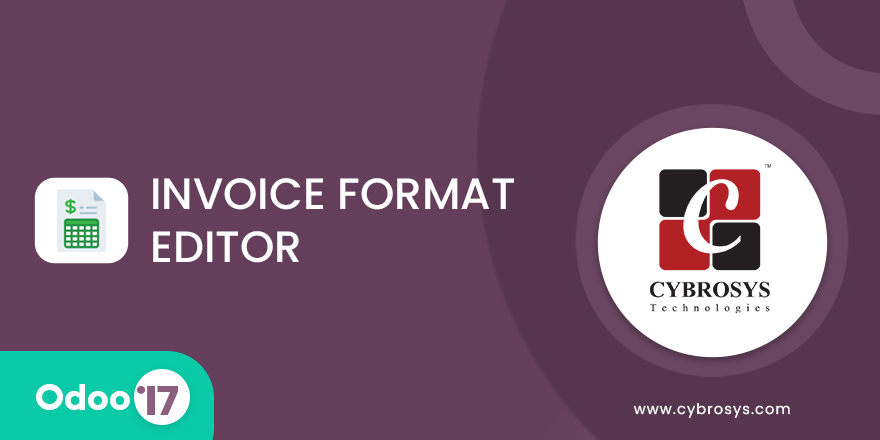Tool For Adding New Fields In Odoo CRM Without Any Technical knowledge.
CRM Dynamic Fields
Key Highlights
Create custom fields
Different field types can choose
Delete the Custom created Fields
Supports both Community and Enterprise
Are you ready to make your business more
organized?
Improve now!

Create Custom Fields in CRM
Go to users & Companies -> Users -> enable Create Custom Fields in CRM for user.

Create Fields Smart Button
Go to CRM. Now a "Create Fields" smart button will appear on form view.

Please enter the details which you want to display the screen. You can select different field type for fields.Then Click "Create" button. Then You can see the corresponding field in the screen.

The Newly created field will be generated and that will be visible in the CRM view.

The Newly created field can be deleted from CRM view.

Select the Fields need to be deleted.And delete it using delete from action button.

Click Delete for the confirmation.

Can Create custom fields.
You can Delete the Custom created Fields.
Yes, there’s no limit on the number of custom fields you can create. You can add multiple custom fields, one after the other, based on your business requirements.
Latest Release 18.0.1.0.0
8th October, 2024- Initial Commit