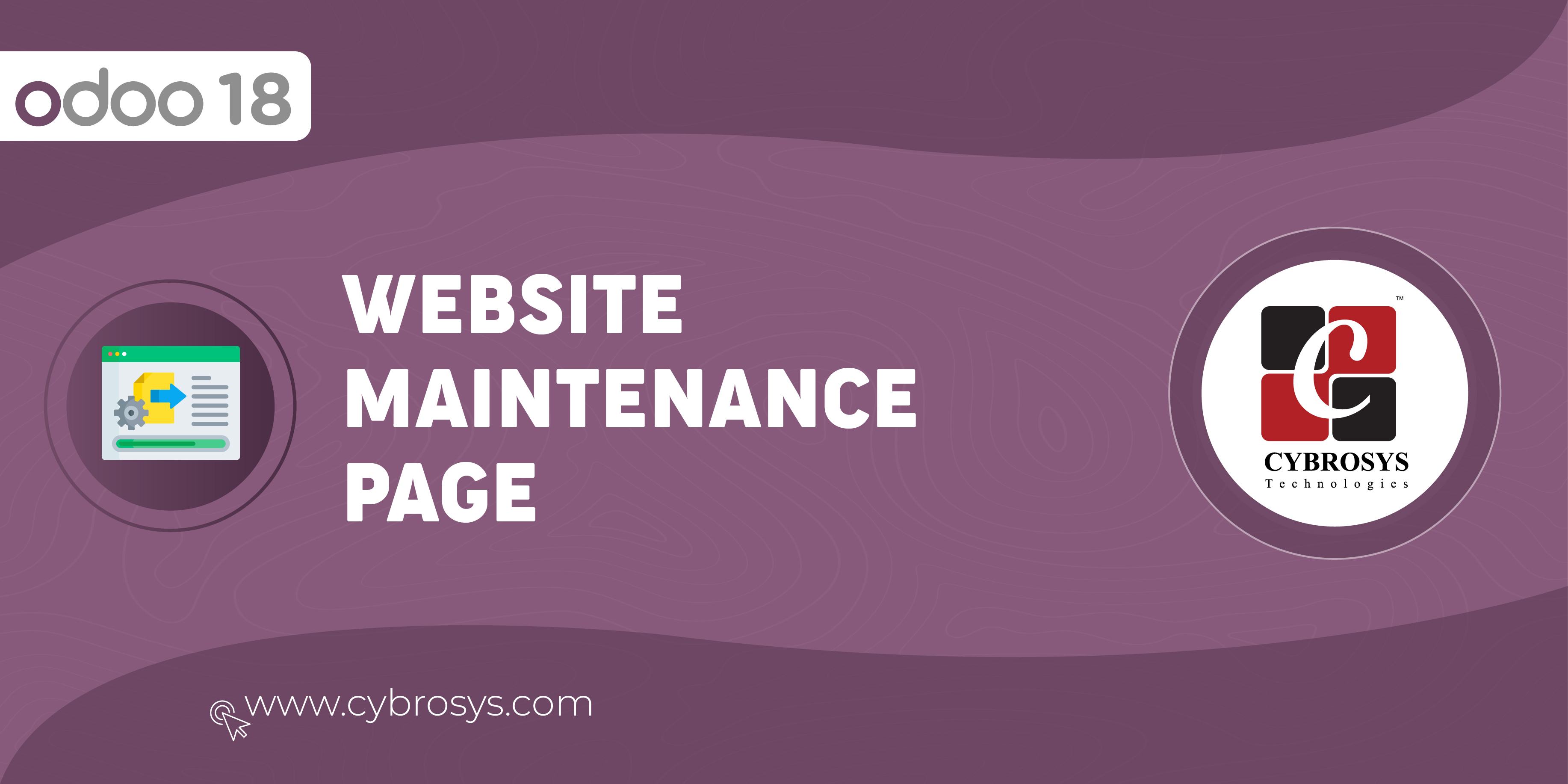This Module Helps to Create Contact and Addresses from Website.
Website Customer Contact
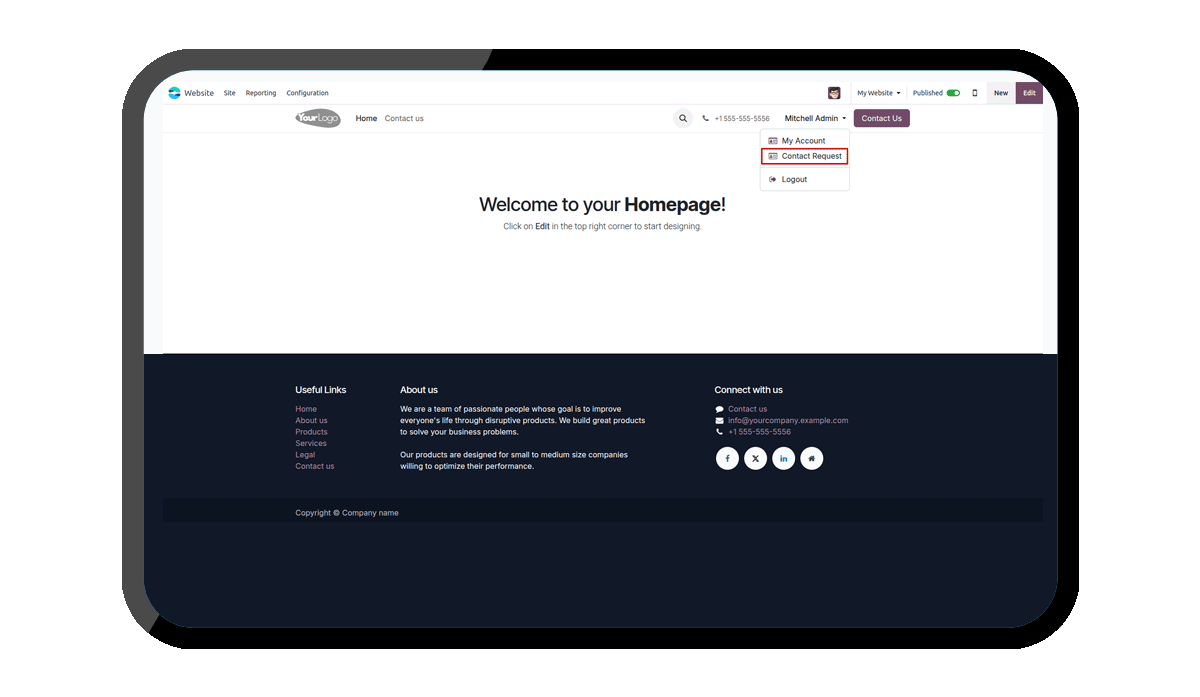
Key Highlights
Add Contacts & Addresses on your account.
Create and Edit Contacts & Addresses.
Are you ready to make your business more
organized?
Improve now!

Contact Request
Navigate to Website > User > Contact Request.
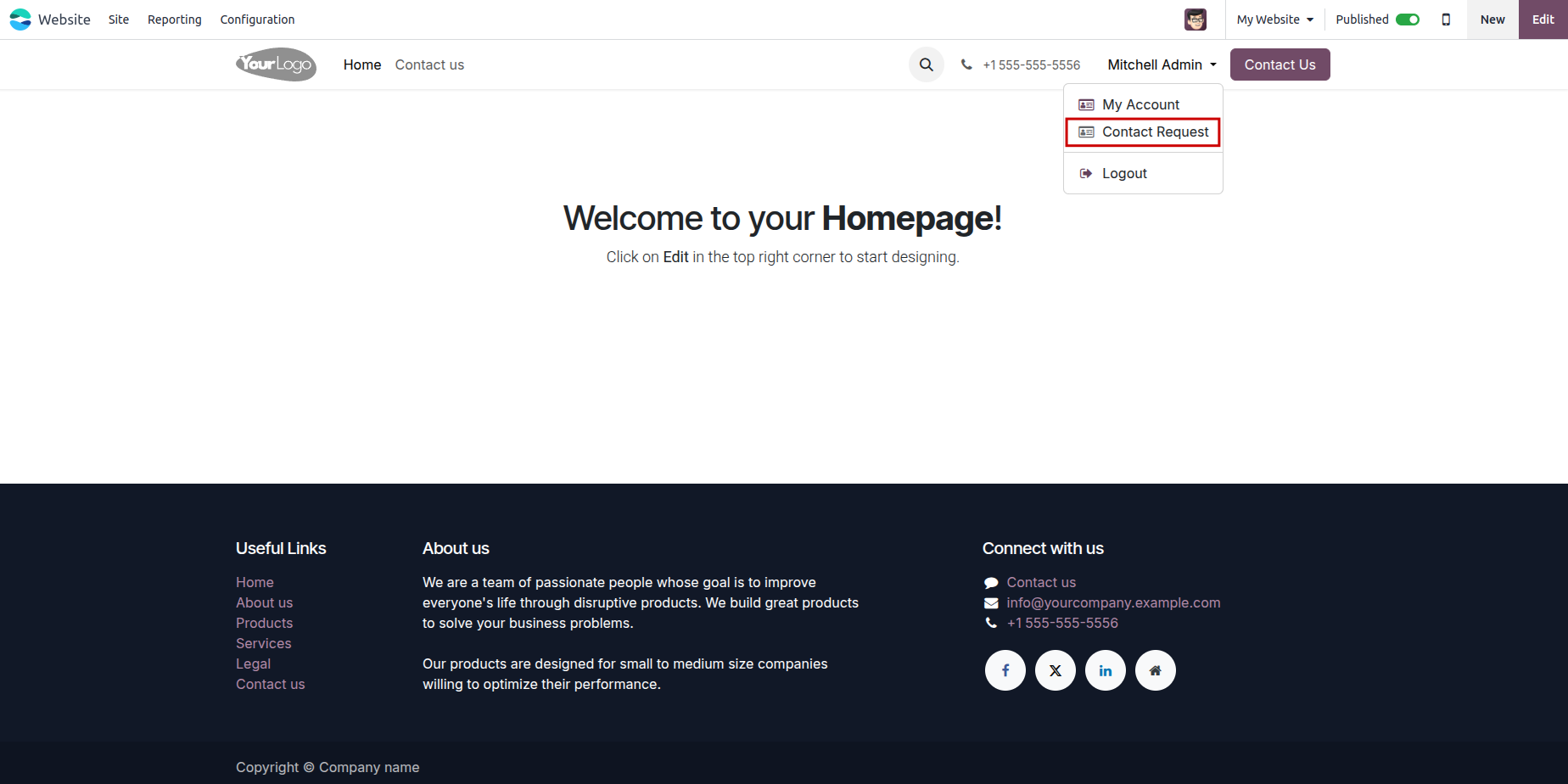
Enter the contact details
In the form view enter the contact details and choose the type of contact type from the "Type" field. A contact will be created once the form is submitted.
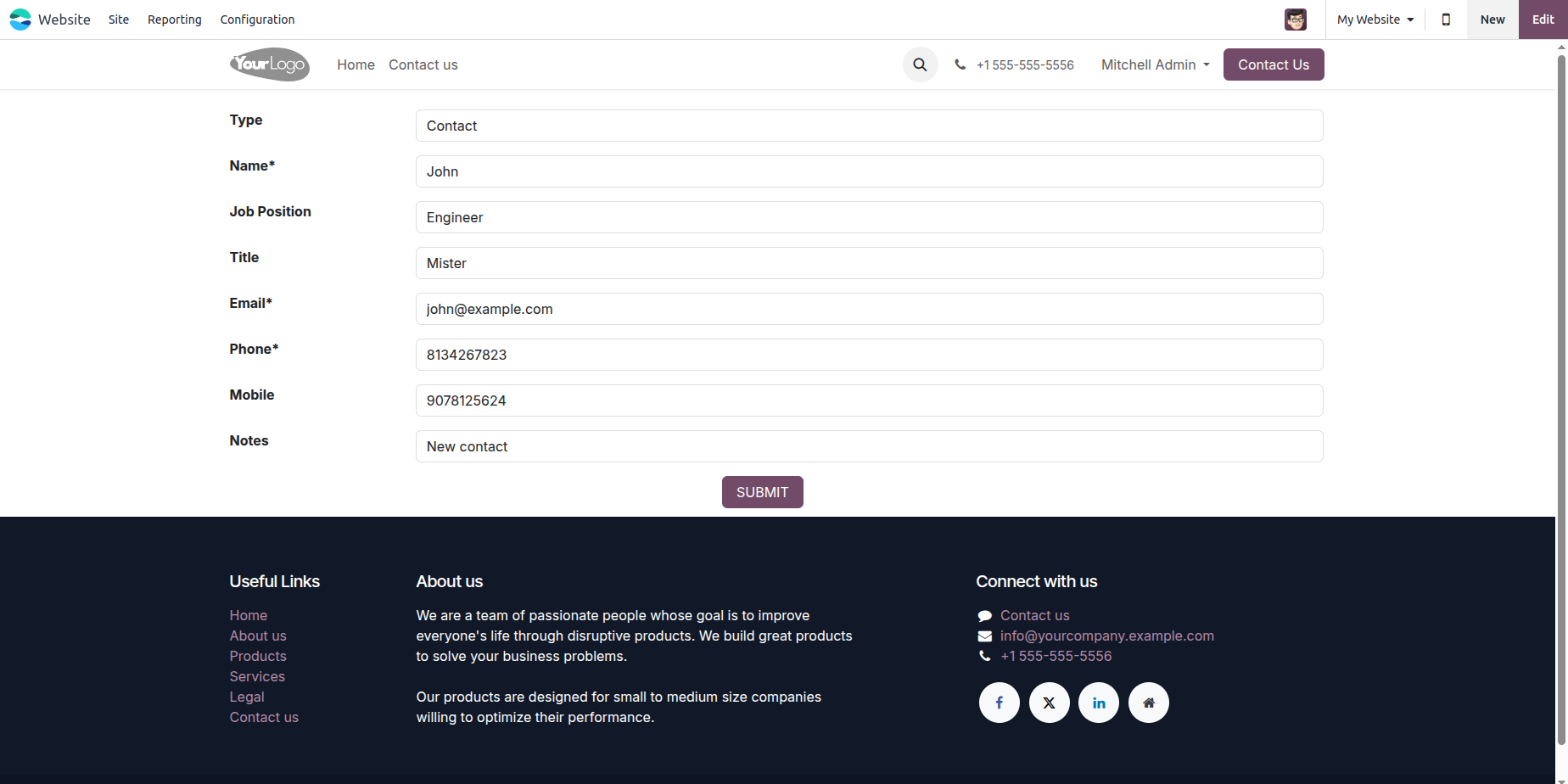
Contacts Menu.
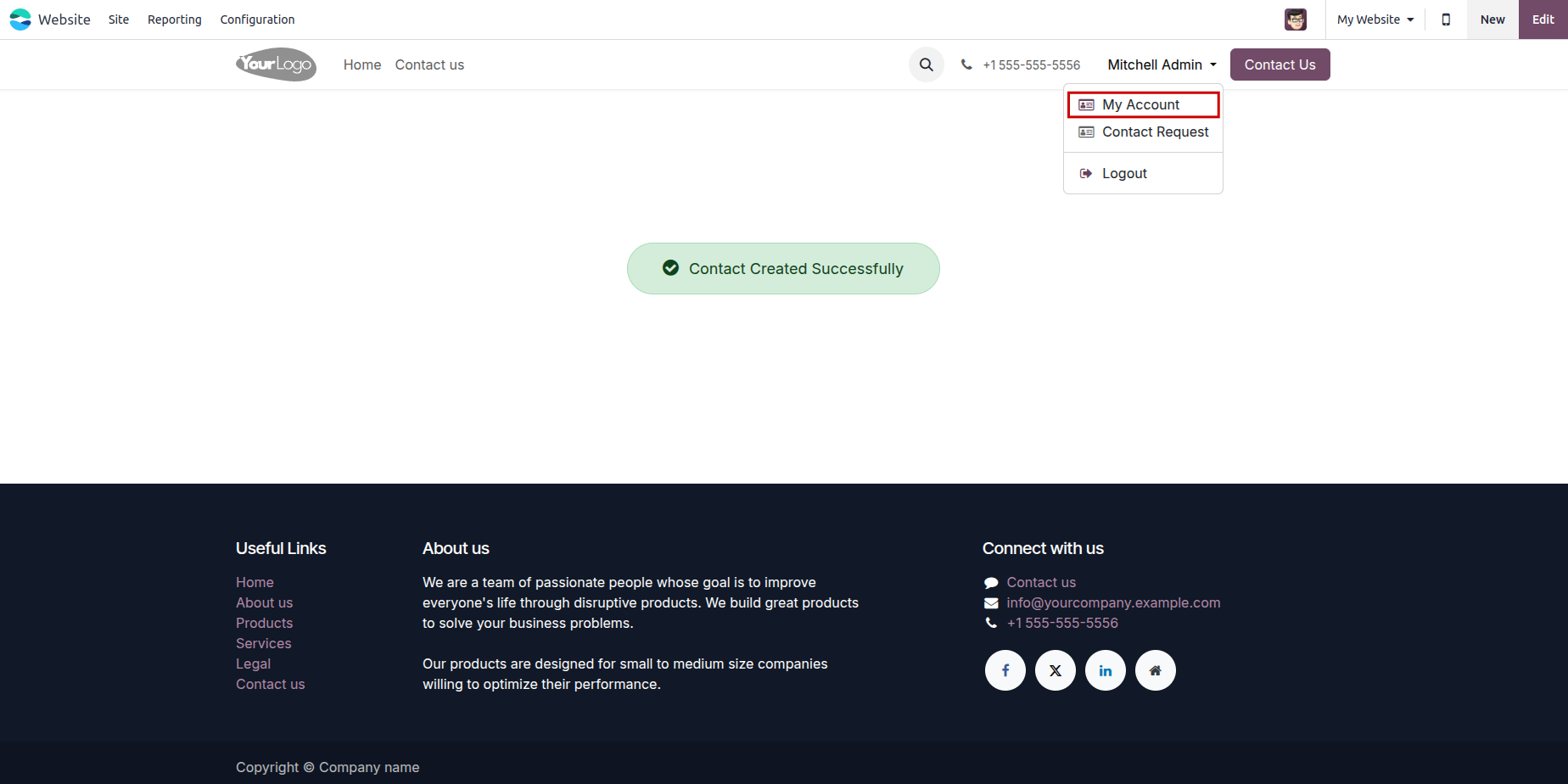
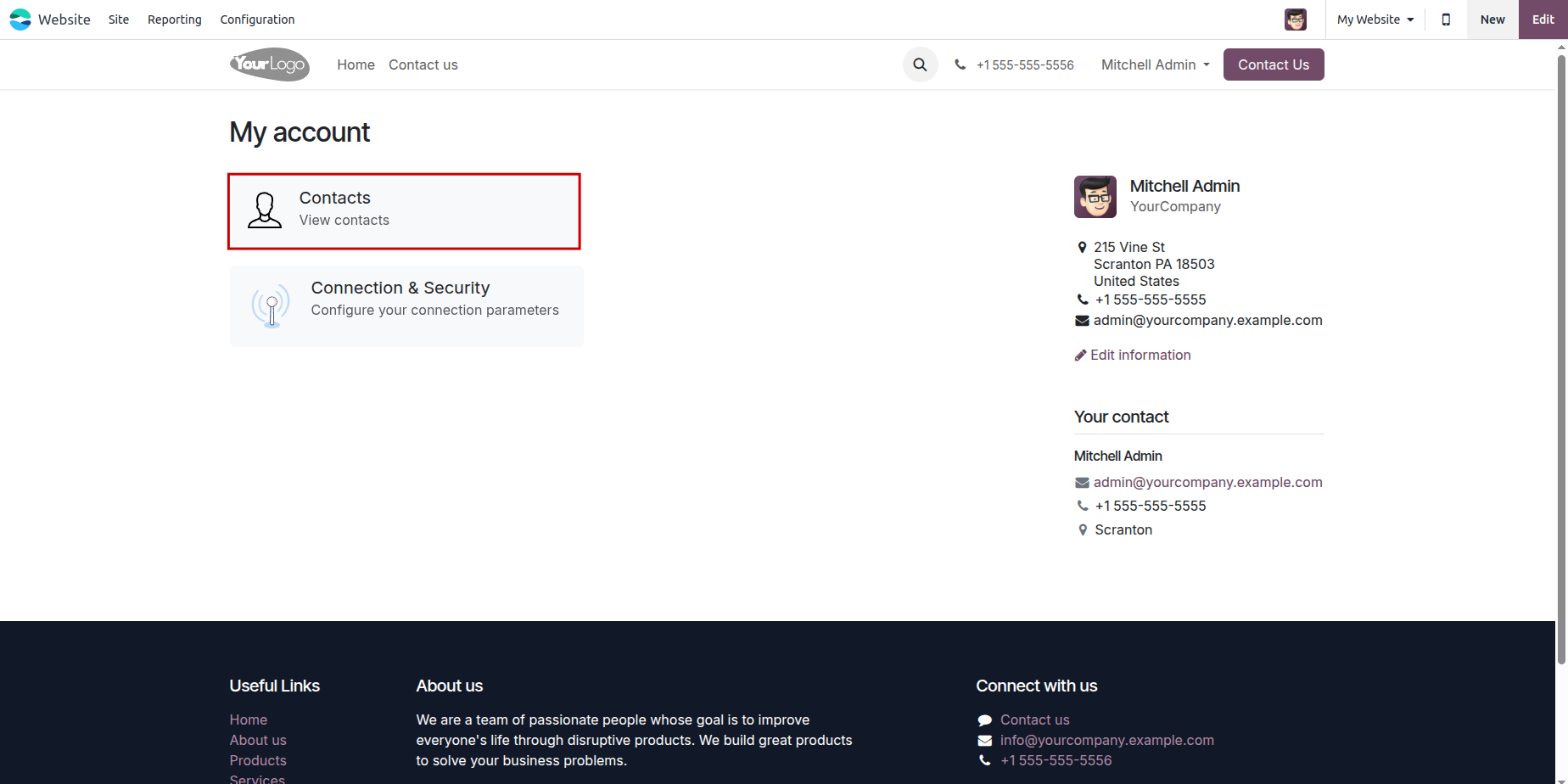
Contact Details.
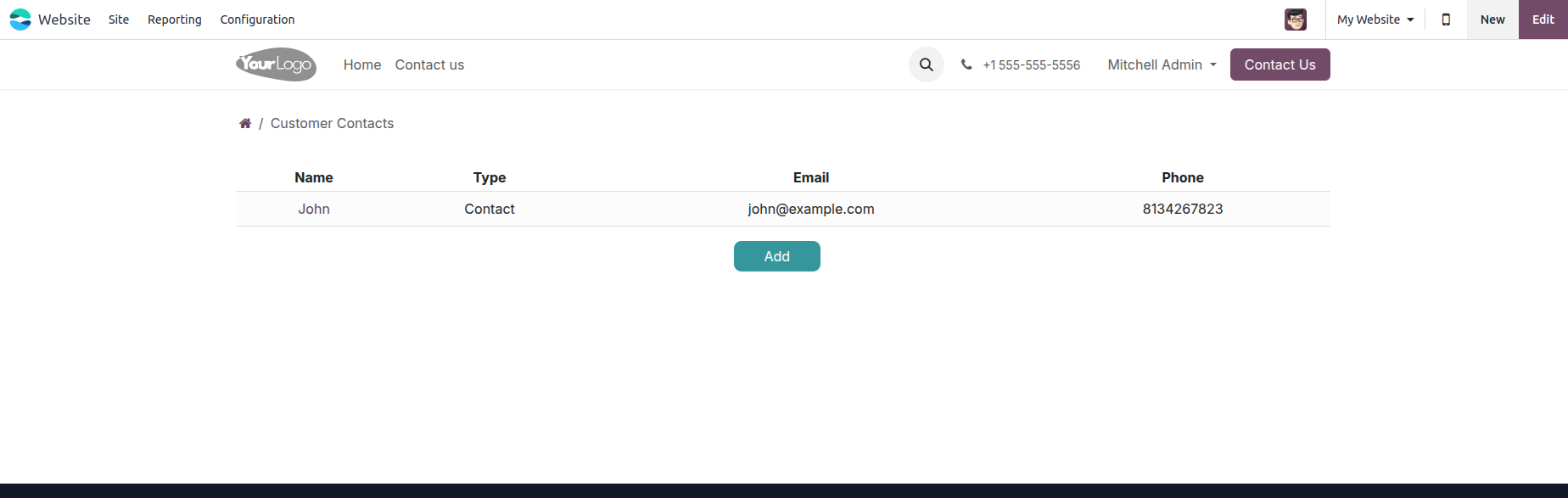
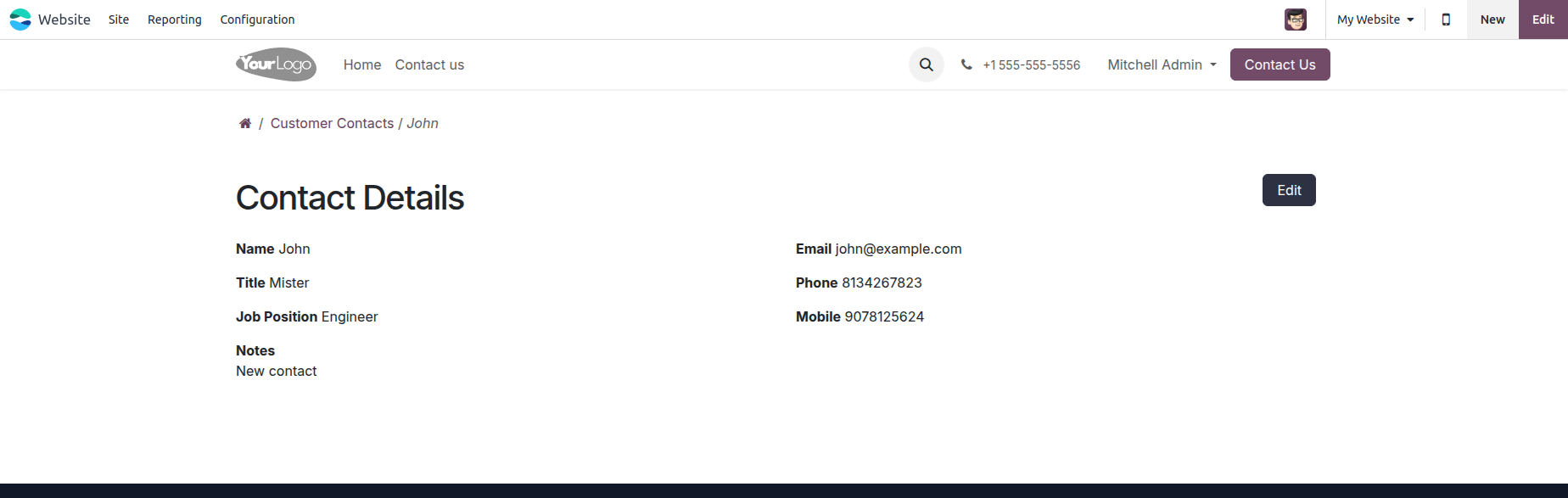
Edit Contact
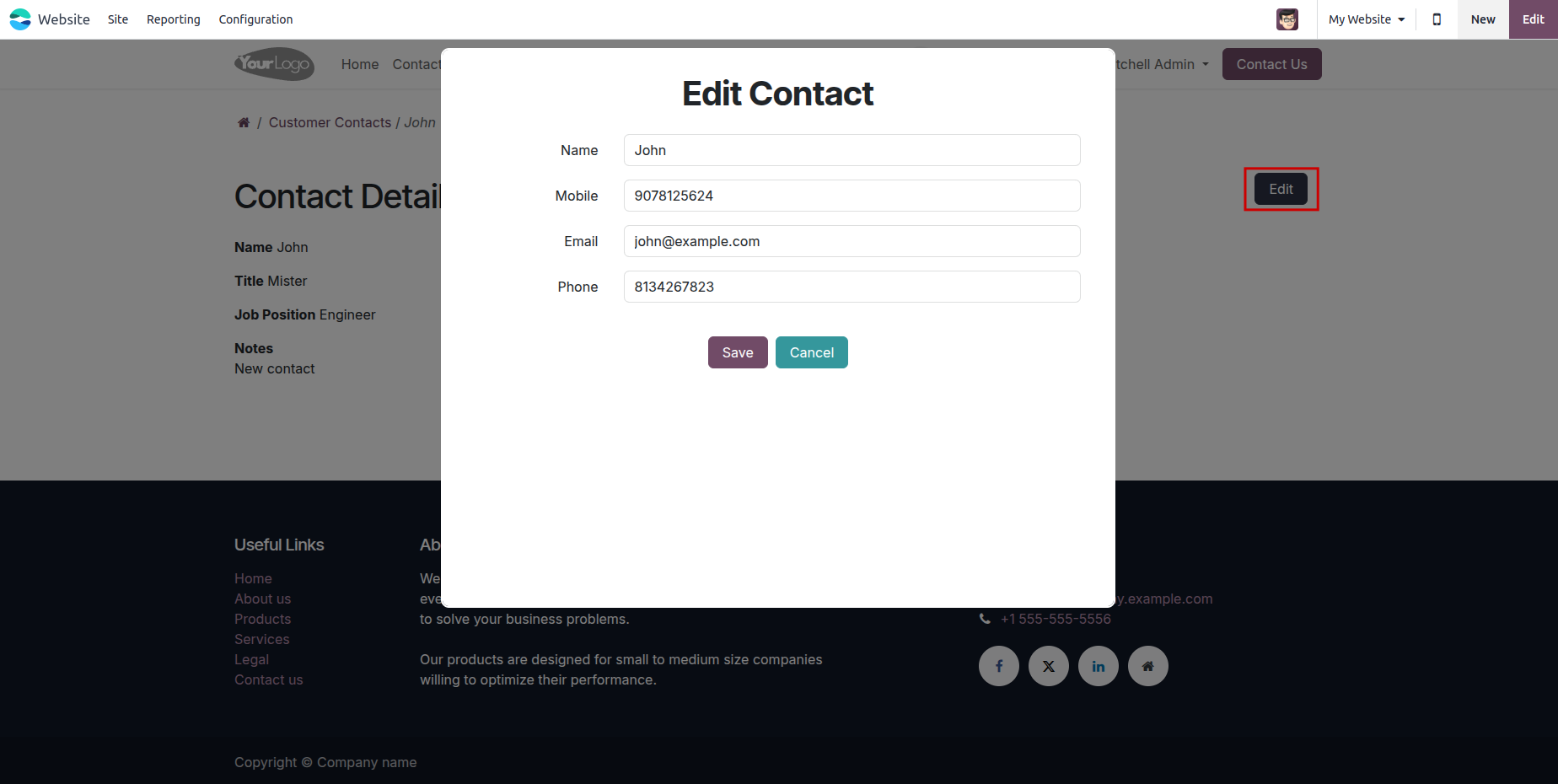
Add Contacts & Addresses on your account.
Create and Edit Contacts & Addresses.
Available in both Community & Enterprise.
You can find the "Contact request" section in your website account portal once you log in.
Yes, all contacts submitted from the website are visible and edit.
Yes, the module is built to be customizable. You can extend the form to include additional fields as per your requirements.
Latest Release 18.0.1.0.0
05th June, 2025- Initial Commit