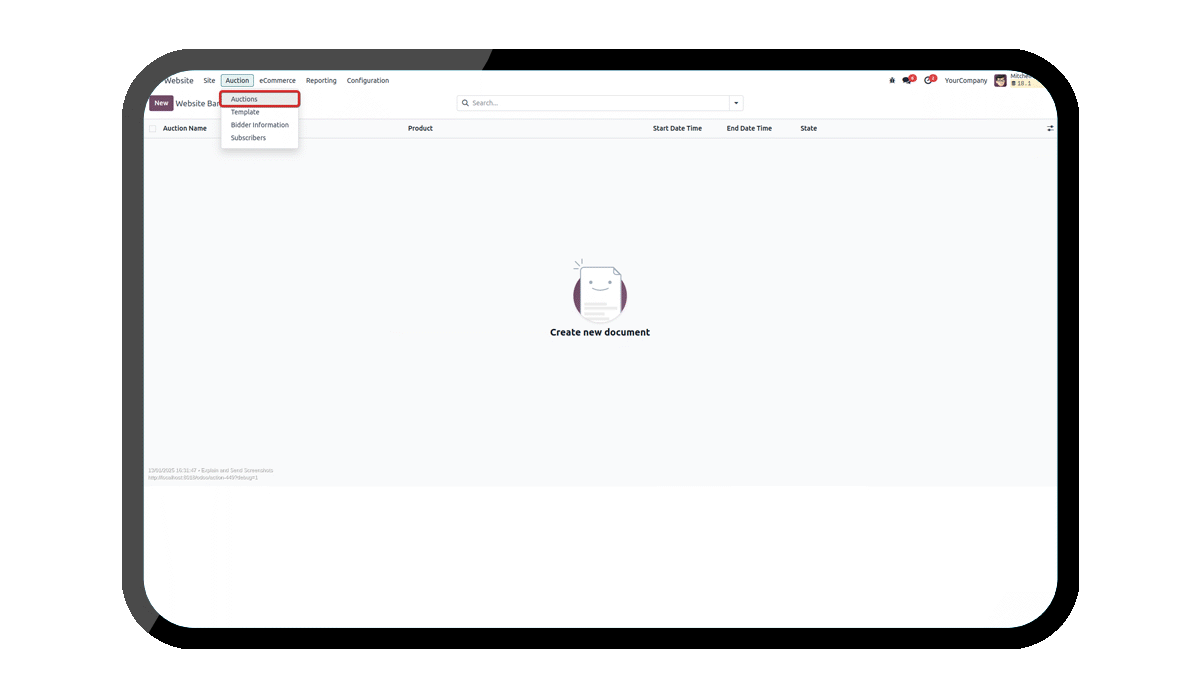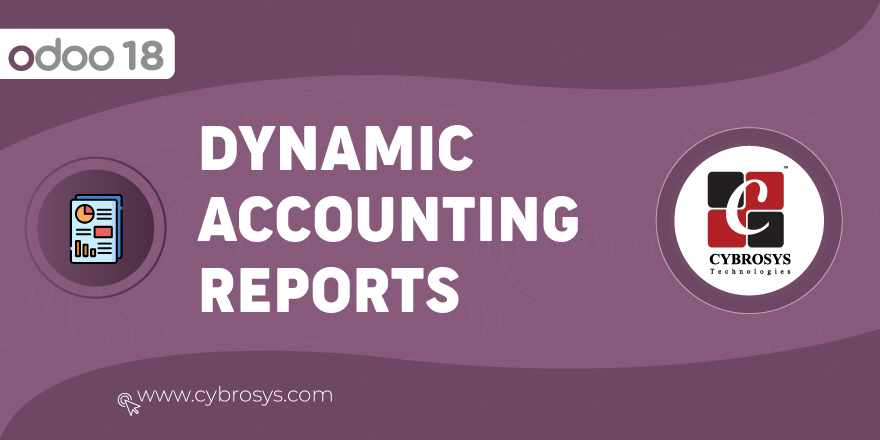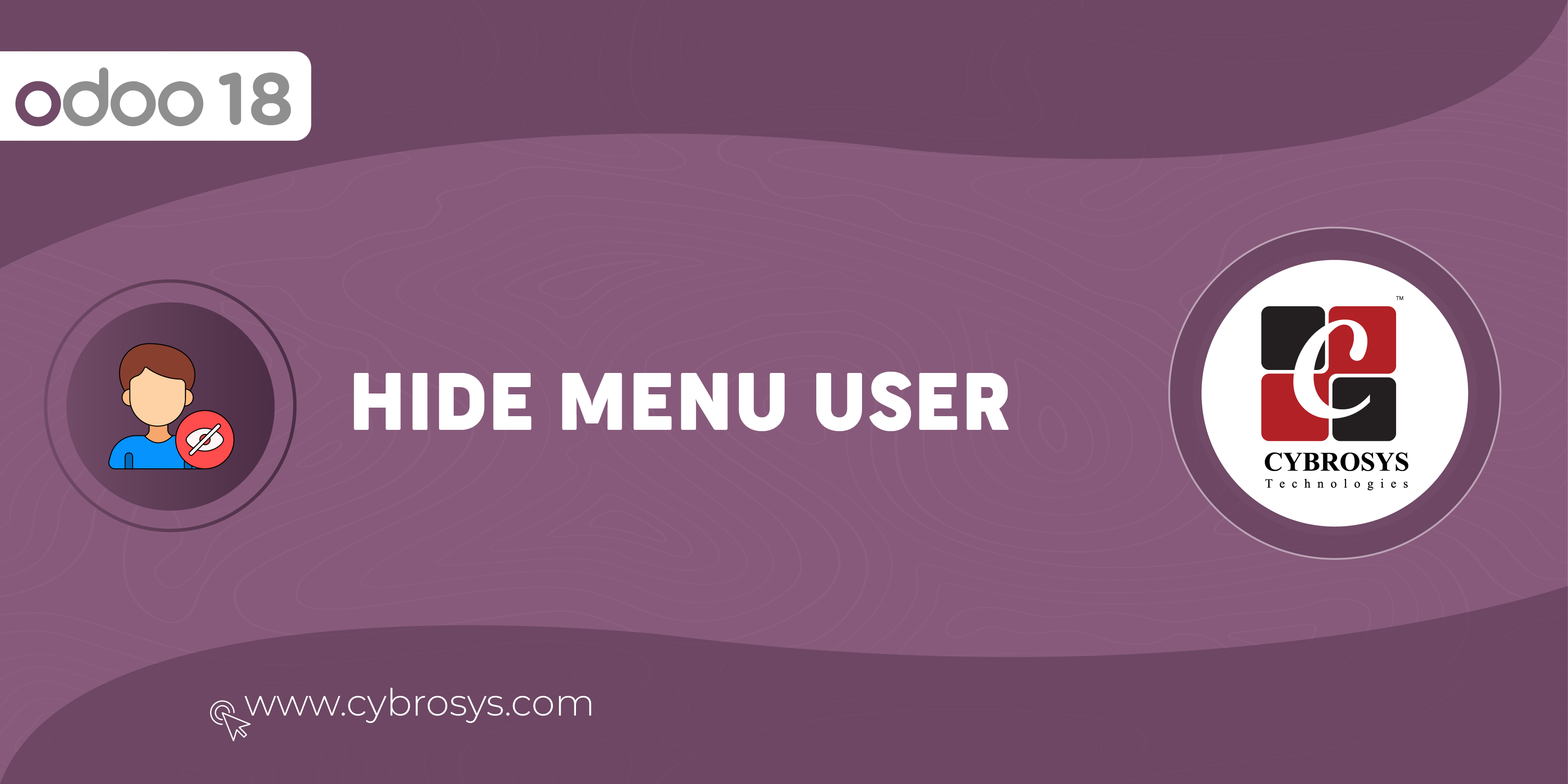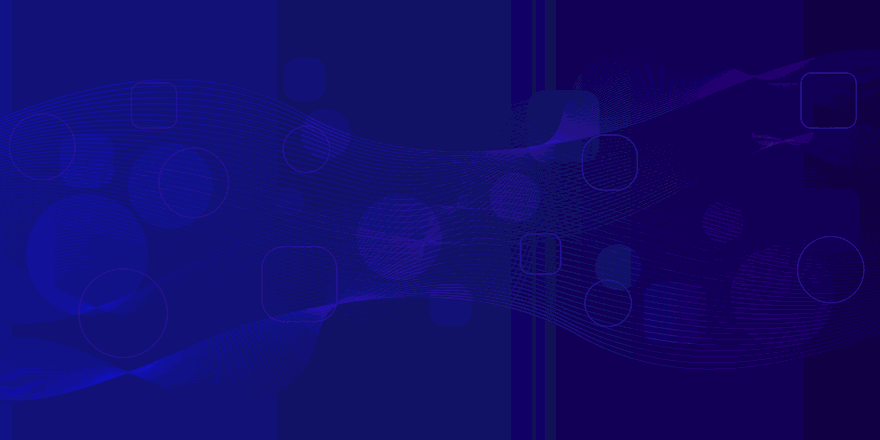Module for conducting auction for product in website and sell through it.
Key Highlights
Timer On Product Until End Of Auction
Subscription Available.
Different Email Notifications
Option To See Bidders.
Option For Buy Now.
Are you ready to make your business more
organized?
Improve now!

Auction Home Page
Website -> Auction ->Auctions Here created auction can be seen .
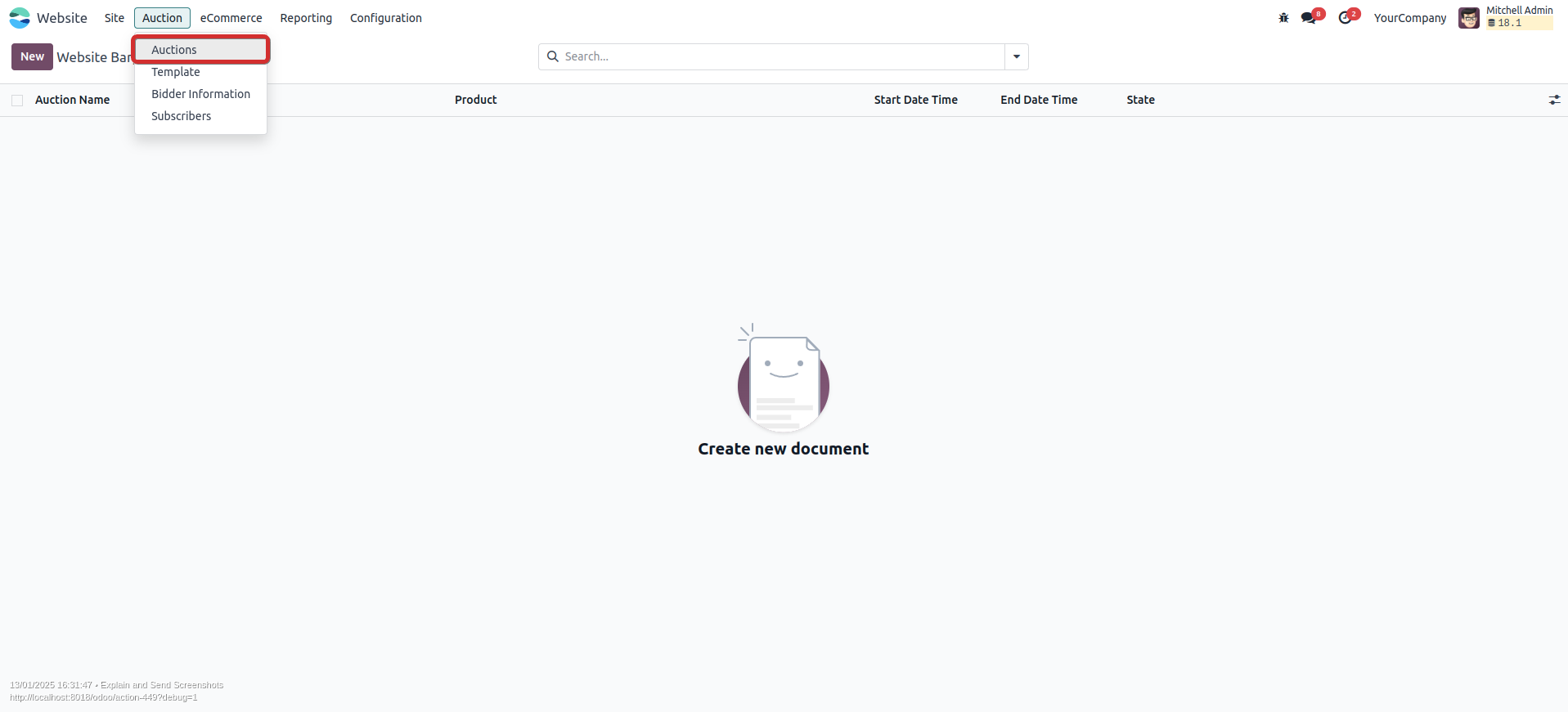
Create a Auction and click CONFIRM
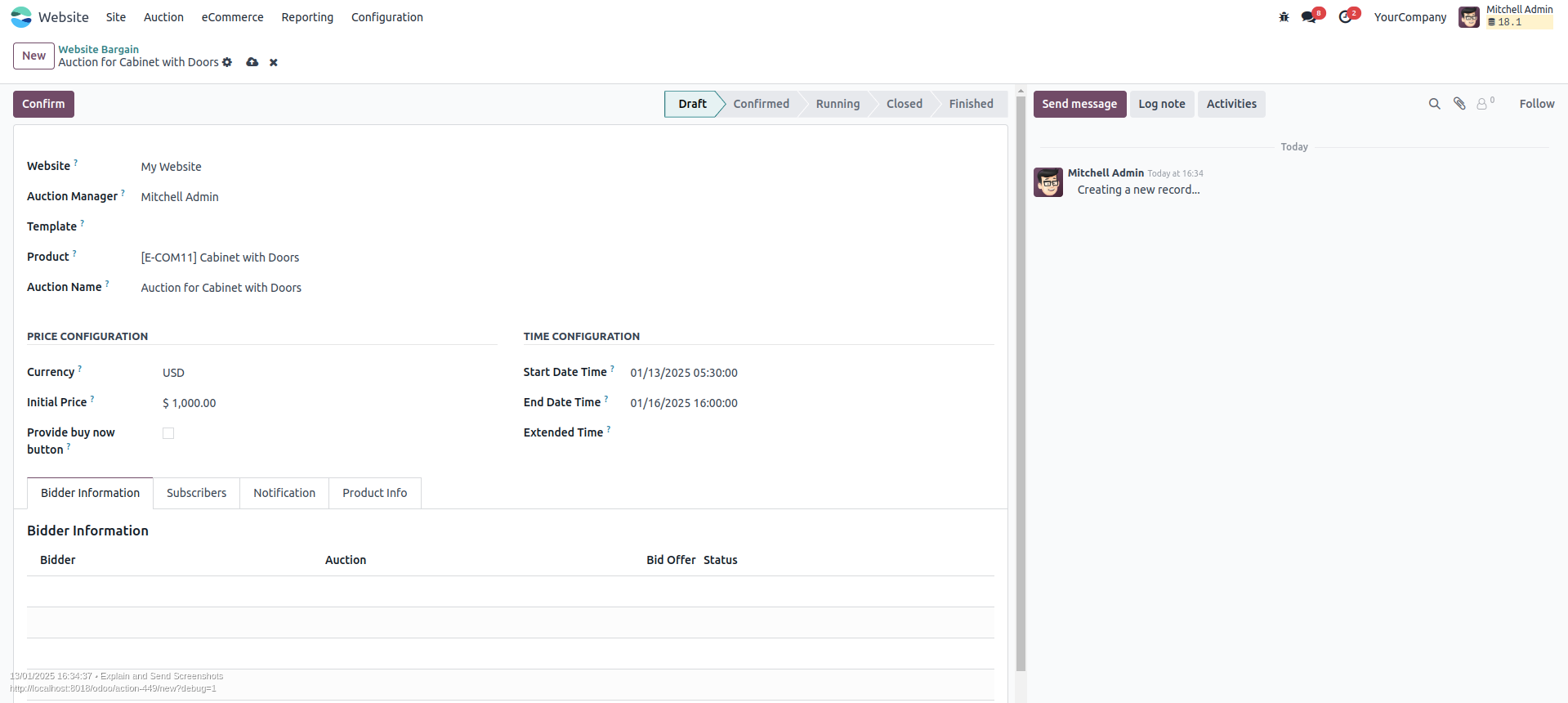
Run Auction
Auction will automatically start at the Start Date Time.If you want to run manually just click on RUN AUCTION Button.
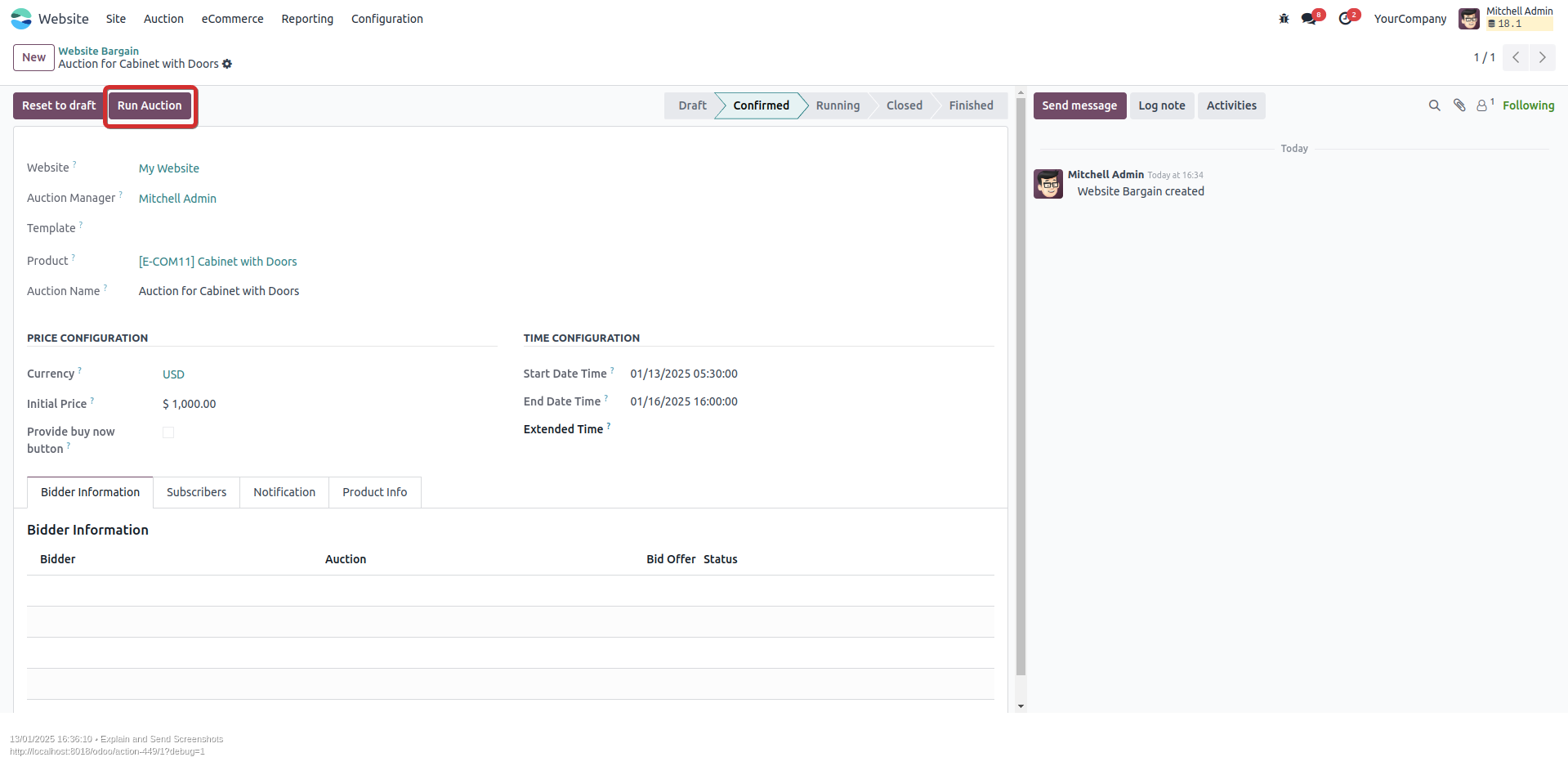
Product in Product List
Customes can see AUCTION ON on that product.
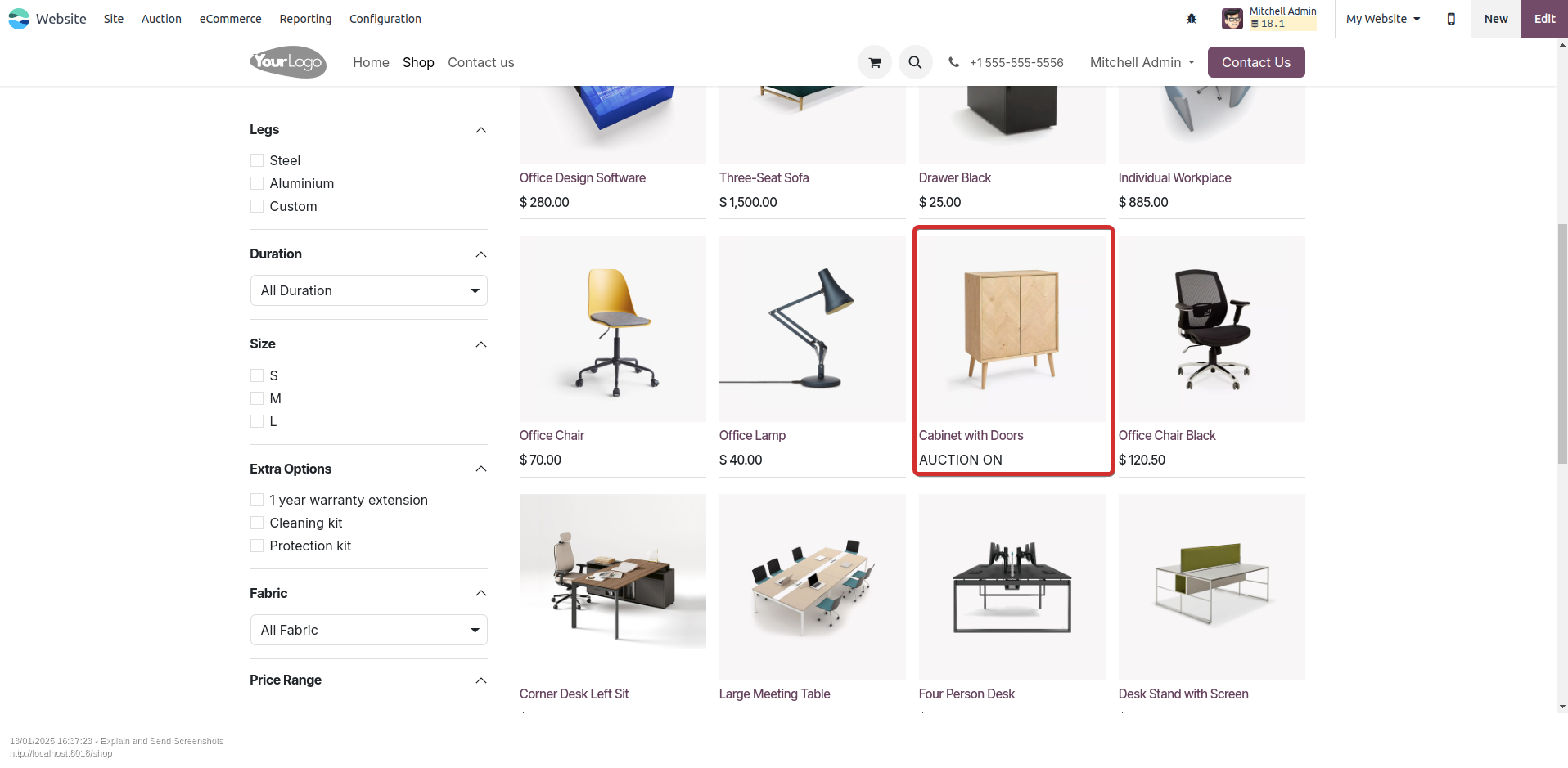
Product in Website.
This will be the product view in website.
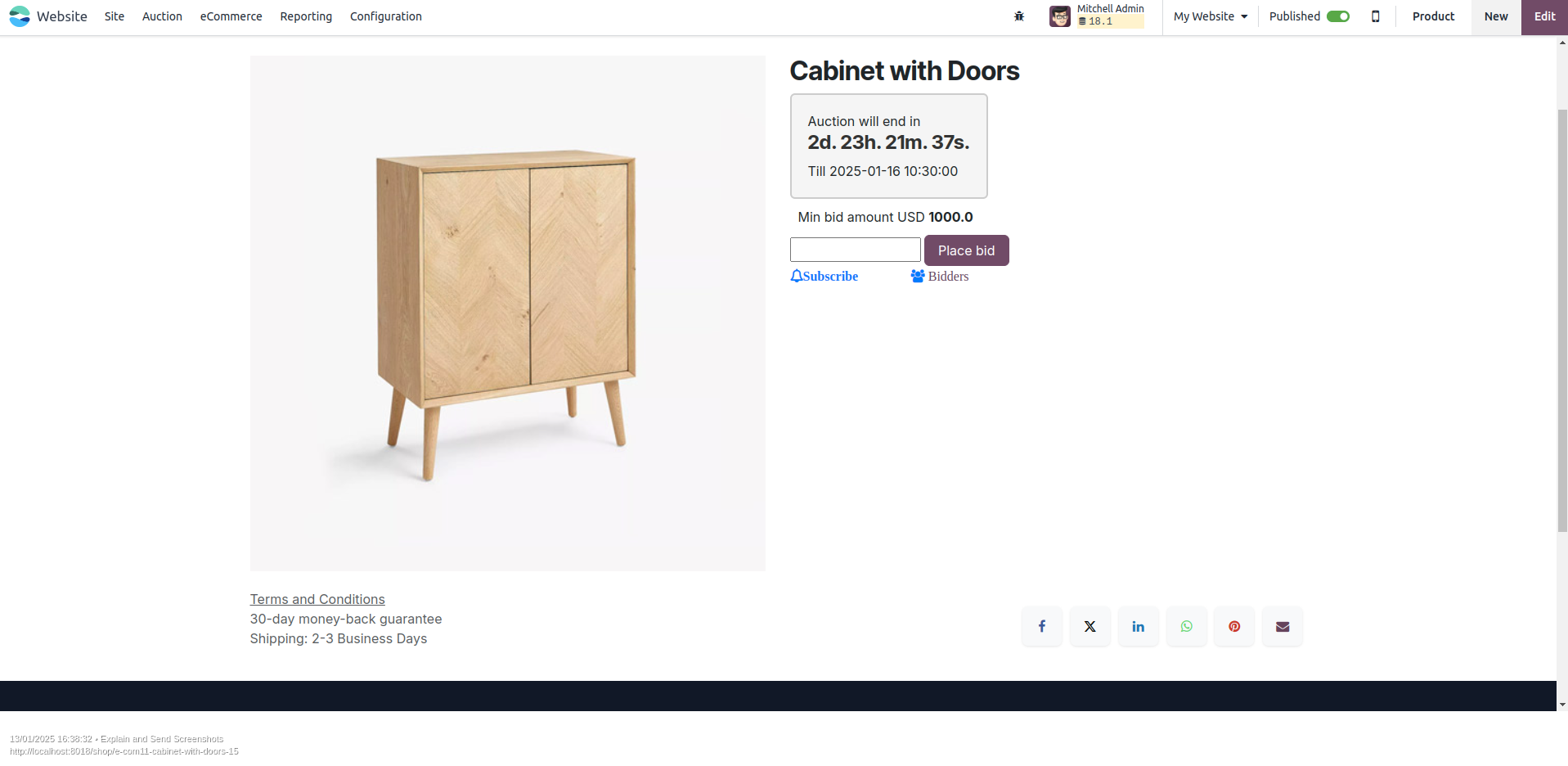
Subscribers
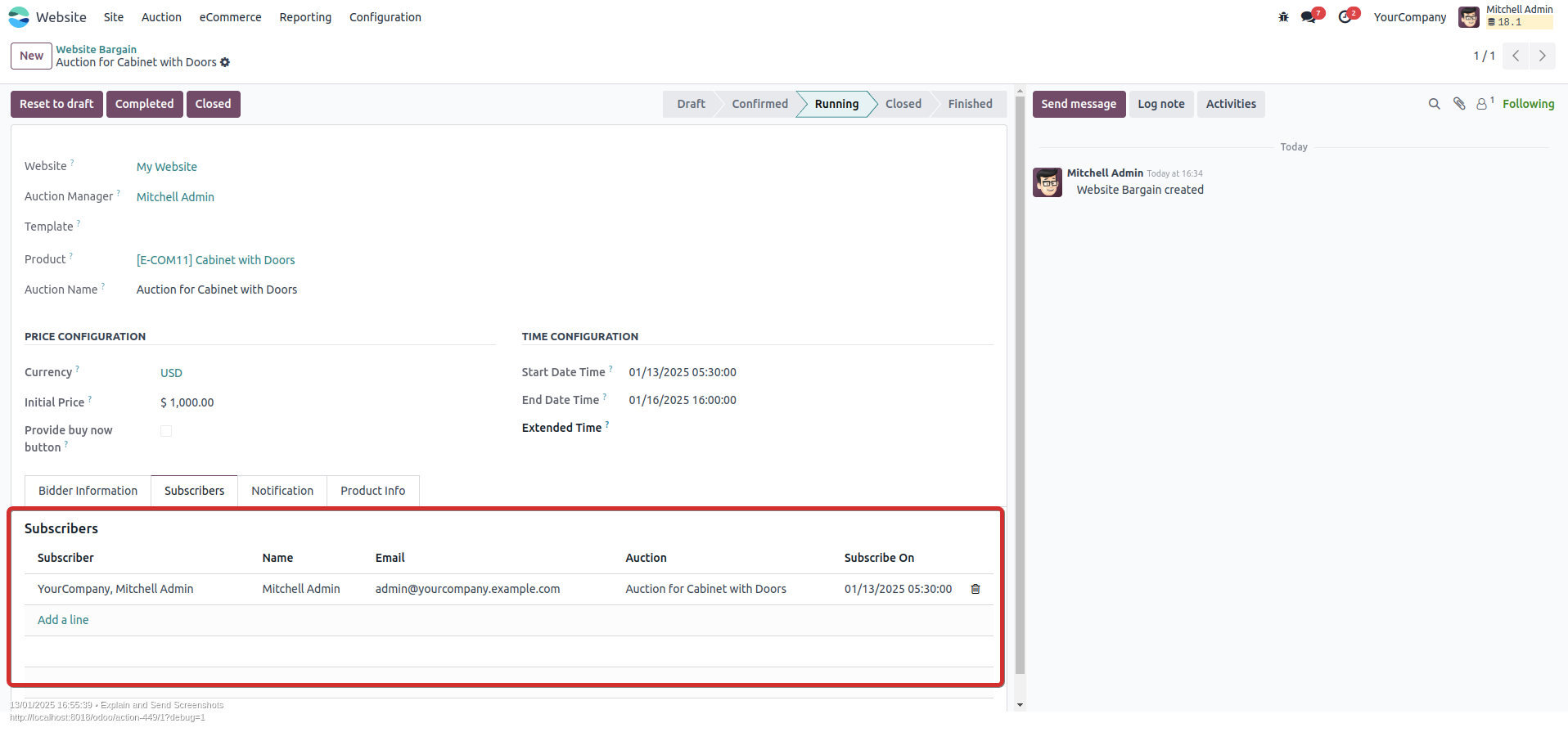
Bidders
Click on the Bidders.
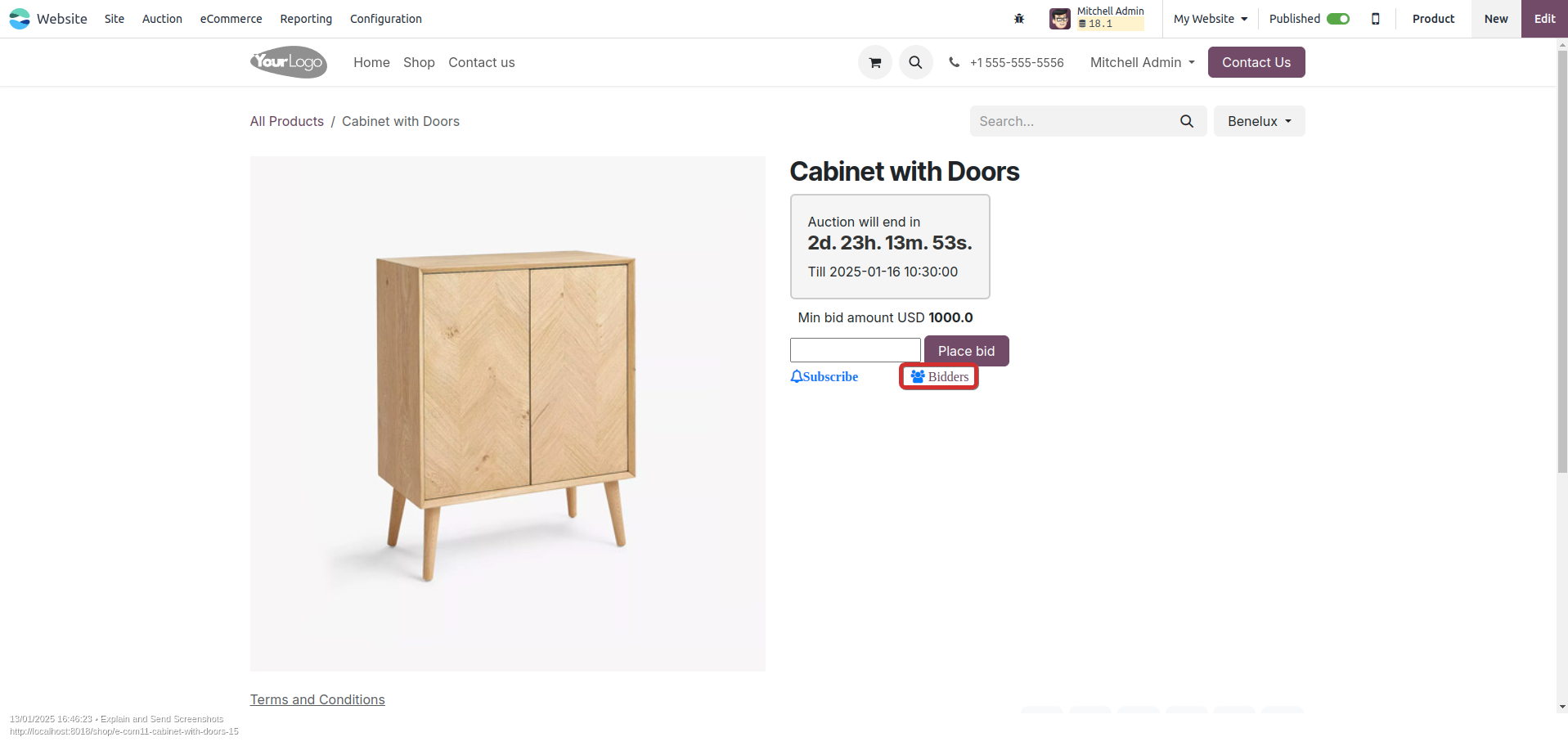
Bidders
This will be the bidders view in website.
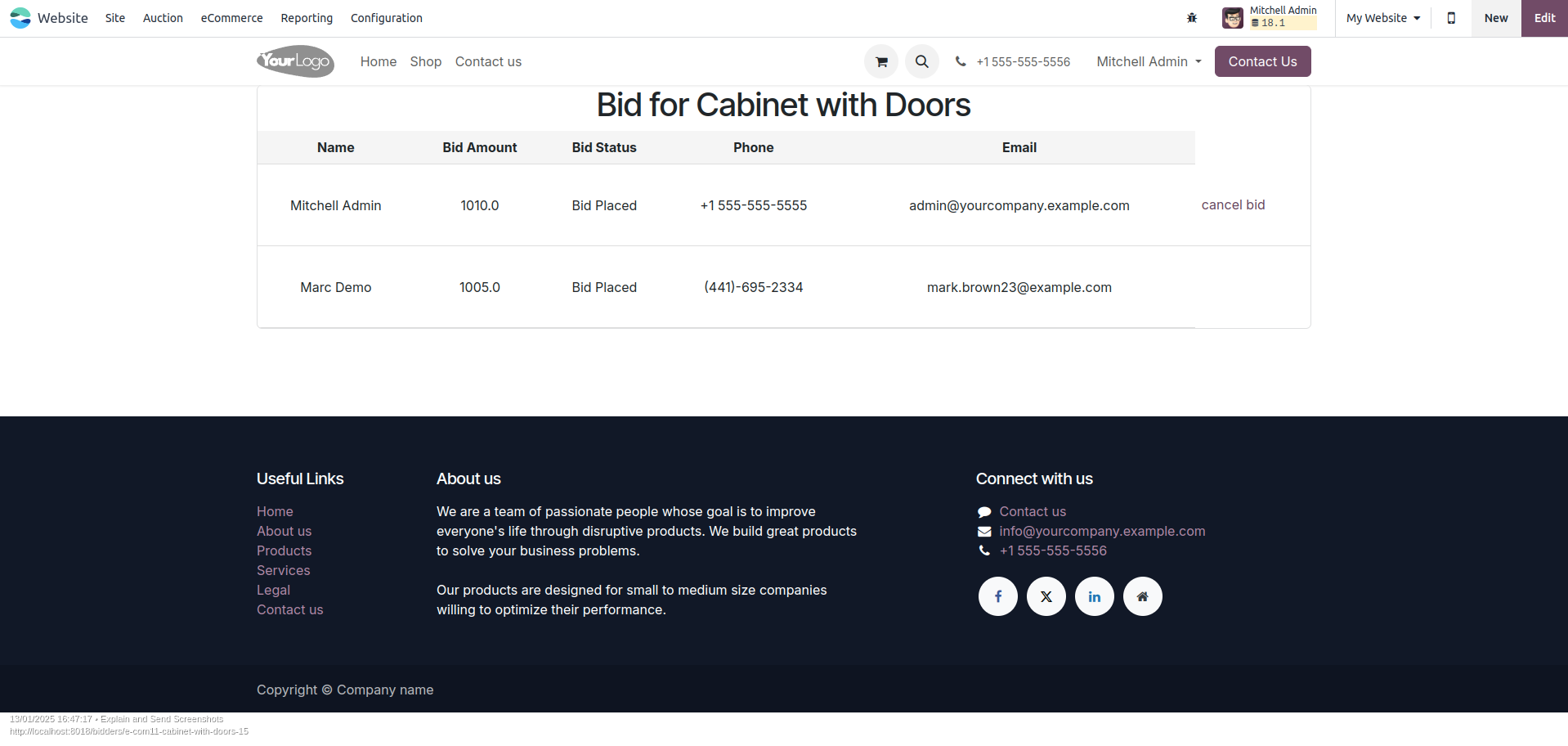
View in backend.
This will be the bidders view in backend.
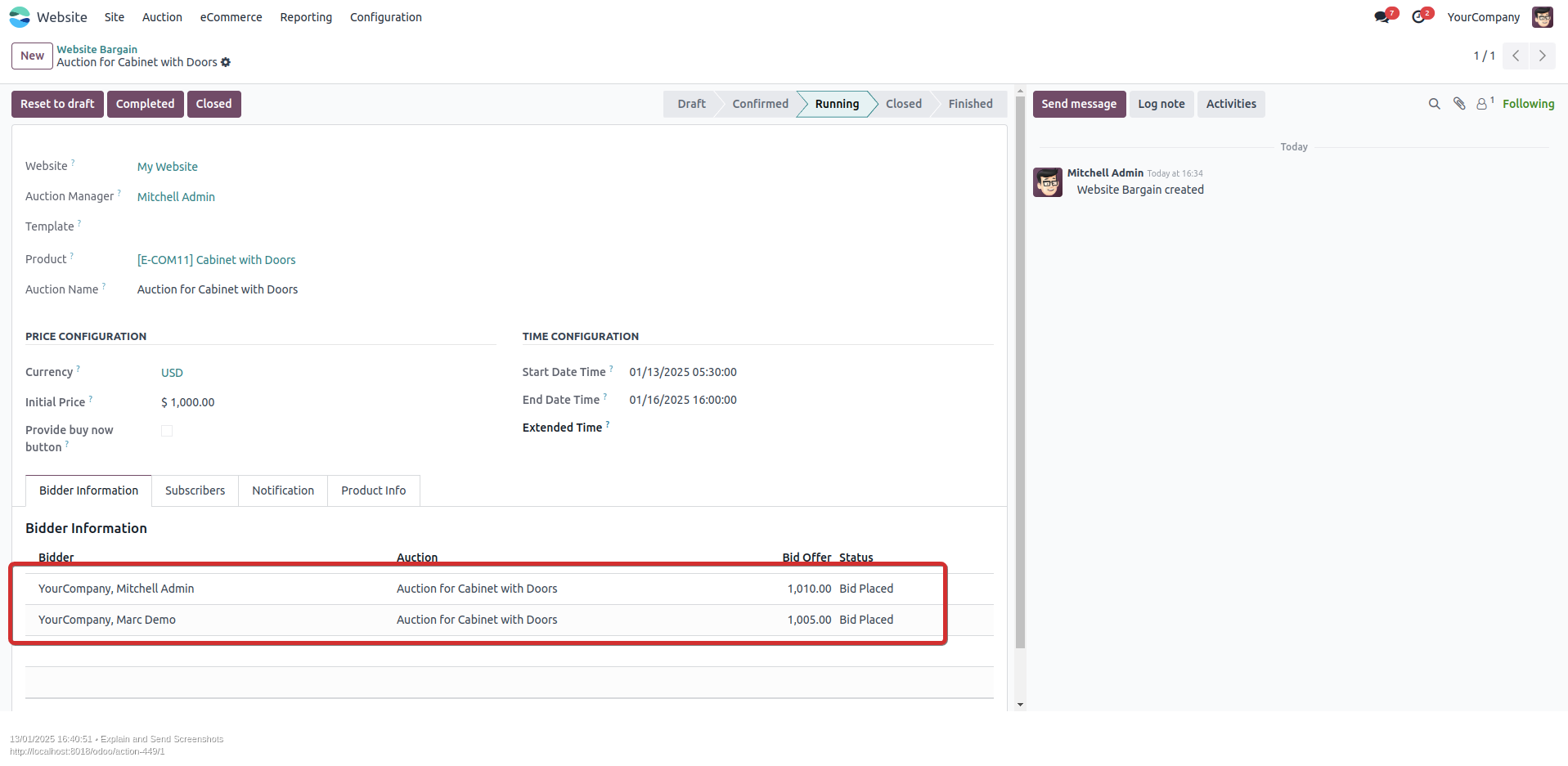
These are different Notifications options.
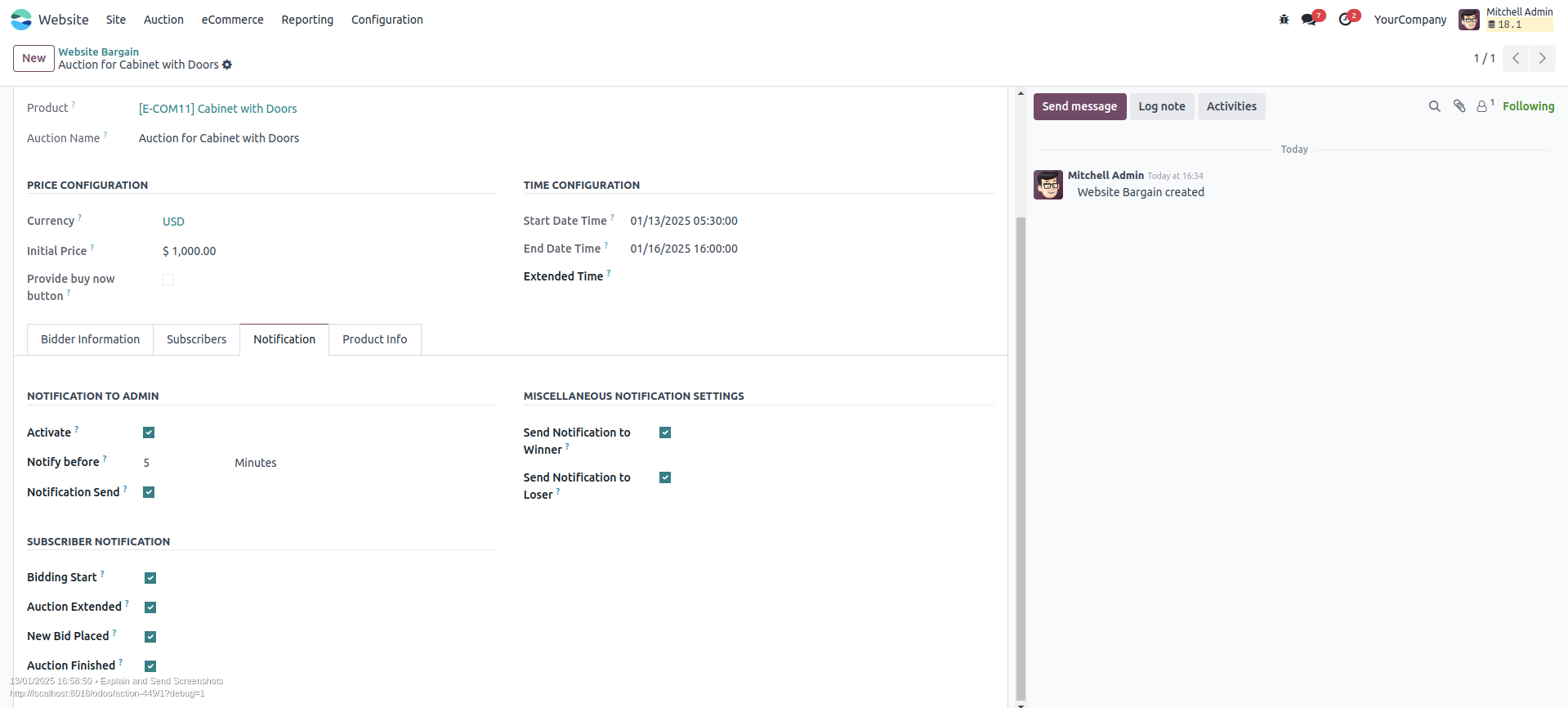
Timer On Product Until End Of Auction
Subscription Available
Different Email Notifications
Option To See Bidders.
Option For Buy Now
This feature displays a countdown timer on auctioned products, allowing users to track the time remaining until the auction ends. It helps bidders stay informed and encourages timely participation.
This feature allows users to bypass the bidding process and purchase a product immediately at a predefined price. It is convenient for users who want to secure the product without waiting for the auction to end.
This module is compatible with Odoo version 18.0.
Yes, the module is fully responsive and works seamlessly on both desktop and mobile devices.
Latest Release 18.0.1.0.0
17th January, 2025- Initial Commit for Product Bidding In ECommerce.