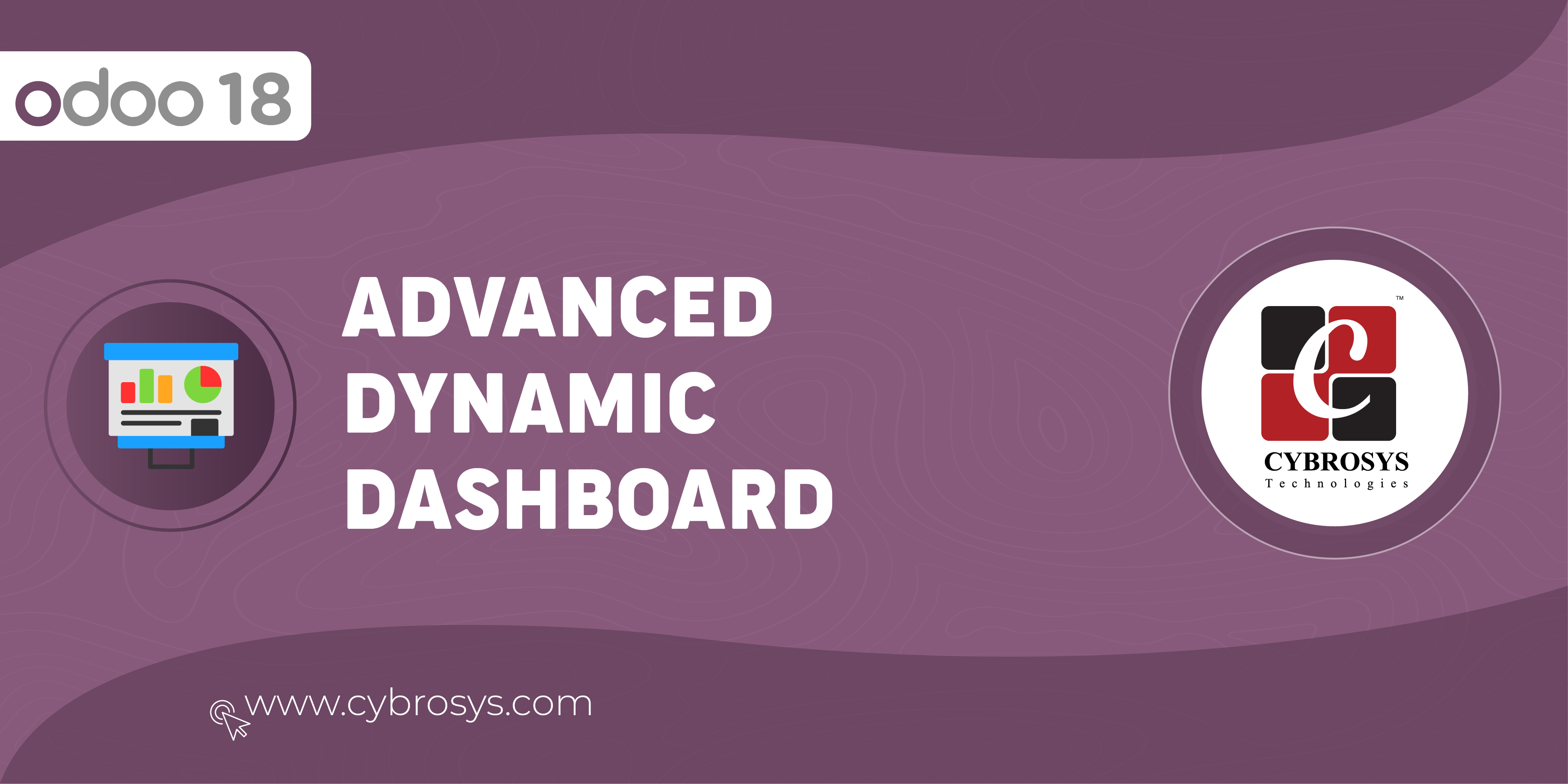Key Highlights
Shows Weather Details
The user will get the weather notification.
Configure Weather.
The user can configure their weather notification.
Are you ready to make your business more
organized?
Improve now!

Configuration on Users.
Settings -> Users -> Weather Settings.There is a page for Weather Settings.
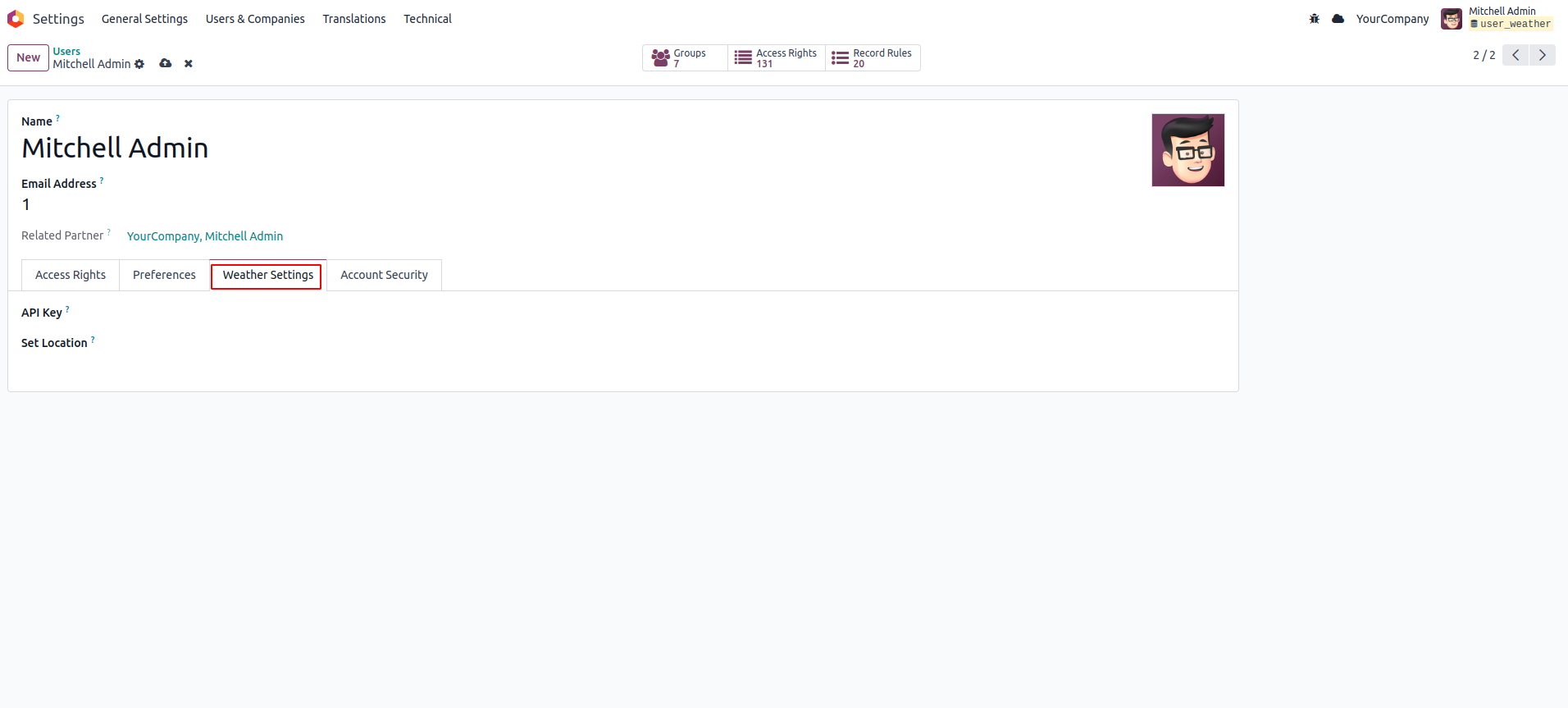
Set up API Key.
Specify the API Key of openweathermap.
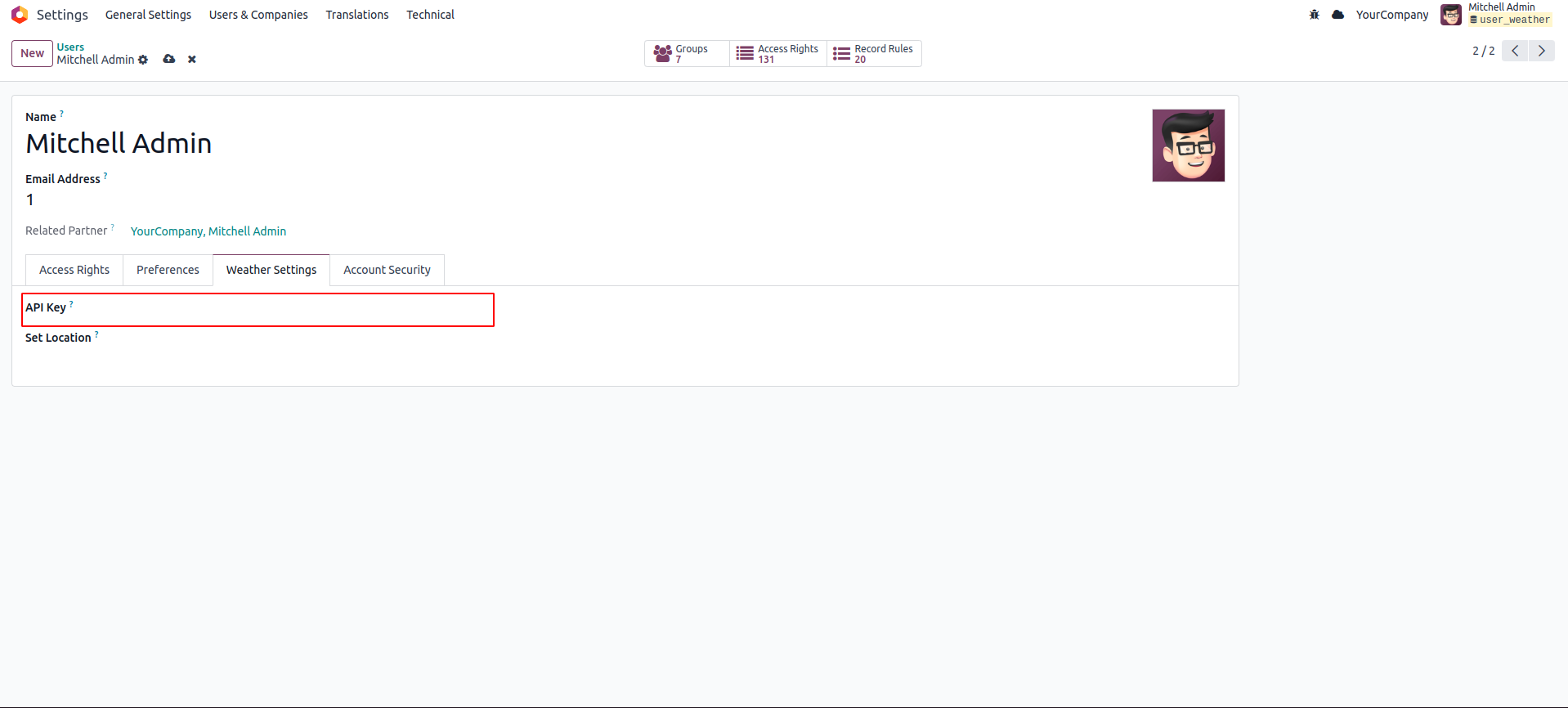
Create Account in Openweathermap.
In order to access the Openweathermap API, it is mandatory to have an active account with them. You will need to create an account with Openweathermap in order to generate the API Key.
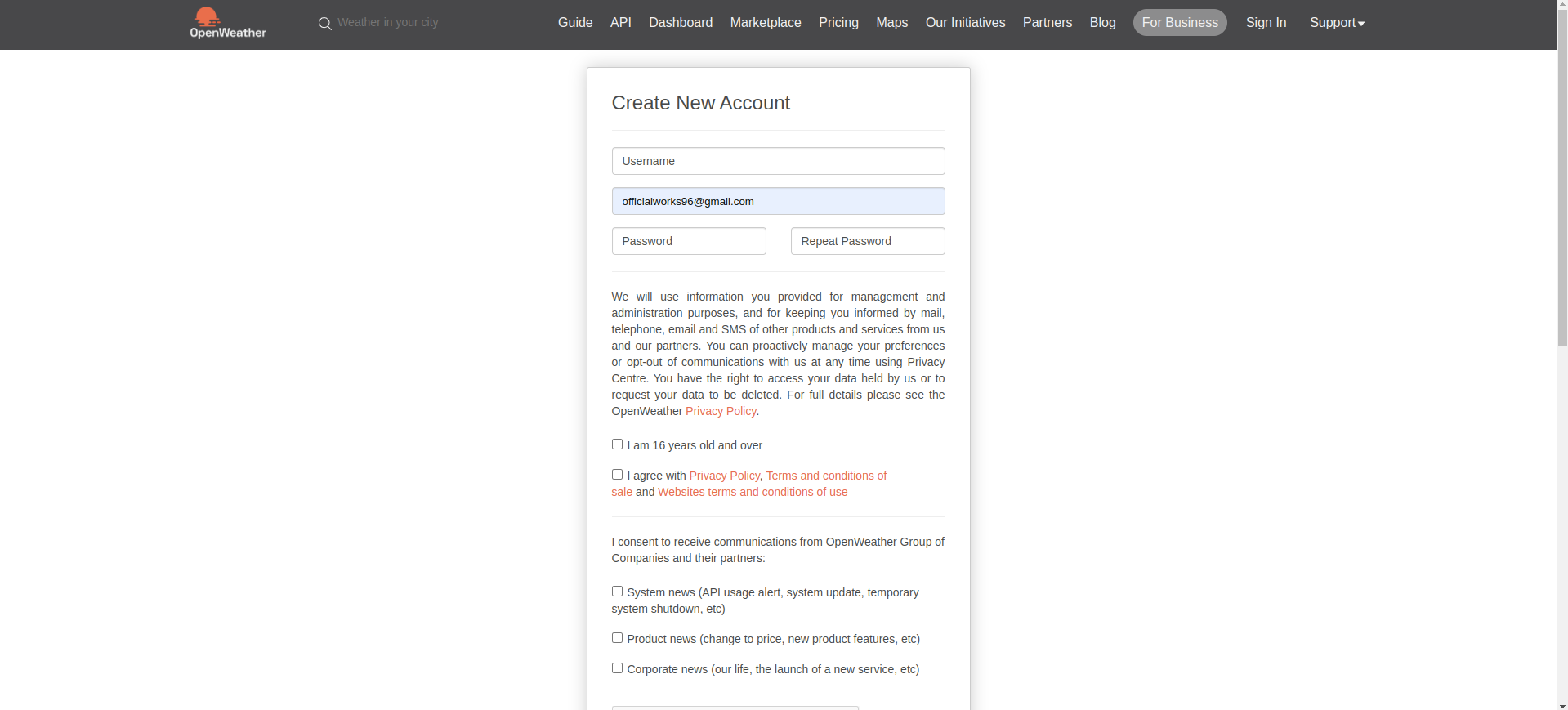
selecting My API Keys.
Once you have created the account, access your API keys, start by clicking on your account and then selecting "My API Keys".
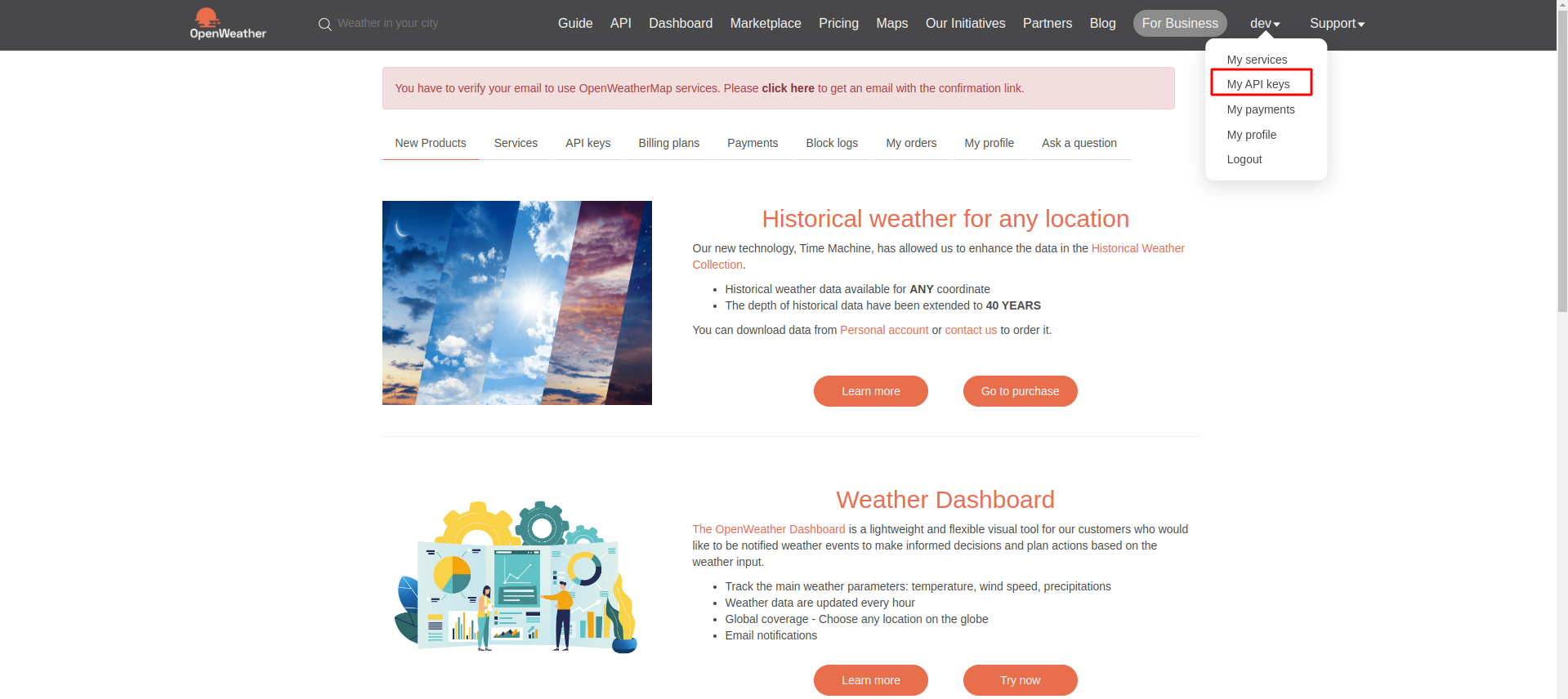
retrieve your API Key.
Once you navigate to the "My API Keys" page, you can easily retrieve your API Key and use it as necessary.
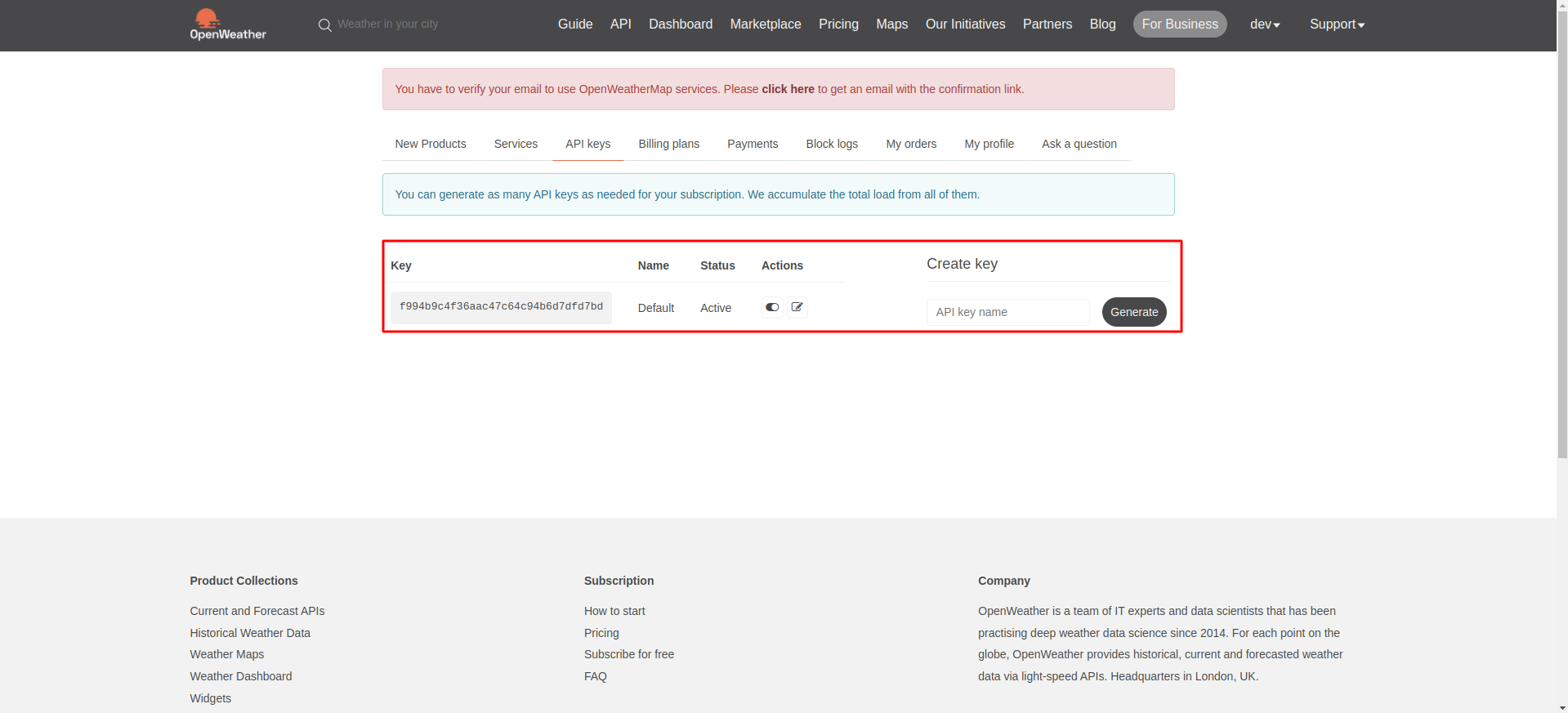
Set up Location.
After specifying your API key, you can now set up your location. Manual or Auto,For manual location user must enter a valid city of openweathermap api.
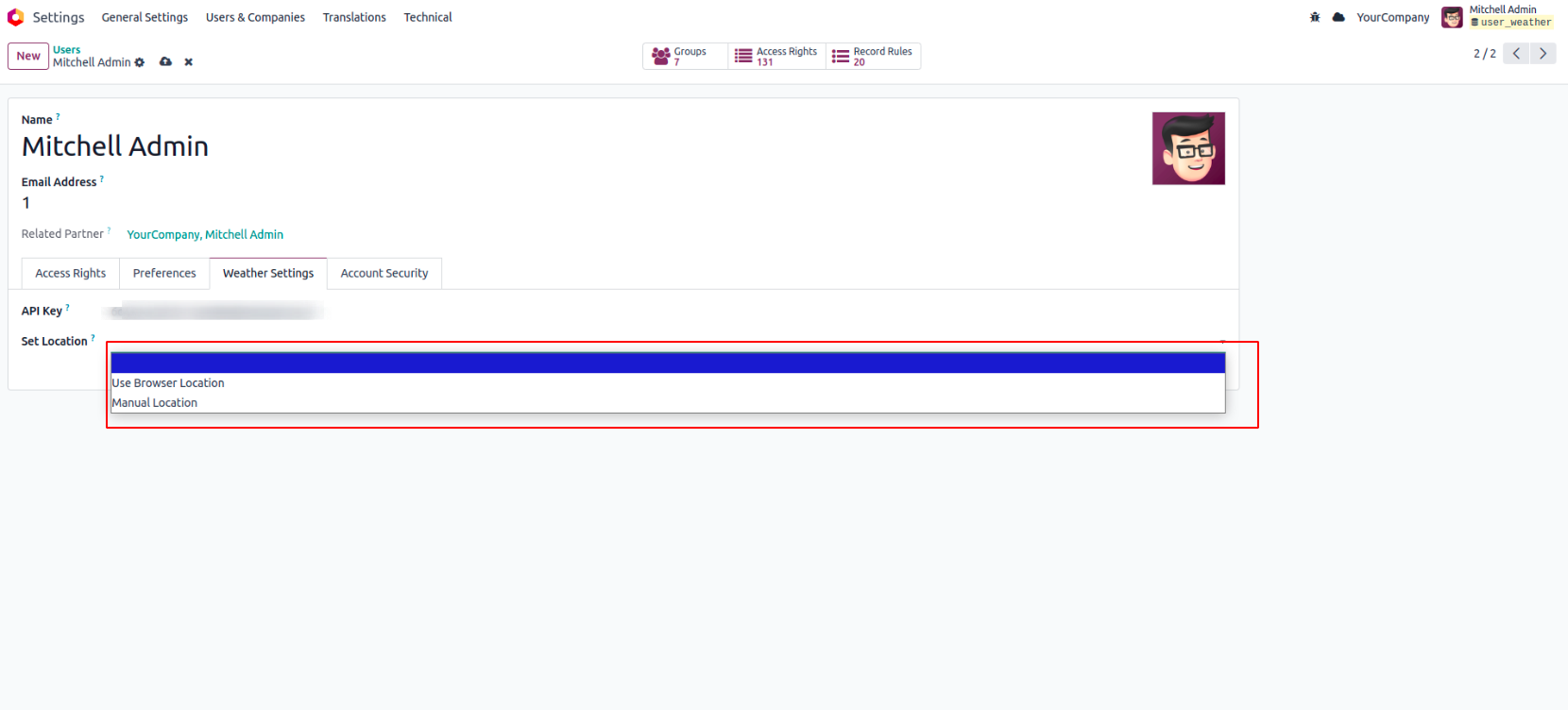
weather Notification.
User can easily find the weather report from a single click.
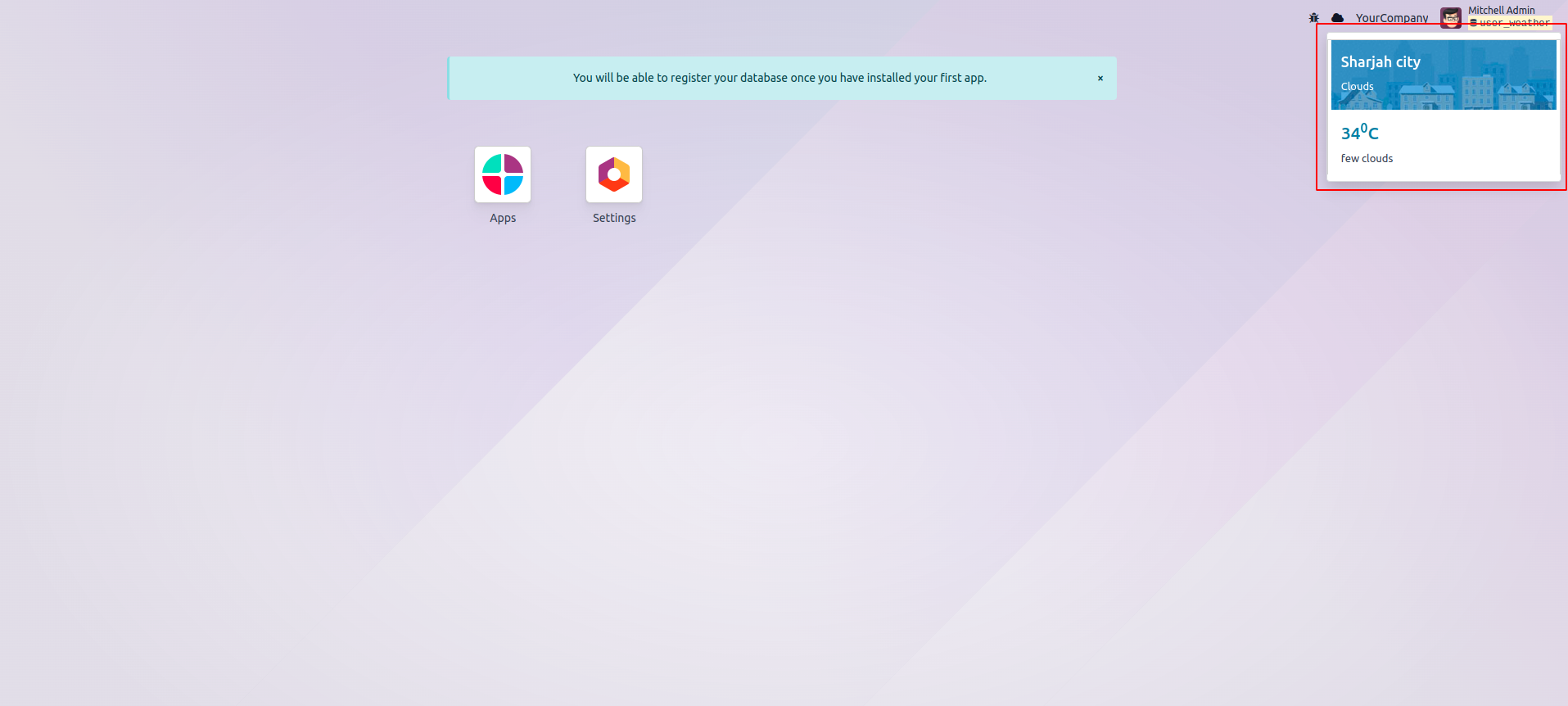
Warning if No Notification.
There will be a Warning message if the user has not configured the API key or Location.
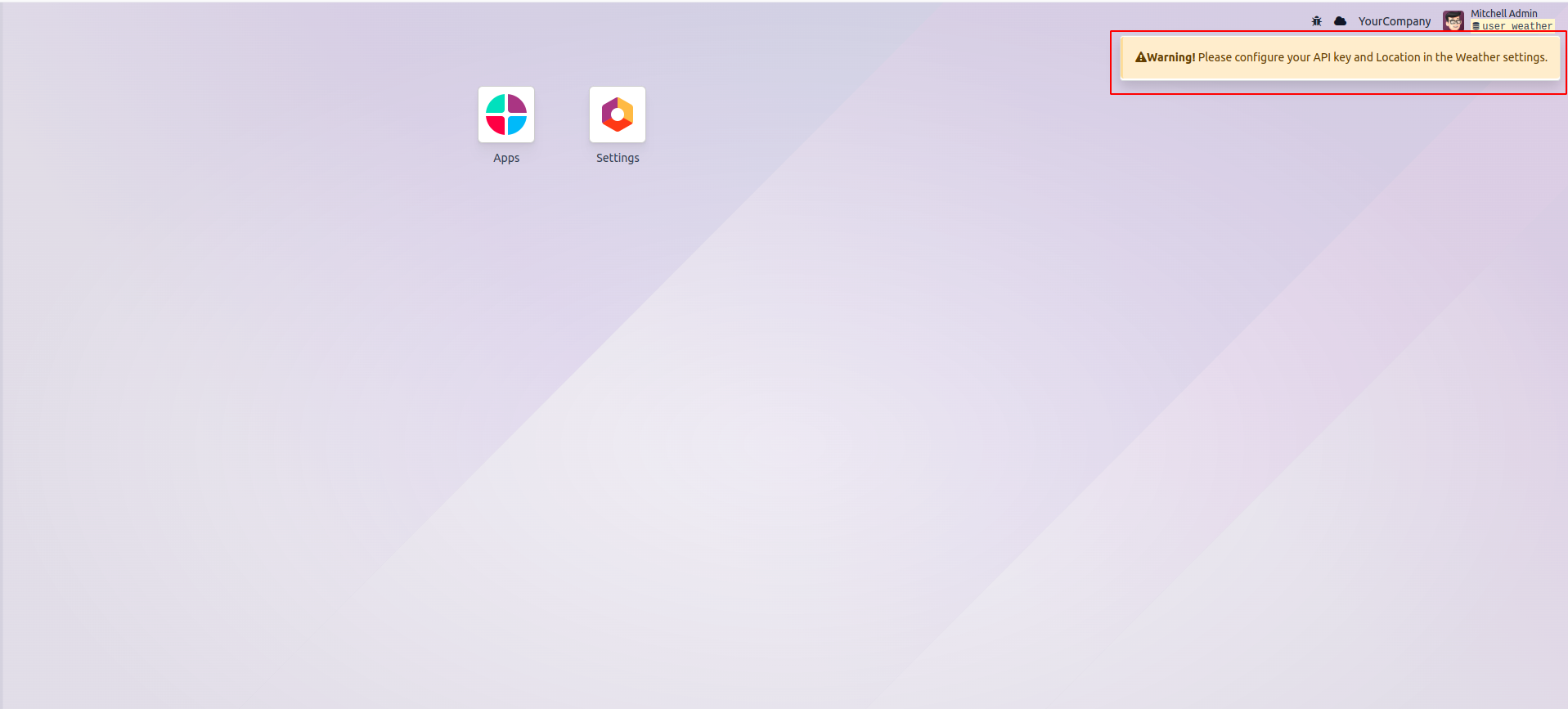
Available in Odoo Community and Enterprise.
Weather notification in a Single Click.
Configure Weather Notification.
The User Weather Notification app integrates real-time weather updates and notifications into the Odoo platform. It allows users to monitor weather conditions for selected locations directly from their Odoo interface.
Yes, you need an API key from a supported weather data provider (e.g., OpenWeatherMap). You can enter this key in the app's configuration settings to enable weather fetching.
Weather information is displayed in the systray (top-right corner of the Odoo interface) and/or through notification popups based on configured preferences.
Latest Release 18.0.1.0.0
15th July 2025- Initial Commit