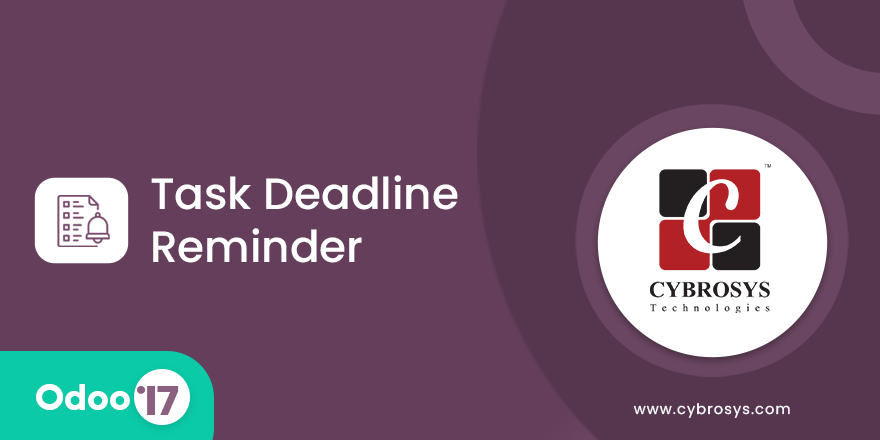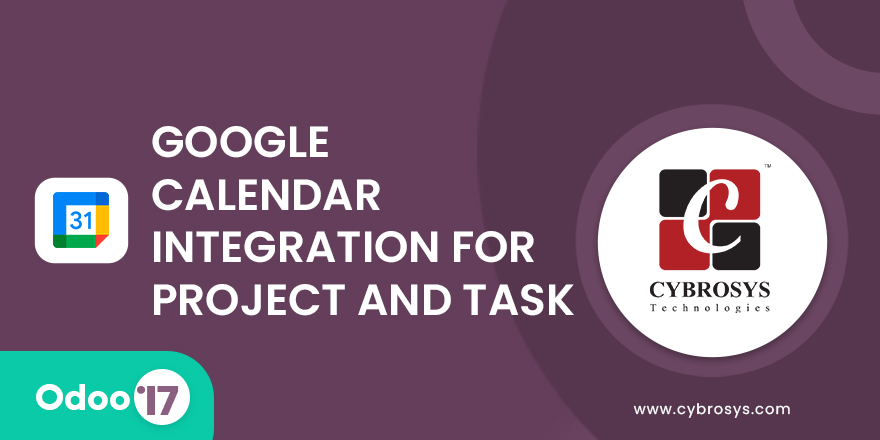This module is used for overdue task notifications by email.
Task Overdue Email Notification
Key Highlights
Overdue task notifications.
Overdue task notifications by email.
Easy to filter overdue tasks.
Easy to filter overdue tasks in search bar.
Available in Community, Enterprise and Odoo.sh.
Are you ready to make your business more
organized?
Improve now!

Set Overdue Notification Days.
Set Overdue Notification Days. Task Deadline Date is Compared with ( Today's Date - Overdue Days Entered).
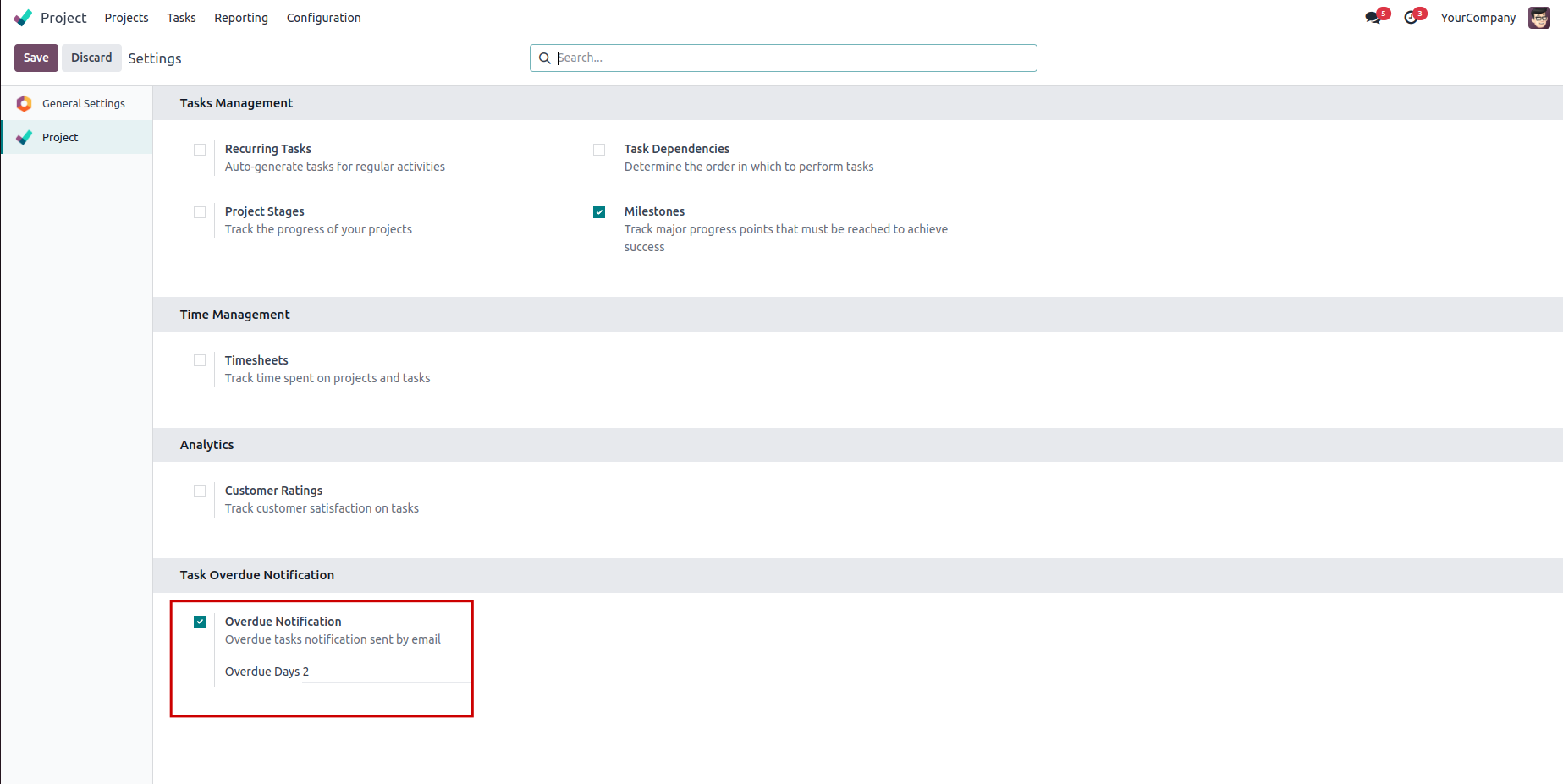
Set Deadline Date, Assigned User and if "Task Completed".
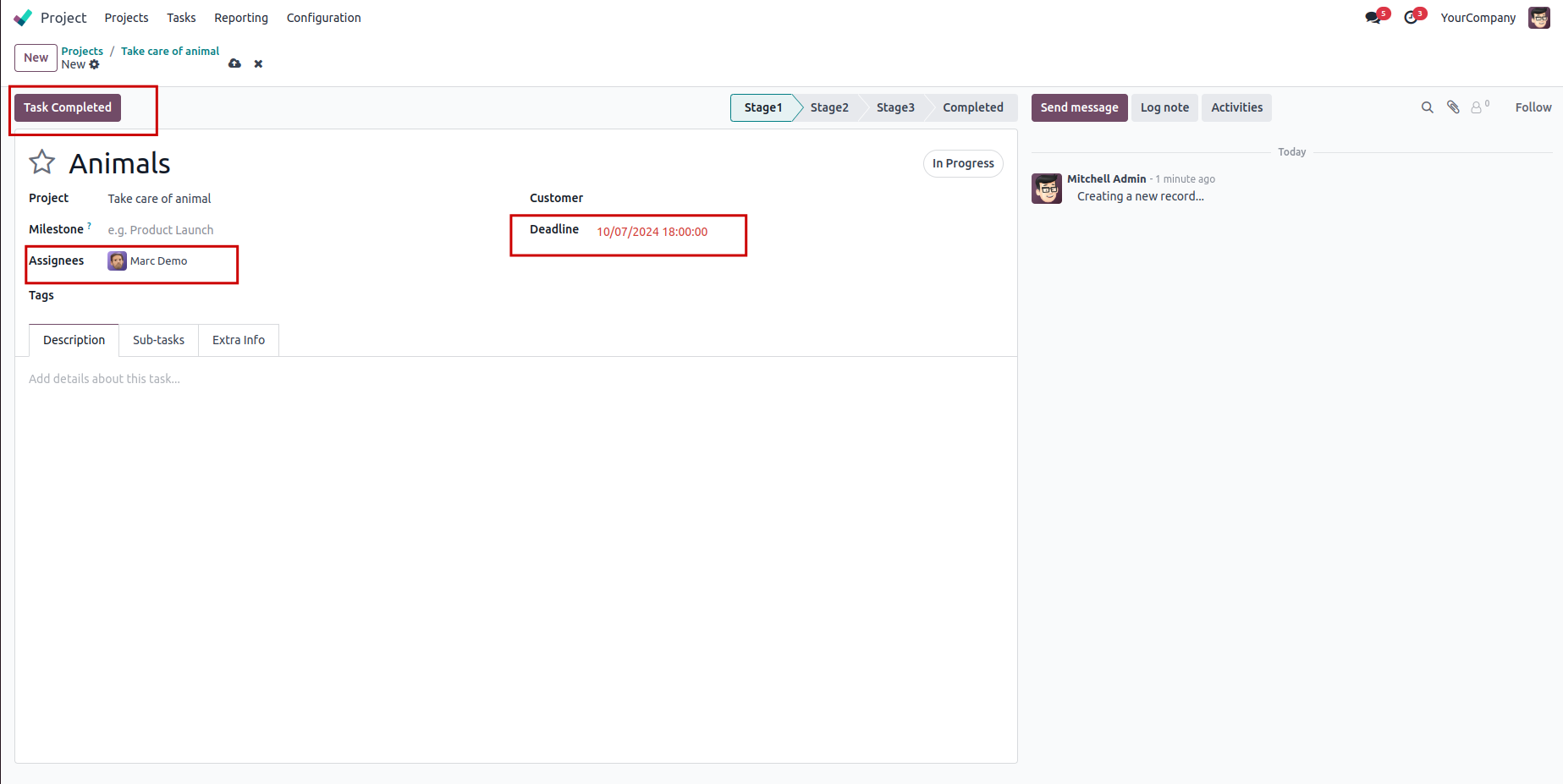
Completed Tasks.
Filter Task by "Completed".
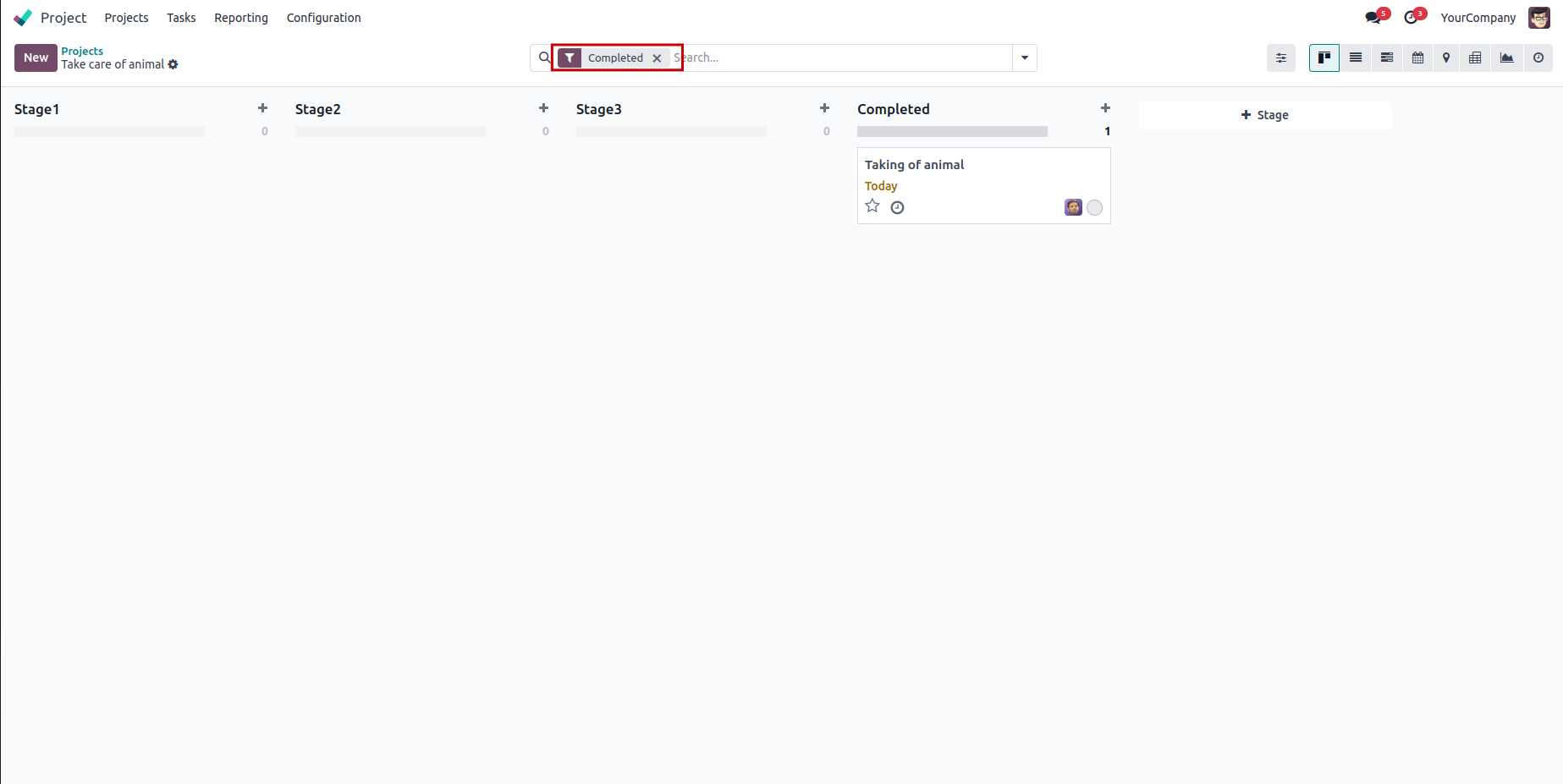
Not completed Tasks.
"Not Completed" Status.
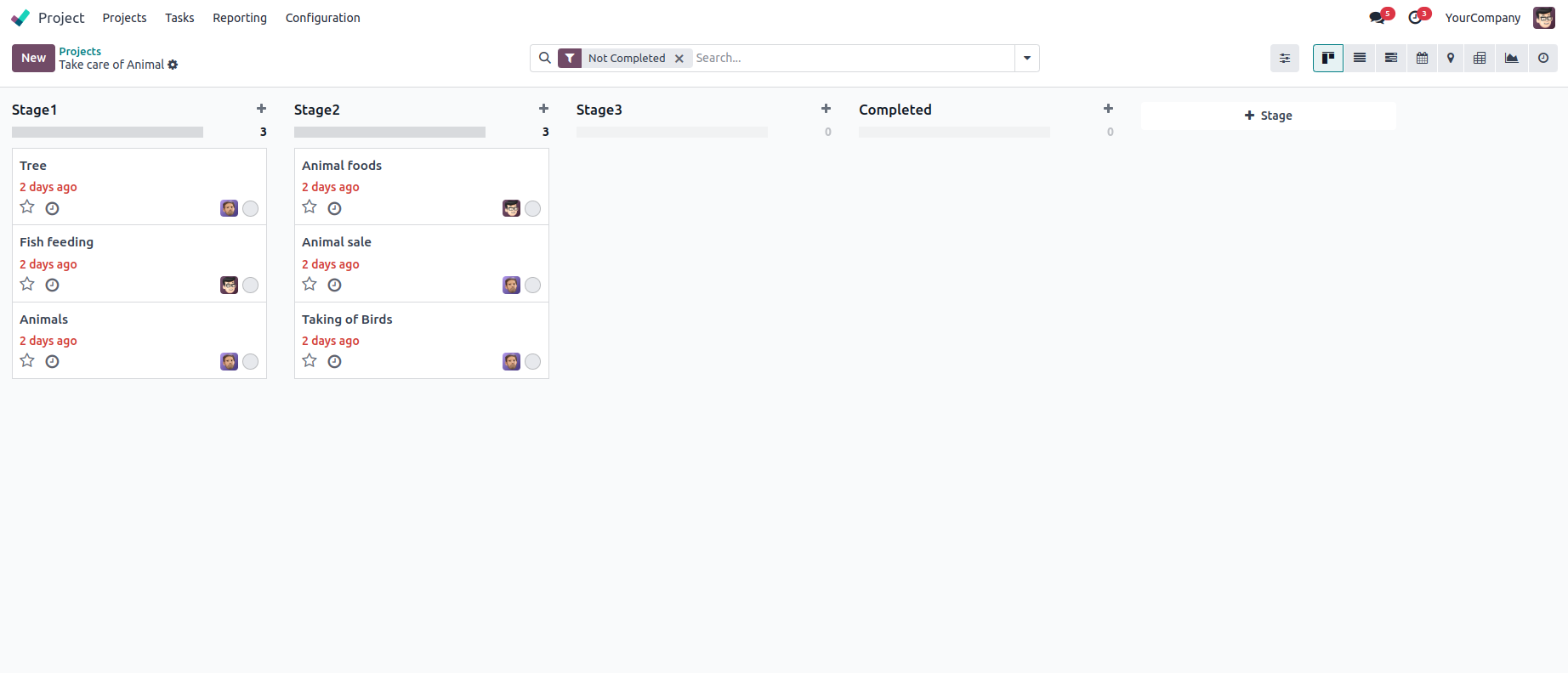
Schedule Action.
Schedule Action will run Auto Every Day and sends Email to Assigned User whose Task "Not Completed" and Deadline Date is Over.
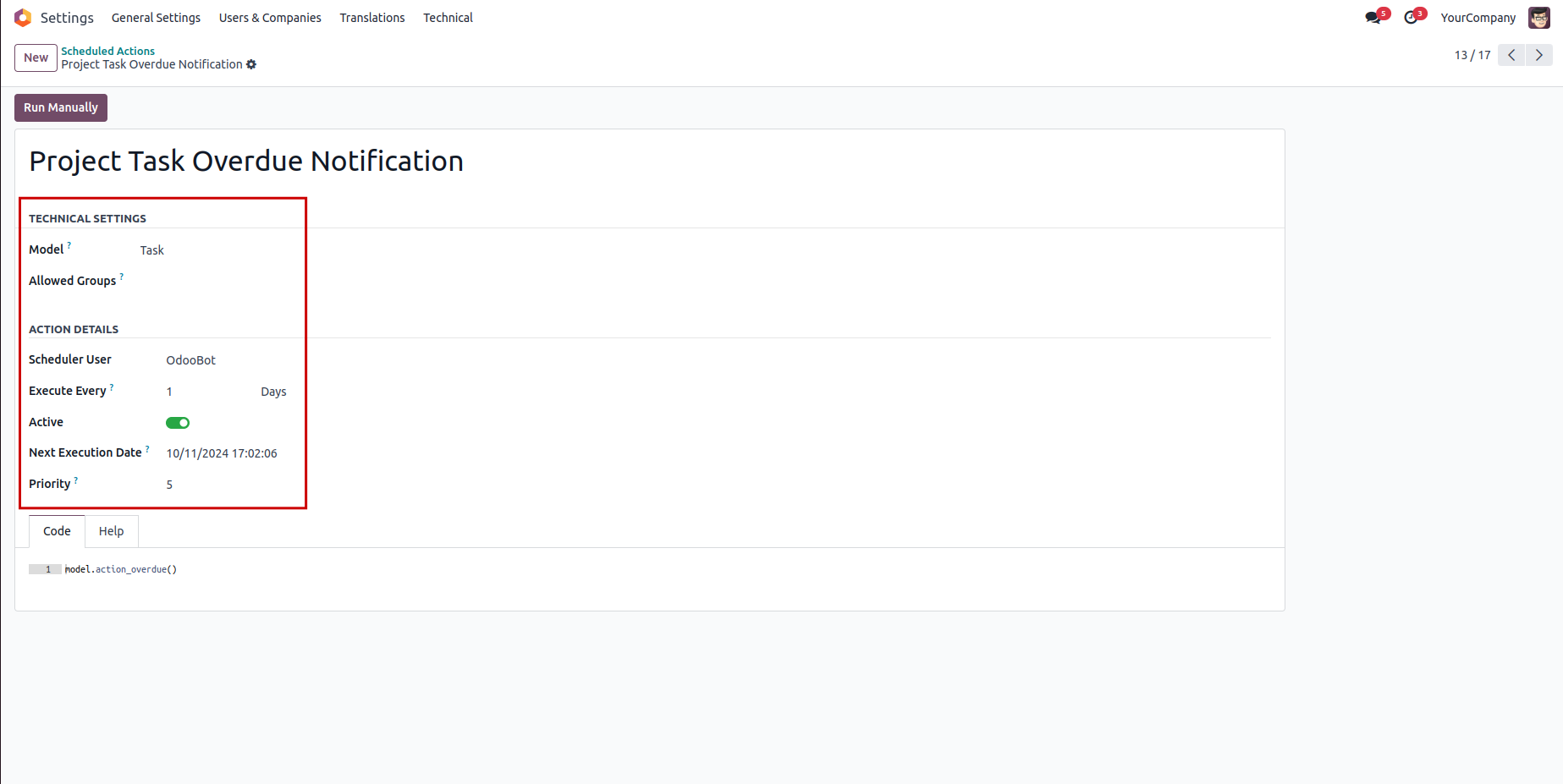
Notification Email sent to User.
Notification Email sent to User whose Task Not Completed and Deadline Date is Overdue.
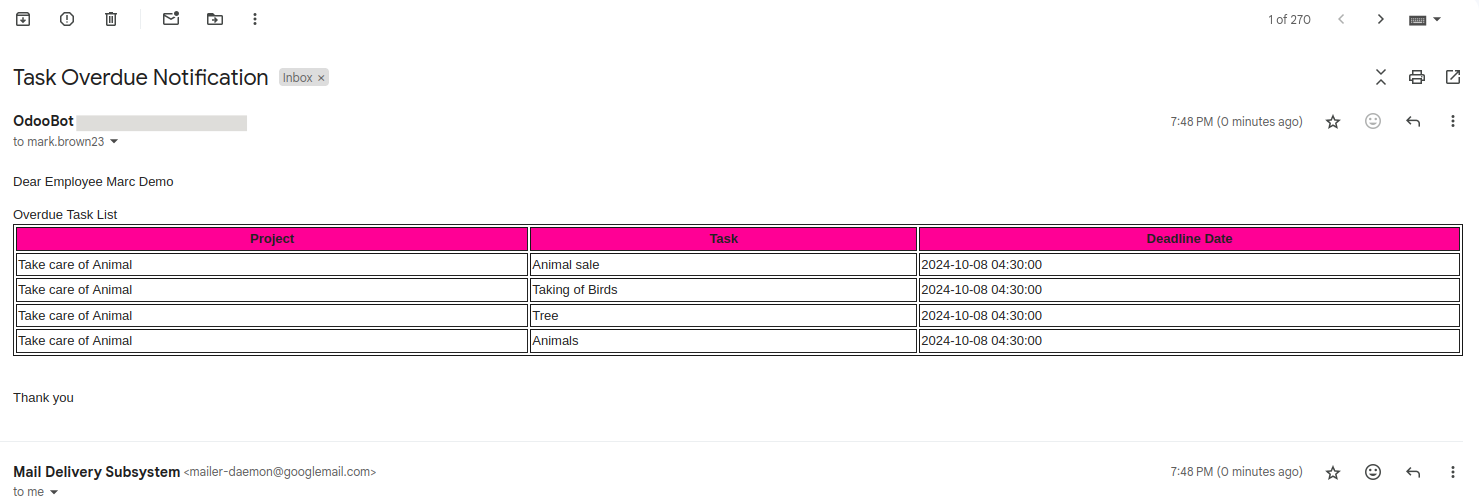
Overdue task notifications by email.
Easy to filter overdue tasks.
Available in Community, Enterprise and Odoo.sh.
The module checks the due date of each task against the current date. If the due date has passed and the task is not marked as completed, it is considered overdue.
After installation, go to the module's settings to configure the notification preferences, enable the task overdue notification. And add the overdue days.
Latest Release 18.0.1.0.0
10th October, 2024- Initial Commit