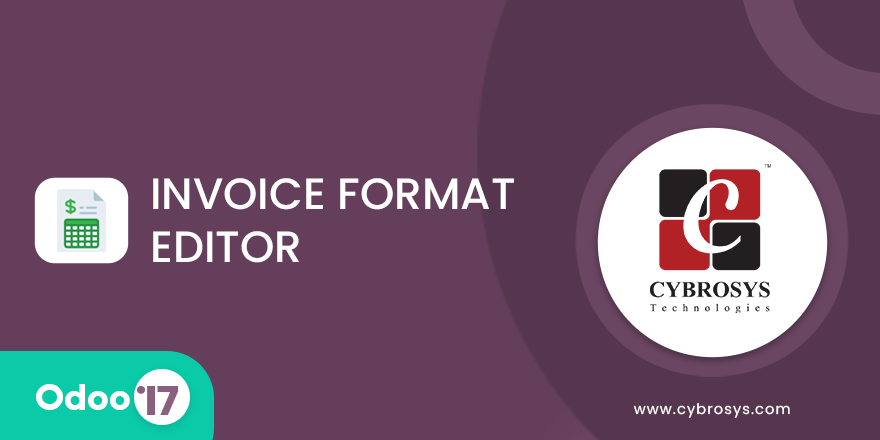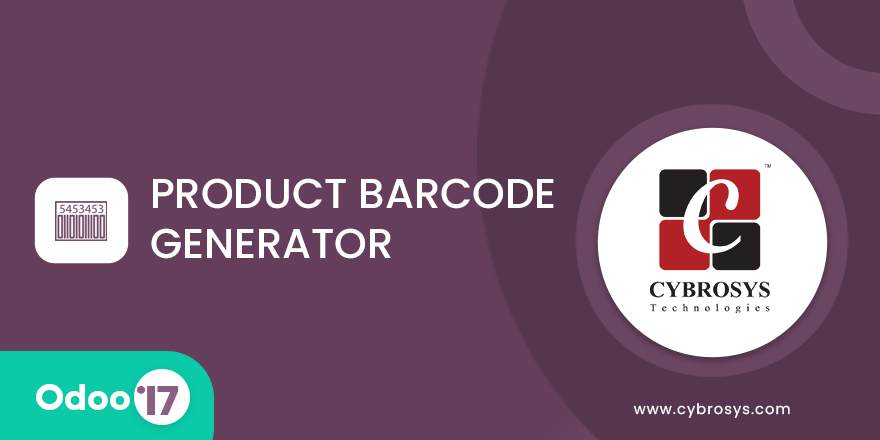Key Highlights
Project Kanban view on website .
Enjoy real-time updates and status tracking for projects and tasks as they move through different stages .
Project Task Kanban view on website .
Keep track of task deadlines and due dates, ensuring timely completion of project tasks .
Monitor progress of task based on their stage direct from website .
Are you ready to make your business more
organized?
Improve now!

Website Project Kanban View
Click "Projects" To See Project Kanban View.


Click "Tasks" To See Project Tasks Kanban View.
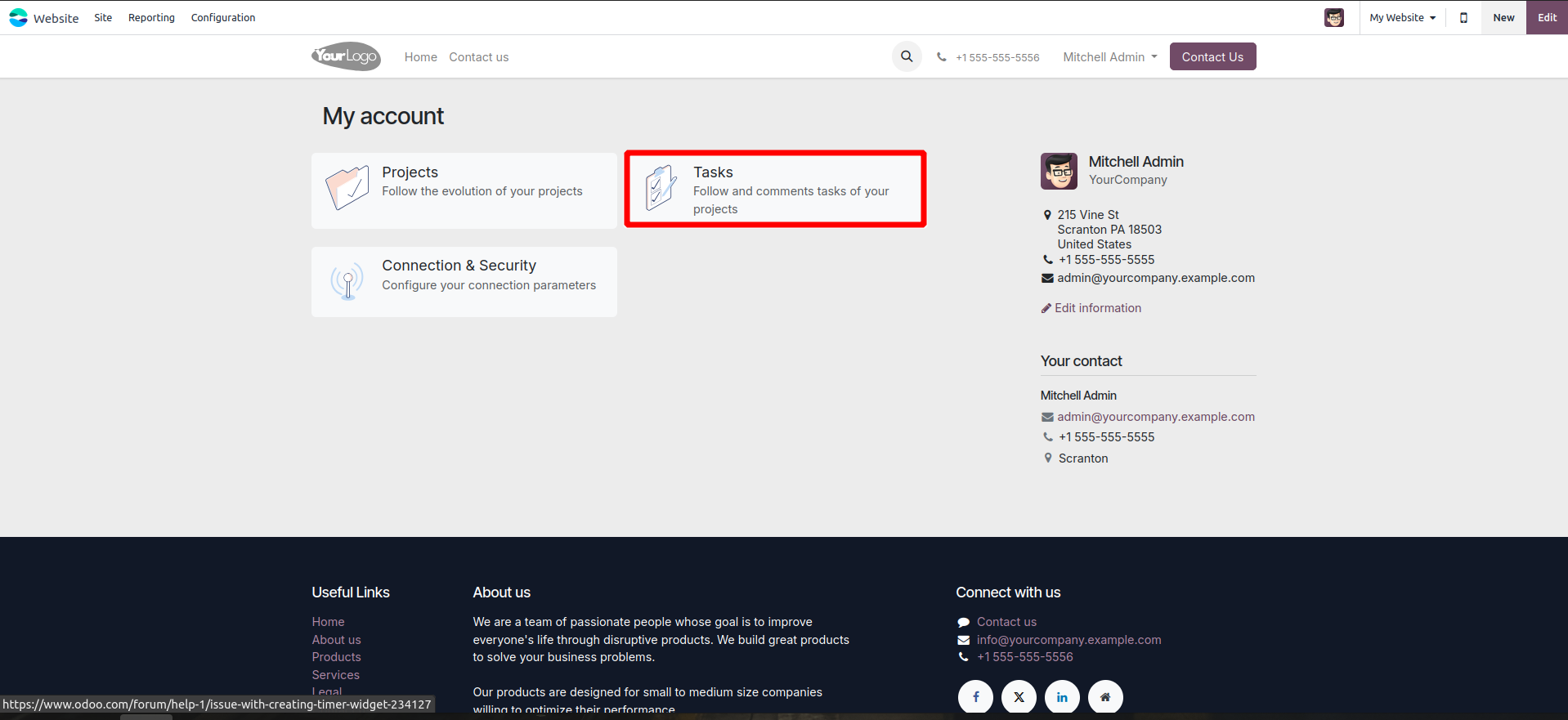
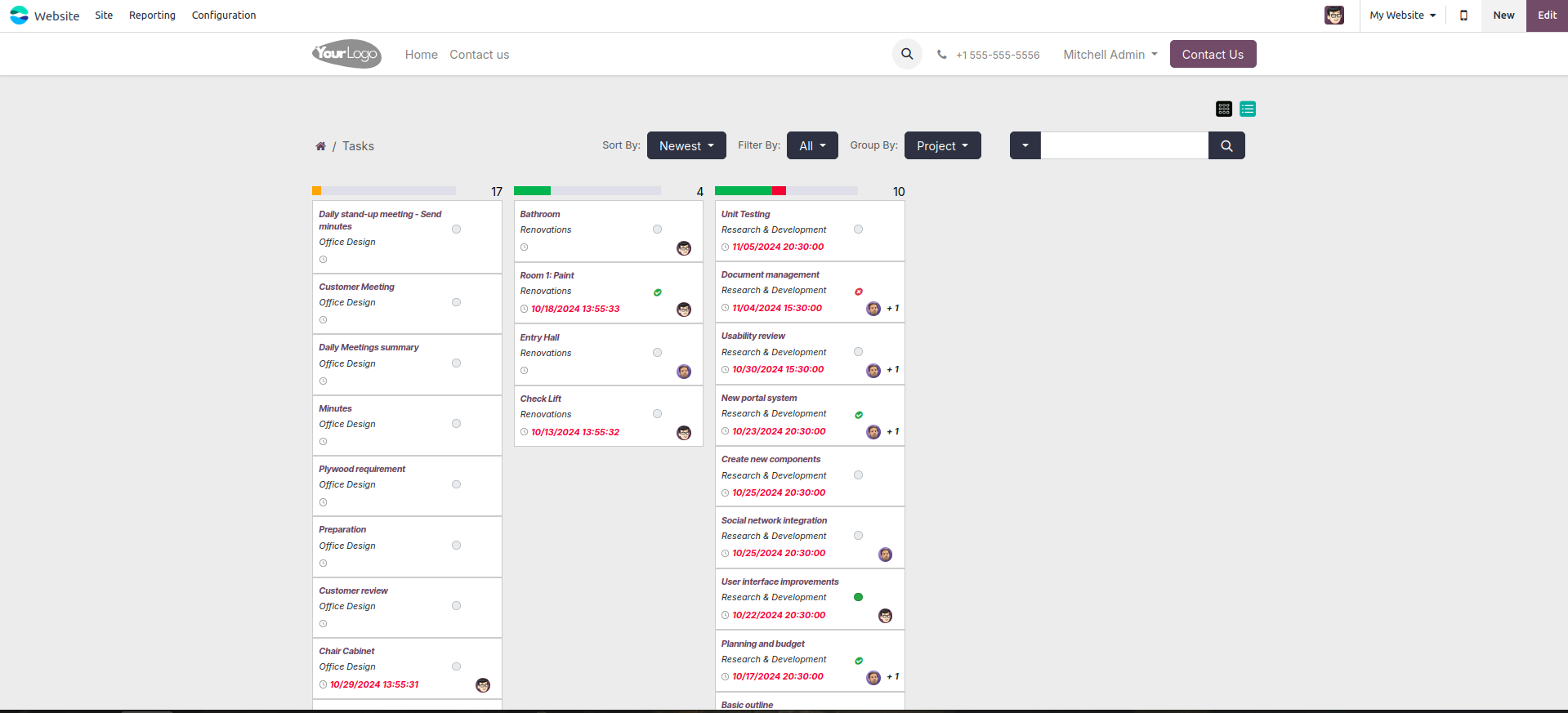
SortBy Filter in Project Task.
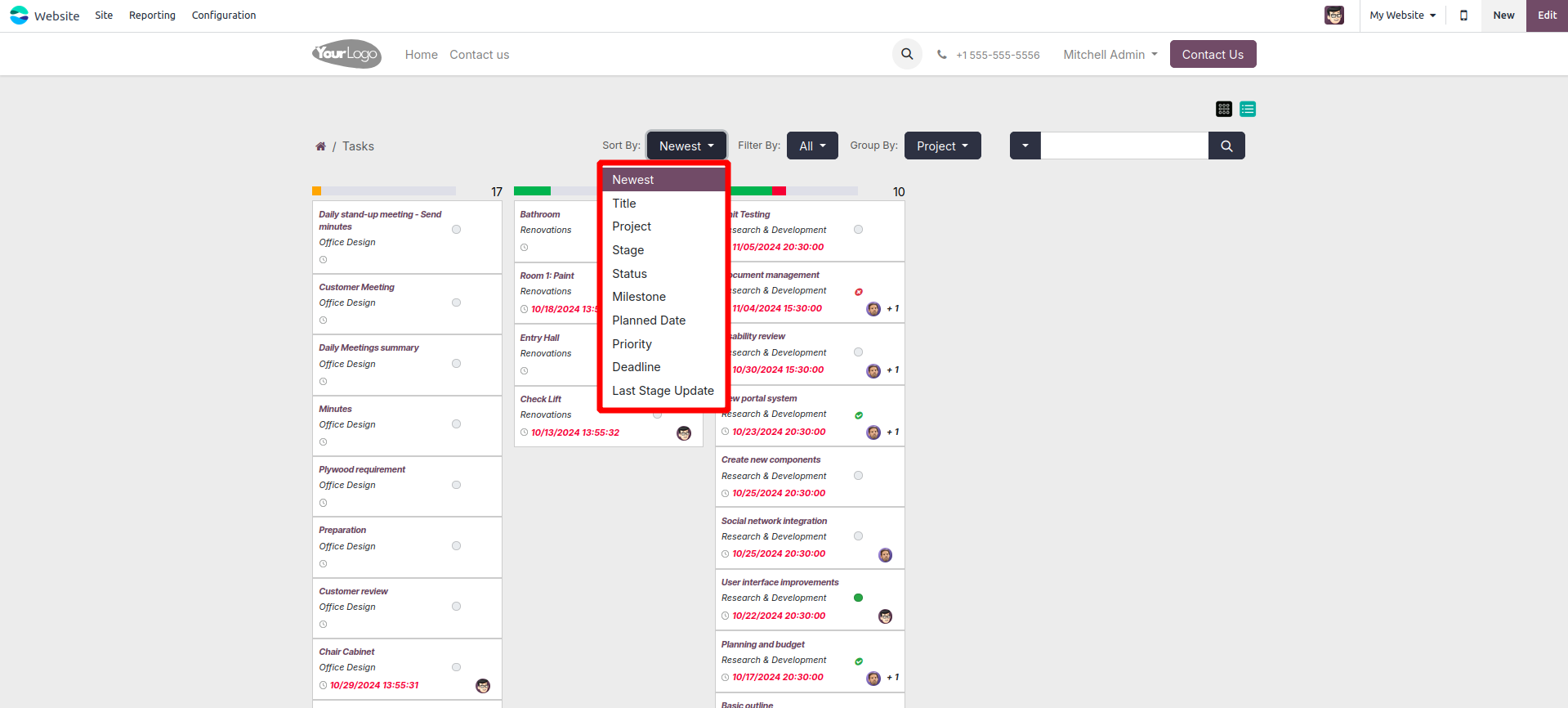
FilterBy Filter in Project Task.
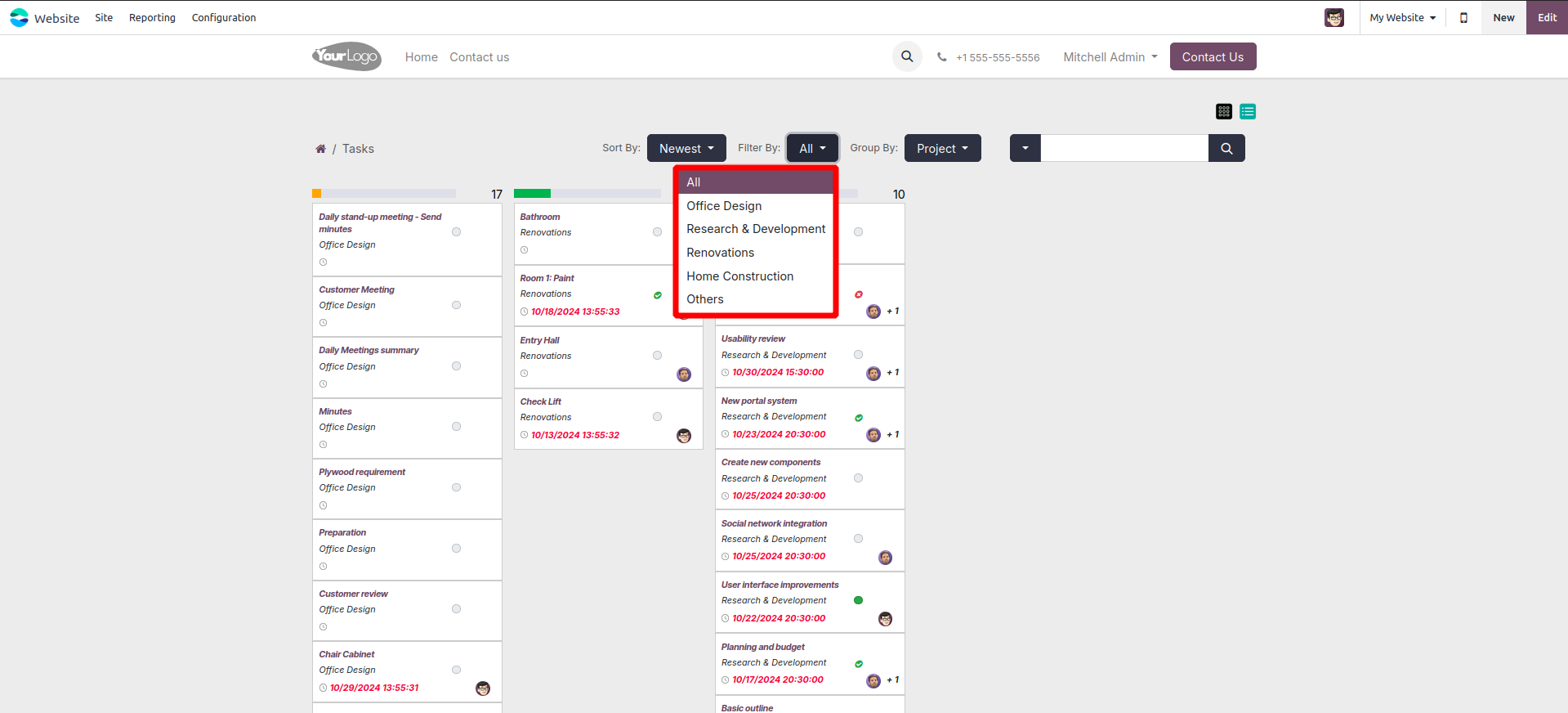
GroupBy Filter in Project Task.
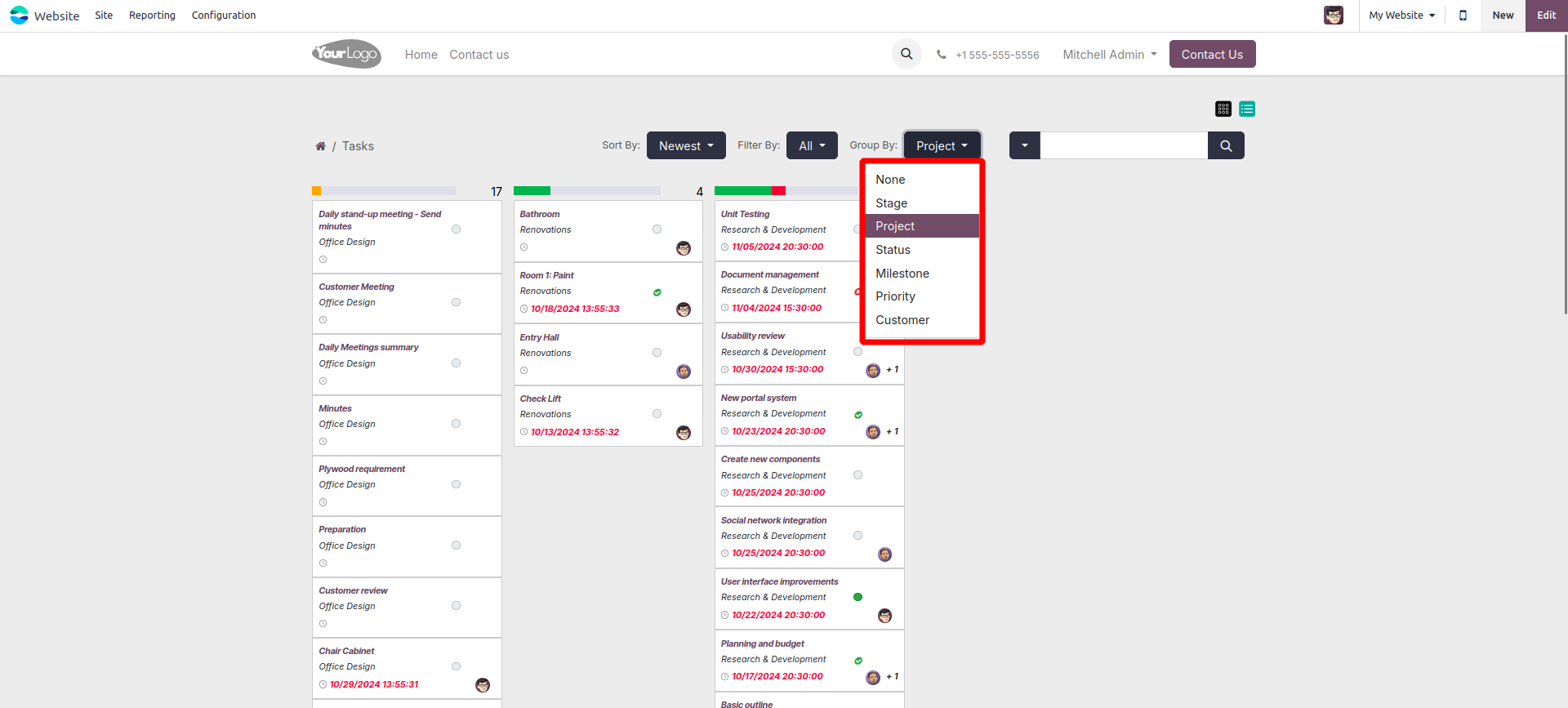
SearchBy Filter in Project Task.
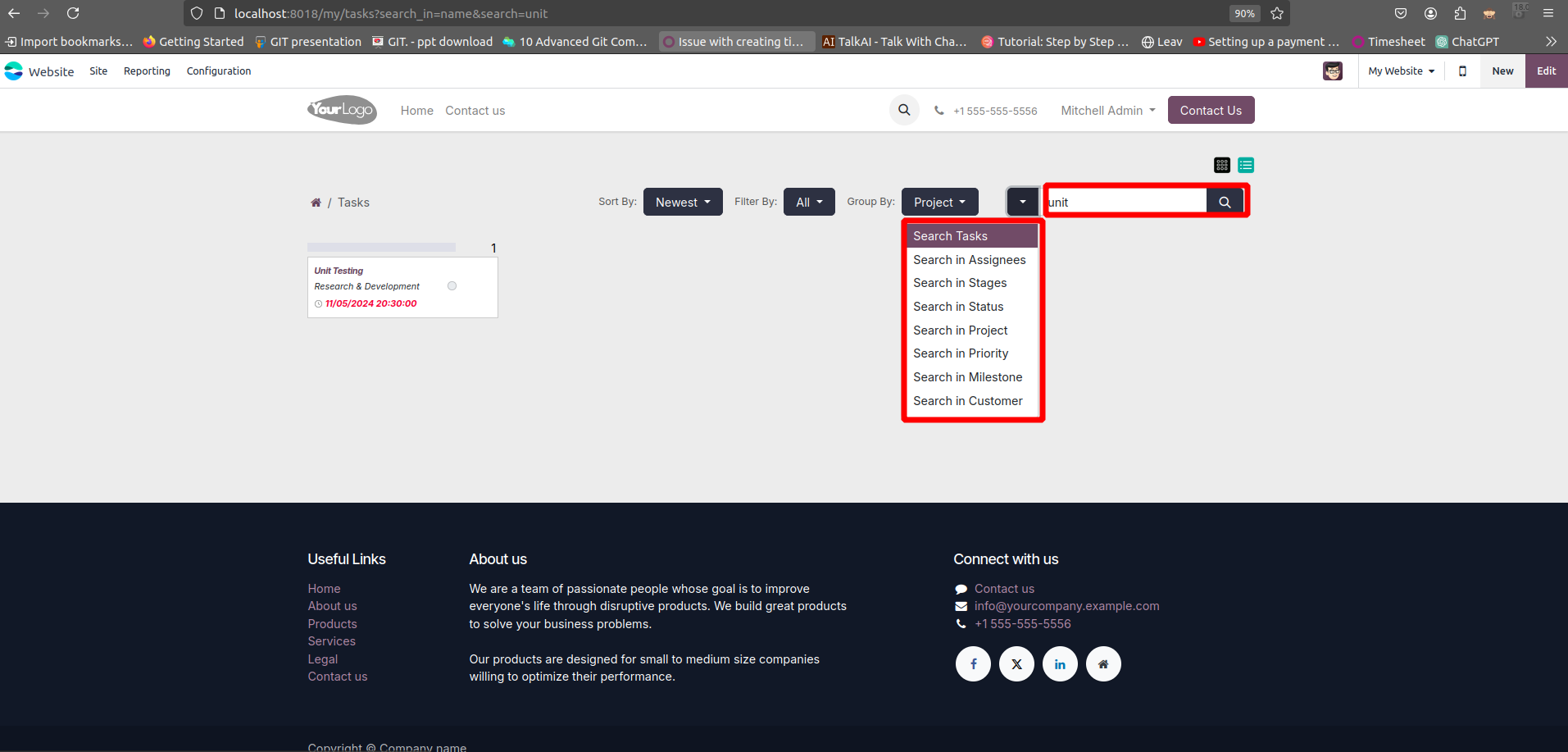
Adjust the number of tasks displayed per page.
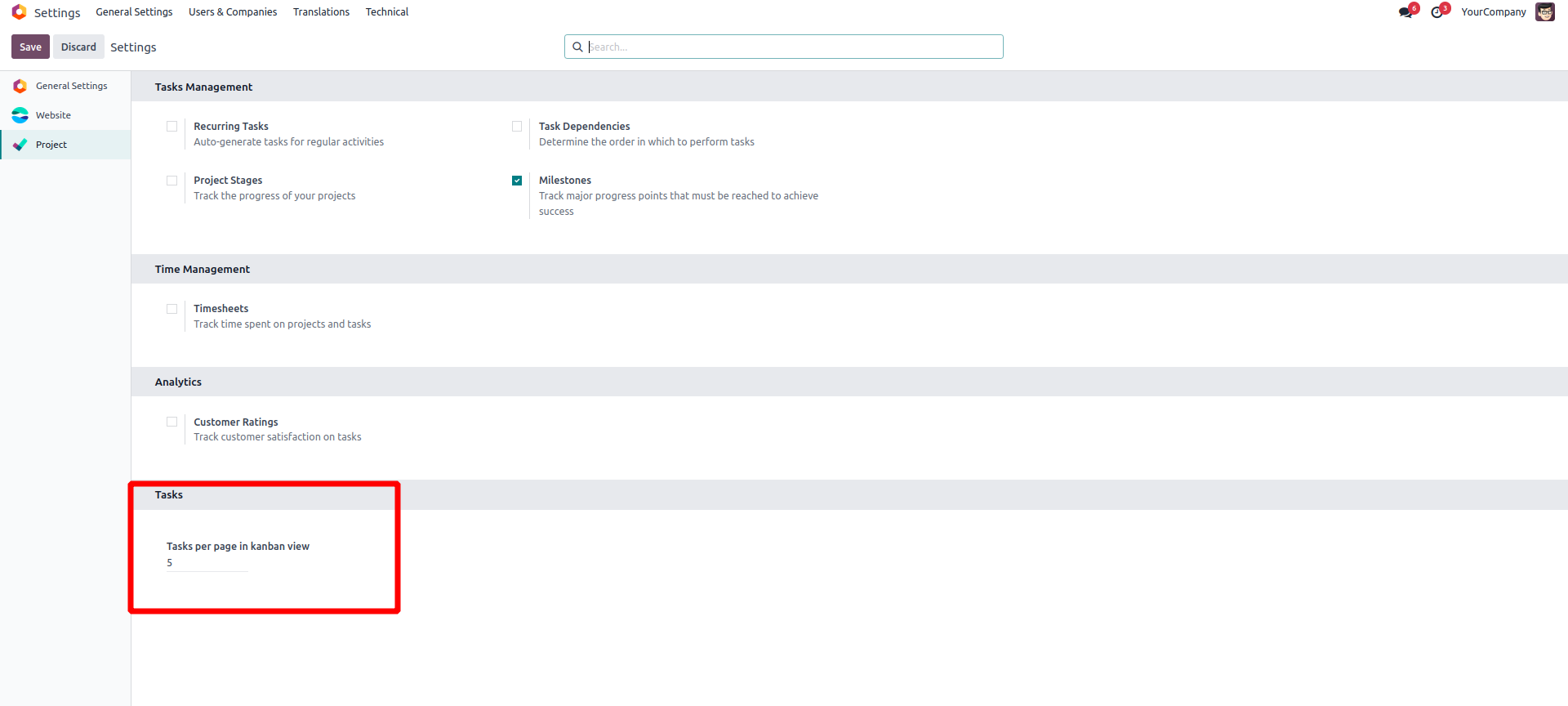
In the Task Kanban view, you can view this setting in action.

Project Kanban view on website .
Project Task Kanban view on website .
Monitor progress of task based on their stage direct from website .
Enjoy real-time updates and status tracking for projects and tasks as they move through different stages .
Keep track of task deadlines and due dates, ensuring timely completion of project tasks .
The Project Website Kanban View module provides a kanban-style layout on your website, enabling team members and clients to visually track projects and tasks. This view makes it easier to manage workflows and monitor project progress.
Yes, with appropriate permissions set, clients can view project progress and task statuses in real-time. However, client interactions (like creating or moving tasks) are restricted for security and project management purposes.
Yes, tasks can be filtered and grouped based on criteria like project, priority, or stage to provide a more organized and focused view of the work. This feature helps teams and clients to quickly locate specific tasks or project details.
After installing the module, allow projects to display in kanban format on your website for easy viewing and tracking.
Latest Release 18.0.1.0.0
13th November, 2024- Initial Commit