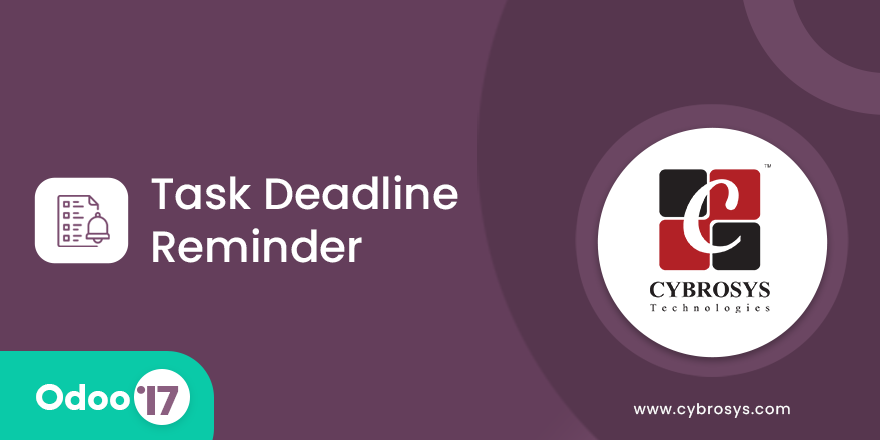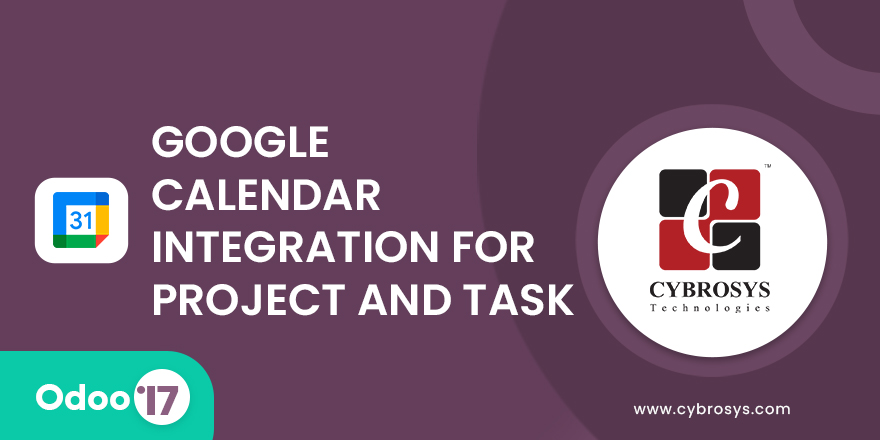A Module for Restricting Projects and Tasks Records From Certain Users.
Users Restriction For Project And Task
Key Highlights
Set the Allowed Users.
Easy to Set the Allowed Users for the Projects and Tasks.
User visibility.
If no User is Assigned to any Project or Task it will be Visible to all Users.
Permissions to Specific User Groups or Roles.
Administrators can Assign Permissions to Specific User Groups or Roles to Access Restricted Projects and Tasks.
Restricting Access to Specific User Groups.
Useful for Companies that need to Keep Certain Projects or Tasks Confidential by Restricting Access to Specific User Groups.
Are you ready to make your business more
organized?
Improve now!

Enable the Checkbox 'View Limited Projects and Tasks'.
The restriction for project and tasks will be only available for the users have enabled this access.
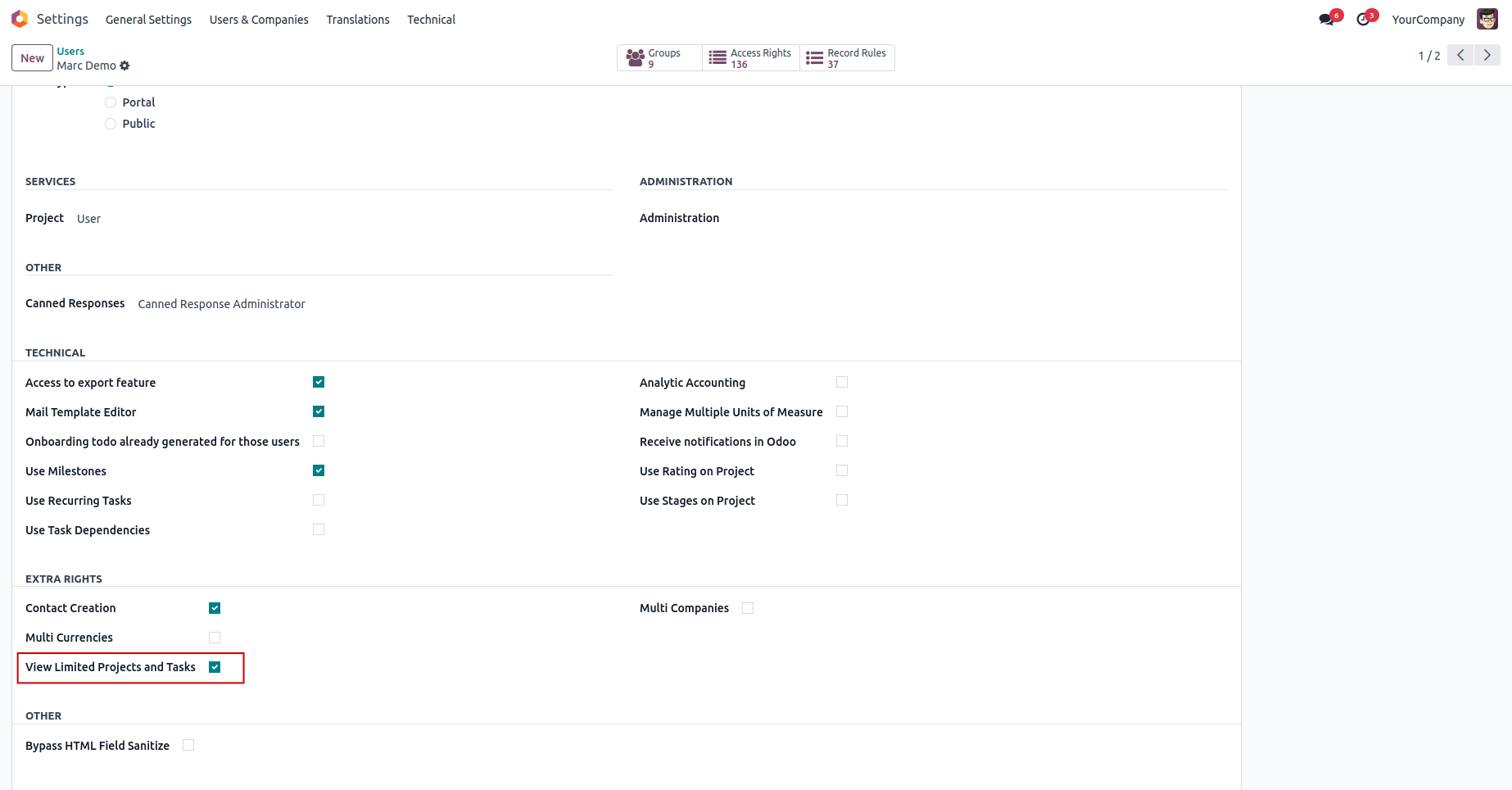
Select the Users in the Access Limited Users Field on Project Form.
If no user is selected in the field, all users will be able to access the projects.

Select the Users in the Access Limited Users Field on Task.
If no user is selected in the field, all users will be able to access the tasks.
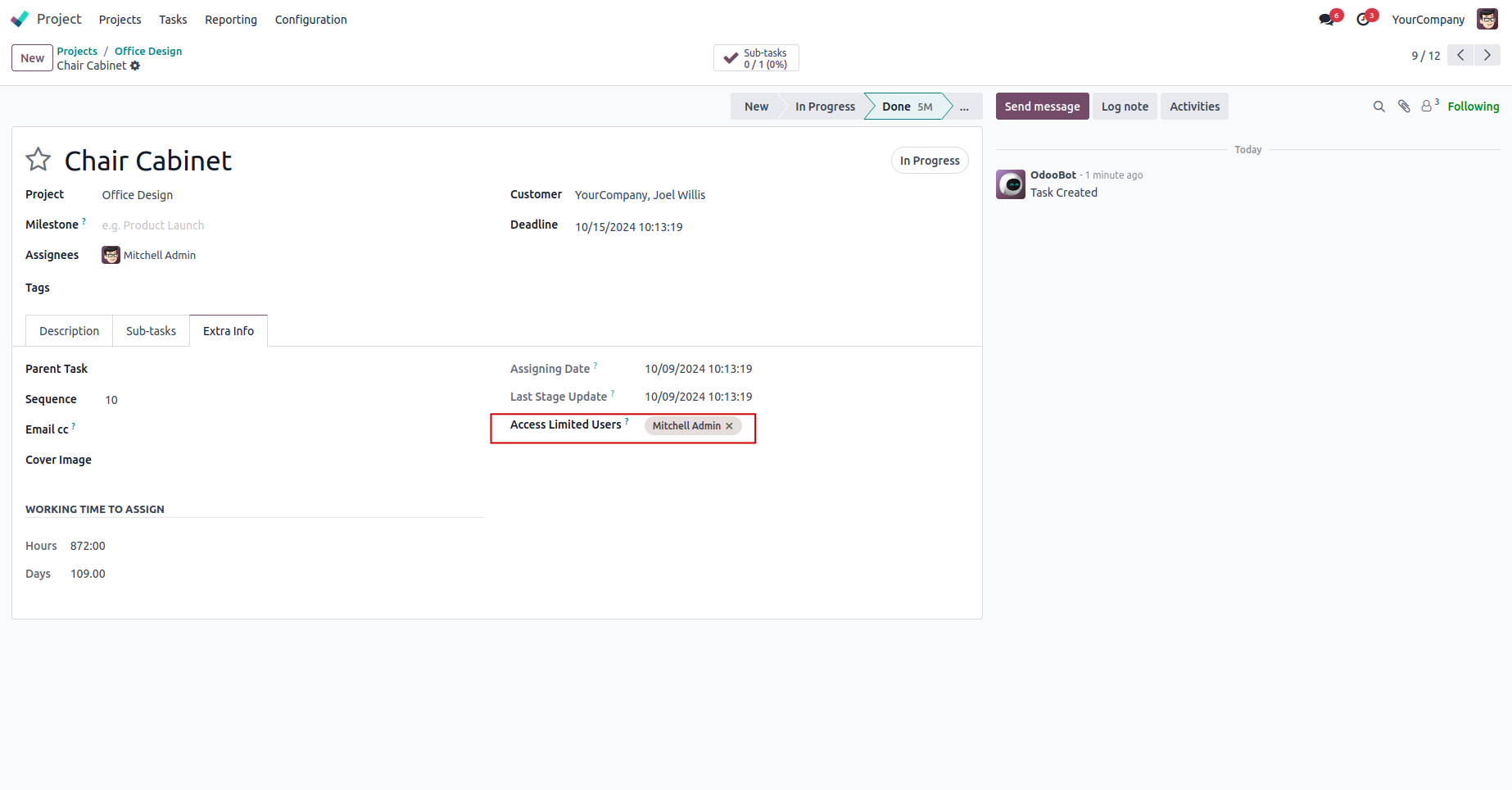
Login as User.
Login as User who has given no Access, will be not Able to Access the Restricted Project and Tasks.
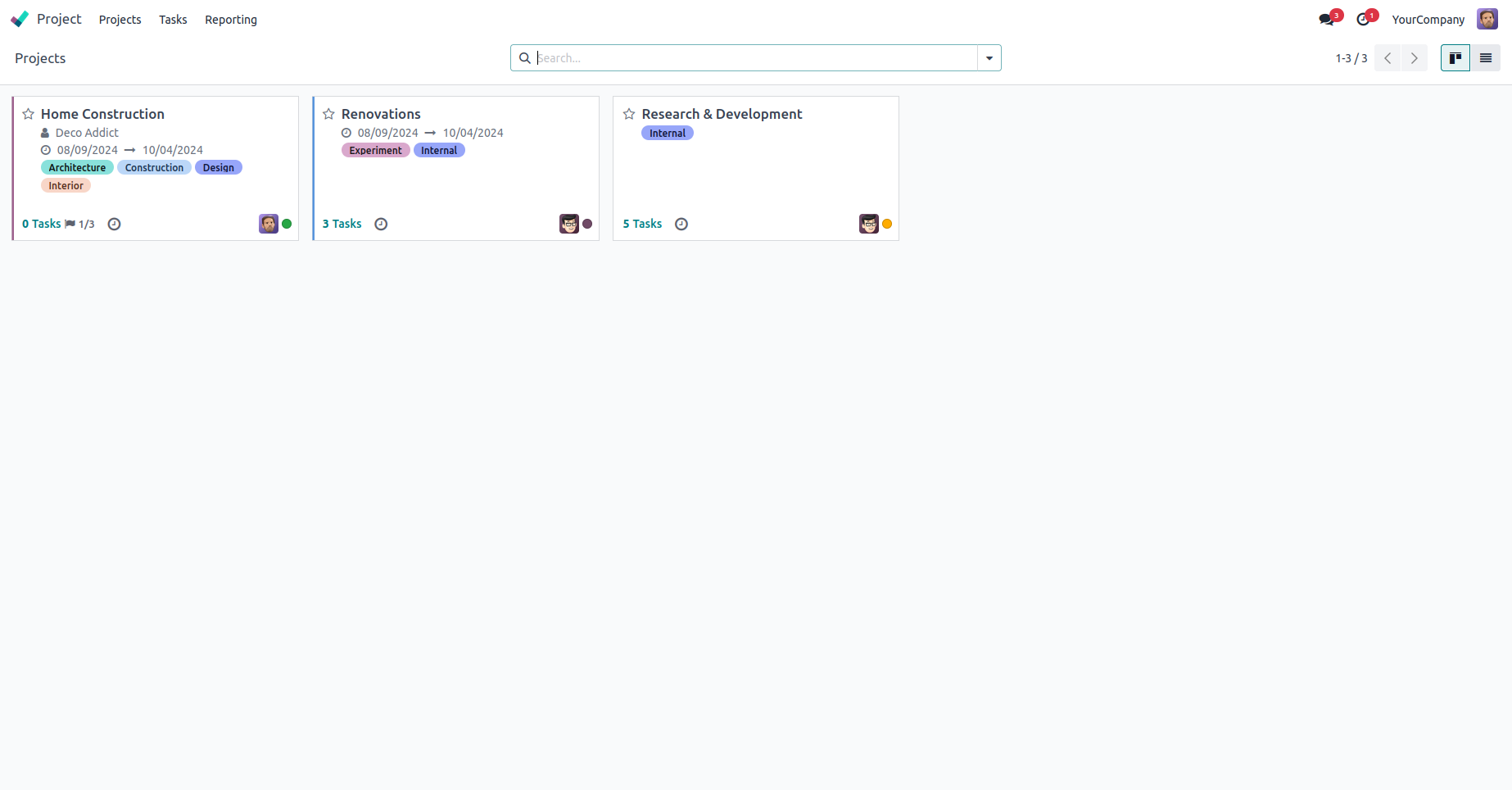
Easy to Set Allowed Users for the Projects and Tasks.
Only the Users Allowed will be Able to Access Project and Tasks.
If no User is Assigned it will be Visible to All Records.
User restrictions help ensure that only authorized users can view or modify specific projects and tasks, enhancing security and confidentiality within the organization.
Access is usually granted based on the following criteria: User membership in a specific group (e.g., "View Limited Projects and Tasks"). Users explicitly assigned to the project or task via the access fields (e.g., project_access_user_ids).
Enable the "Notify User" option and specify a contact to receive an email containing a detailed report with the failure reason and backup details. This option will also send an email upon successful backup.
You can filter your project list based on your access rights in the Projects module. Additionally, you can check the specific user access settings for each project if you have permissions.
Latest Release 18.0.1.0.0
09th October, 2024- Initial Commit