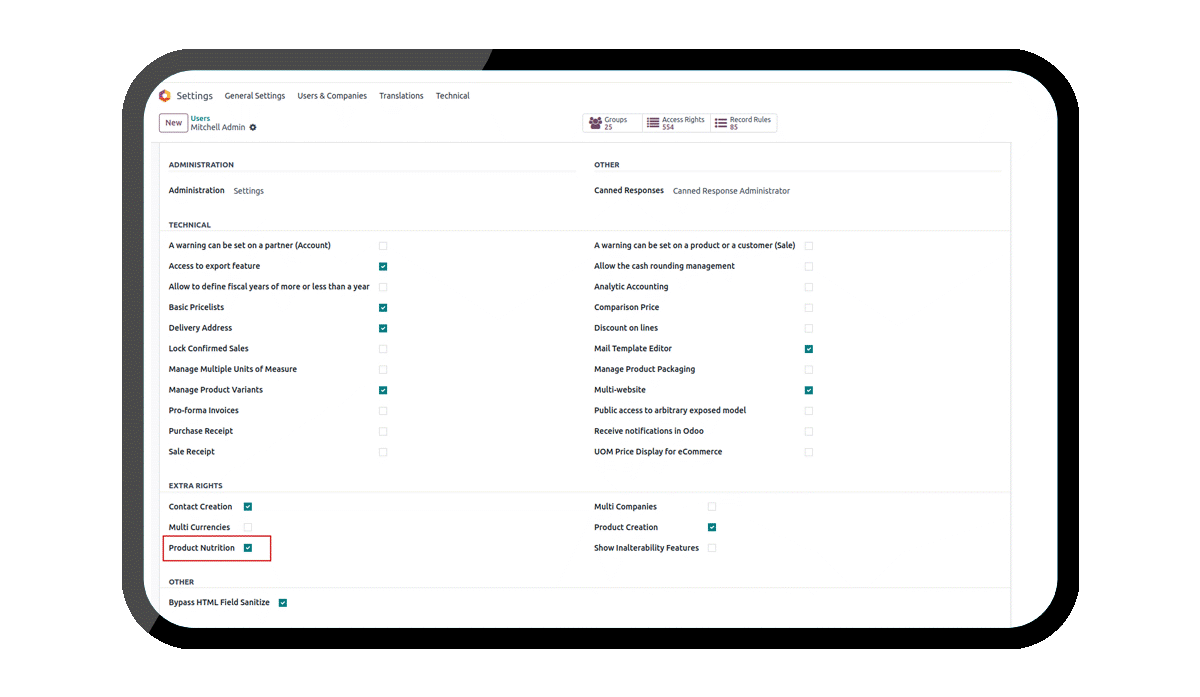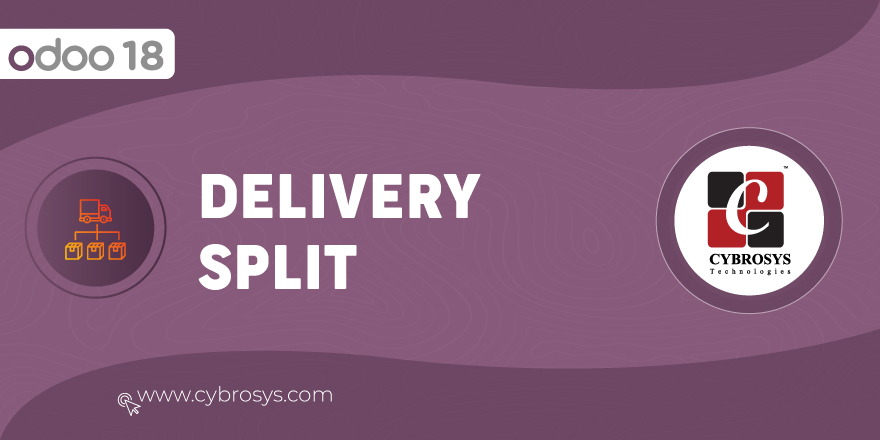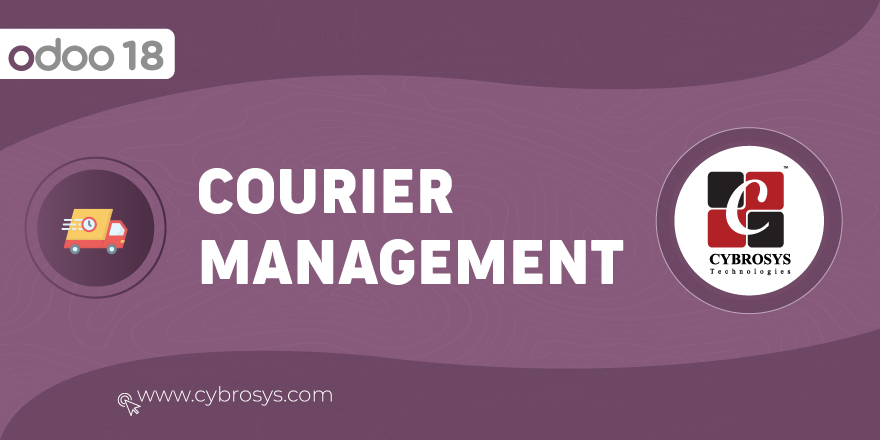Key Highlights
Product nutrition information
Product allergen information.
Product ingredient information.
Nutrition per amount can be added on the products.
Are you ready to make your business more
organized?
Improve now!

Product Nutrition User Groups
Navigate to Settings > User & Companies > Users, then select the current user and enable the Product Nutrition user group.
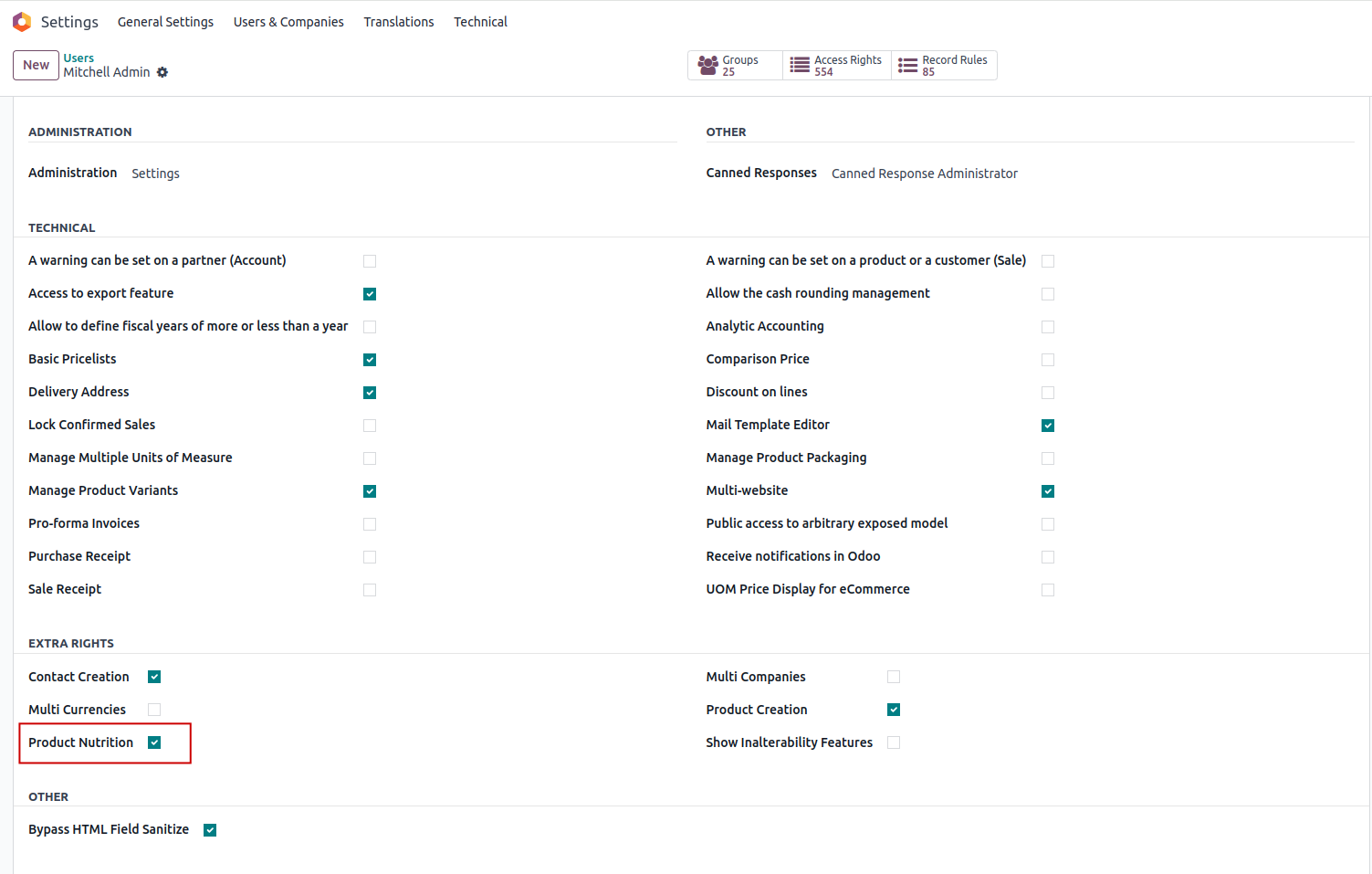
Nutrition and Allergy Information.
Go to Inventory > Products > Products. In the form view, locate the Nutrition & Allergy section. Enable the checkboxes to add the relevant informations.
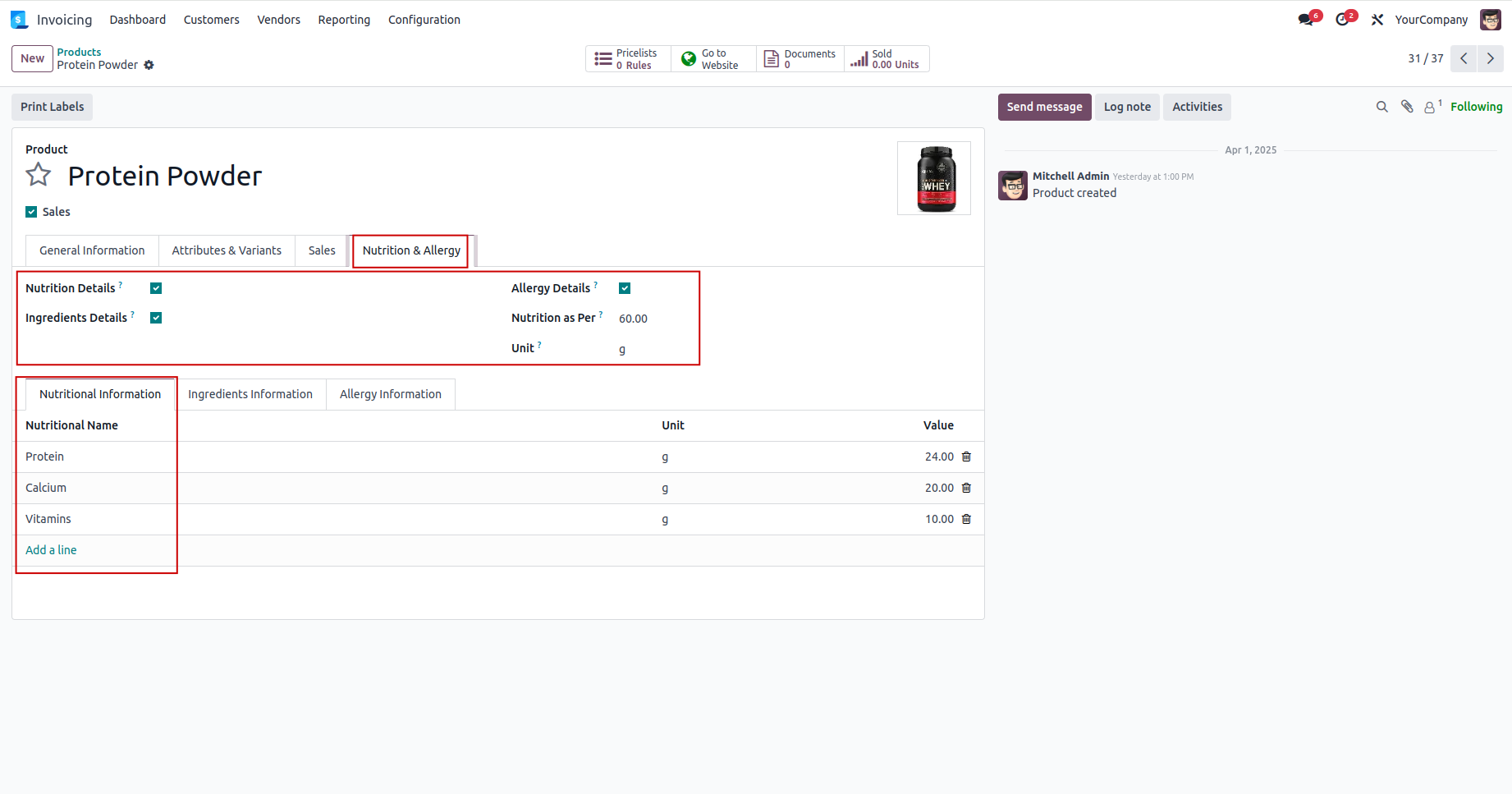
Ingredient Information.
By enabling the Ingredients Details we can add Ingredients Information.
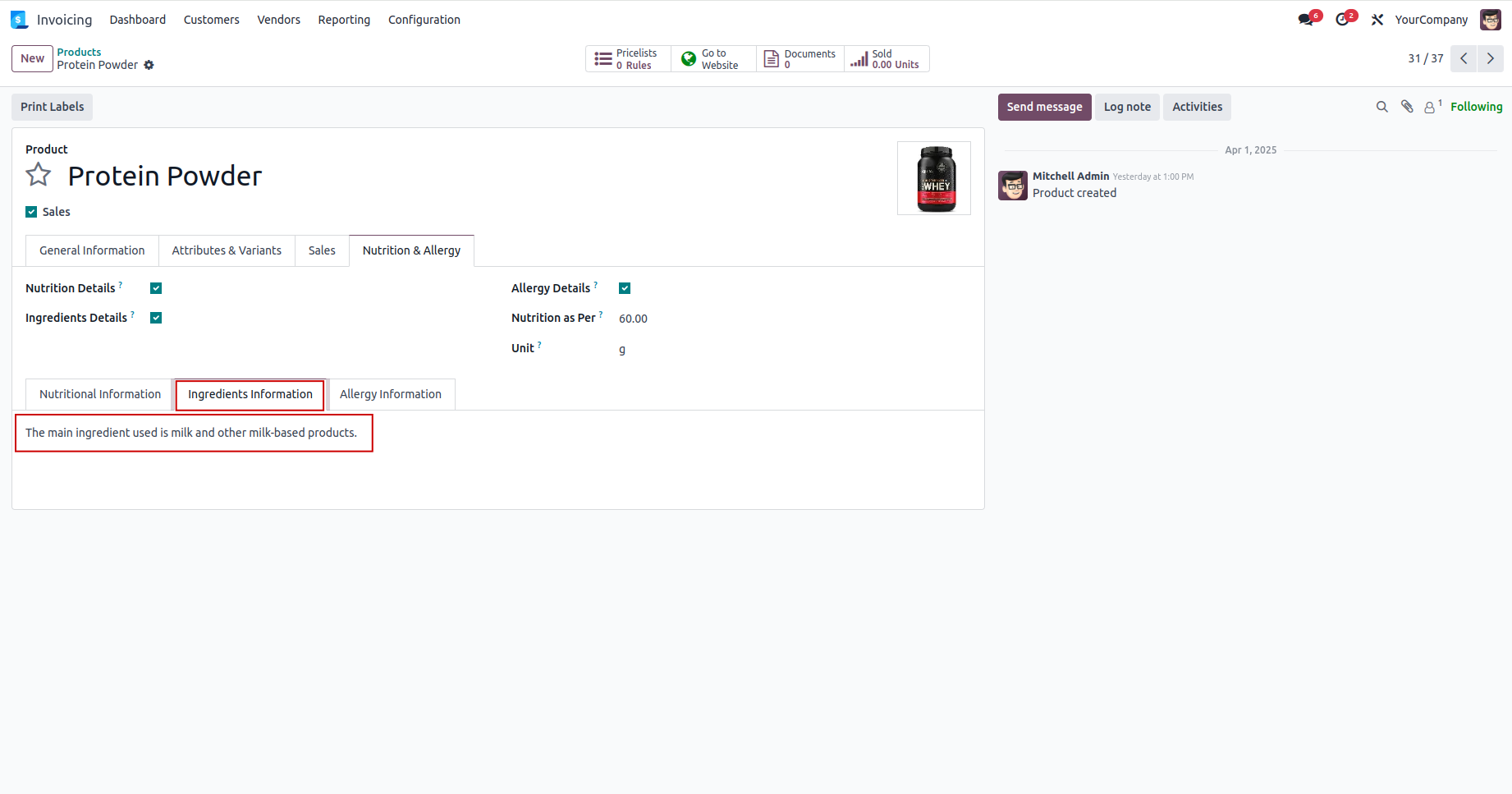
Allergy Information
By enabling Allergy Details we can add Allergy Information

Product Nutrition Report. By clicking the Print we can print the Product Nutrition Report

Report
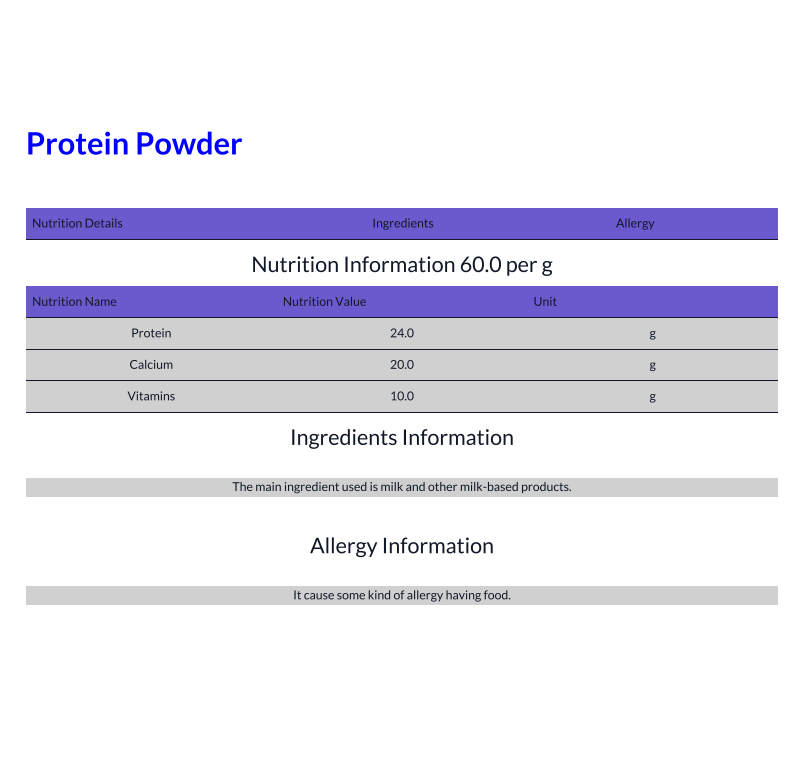
Product Nutrition Details in Website.
Go to Website and select the corresponding product from the Shop and see the details.

Product Ingredient Details in Website.
By clicking Ingredients we get product Ingredient Information in the Website
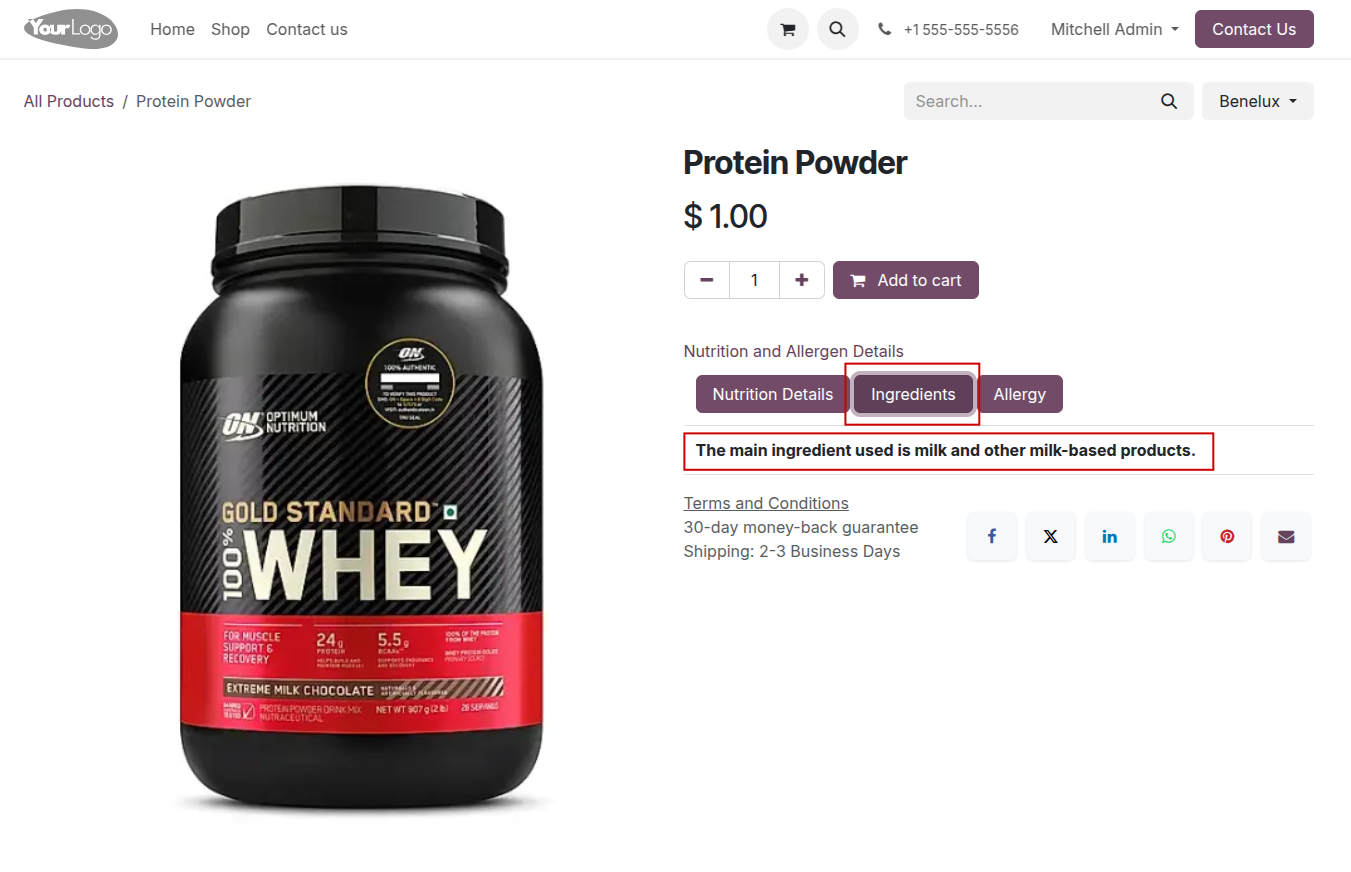
Product Ingredient Details in Website.
By clicking Allergy we can get the Allergy Information in the Website
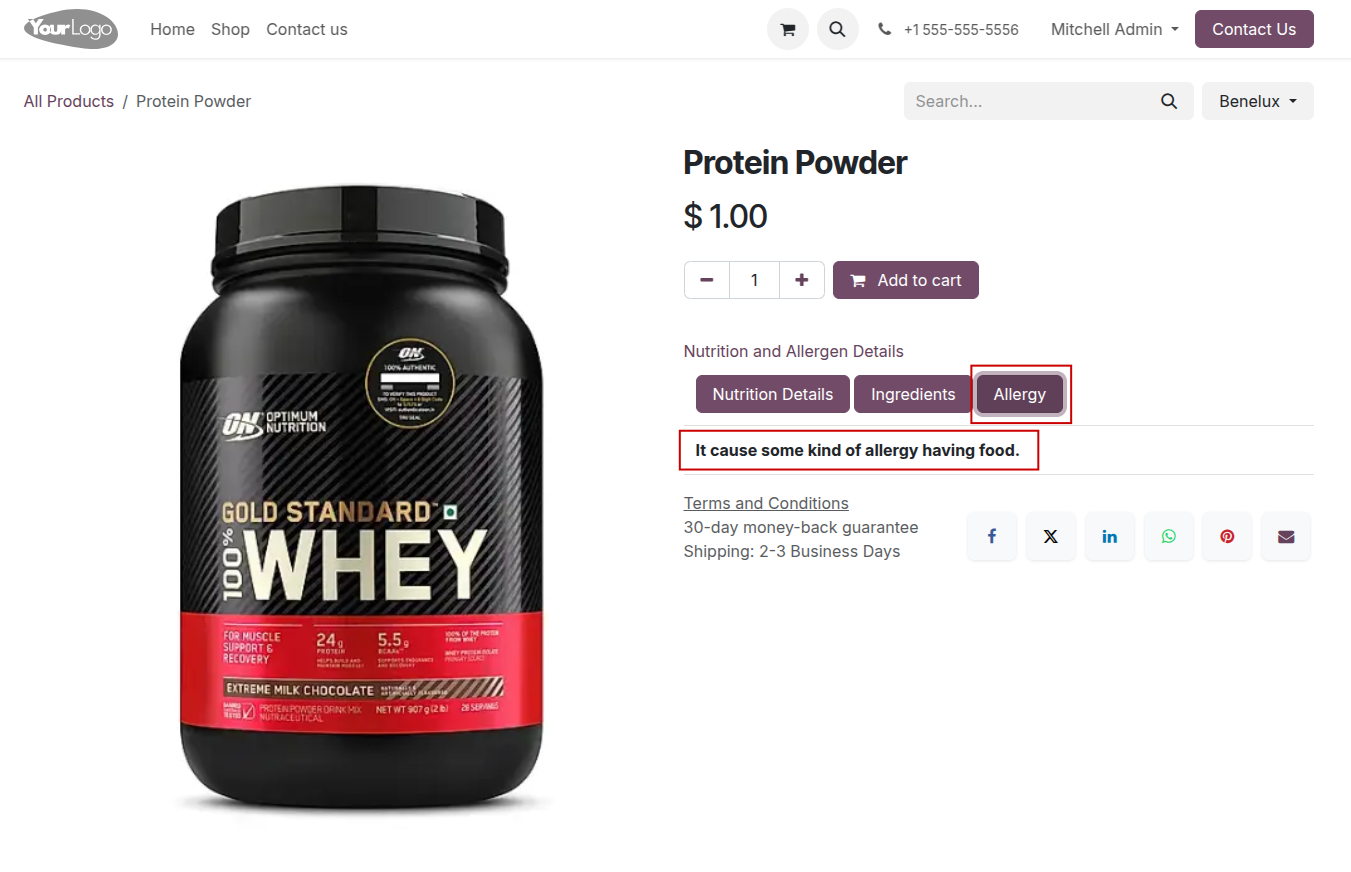
Hide Price, Add to cart buttons and Quantity of the product from Guest users. That will be only visible to login users. .
Hide cart quickview for public users.
Disable the order creation option for public users.
Latest Release 18.0.1.0.0
28th October, 2024- Initial Commit