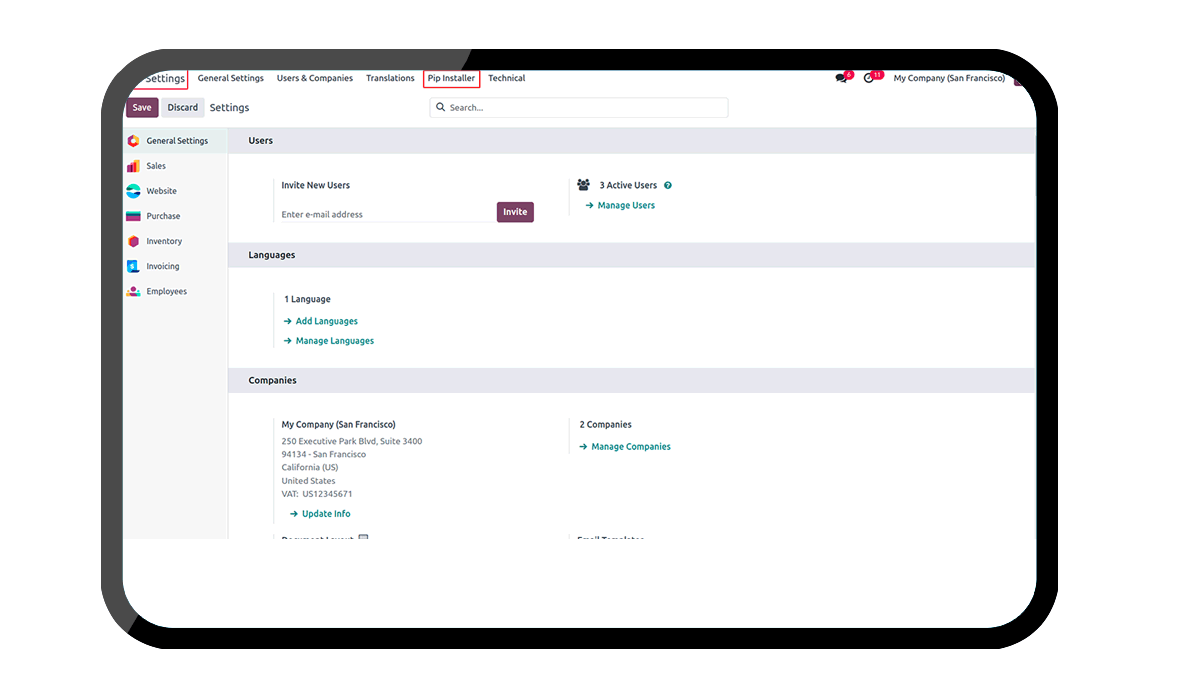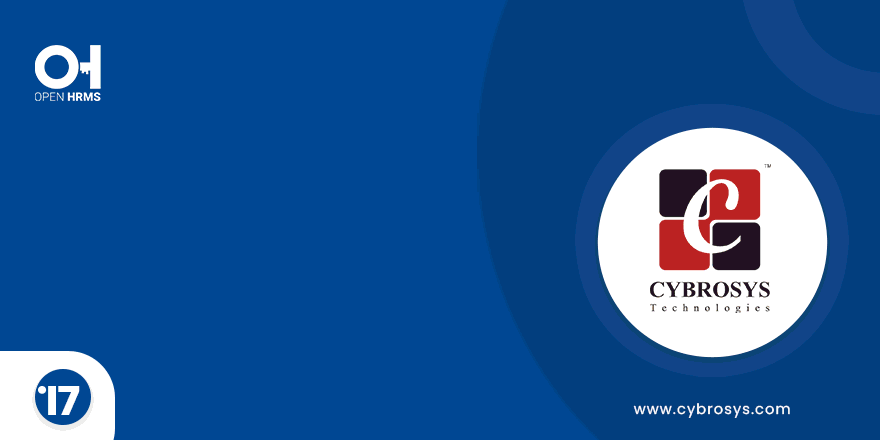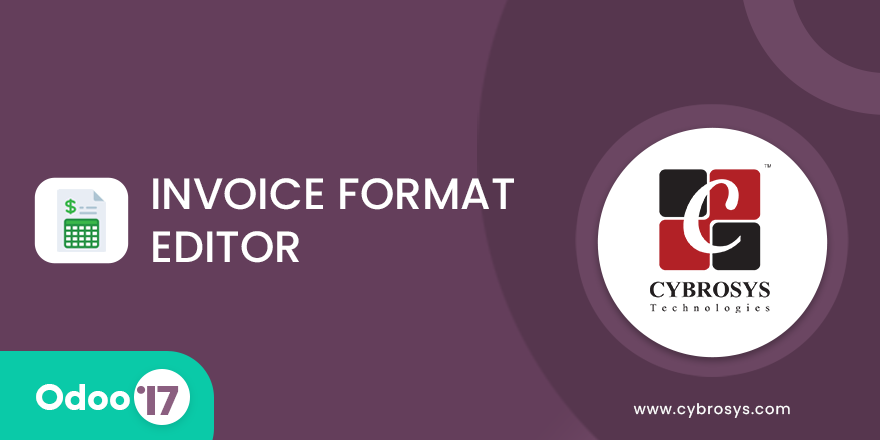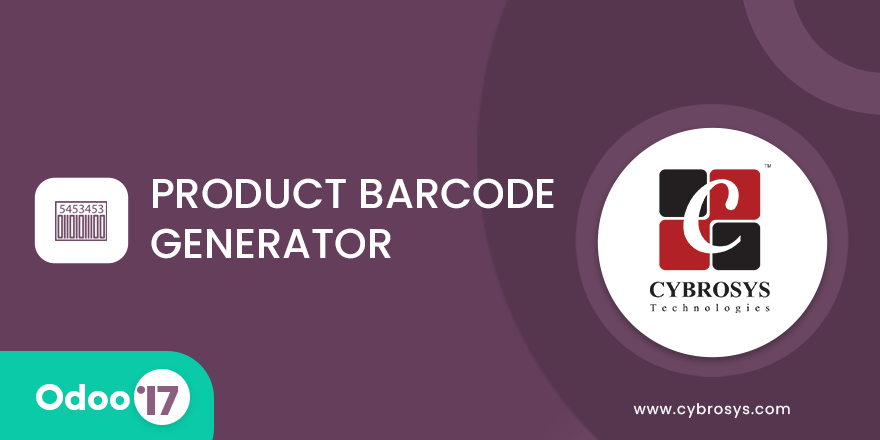Key Highlights
Install and Uninstall Packages
User can Install and Uninstall packages from Odoo interface.
Execute all Pip Commands
Users can execute all terminal Pip Commands from the Odoo interface.
Are you ready to make your business more
organized?
Improve now!

Pip Installer Menu
Go to Settings --> Pip Installer to open the wizard to execute the command.
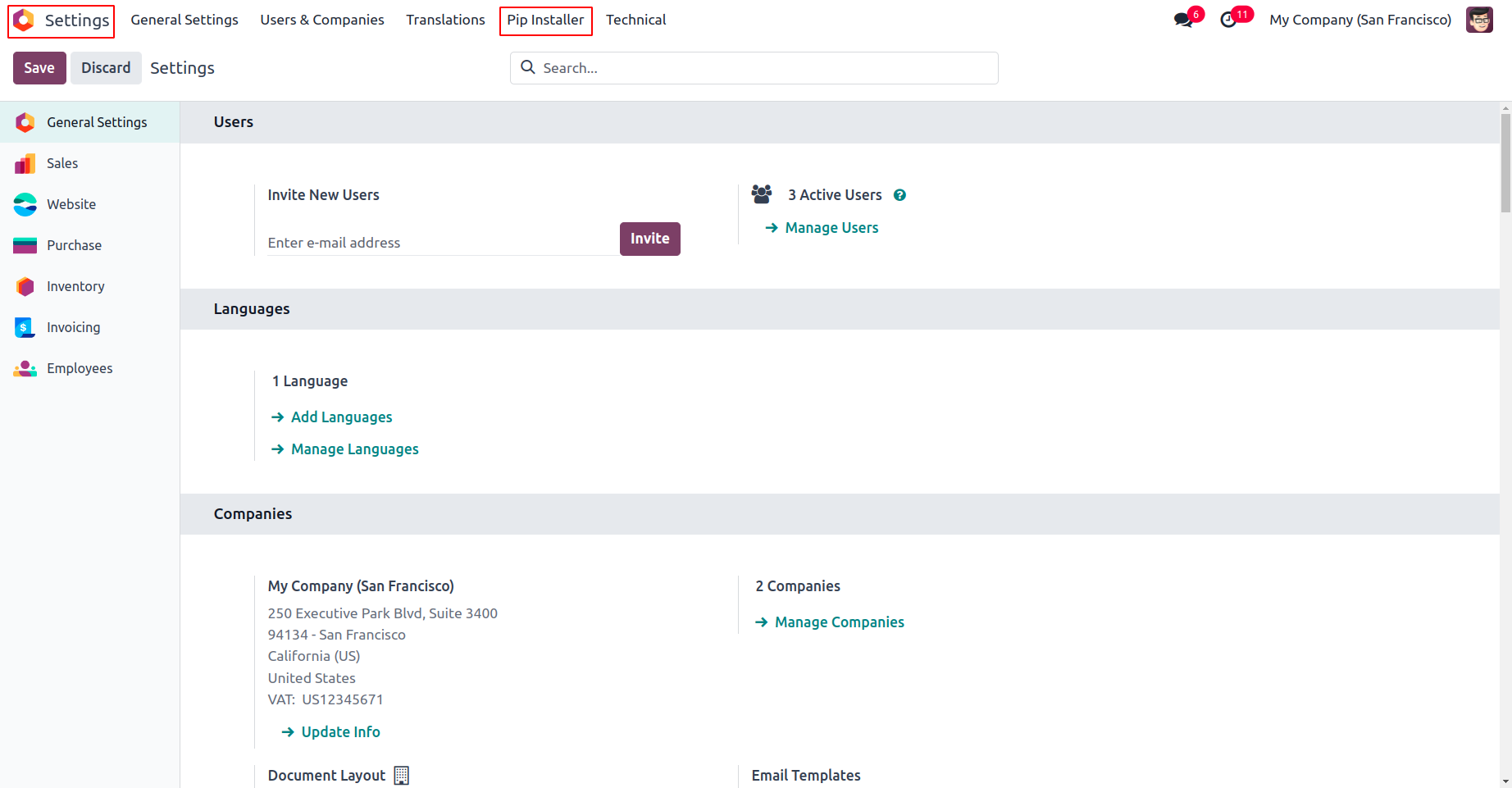
Execute the Pip Command
In the Command field you can write the Command and execute the Command by clicking 'Execute'.
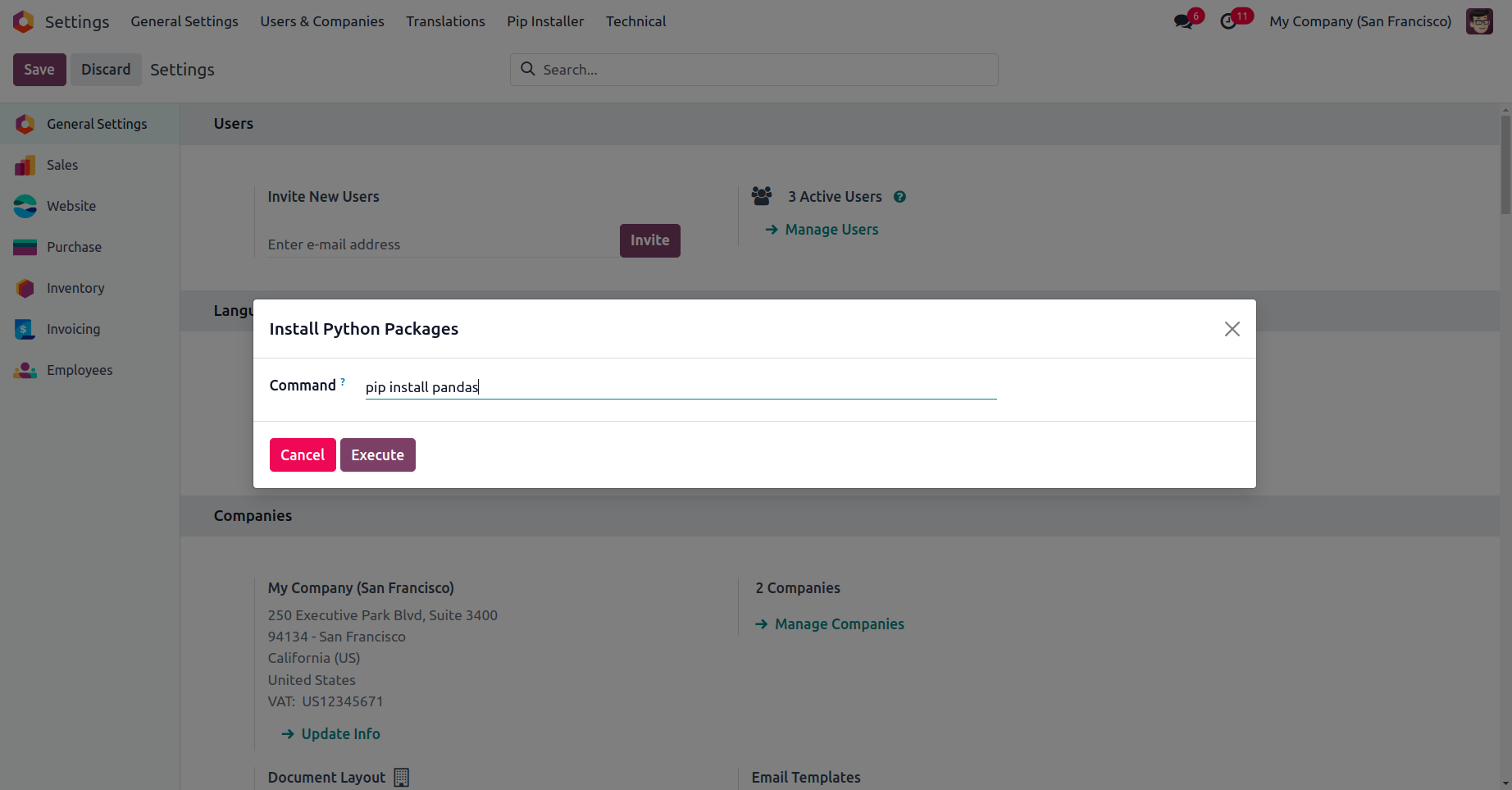
If the command is incorrect, It will result in a Validation Error.
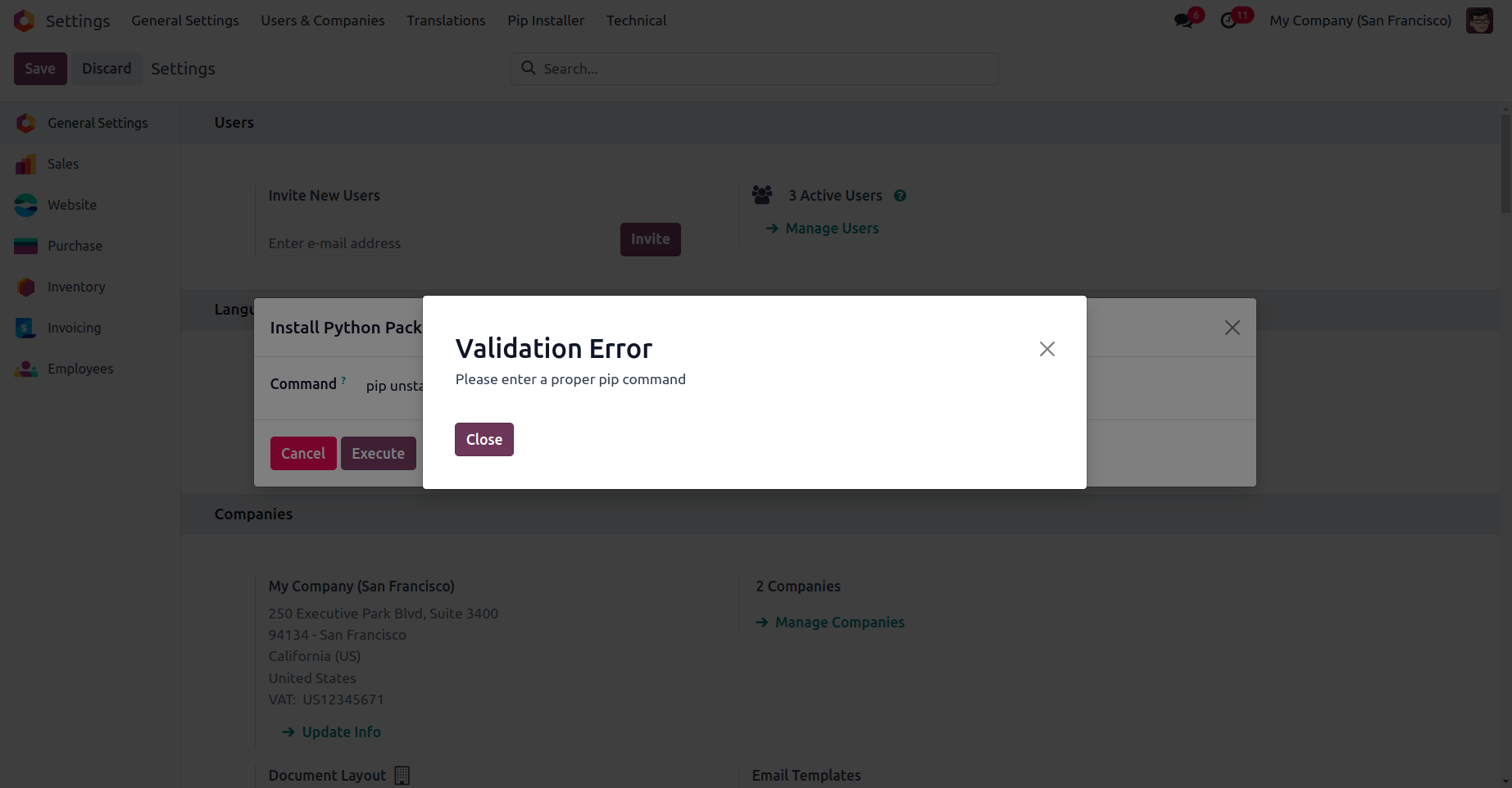
Executed Message
If the command is correct, The below wizard will be displayed.
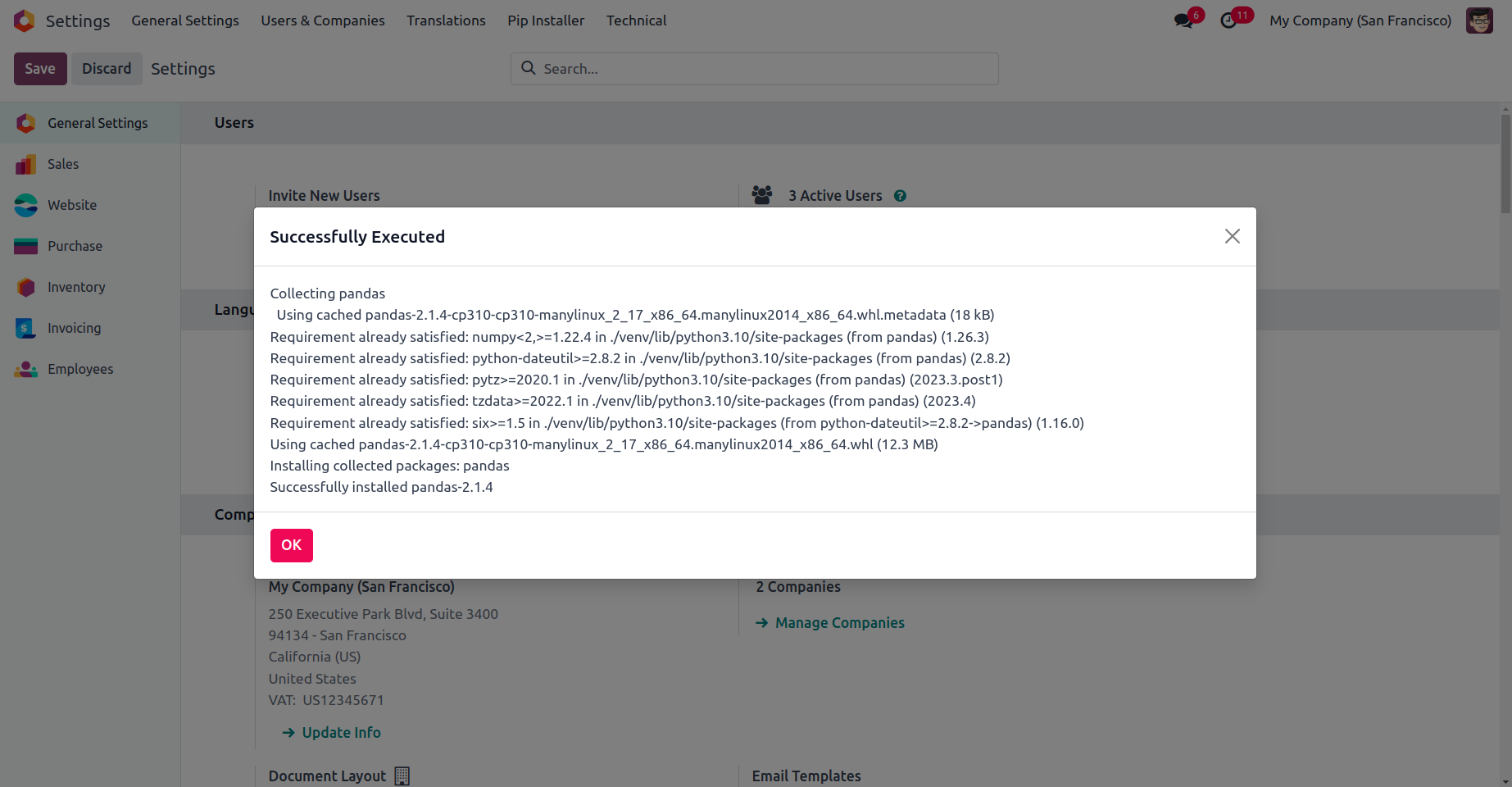
Install and Uninstall Packages
Packages can be installed and uninstalled via the Odoo interface.
Run any pip command
From the Odoo interface, users may run any terminal pip commands.
Yes, the module allows you to uninstall packages by executing pip uninstall package_name.
The wizard provides real-time feedback after executing the command. If the installation is successful, you will see a success message along with the installed package details.
Yes, you can install multiple packages by providing a pip command with multiple package names (e.g., pip install package1 package2).
You can upgrade an installed package by using the pip install --upgrade package_name command in the wizard.
Latest Release 18.0.1.0.0
11th November, 2024- Initial Commit