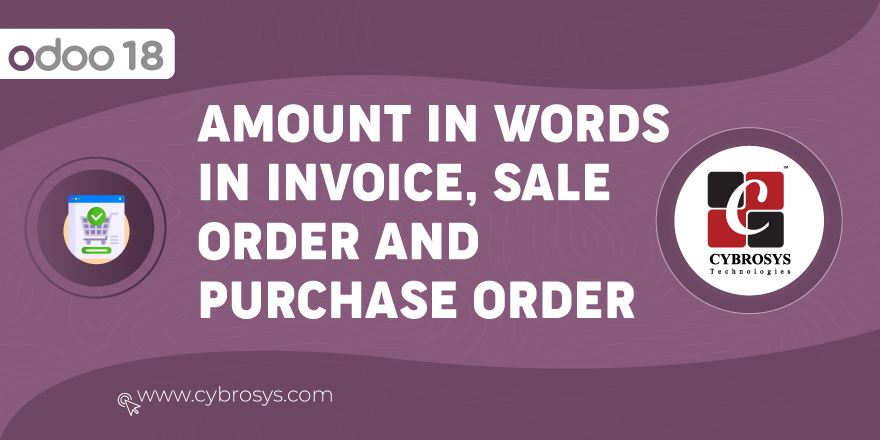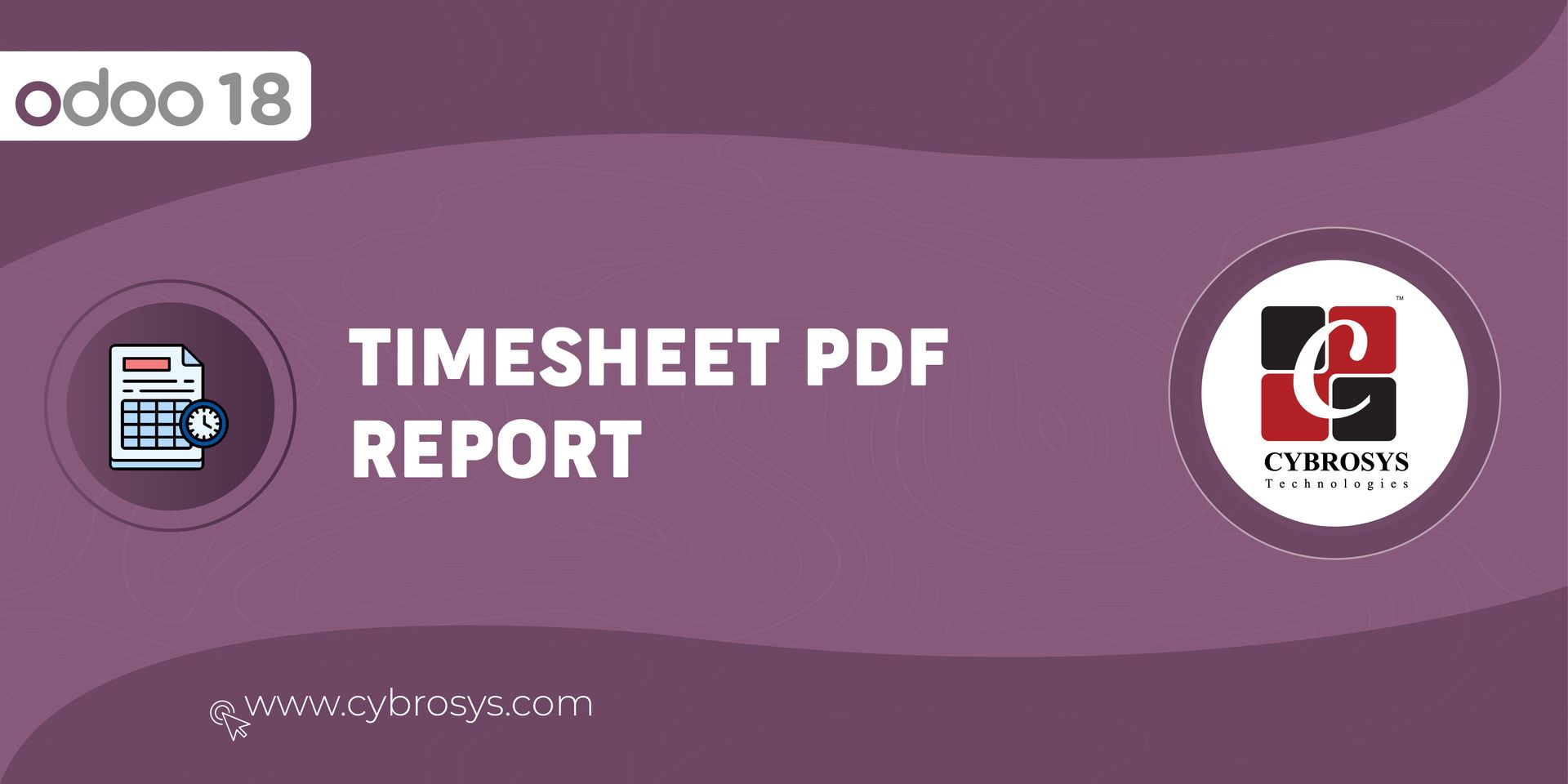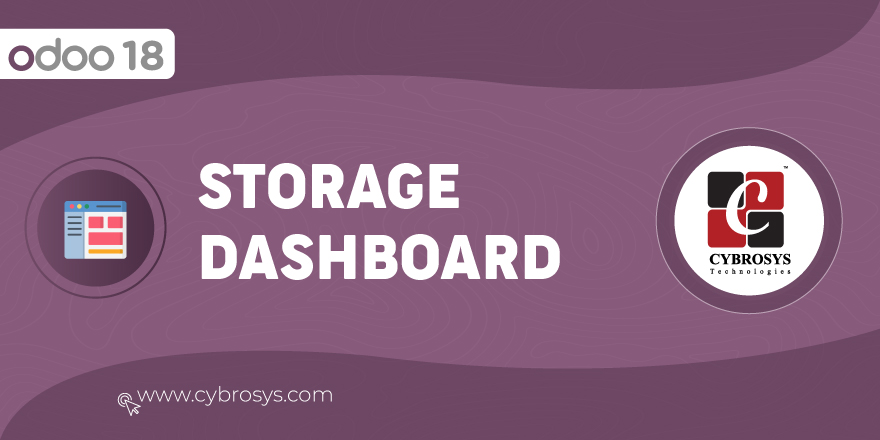This Module Helps To Lock Menus And Provide Password To Unlock The Menus.
Menu Lock in Odoo
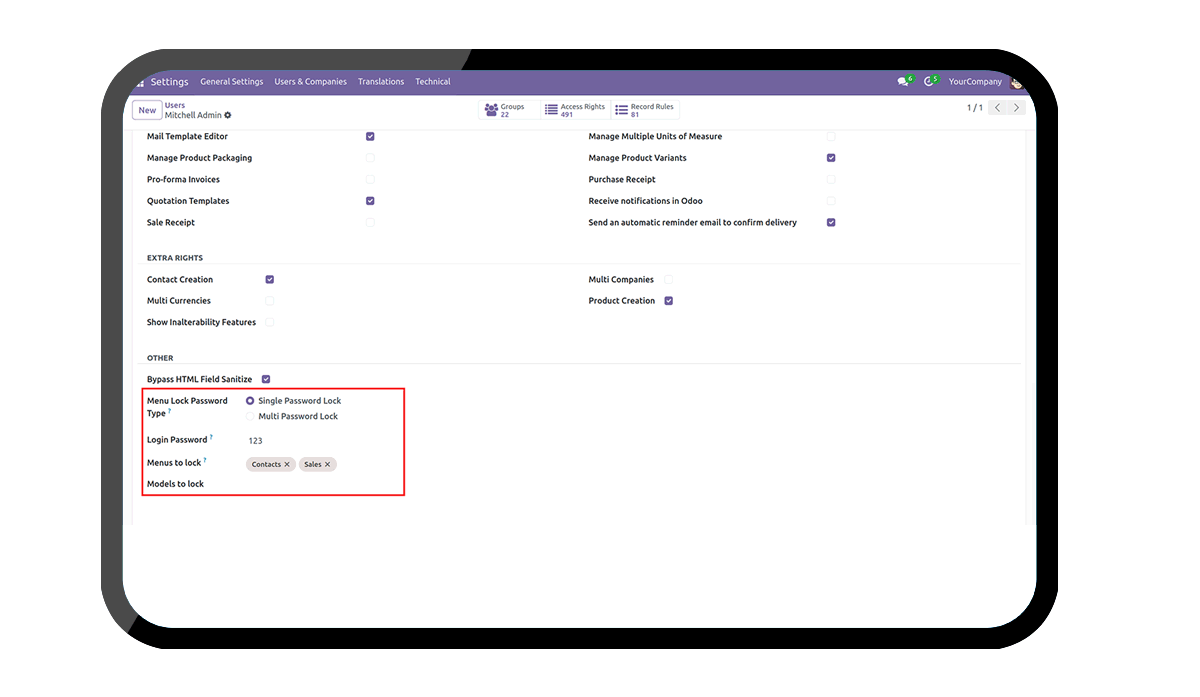
Key Heighlights
Single and Multi Password Options
User can select the single password for selected menus or different password for each menu.
Lock Models
Users can select the models to lock.
Lock Menu
Users can select the menus to lock.
Are you ready to make your business more
organized?
Improve now!

Menu Lock Configuration
Go to Settings --> Users & Companies --> Users User can select the type of menu lock, single or multiple. Here we have selected 'Single Password Lock' and also added 'Menus to lock' and 'Login Password'.
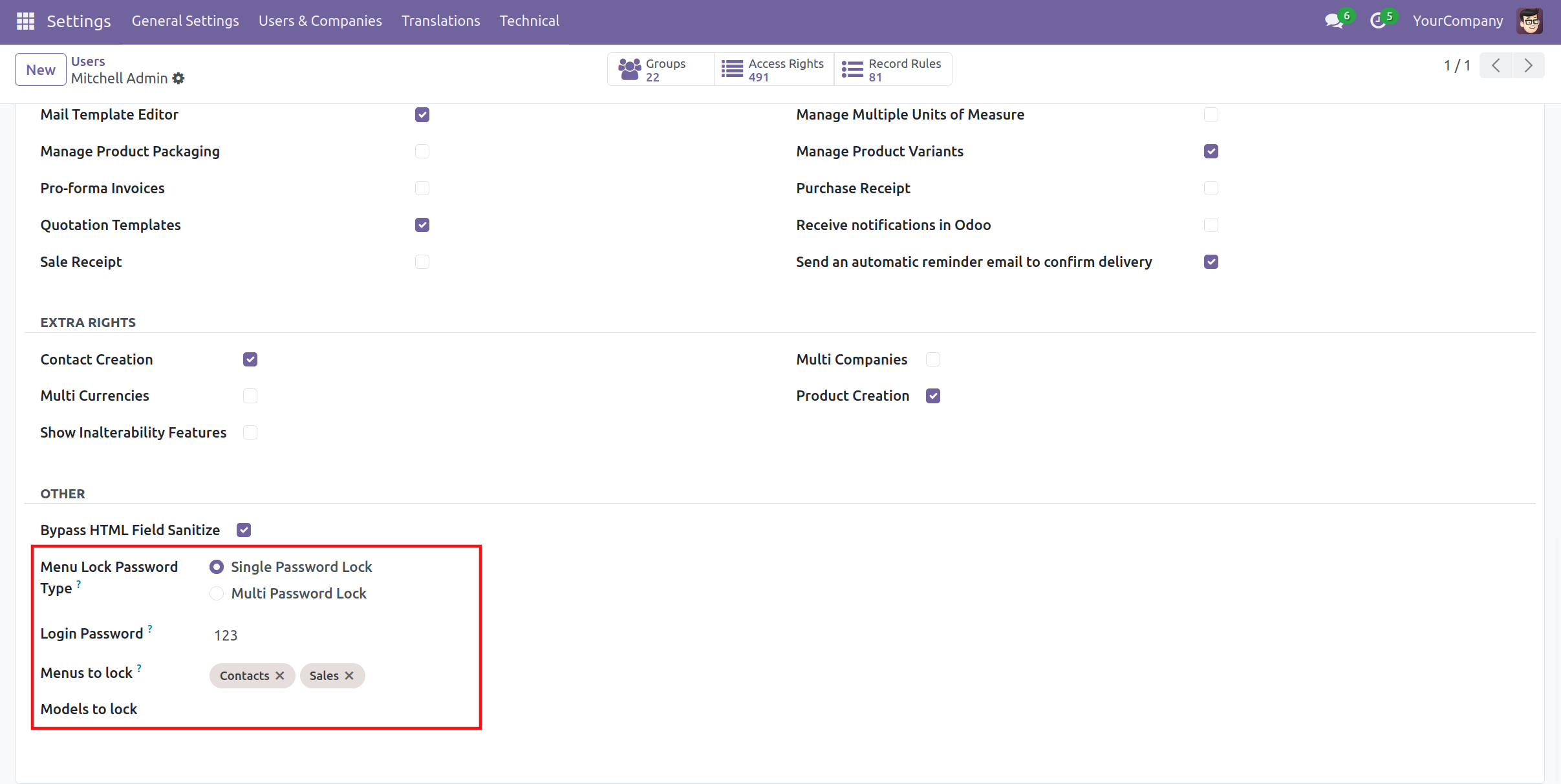
Menu Lock on Choosing the Lock Enabled Menus
Enter the password and click confirm to access the locked menus
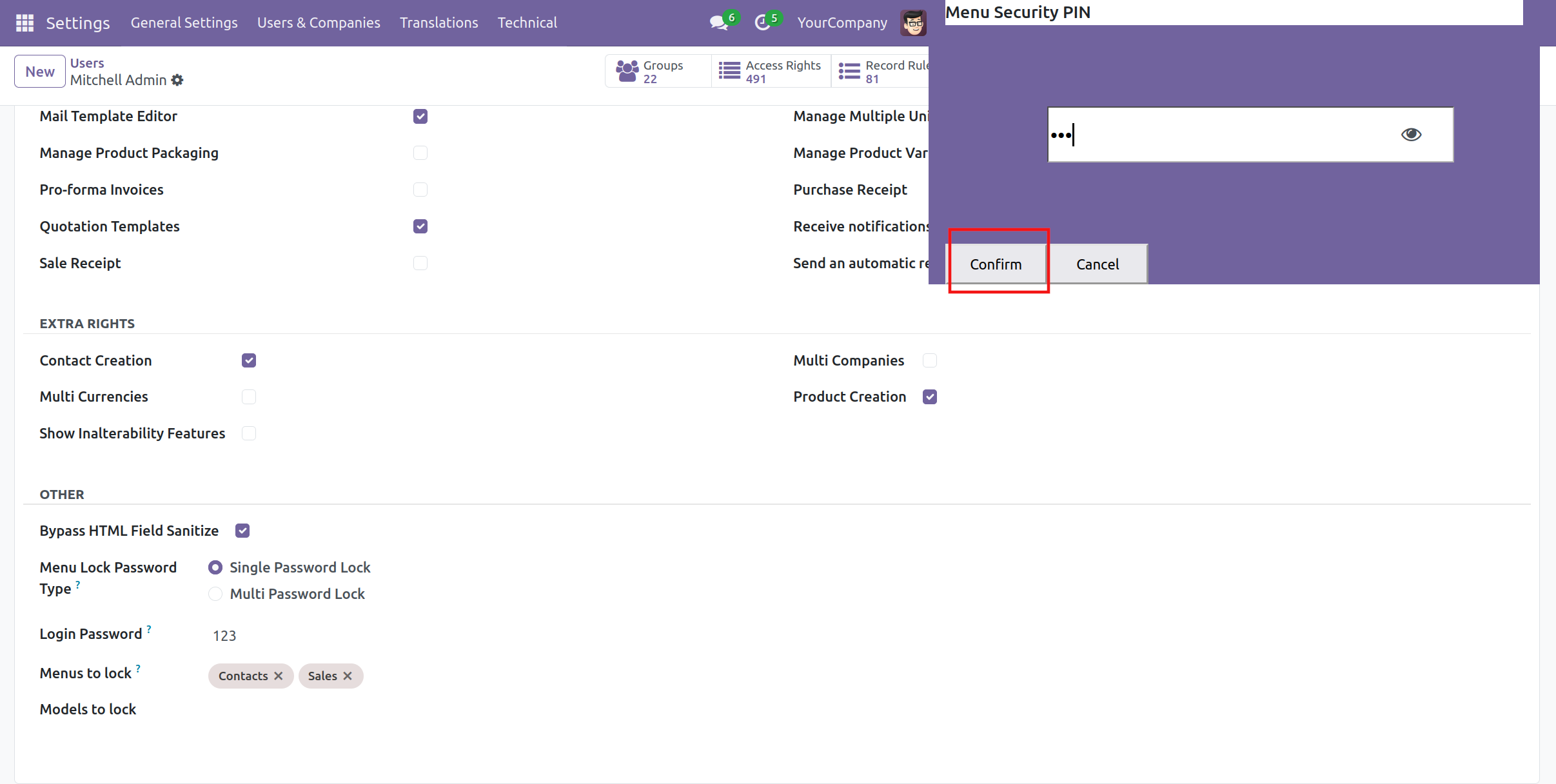
Warning for Wrong Passwords
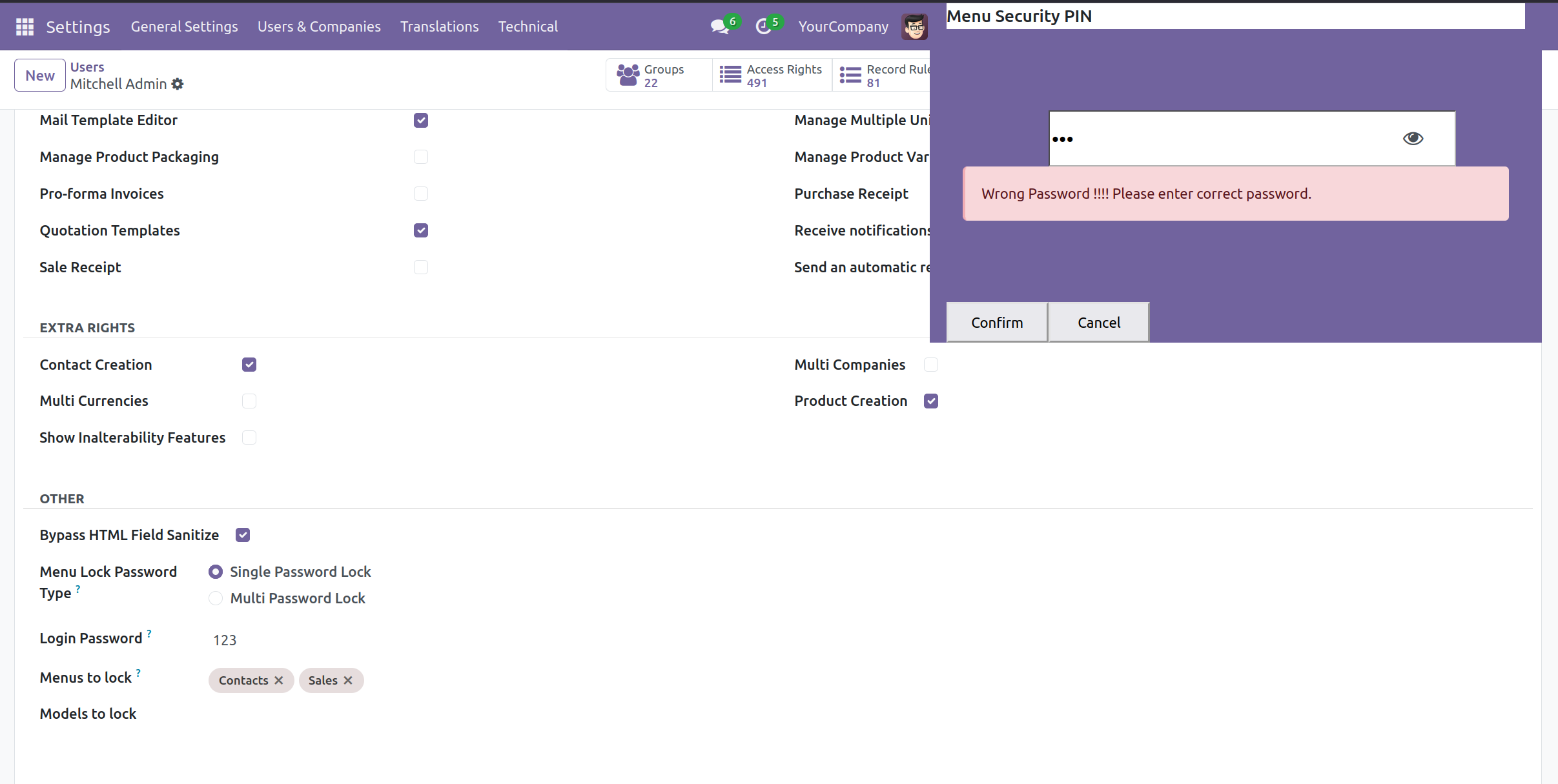
User can Select the Models to Lock
EA dialog window for password will show the menus containing the locked models
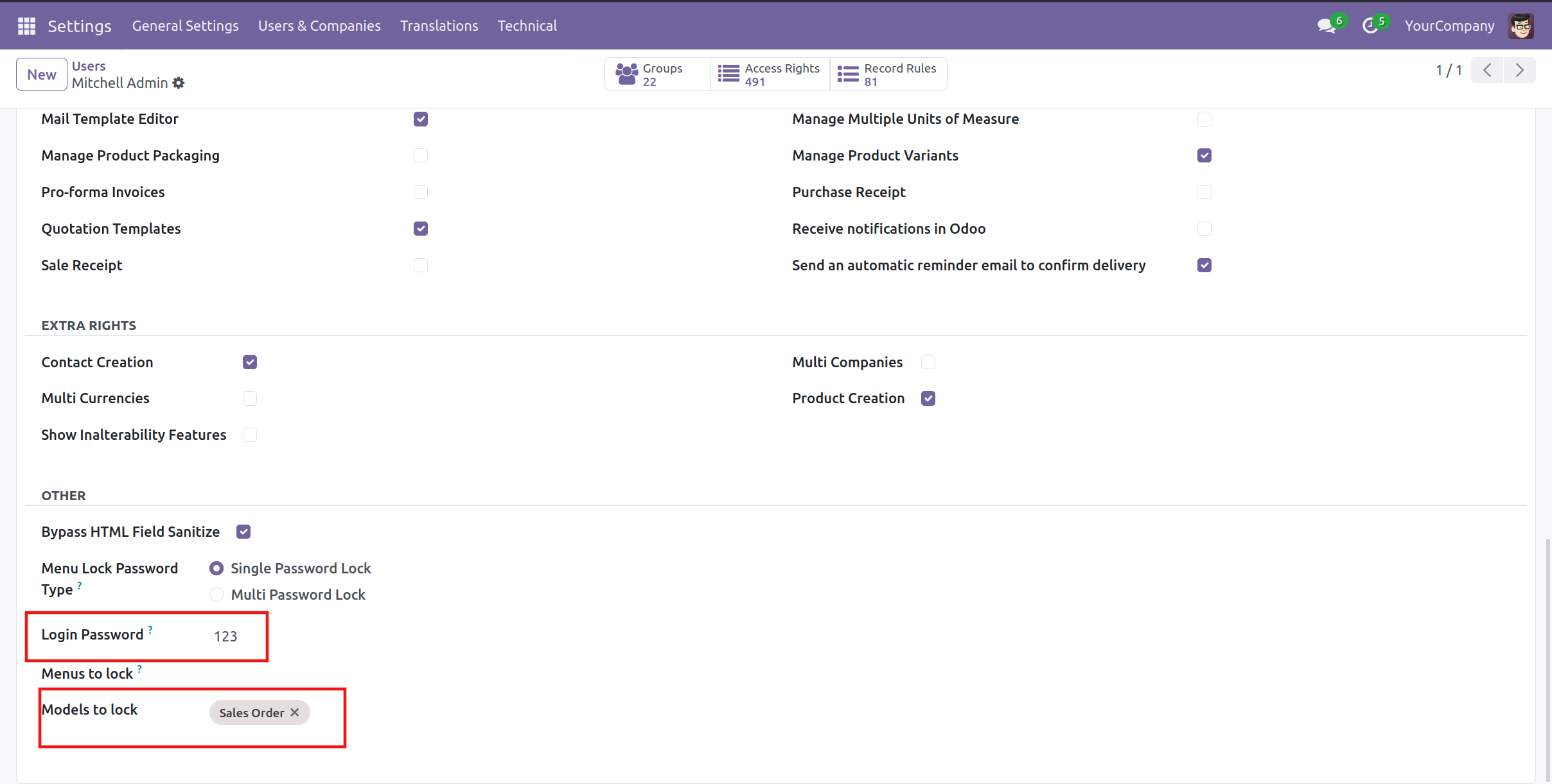
Multiple Menus with Different Passwords
We can lock multiple menus with different passwords.
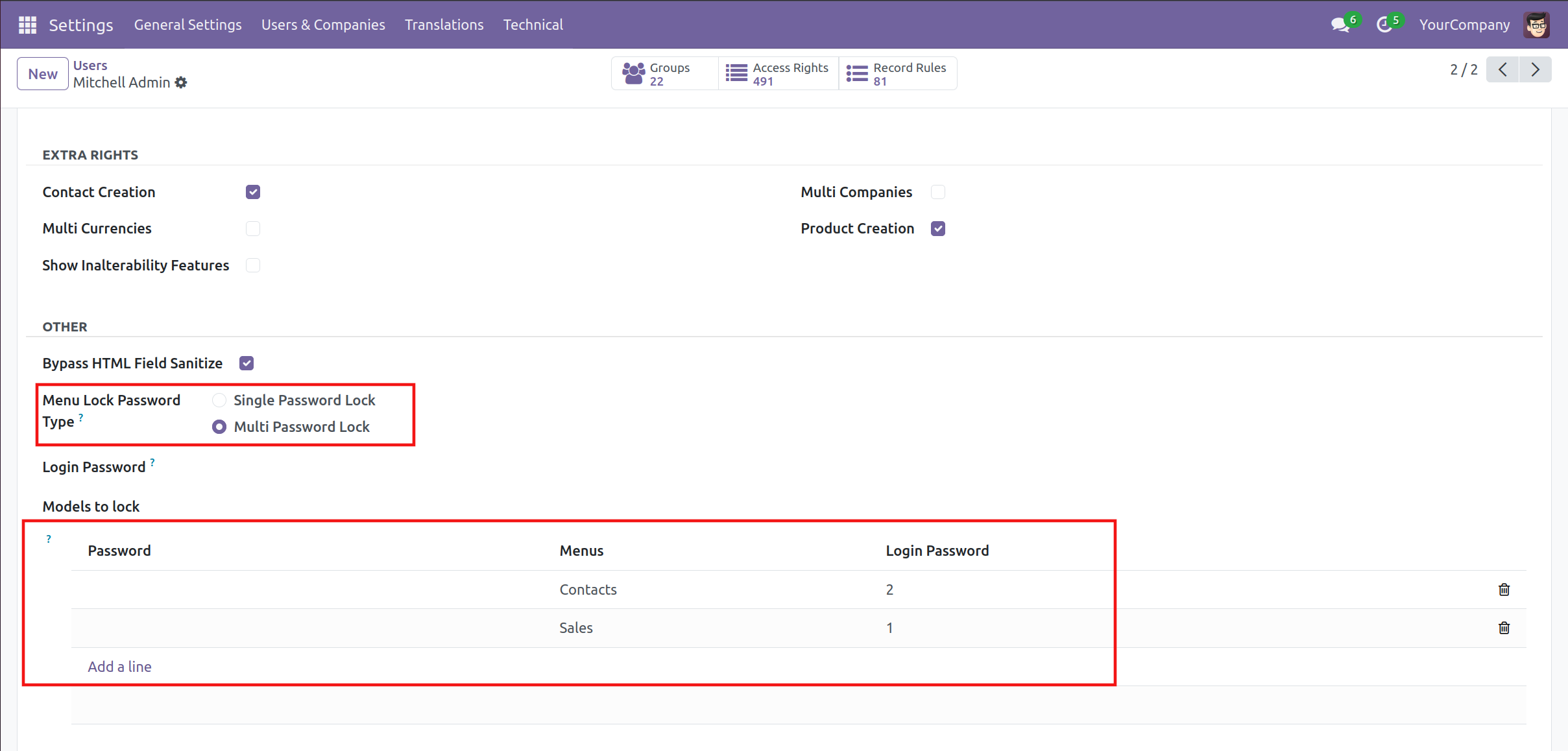
Lock Menus
Lock Models
Single and Multi Password Options
User can select the single password for selected menus or different password for each menu.
Yes, the models to lock option allows users to add lock to a model and this will restrict all menus related to this model.
Yes, We can add lock for the menu and model same time.
Latest Release 18.0.1.0.0
08th May, 2025- Initial Commit