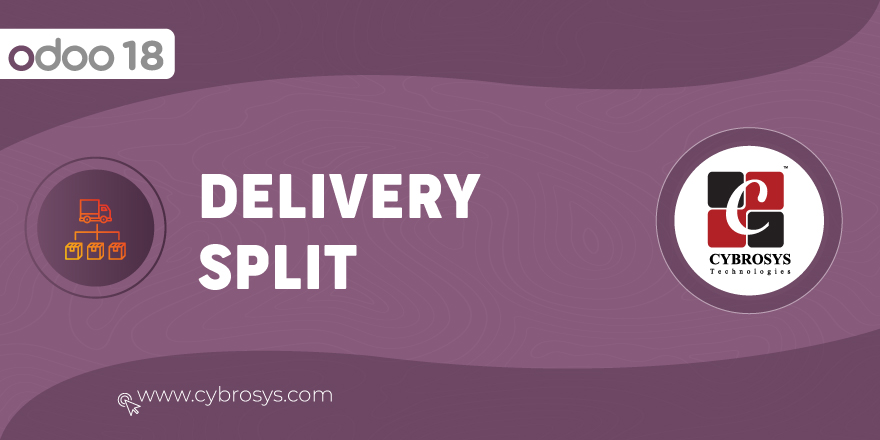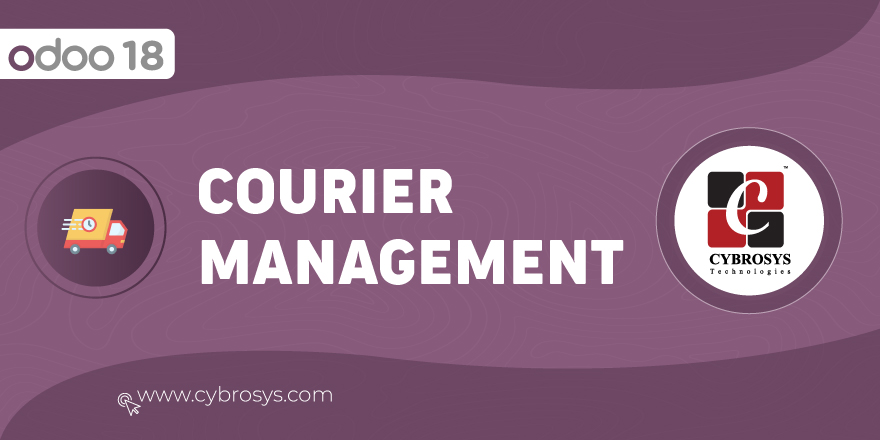Key Highlights
Graphs for View Last One Year Revenue.
Top 10 Invoiced Cases.
Legal Case Management Dashboard module helps you to see the Overview of the Legal Case Management firm.
User can apply filtration for the cards based on stage wise, lawyer wise and based on previous months.
Are you ready to make your business more
organized?
Improve now!

Clickable dashboard cards.
User can click on cards which redirects to corresponding information.This will also change based on filtration.
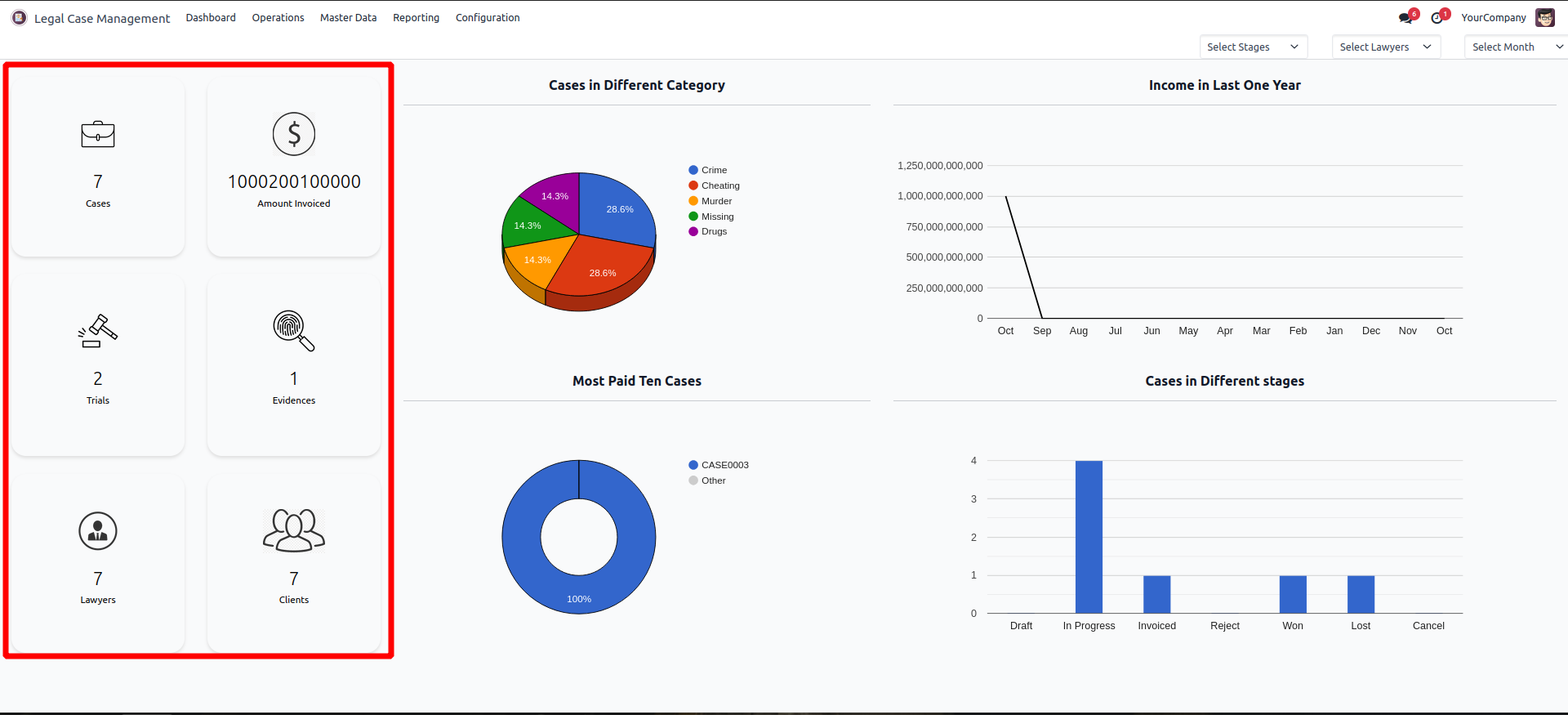
Clicked Case Cards
For example if clicked on Cases card it will redirect you to corresponding cases.
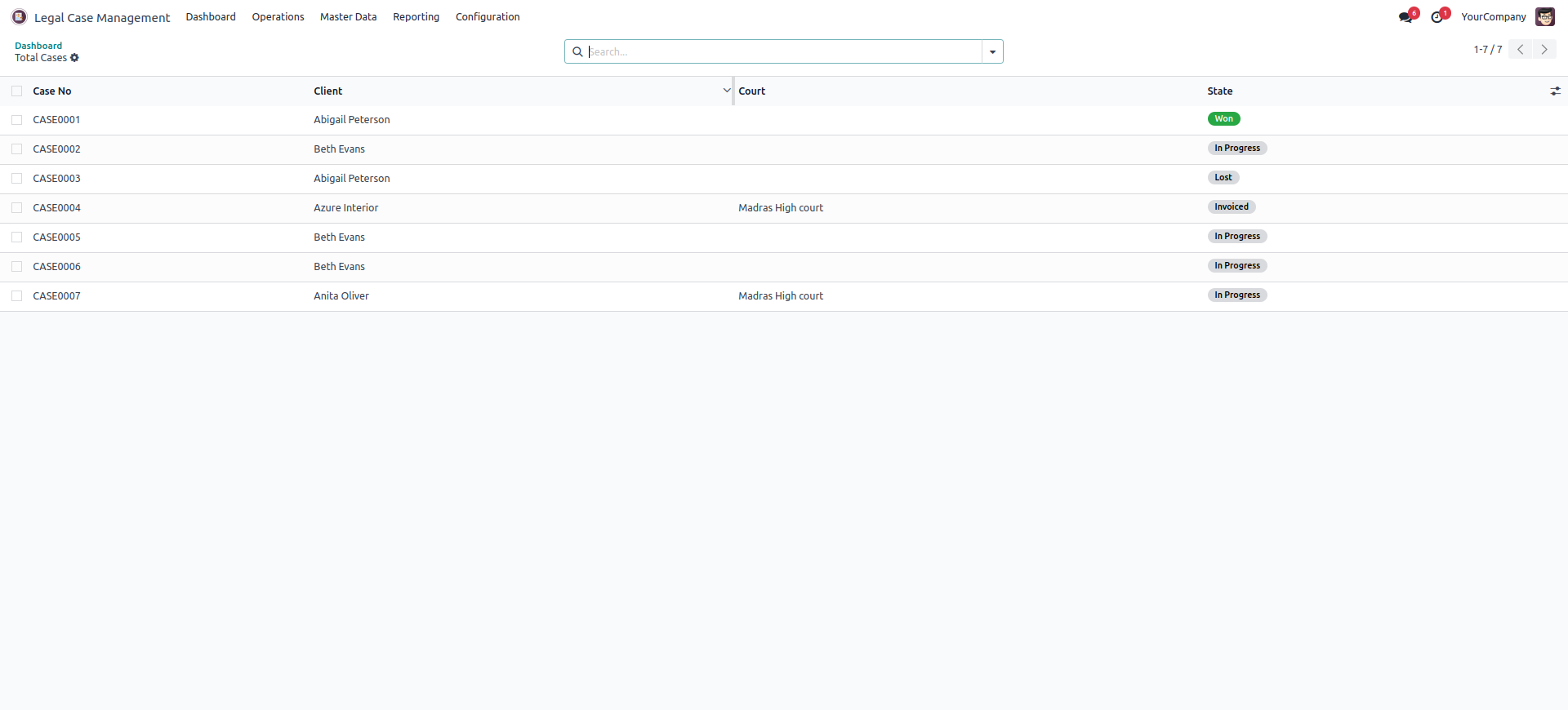
Stage wise Filter
Stage wise filtration will change whole card details based on selected stage.
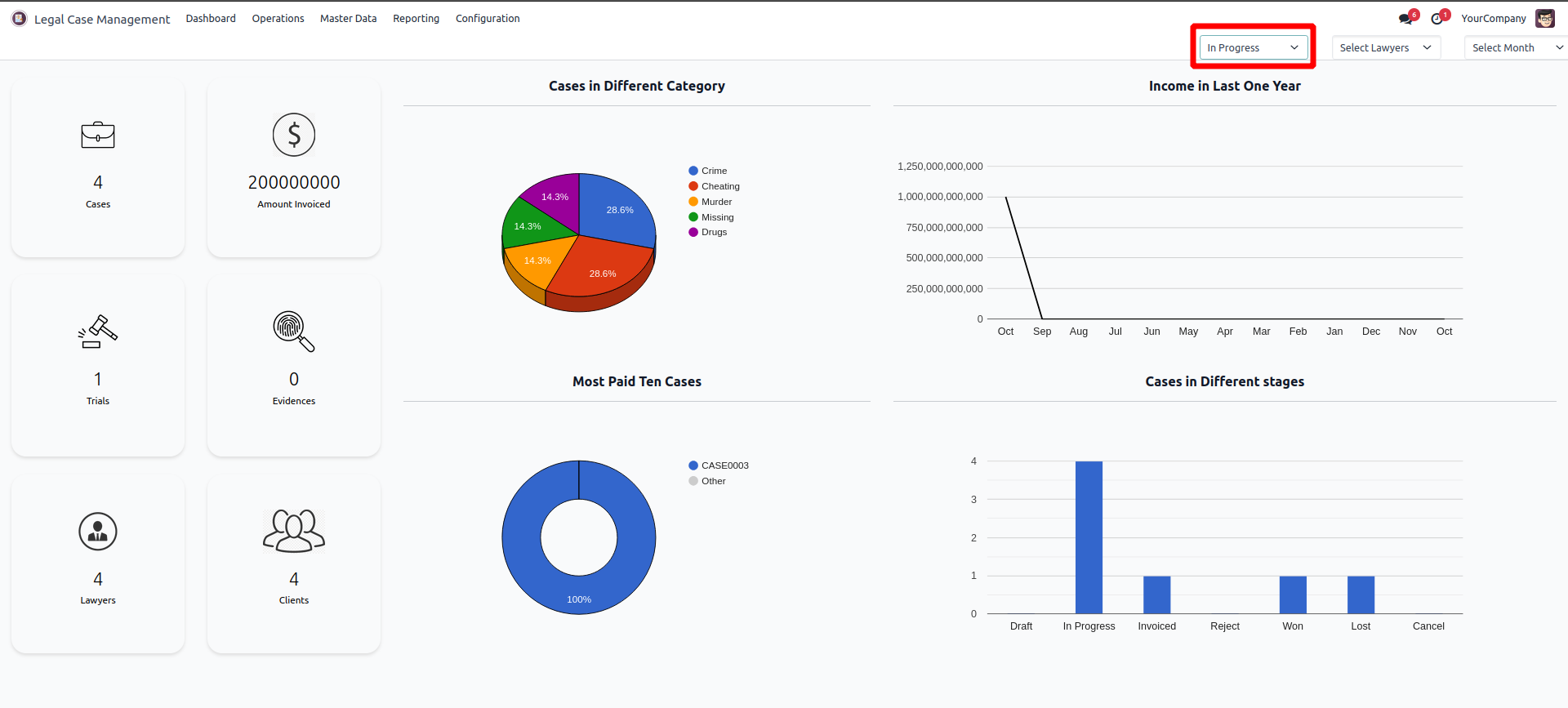
Lawyer wise Filter
Lawyer wise filtration will change whole card details based on selected lawyer.
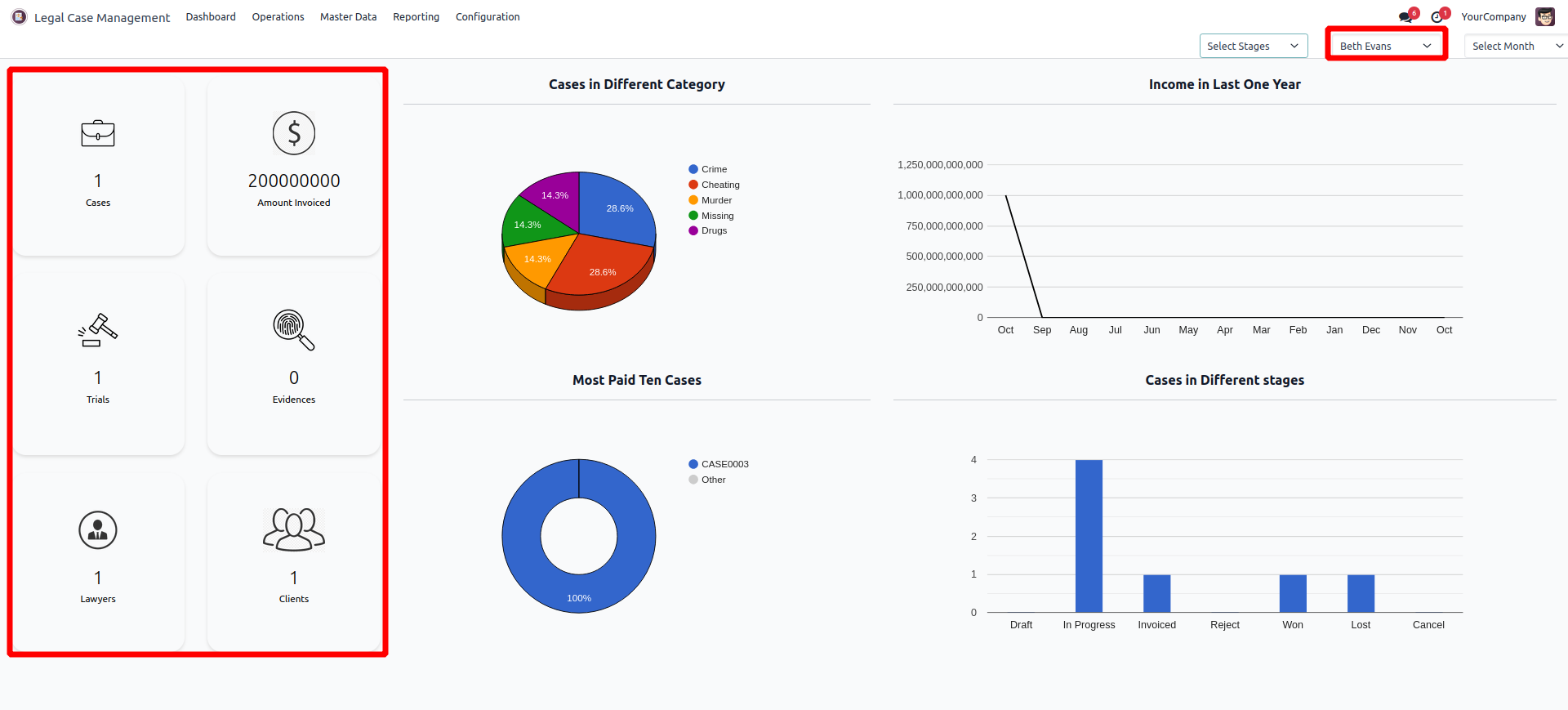
Previous months Filter
Previous month wise filtration will change whole card details based on selected previous month.
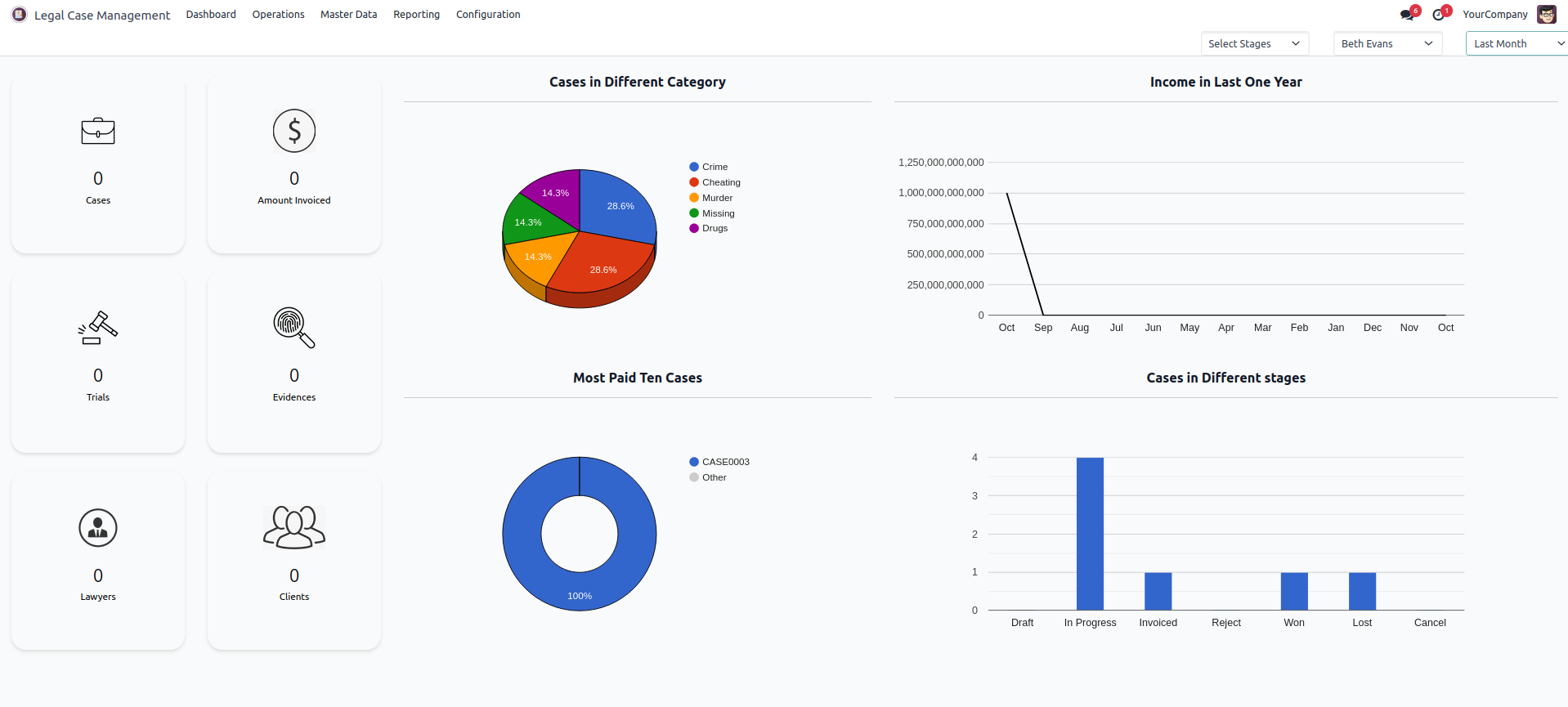
Graphs and Charts.
Shows most paid 10 cases, cases in different stages, last one year revenue and case in different category.
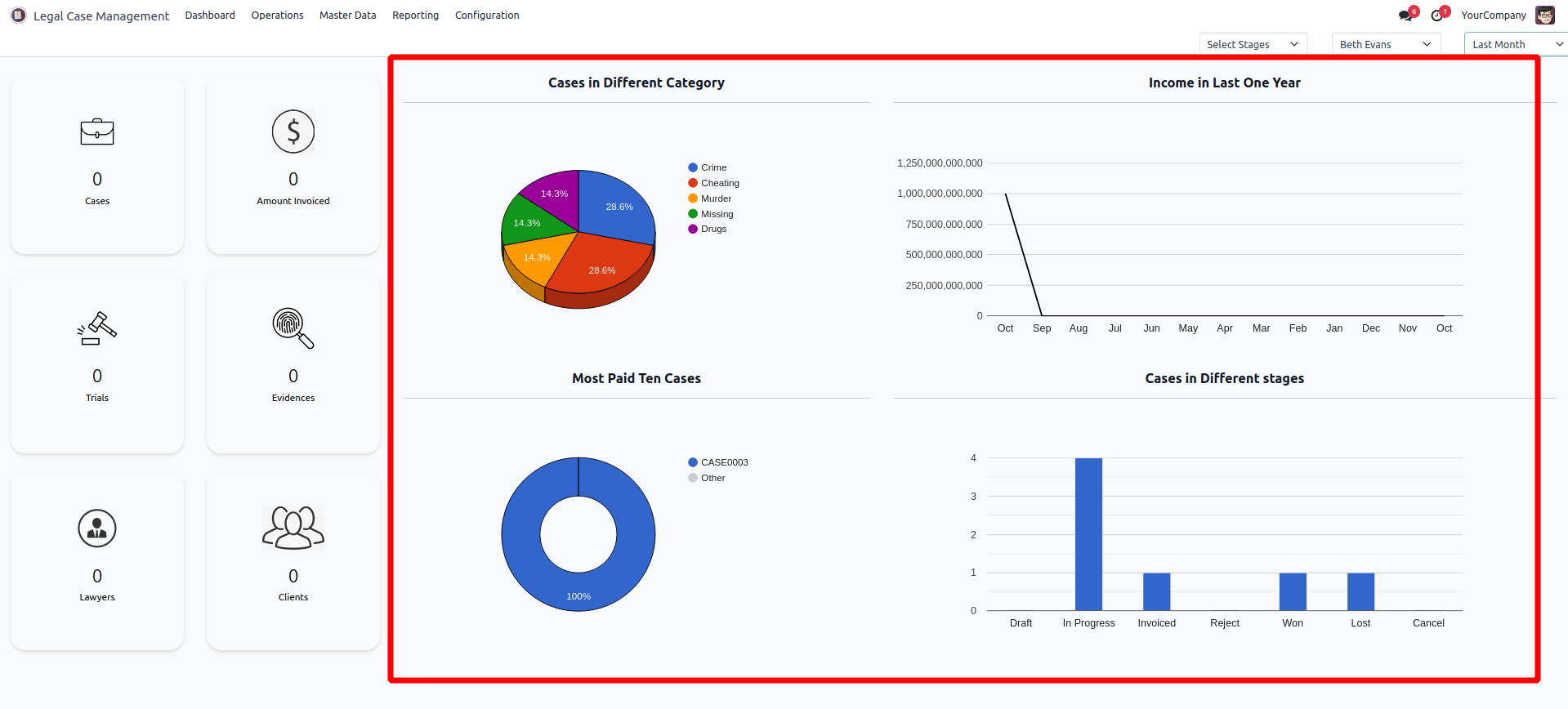
Legal Case Management Dashboard module helps you to see the Overview of the Legal Case Management firm.
Graphs for View Last One Year Revenue.
Top 10 Invoiced Cases.
User can apply filtration for the cards based on stage wise, lawyer wise and based on previous months.
It provides a comprehensive dashboard for legal firms to oversee their operations. It offers visual insights into various metrics such as total cases, clients, lawyers, trials, evidence, and invoiced amounts, facilitating efficient management and decision-making.
Interactive
Dashboard Cards:
Clickable cards that
redirect to detailed
information,
allowing users to
delve deeper into
specific
metrics.
Stage-wise
Filtering: Filter
data based on case
stages to view
relevant statistics
and updates.
Lawyer-wise
Filtering: Analyze
performance and case
details specific to
individual
lawyers.
Time-based
Filtering: View data
from previous months
to assess trends and
performance over
time.
Visual Graphs and
Charts: Display data
such as the top 10
invoiced cases,
cases in different
stages, revenue over
the past year, and
cases categorized by
type
Stage-wise Filter:
Allows users to view
data specific to
different case
stages, aiding in
monitoring progress
and identifying
bottlenecks.
Lawyer-wise Filter:
Enables analysis of
each lawyer's
caseload and
performance metrics.
Previous Months
Filter: Provides
insights into
historical data,
facilitating trend
analysis and
performance
comparisons over
time.
Latest Release 18.0.1.0.0
24th February, 2025- Initial Commit