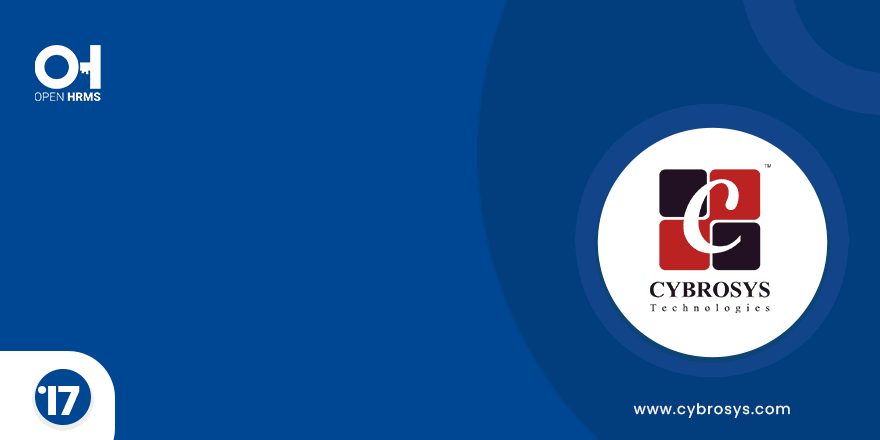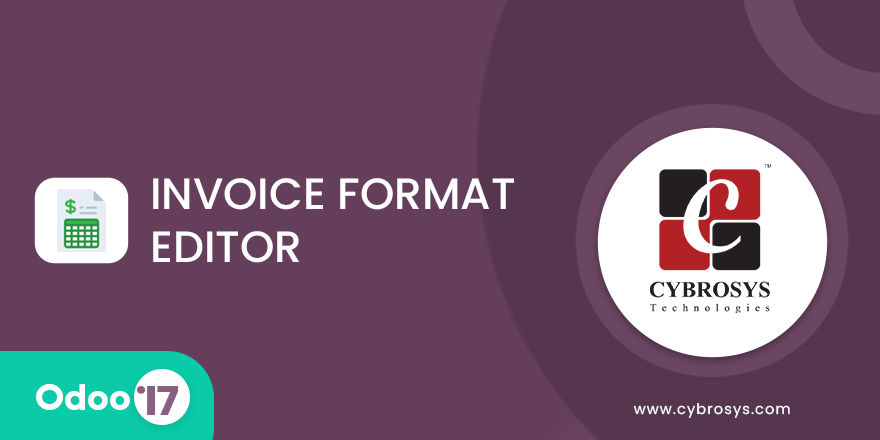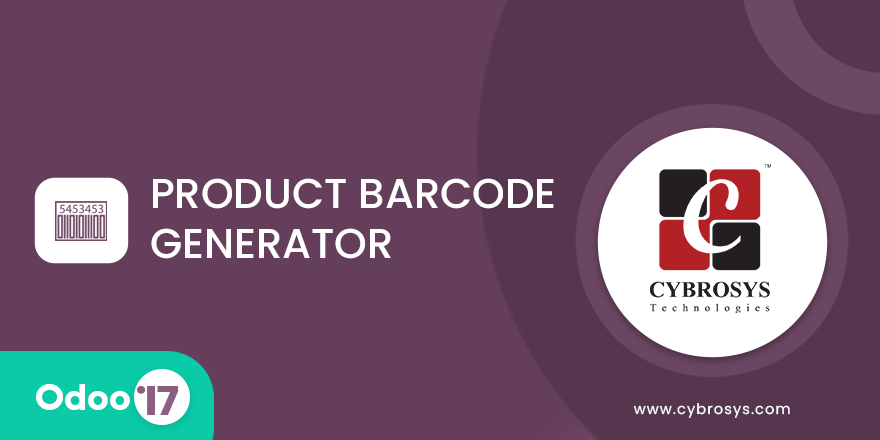Key Highlights
Design your own design for invoice.
Print your custom designed invoice.
Available in Odoo 18.0 Enterprise and Community.
Are you ready to make your business more
organized?
Improve now!

Invoice Design Menu
Go to Invoicing -> Reporting -> Invoice Design. Here, you can design template for your custom invoice.
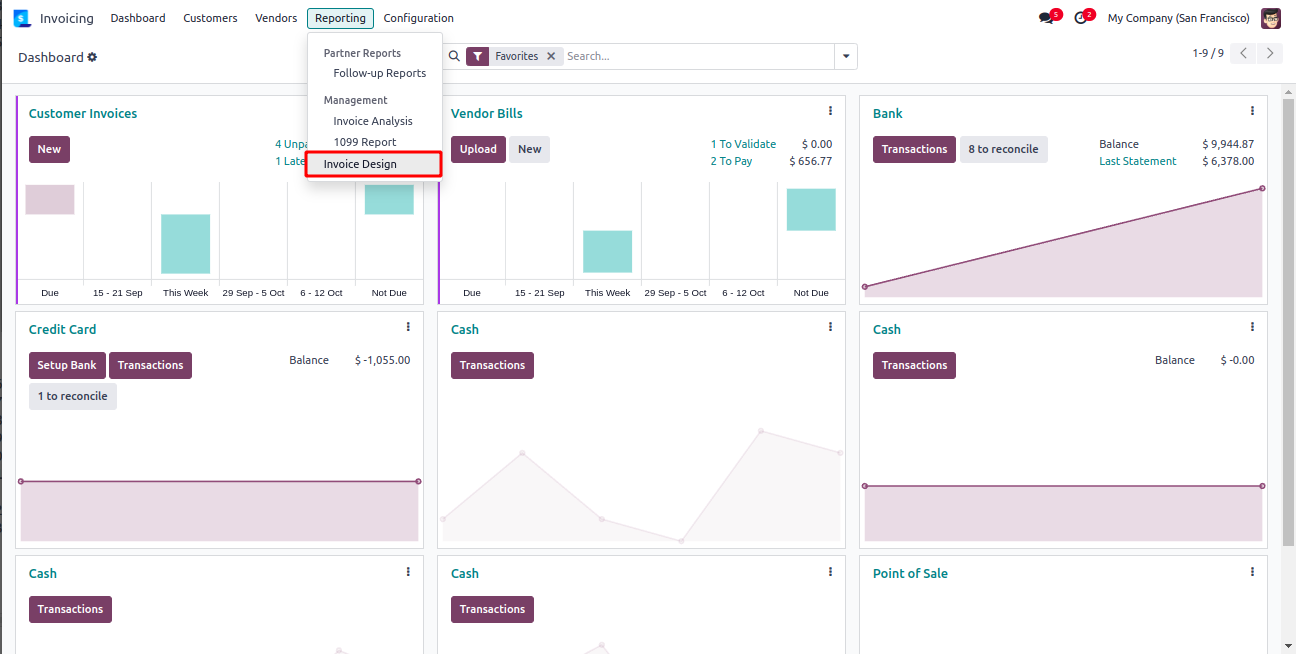
Form view of Invoice Design.
Provide a name for your design and add template inside div tag.
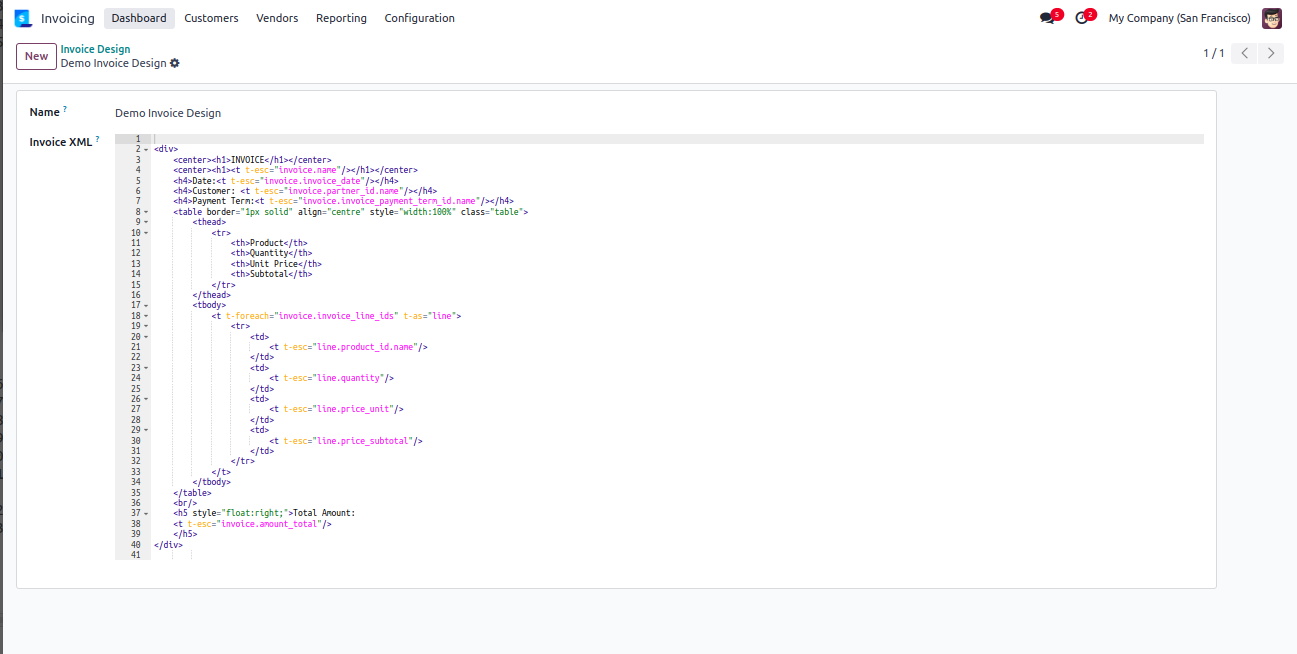
Custom Invoice option in Configuration settings
Enable 'Custom Invoice' option in Configuration settings and choose a design. Chosen design will be used to print custom invoice.
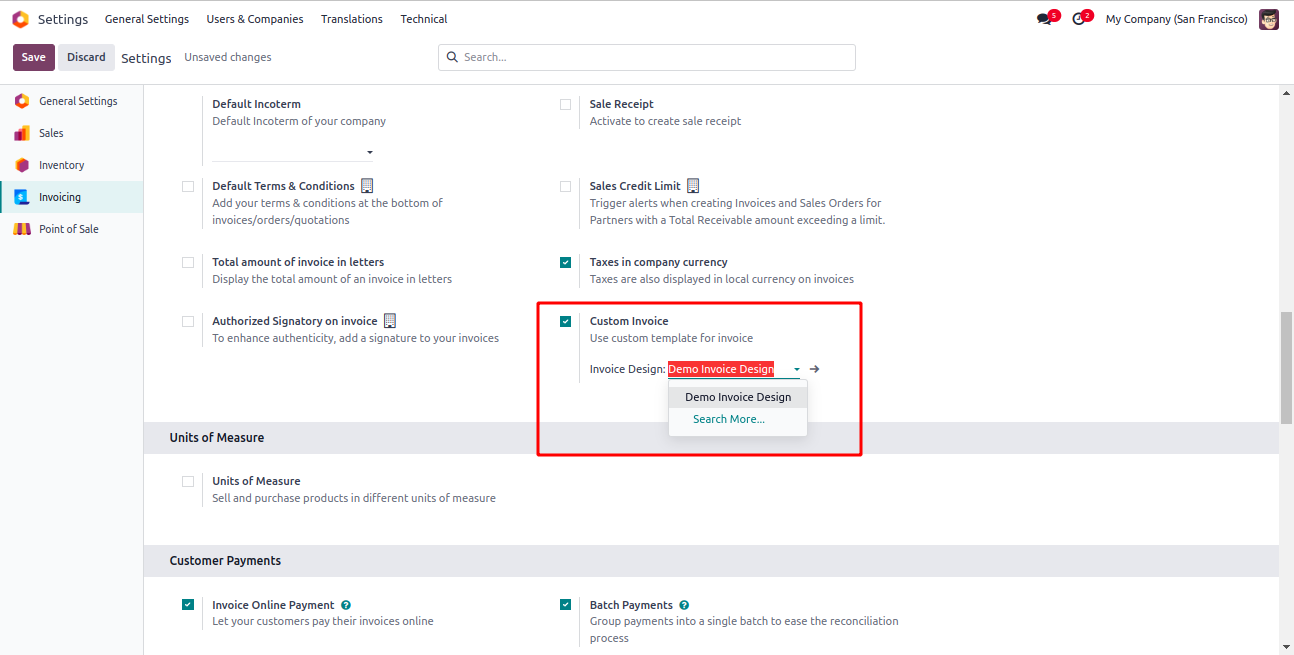
Print Custom Invoice option in the Action menu
Click on 'Print Custom Invoice' to print your custom designed invoice as PDF.
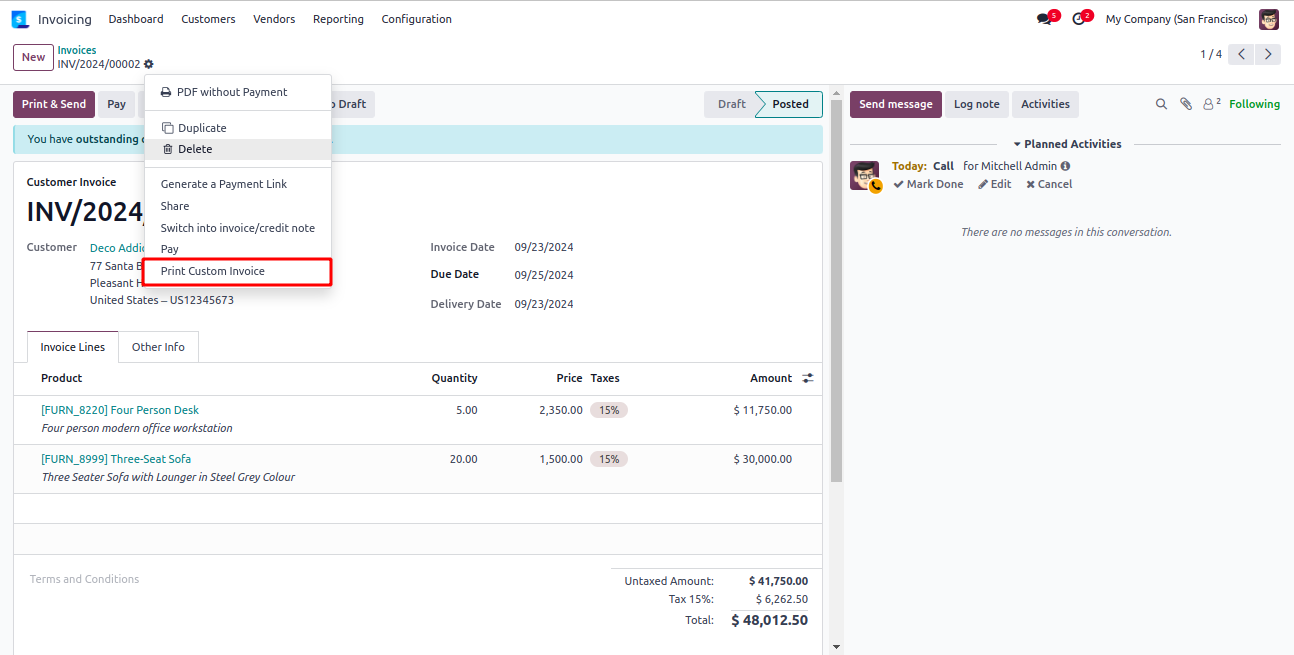
Custom Invoice Report
This is the custom invoice printed as per the design chosen.
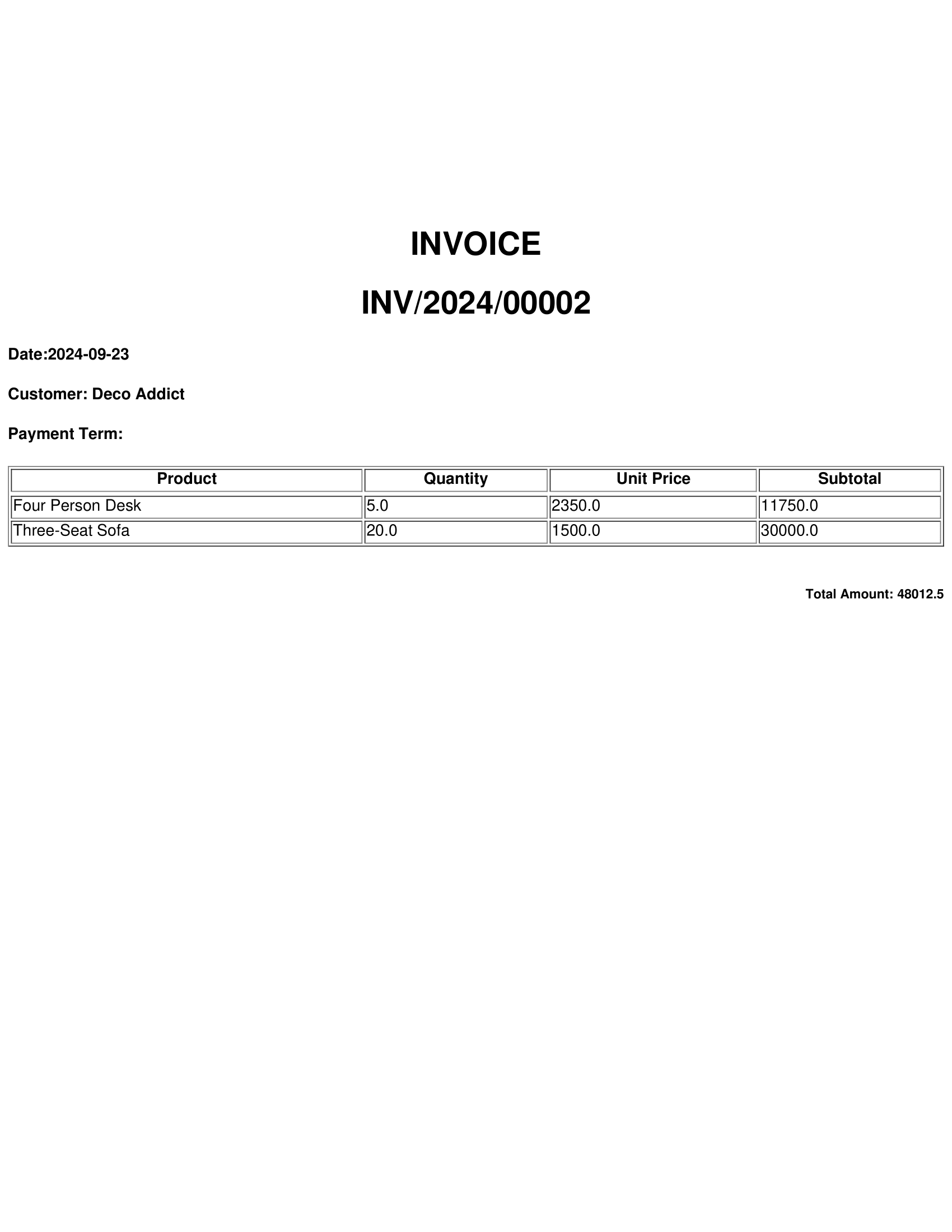
Custom Design For Invoices.
Invoices are generated in PDF format, which ensures they are easy to share, print, and store.
Latest Release 18.0.1.0.0
1st October, 2024- Initial Commit