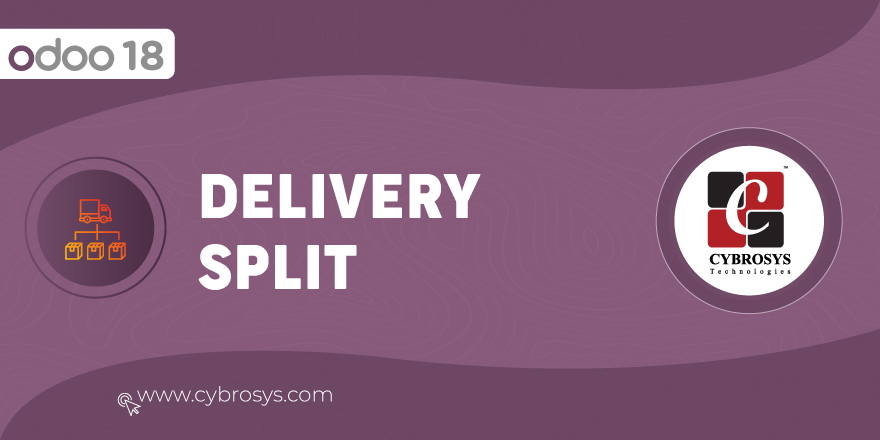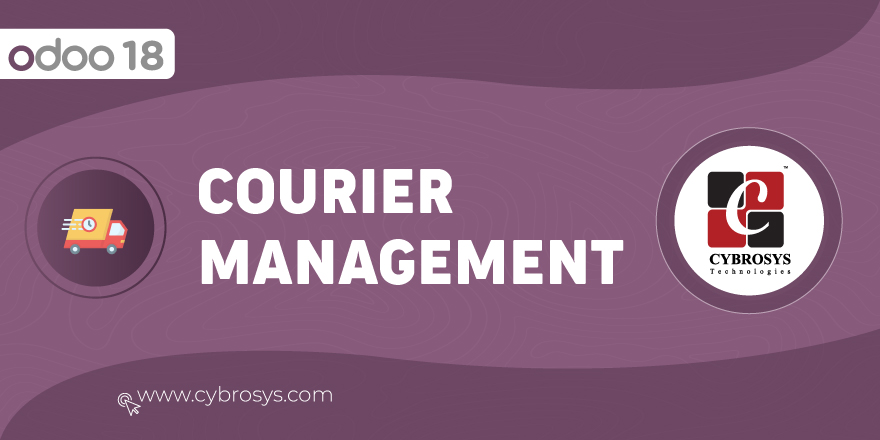The module enables users to create insurance policies, manage insurance claims, and handle agent salaries, with or without commissions.
Insurance Management
Key Highlights
Create insurance policies for customers
Insurance can be created under these policies
Manage insurance claims and details.
We can manage the insurance claims and the salary of agents with or without the commission.
Create accounting entries
Approval Invoices/ Bills can be created for insurance, claims and the salary/commission of agents.
Are you ready to make your business more
organized?
Improve now!

View and manage Customers
Go to Configuration > Customers to view and manage customer details.
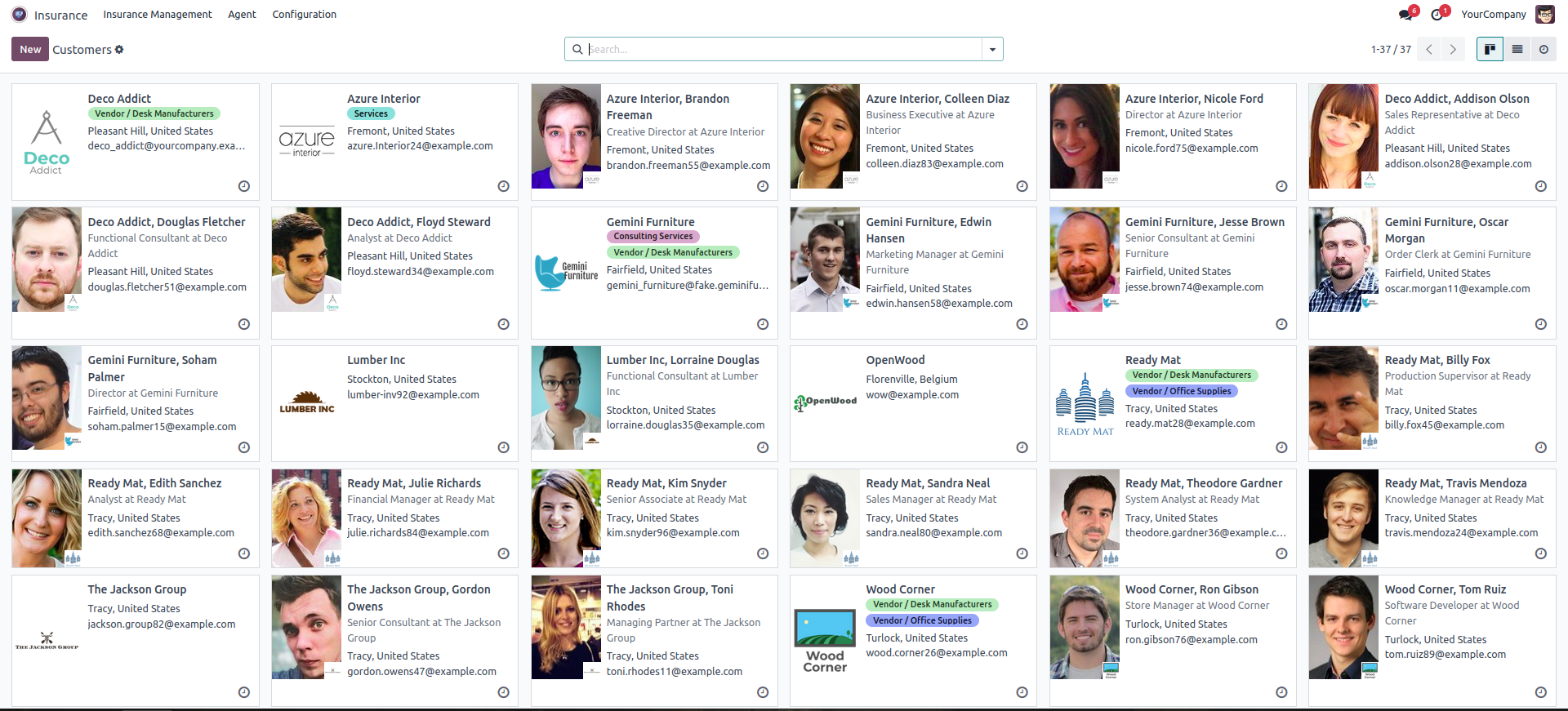
Policy Types Configuration
Go to Configuration > Policy Types to access and define different types of insurance policies.
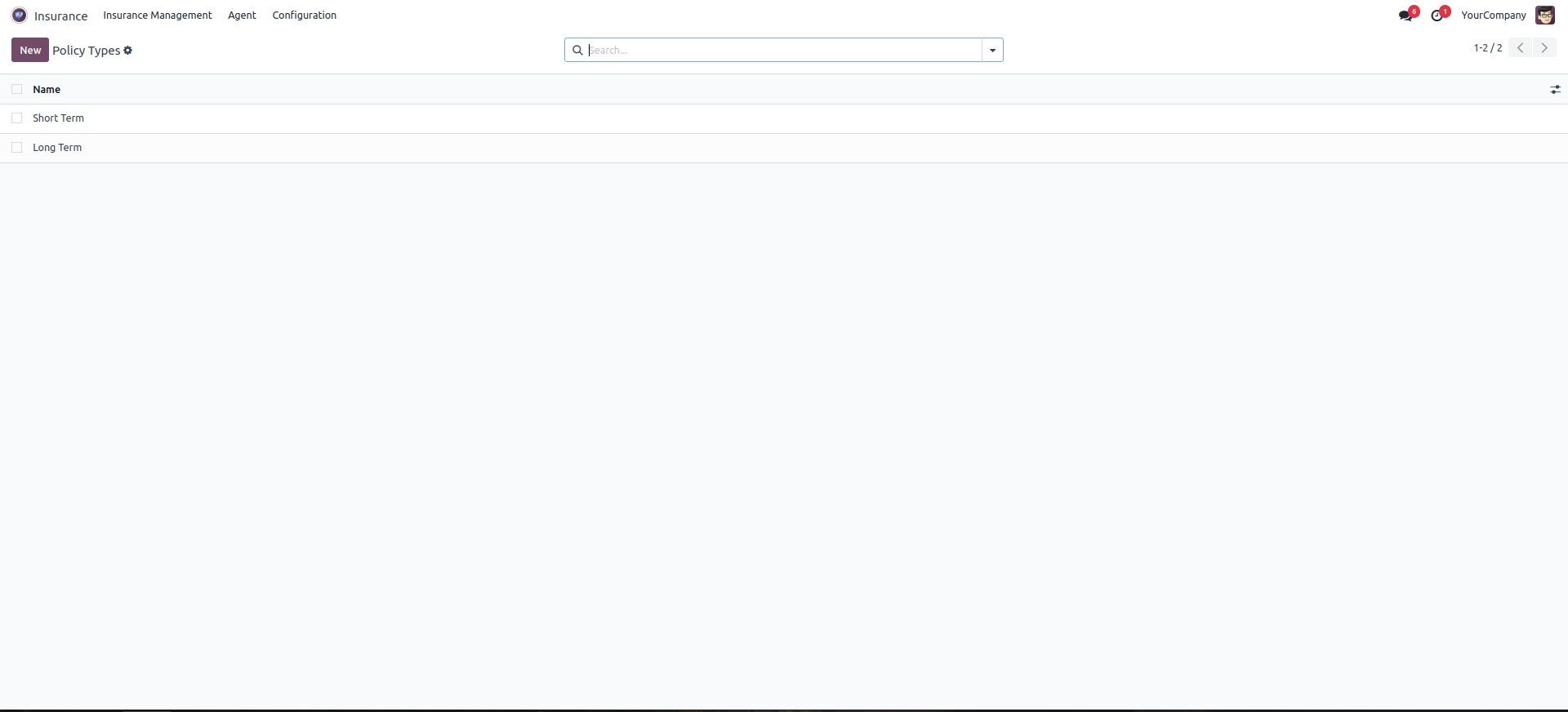
Payment Type Configuration
Navigate to Configuration > Payment Type to manage various types of payment types used in the system.
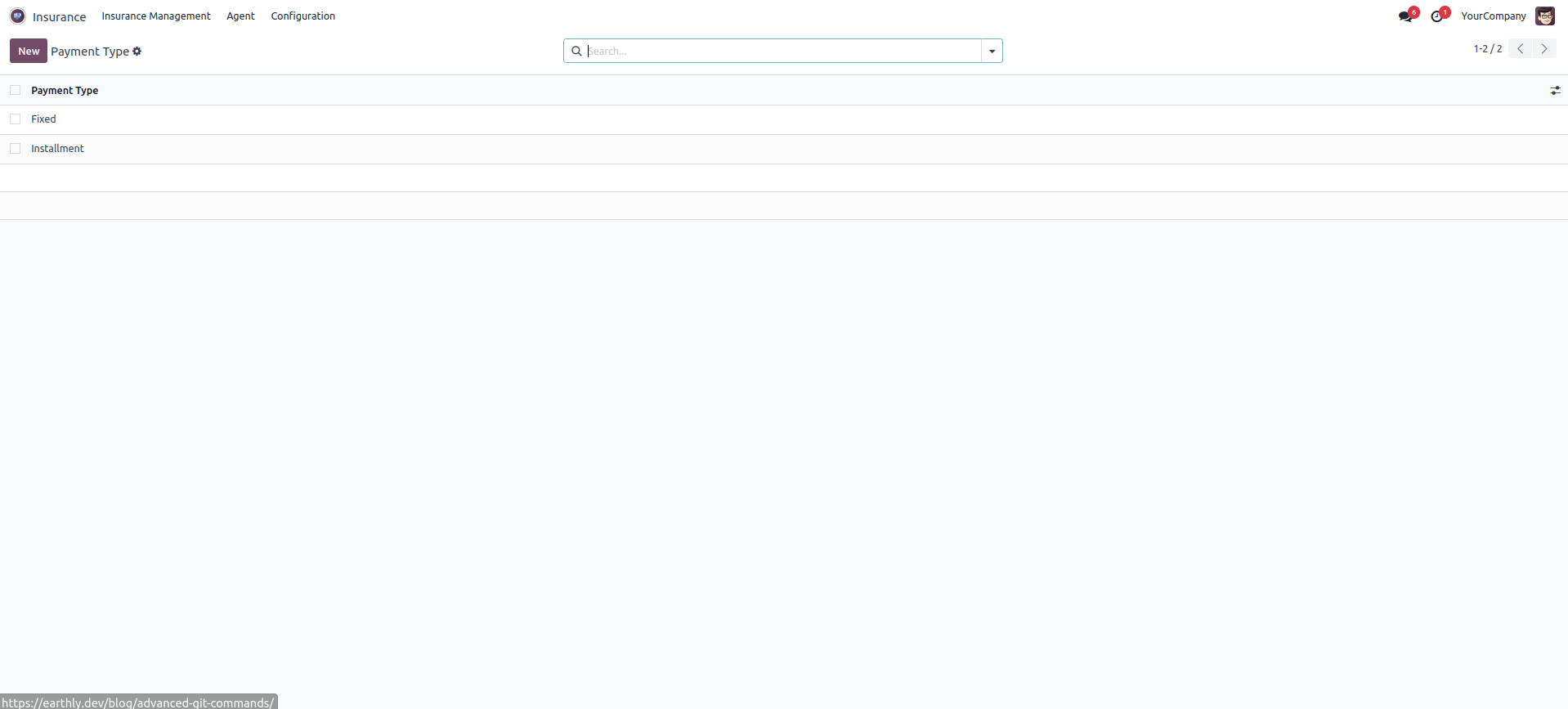
Policy Management Configuration
Navigate to Configuration → Policy to create a new policy by specifying the Policy Type, and Policy amount.
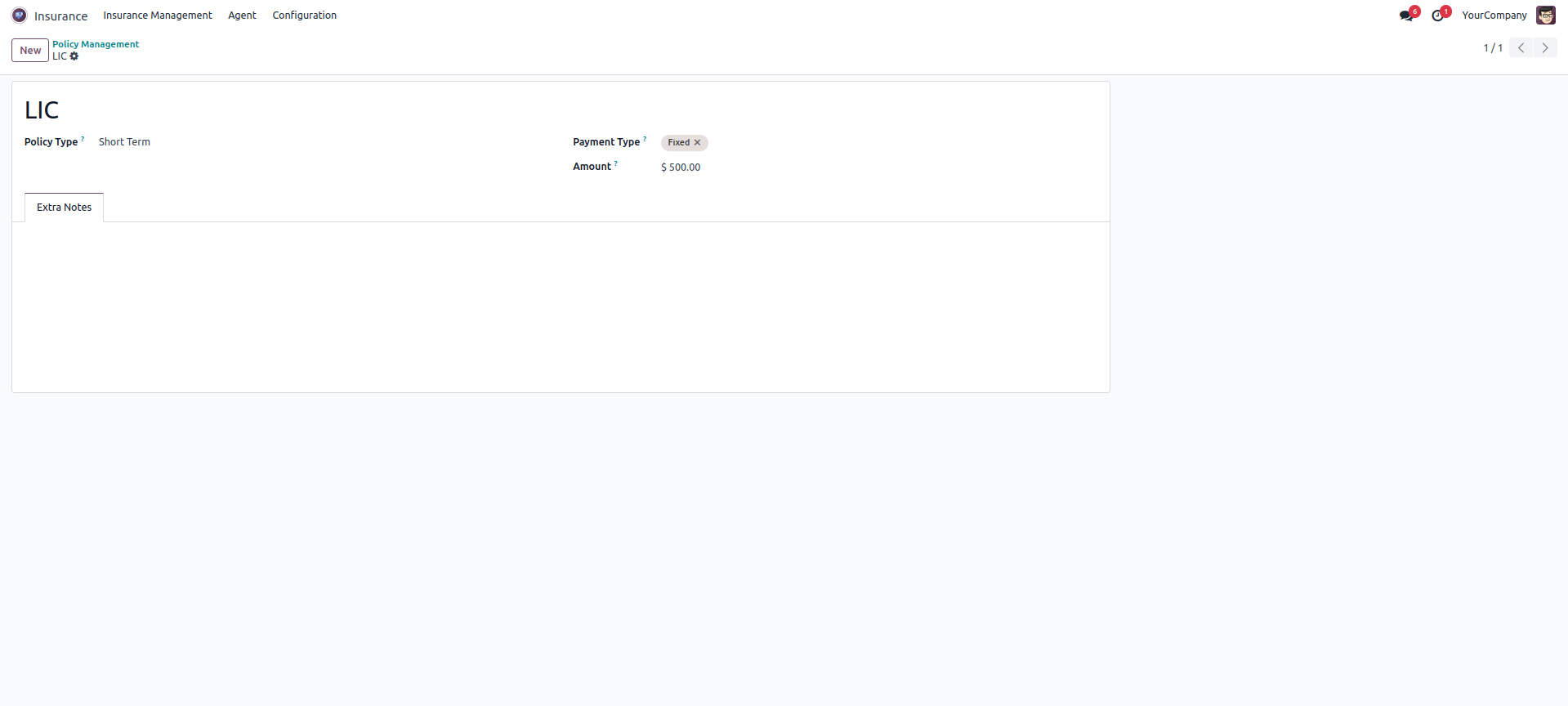
Agent Management
Navigate to Agent → Agent, create a new agent and enter the details. Select the Salary type as Fixed, Commission or Both (Salary + Commission), Specify the Base Salary, Last Payment Date (date on the last payment), and Related user responsible for salary payment.
The Salary Payment Button will be enabled after selecting the Related User.
1. Fixed Salary will be the Basic Salary.
2. Commission: Salary will be based on the commission earned for each insurance created.
3. Both: Salary will include the Basic Salary + Commission earned for each insurance created.
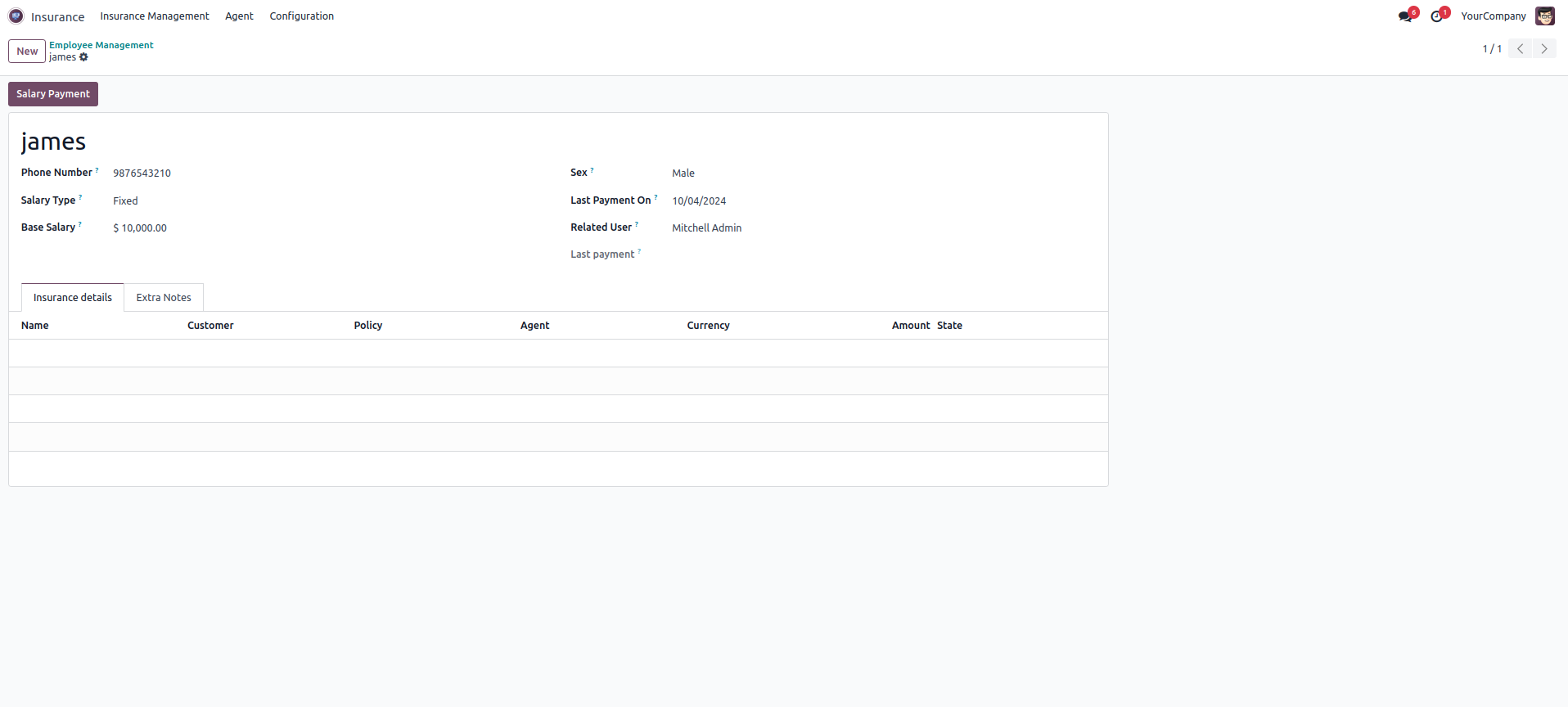
Manage insurance with Payment type as Fixed.
Insurance Management → Insurance:
Create insurance to customers based on a policy. Add the agent and the commission of agent in percentage, payment type(fixed), duration in months.
The insurance can be confirmed after adding all required details. Invoice can be created for the insurance in single invoice.
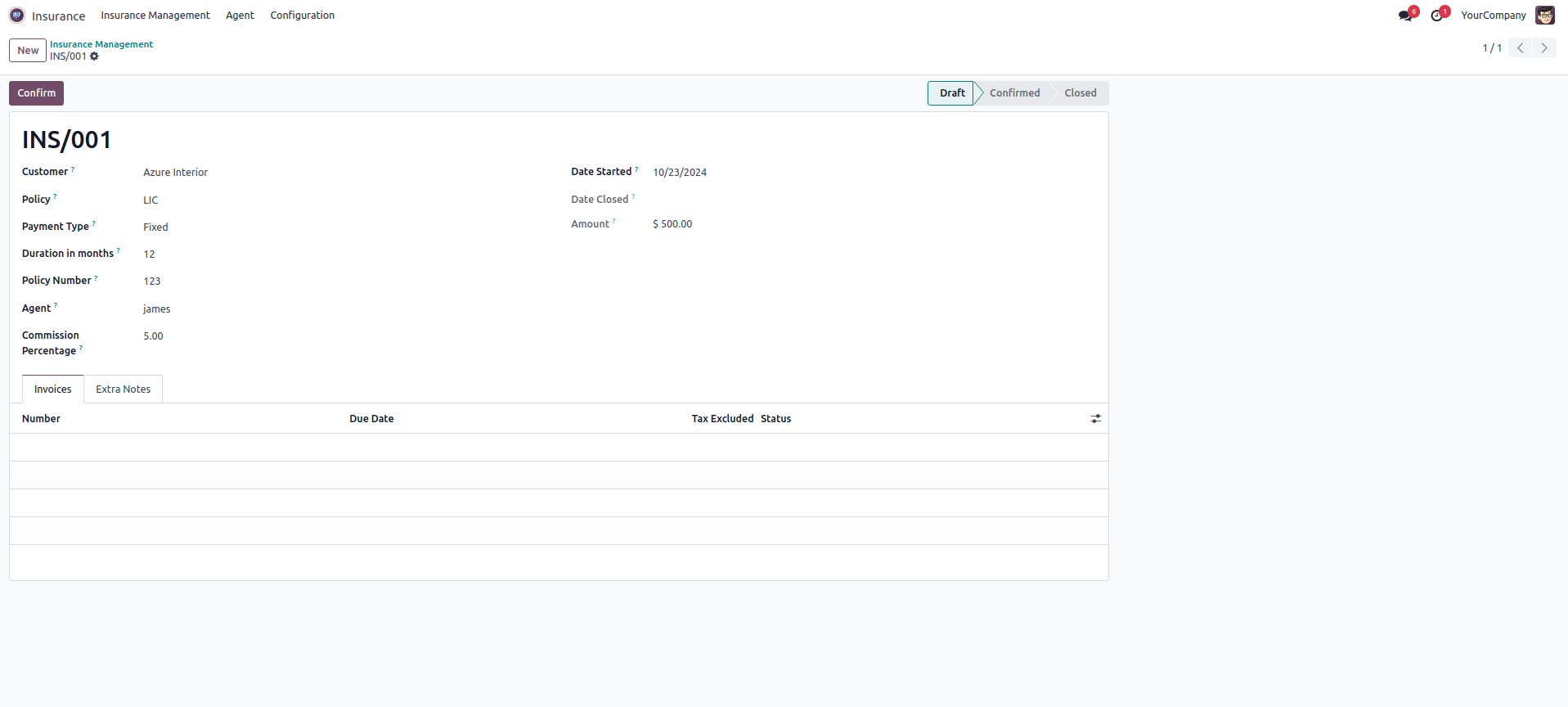
Create invoices and Confirm.
Insurance Management → Insurance: The insurance can be confirmed after adding all required details. Invoice can be created for the insurance and confirm insurances and register the payment
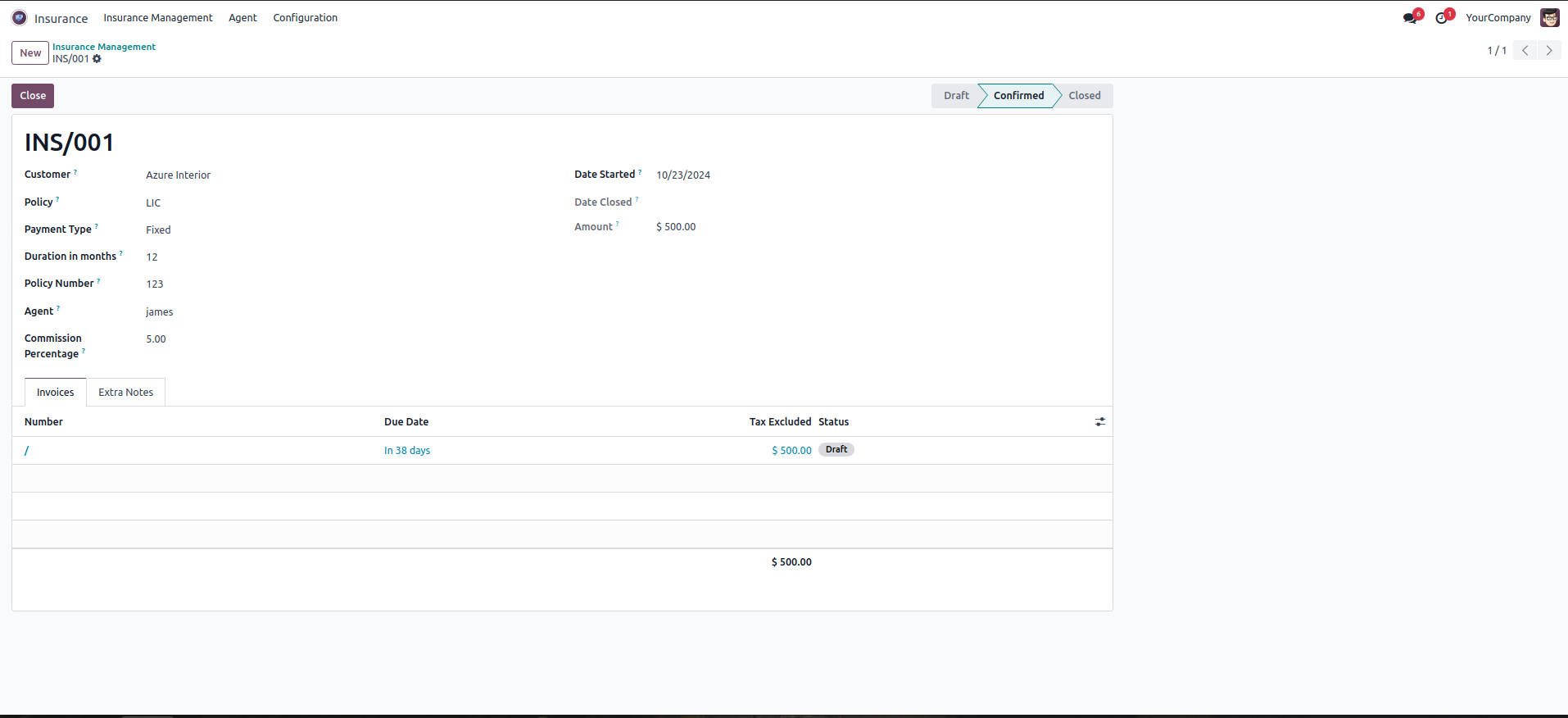
Register payment and Post Invoice.
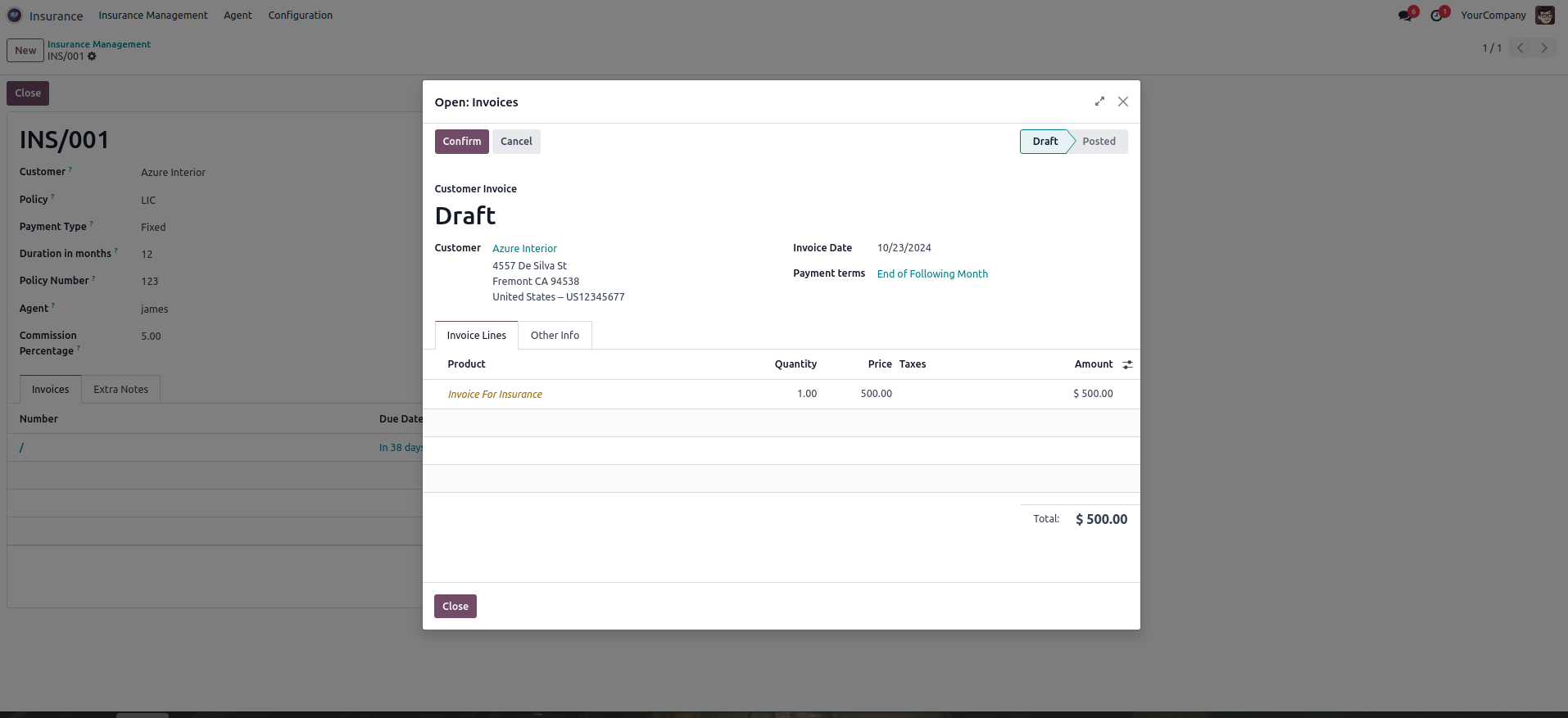
Payment completed and Confirmed Insurance.
Now the invoice has paid, and status is posted and state is confirmed state and the sequence is also created
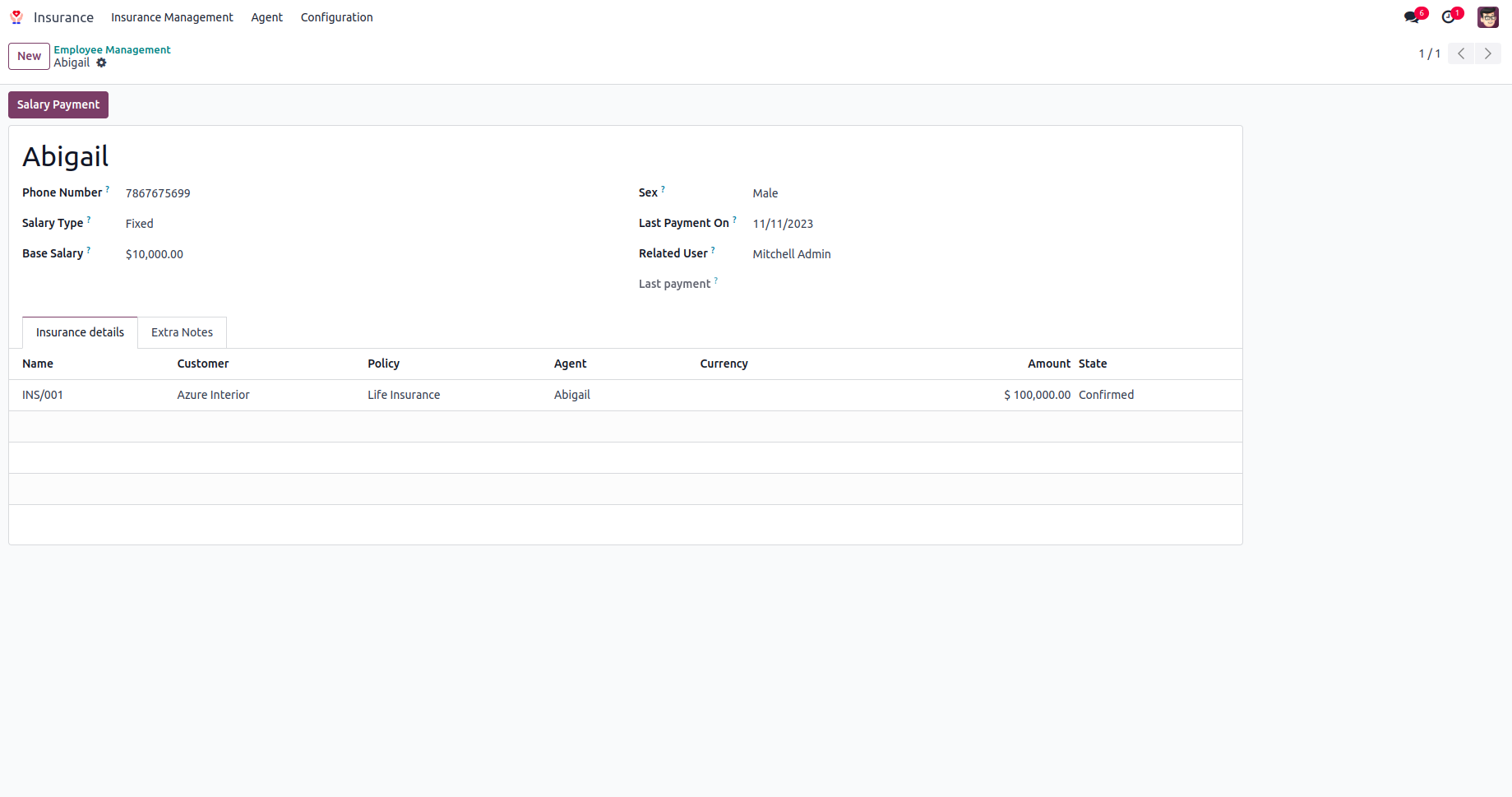
Insurance Details
The insurance details created by the agent can be viewed under the 'Insurance Details' tab in the Agent form.
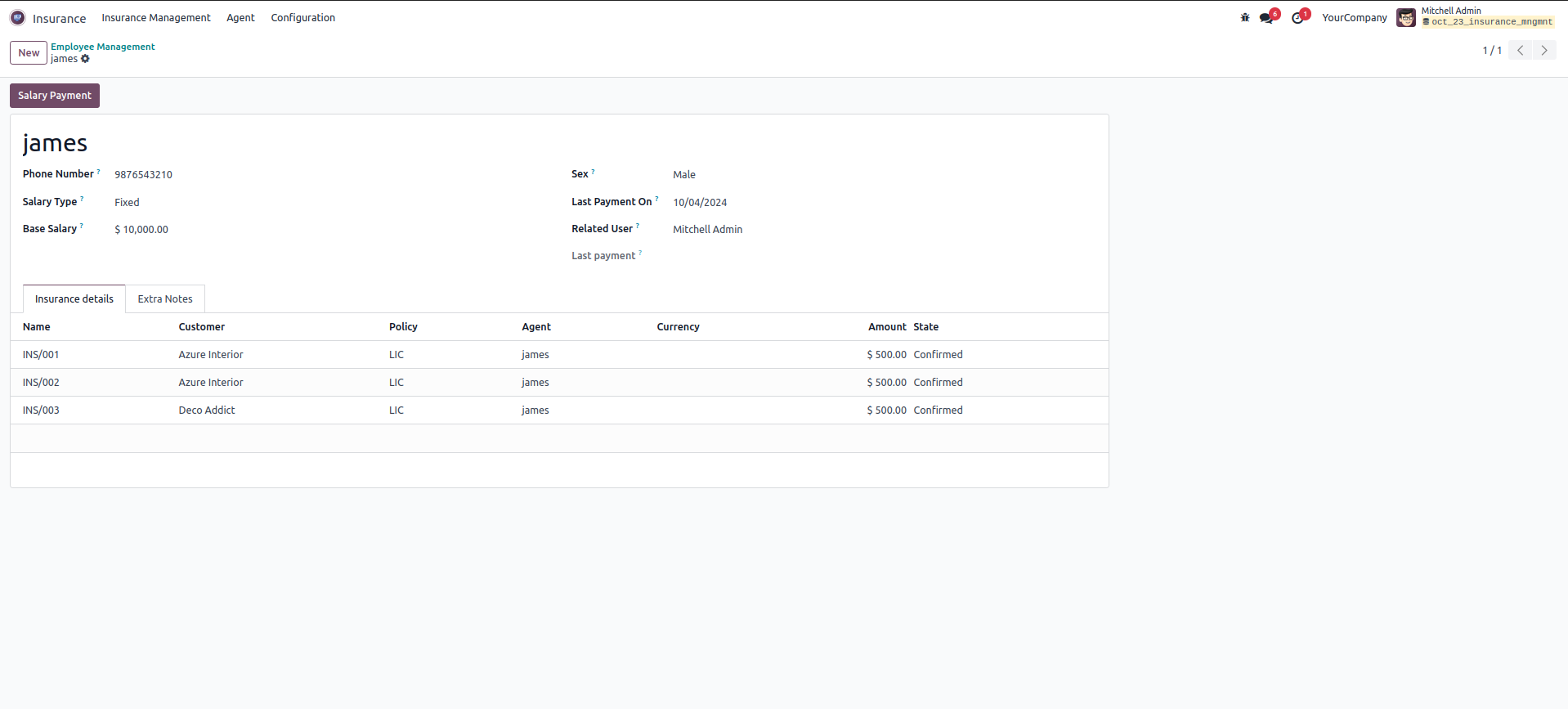
Salary Payment.
Clicking on 'Salary Payment' generates a draft bill for the last payment.
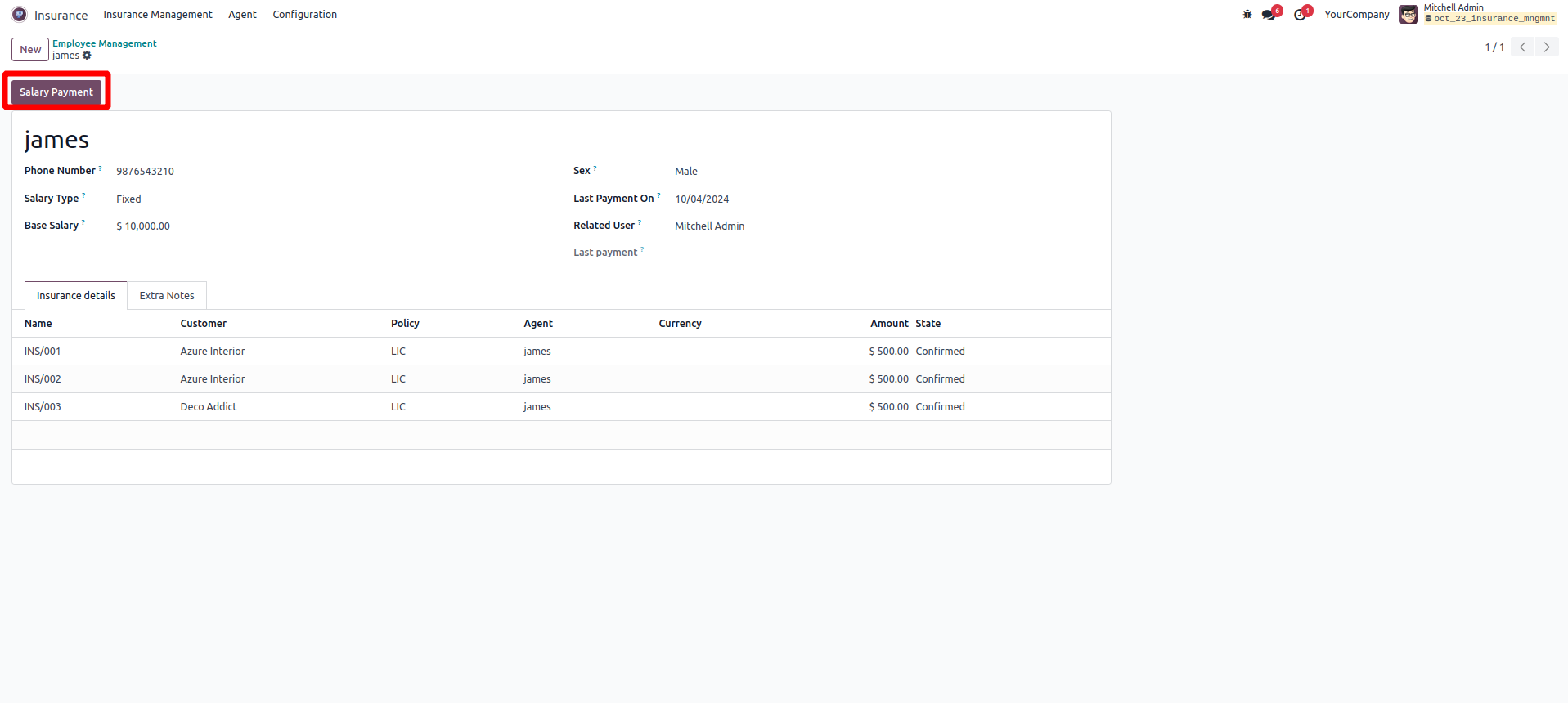
Salary Payment by creating Bill
Clicking on the draft bill allows payment of agent's basic salary, as the payment type is fixed for each insurance calculated with Insurance Management.
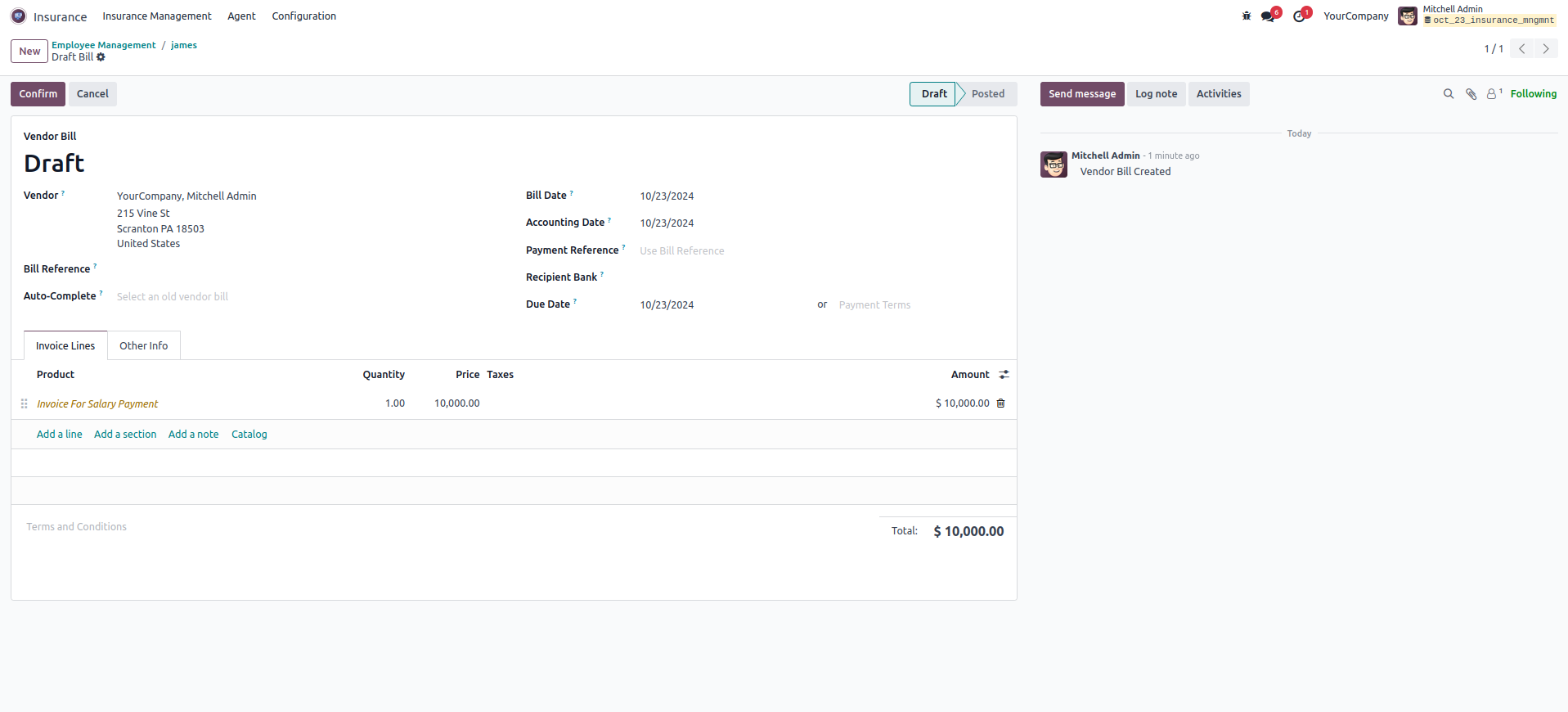
Confirm and Salary payment Completed.
Upon Confirming the bill and registering the payment, the bill reference becomes visible.
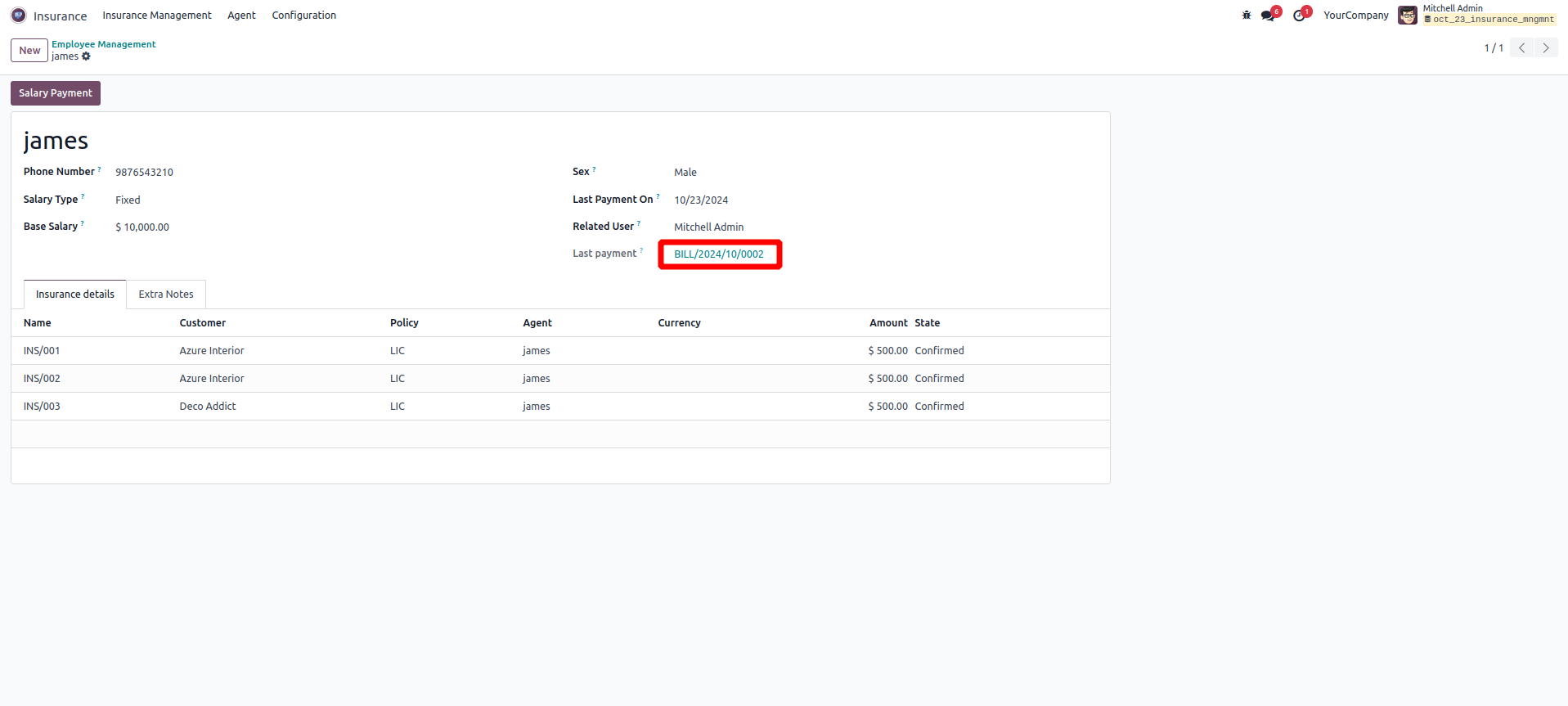
Manage insurance with Payment type as Installment.
Insurance Management → Insurance: Create insurance to customers based on a policy. Add the agent and payment type as Installment, duration in the past months. The insurance can be confirmed after adding all required details. Invoice can be created for the insurance in multiple invoices.
Installment amount is calculated from Total policy amount divided by the duration in the past months.Amount remaining calculated from Amount and invoiced total amount.Confirm the Insurance
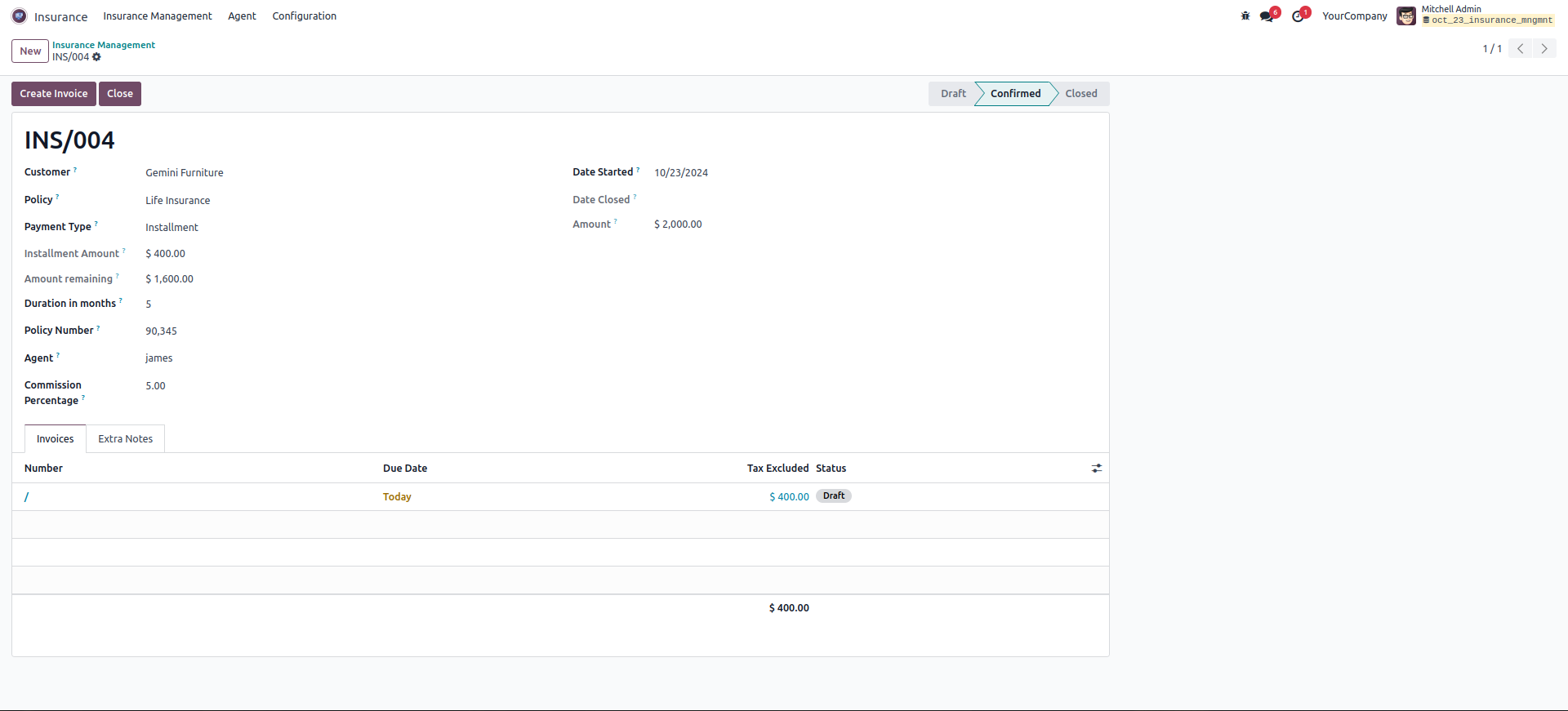
Confirm and Create Invoice.
Confirming insurance created and create invoice, after clicking on invoice and confirm and post-invoice, create invoice button is again visible to pay the insurance through installments and the remaining amount is also calculated
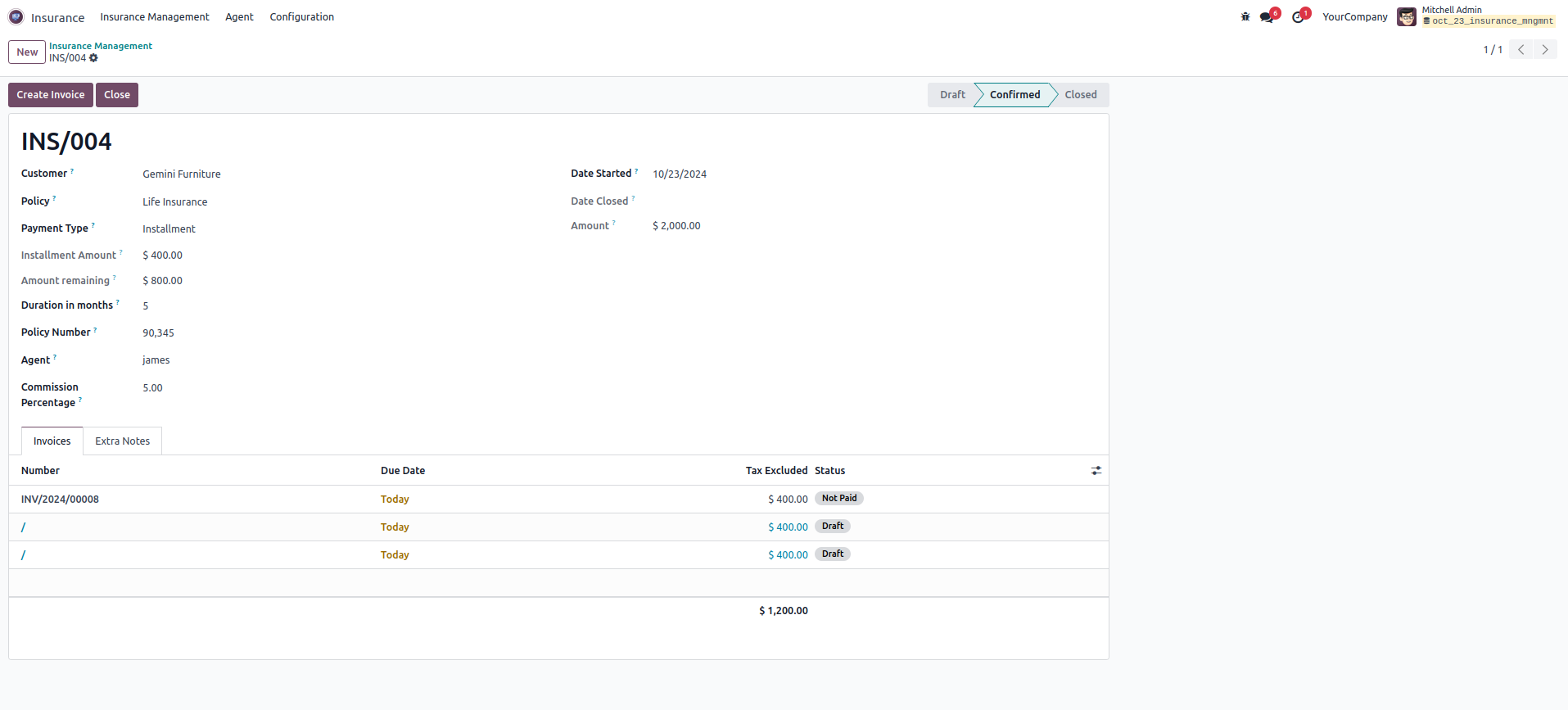
Invoices of Payment type as Installment.
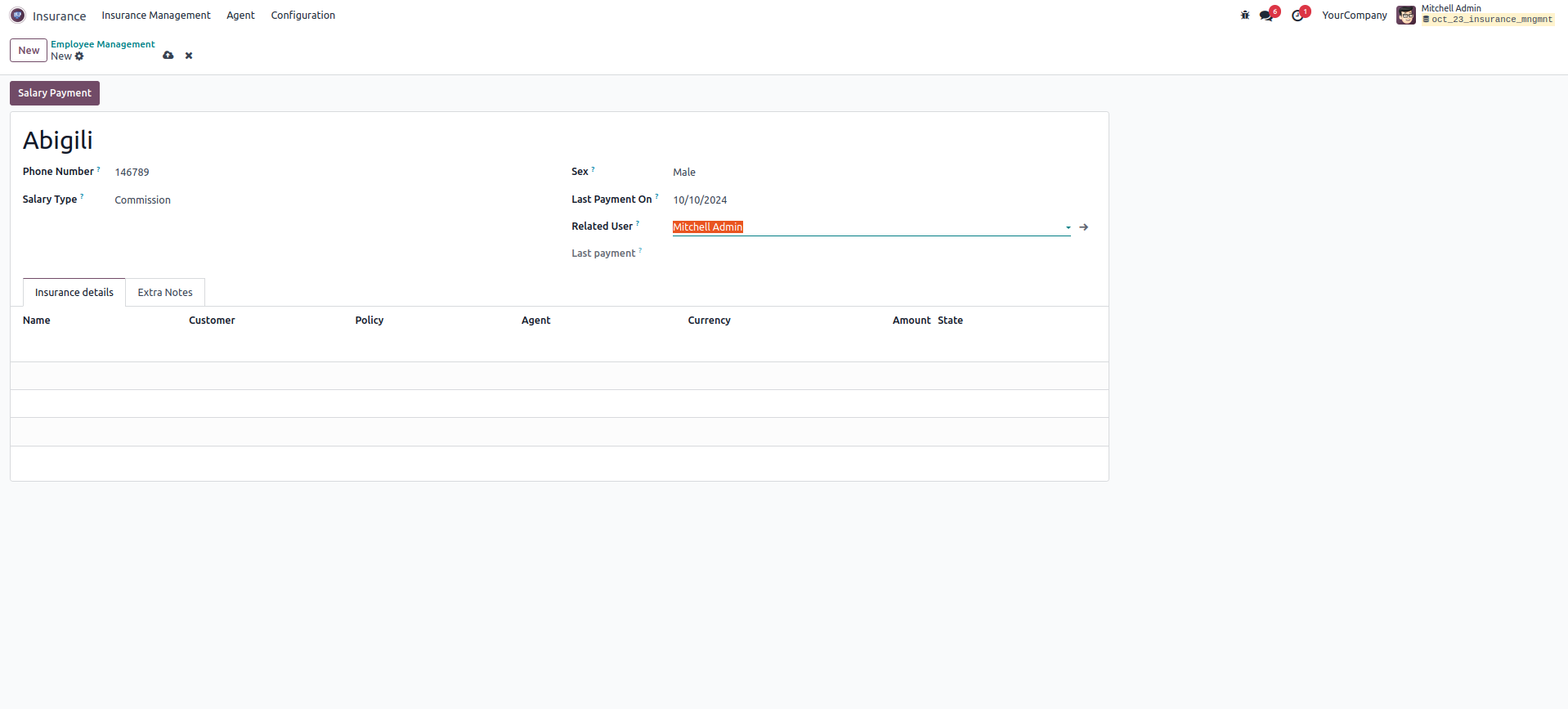
Salary type as Commission.
Create an agent with salary type as Commission.
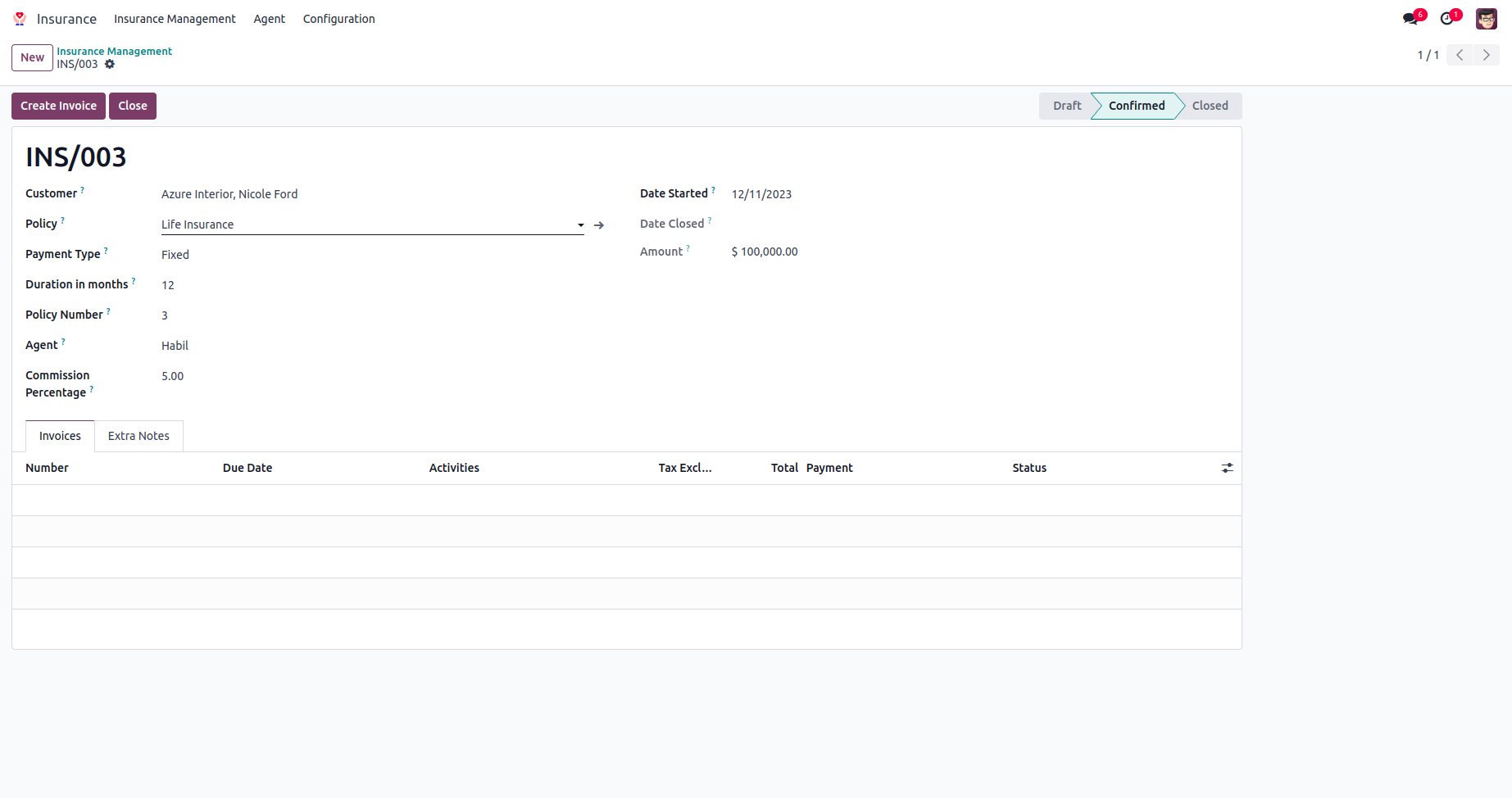
Create Insurance for salary payment as Commission.
Create an insurance with an agent with salary type as commission, confirm it and post the invoice.

Salary Payment for the Agent.
Go to Employee Management, select the agent and click on salary payment; a draft bill is created
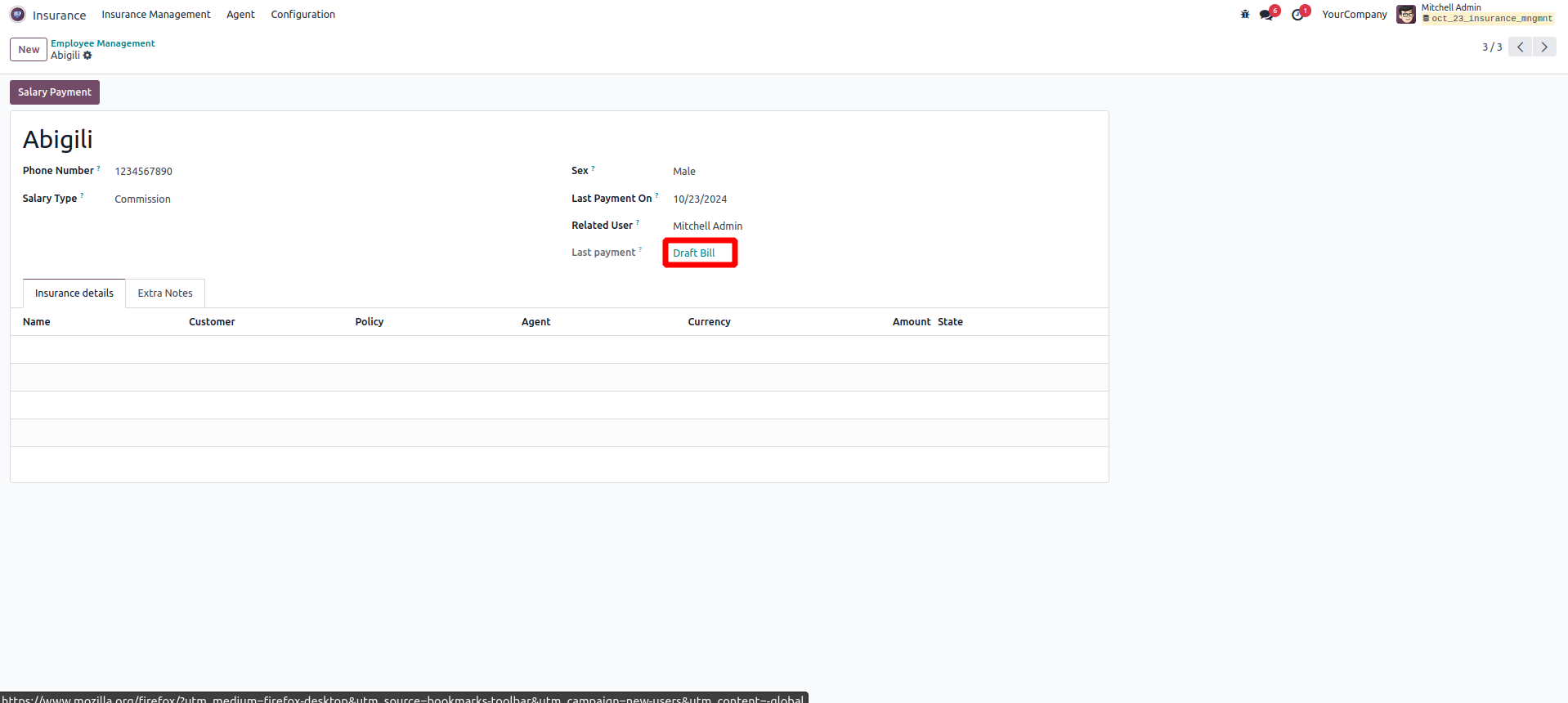
Salary payment as commission Only.
Click on a created draft bill and commission as commission rate of insurance is calculated as salary, confirm it as pay it
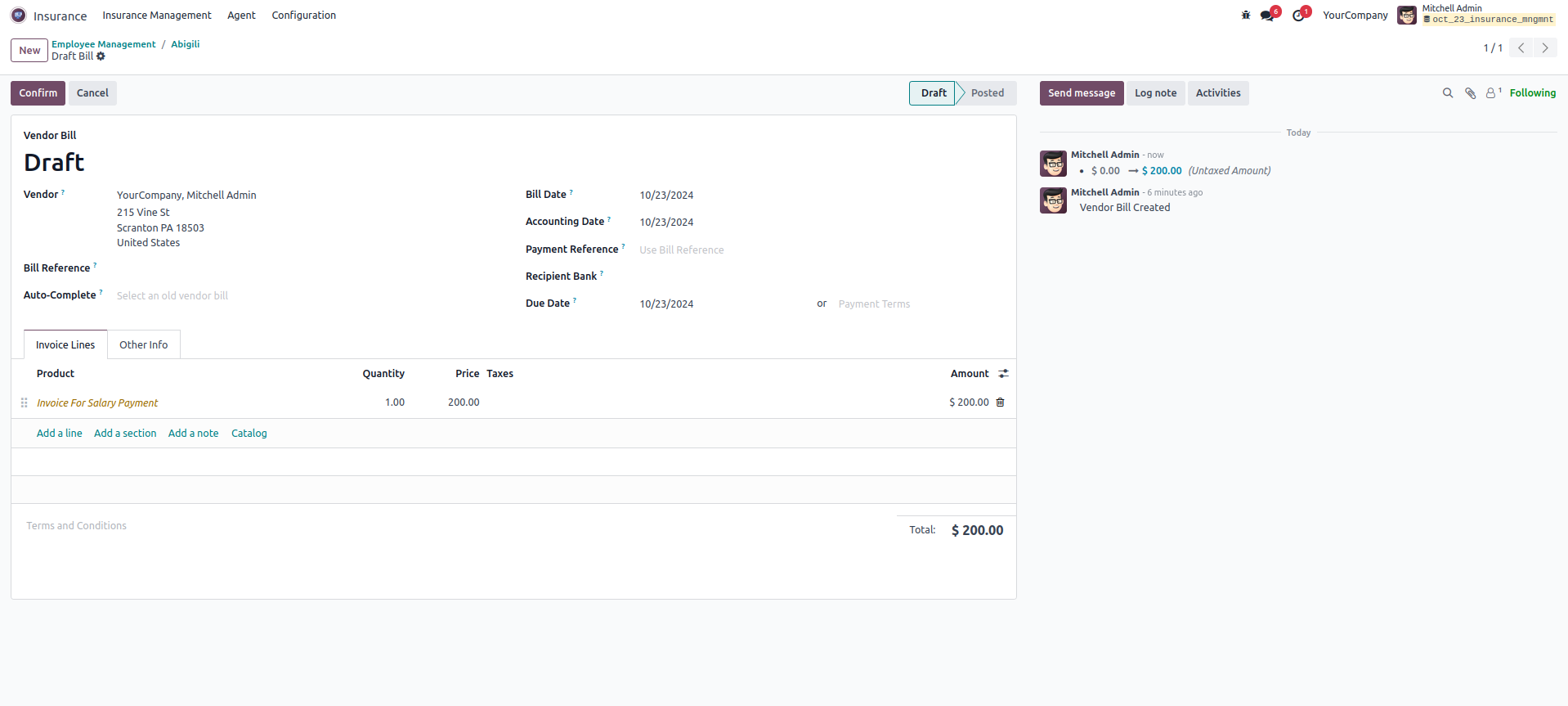
Salary payment as both.
Create an agent and salary type as both
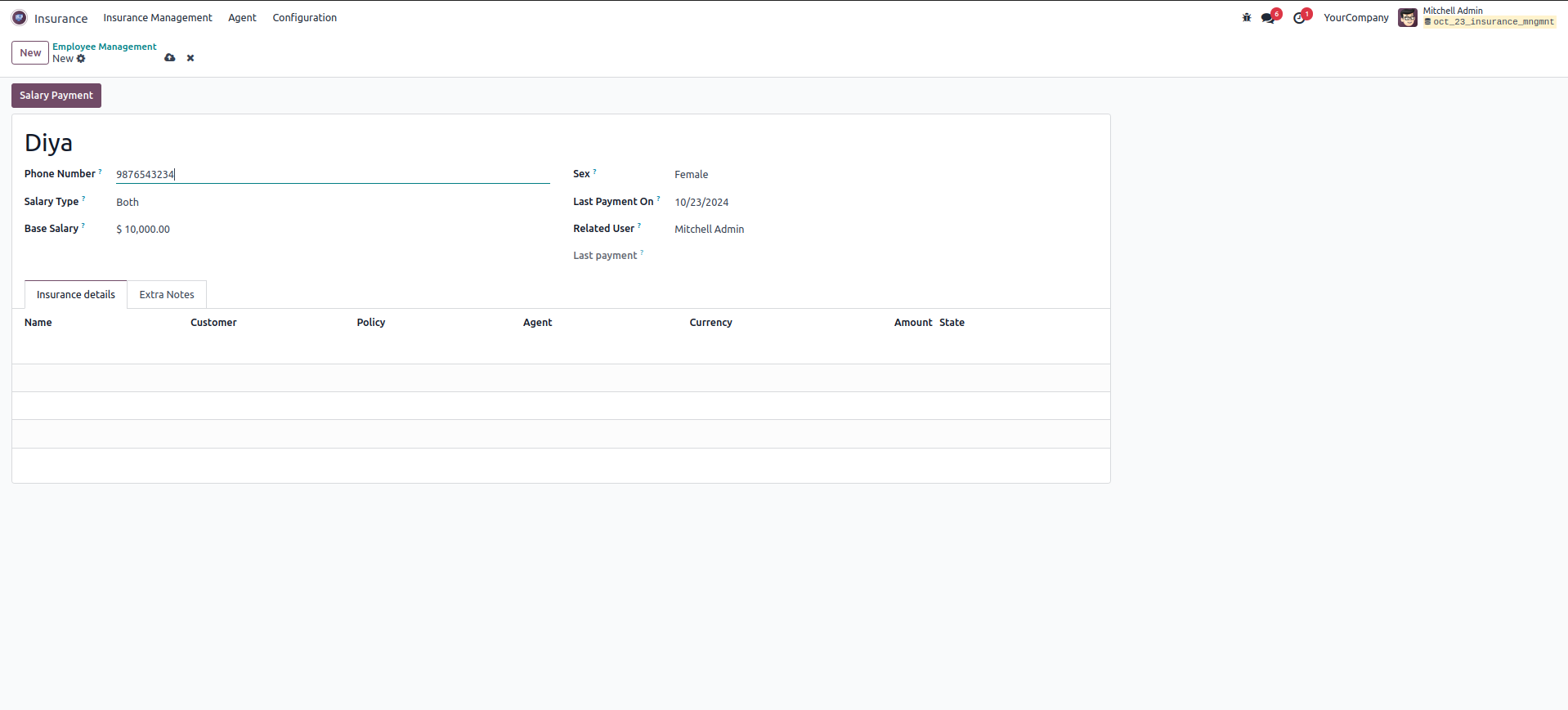
Insurance management:Create insurance.
Create an insurance and specify the commission rate as salary is a sum of basic salary and commission from insurances.
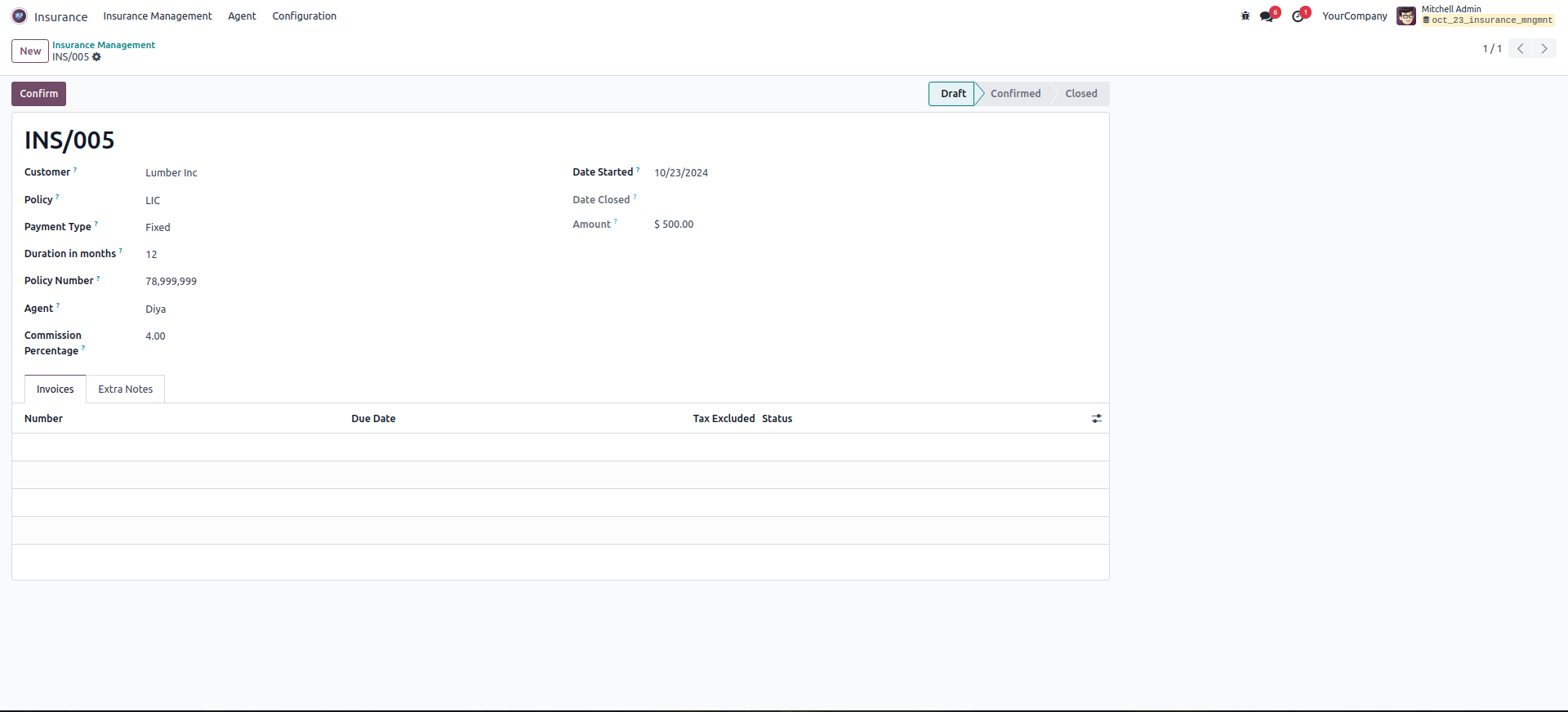
Salary payment for salary type both.
Go to Employee Management and make salary payment, create a draft bill and clicking on that we can see,both basic salary and commission rate of insurance has been summed to the salary
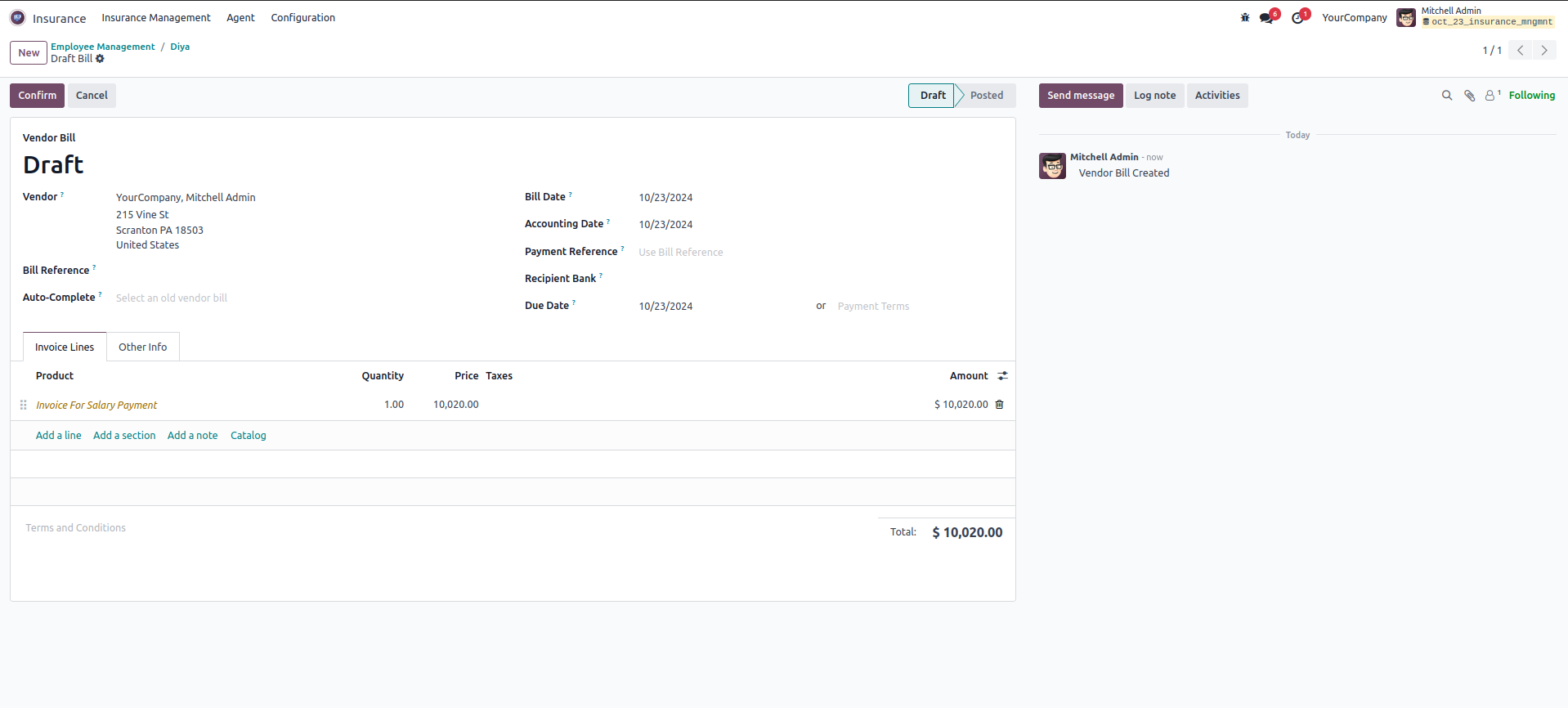
Manage claims and create insurance to customers based on a policy.
Insurance Management → Claims: Create insurance to customers based on a policy. Add the agent and the commission of agent in percentage. The insurance can be confirmed after adding all required details. Invoice can be created for the insurance.
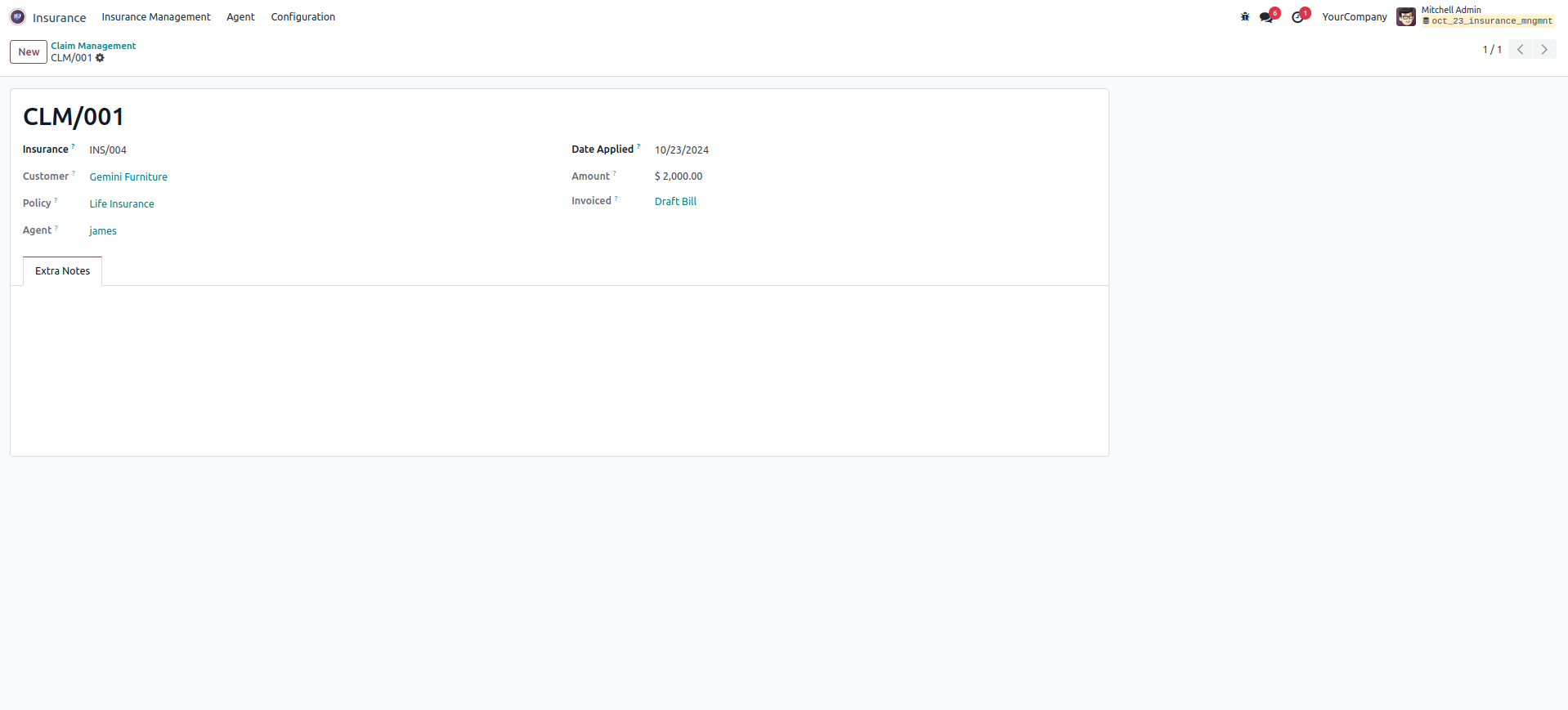
Create insurance policies for customers
Manage insurance claims and details.
Create accounting entries
The Insurance Management module, developed by Cybrosys Techno Solutions, is designed to streamline the operations of insurance businesses within Odoo. It enables users to create and manage insurance policies, handle claims, oversee agent salaries and commissions, and generate necessary accounting entries.
Yes, the Insurance Management module is compatible with Odoo.sh, and on-premise installations.
Yes, the module allows for the creation of invoices and bills related to: Insurance policies Claim Agent salaries and commissions
Policy Creation:
Develop and manage
insurance policies
tailored for
customers.
Claims Management:
Efficiently handle
insurance claims and
maintain detailed
records.
Agent Management:
Oversee agent
details, including
salary structures
(fixed,
commission-based, or
both) and compute
payments
accordingly.
Latest Release 18.0.1.0.0
29th February, 2025- Initial Commit