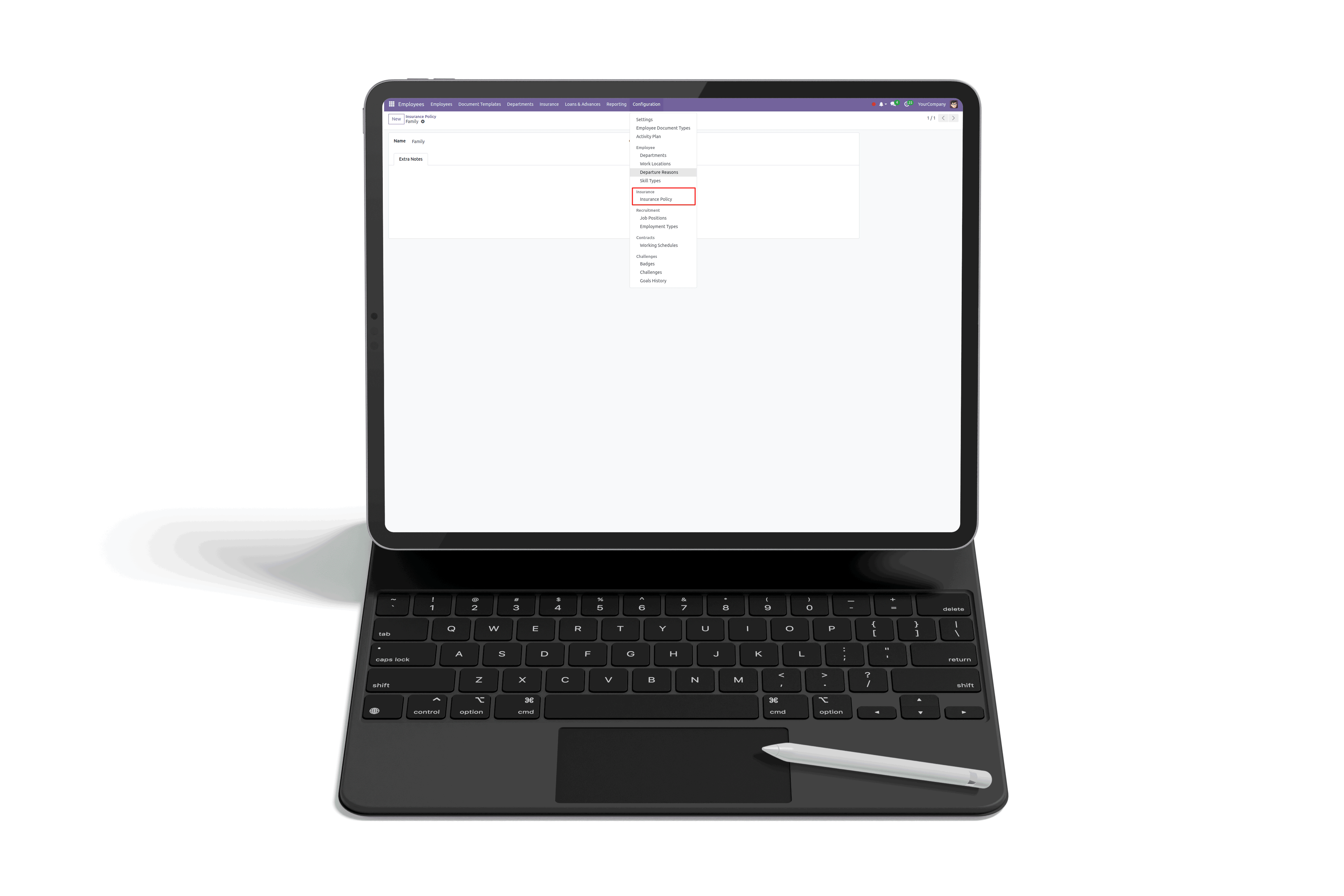Key Highlights
Track's employees insurance details
This module allows tracking the insurance details allowed for employees.
Insurance allowance with salary
Also, efficiently manages the insurance allowances with the salary. You can manage the percentage of insurance amount to be deduced from the salary.
Are you ready to make your business more
organized?
Improve now!

Set Insurance Policy.
Go to the Employee module, click on Configuration, and then select Insurance Policy to manage and configure employee insurance policies.
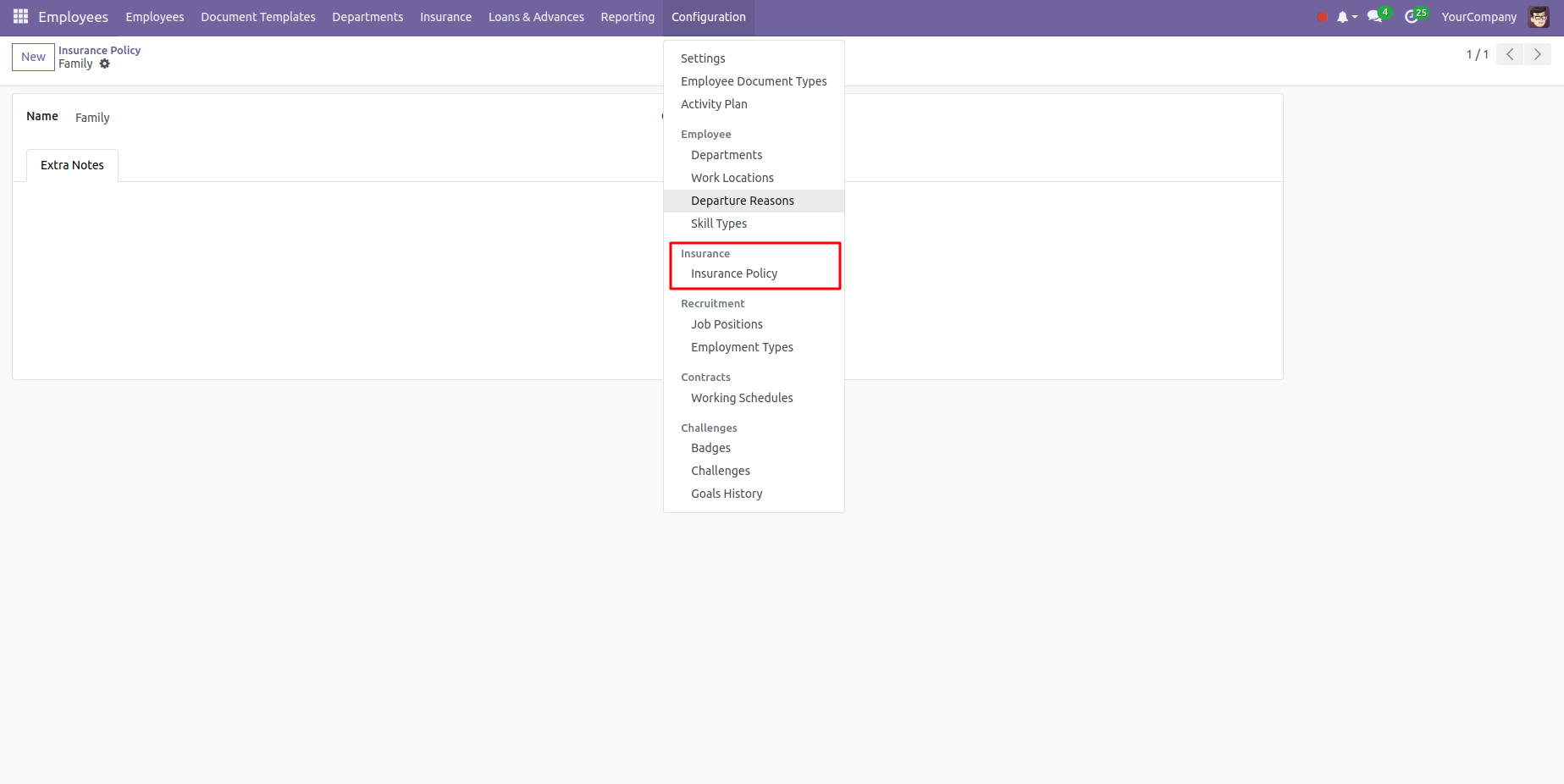
Set Insurance For Employees.
Create Insurance for Employees and set the insurance policy also
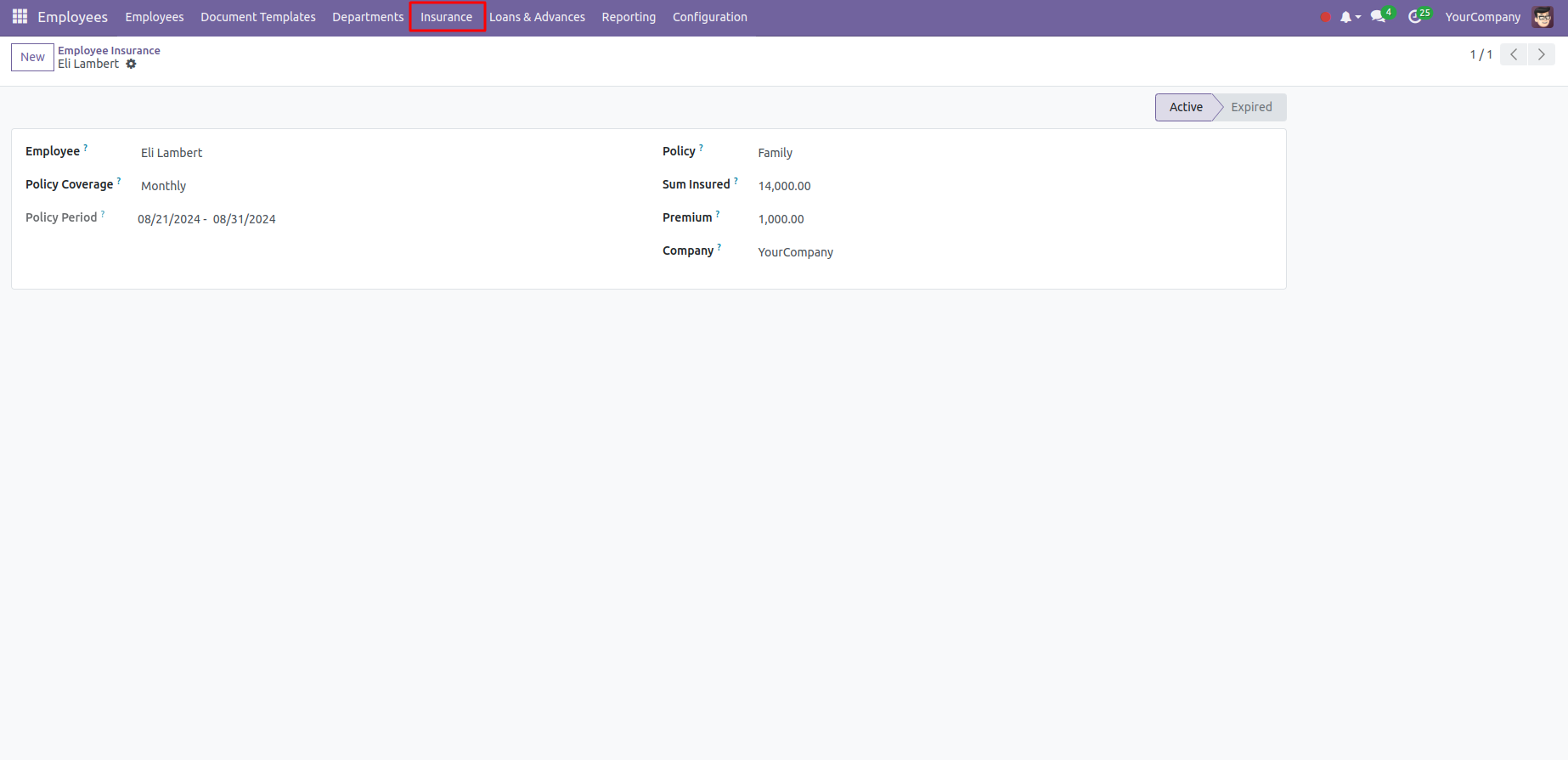
Employee Insurance Details
The employee's insurance details can be viewed directly on their form in the Employee module.
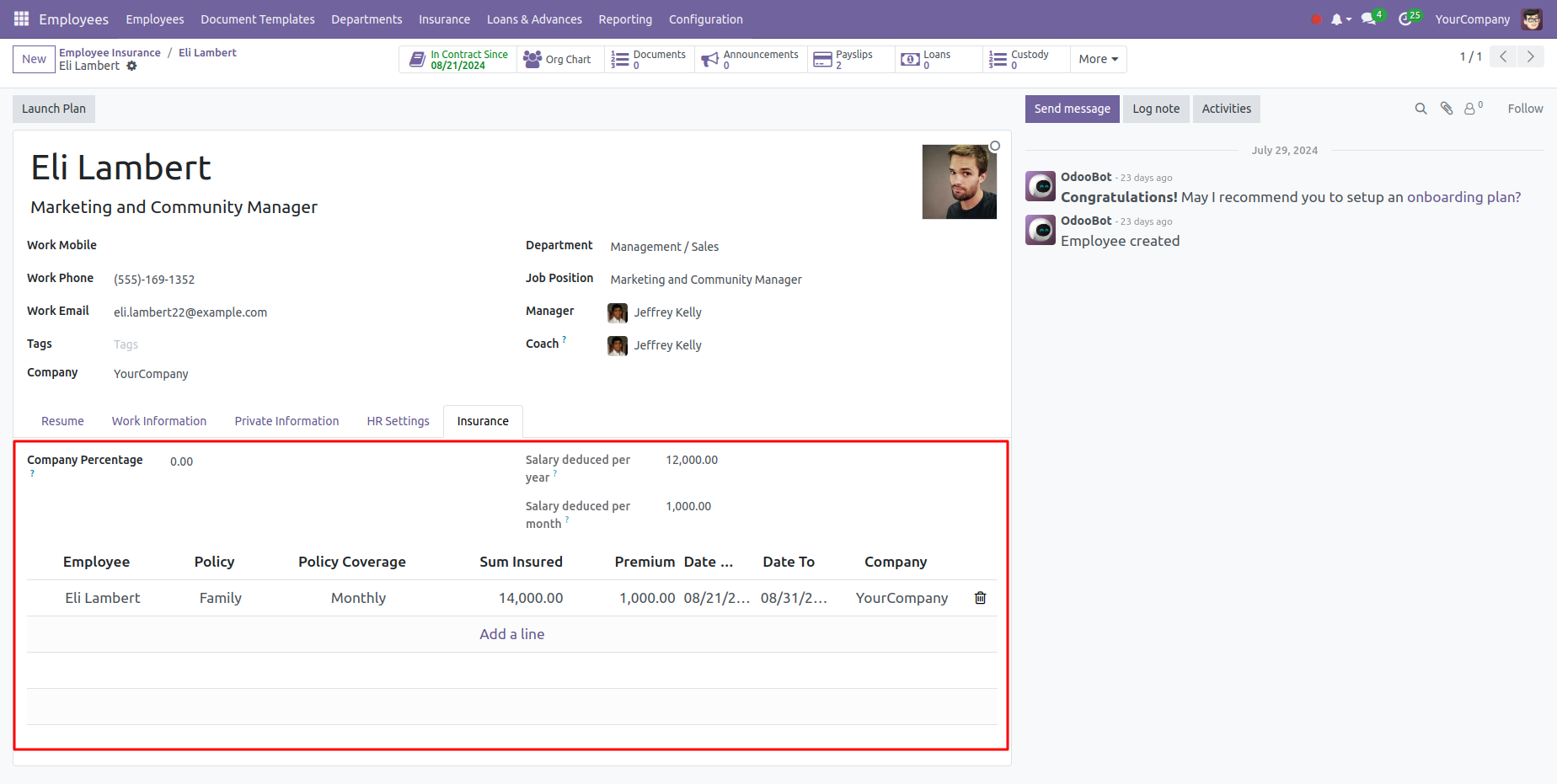
Amount Deduced On Payslip
The Employee Insurance is calculated based on the payslip amount.
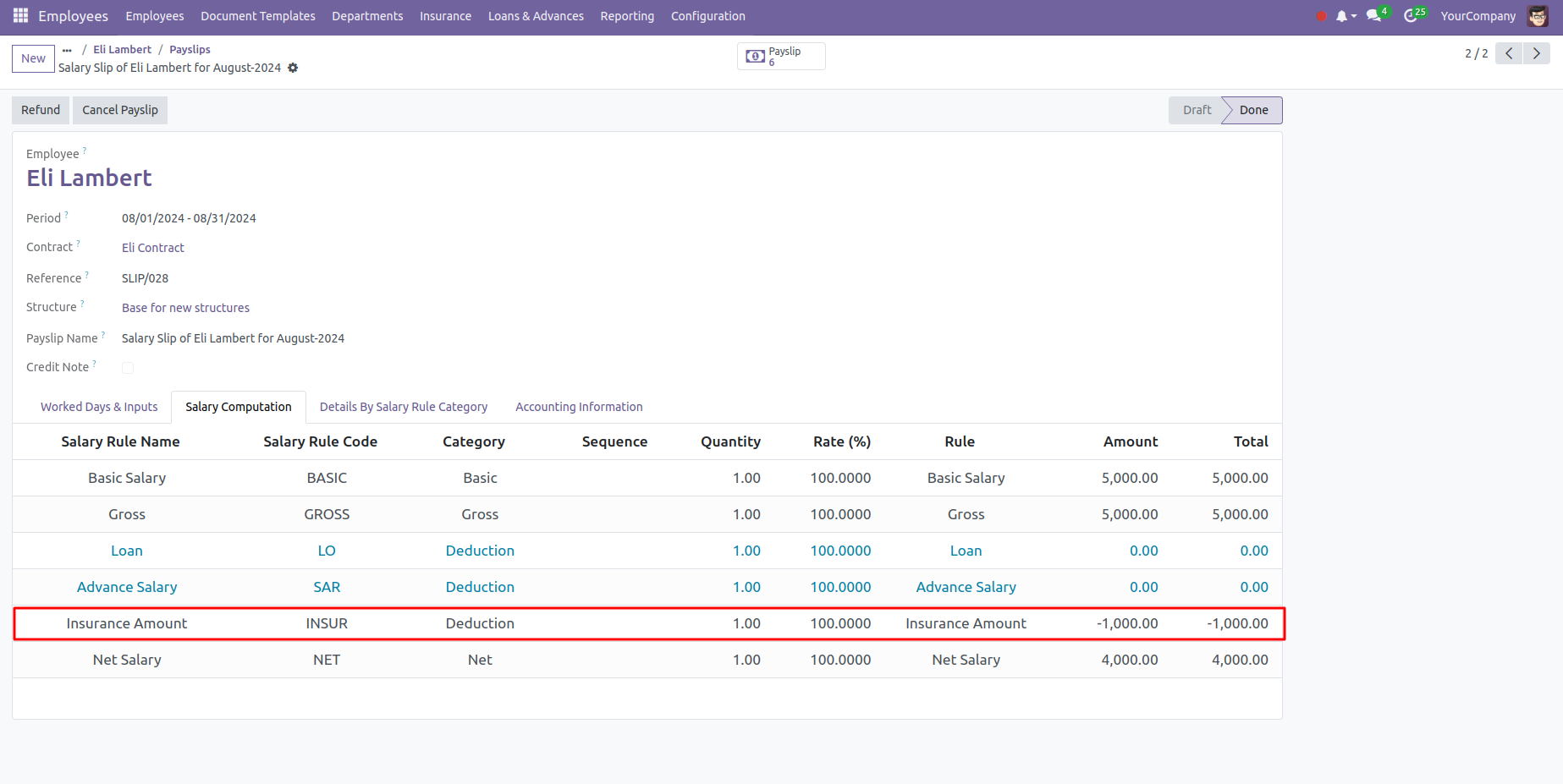
Track's employees insurance details
Insurance allowance with salary
FAQ
The Open HRMS Employee Insurance module manages employee insurance details, including setting up insurance policies, calculating insurance deductions from employee salaries, and integrating these details with the payroll system.
Yes, employee insurance details are visible directly from the employee form view. You can access, manage, and review insurance information for each employee from the Employee module.
Yes, you can configure and manage multiple insurance policies. Each policy can have different coverage and deduction amounts, and you can assign them to specific employees as needed.
The insurance amount is deducted from the employee’s gross salary based on the policy assigned. The deduction appears in the payroll section under Deductions, and it is reflected on the payslip with the appropriate amount.
Release 18.0.1.0.0
19th October, 2024- Initial Commit