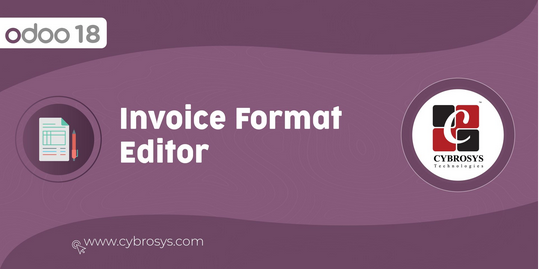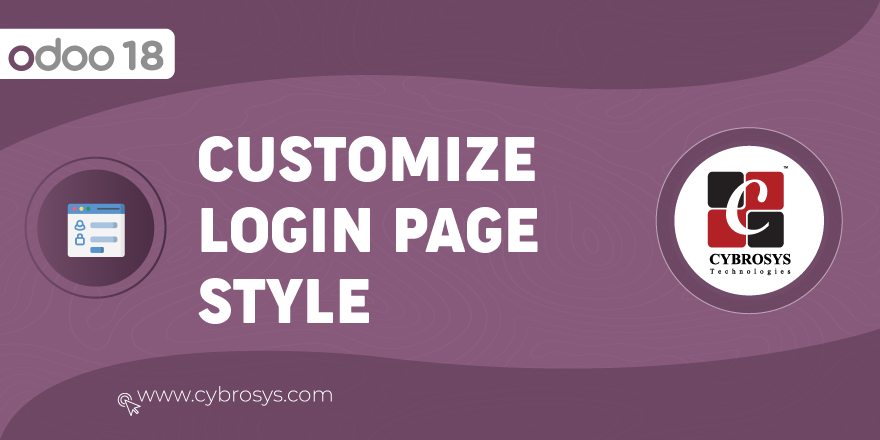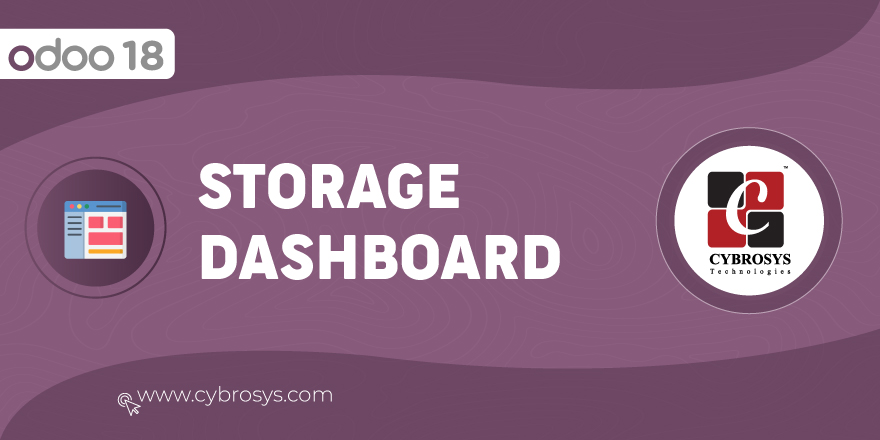This Widget is Used to Select the Many2one Field in Fountain Manner.
Fountain Widget
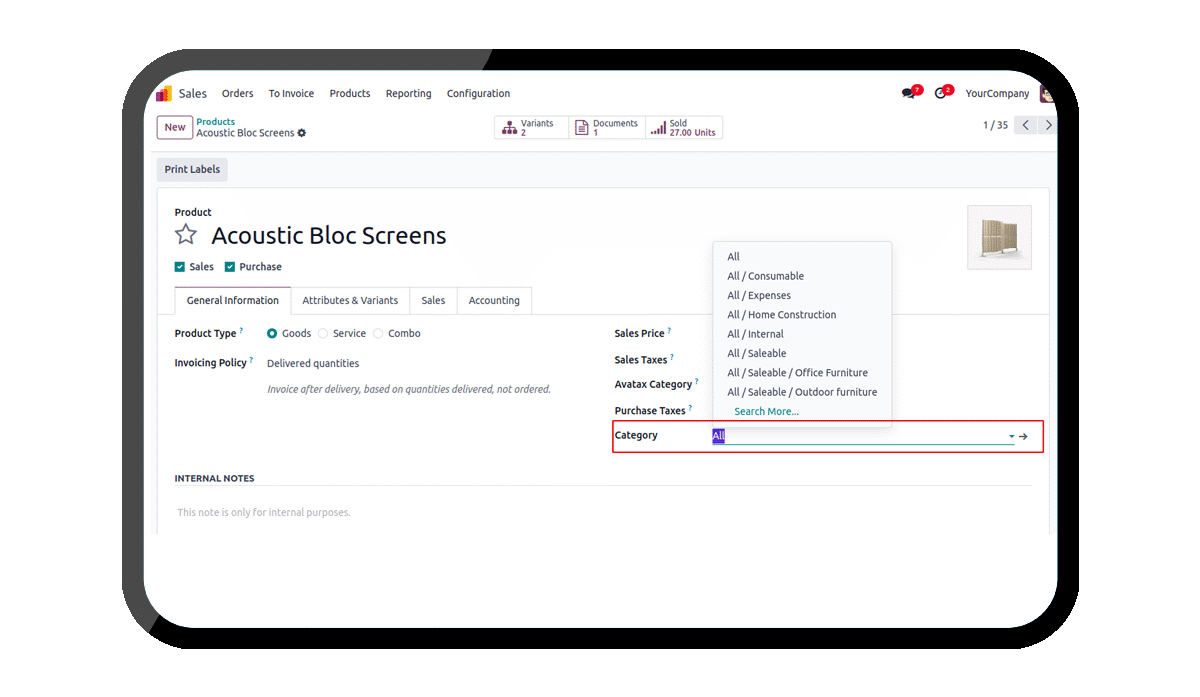
Key Highlights
Dynamic Hierarchical Dropdowns
Generates dynamic dropdown menus with hierarchical options. Supports nested parent-child relationships.
Interactive UI
Provides an intuitive user interface for selecting options. Displays Many2one field values in a structured, hierarchical format.
Backend & UI Configuration
Can be added via XML (UI) or configured via code (backend).
Are you ready to make your business more
organized?
Improve now!

Many2One field in Odoo
The provided screenshot displays a standard Many2One field for product category in Odoo.
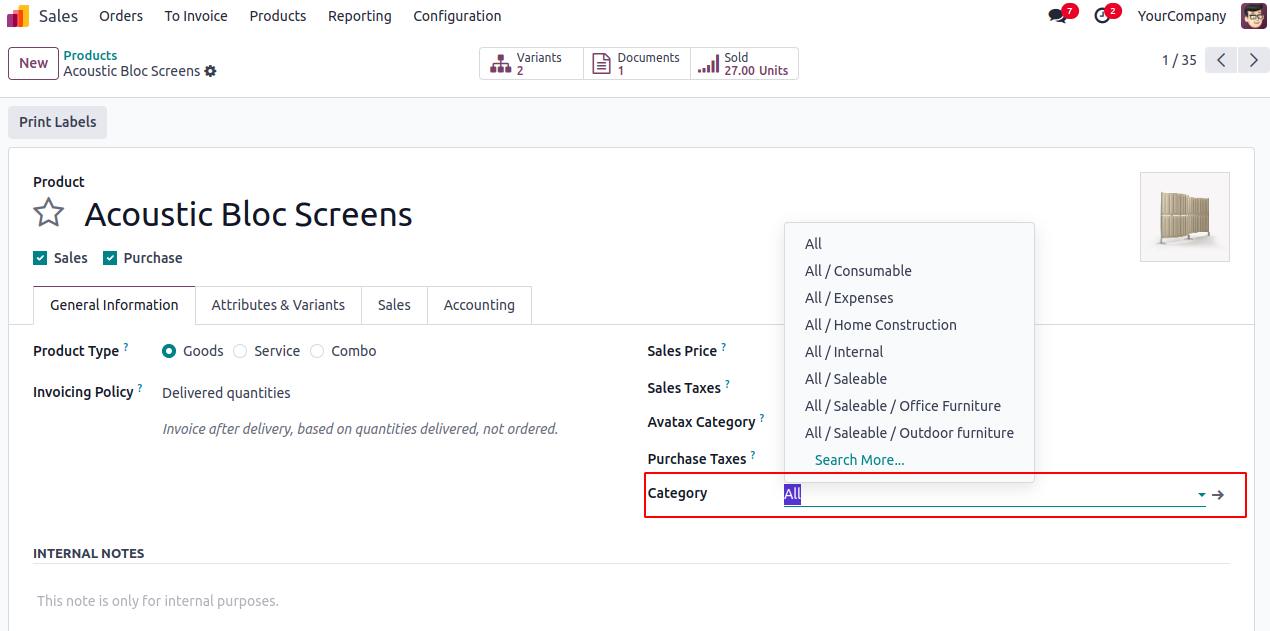
Add Widget to Many2one field
Add 'widget="fountain_widget"' to the view of Many2One field, you can do so either through the user interface (UI) or via code. Here's how to achieve it through the UI, by editing the form view.
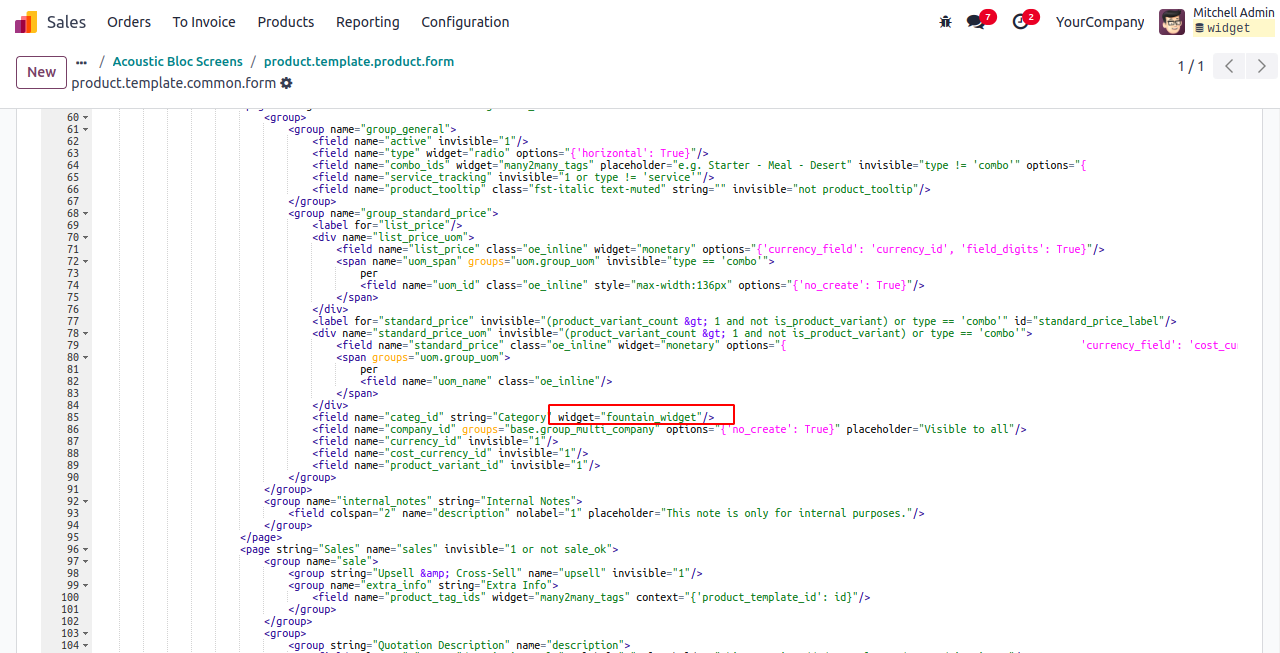
Custom Dropdown
After adding the widget to the Many2One field in Odoo, you will have a new custom dropdown functionality to display hierarchical data.
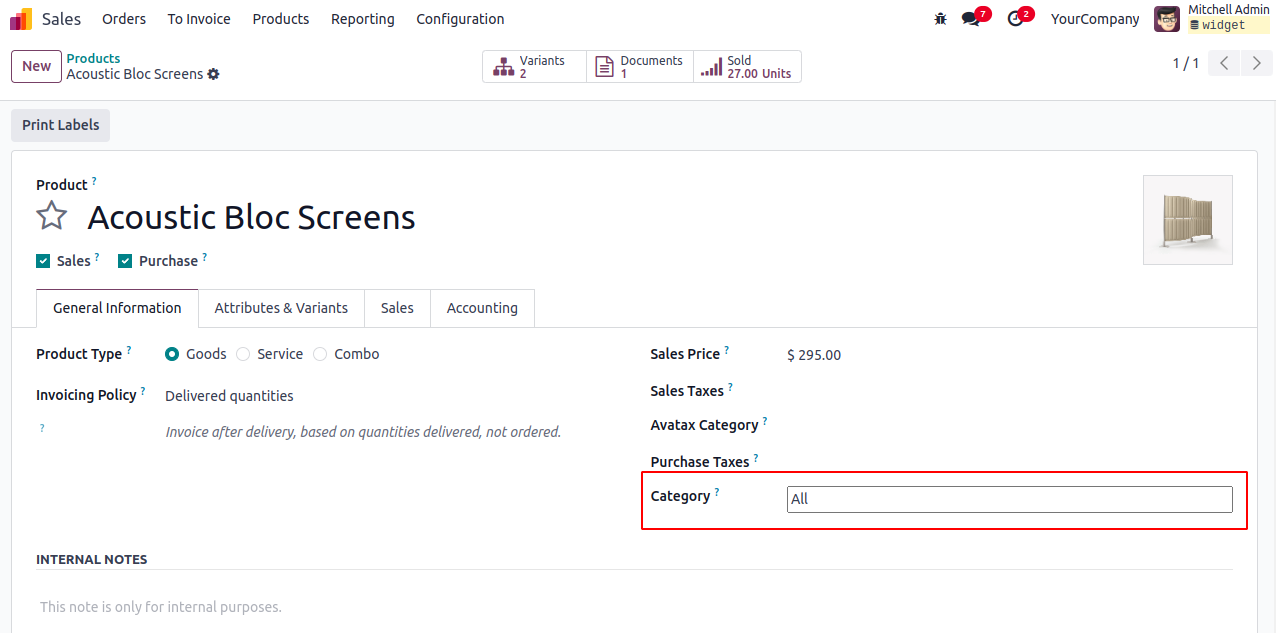
Display Child Records
An arrow icon indicates records that have child records. Clicking on that record will open a dropdown containing its child records.
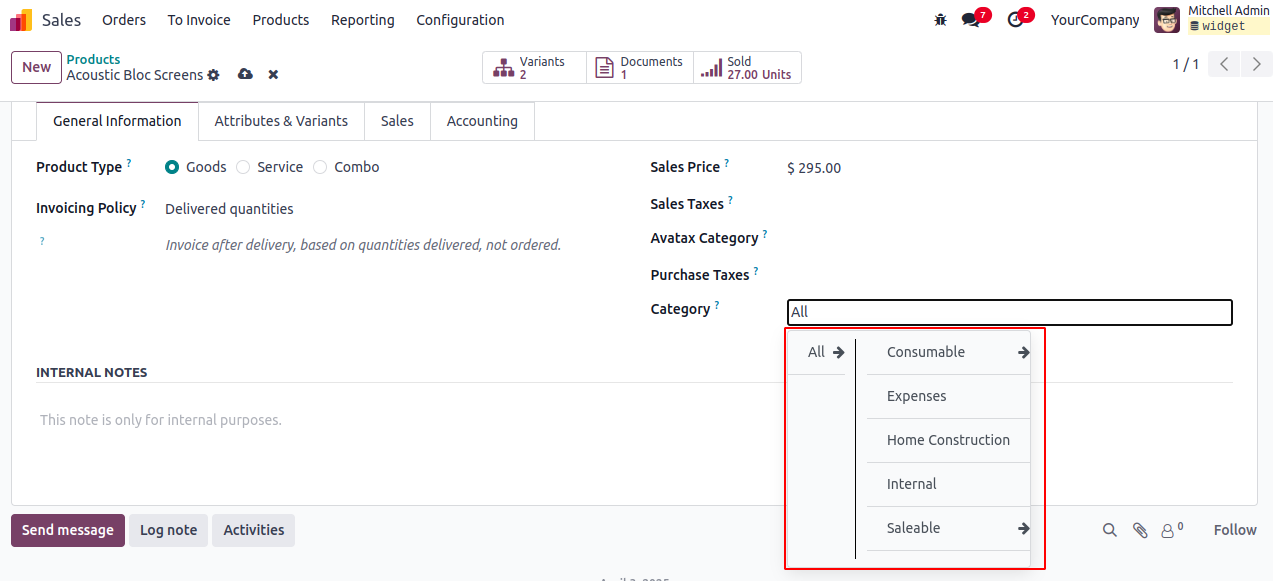
Display all Child Records
The hierarchical structure continues for records with child records, with each click opening another dropdown for the child records, maintaining the hierarchy.
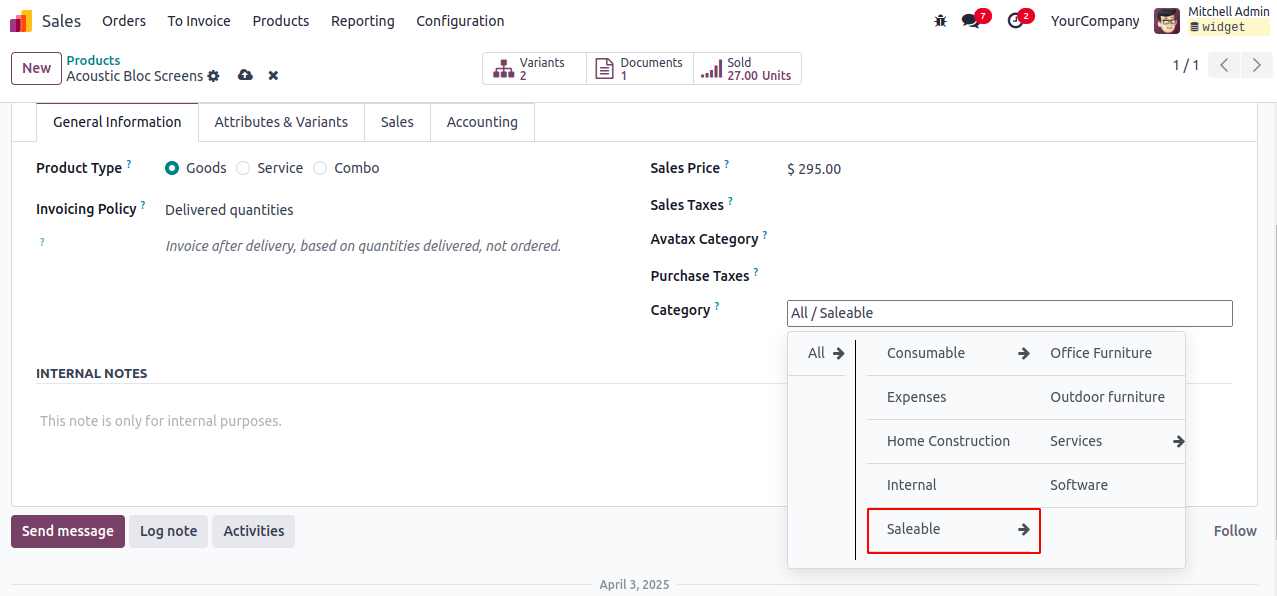
Field value updates
In addition to clicking, the field's value also updates according to the selected record. Finally, you can save the record with the selected values in the Many2One field.
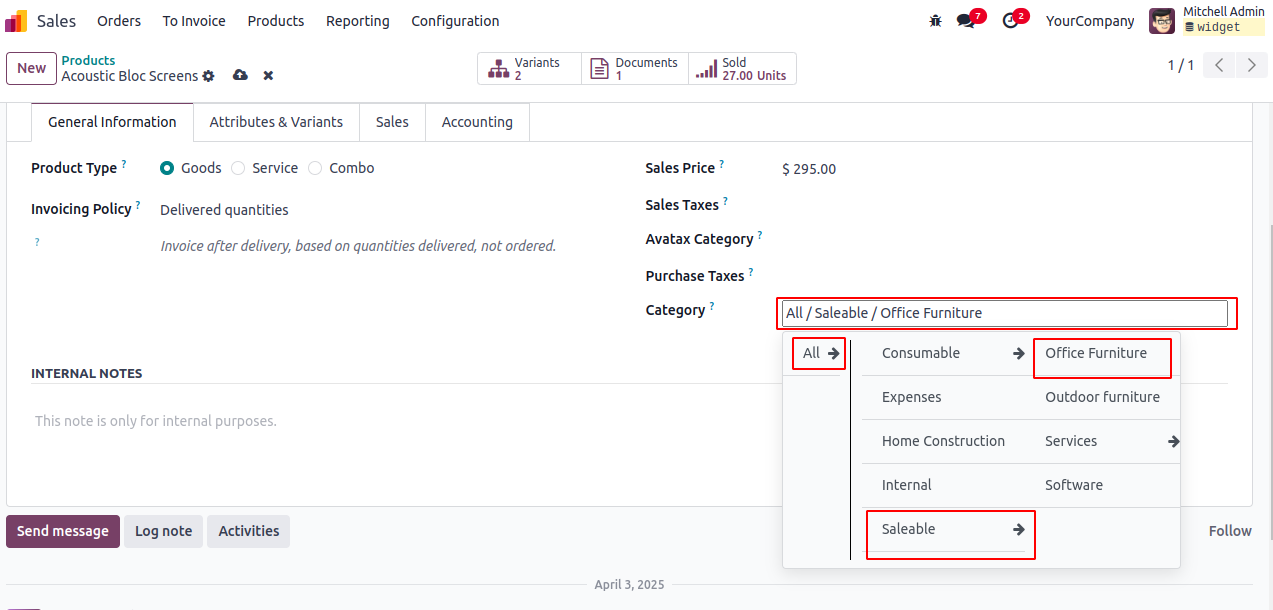
Save changes
After saving, you will see the updated value in the Many2One field.
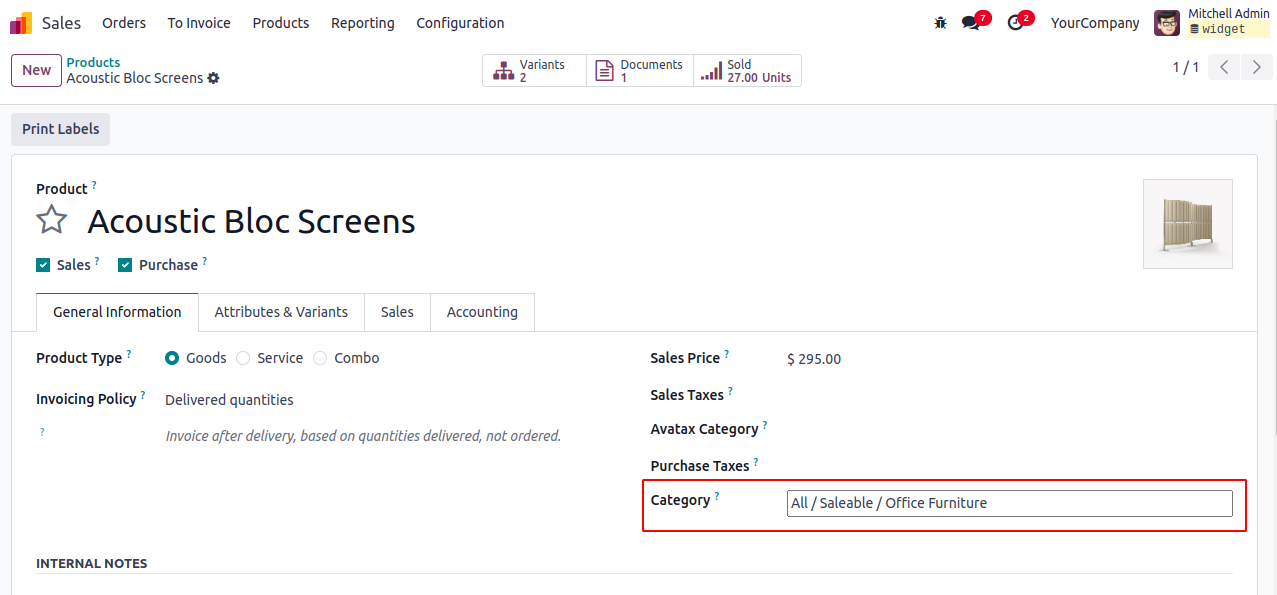
Community, Odoo.sh & Enterprise Support.
Generates dynamic dropdown menus with hierarchical options.
Supports parent-child relationships between dropdown options.
The Fountain Widget module for Odoo 18 is designed to display Many2one field values in a hierarchical flow format. It helps users view parent-child relationships in a dynamic dropdown menu and select the correct option interactively.
The Fountain Widget automatically organizes the dropdown options based on their parent-child relationships. As you make a selection, it will show options that depend on the parent, creating a fountain-like flow down the hierarchy.
Yes, the Fountain Widget module is compatible with both Community and Enterprise versions of Odoo 18.
Latest Release 18.0.1.0.0
17th April, 2025- Initial Commit