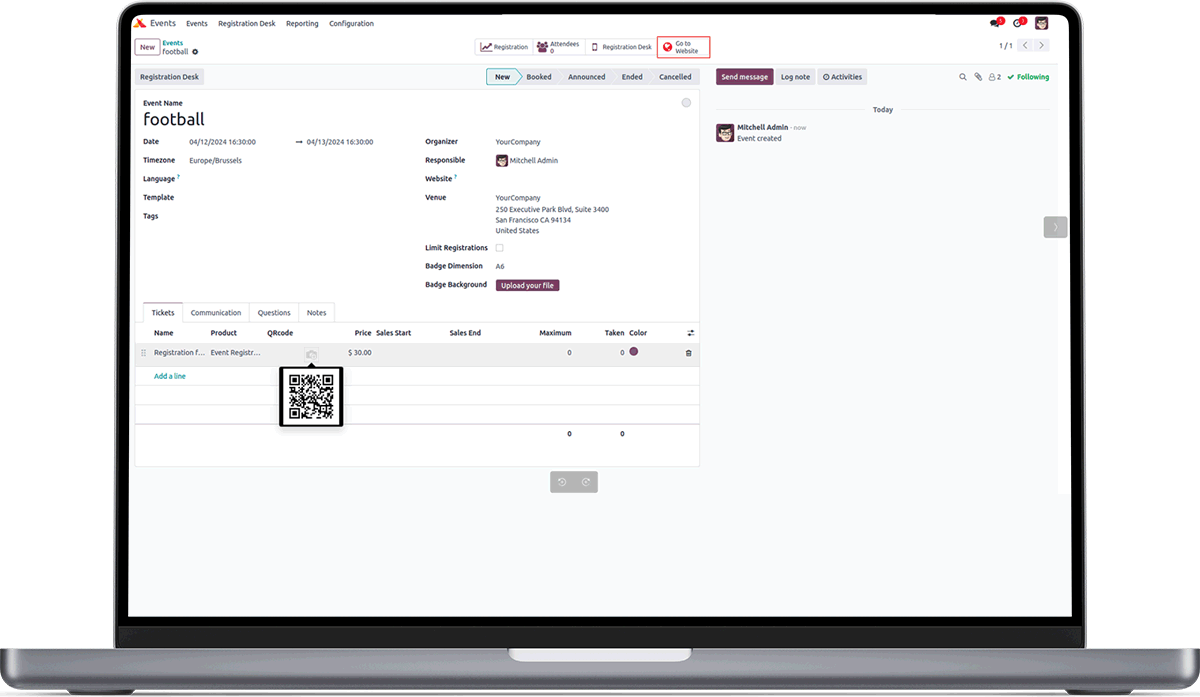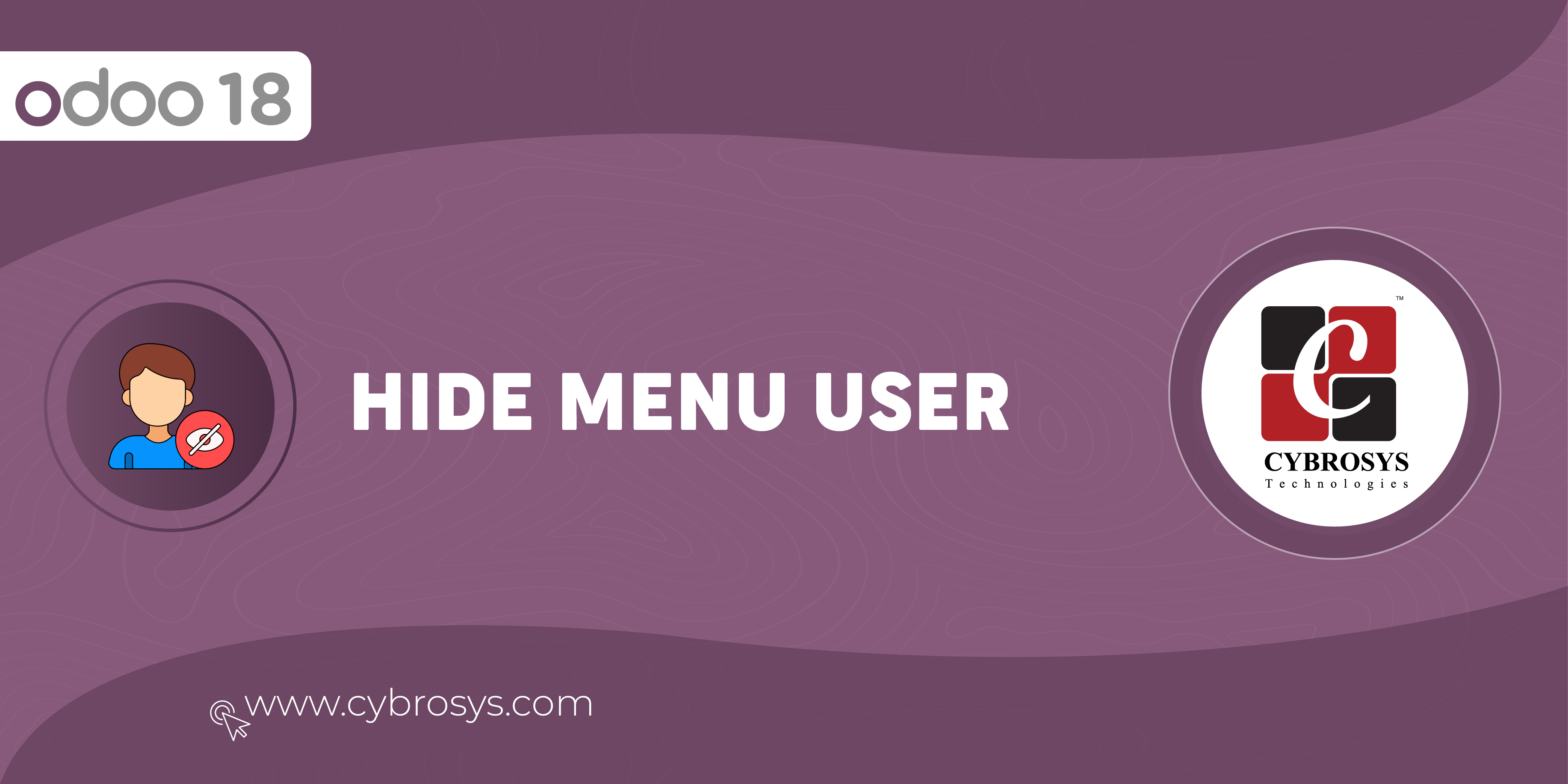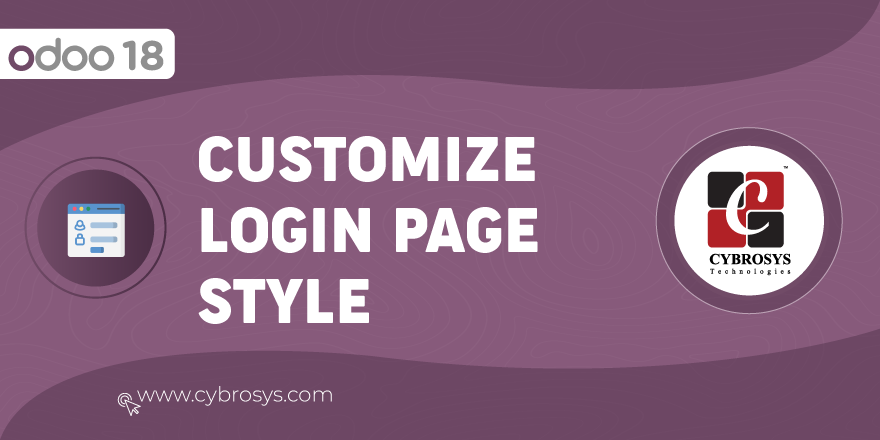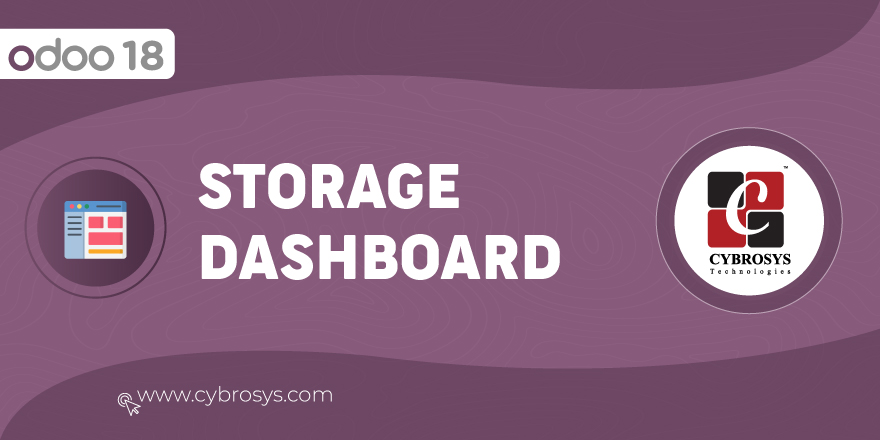Key Highlights
Generate QR code for event ticket.
Sent Ticket contain QR code to Attendee by Mail on Confirming Registration for the Event.
Scan Qr Code for Tickets.
Invalid Ticket Handling.
Are you ready to make your business more
organized?
Improve now!

Create New Events and Tickets.
In Events, You can create new events and tickets, and can see the generated QR code here,we can go to website for the registration
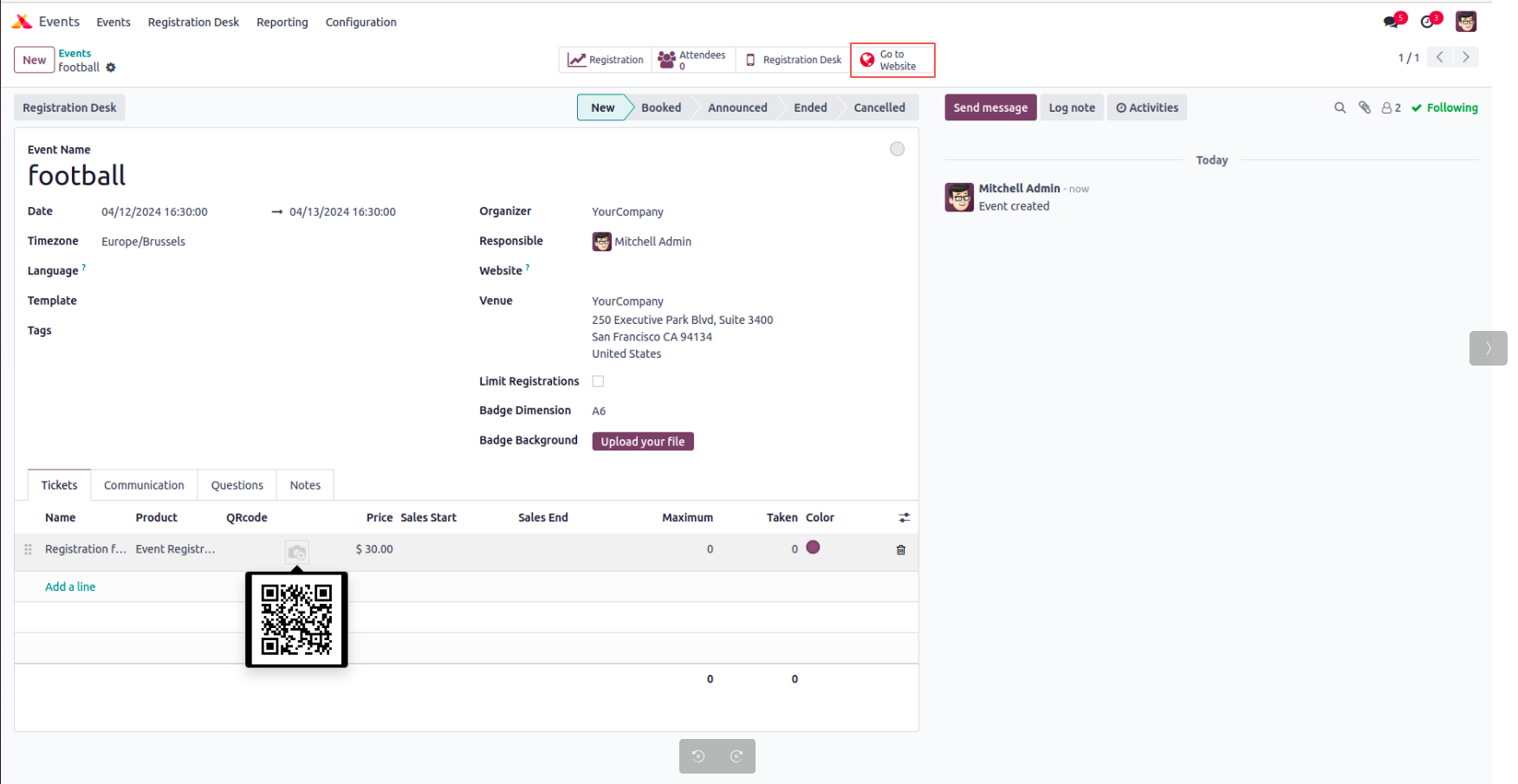
Go to Website for the Event. Select the ticket and . register.
By clicking Register We can register for the events
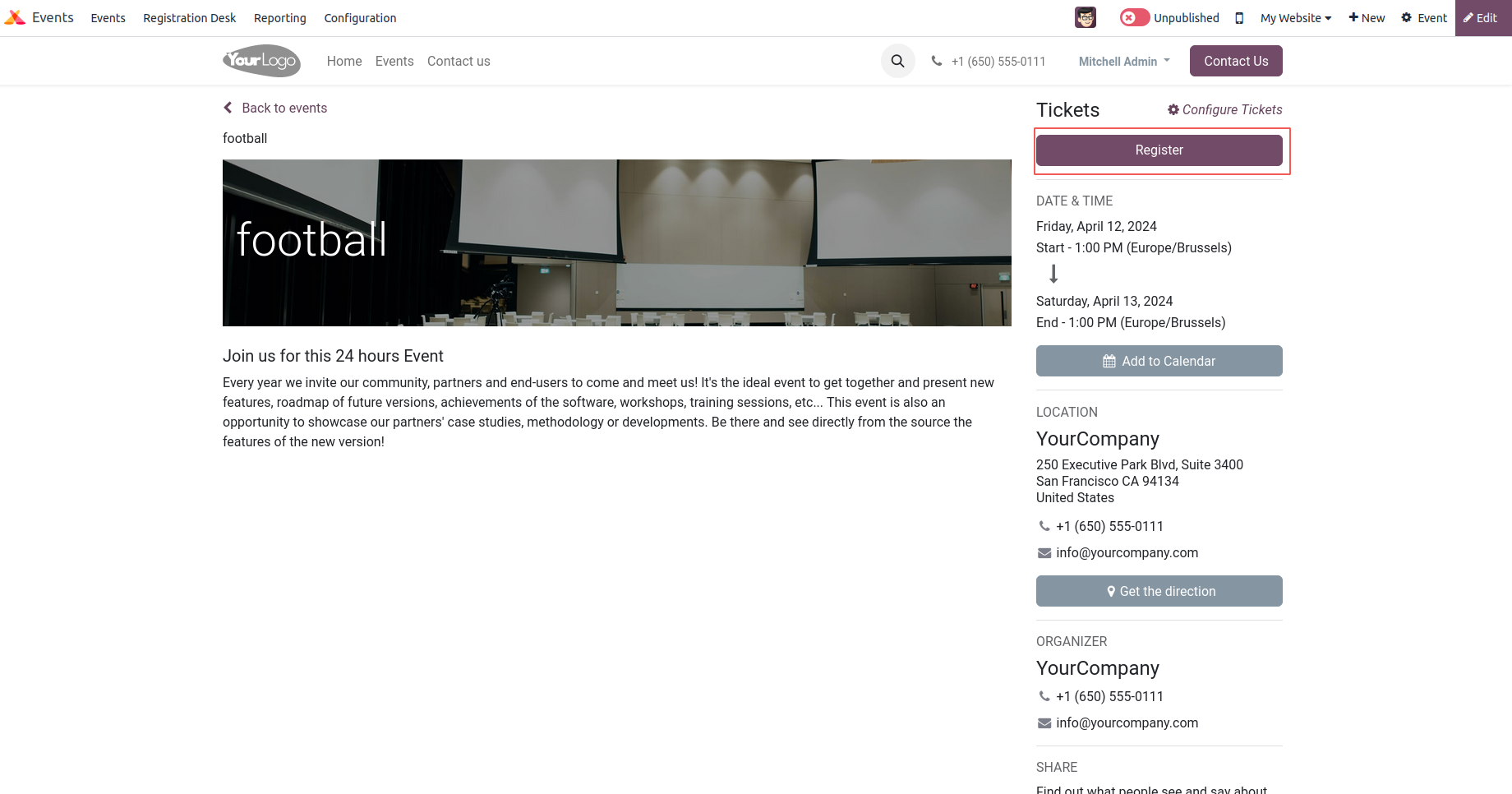
Confirm the Registration.
Provide the attendee details and confirm the Registration.
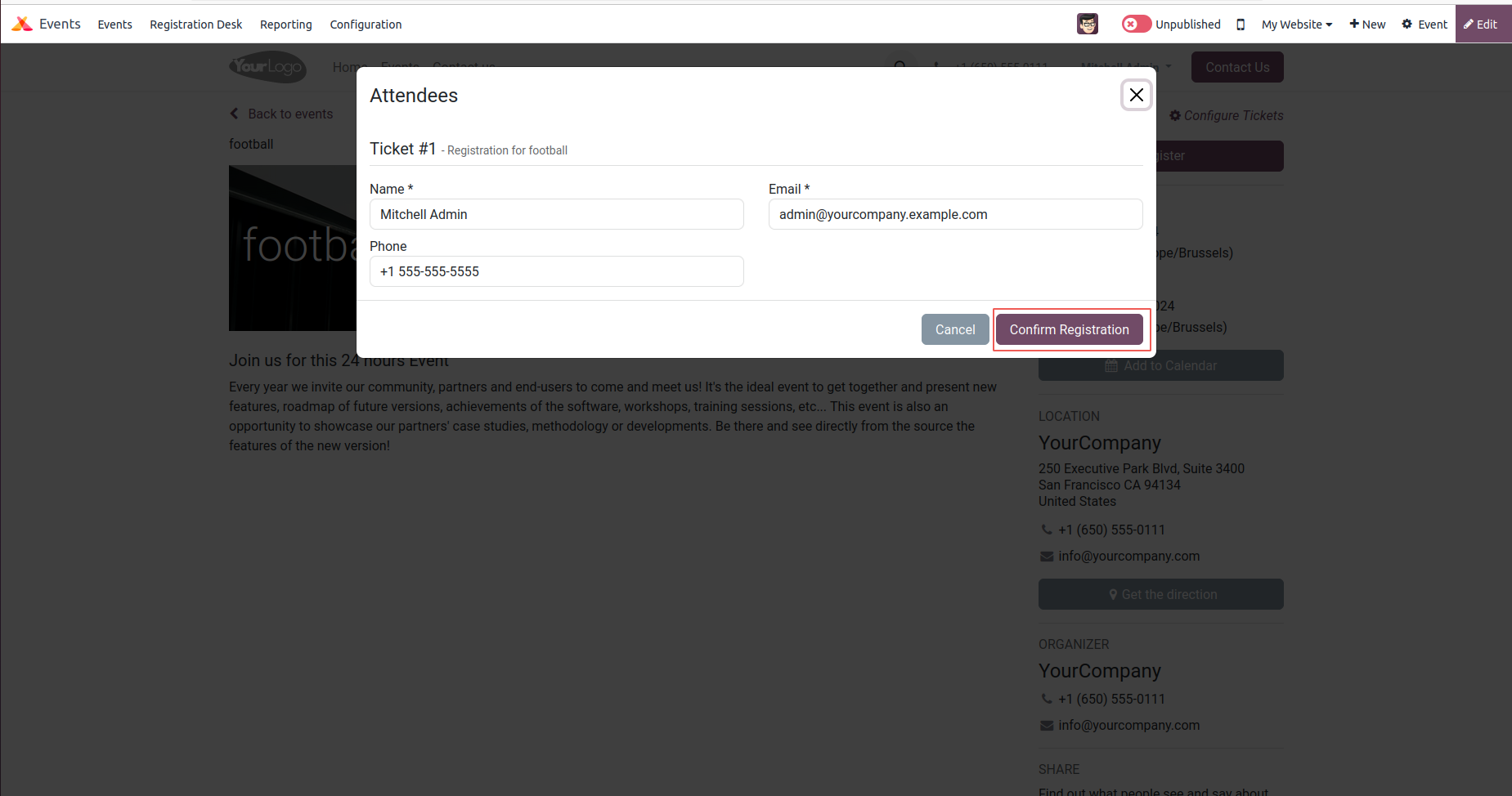
Registration Confirmed.
An email with the Ticket QR code will be sent to the attendee on confirming the registration.Also we can download the tickets directly from here
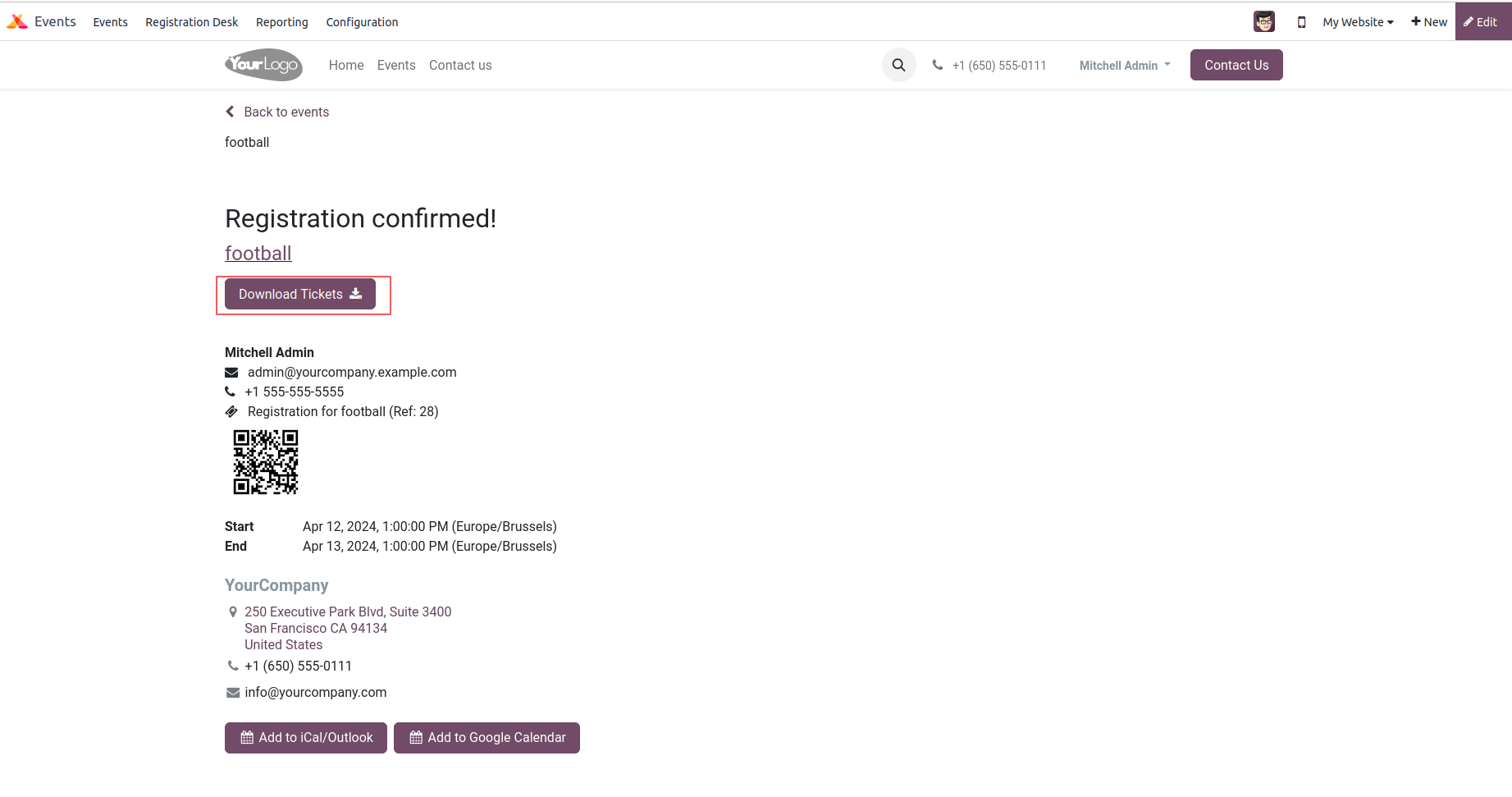
Print the Tickets from Attendee Form
Go to the event, Click the Attendees Smart button, Choose the attendee, From there you can also print the tickets
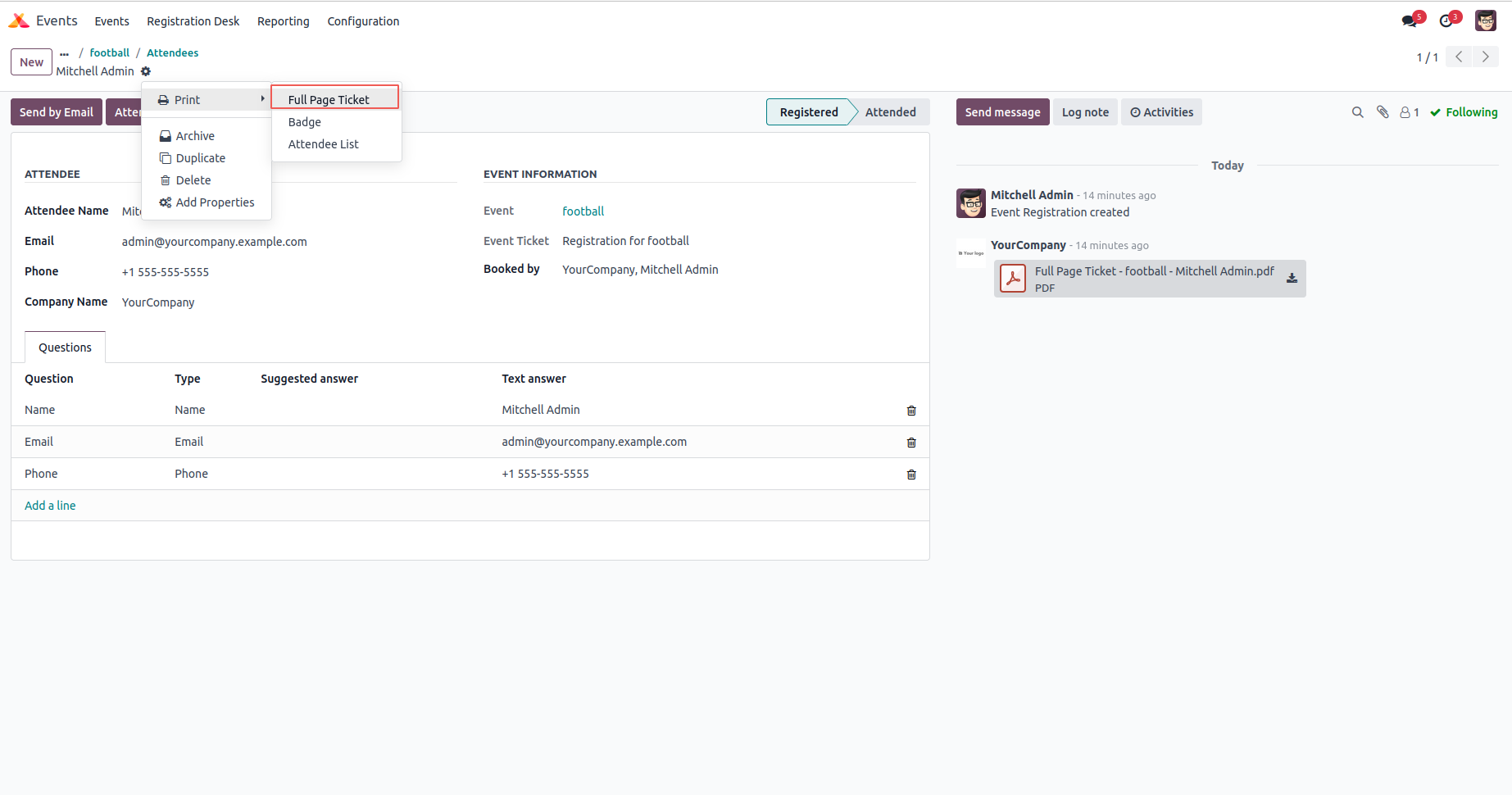
Click 'Scan Tickets' from the Event form.
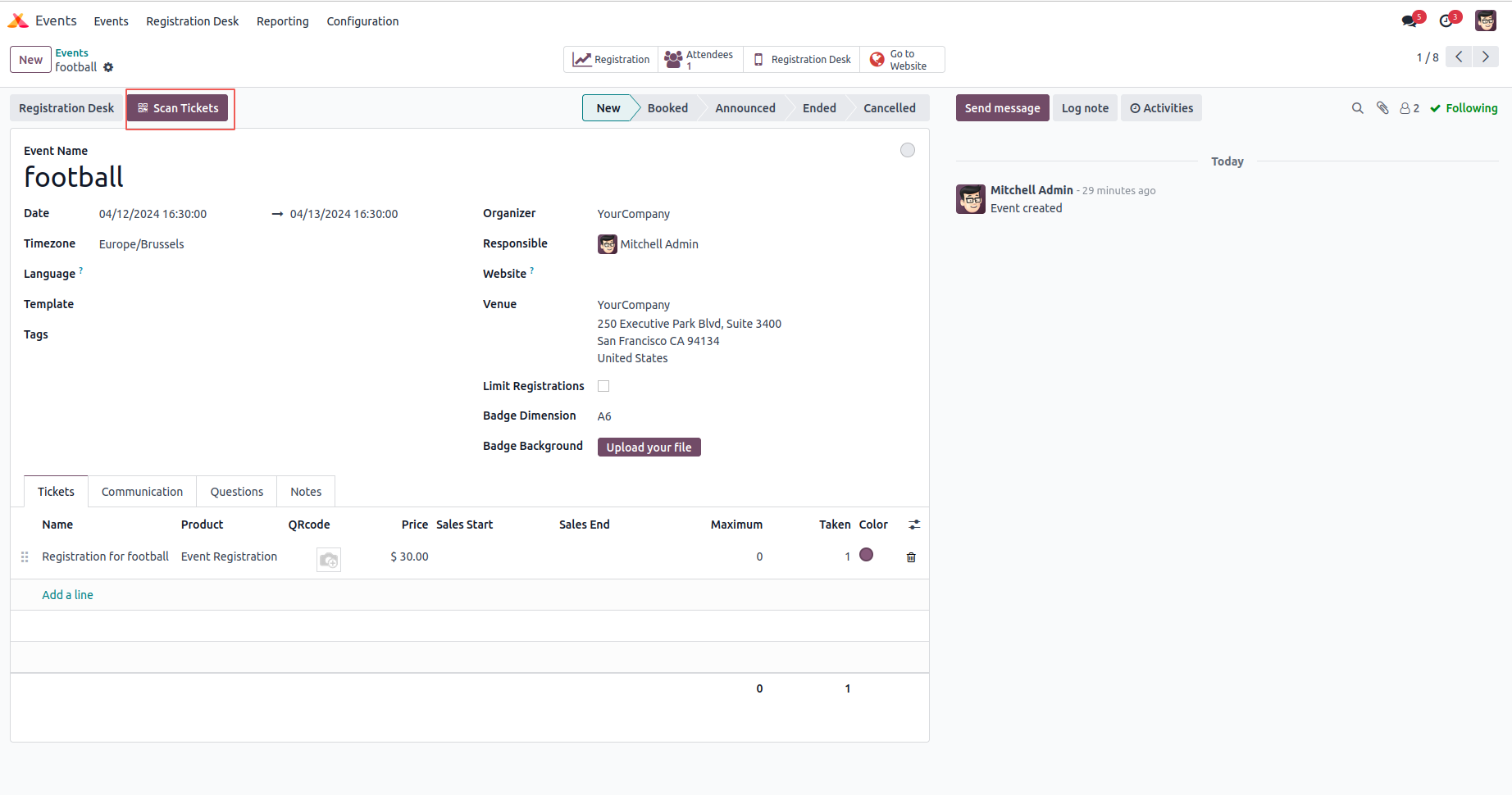
Scan QR Code
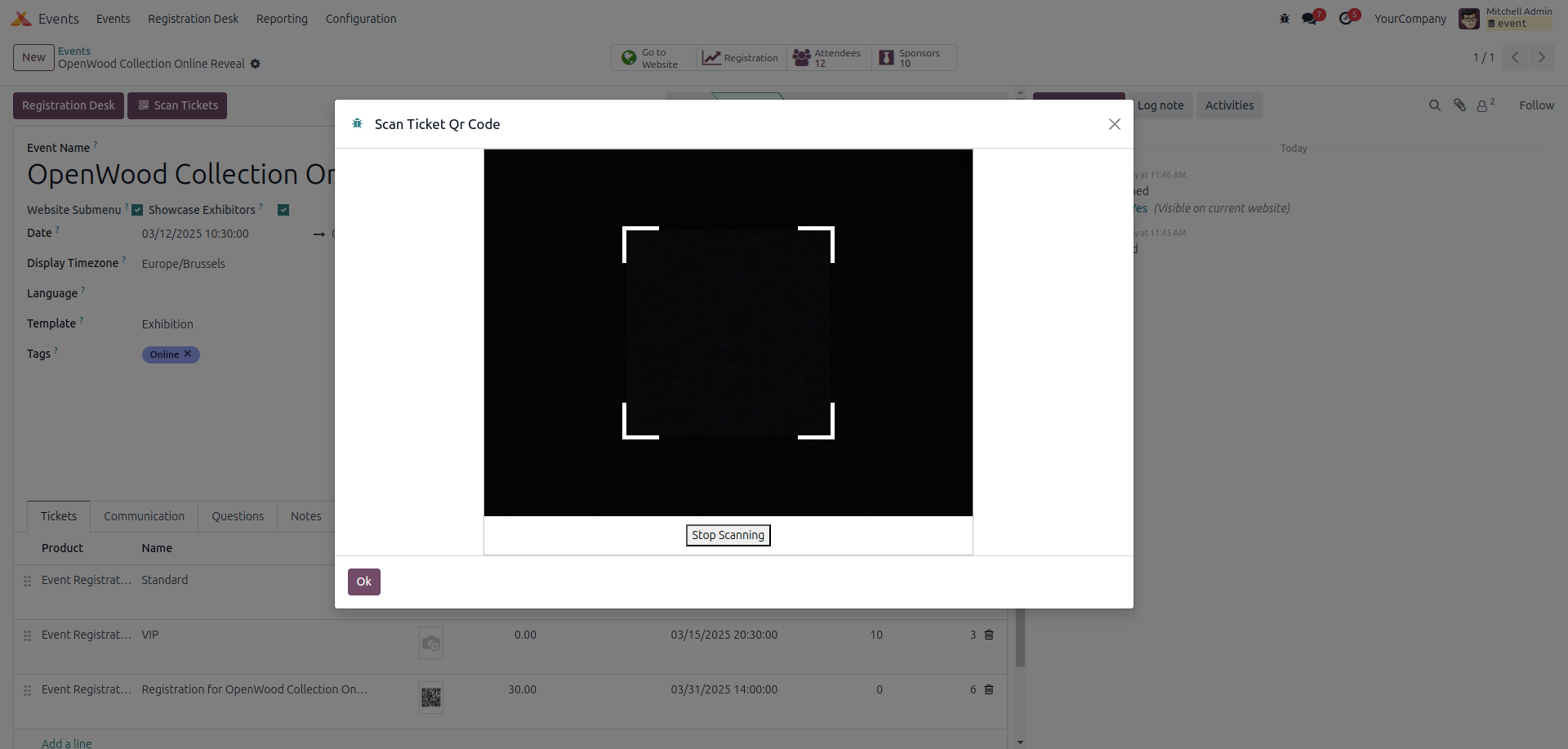
Select the Attendee
If the ticket QR code is Valid, select the attendee who registered for the event with that ticket.Click 'MARK AS ATTENDING' to mark the attendee as attended the Event.
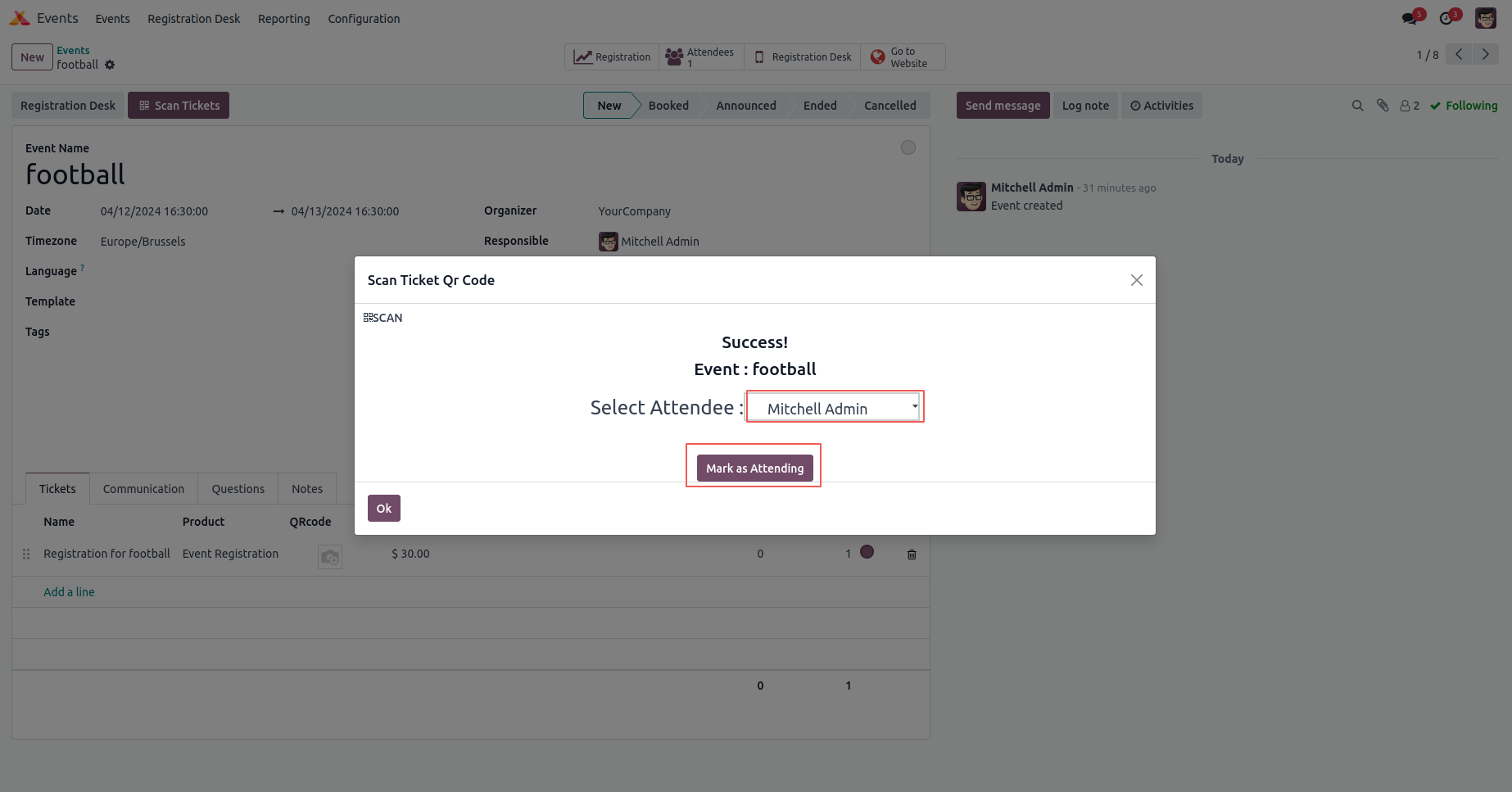
Marked as Attending
here in the form view of selected attendee, we can see the stage has changed to 'Attended'
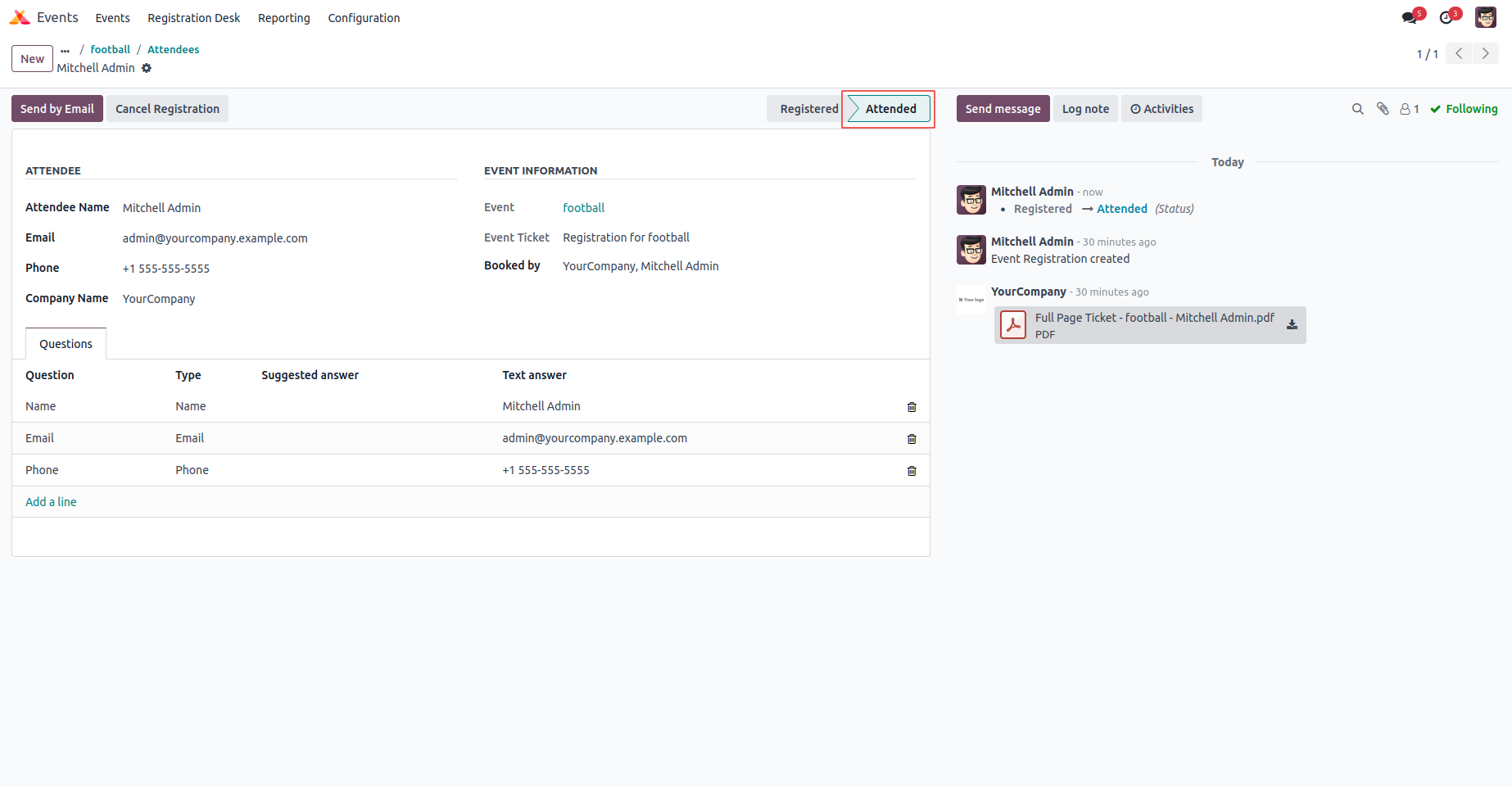
Scan Qr Code for Tickets.
Sent Ticket contain QR code to Attendee by Mail on Confirming Registration for the Event.
Generate QR code for event ticket.
Latest Release 18.0.1.0.0
13th March, 2025- Initial Commit