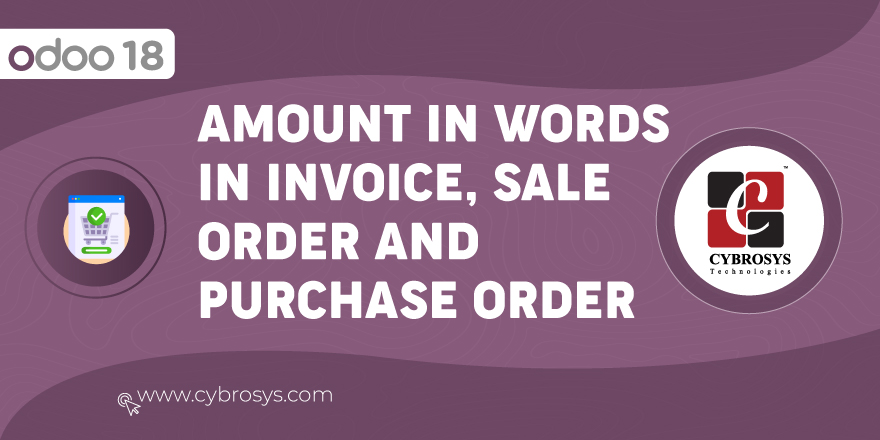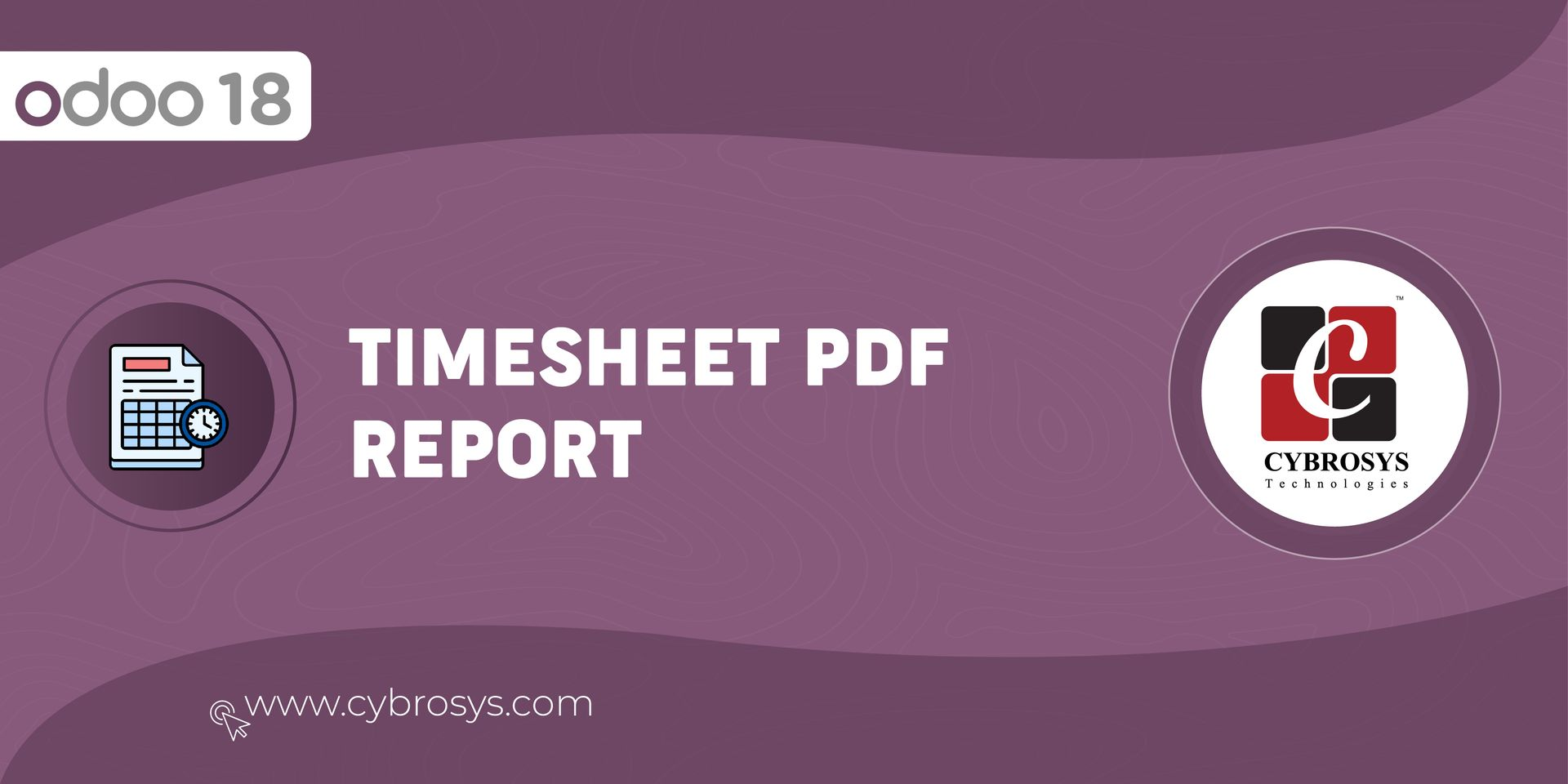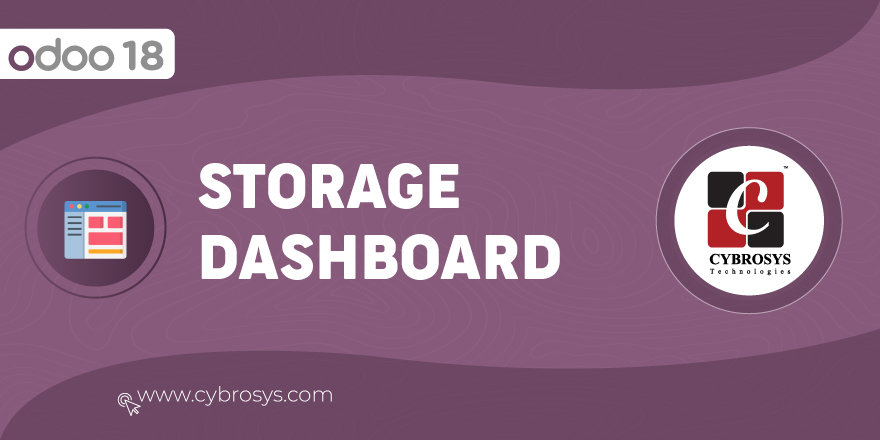It's Allows Users To Add Hotspot For Snippet Images To Redirect The Product.
Dynamic Image Hotspot

Key Highlights
The app allows users to add a hotspot for snippet images.
User can be re-directed to the product page in website shop by clicking on the Hotspot.
Are you ready to make your business more
organized?
Improve now!

Enable Image Hotspot For Snippet Images
Select snippet images and enable Image Hotspot option from snippet options.
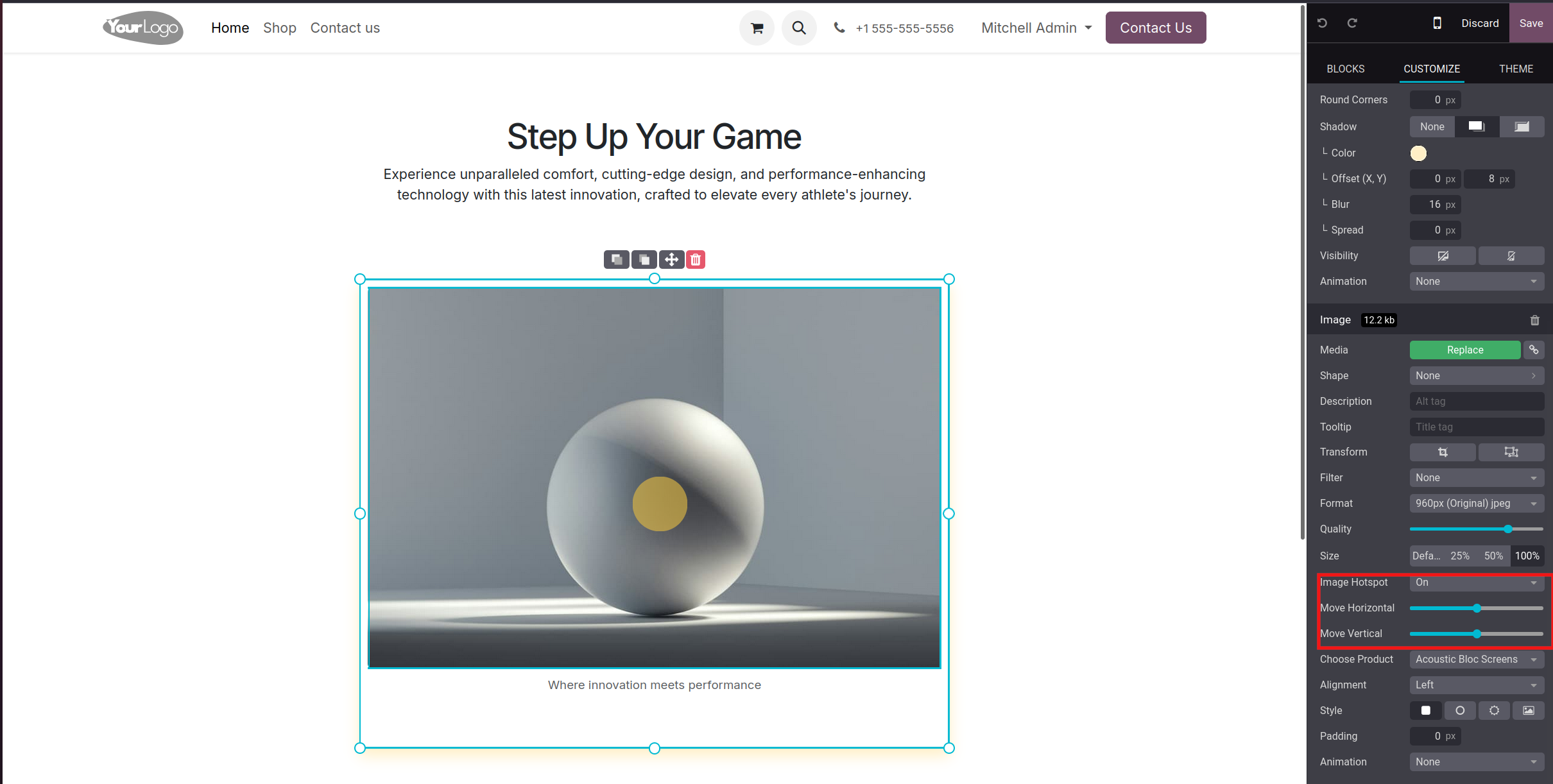
Horizontal and Vertical Positioning of Image Hotspot
Adjust the horizontal and vertical positioning of image hotspot to place it in desired position using the "Move Horizontal" and "Move Vertical" snippet options.
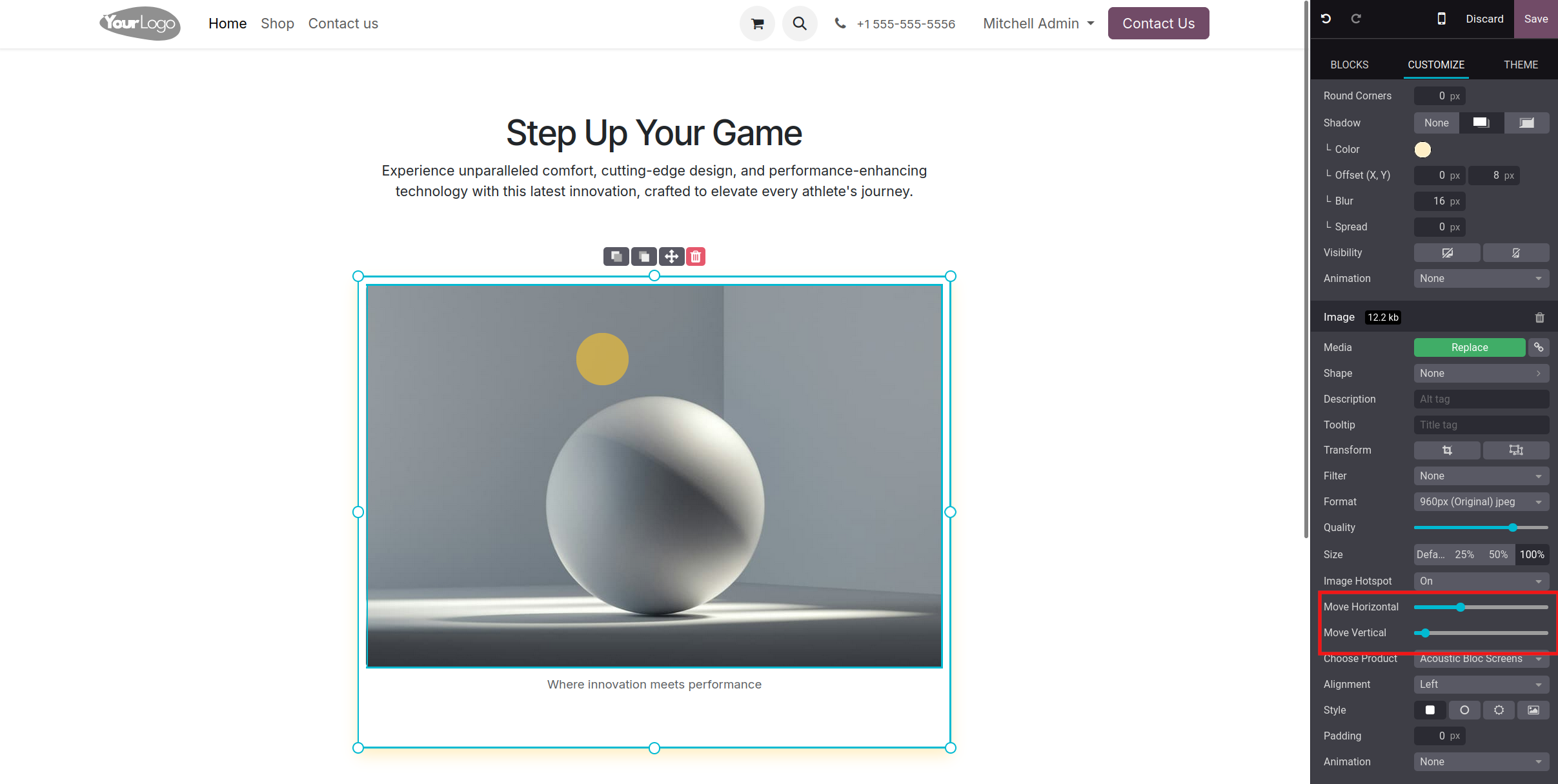
Add Product
Select the desired product to be redirected when the user clicks on the image hotspot.
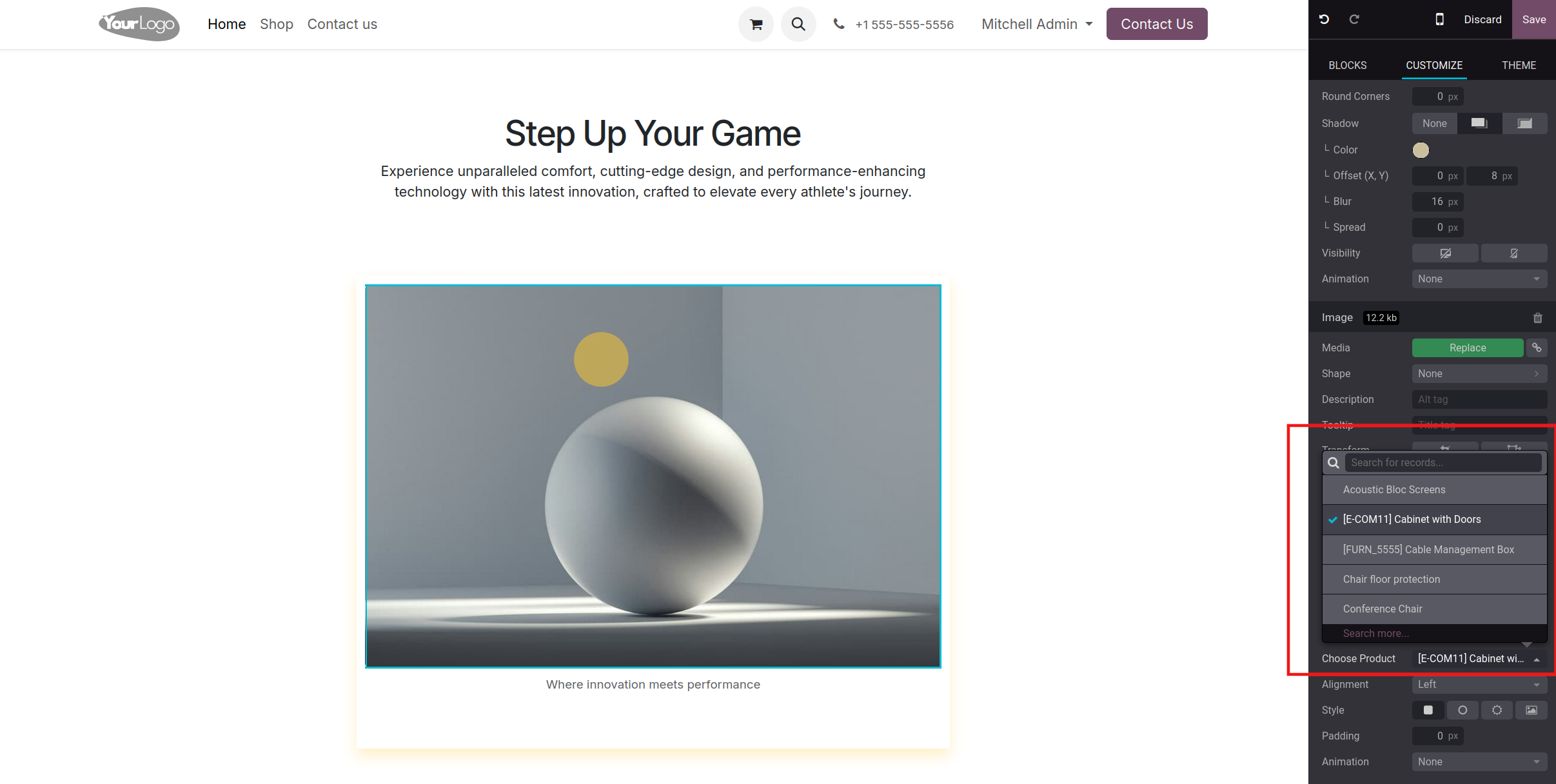
Clicking on Image Hotspot
Click on the image hotspot to redirect to the shop product page that was configured in the snippet options.
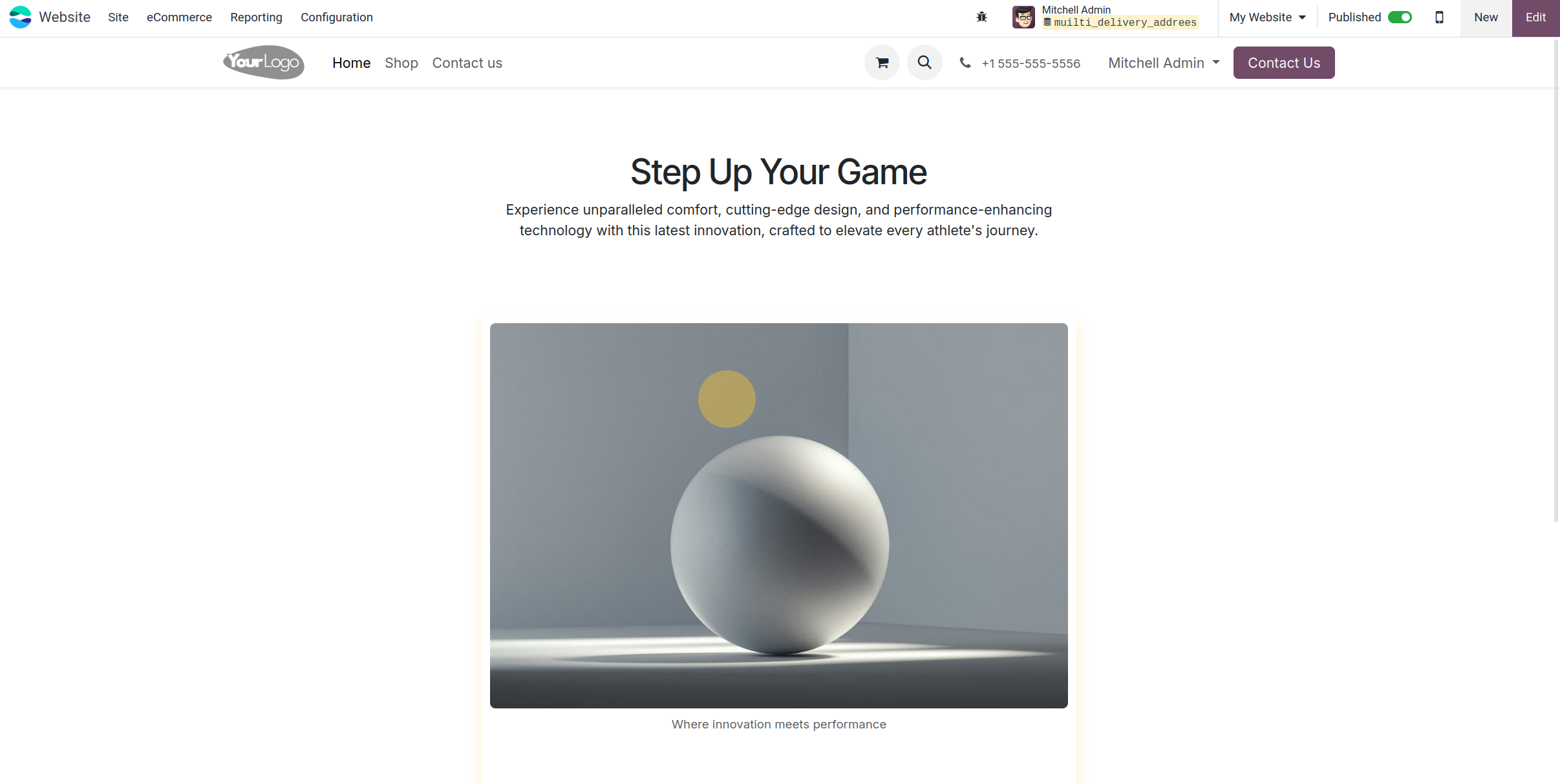
Product Page
After clicking on the image hotspot, the user is redirected to the product page.
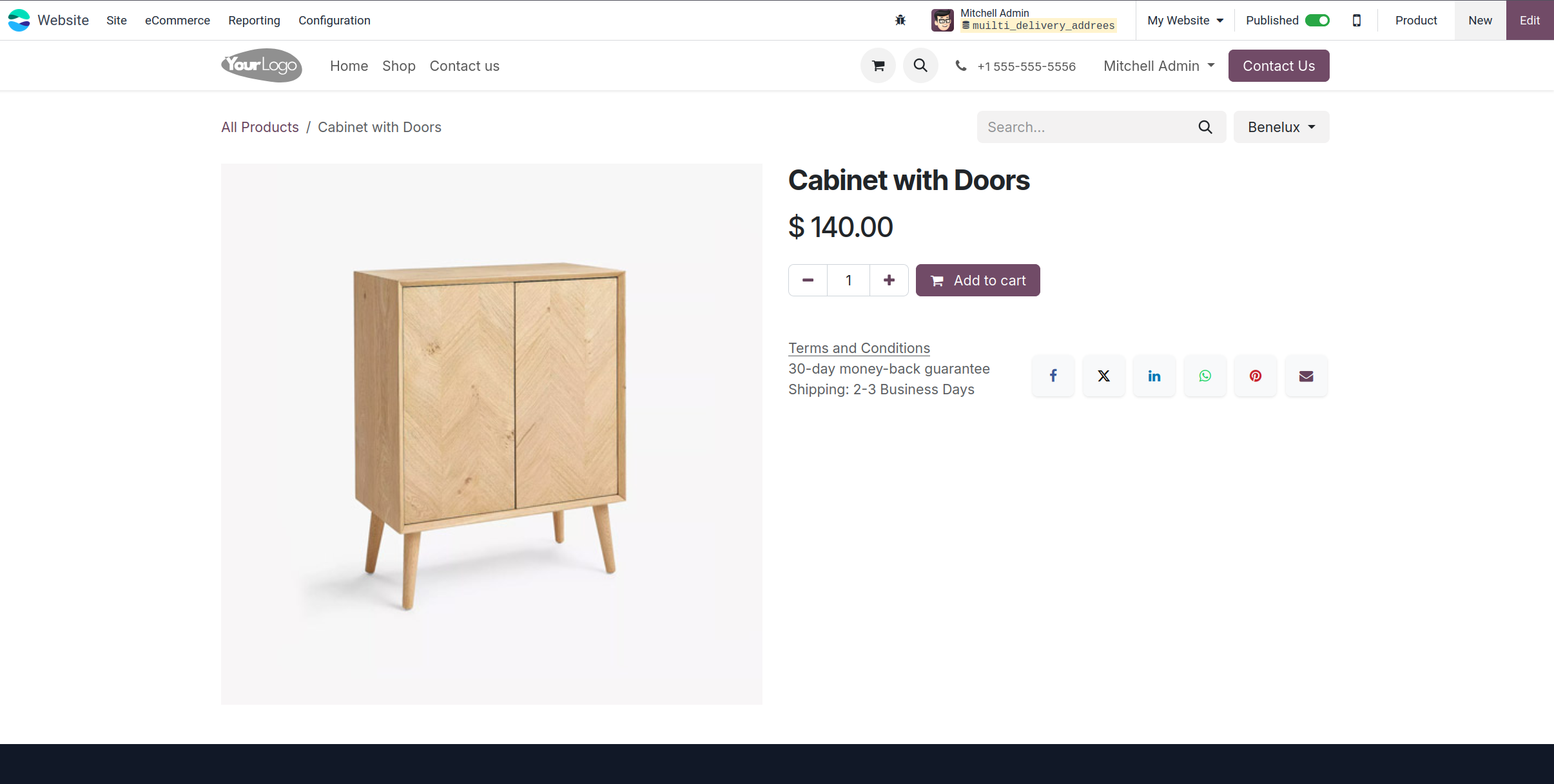
Allows users to create hotspot for snippet images.
Allows users to add the link for website-shop product page to the image hotspot.
Latest Release 18.0.1.0.0
29th October, 2024- Initial Commit