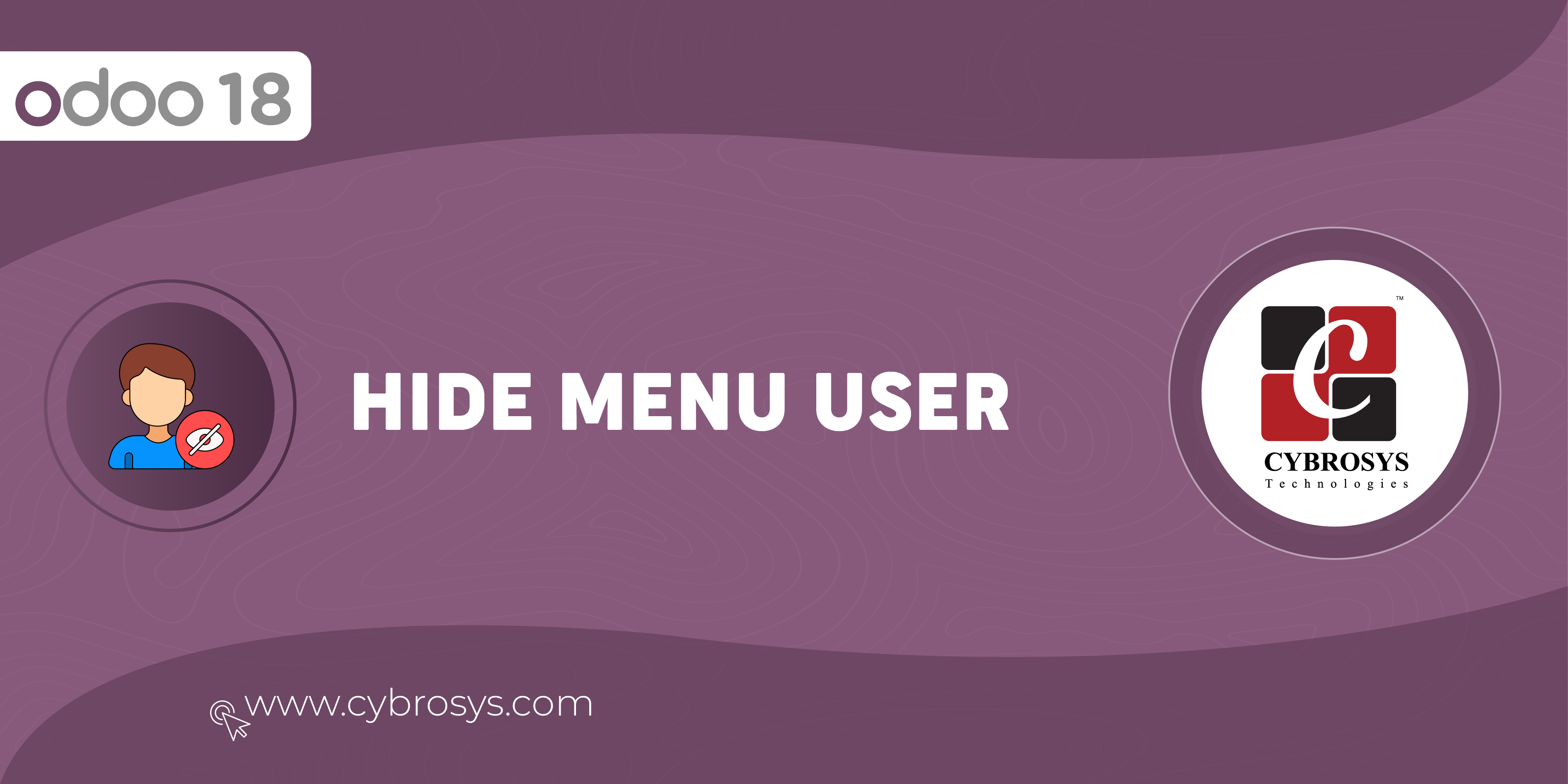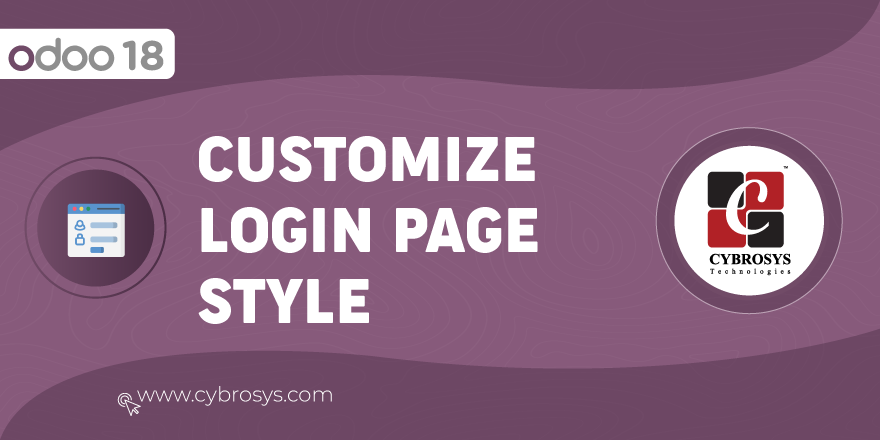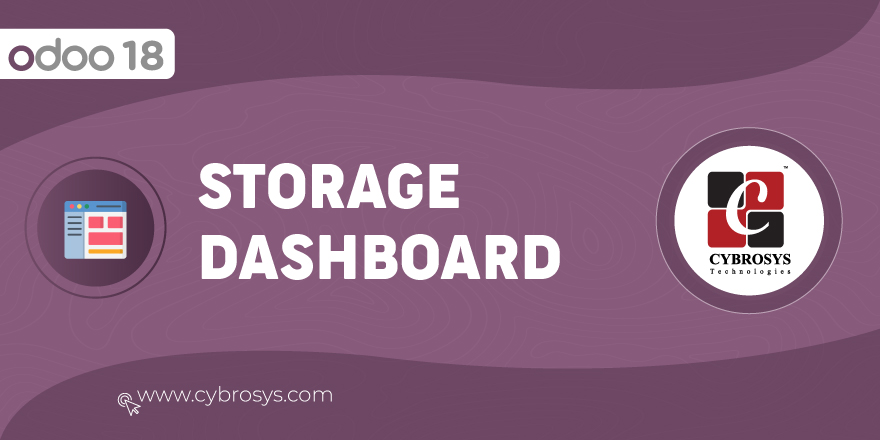This module enables assigning and managing credits for website customers, facilitating purchases and balance updates, with proper accounting management
Customer Credit Payment In Website
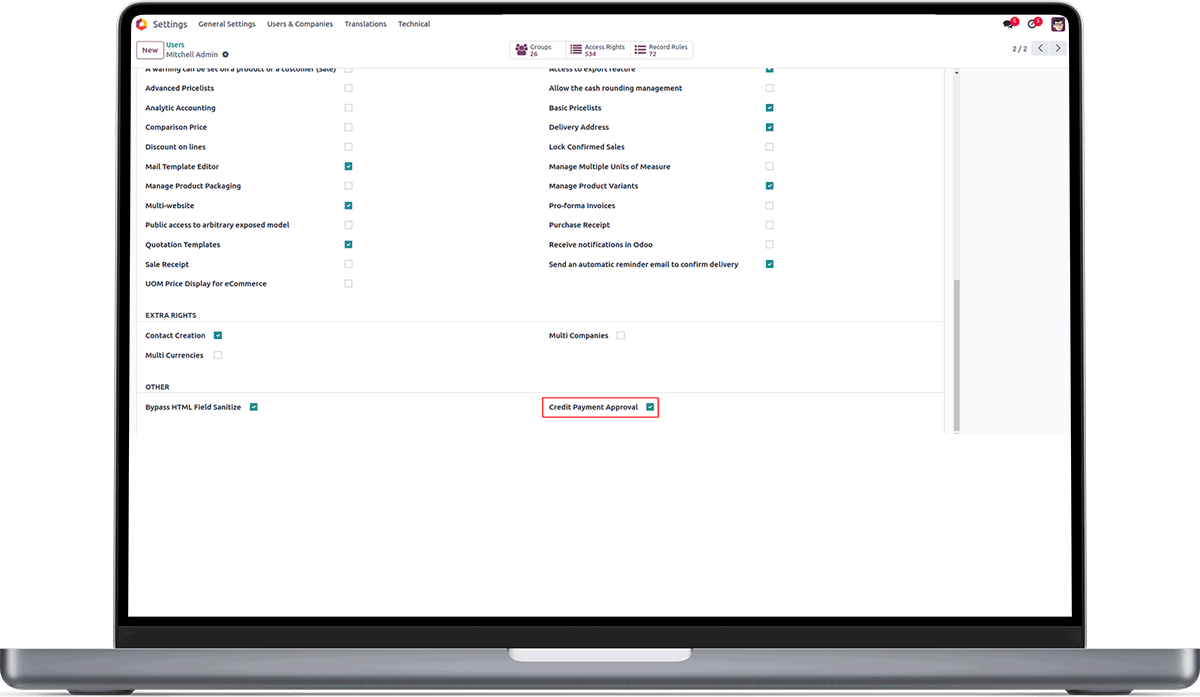
Key Highlights
Customer Credit System
Assigns credit to website customers, allowing them to add or update their credit balance.
Credit-Based Purchases
Customers can use their credit for purchases, with the amount deducted from their balance..
Admin Approval & Restrictions
Credit updates require admin approval, and purchases exceeding credit are restricted unless enabled by the admin.
Accounting Integration
Proper management of accounting entries ensures accurate financial tracking.
Are you ready to make your business more
organized?
Improve now!

Enable Credit Payment Approvals.
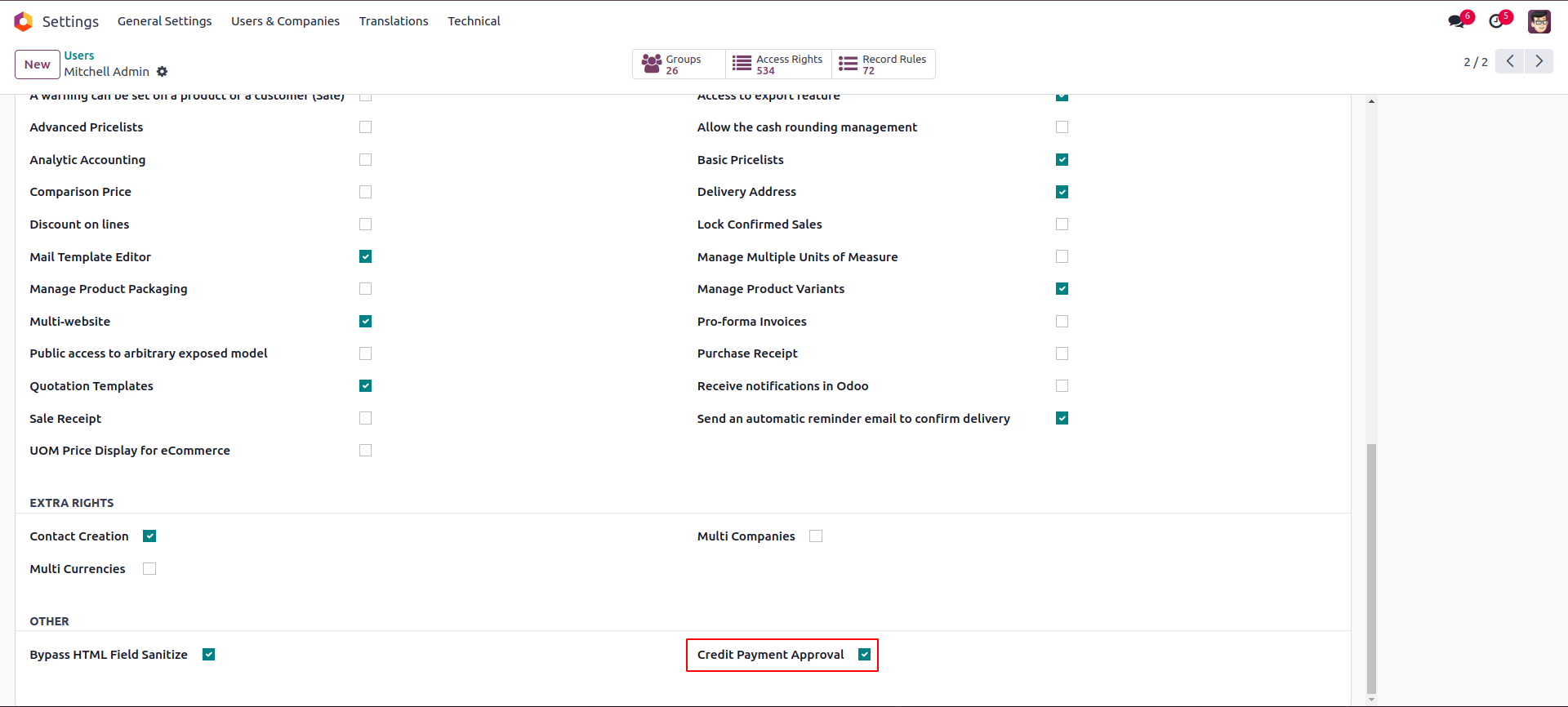
Credit Menu.
We have the Credit Amount menu in the sales. We can add credit amount to the customer from here. And when the approver approve it , the amount will be added to account
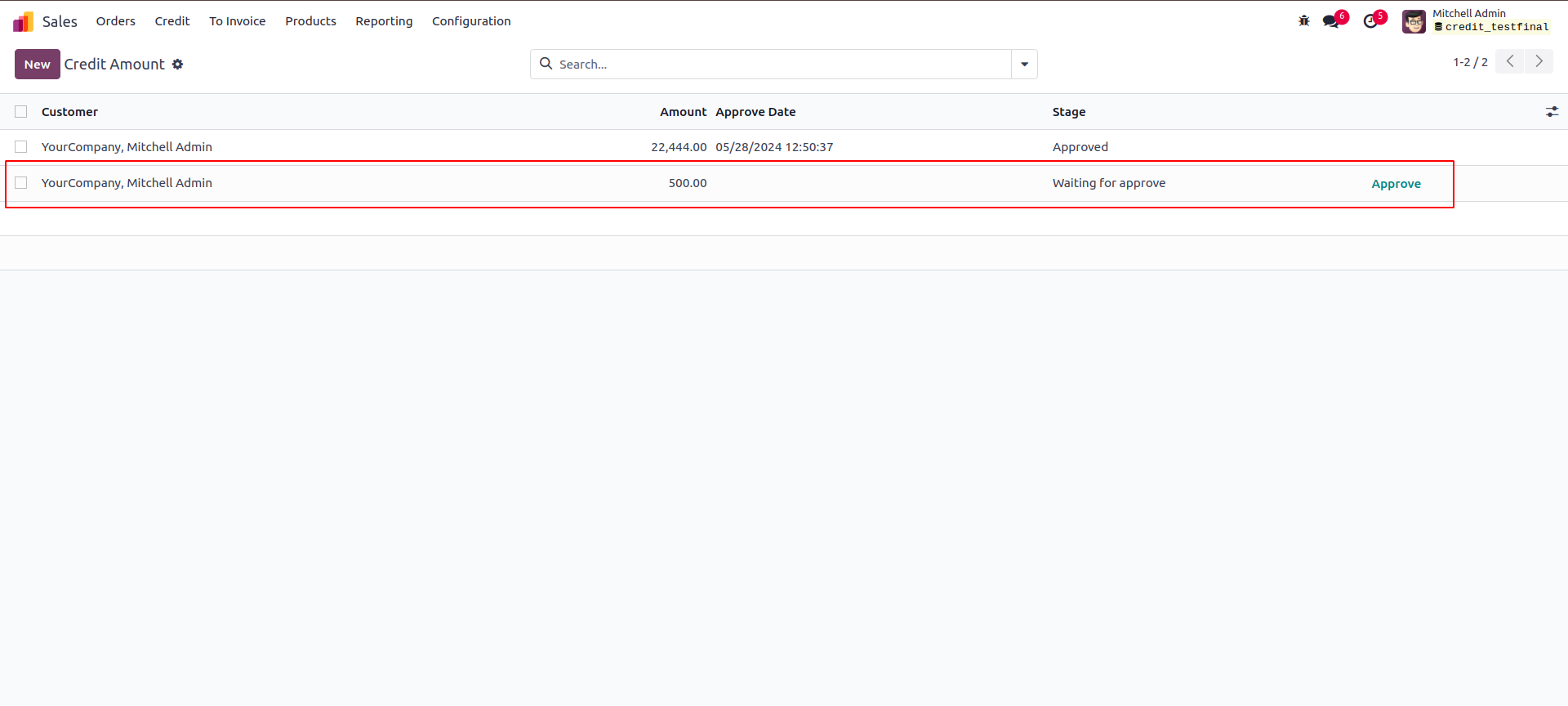
Credit Details Menu.
When the Approver approves it can be seen in the Credit Details menu in the sales.
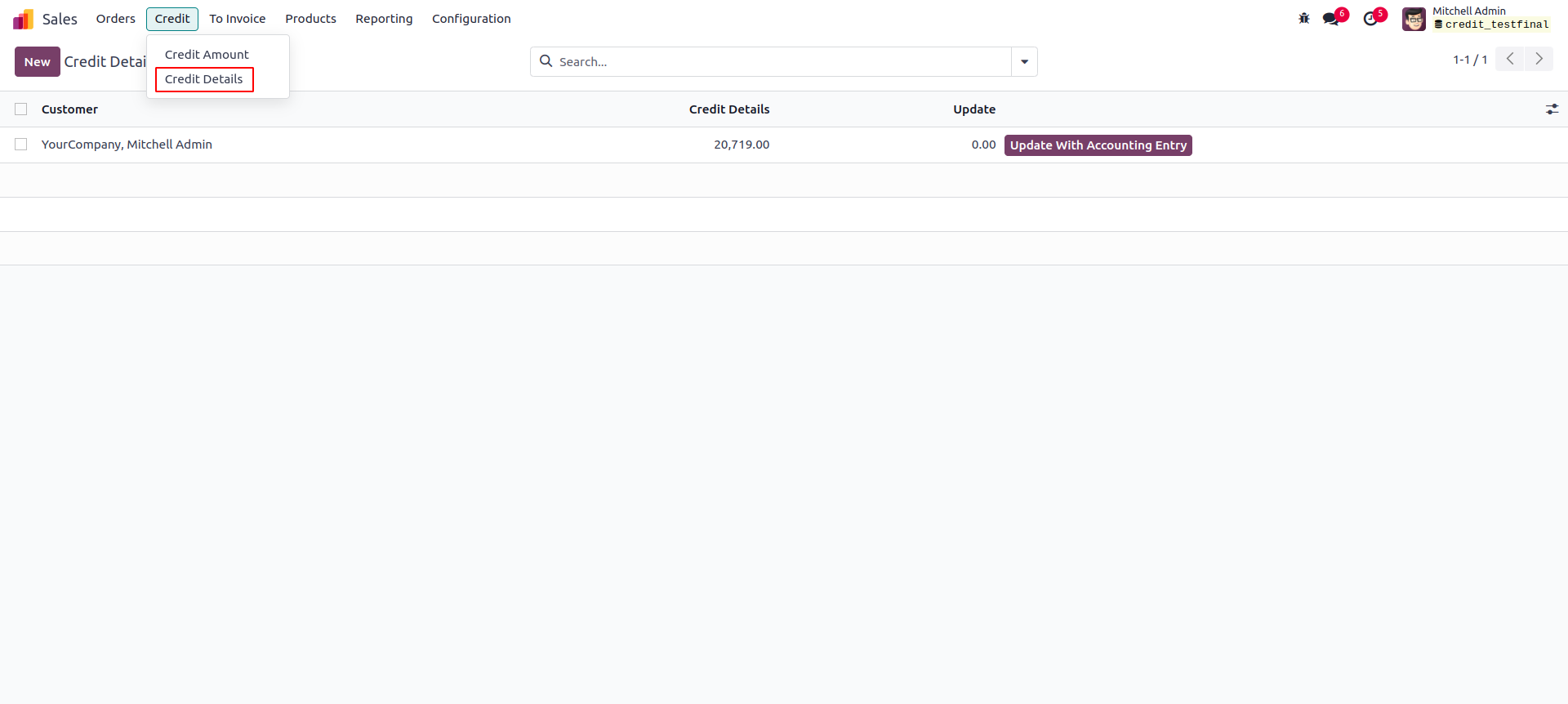
Credit or Debit Details.
We can see each customer credit or debit details.
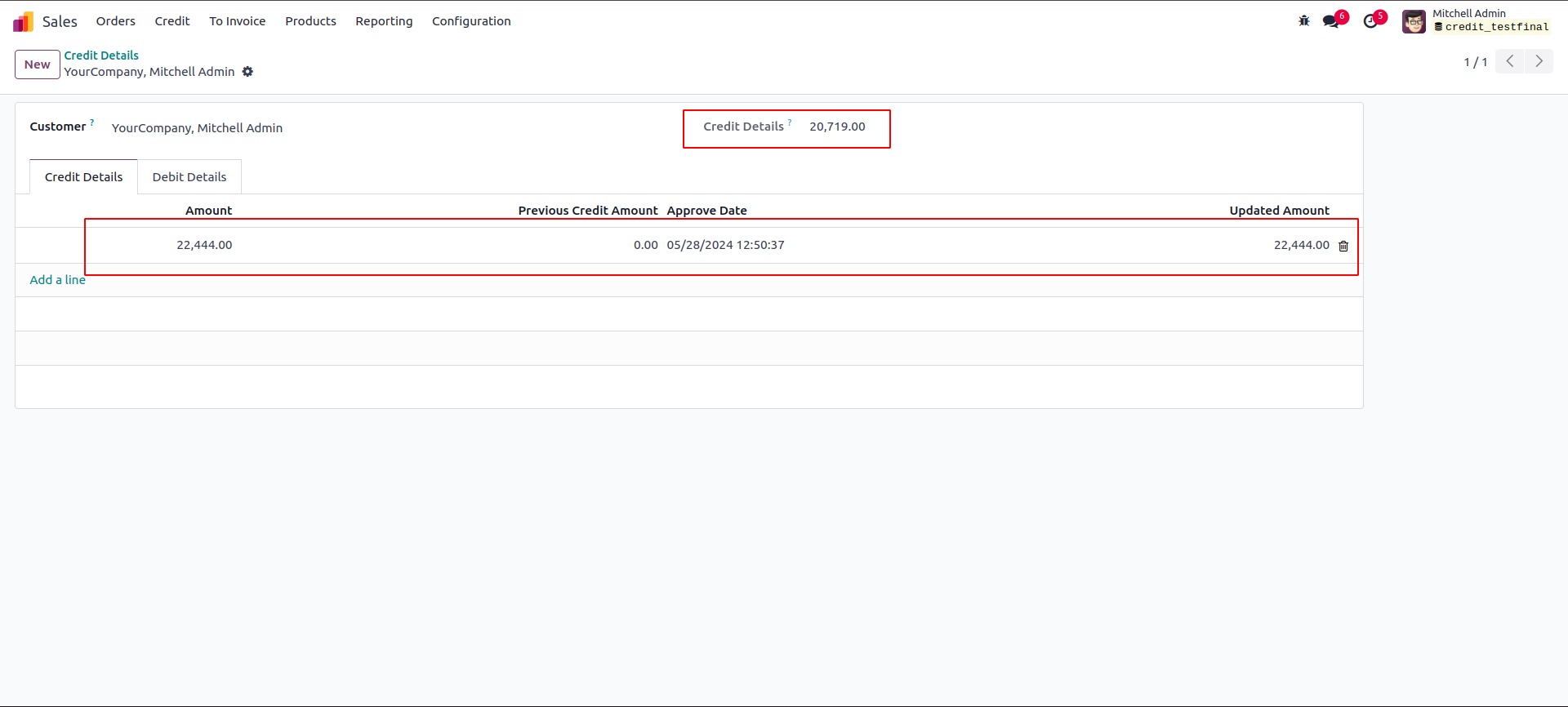
Approval Required.
Approves need to Approve the Credit Amount
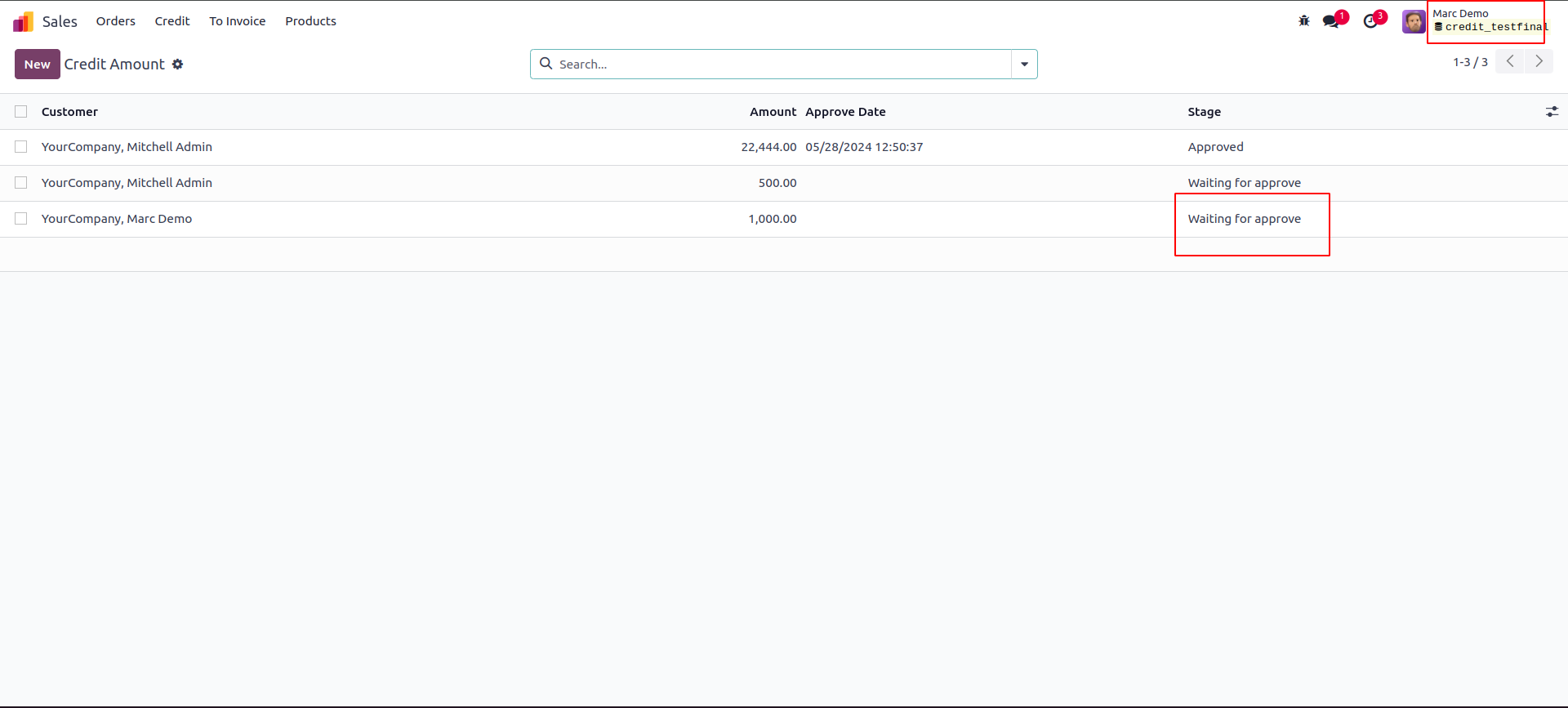
Smart Button.
We can see the credit amount allowed for each customer
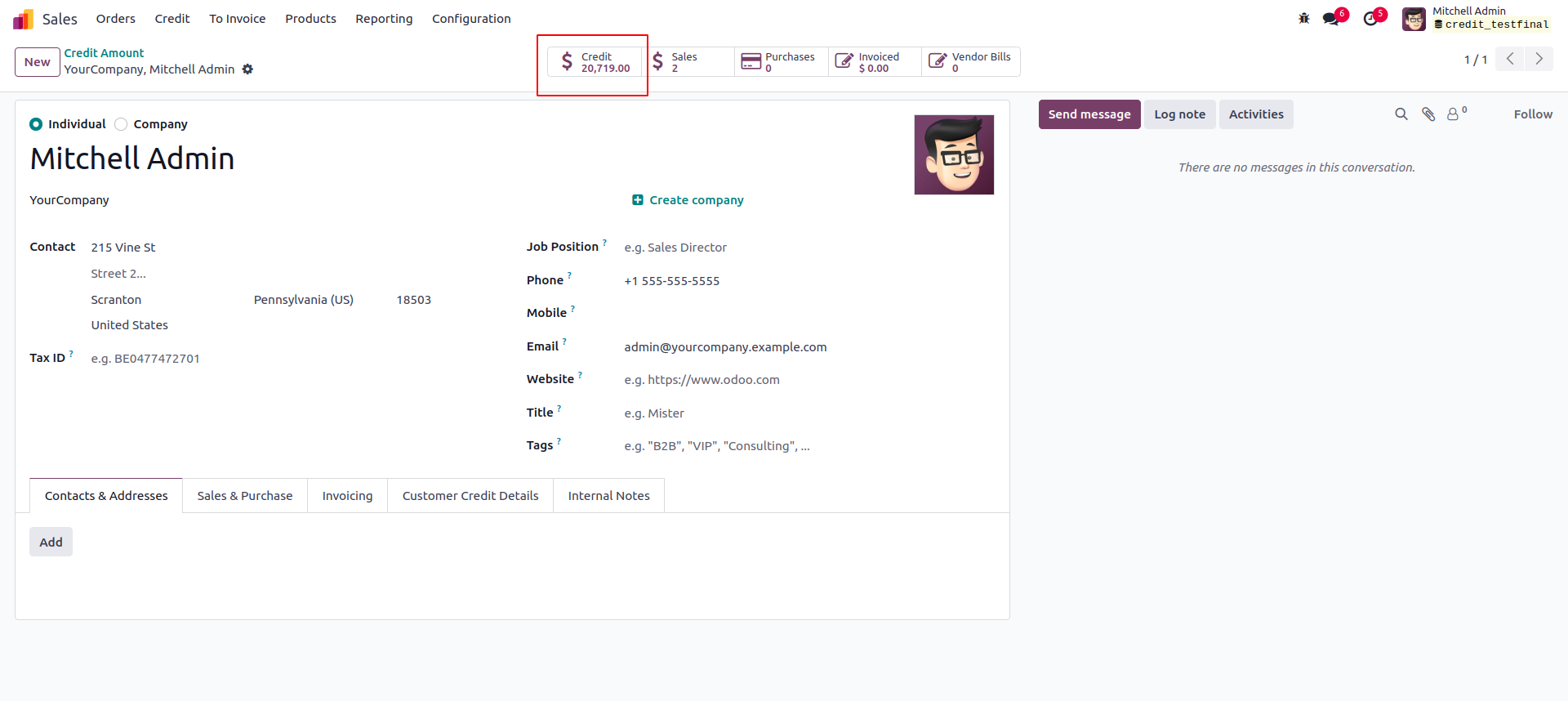
Credit Details.
To update the accounting Entry in Account Payment
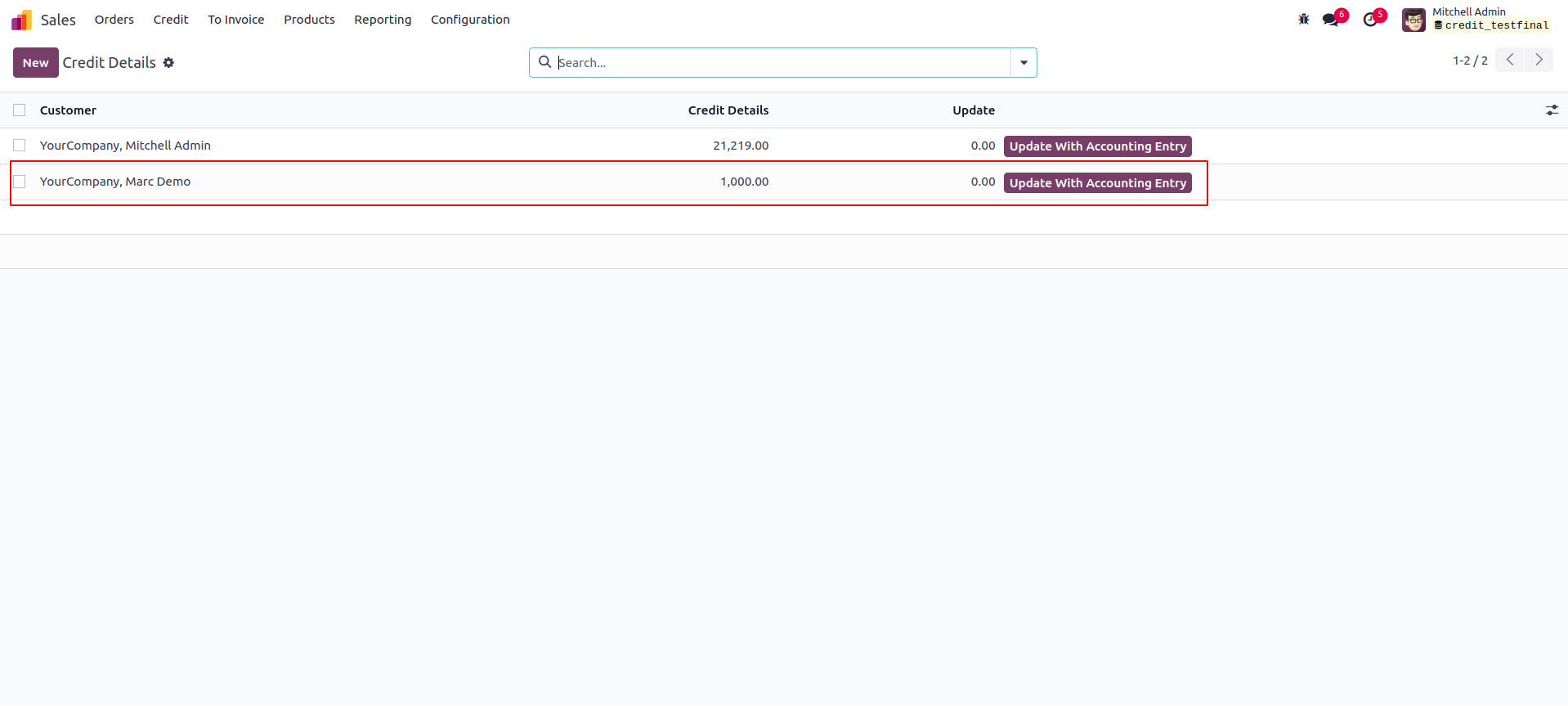
Payment Wizard.
Add the Amount and Journal.
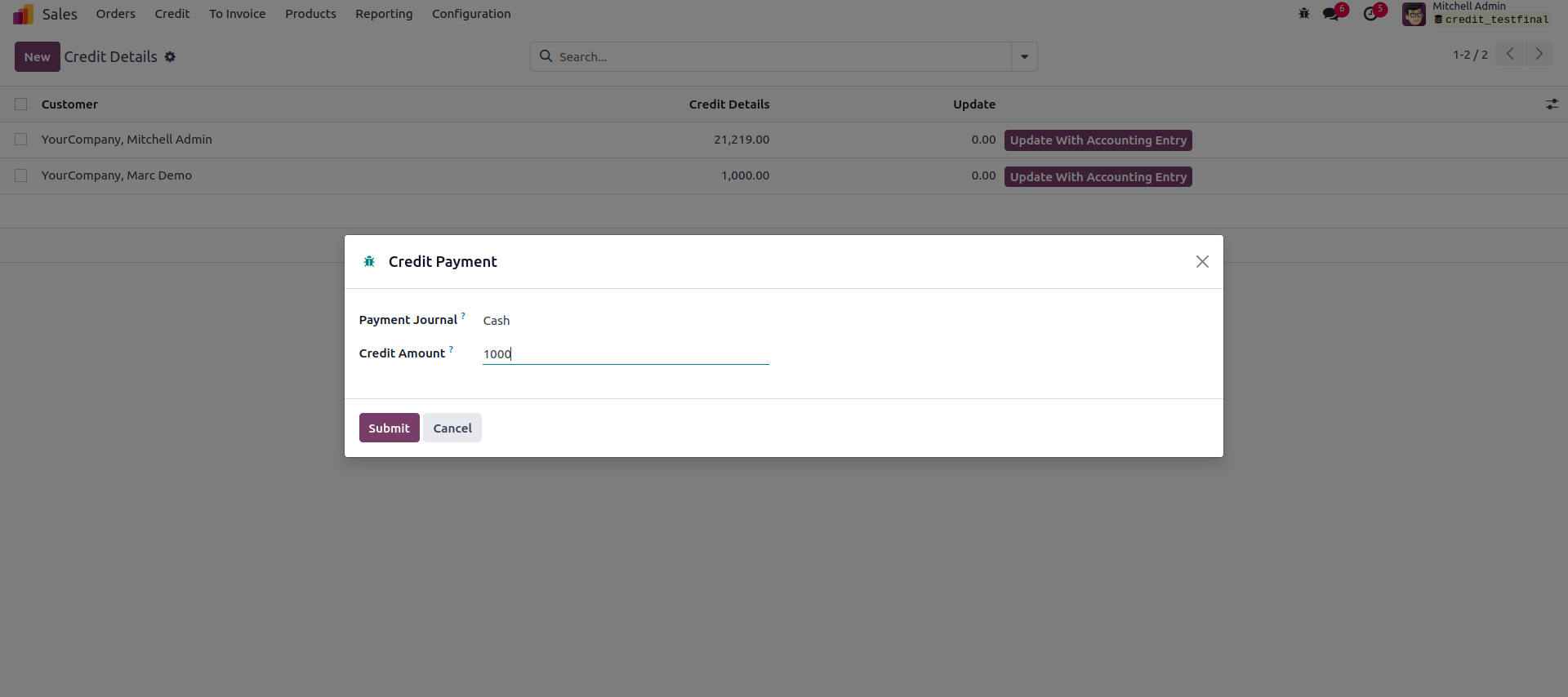
Customer Form View.
Credit details in customer's page.
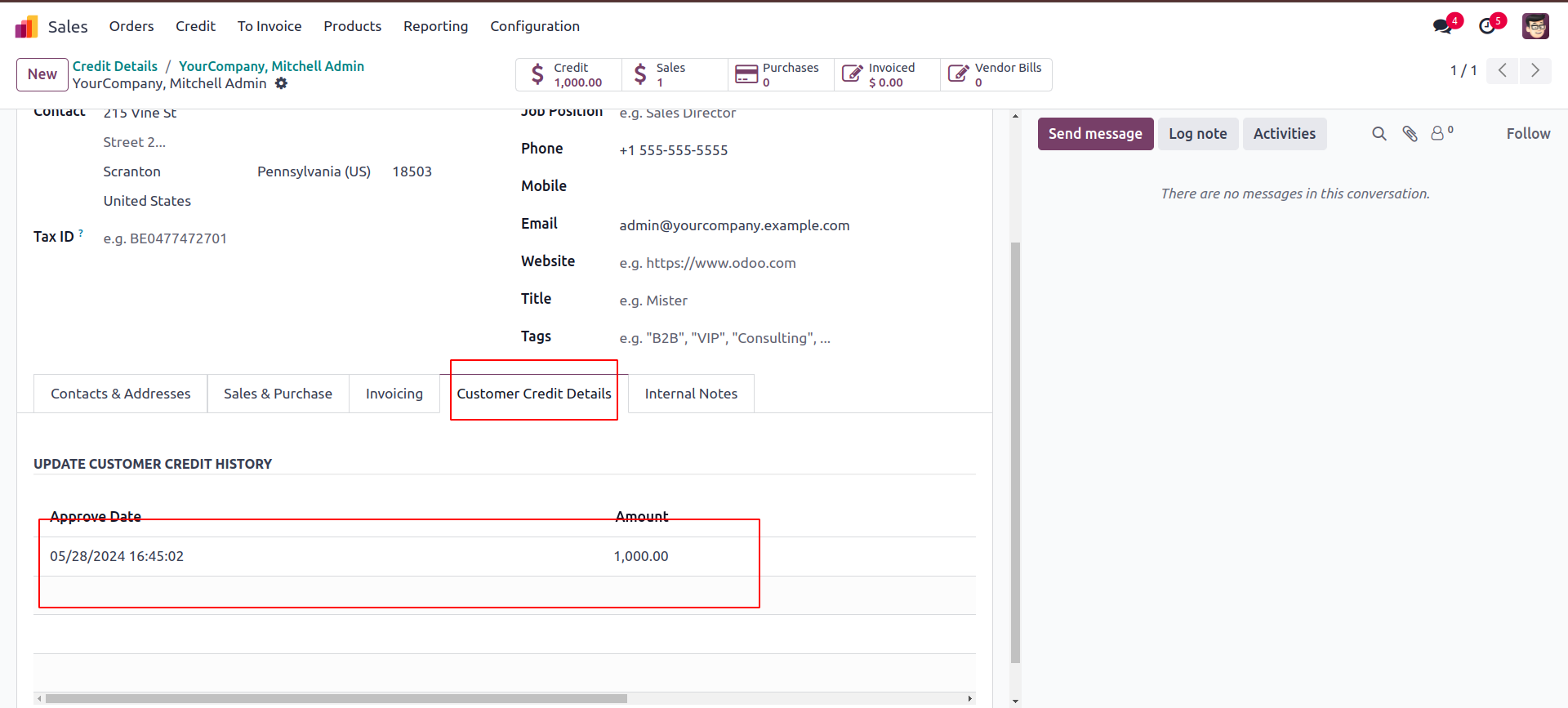
Website.
Credit Details in Website.
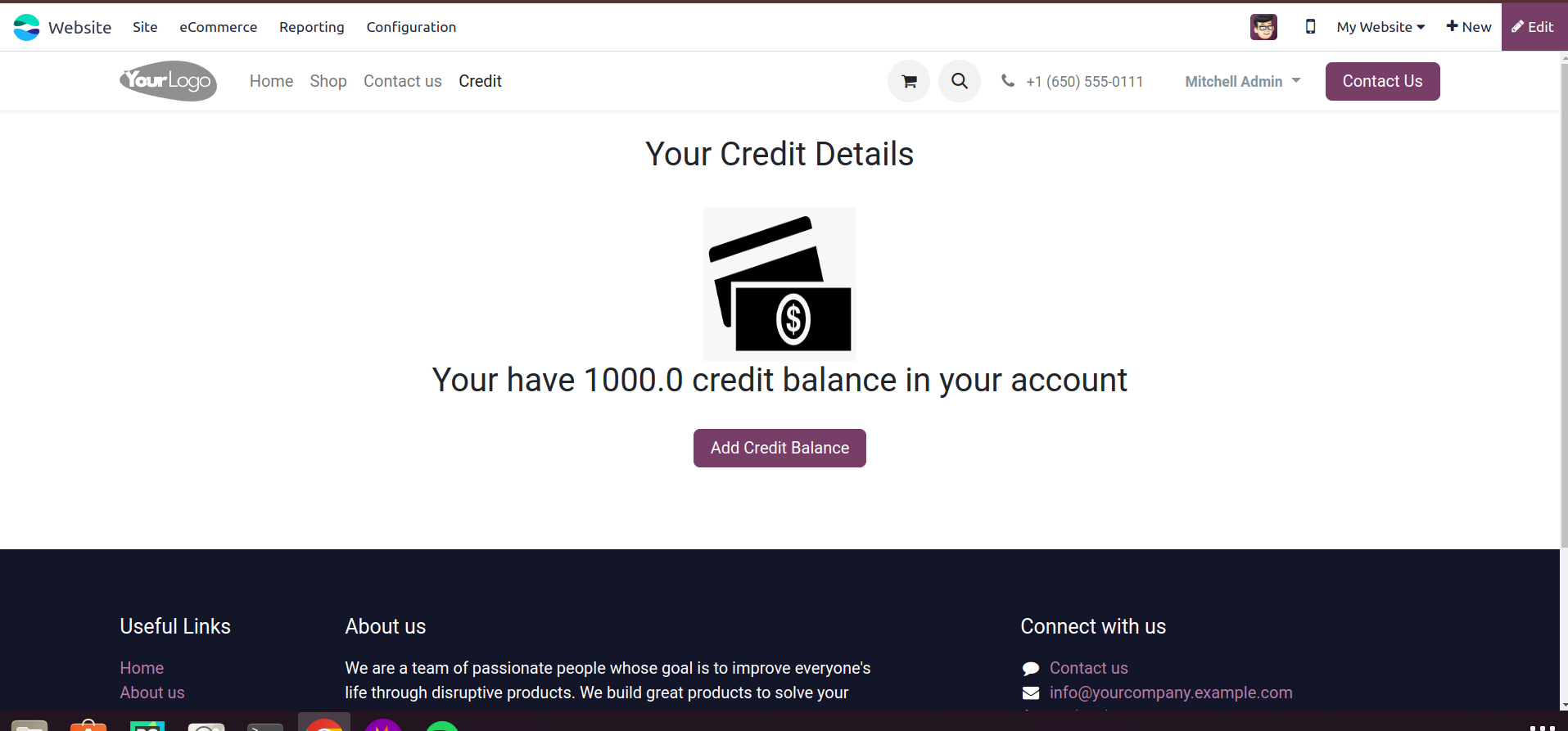
Credit Balance From Website.
Add credit balance from website.
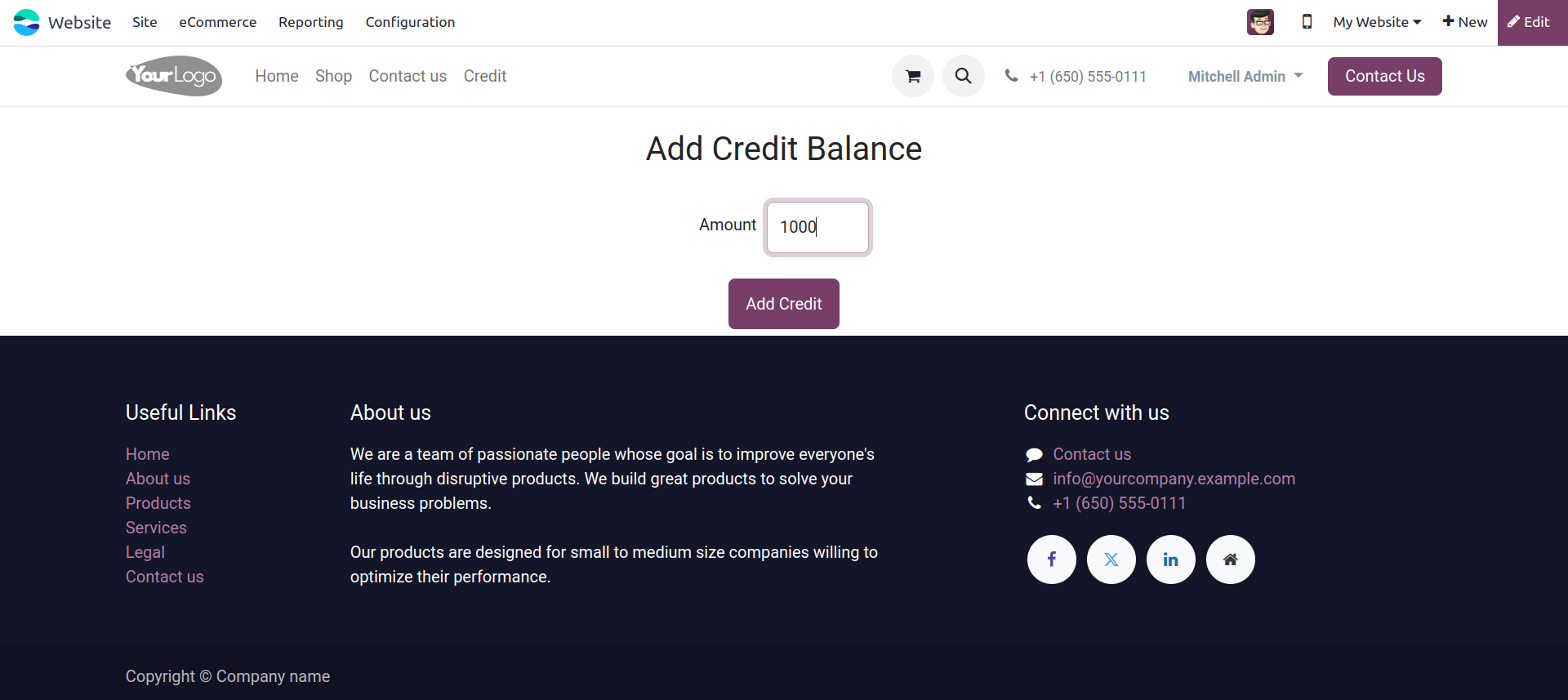
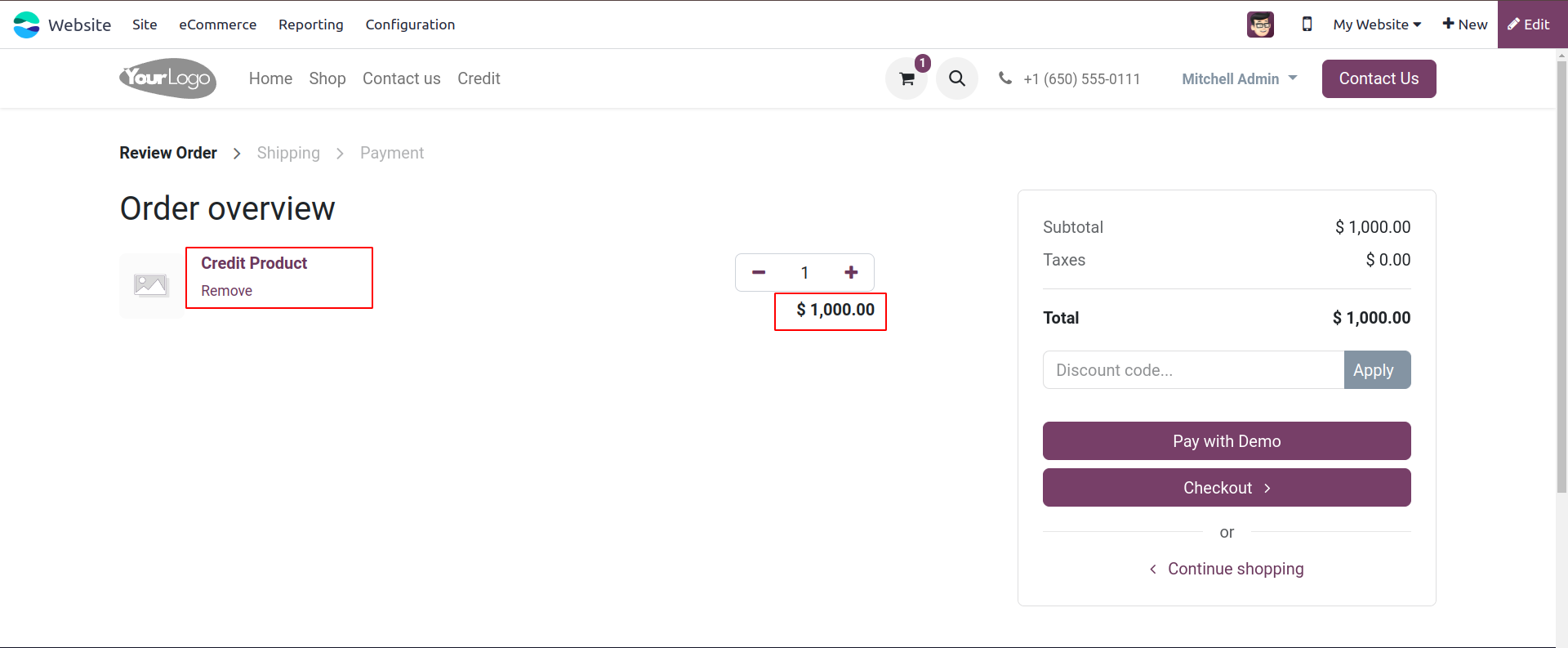
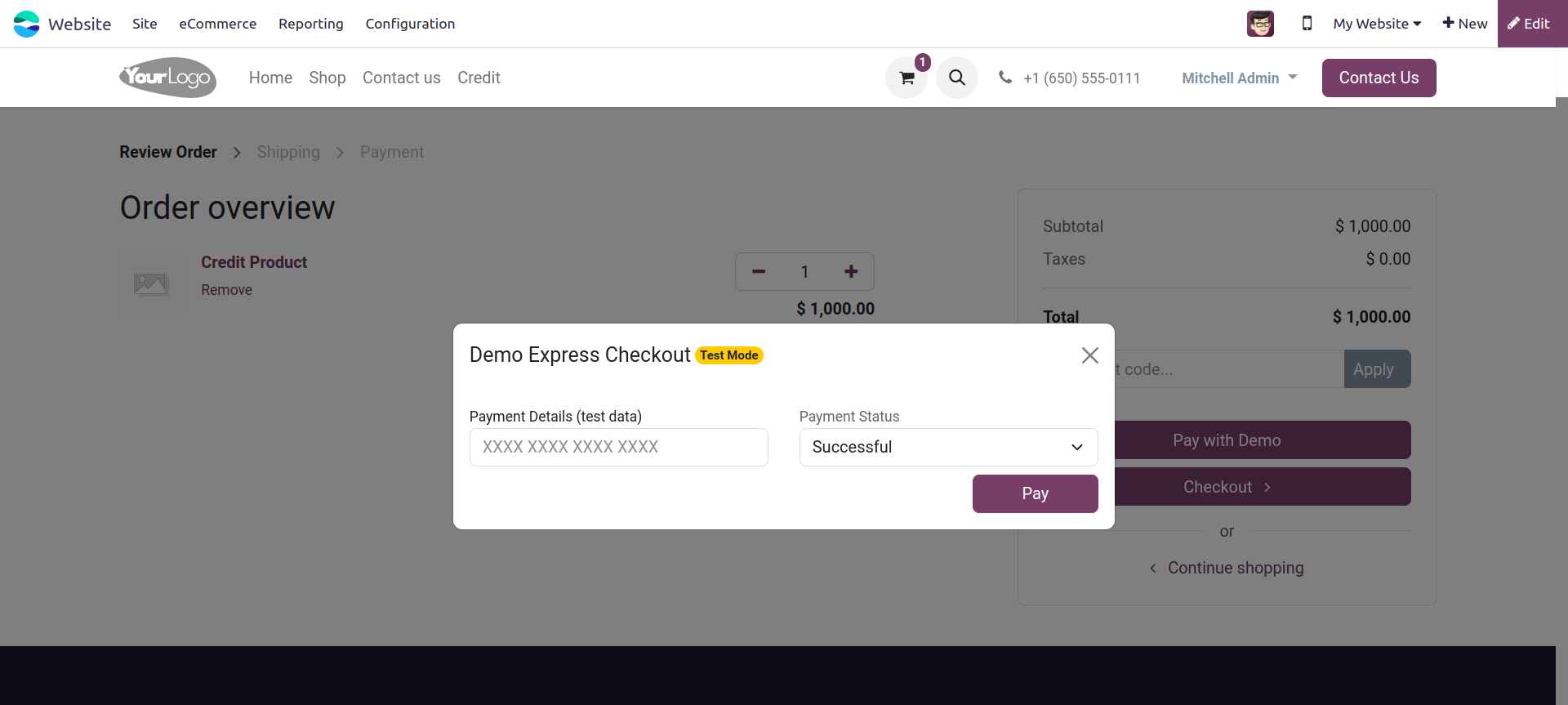
Add credit balance from website
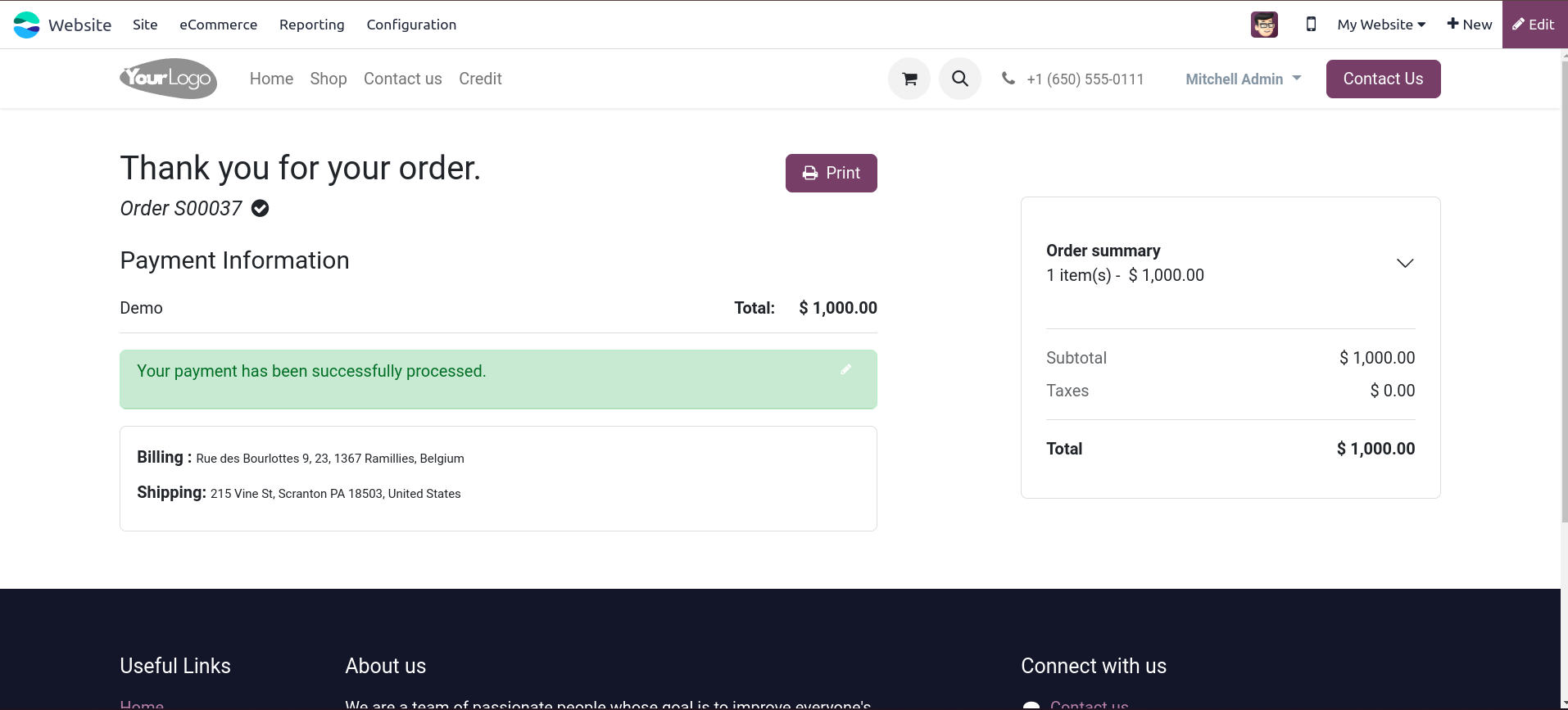
The purchased credit amount needs to be approved.
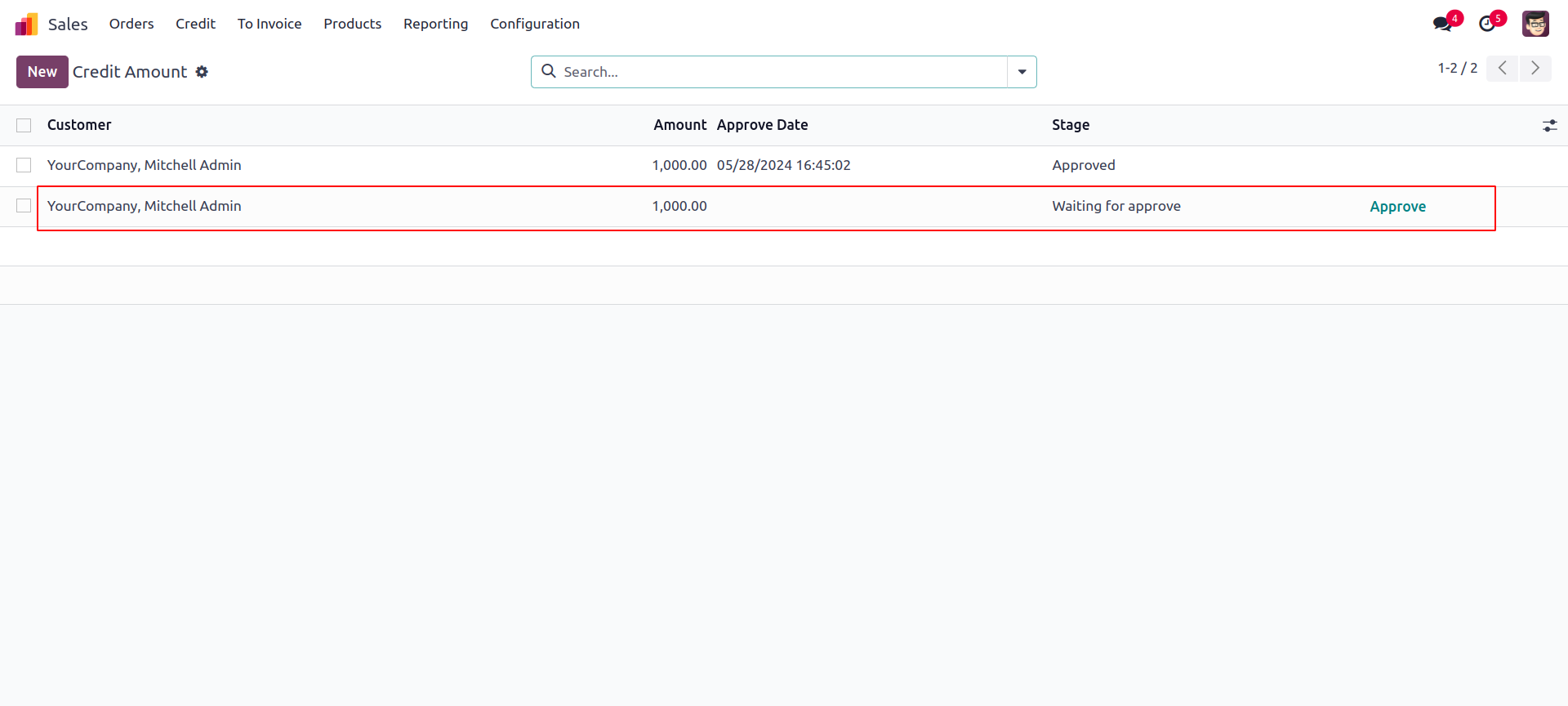
After approval, it is added to the credit details.
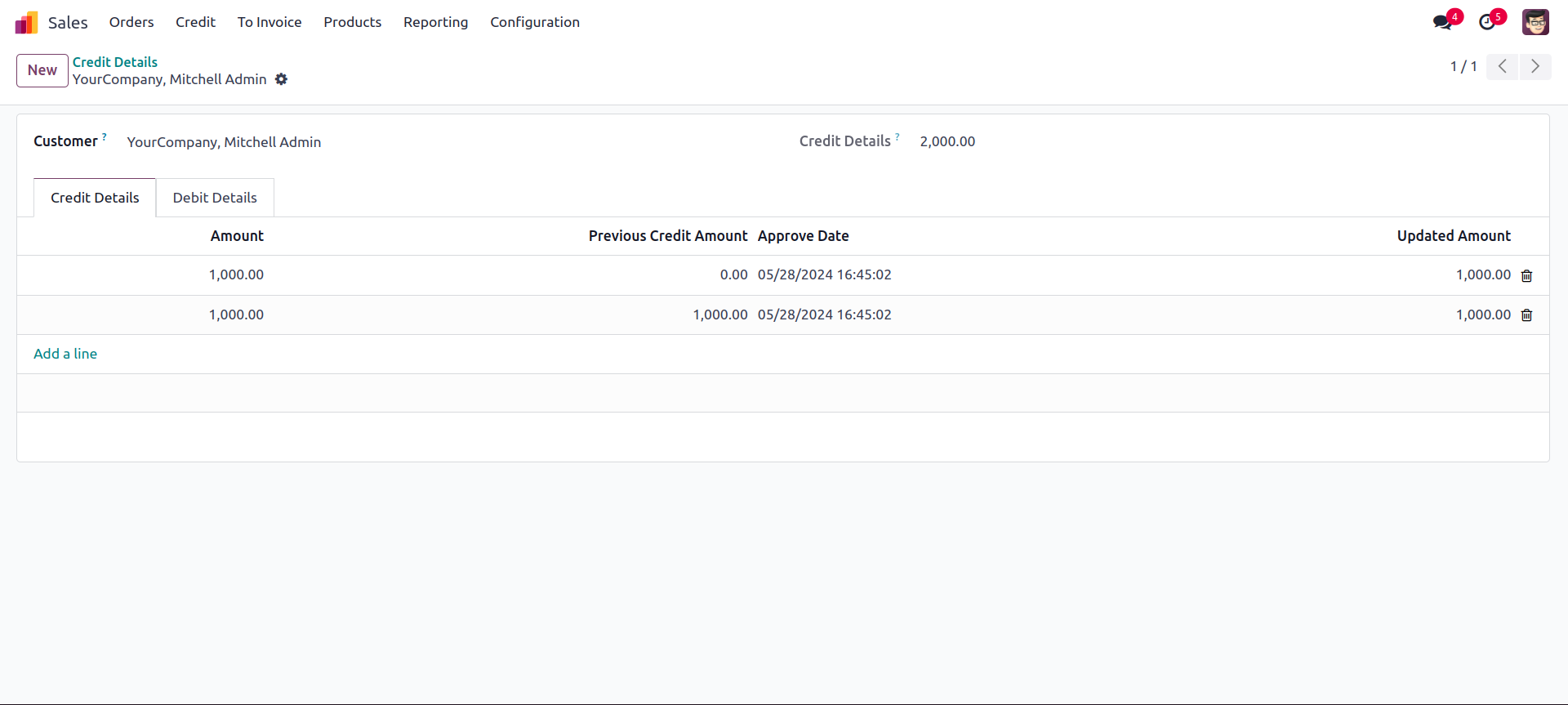
In order to pay using the configured credit payment we have to first activate the provider
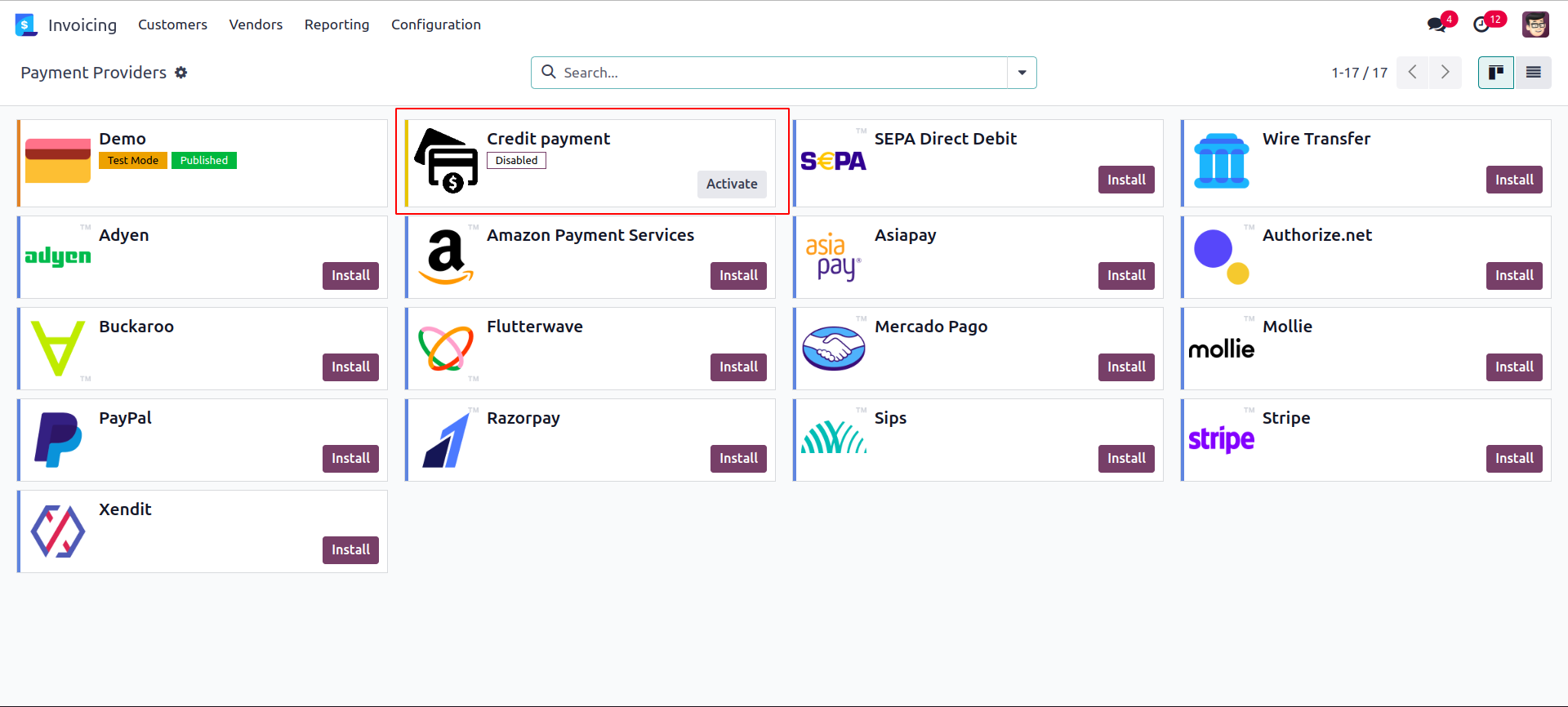
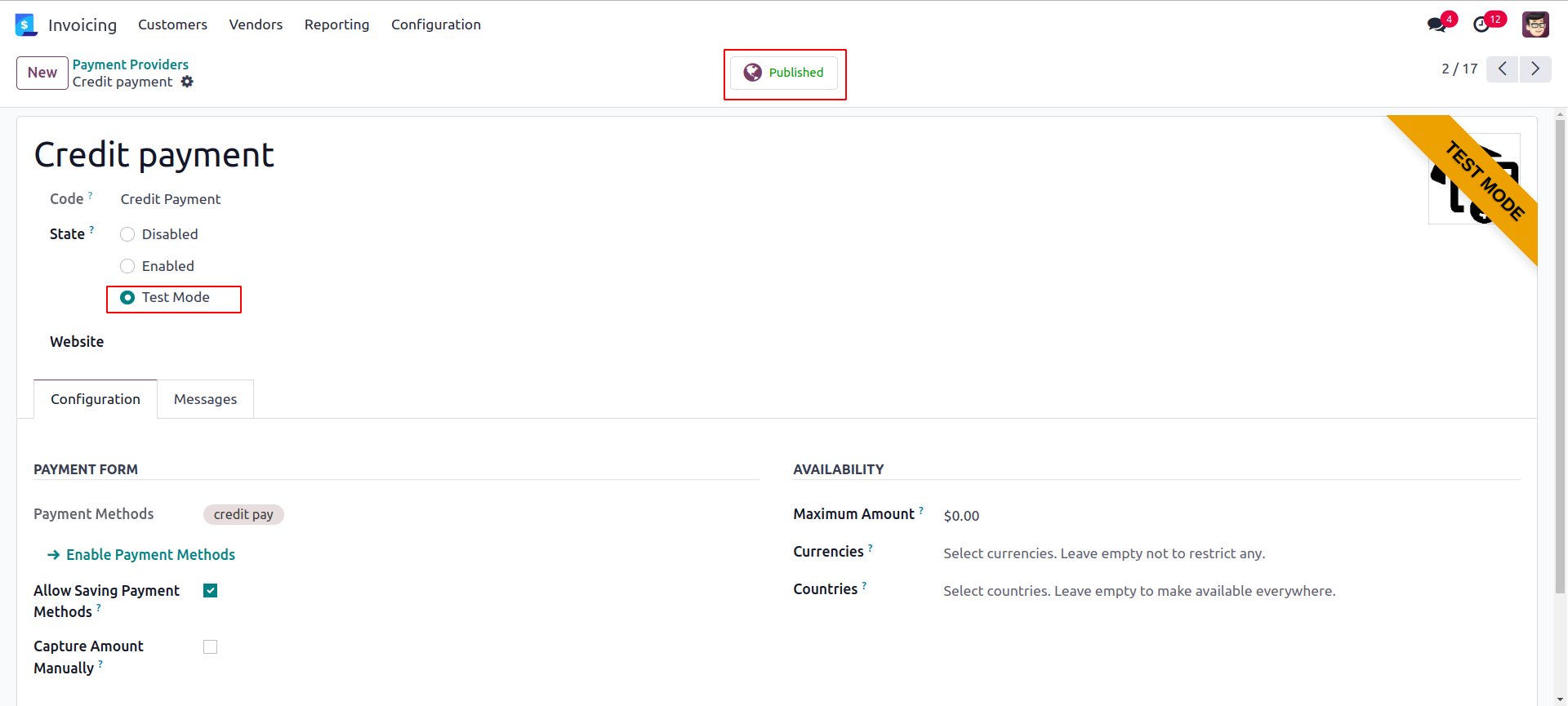
We can purchase the product using the 'Credit Payment' method.
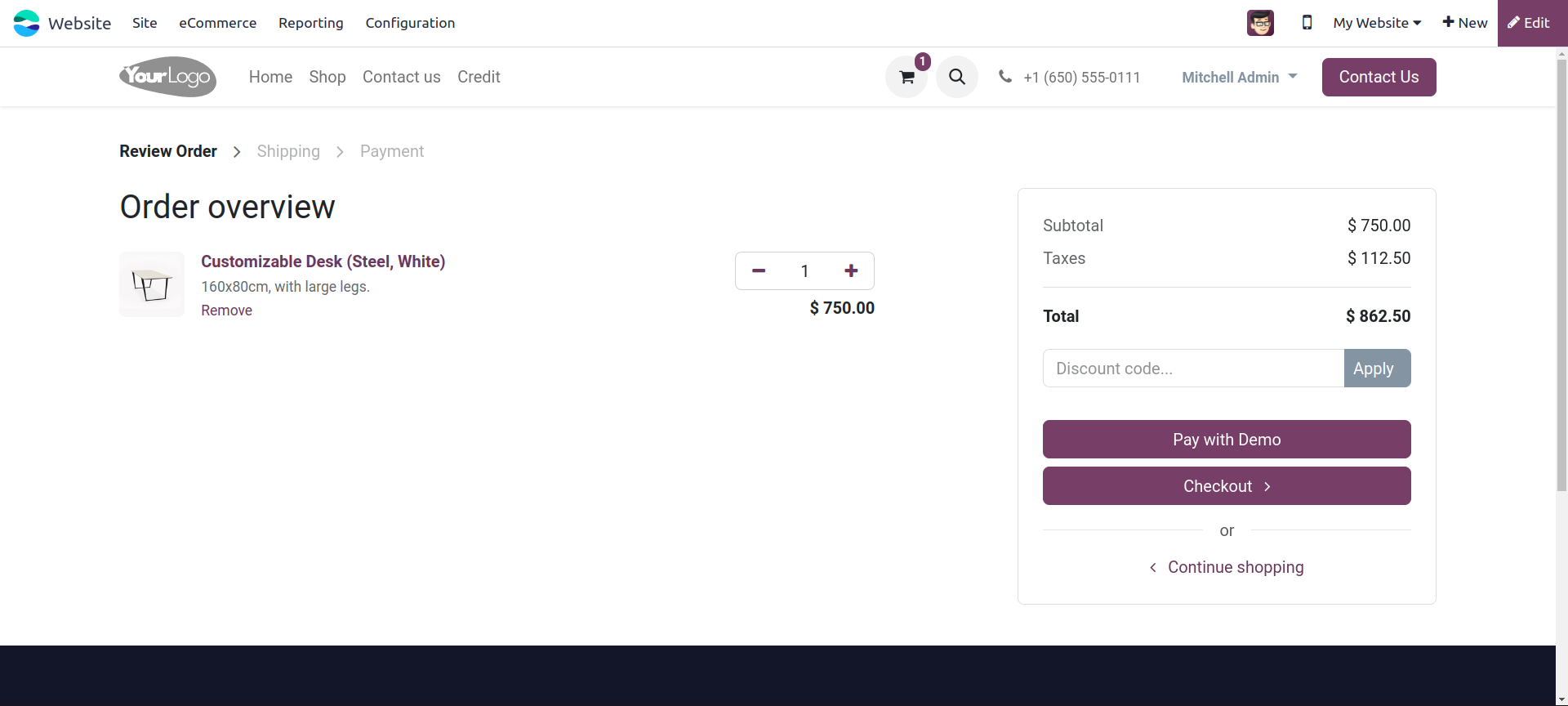
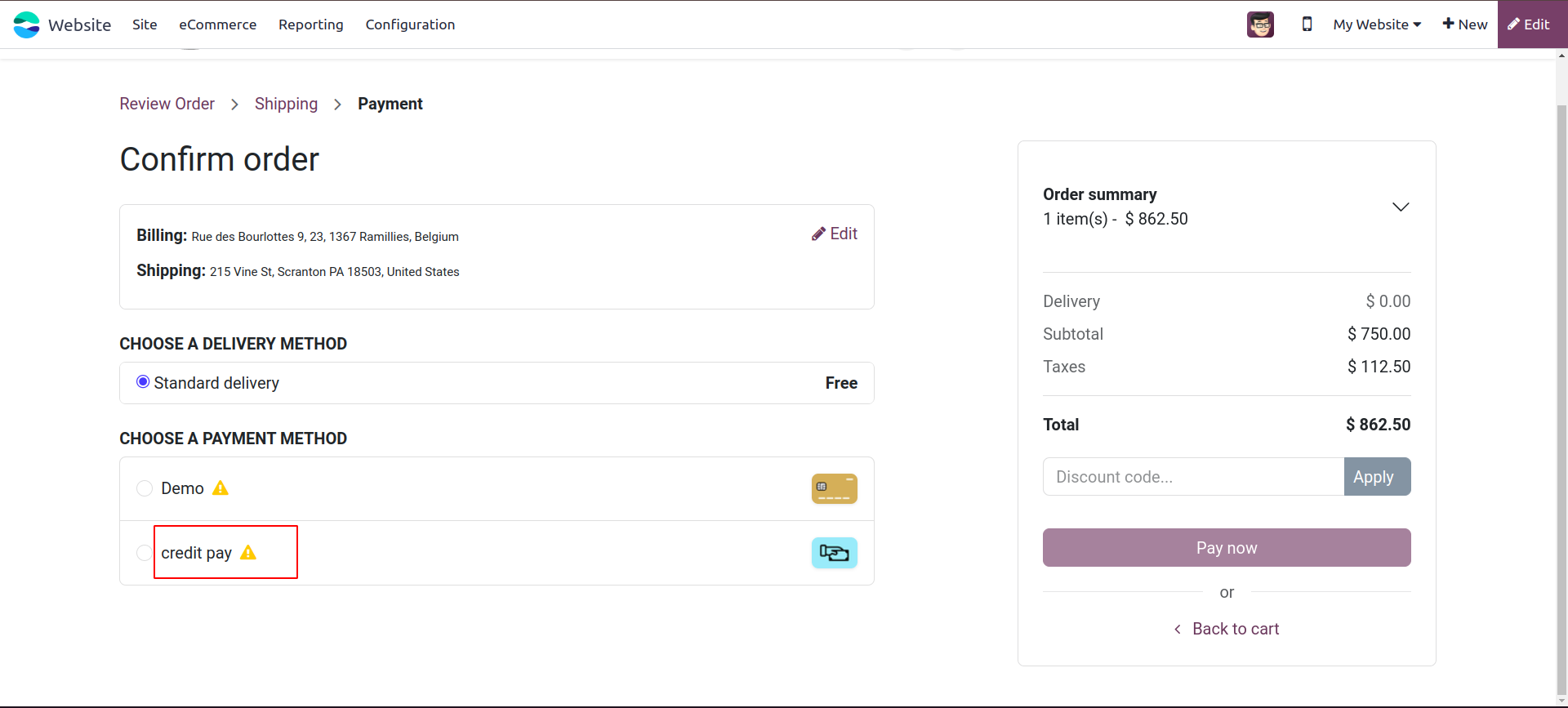

When using the 'Credit Payment' method, it will automatically debit the amount from the associated customer.
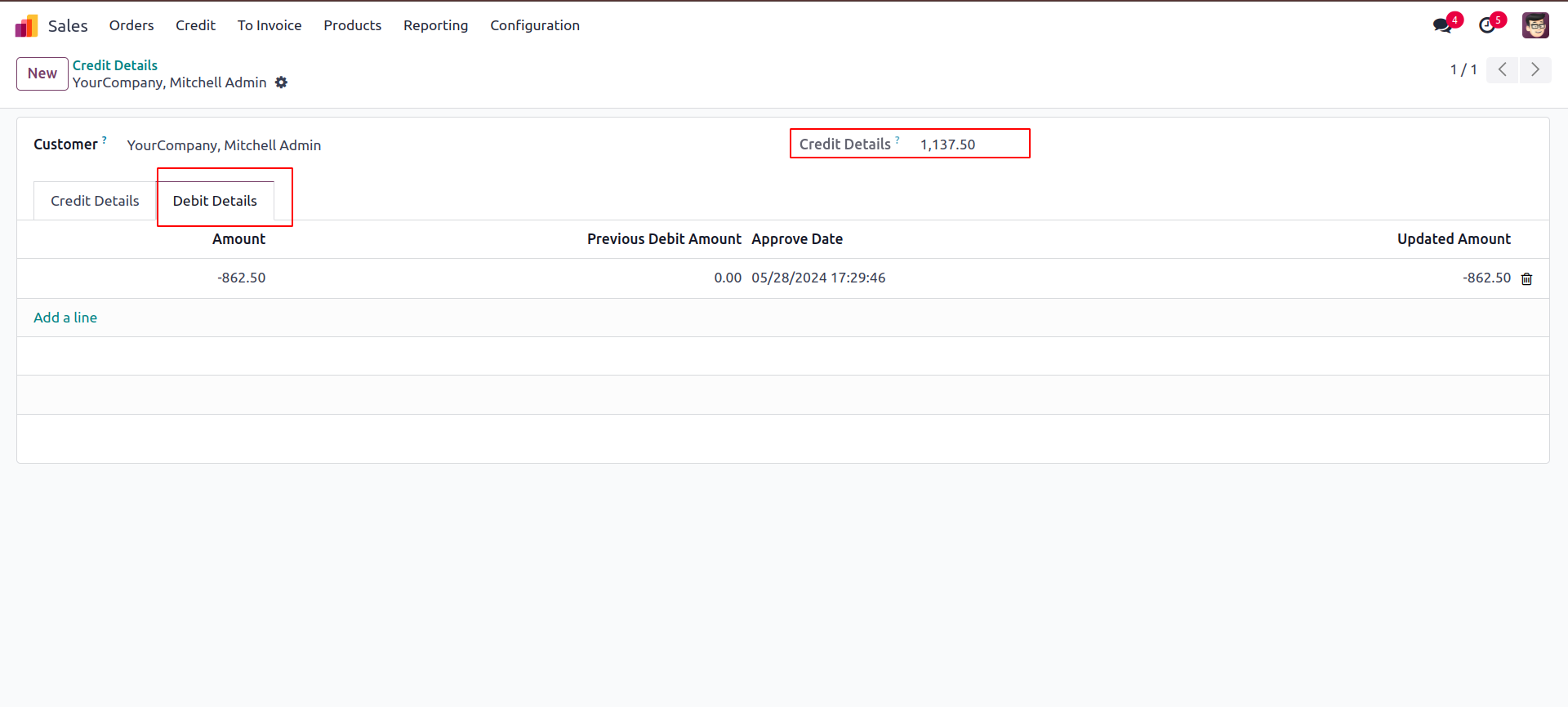
If we're using more than the credit amount for purchasing, it will not allow the purchase of the products.
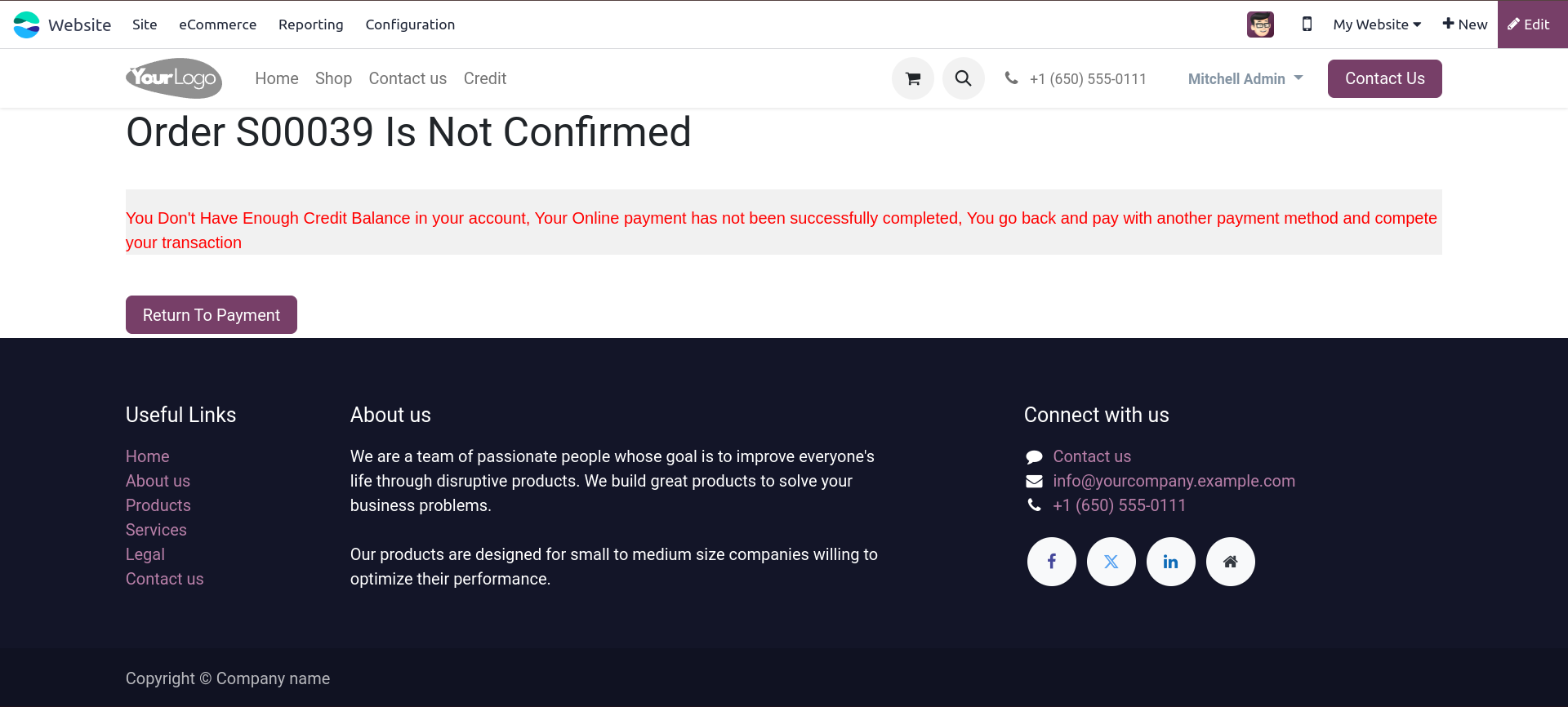
Allow customers to use more than the credit amount if needed.
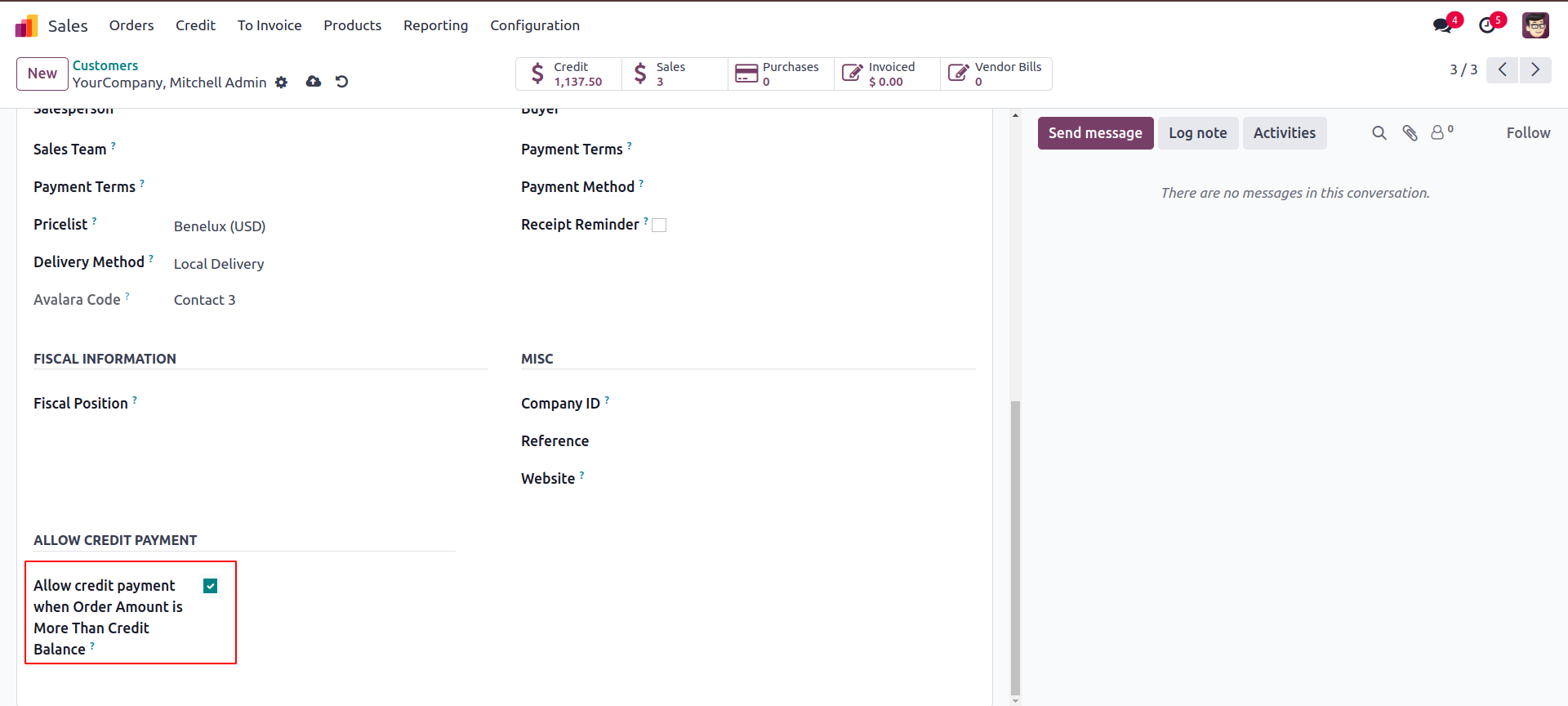
Allow customers to use more than the credit amount if needed.
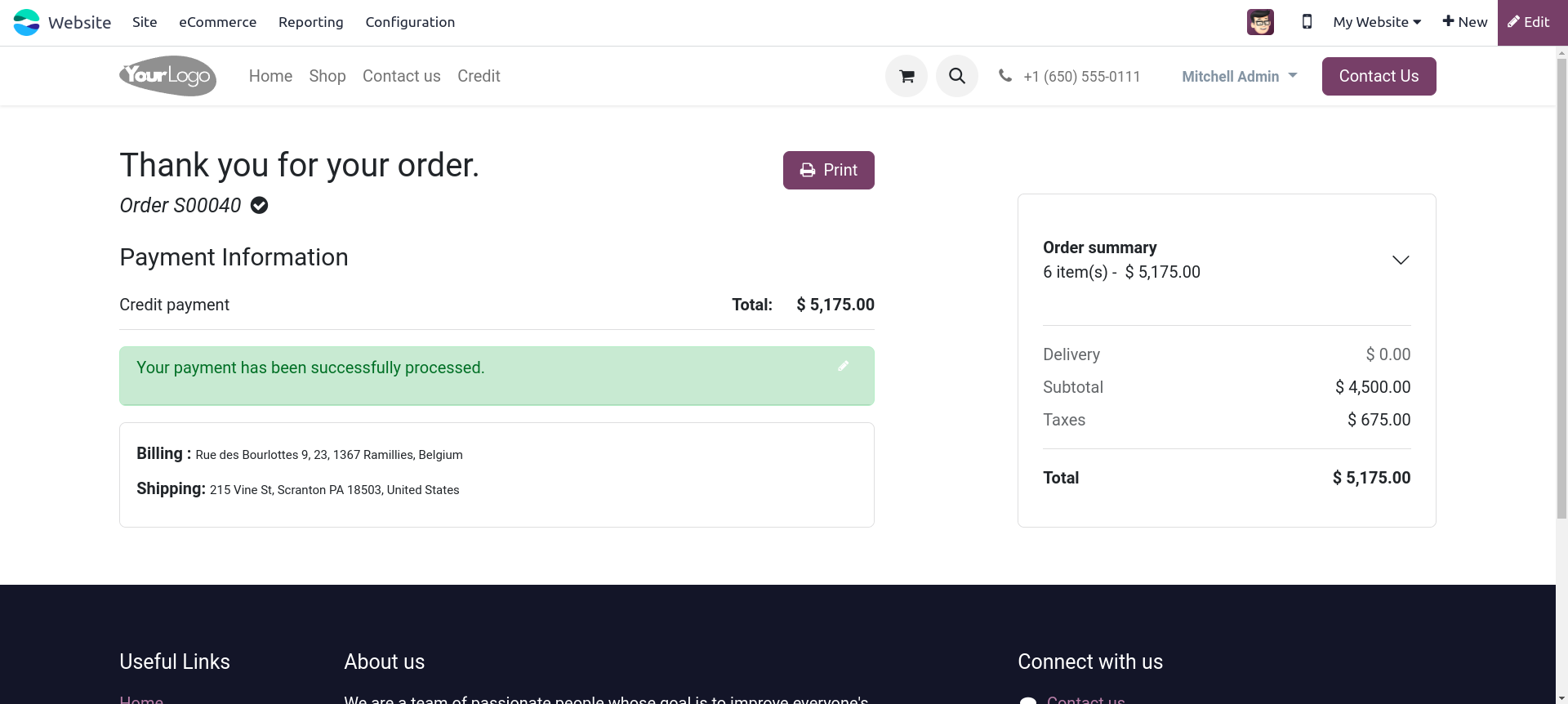
In this case, the credit amount will become negative and we can update it accordingly.

Allow customers to use more than the credit amount if needed.
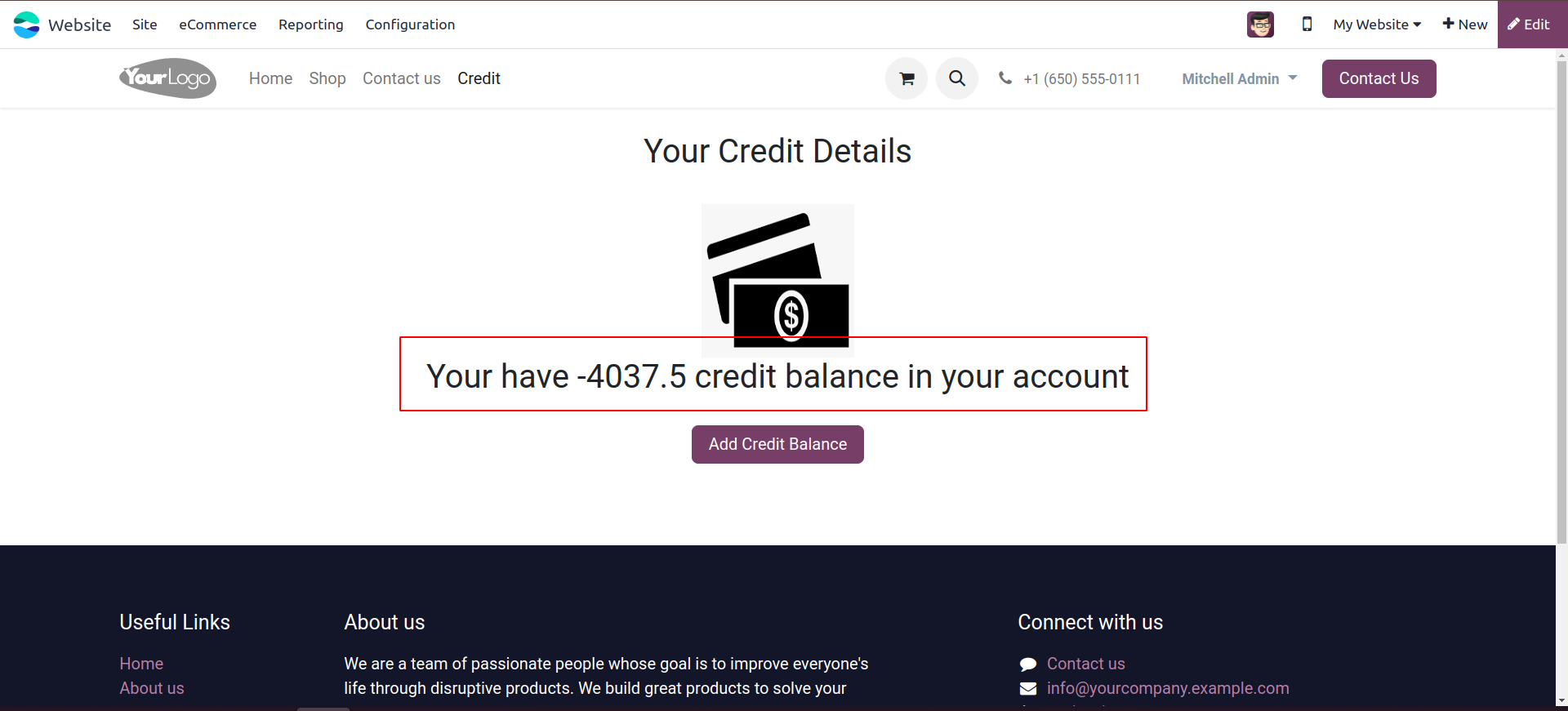
Import Images from Zip File.
Import Images to Product,Customers or Employees.
No, only with these 3 models.
Latest Release 18.0.1.0.0
18th Feb, 2025- Initial Commit