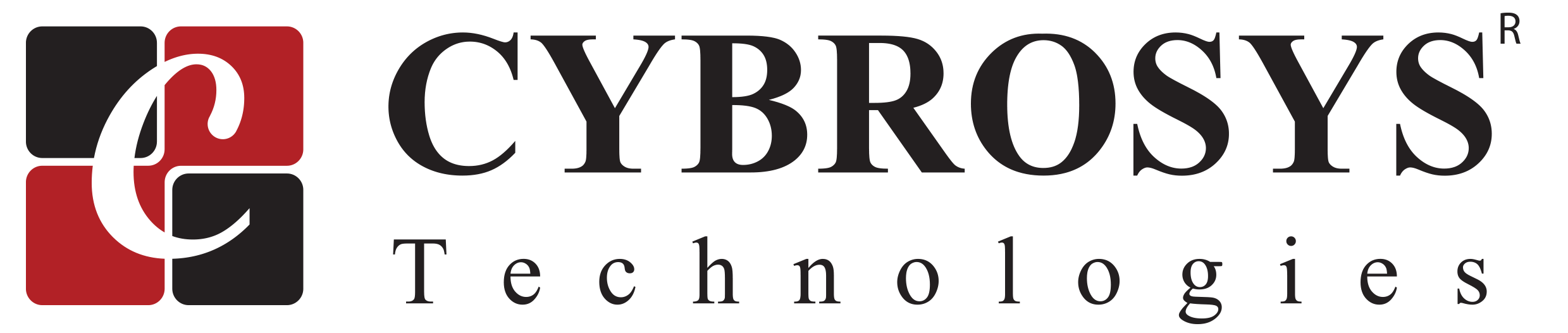
File Upload In Survey
Adds Single Or Multiple File Upload Options In Survey.
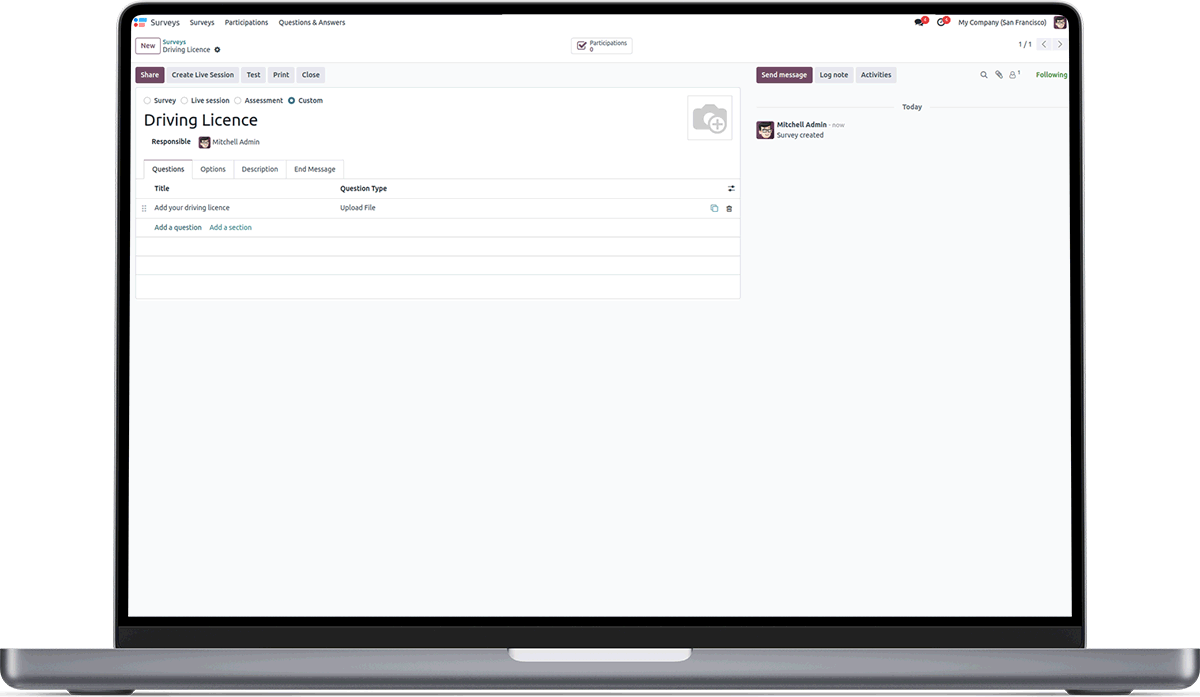
Key Highlights
User can upload file for survey questions.
Upload single file as answer for survey questions.
Participants can view their answer in the 'review your answers' button in Survey form.
Upload multiple file as answer for survey questions.
Single Attachment Download
On survey user can add questions as file upload type and allow user to add file as attachment answer.

User can select "Upload File" as "Question Type", User can also see question type view icon for file upload.
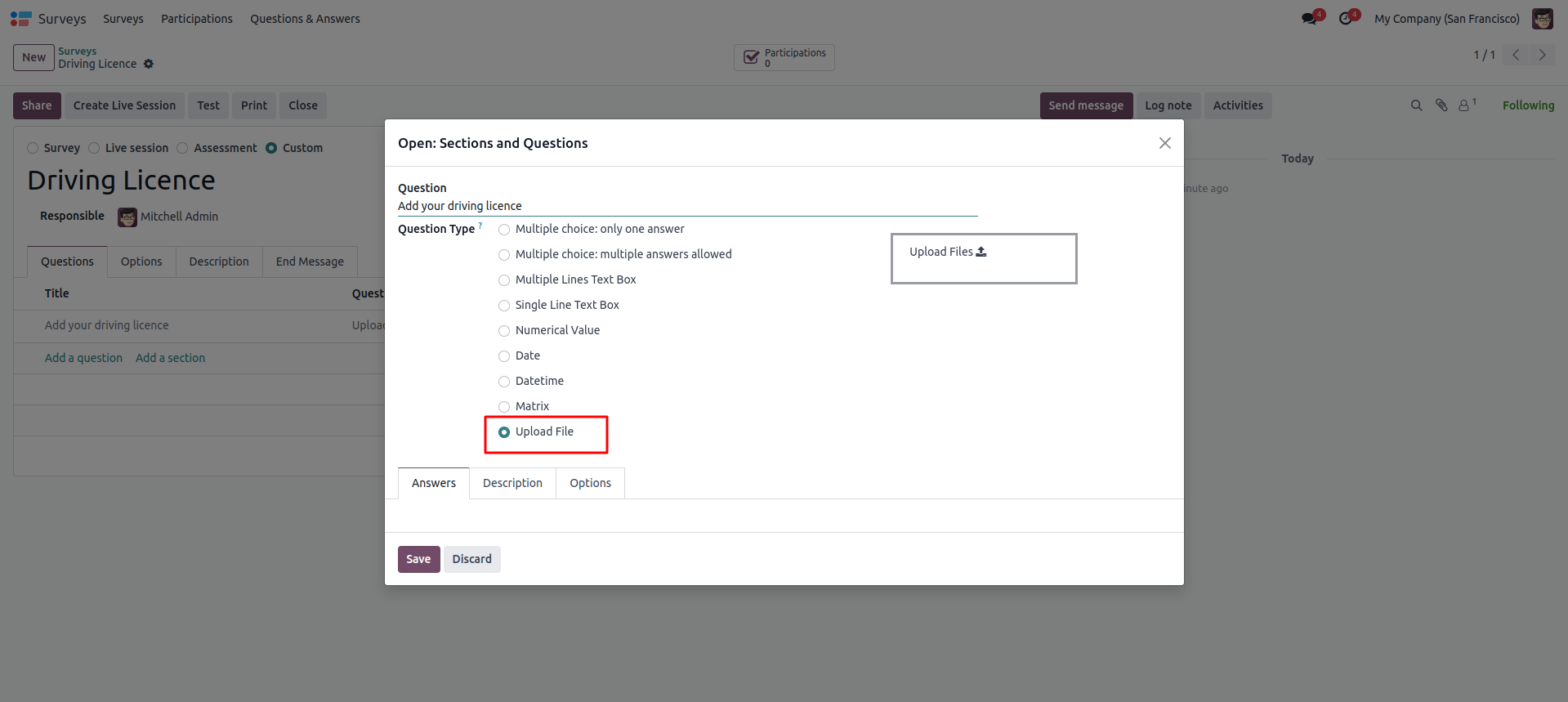
On survey participants can see "Choose file" options for "File Upload" question type, by clicking this button user can upload a file as attachment and also a note is shown so the Participant can know he can only upload one File.
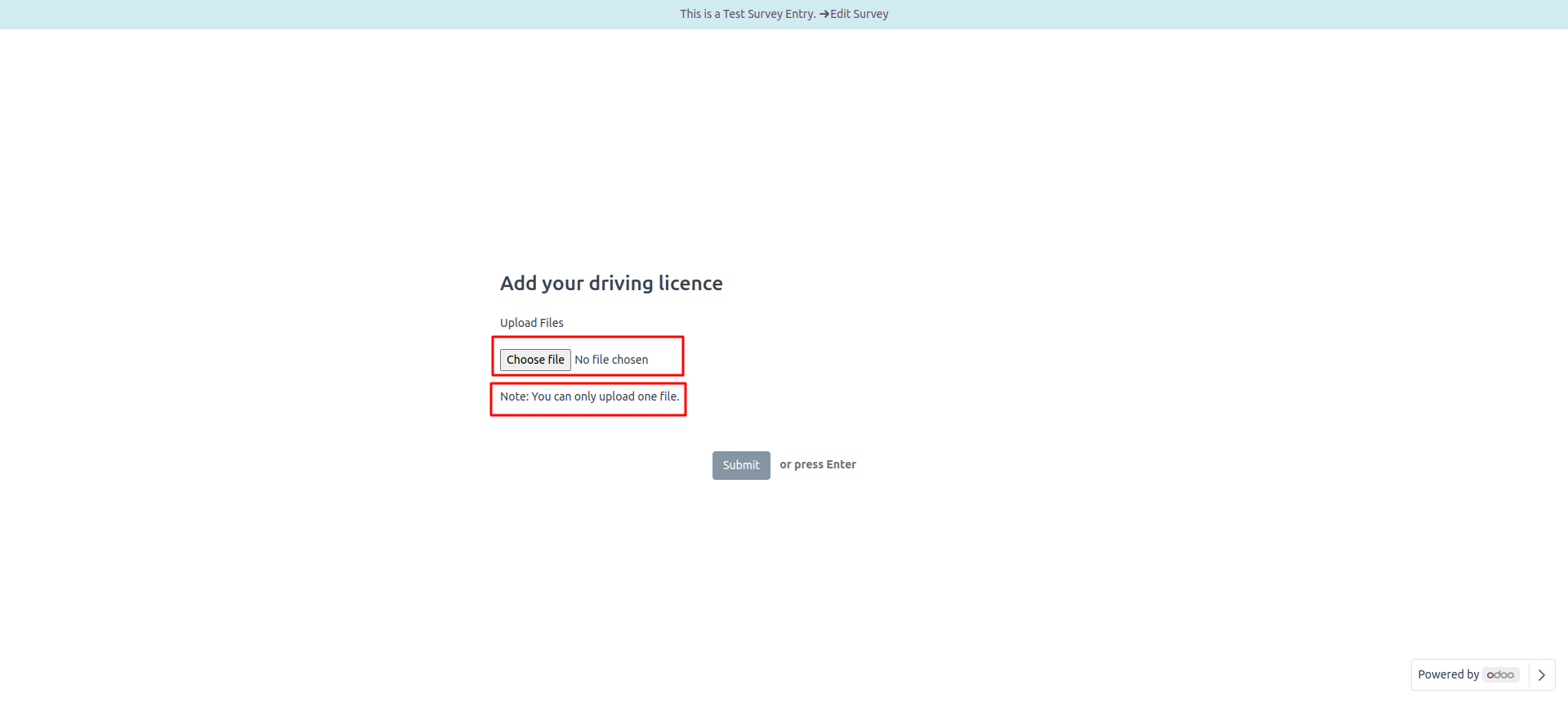
Once participants finish survey he/she can view attached file by clicking "review your answers" button.
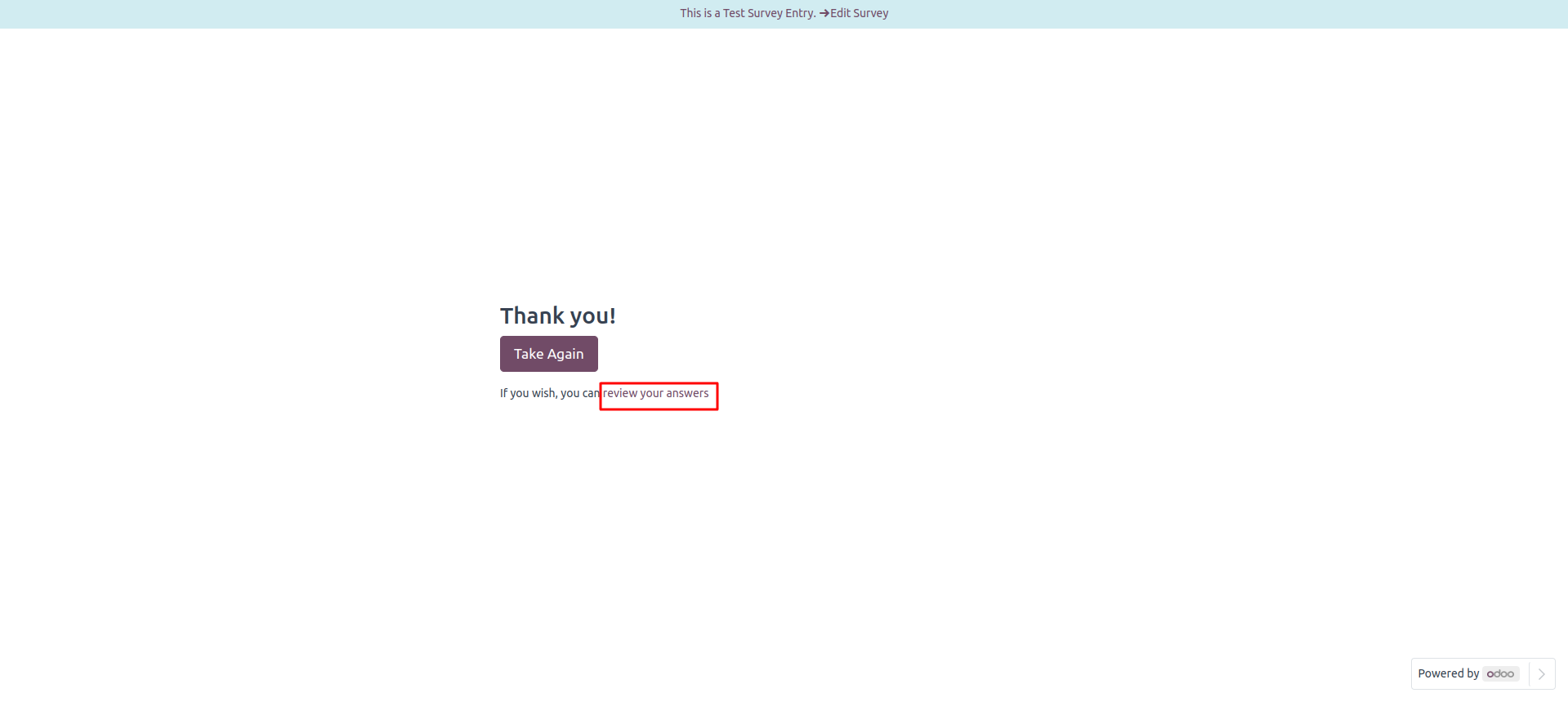
The Participant can view and download the attachments by clicking the File Name.
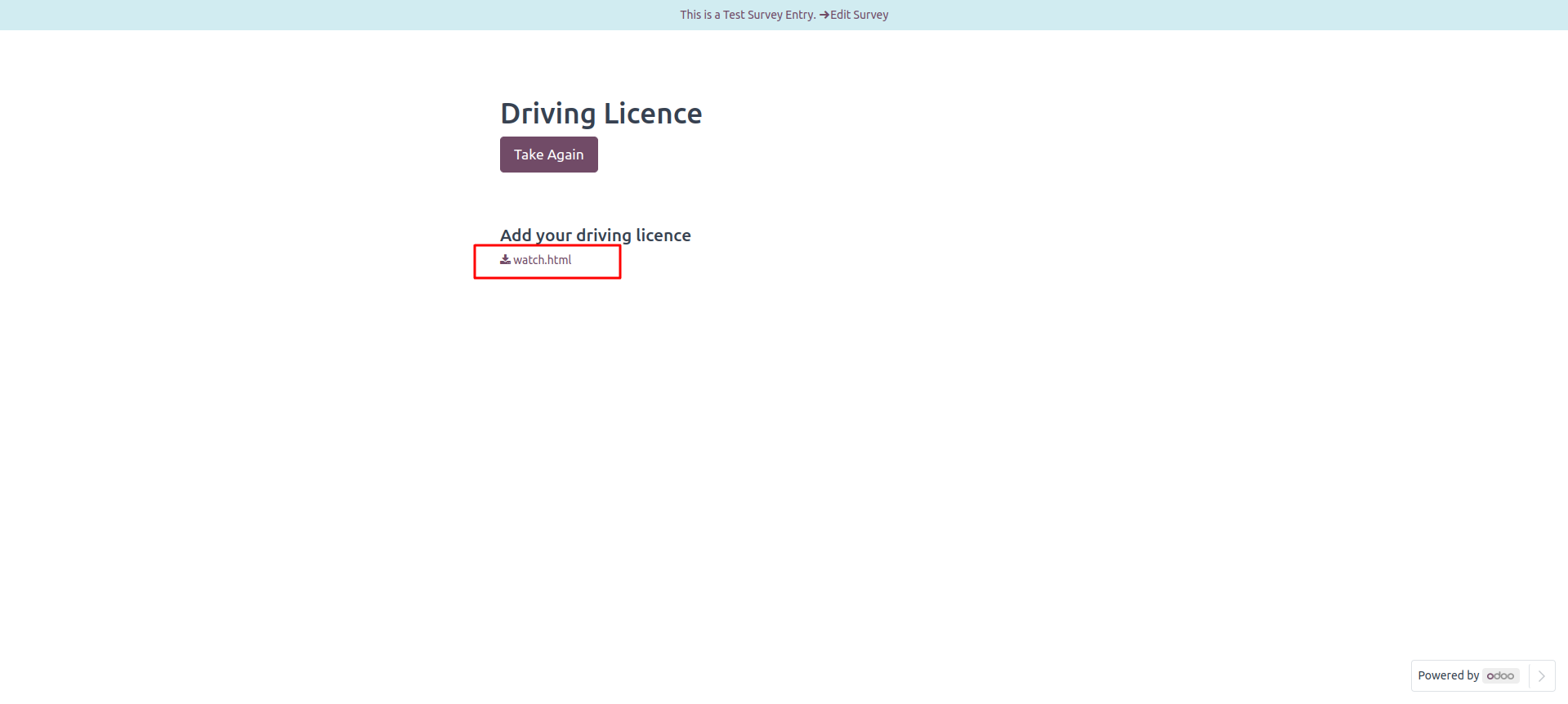
User can see uploaded files on by clicking the smart button inside question form.
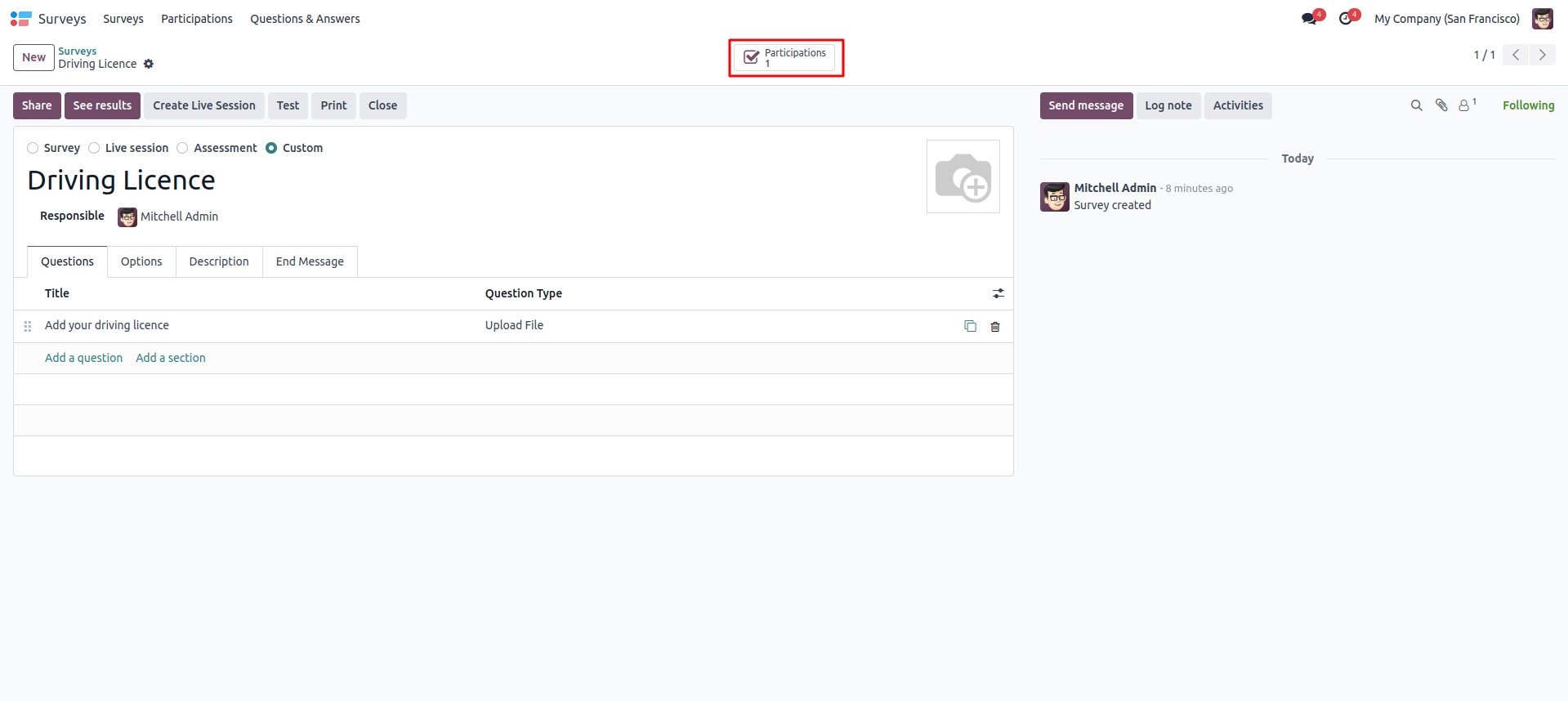
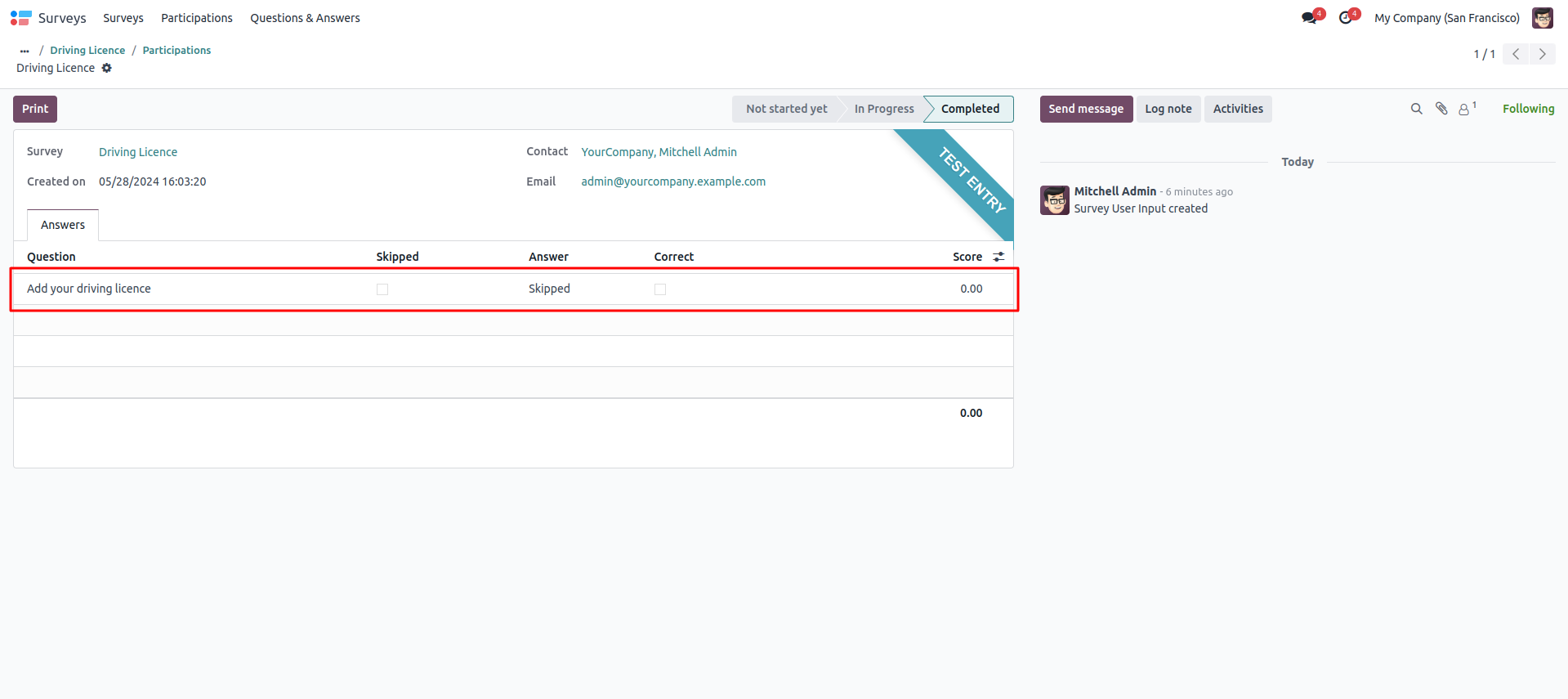
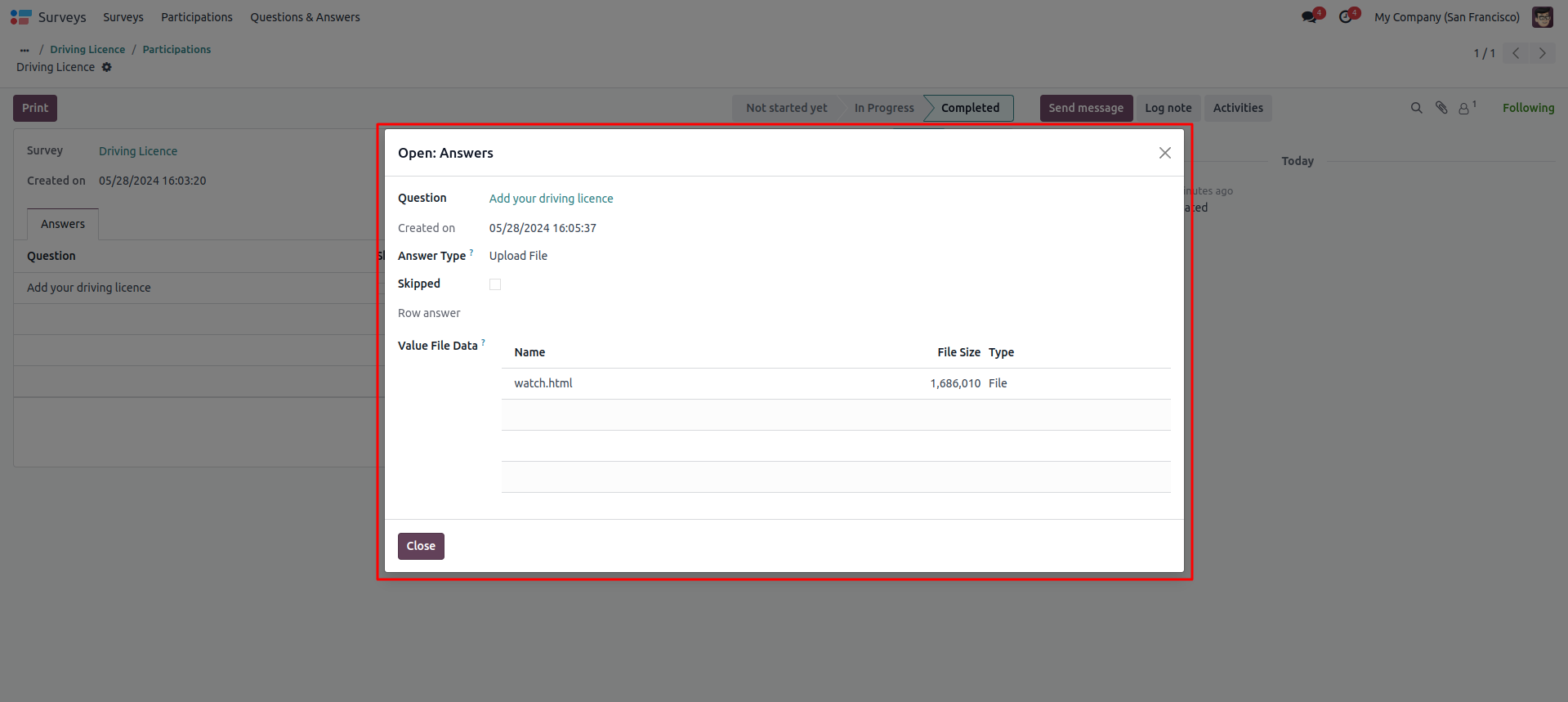
The User can Download the Attachment of the Participant Here.
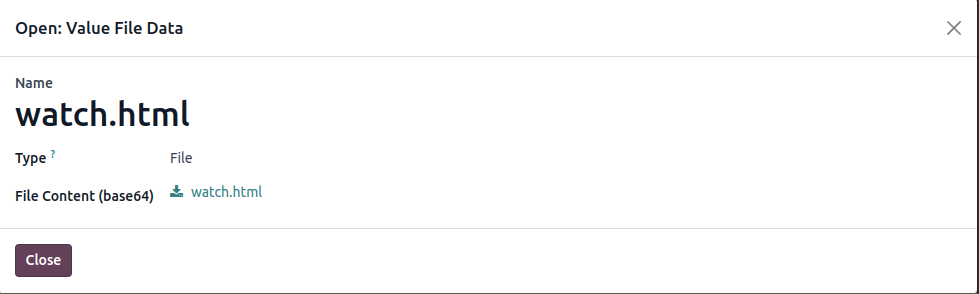
Multiple Attachments Download
On survey user can add questions as file upload type and allow survey participants to add multiple file as attachment answer.
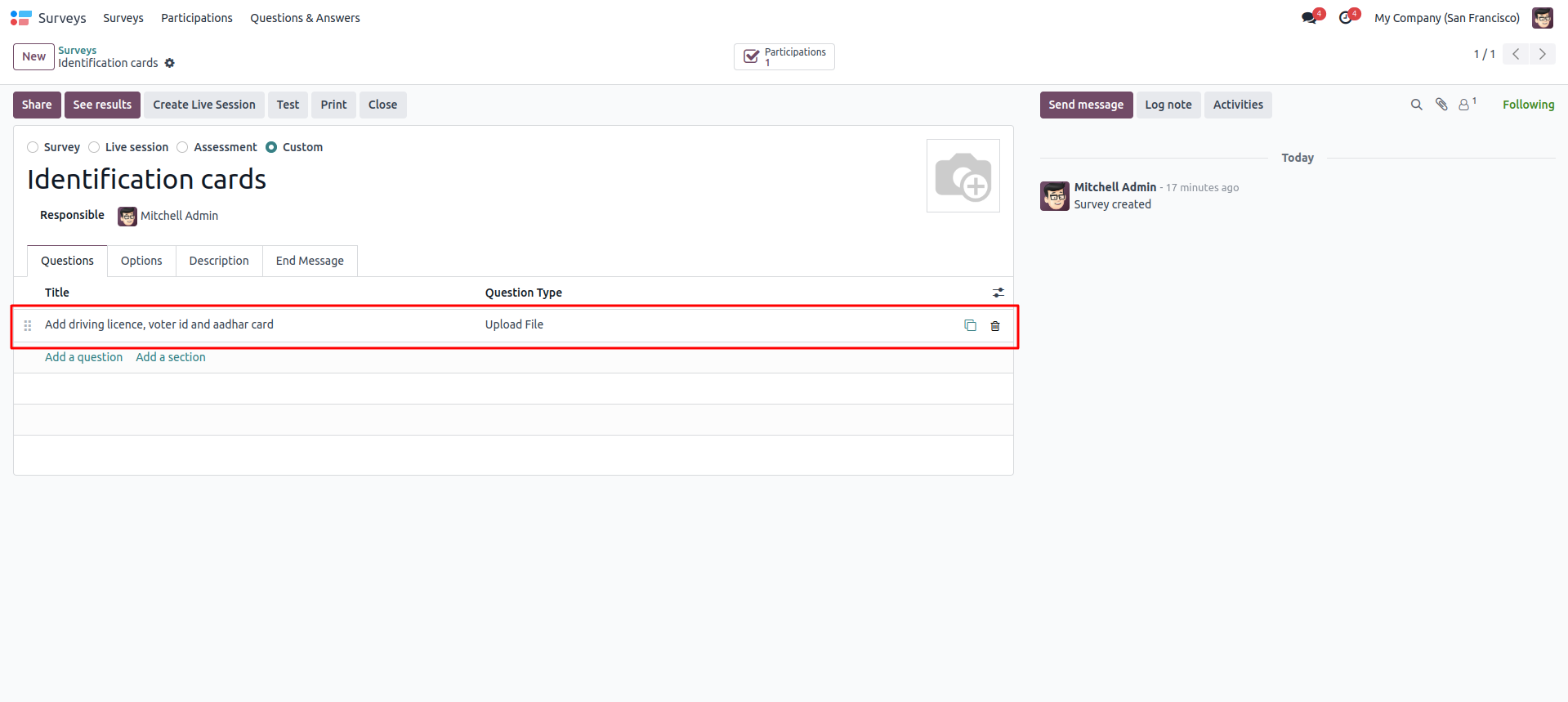
User can select "File Upload" as "Question Type", User also need to enable " Upload Multiple file" options only then survey participants can also see question type view icon for file upload.
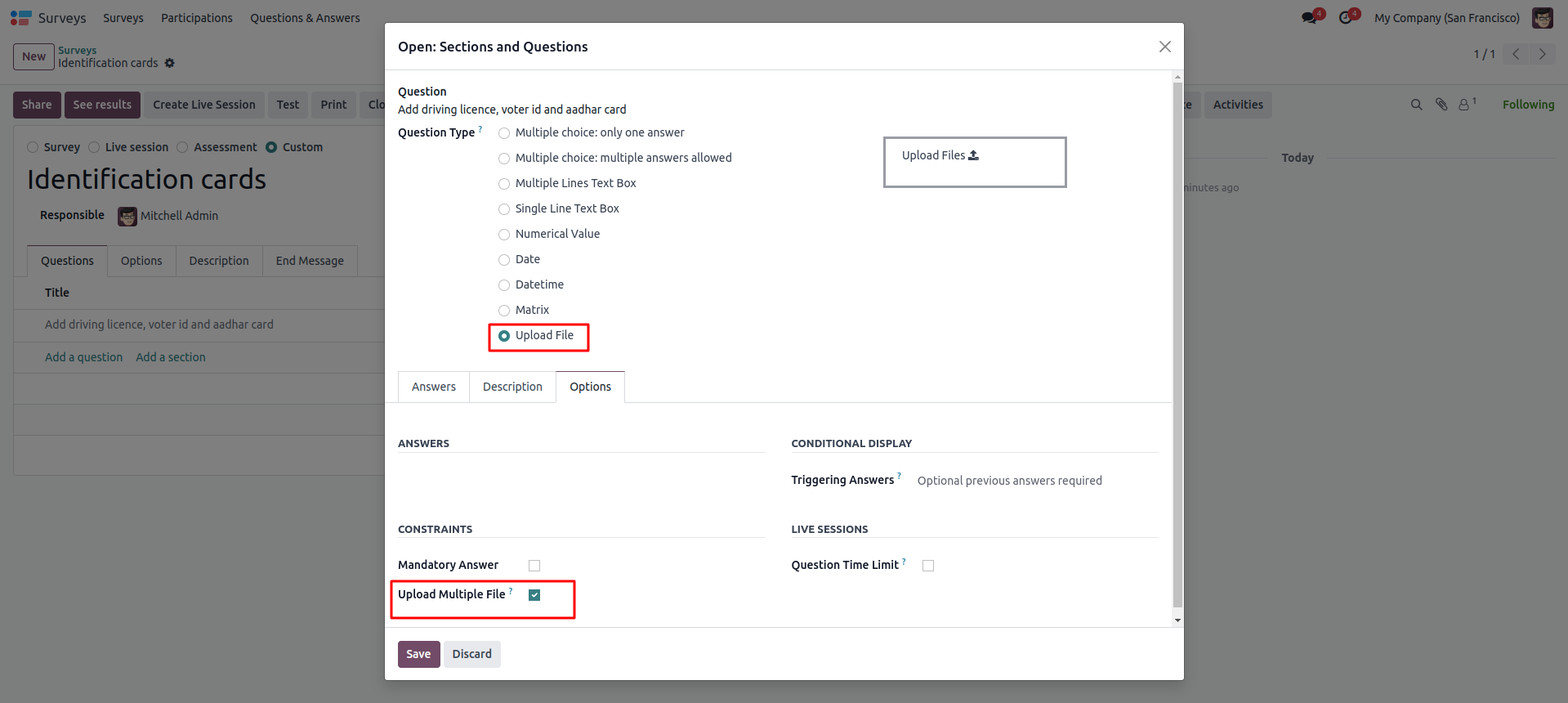
On survey participants can see "Choose File" options for "File Upload" question type, by clicking this button user can select and upload multiple files as attachment and also a note is shown so the Participant can know he can upload multiple Files.
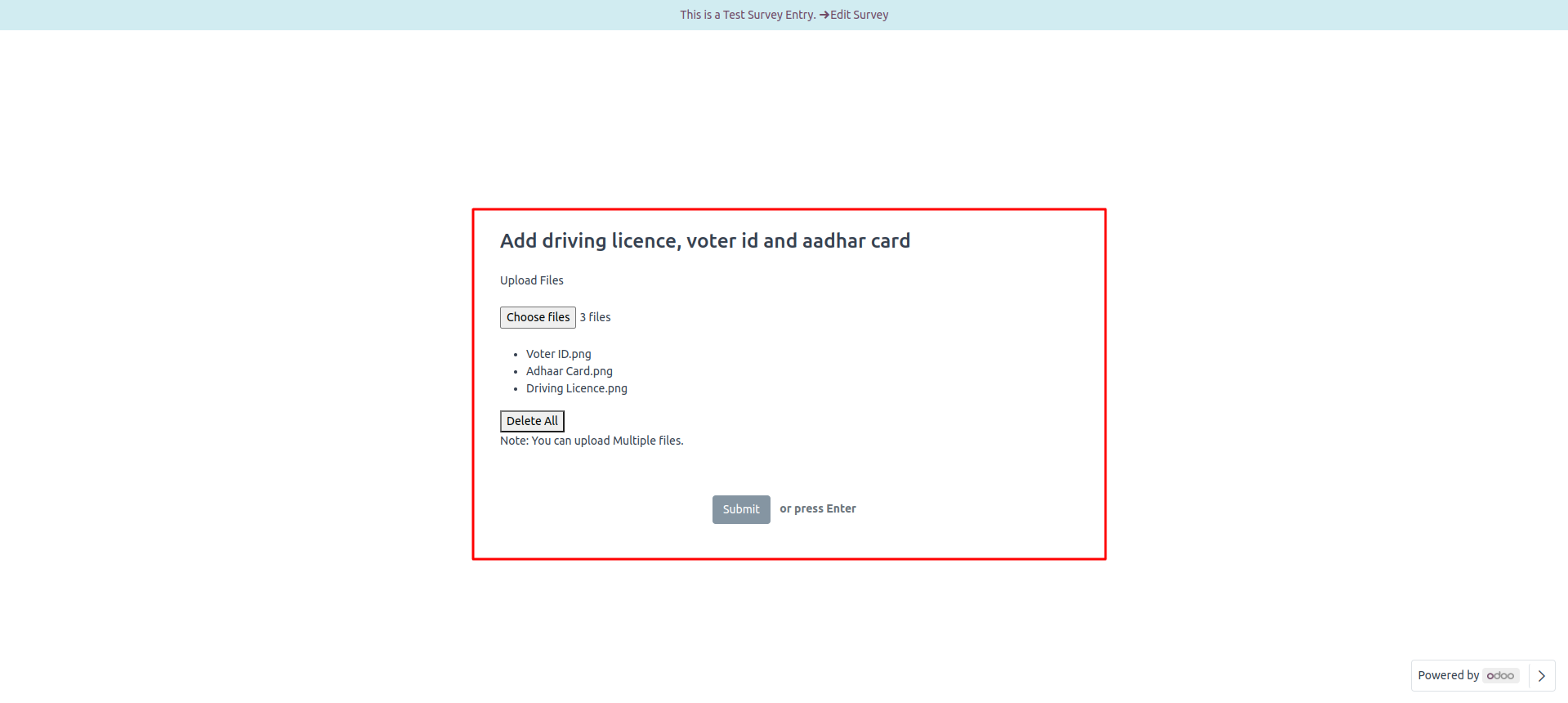
Once participants finish survey he/she can view all uploaded multiple file by clicking "review your answers" button and also download and view attachments by clicking file.
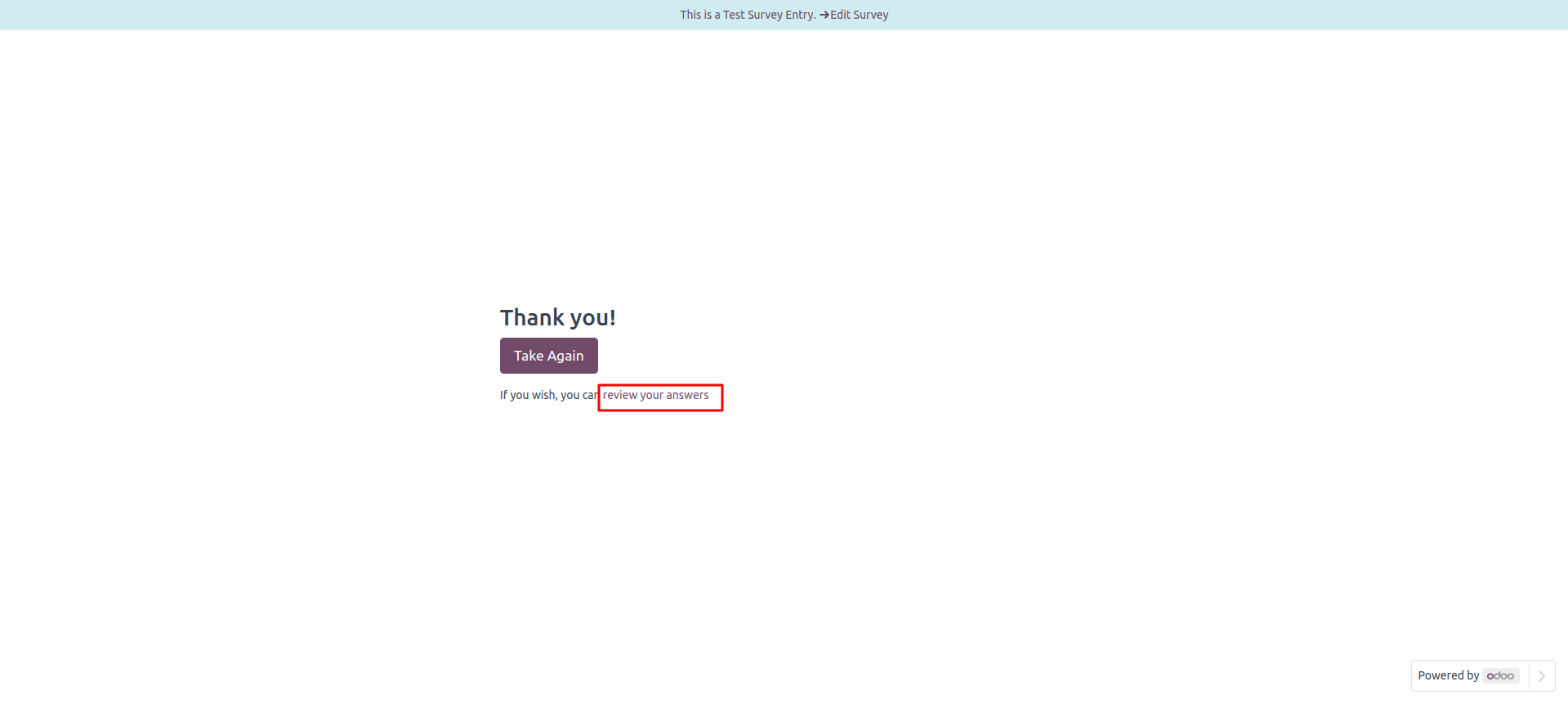
The Participant can view and download the attachments by clicking the File Name.
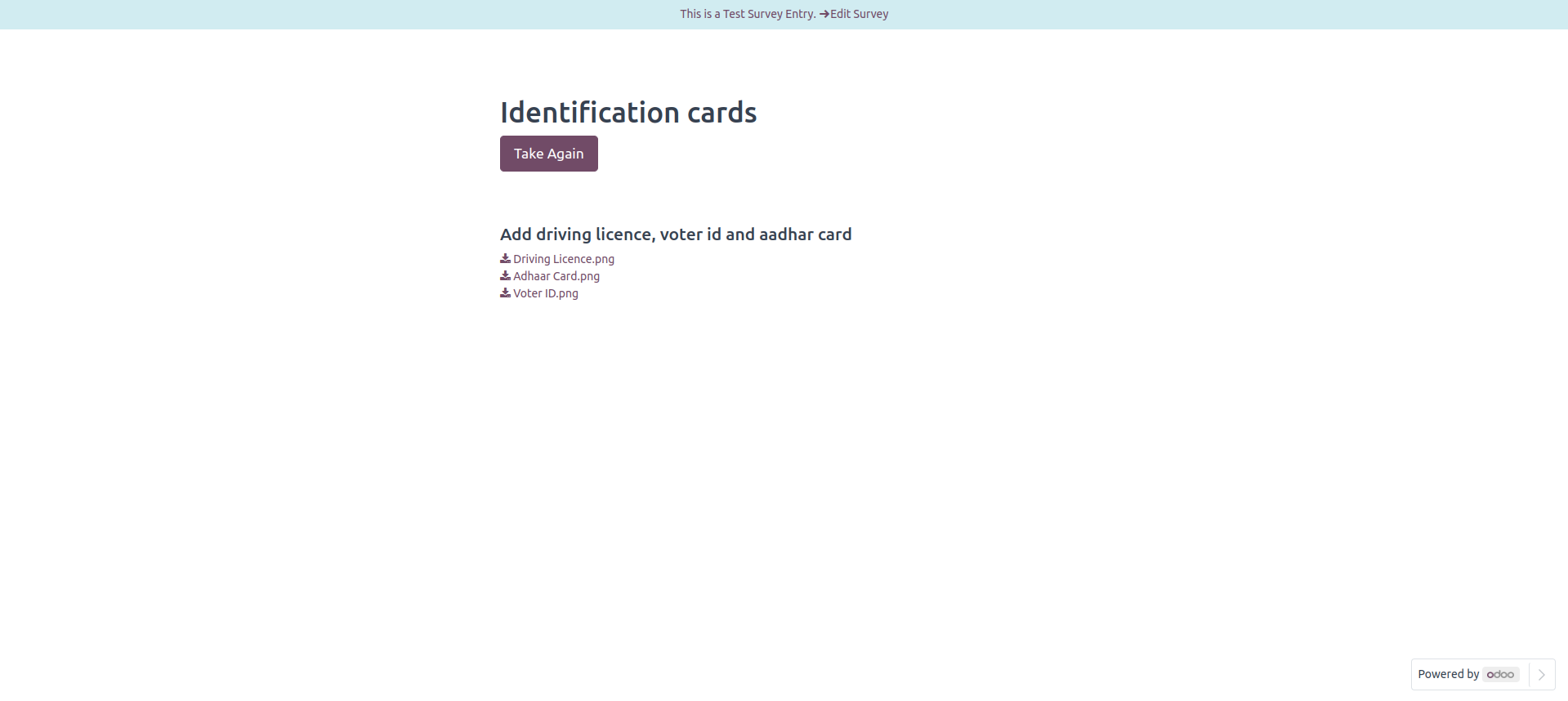
User can see uploaded files on answers.
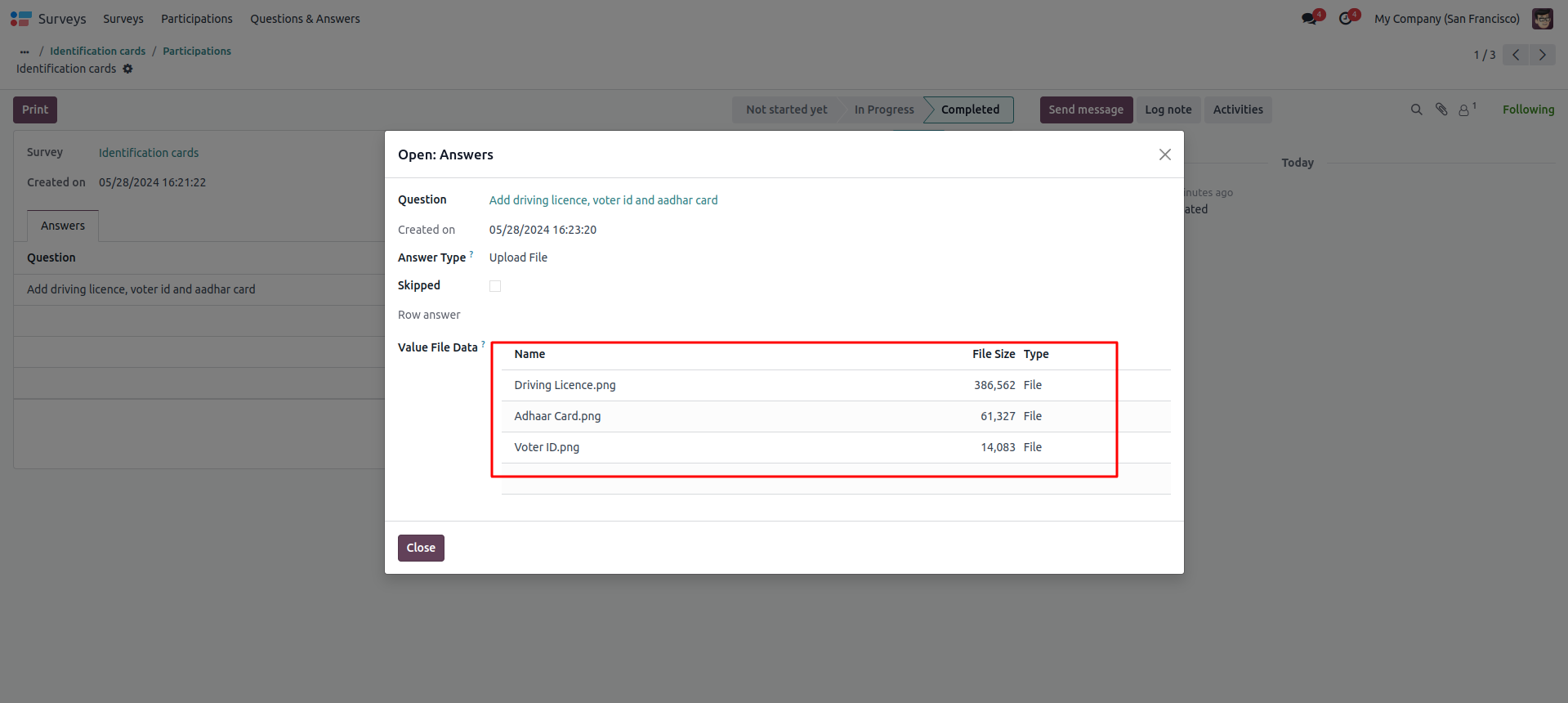
-
E-mail Notification
-
Detailed Account Details
-
System Information in Notification Email
Initial Commit for File Upload In Survey
Related Products
Our Services
Odoo Customization
Odoo Implementation
Odoo Support
Hire Odoo Developer
Odoo Integration
Odoo Migration
Odoo Consultancy
Odoo Implementation
Odoo Licensing Consultancy
Our Industries
Trading
Easily procure and sell your products
POS
Easy configuration and convivial experience
Education
A platform for educational management
Manufacturing
Plan, track and schedule your operations
E-commerce & Website
Mobile friendly, awe-inspiring product pages
Service Management
Keep track of services and invoice
Restaurant
Run your bar or restaurant methodically
Hotel Management
An all-inclusive hotel management application
Support
Got questions or need help? Get in touch.
Say hi to us on WhatsApp!





