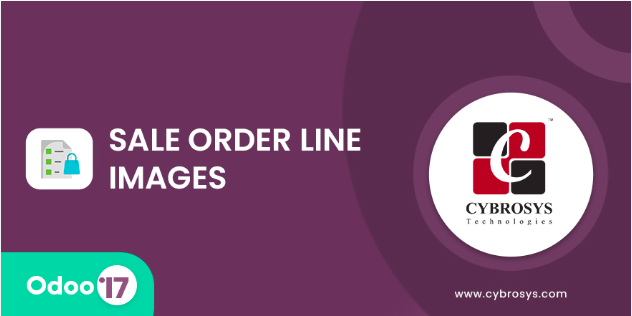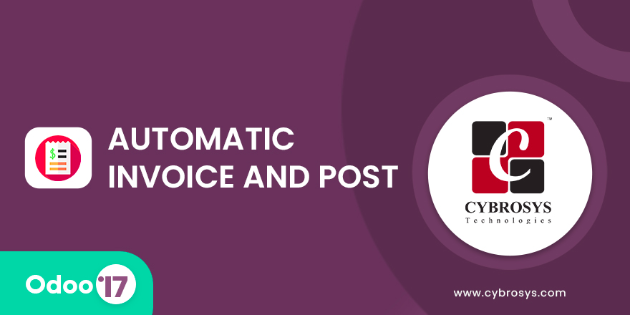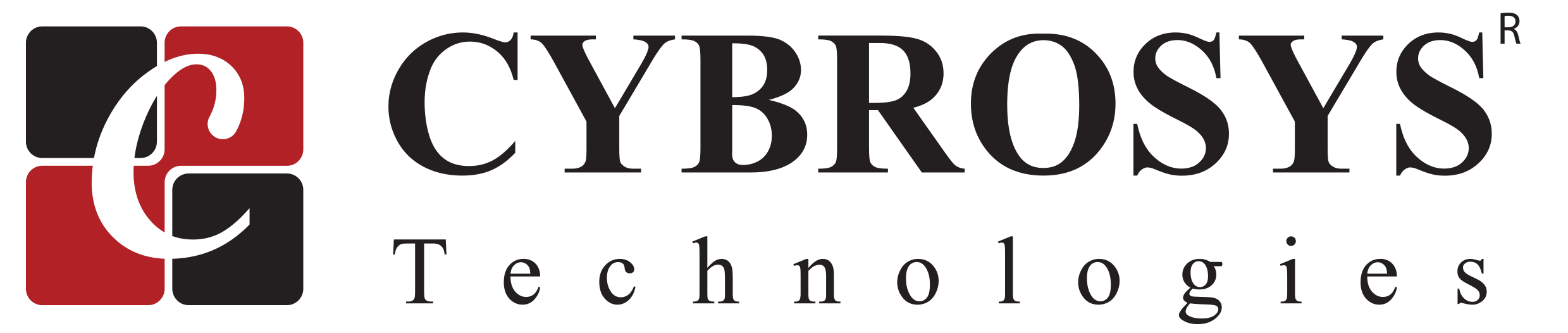
Advanced Invoice Details on Sale order
You can view the Invoiced Amount, Paid Amount and Due Amount on sale orders list view.
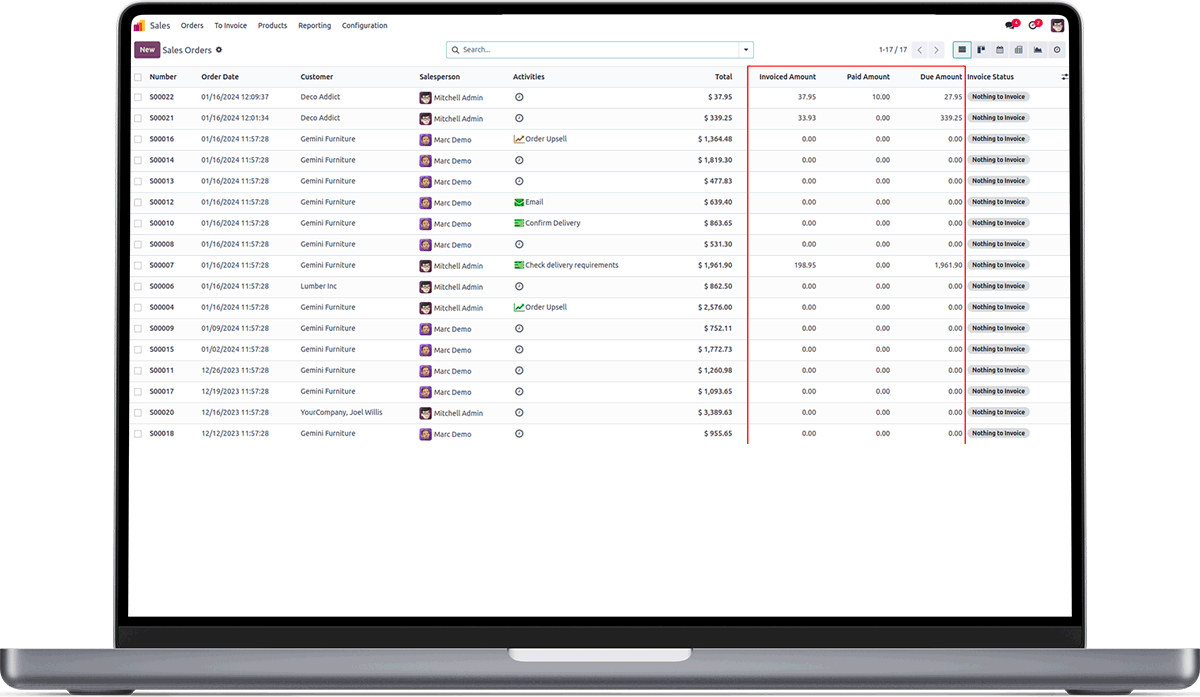
Key Highlights
View the Invoiced Amount
This module helps you to view the Invoiced Amount.
Advanced list view
Paid Amount and Due Amount on sale orders list view.
Percentage of amount paid in sale order
The percentage of amount paid can be viewed on the sale order.
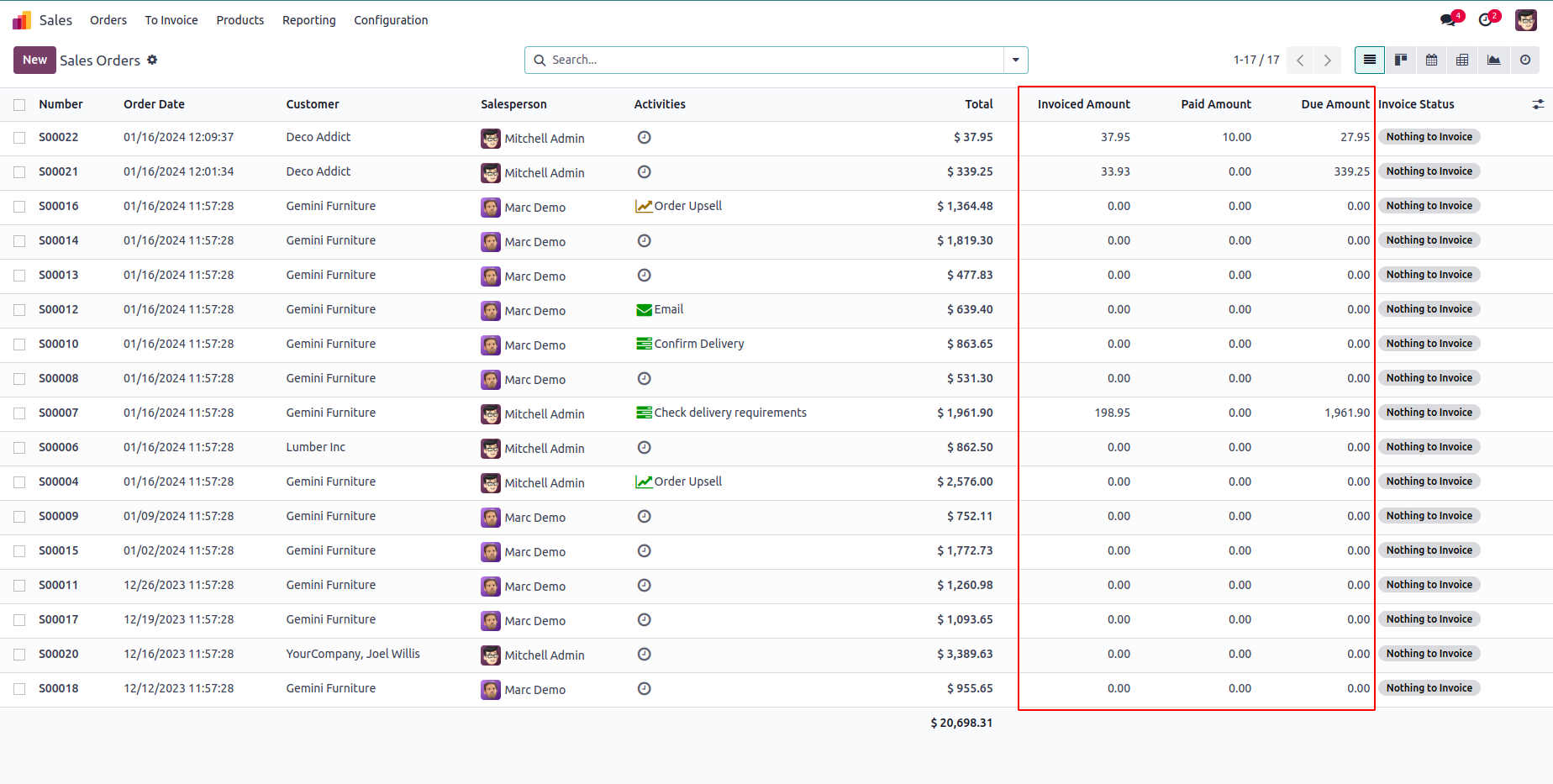
You can see the Invoiced Amount, Paid Amount and Due Amount.
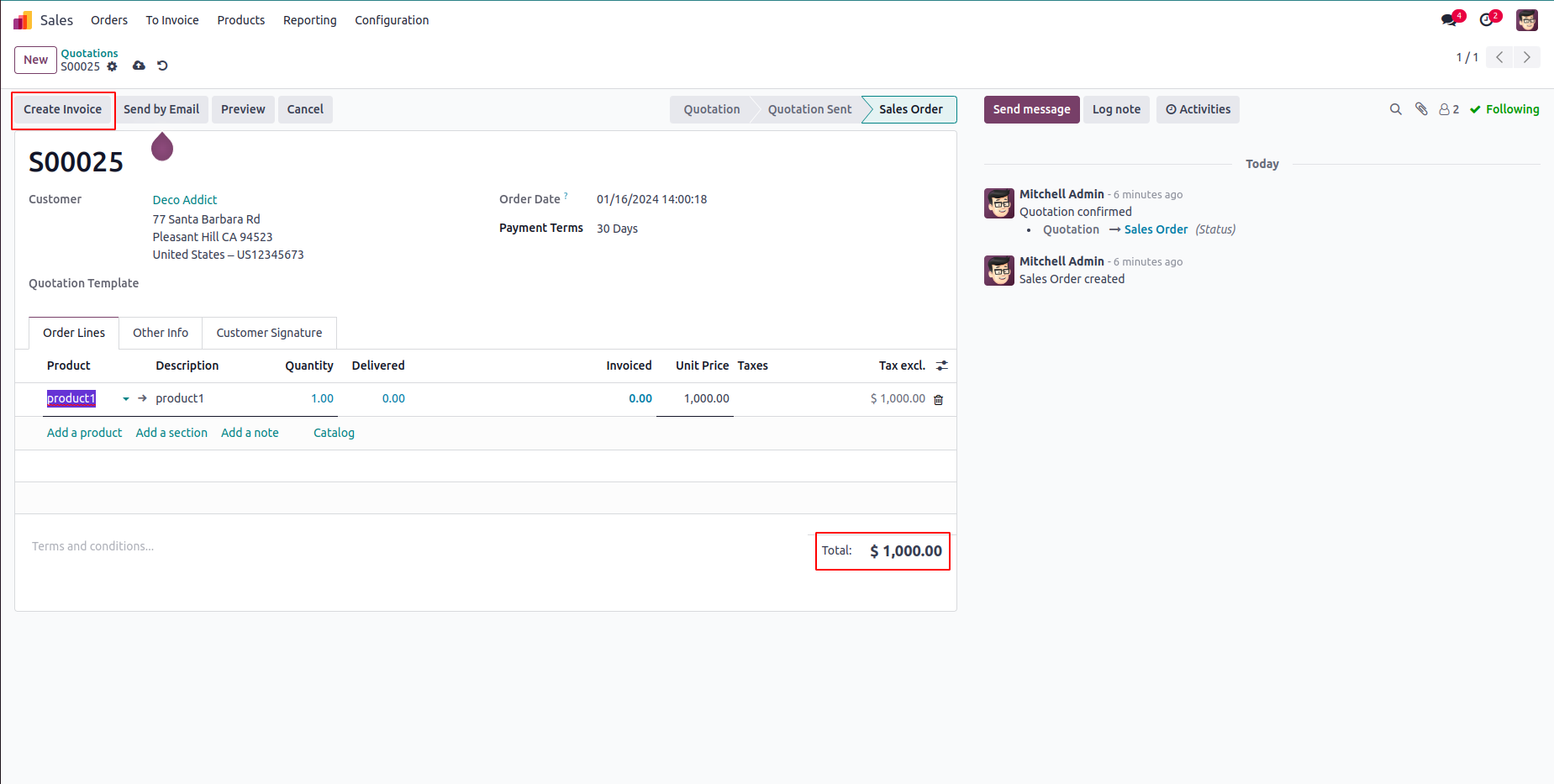
Create Sale order, confirm it to create the invoice.
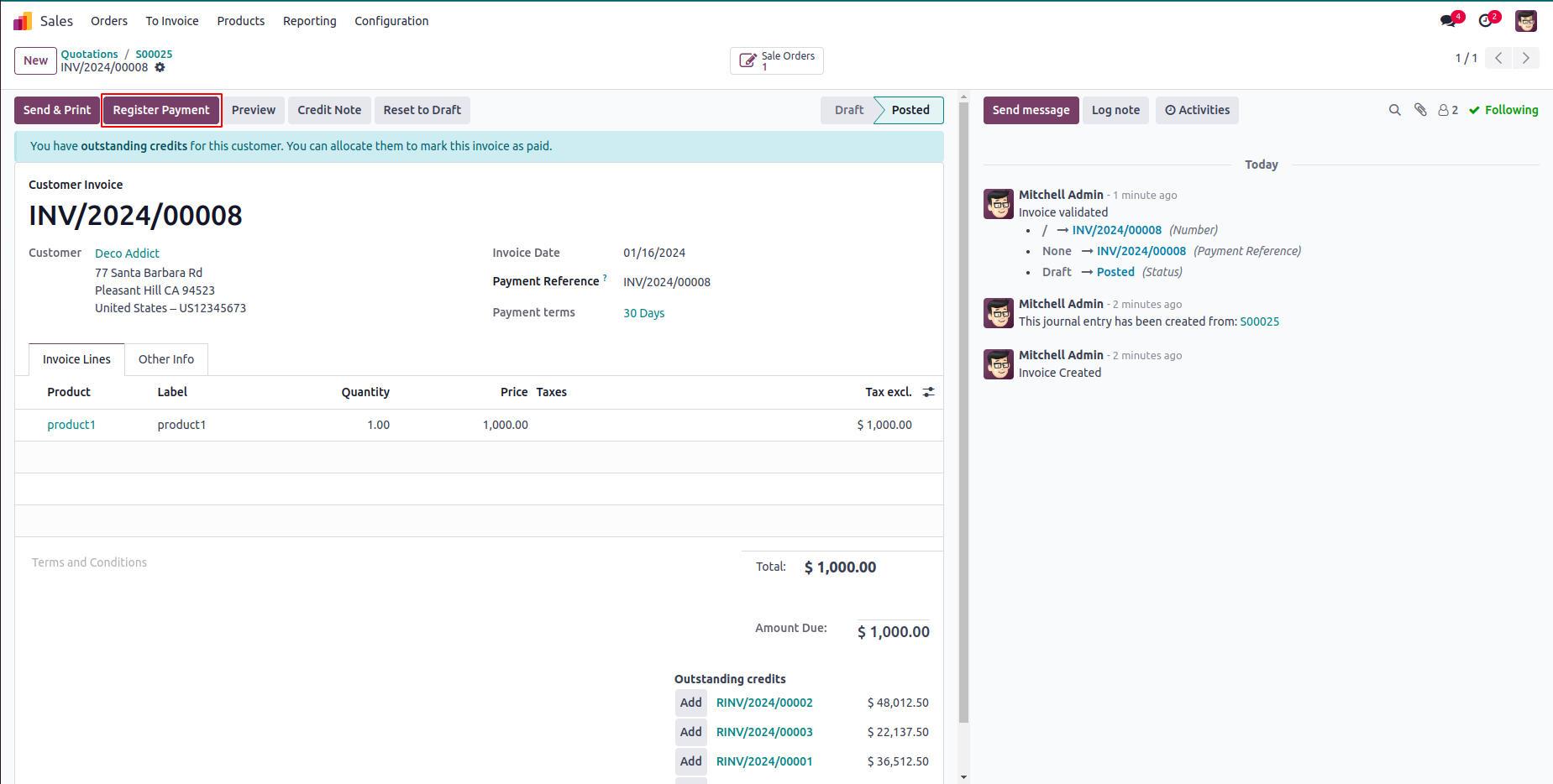
You can confirm the invoice and register the payment.
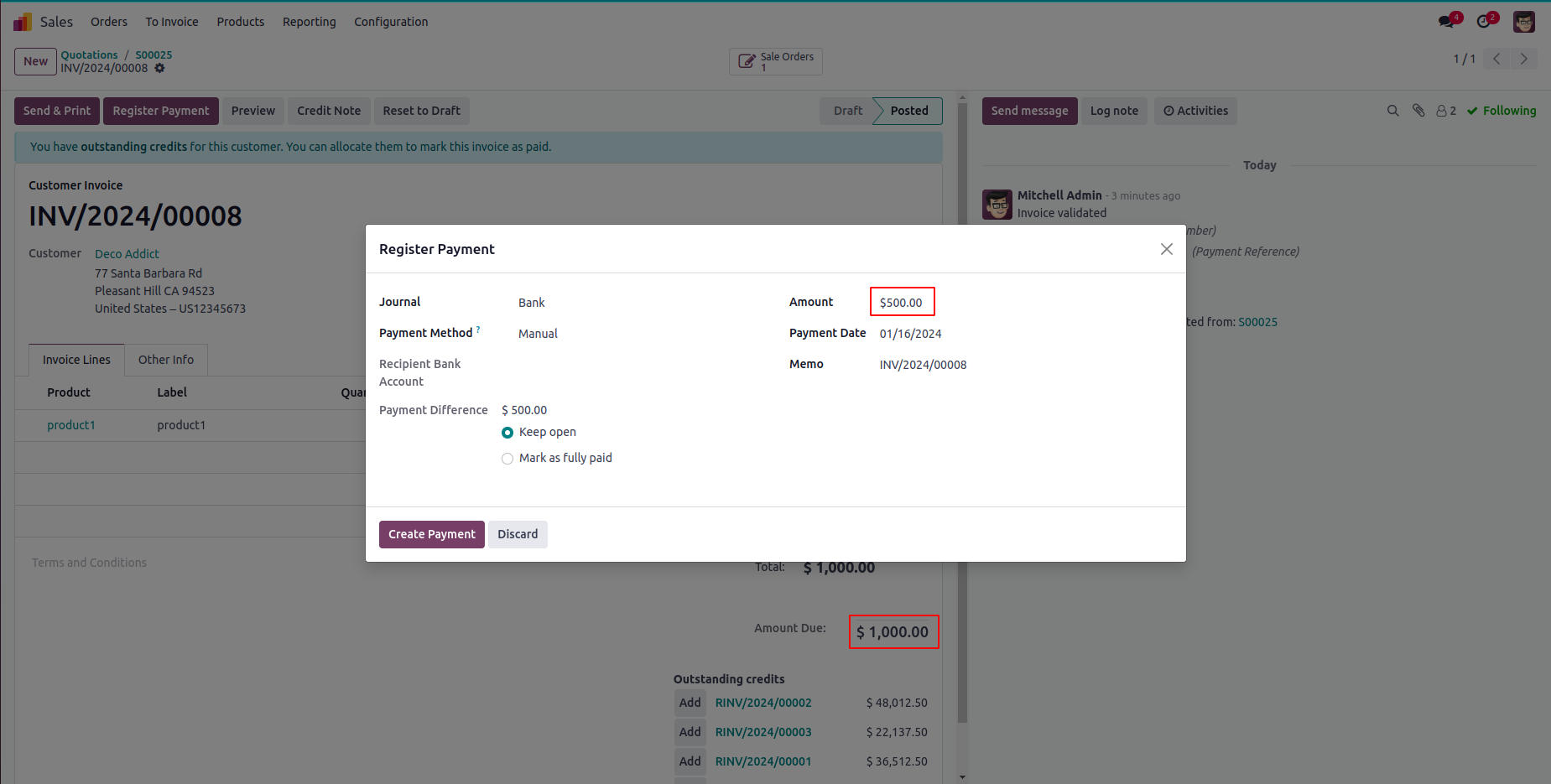
You can change the amount to pay.
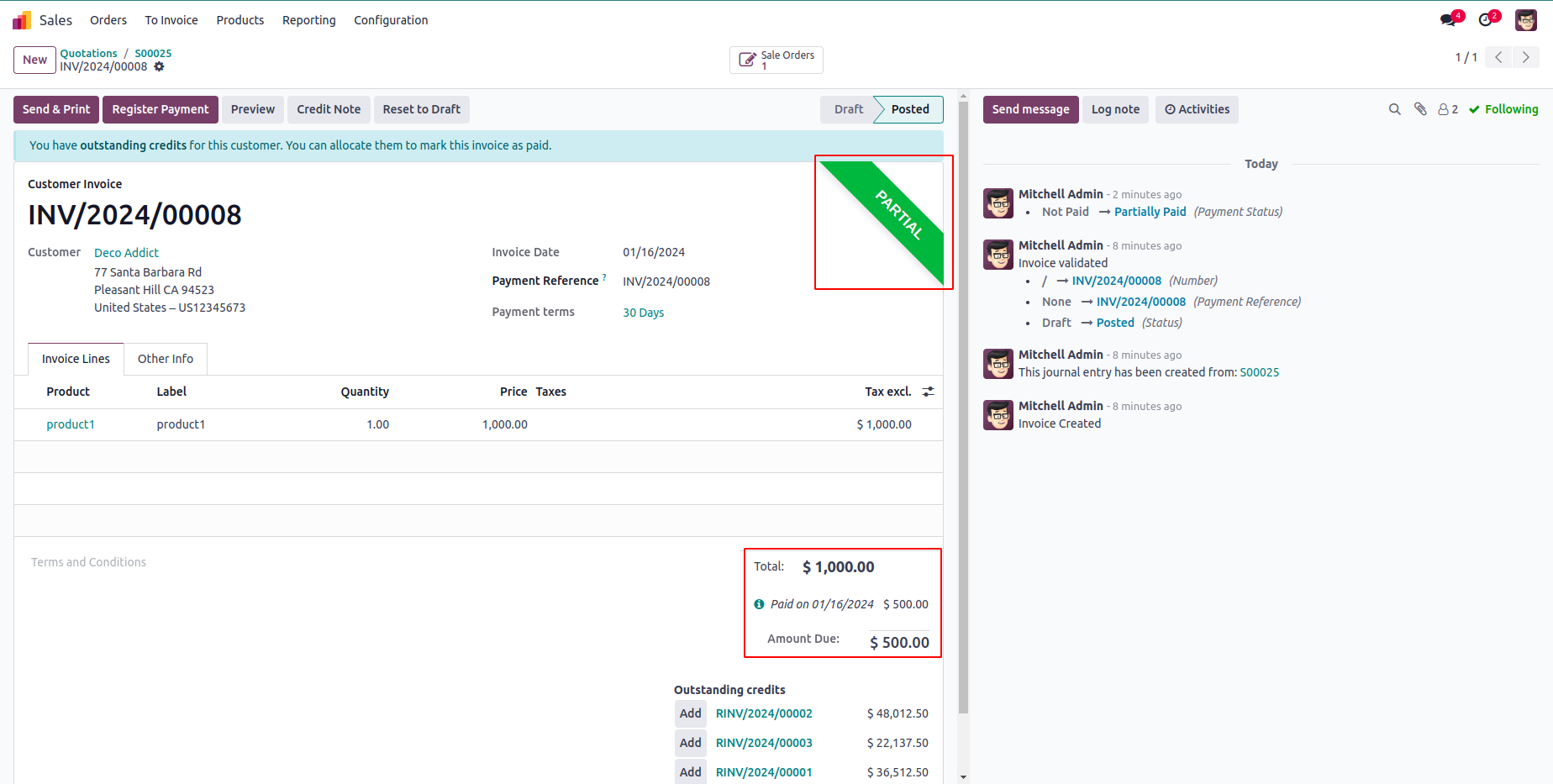
Since the invoiced amount is not fully paid, it shows the Partial paid Ribbon.
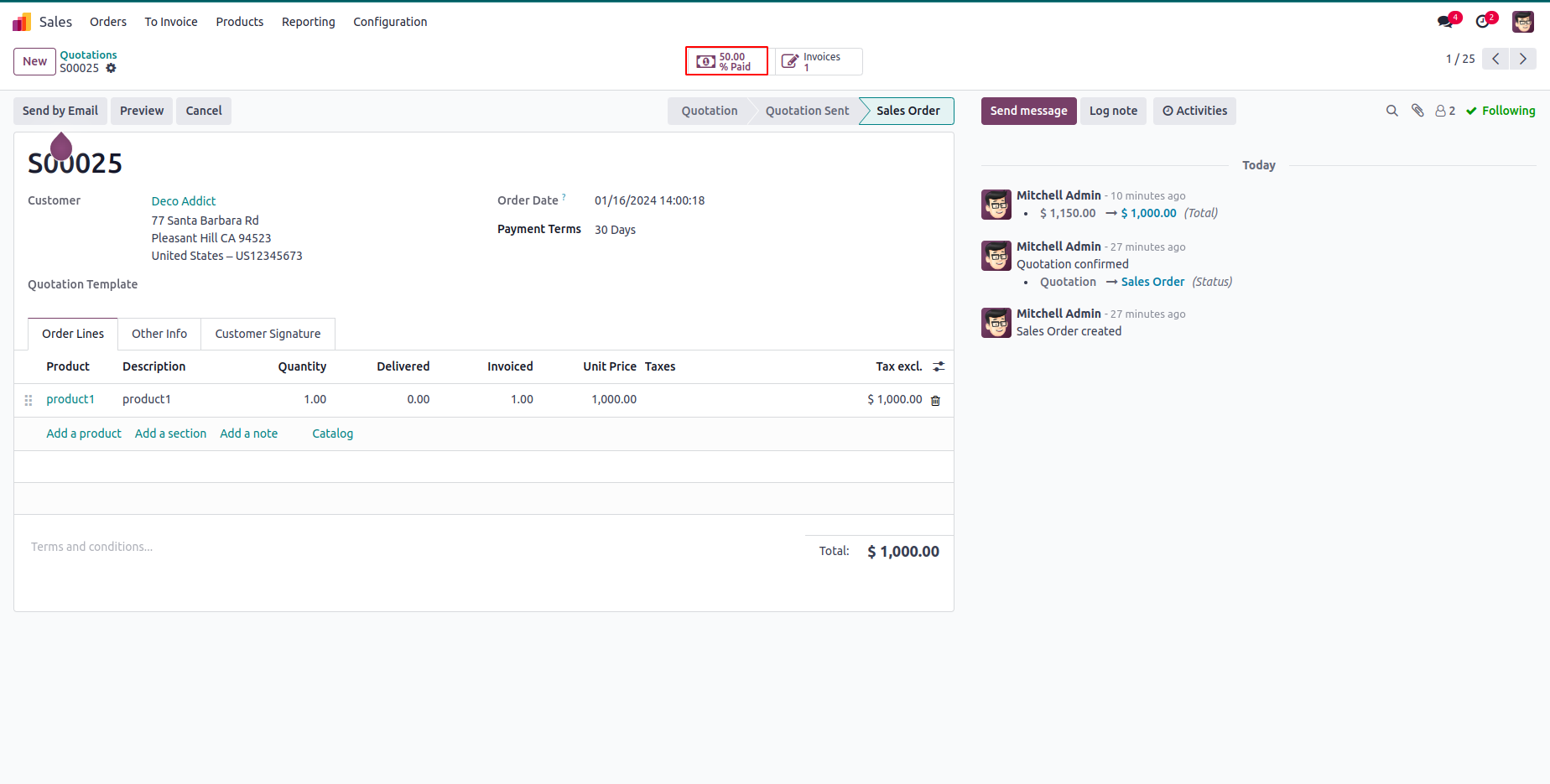
You can view the percentage of amount paid on the sale order as a smart button.
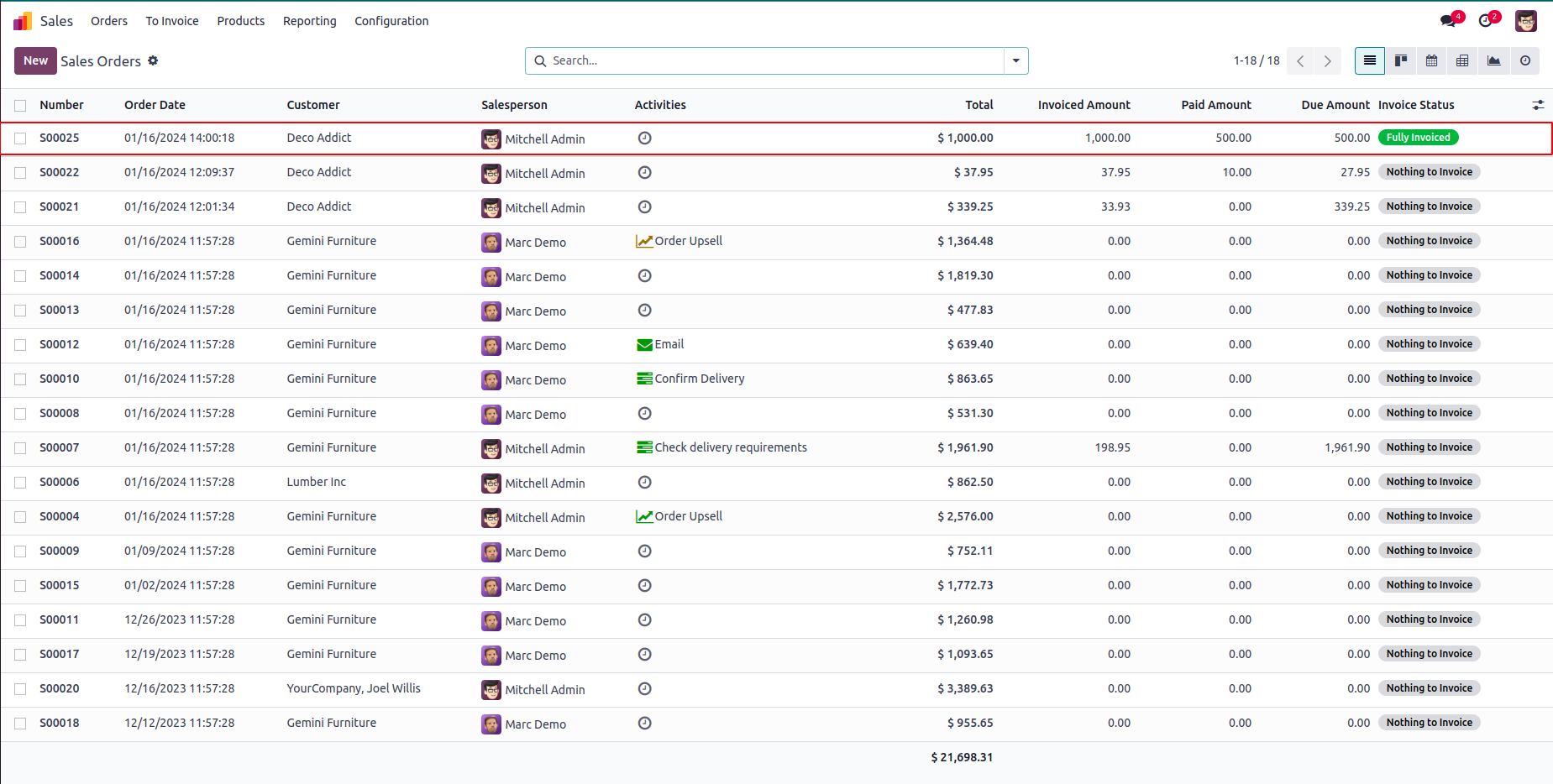
The invoice details can be seen on the list view.
-
You can view the Invoiced amount, Paid amount and Due amount on sale orders list view.
-
You can view the percentage of paid amount on the sale order.
Initial Commit for Advanced Invoice Details on Sale order.
Related Products
Our Industries
Trading
Easily procure and sell your products
POS
Easy configuration and convivial experience
Education
A platform for educational management
Manufacturing
Plan, track and schedule your operations
E-commerce & Website
Mobile friendly, awe-inspiring product pages
Service Management
Keep track of services and invoice
Restaurant
Run your bar or restaurant methodically
Hotel Management
An all-inclusive hotel management application
Support
Got questions or need help? Get in touch.
Say hi to us on WhatsApp!