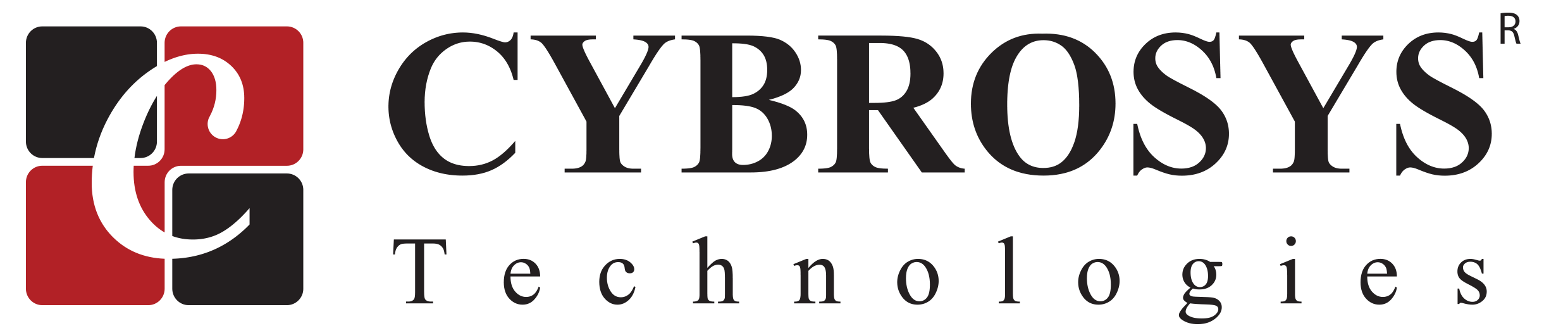
Hubspot Odoo Connector
Connect Odoo With Hubspot
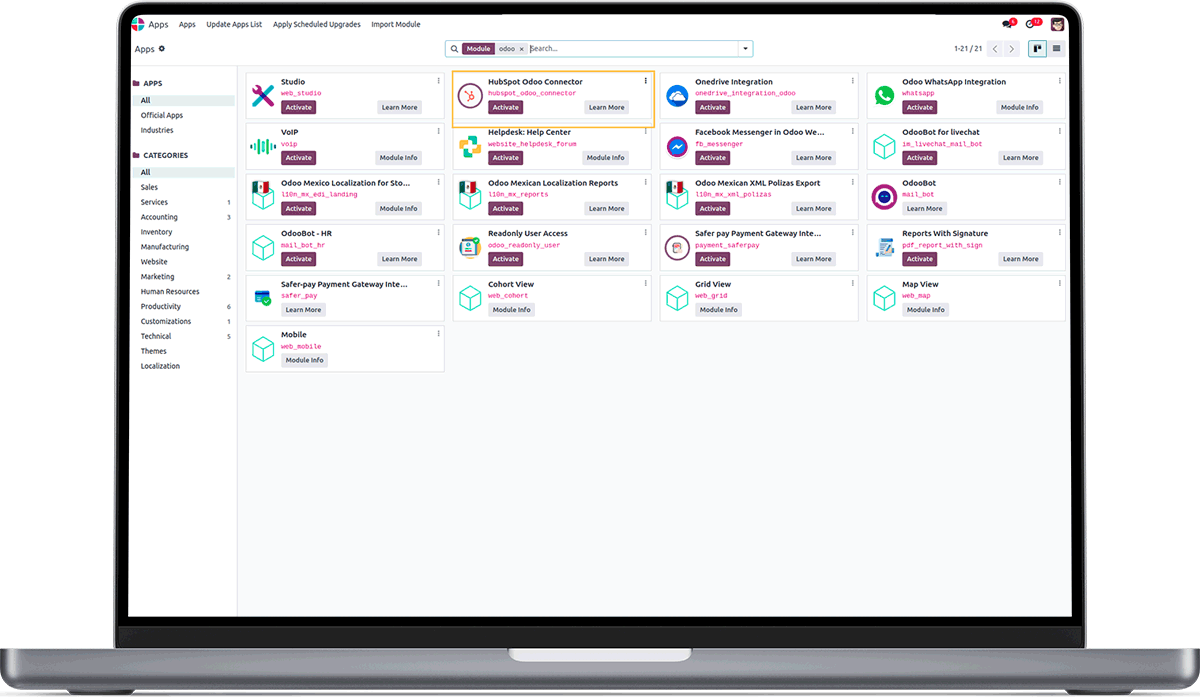
Key Highlights
Allowed to Create Multiple HubSpot Instance.
Import, Export and Update Contacts.
Import, Export and Update Companies.
Import, Export and Update Deals.
Sync History for All Export, Import and Update.
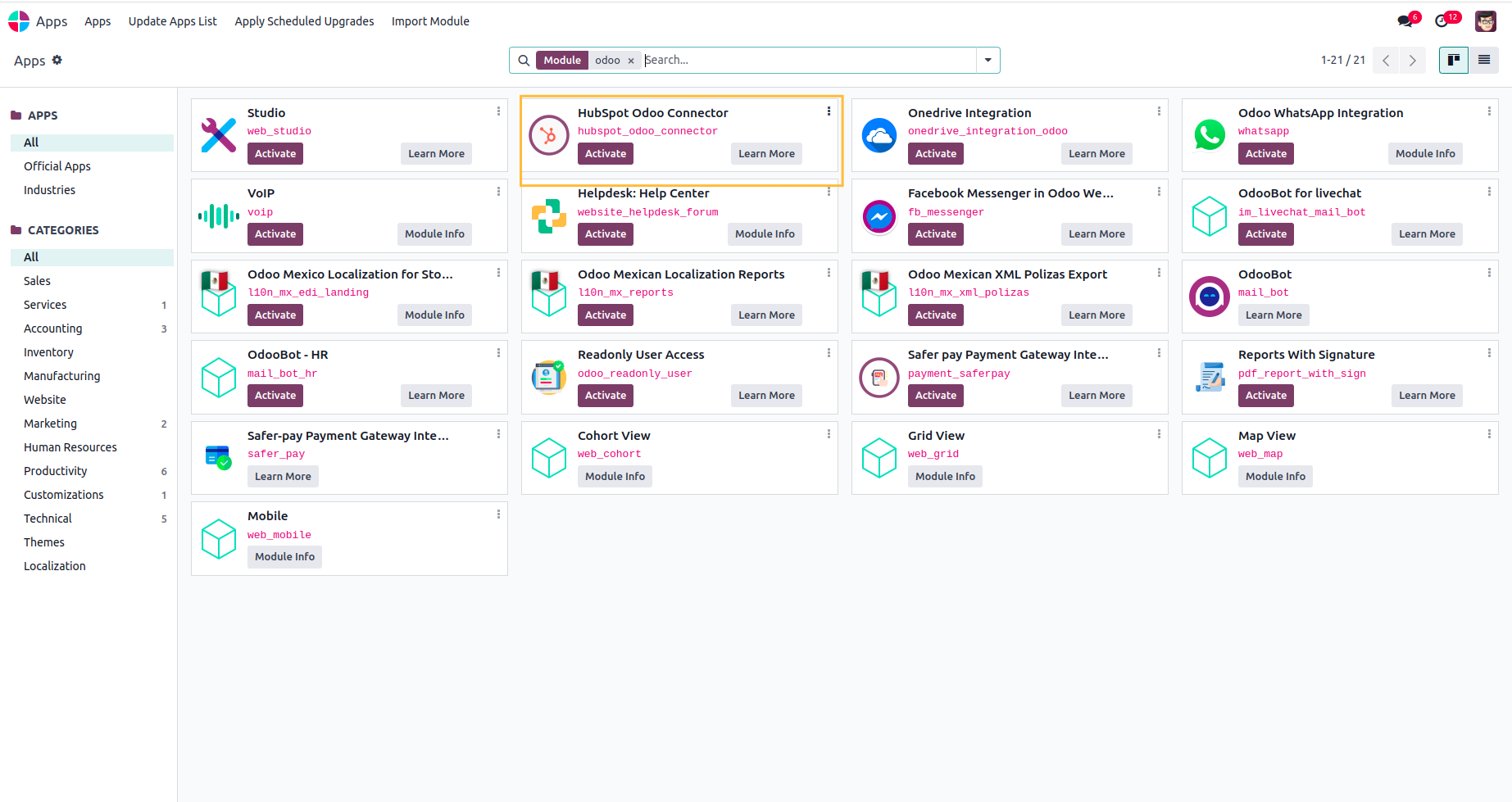
Activate Hubspot Odoo Connector Module.
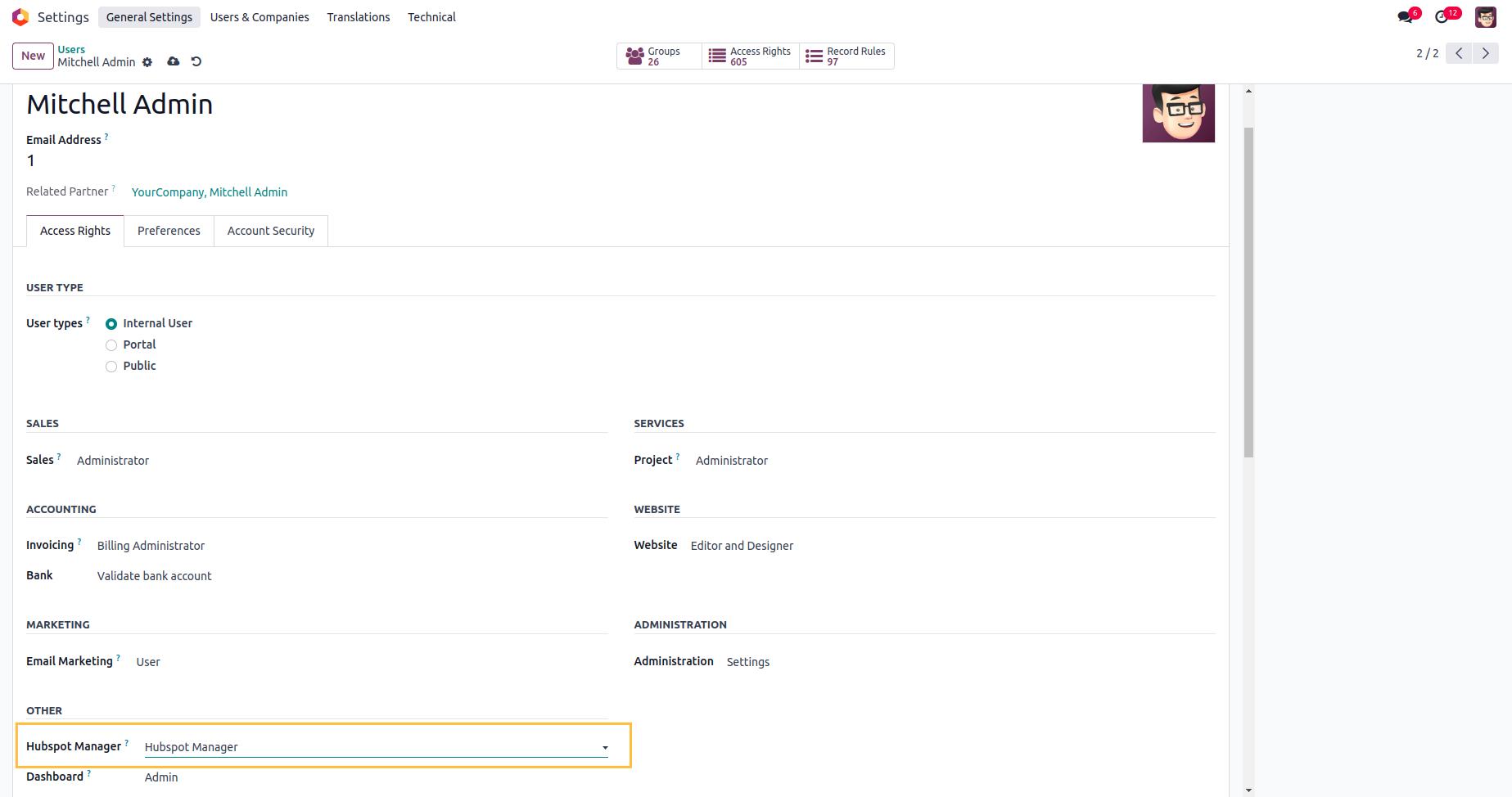
Configure Access Right.
Go to Settings -> Users -> Select User -> Select Access Rights for 'HubSpot Manager'
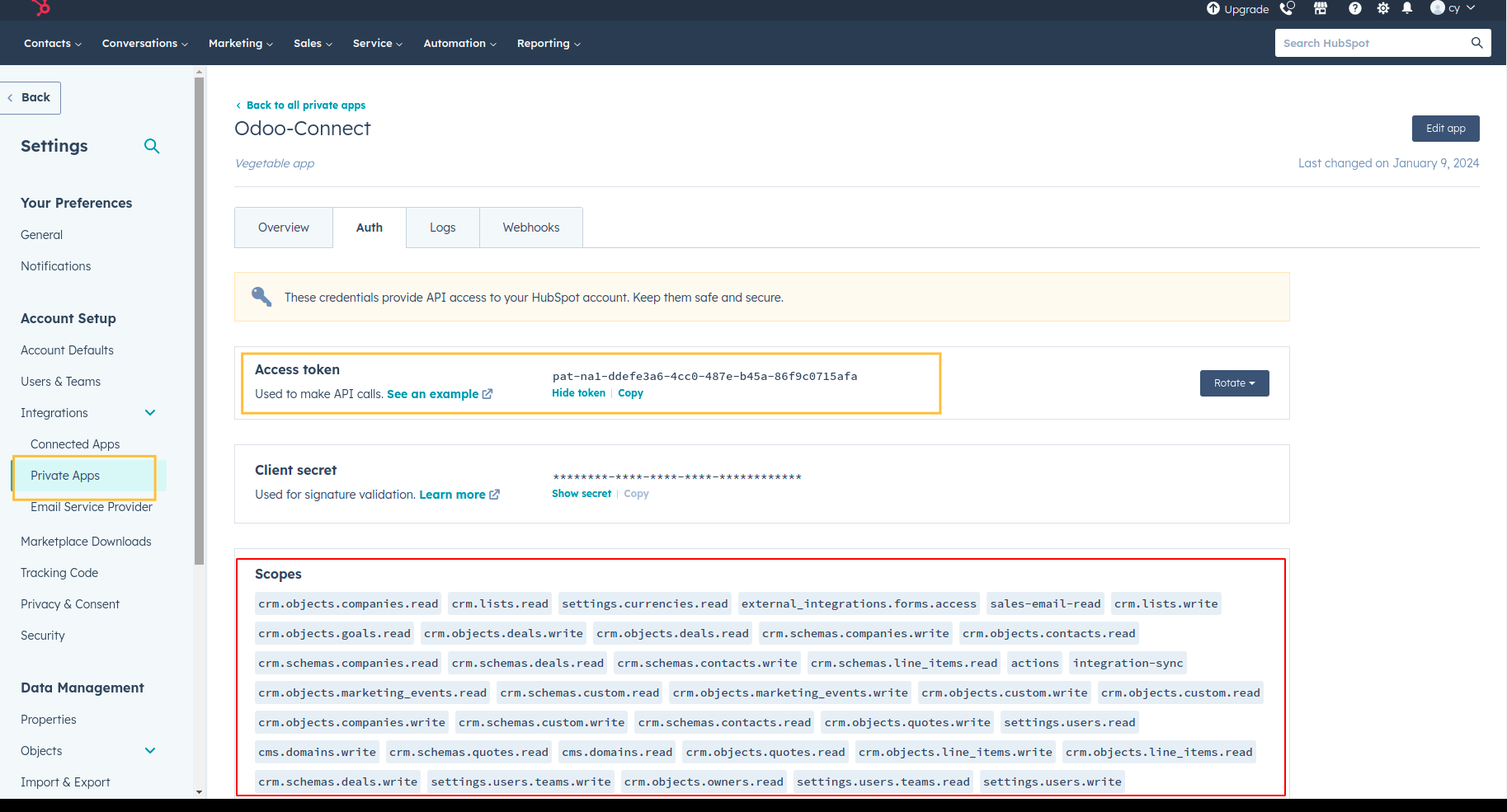
Sign up to Hubspot.
To Create Private App, Go to "https://app.hubspot.com/".Generate Token in HubSpot.
Go to Hubspot Settings >> Account Setup >> Private Apps. Create a Private App in HubSpot and Give the Basic Info and scope and click Create. and get the Access Token.
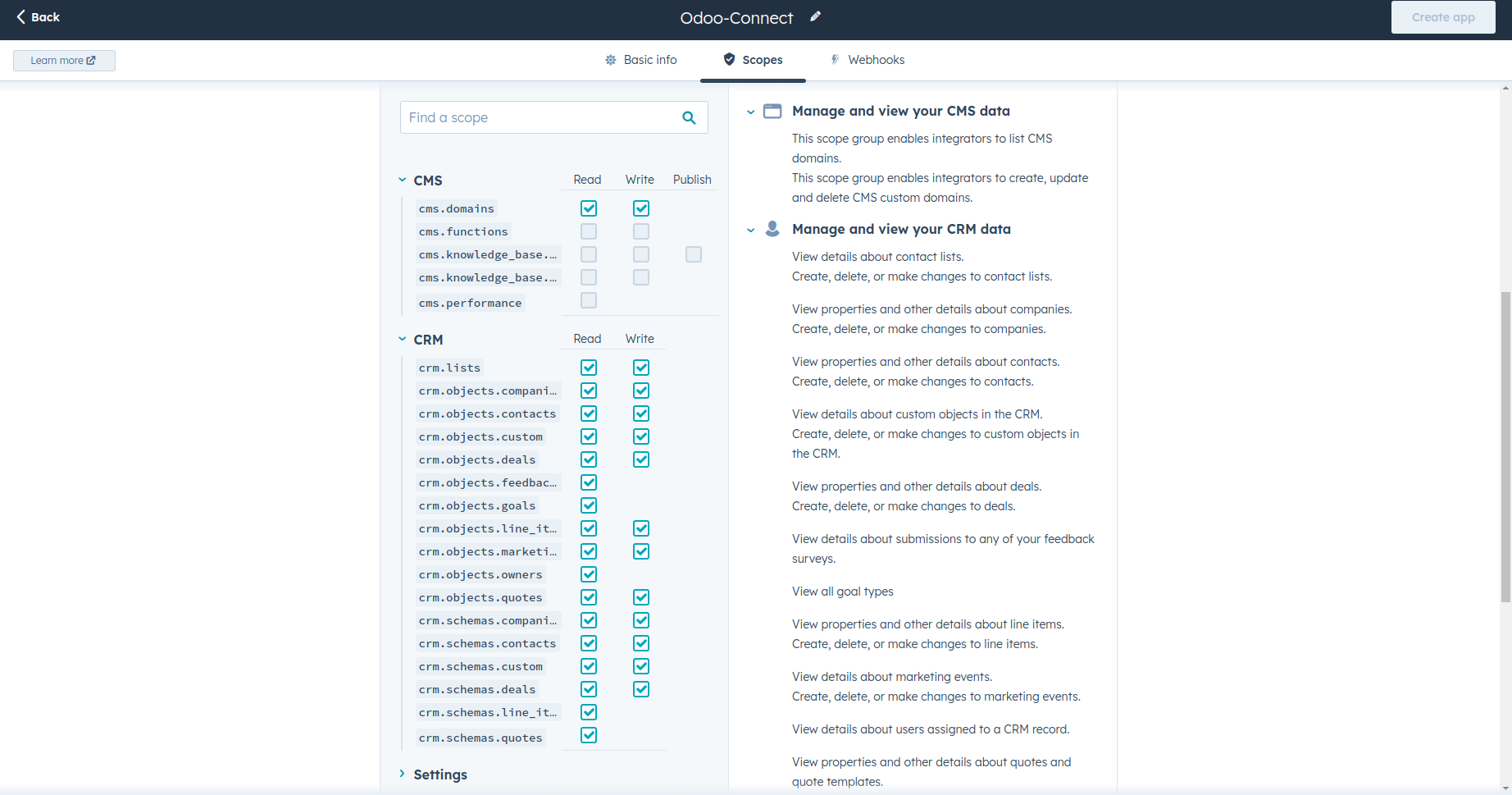
Adding scope on creating Private Apps .
Enable all the scopes inorder to remove the access error,enable CMS and CRM Read and Write access
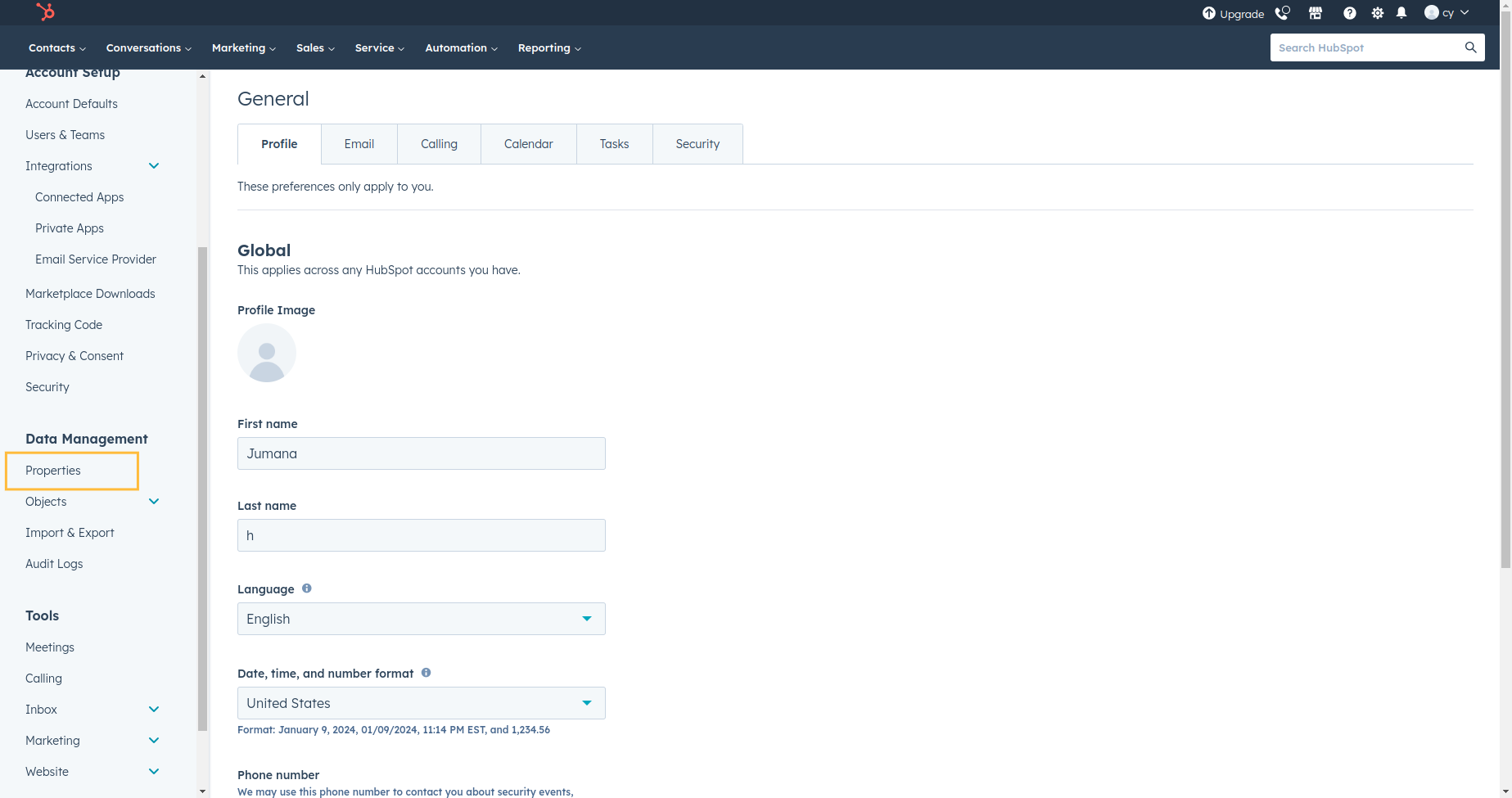
Get Owner ID from Hubspot.
Go to Properties of Hubspot Settings
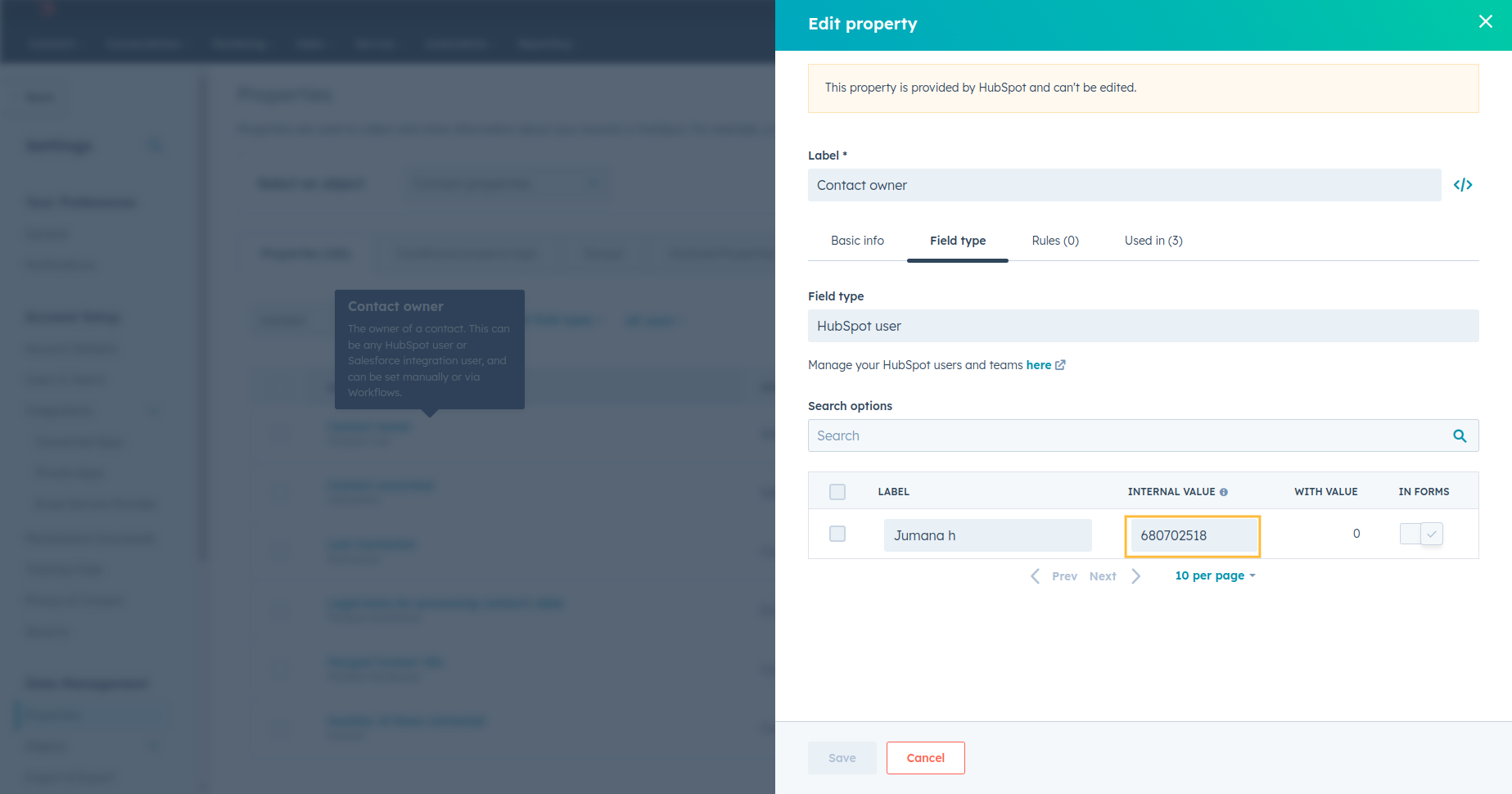
Search for Owner, select 'Contact Owner' and copy the Internal Value.
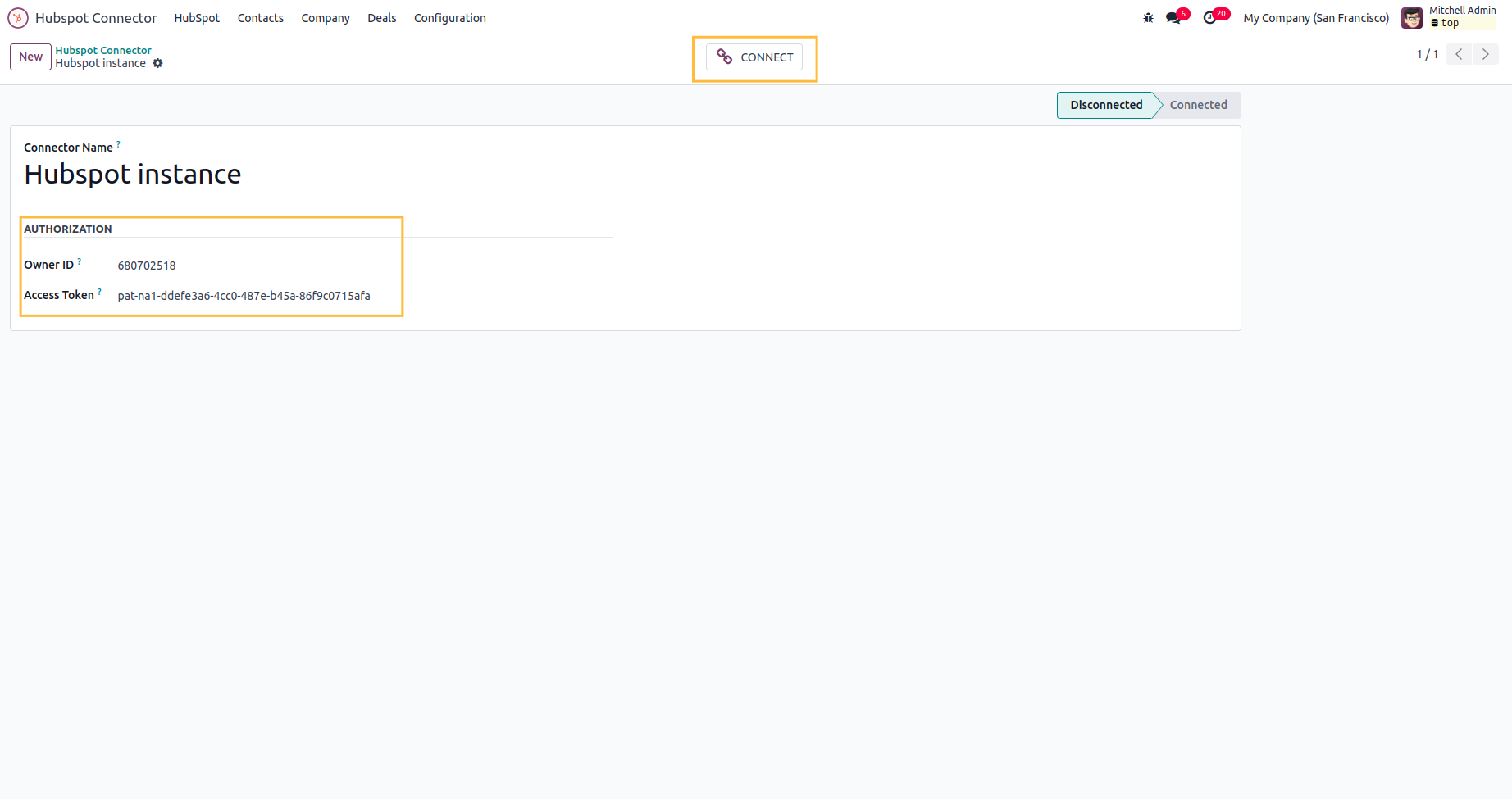
Create HubSpot Instance in Odoo then CONNECT.
Provide the Name and Access Token and Owner ID of the instance in Odoo
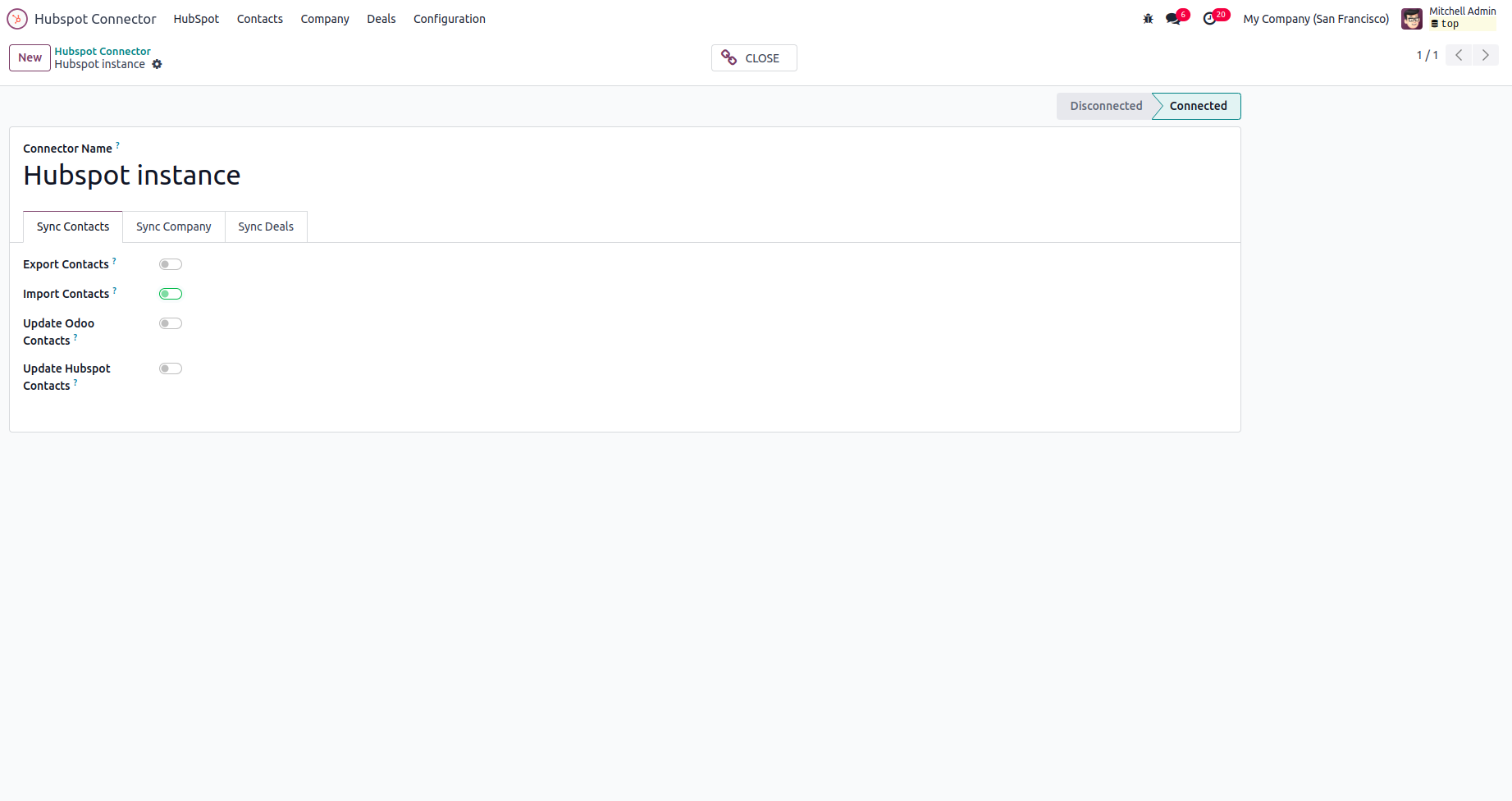
Once it is Connected, the state will be changed to CONNECTED and the Sync Options will be visible.
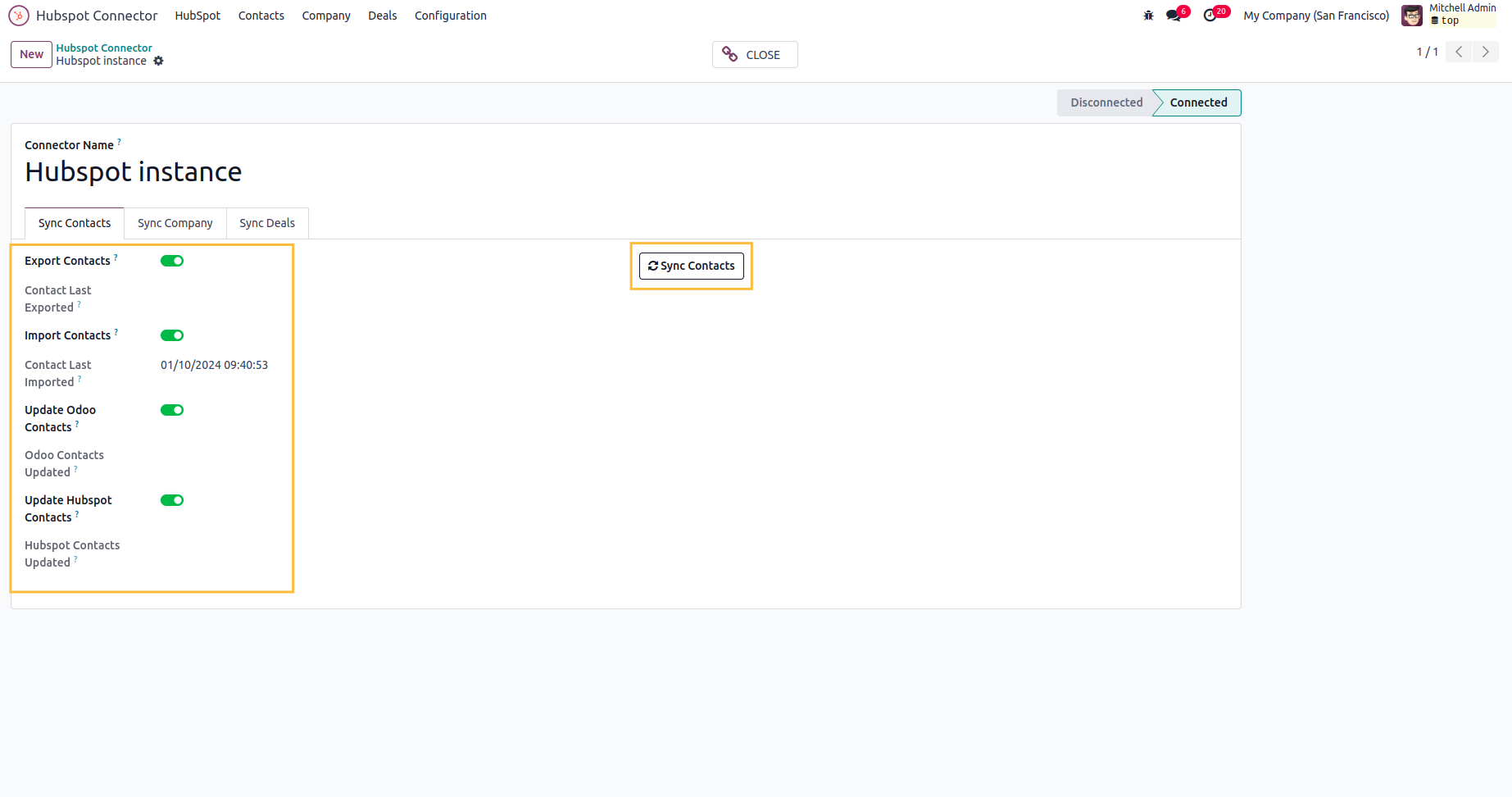
Then you can enable different Sync Options by toggle buttons then Click Sync Button.
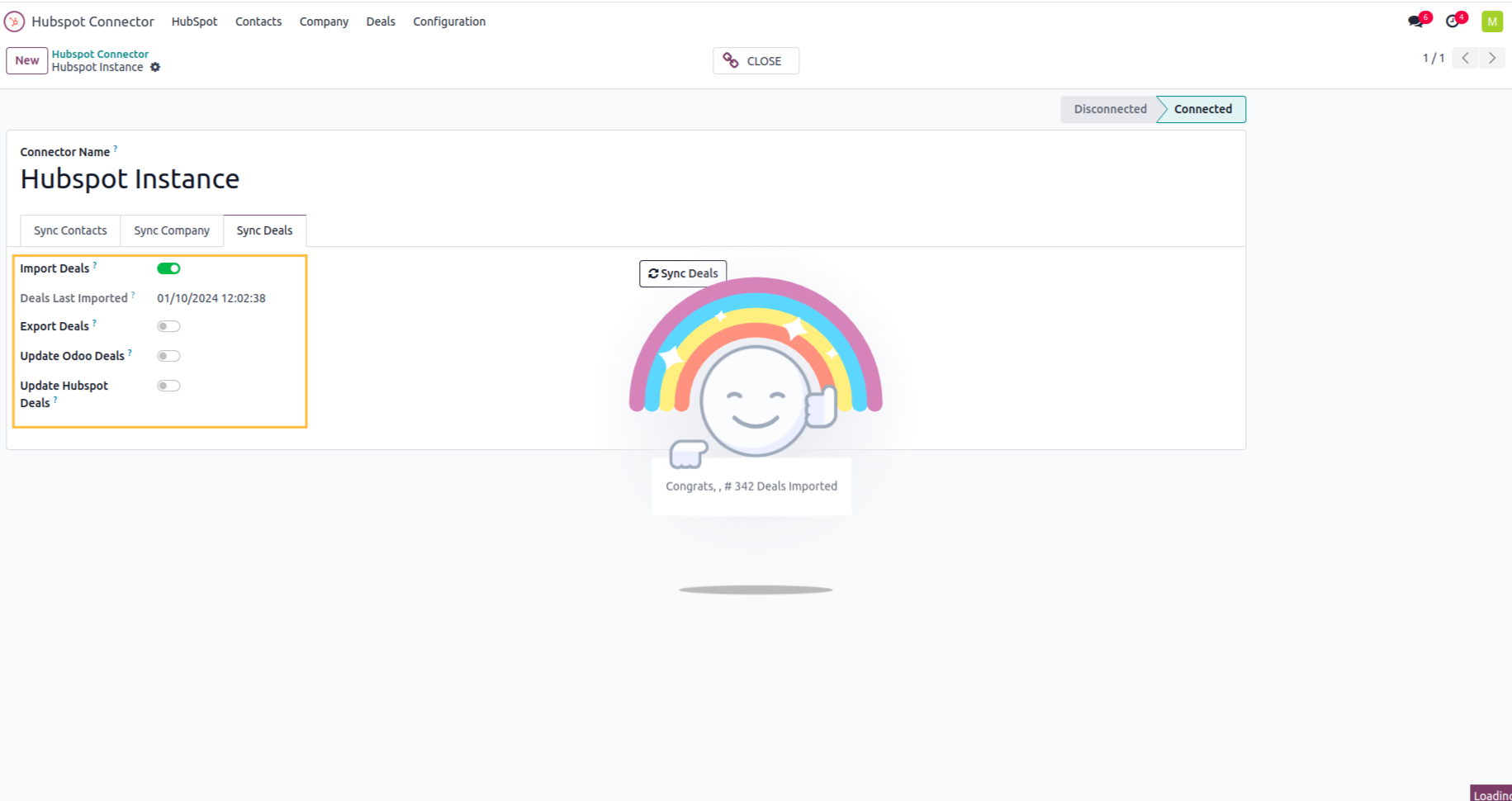
After Sync the Last Sync time and the success message will be shown.
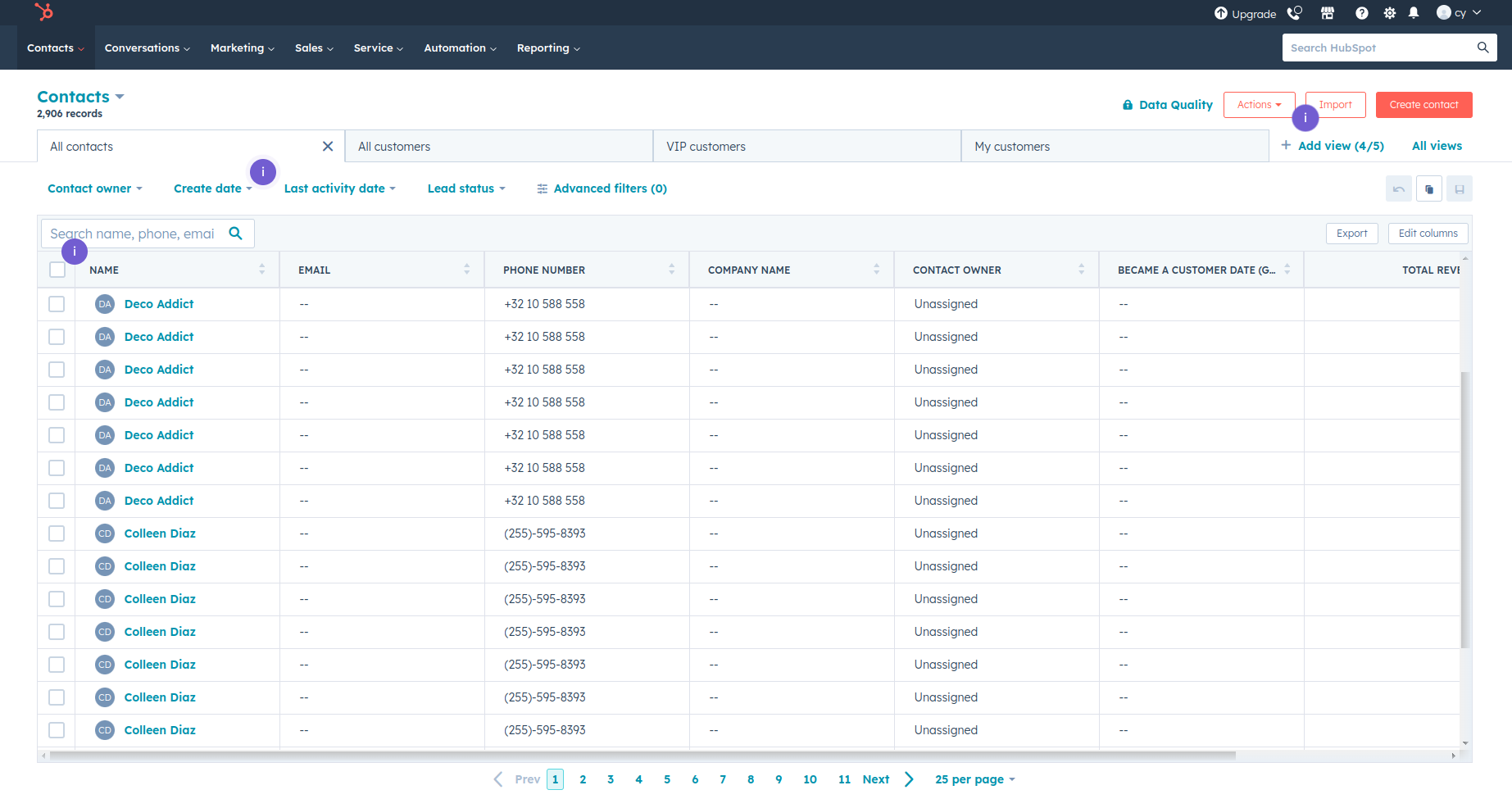
Exported Contacts in Hubspot.
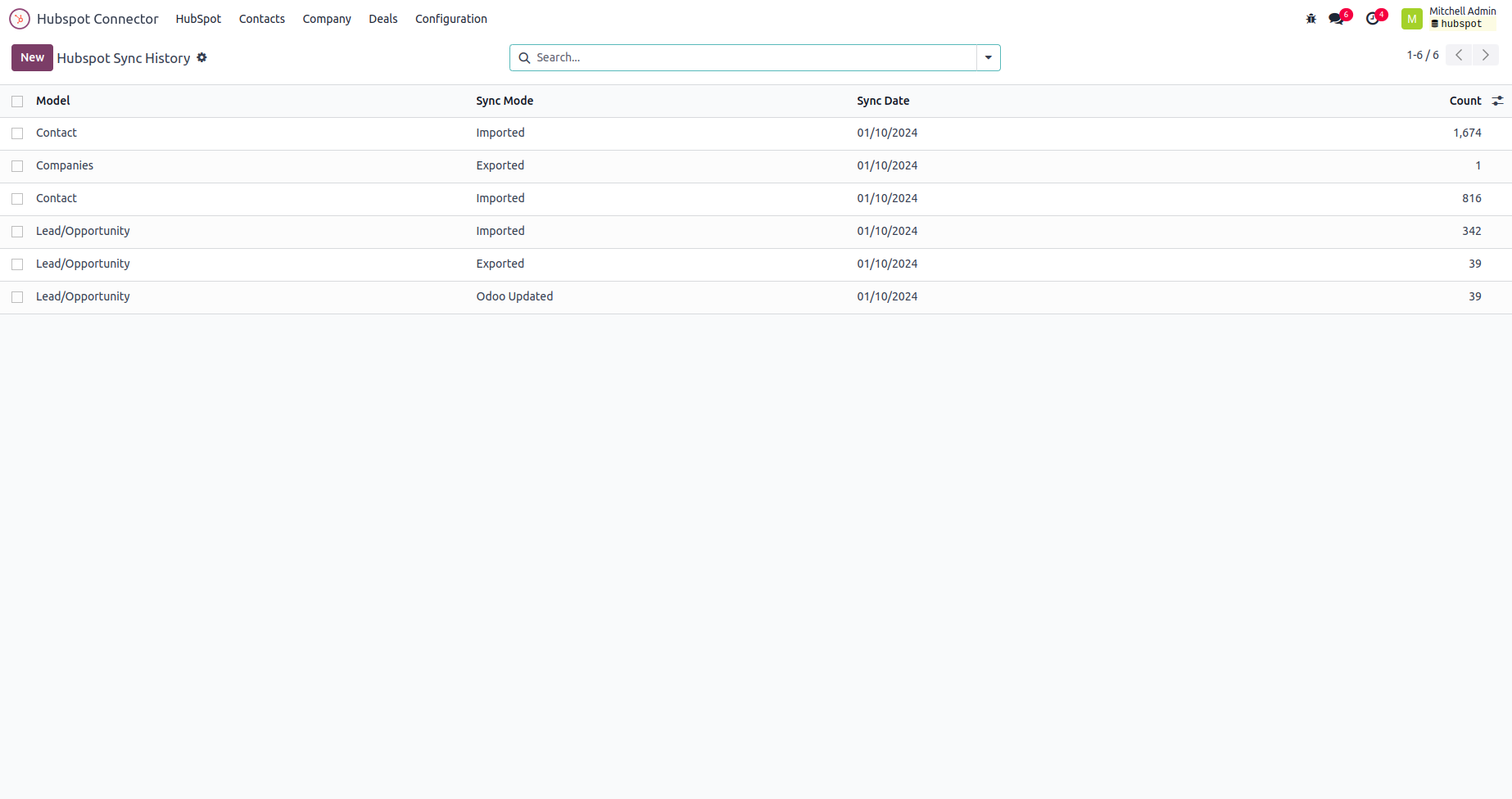
The Sync History record in Configuration -> SyncHistory.
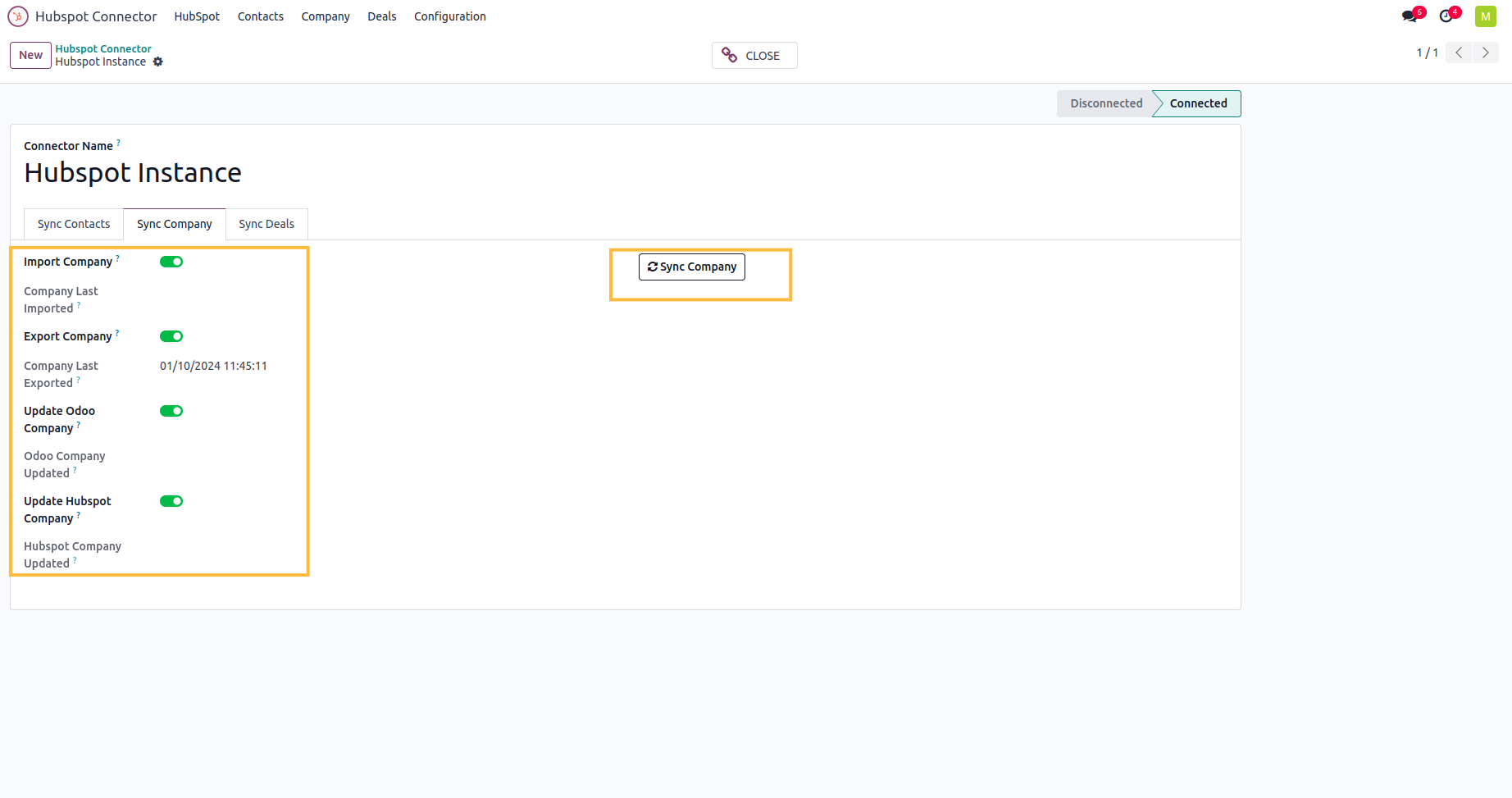
Same options are available for SyncCompany.
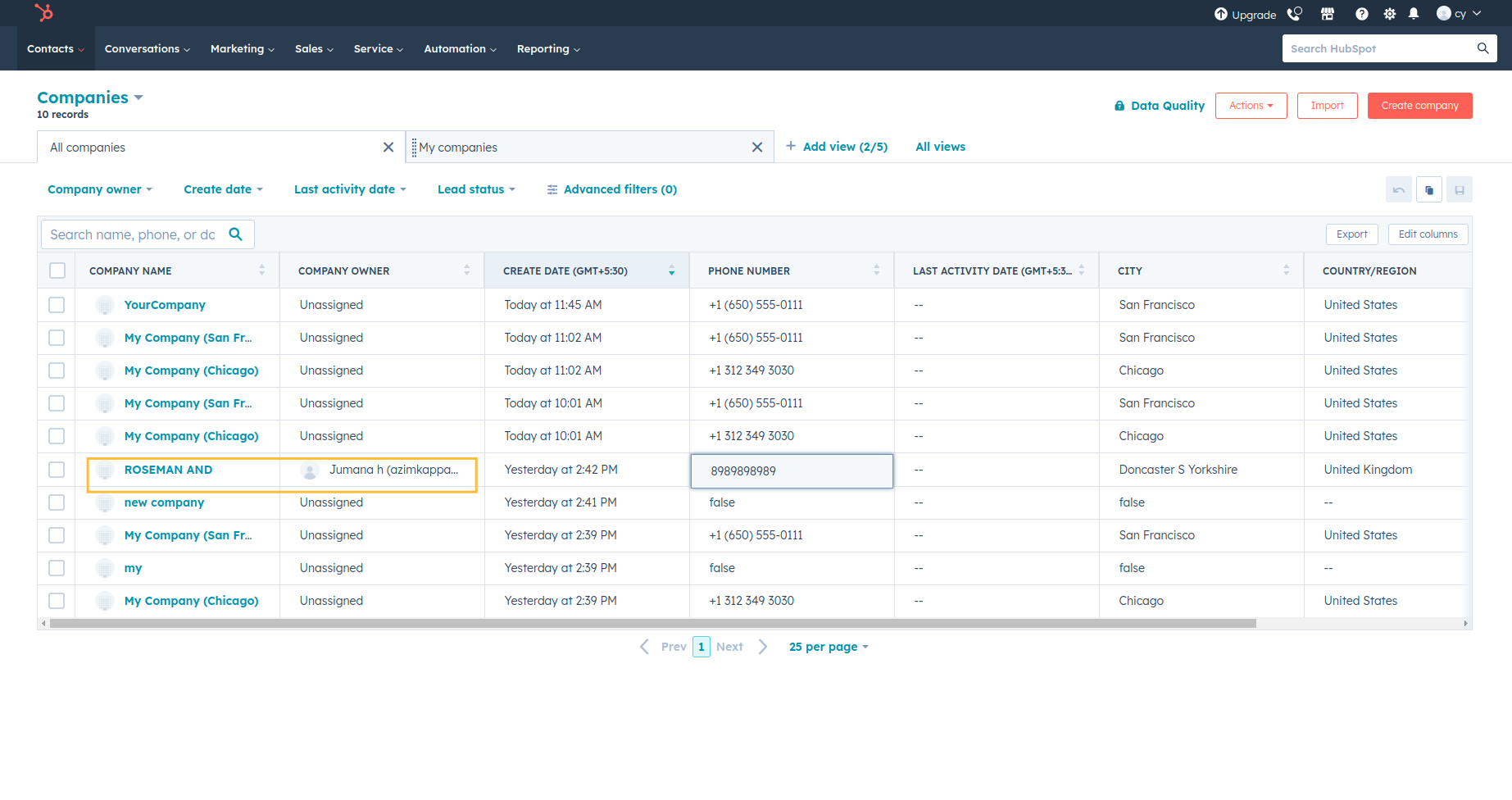
Exported Companies in Hubspot.
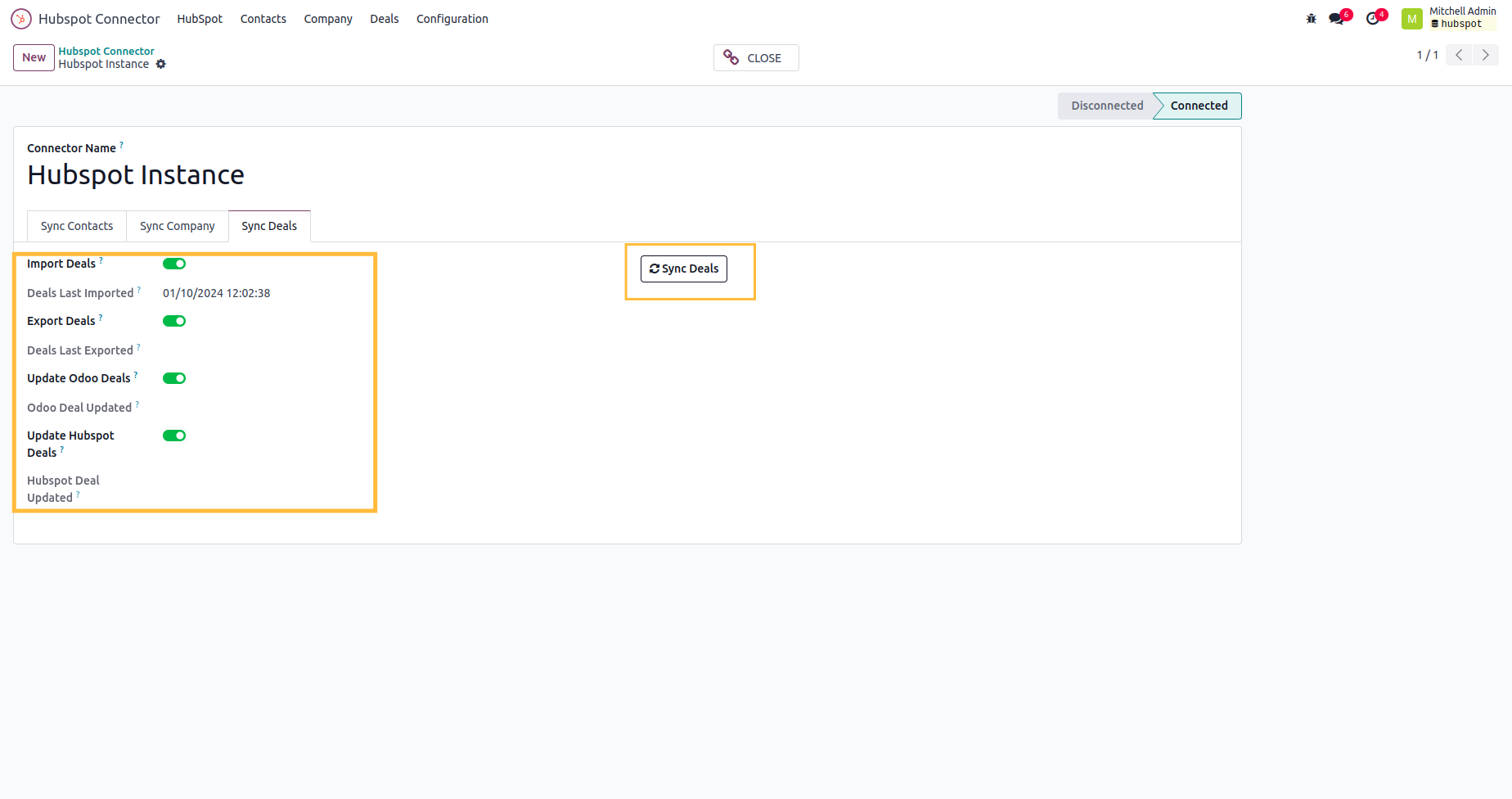
Same Options are available for SyncDeals.

Exported Deals in Hubspot.
-
Allowed to Create Multiple HubSpot Instance.
-
Hubspot Odoo Connector
- In This Module We Integrate The HubSpot With Odoo. HubSpot Acts as a Solution Hack for CRM, Sale and Marketing. By Integrating This Both of Them We Can Thereby Benefit From the Best of Both Worlds. With the Help of This Connector, You Can Link the Two Systems and Elevate Customer Relationship Management To a New Level of Client Satisfaction and Increased Productivity.
Initial Commit for Hubspot Odoo Connector
Related Products
Our Services
Odoo Customization
Odoo Implementation
Odoo Support
Hire Odoo Developer
Odoo Integration
Odoo Migration
Odoo Consultancy
Odoo Implementation
Odoo Licensing Consultancy
Our Industries
Trading
Easily procure and sell your products
POS
Easy configuration and convivial experience
Education
A platform for educational management
Manufacturing
Plan, track and schedule your operations
E-commerce & Website
Mobile friendly, awe-inspiring product pages
Service Management
Keep track of services and invoice
Restaurant
Run your bar or restaurant methodically
Hotel Management
An all-inclusive hotel management application
Support
Got questions or need help? Get in touch.
Say hi to us on WhatsApp!





