Tender Management Sales
Tender Management Sales for managing agreements in sale orders
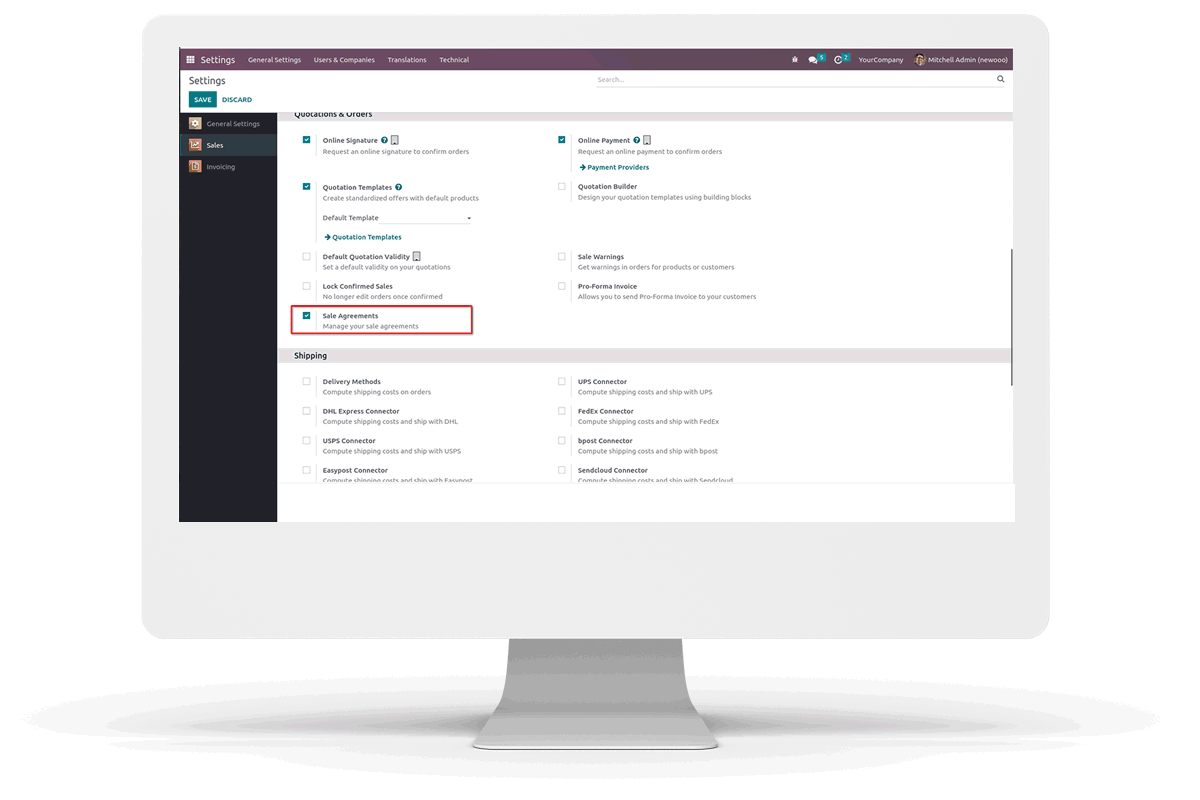
Tender Management Sales for managing agreements in sale orders
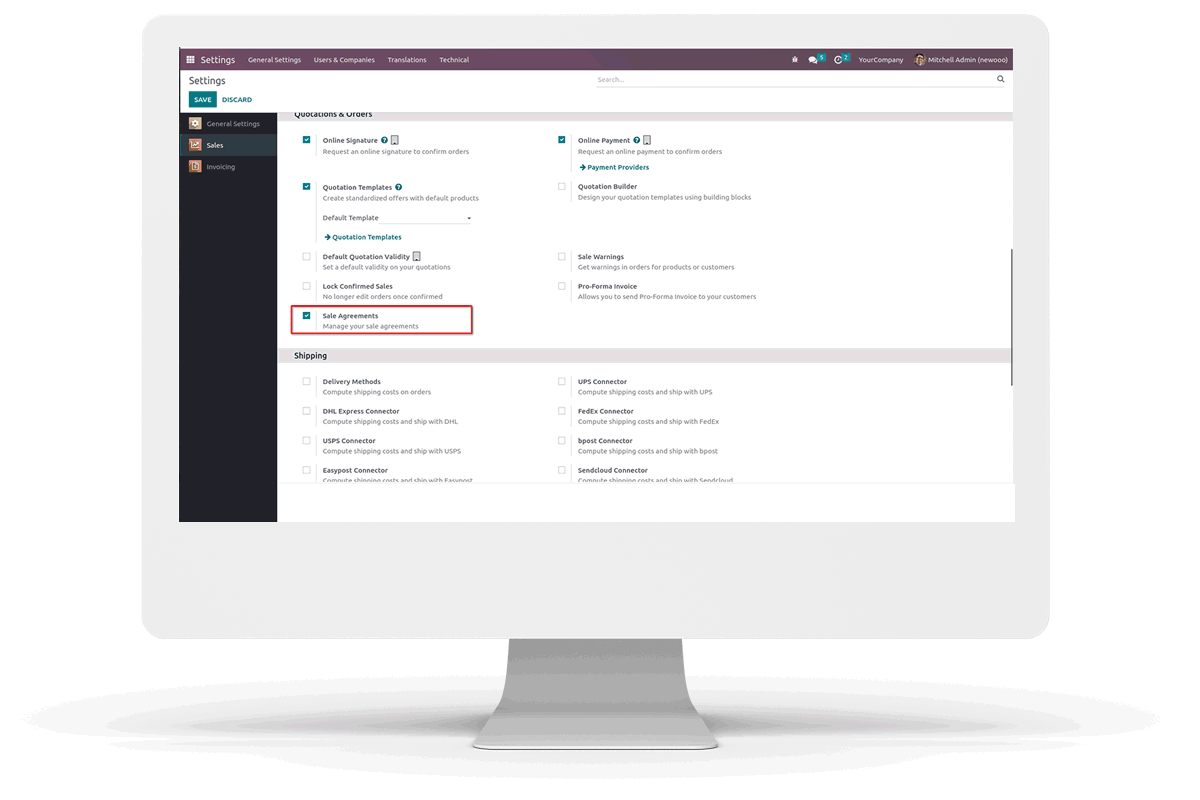



 Add different agreements for sale order.
Add different agreements for sale order.
 Compare different sale order lines.
Compare different sale order lines.
 Choose the best among the order lines.
Choose the best among the order lines.

The menu to create sale agreements will be available from here.
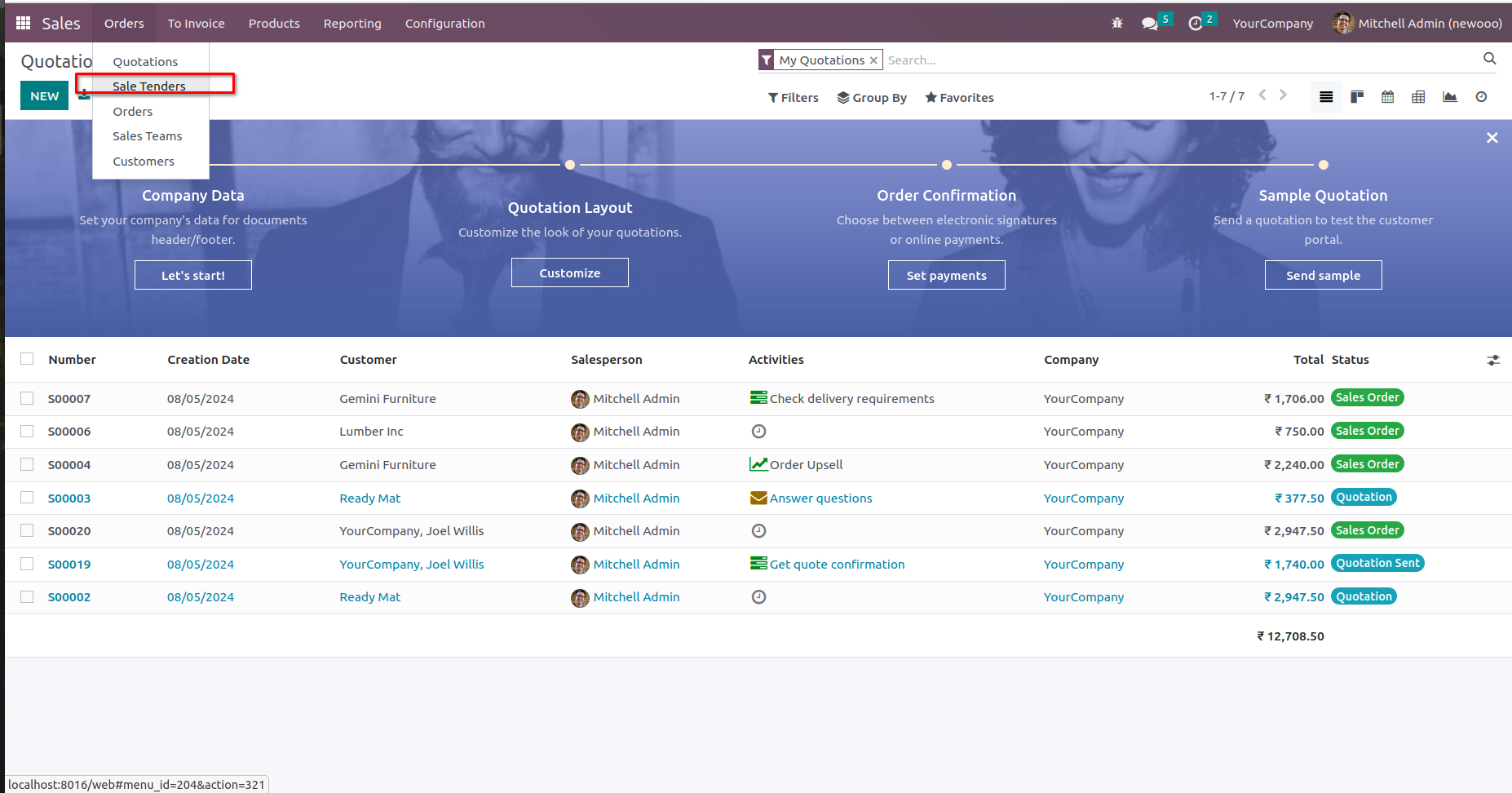
In the agreements form we can create the agreement types and choose other options as we needed.
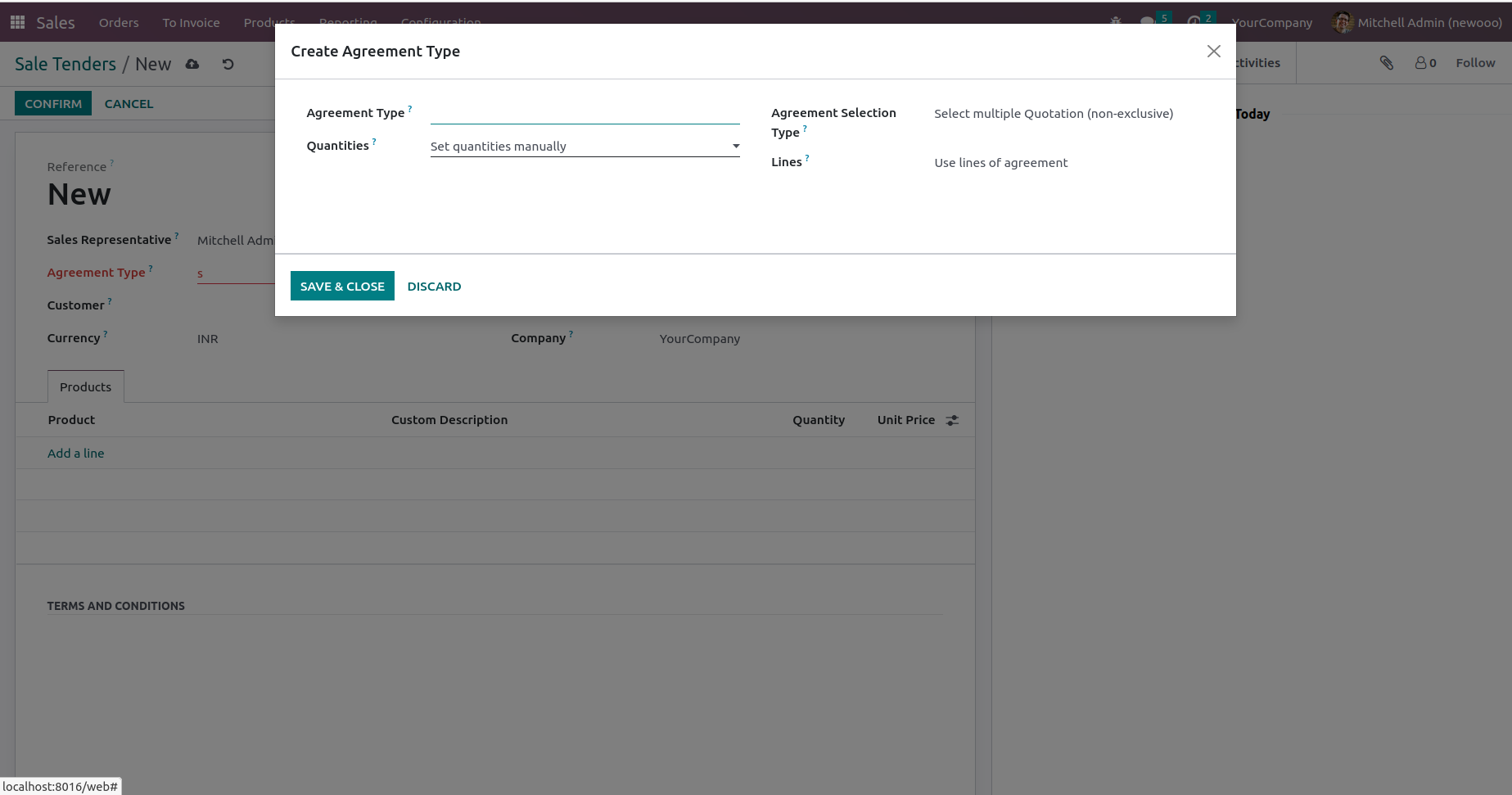
Once the agreement type is selected we can add lines and other details from here. After that we can create different sale orders from the form and all the created orders can be accessed from the smart tab.
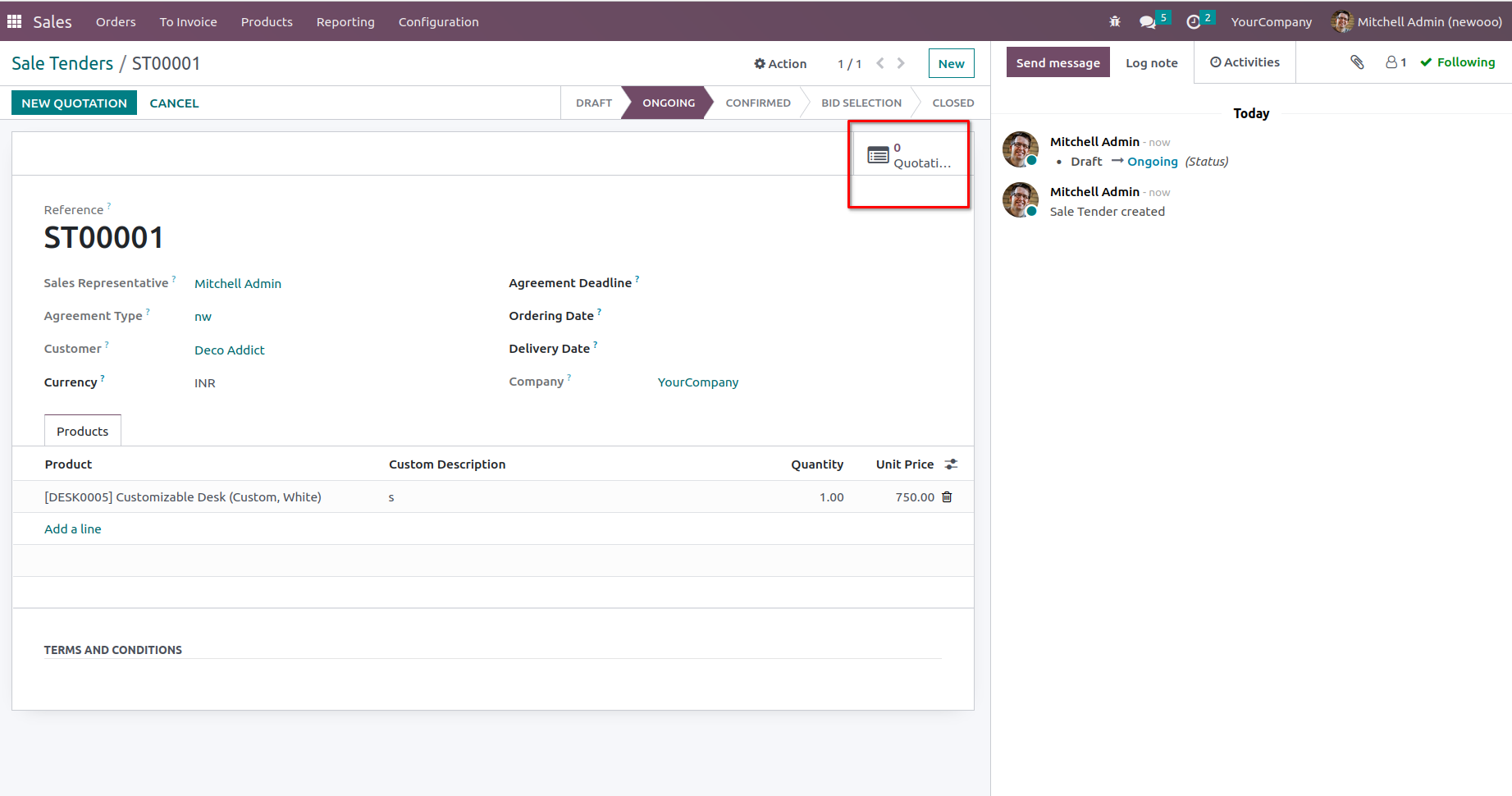
For the sale orders created from the agreement form the agreement will be automatically updated in the sale order form.
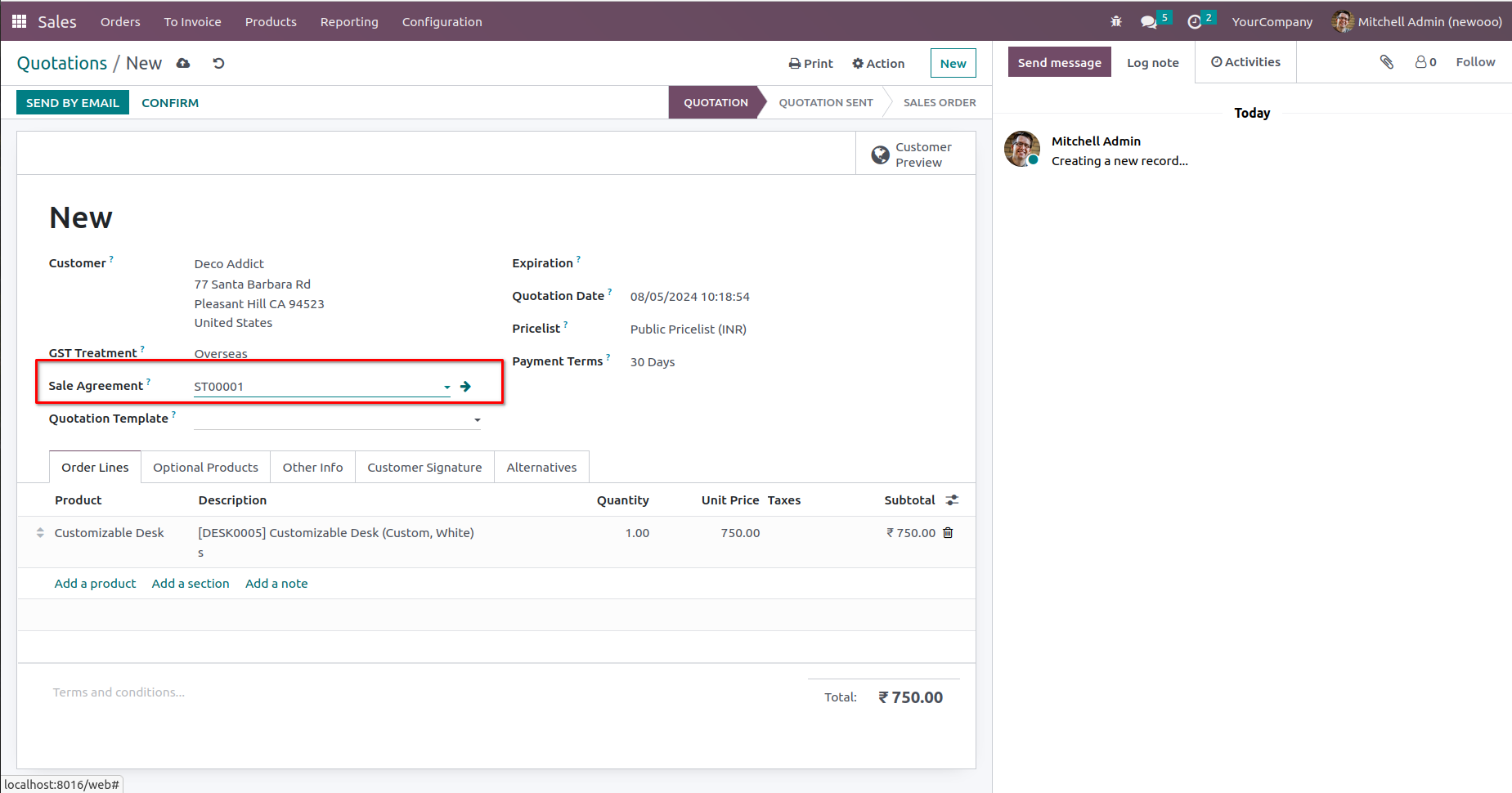
This module allows to create alternative sale orders from the alternatives tab in the sale order tab. The option to use the copy of the current sale order will also be available.
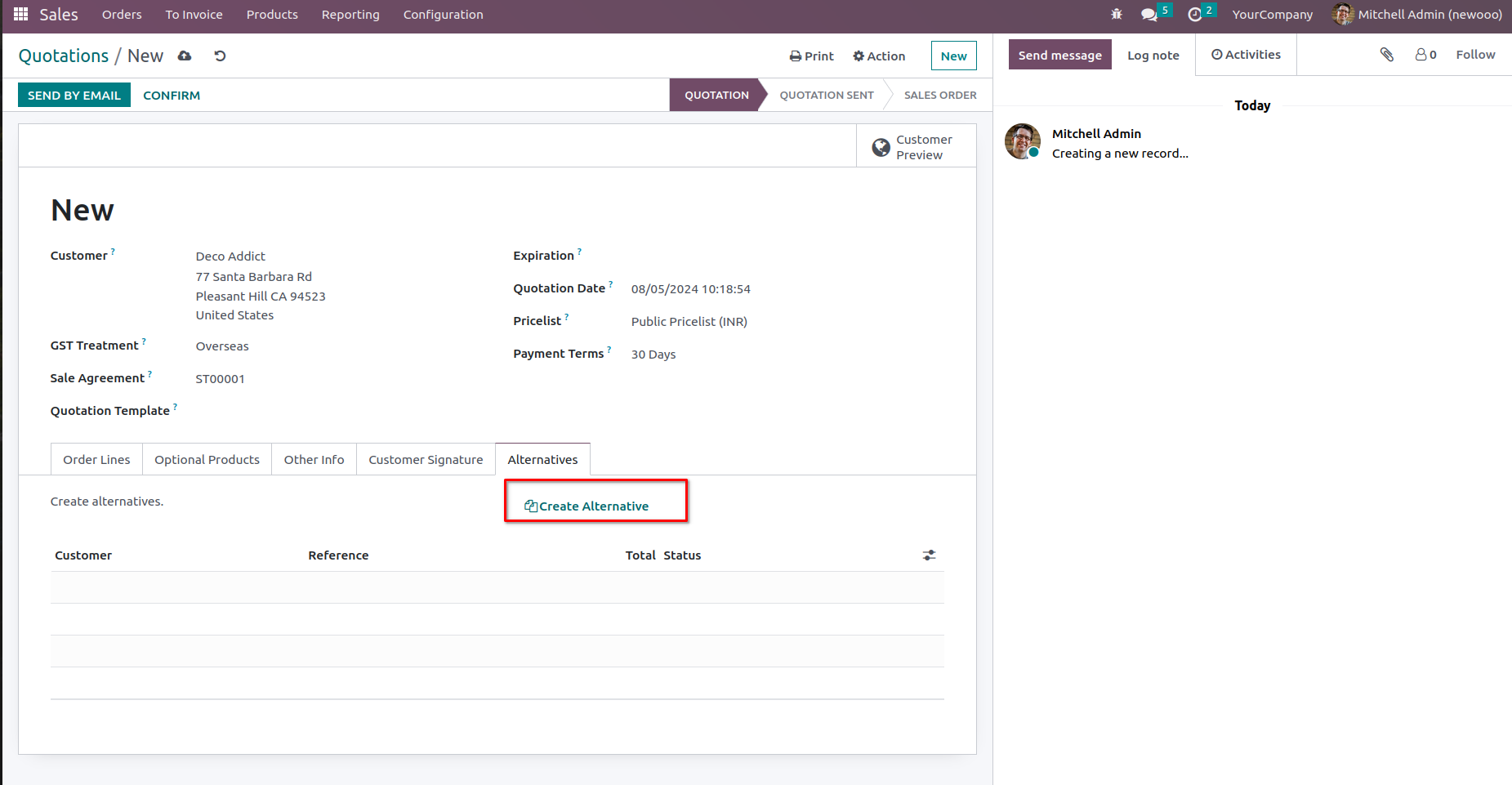
Once the alternative orders are created the option to compare the order lines from the sale order will be available.
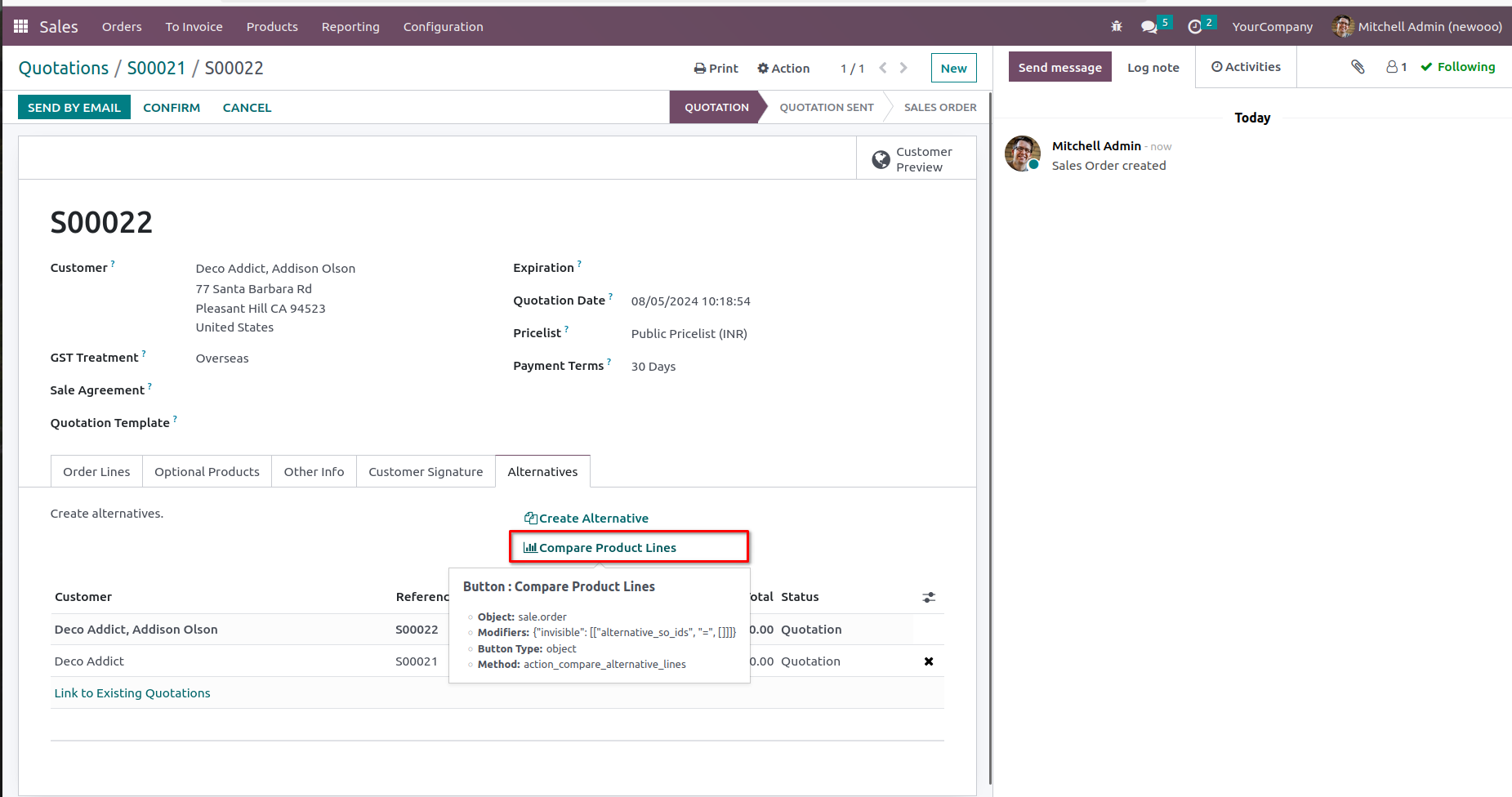
On clicking the compare lines the view to compare the lines will be available. Here the lines with the best unit price and total will be highlighted and can choose/ clear the lines.
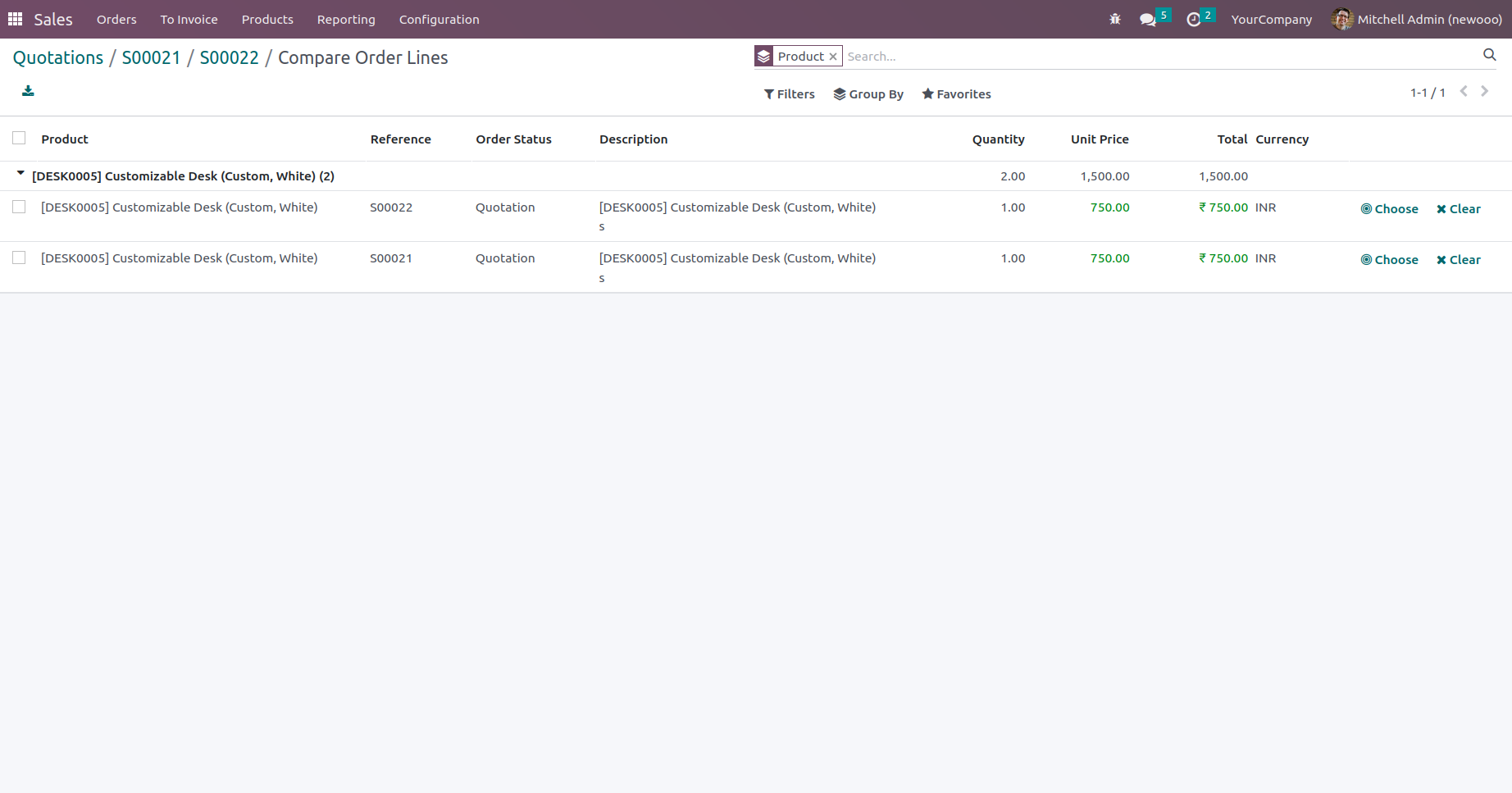



Easily procure and sell your products
Easy configuration and convivial experience
A platform for educational management
Plan, track and schedule your operations
Mobile friendly, awe-inspiring product pages
Keep track of services and invoice
Run your bar or restaurant methodically
An all-inclusive hotel management application

