Pos Restaurant Web Menu
This Module Create Pos Restaurant Website Menu For Restaurant And Create New Order From Website And Generate Qr Code Of POS App That Allows Customers To View The Menu On Their Smartphone
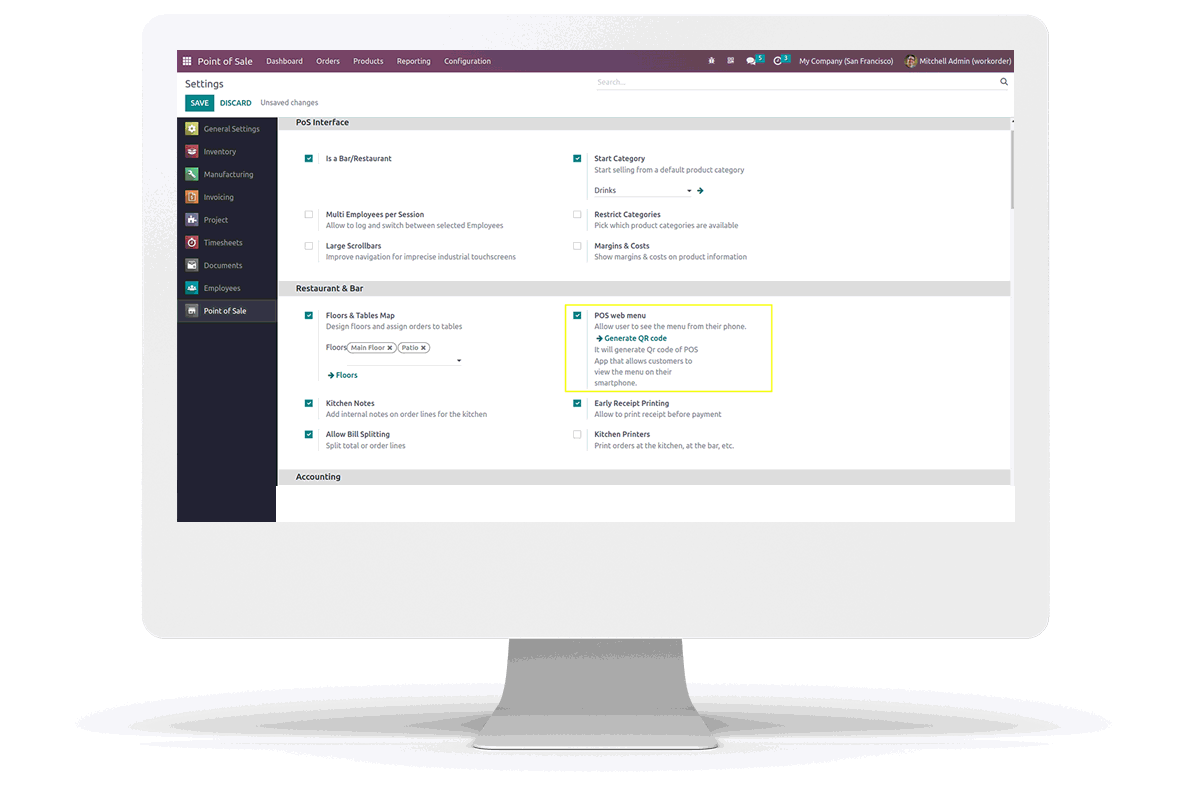
This Module Create Pos Restaurant Website Menu For Restaurant And Create New Order From Website And Generate Qr Code Of POS App That Allows Customers To View The Menu On Their Smartphone
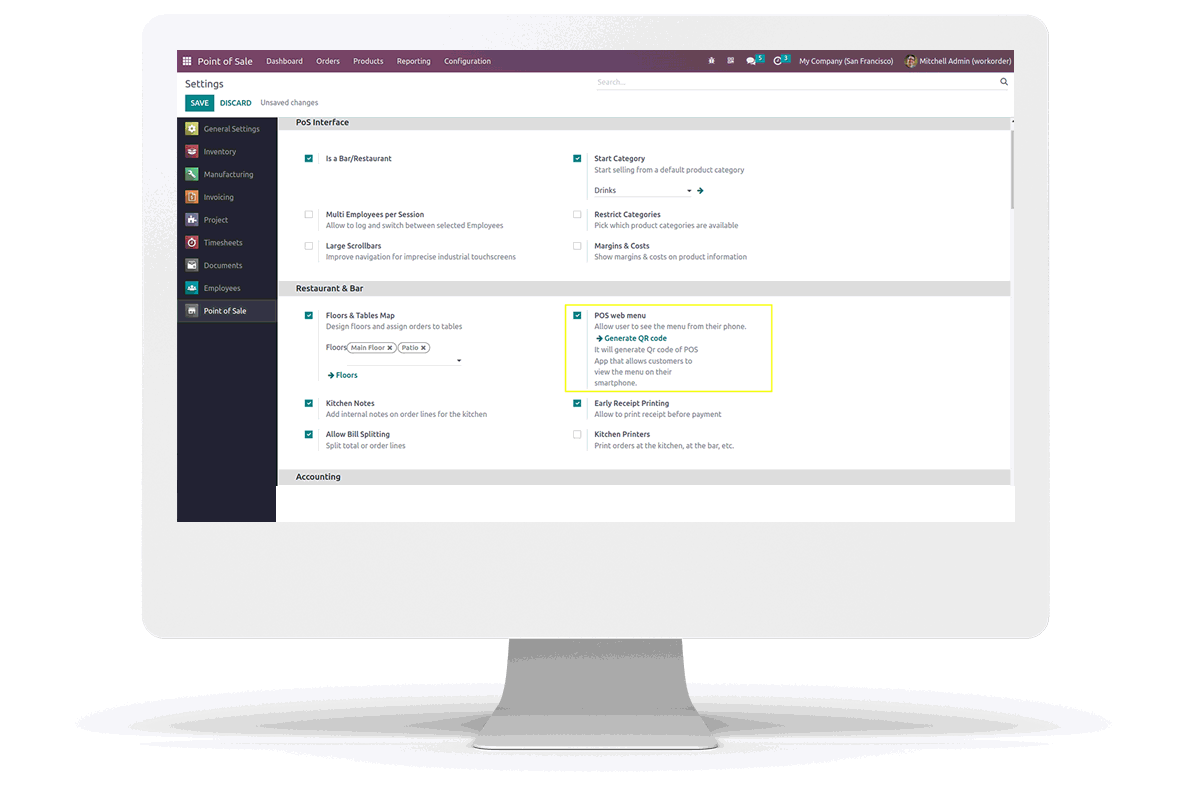



 Configure the menu from pos dashboard for restaurant.
Configure the menu from pos dashboard for restaurant.
 Show Prices And Image Of Menu Products.
Show Prices And Image Of Menu Products.
 Can Add Products To Pos Cart And View them. From The Cart Can Place The Order by Selecting Table.
Can Add Products To Pos Cart And View them. From The Cart Can Place The Order by Selecting Table.
 If a Table Already has an Order, the Product Will be Added to the Existing Order.
If a Table Already has an Order, the Product Will be Added to the Existing Order.
 Available in Odoo 16.0 Community and Enterprise Edition.
Available in Odoo 16.0 Community and Enterprise Edition.
 Can Generate QR code that Allow Customer to View the Menu on their Phone.
Can Generate QR code that Allow Customer to View the Menu on their Phone.

Go to Point of sale -> configuration(bar/Restaurant) -> Enable Pos Web Menu Then back to POS Dashboard Can see new Menu item 'Mobile Menu'.
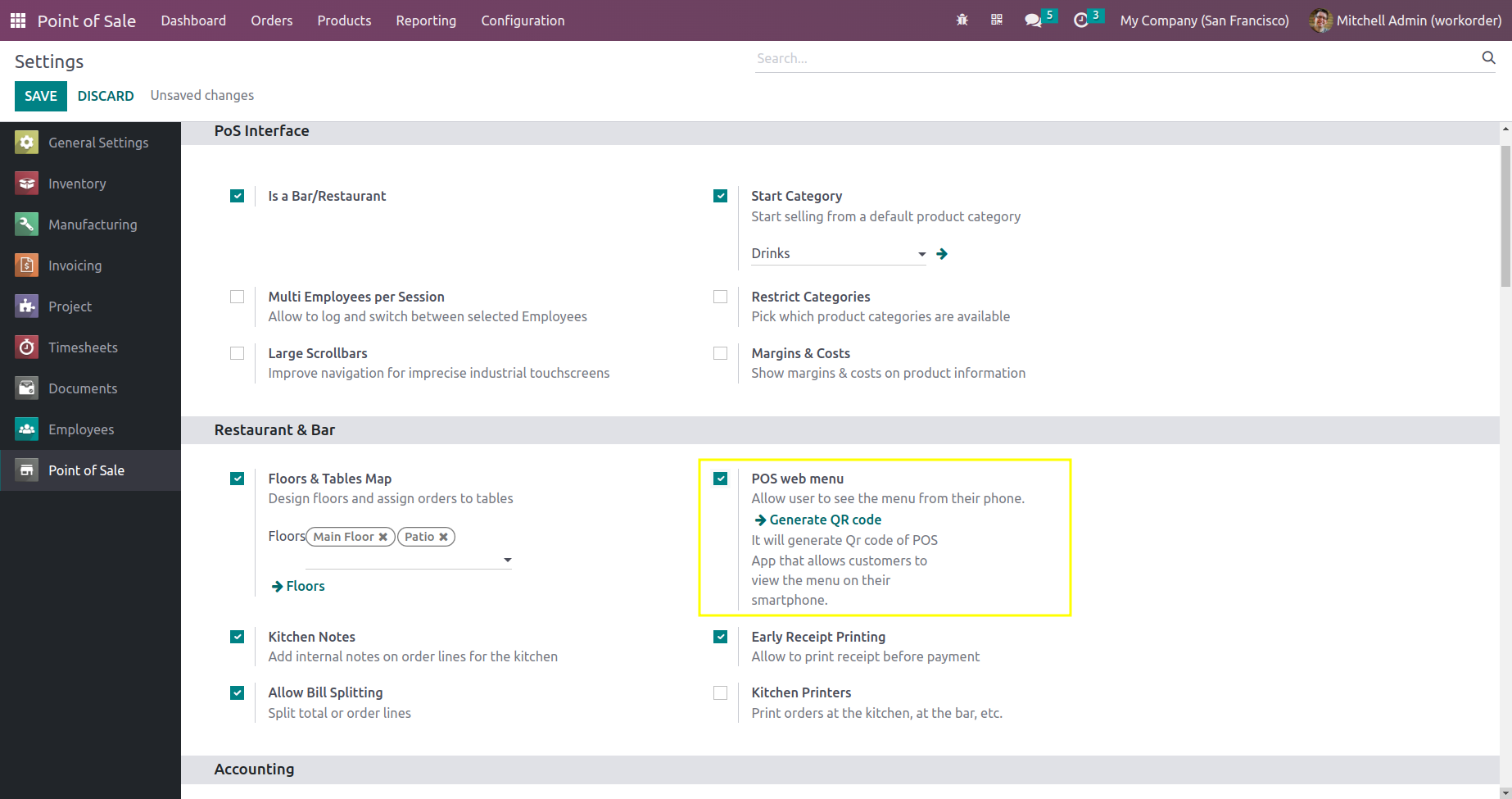
On click 'Mobile Menu' will Redirect to New Page Pos Restaurant Web Menu.
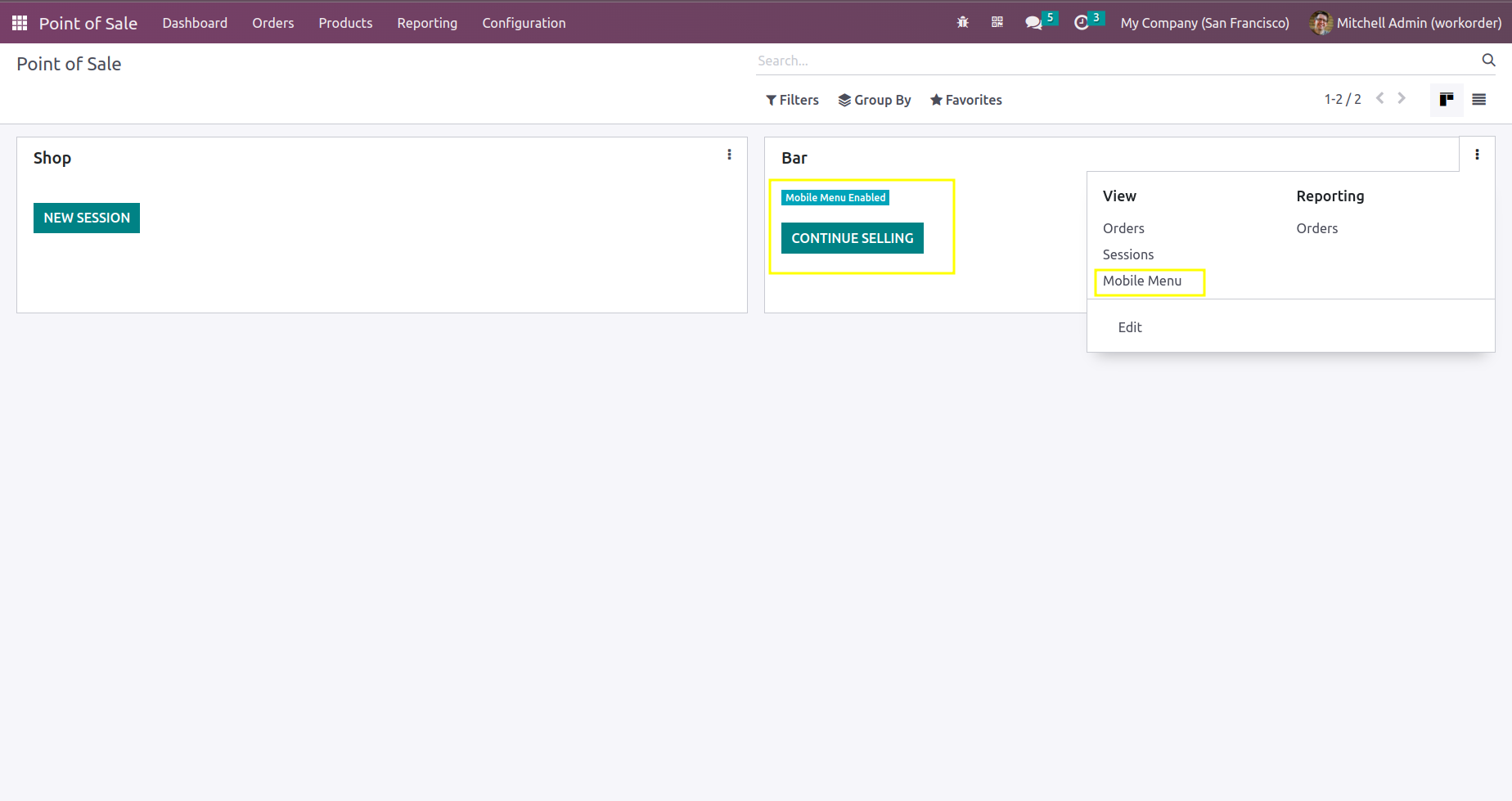
From the New Page Able to See all Category wise Products
Available in POS with Sale Price.
From the Cart we can Select the Table and Place the Order for
the Product. Corresponding Order will be Created.

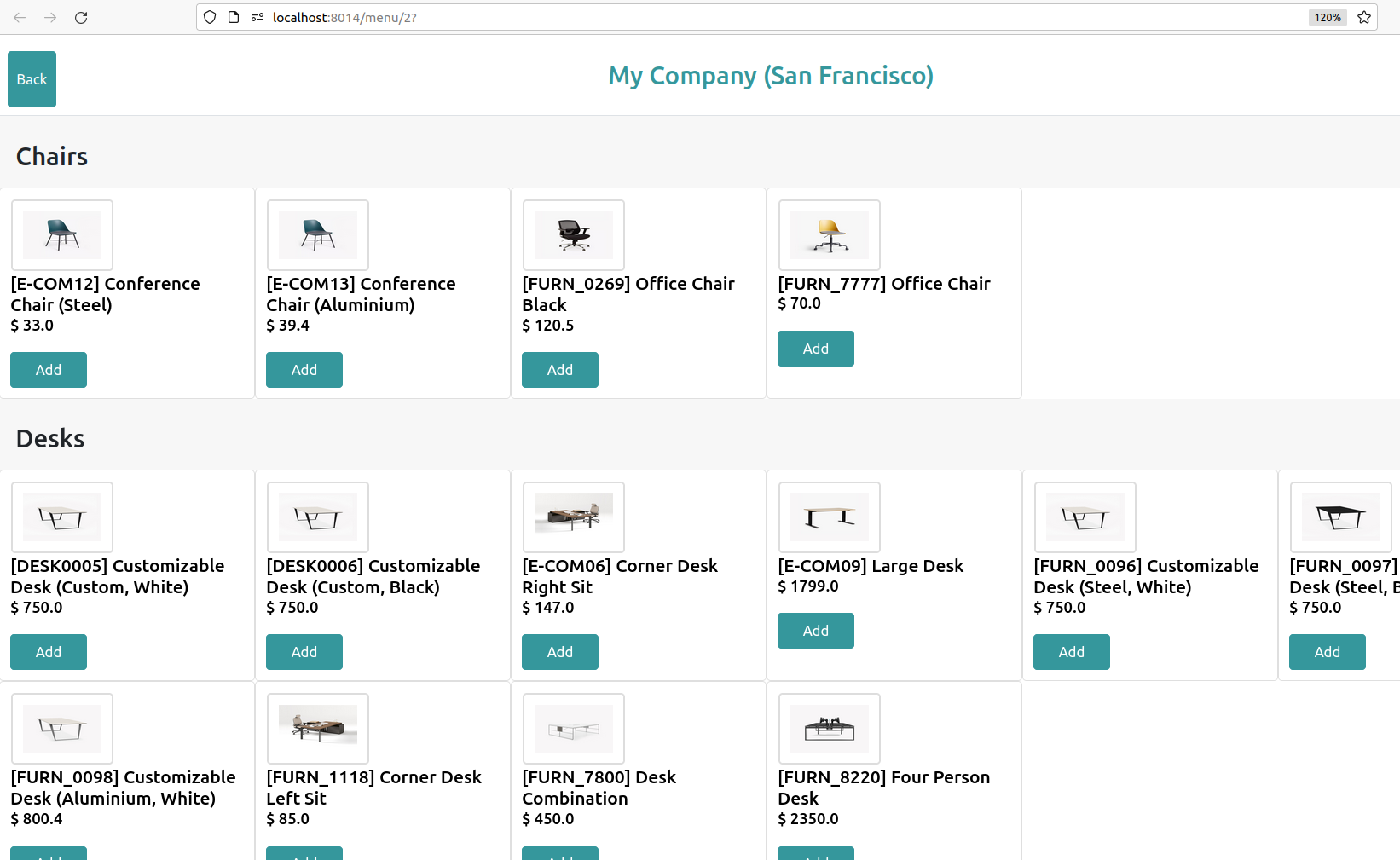
Mobile View for pos Restaurant Web Menu is Available.
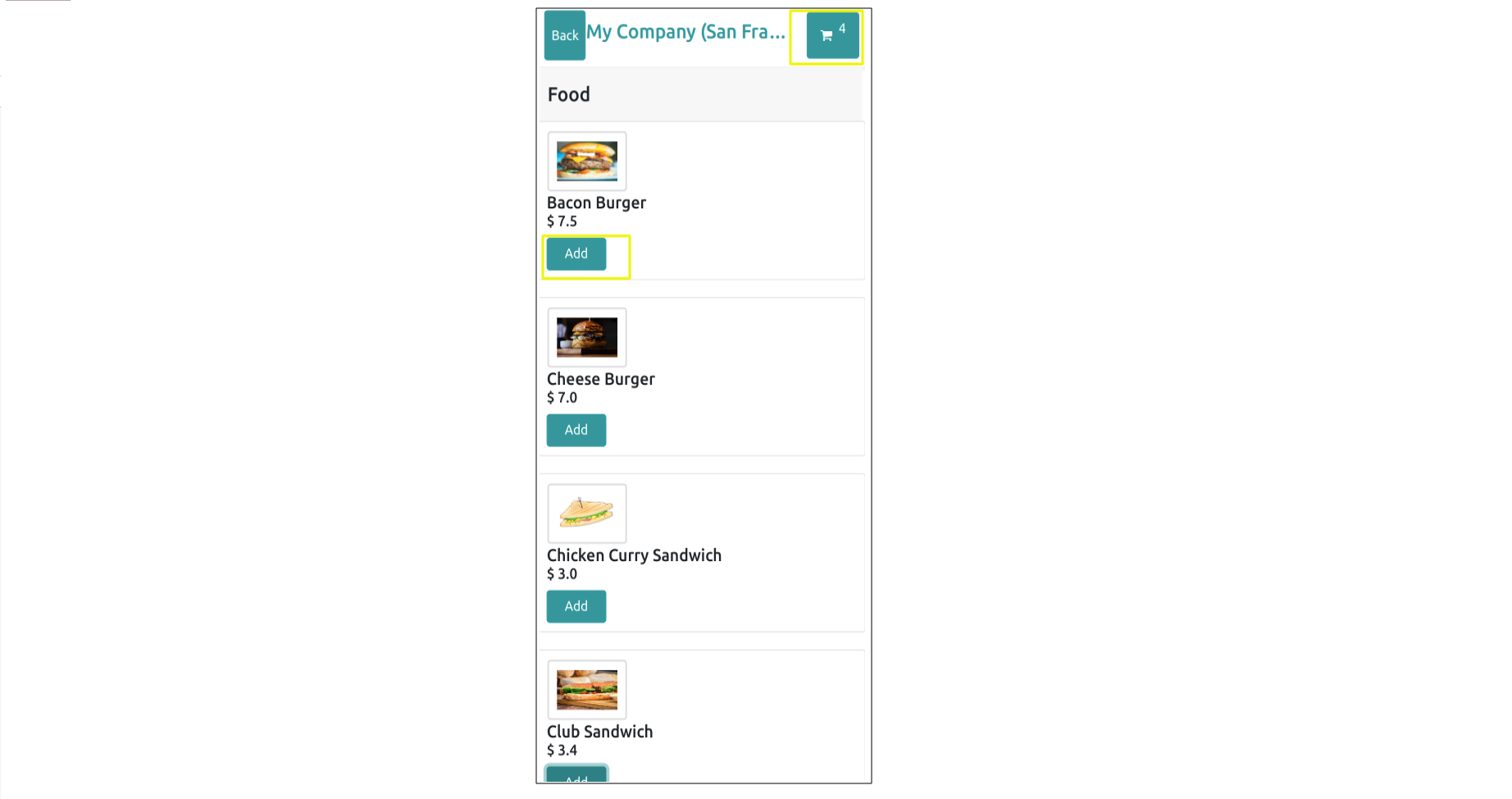
Can Add Needed Product to Cart and View the Cart. Choose Table and Customer. Click 'Order'.
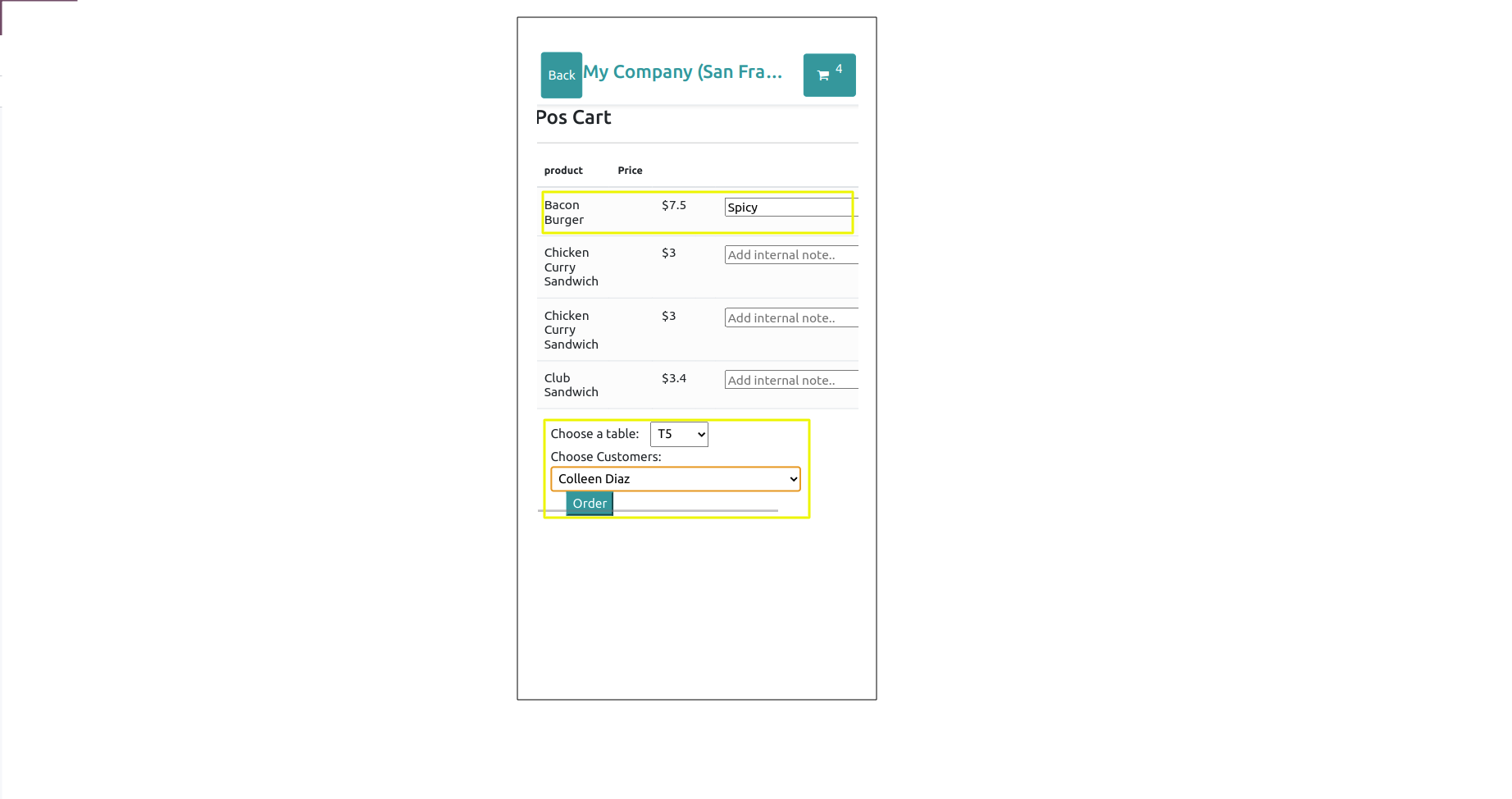
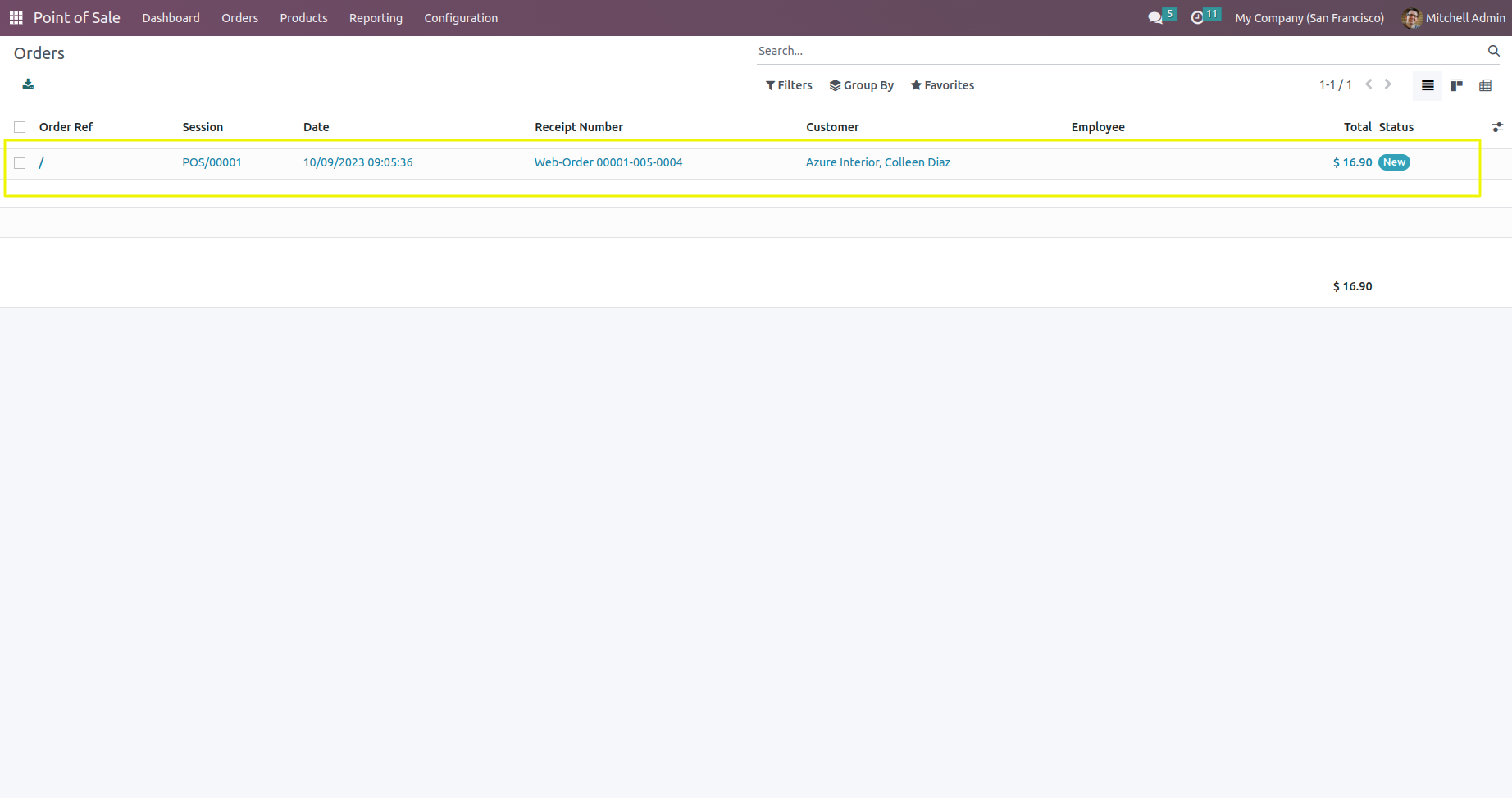
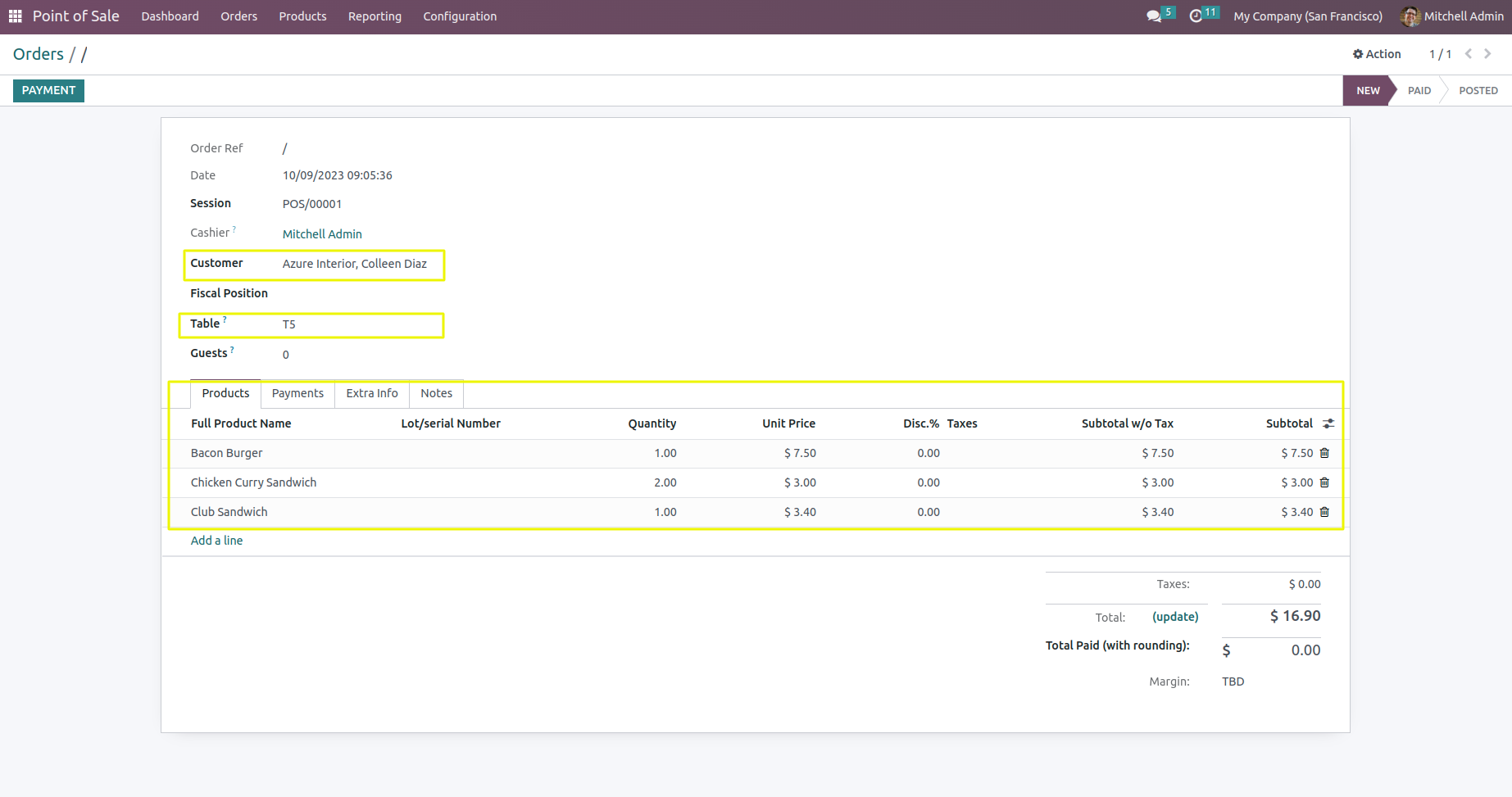
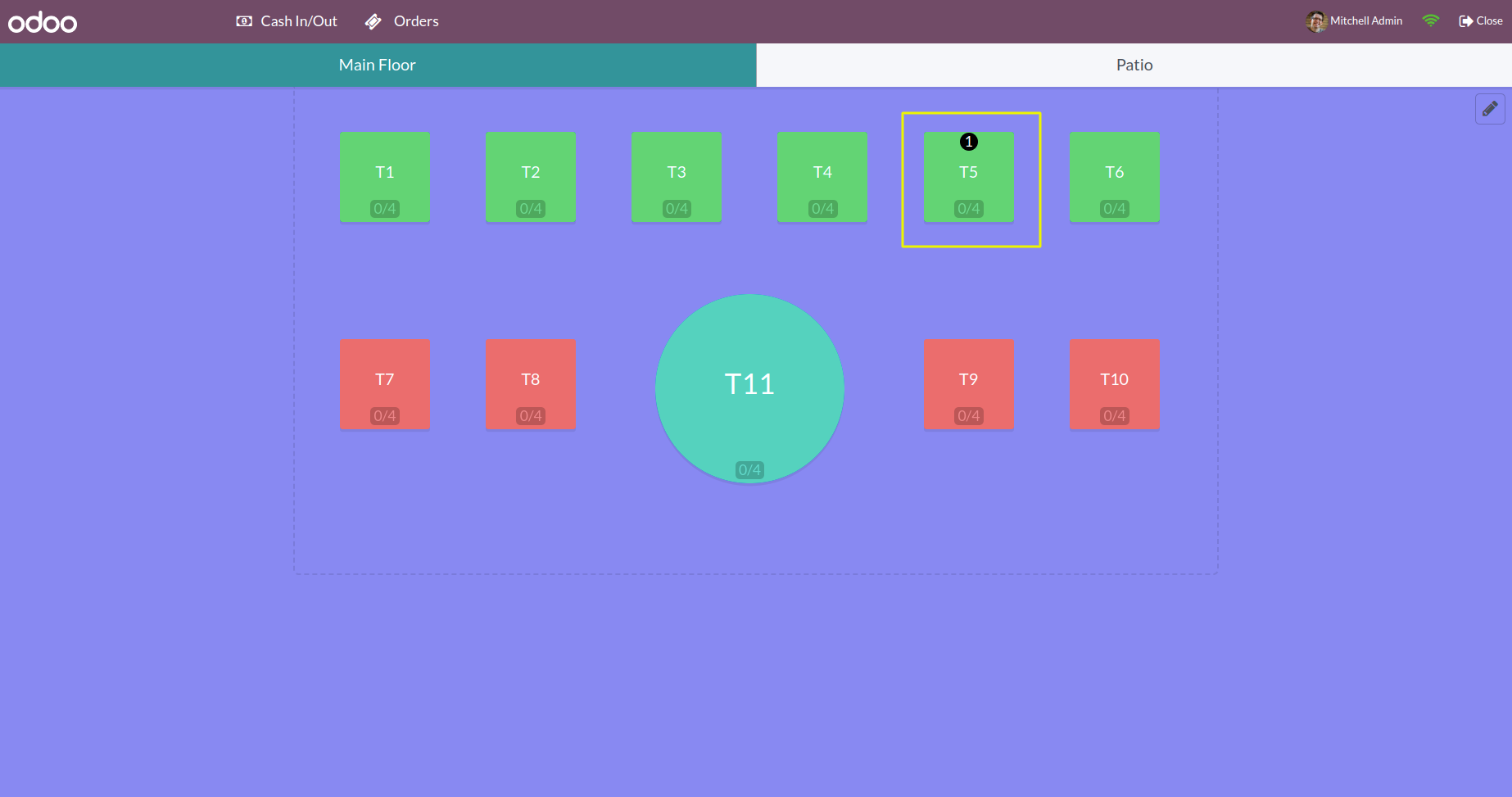
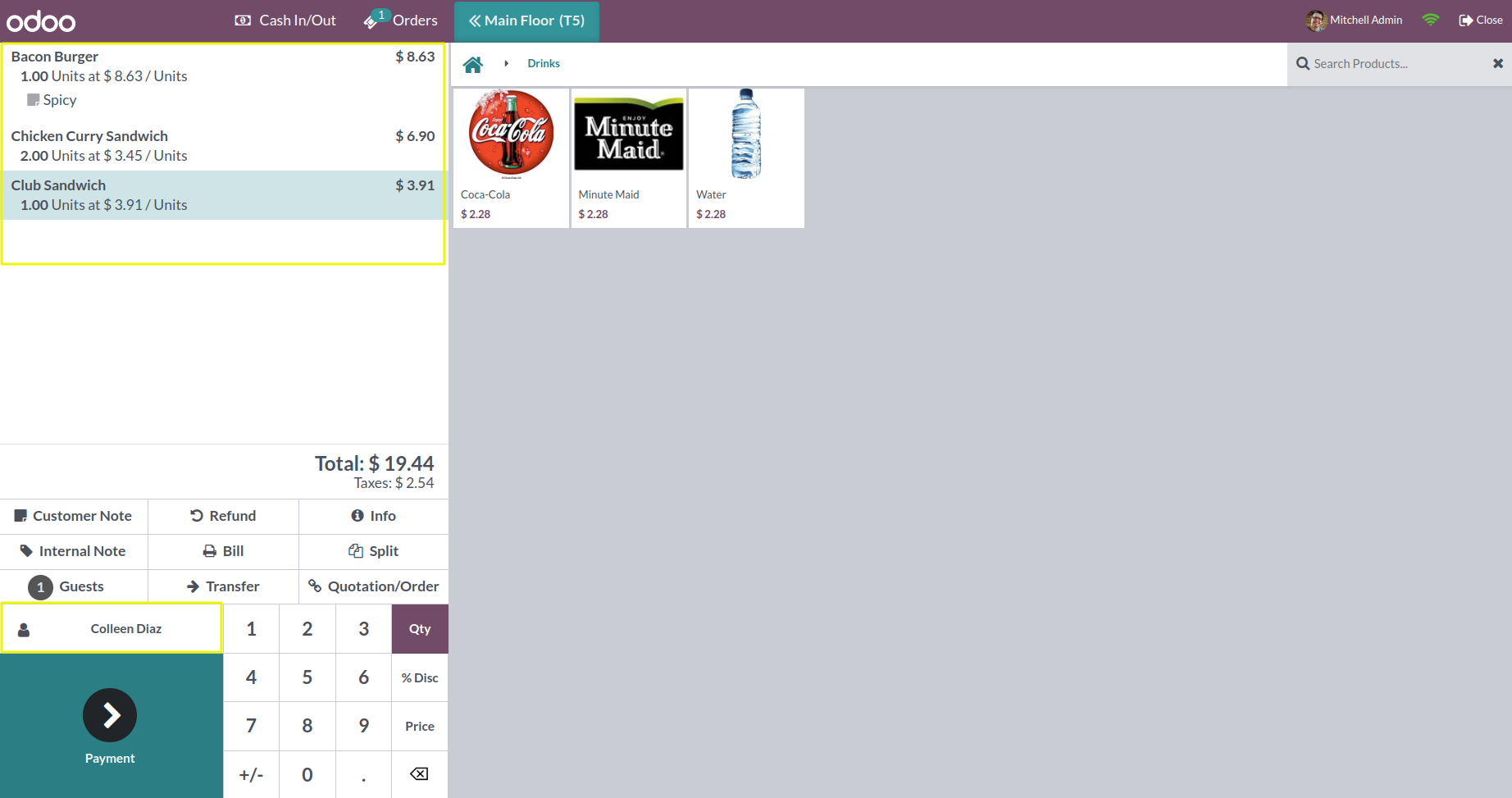
Go to Point of Sale -> Configuration(bar/Restaurant)
-> Click Button Generate Qr code.
Qr code will be Generated
And on Scanning Customer Can View Menu on Their Phone.
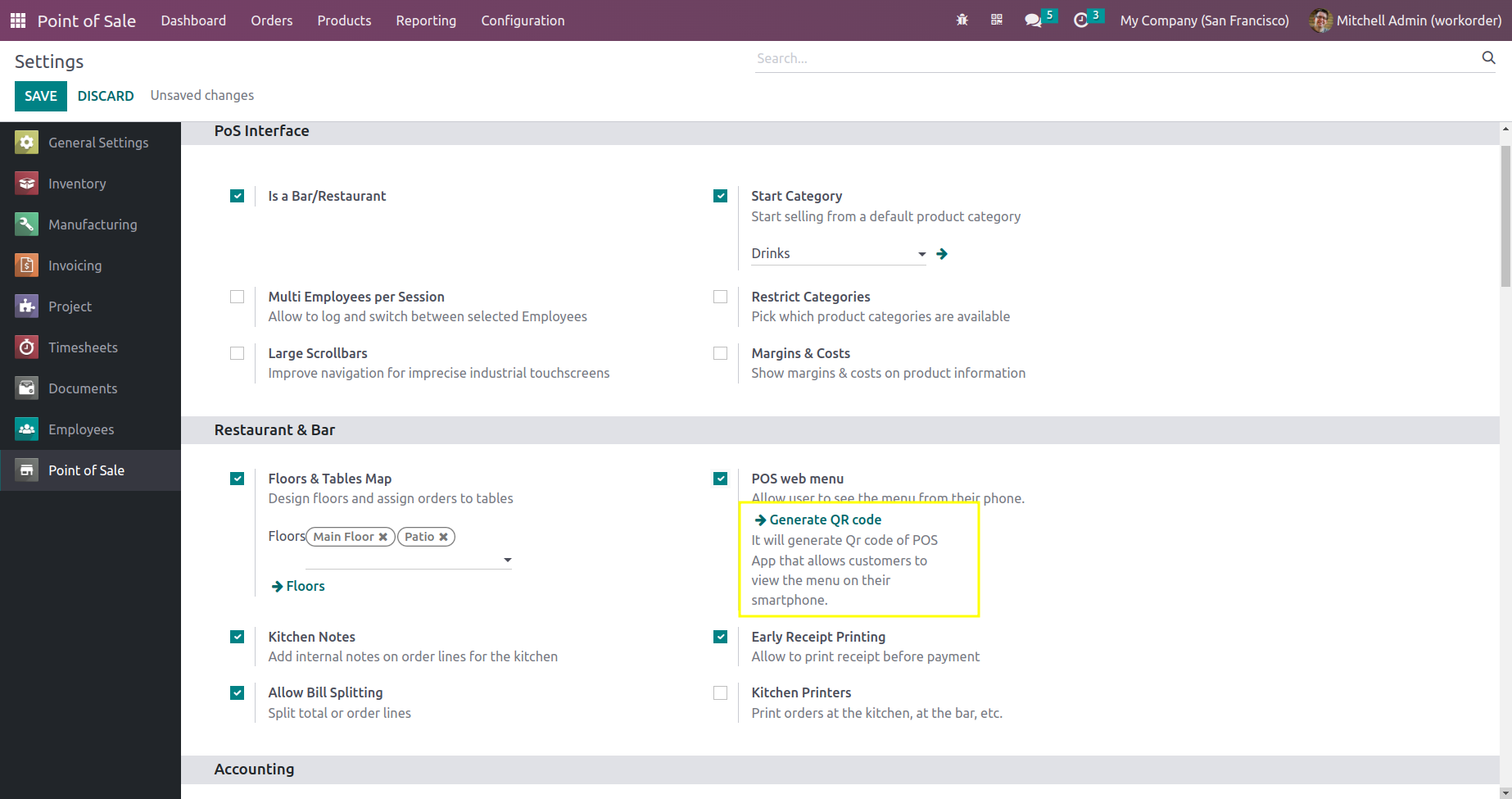



Easily procure and sell your products
Easy configuration and convivial experience
A platform for educational management
Plan, track and schedule your operations
Mobile friendly, awe-inspiring product pages
Keep track of services and invoice
Run your bar or restaurant methodically
An all-inclusive hotel management application

