POS Product Stock
Shows Quantity of all Product in POS.
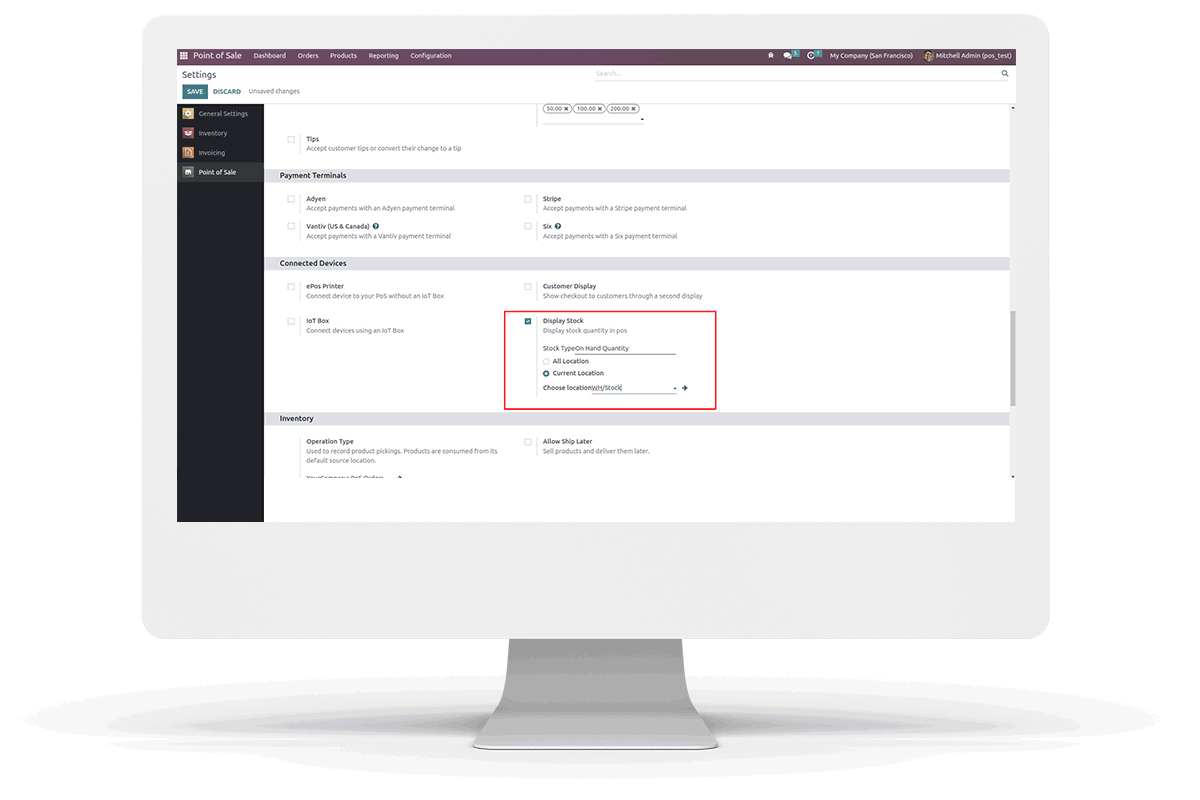
Shows Quantity of all Product in POS.
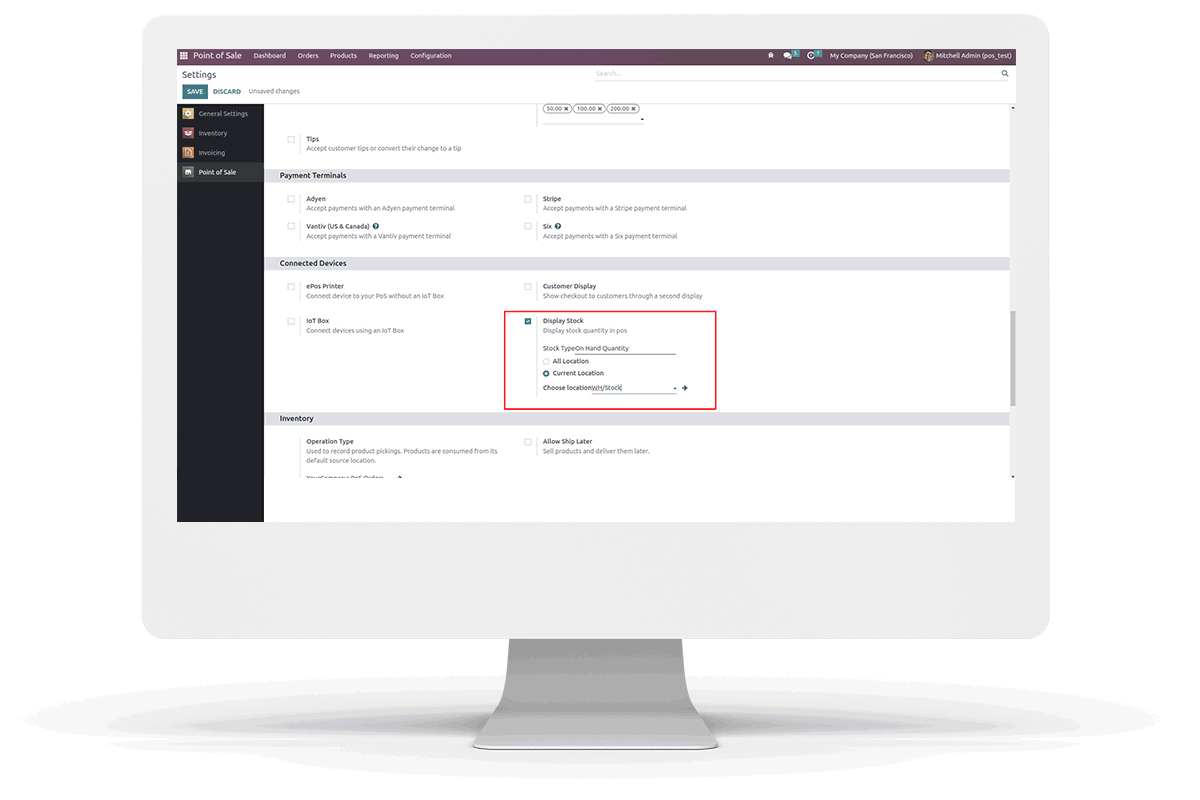



 Community &
Enterprise Support.
Community &
Enterprise Support.
 POS Product Stock
POS Product Stock
 Shows quantity of product in POS
Shows quantity of product in POS
 Can display On Hand quantity,Incoming quantity,Available quantity and Outgoing quantity
Can display On Hand quantity,Incoming quantity,Available quantity and Outgoing quantity
 Display product stock based on location
Display product stock based on location
 Deny Order in POS by setting quantity in each product.
Deny Order in POS by setting quantity in each product.

Go to Point Of Sale -> Configuration -> Settings -> Display Stock. By enabling this feature you need to choose stock type as well as Location.
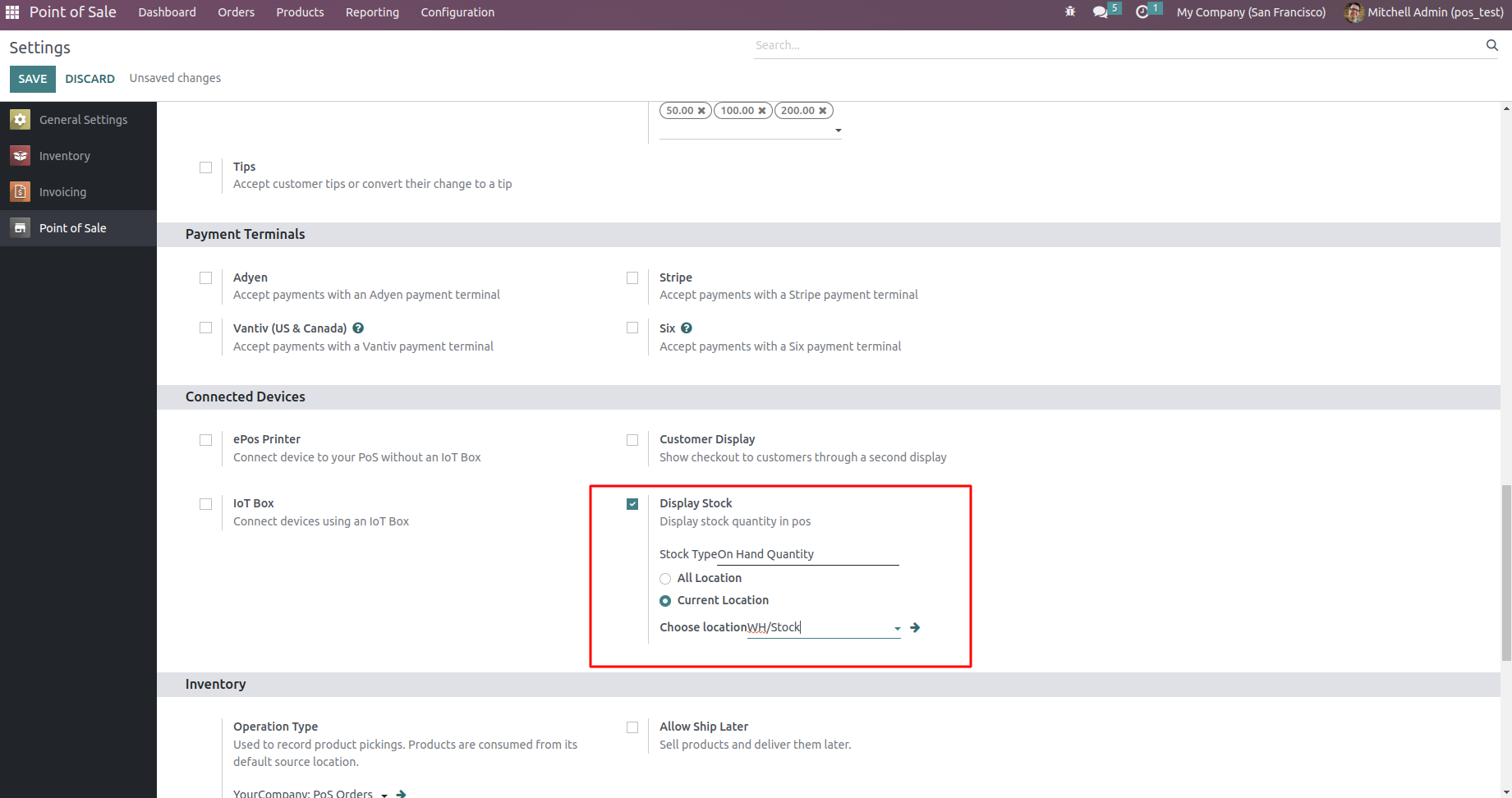
Go to Point Of Sale -> Dashboard -> Shop -> NEW SESSION. According to criteria you have chosen in settings Quantity will be displayed in pos session
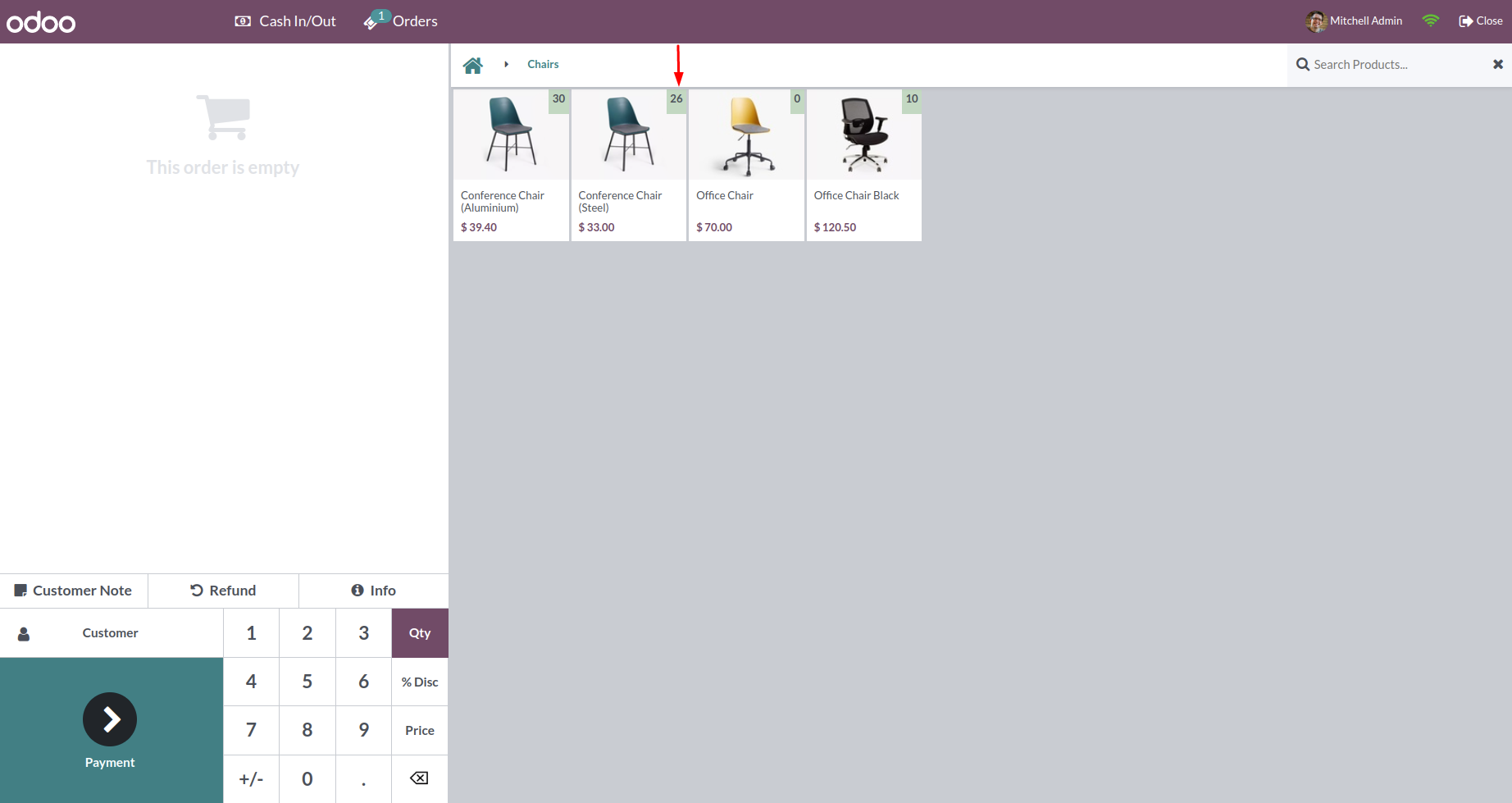
Go to Point Of Sale ->Products ->Products -> Sales page -> Deny POS Order. User can set a limit so that order can be denied.
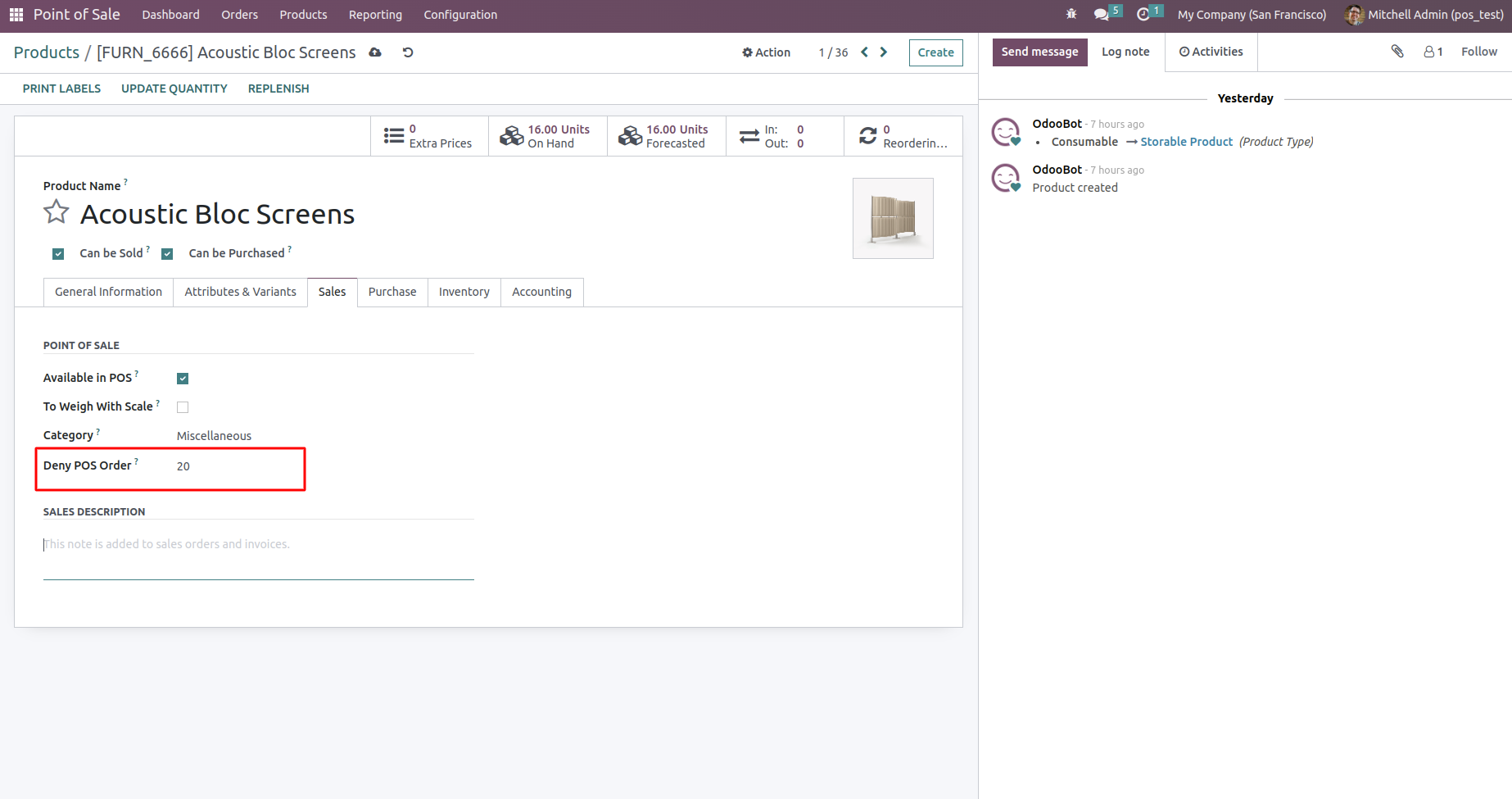
Go to Point Of Sale ->Dashboard -> Shop -> NEW SESSION. if the value in Deny POS Order is less than or equal to quantity in POS then the order will be denied and shows Error popup
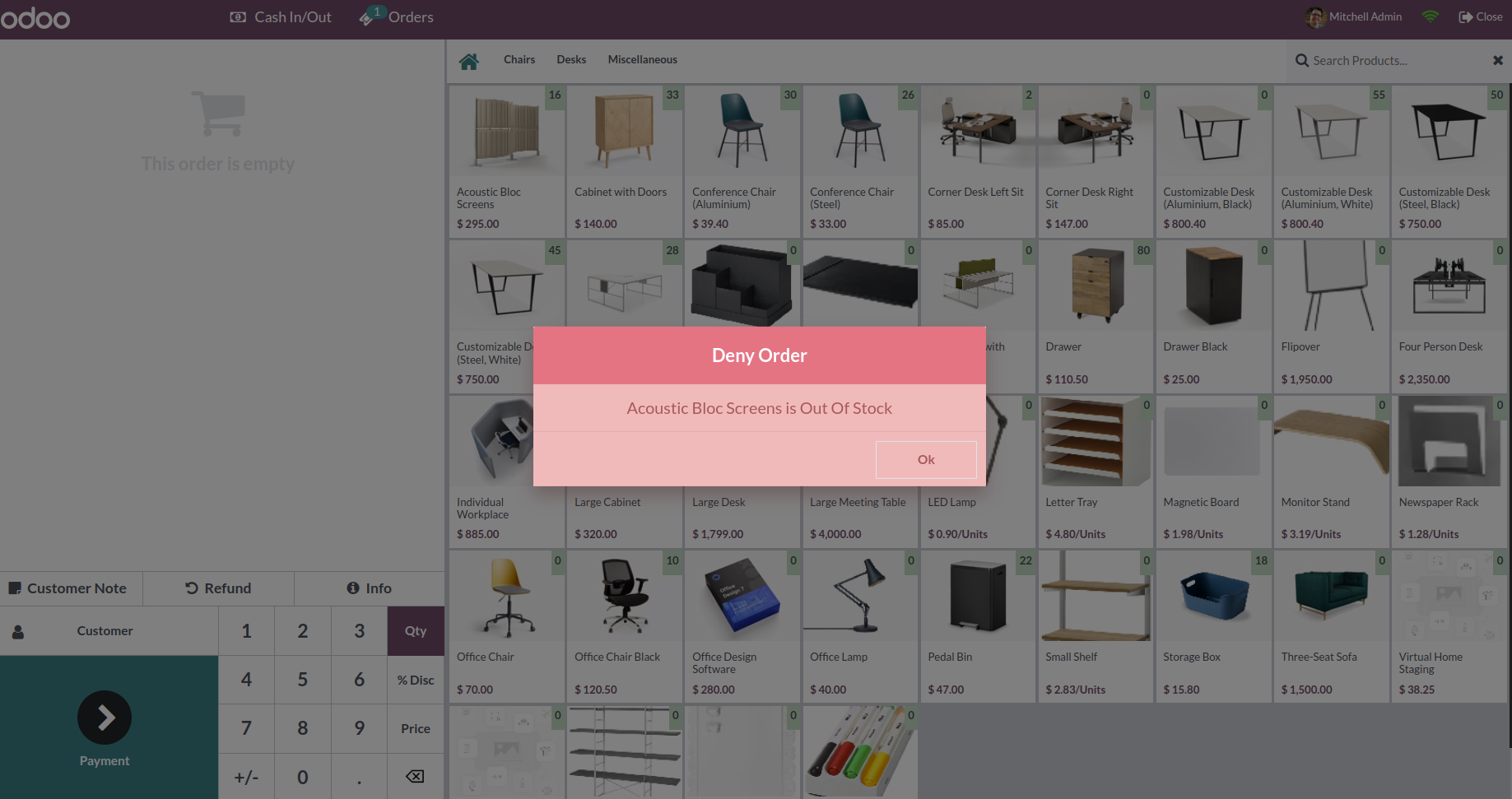



Easily procure and sell your products
Easy configuration and convivial experience
A platform for educational management
Plan, track and schedule your operations
Mobile friendly, awe-inspiring product pages
Keep track of services and invoice
Run your bar or restaurant methodically
An all-inclusive hotel management application

