Low Sales Report
The Tool to Control Poorly Performing Product.
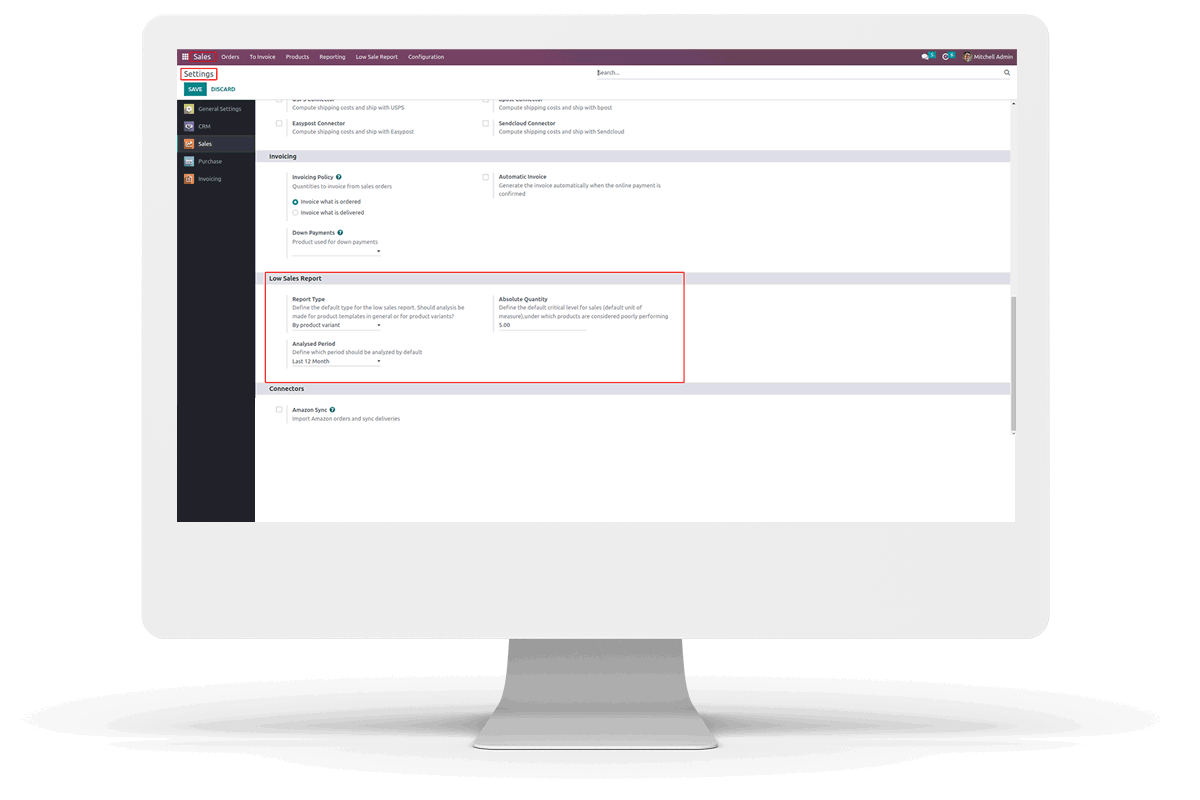
The Tool to Control Poorly Performing Product.
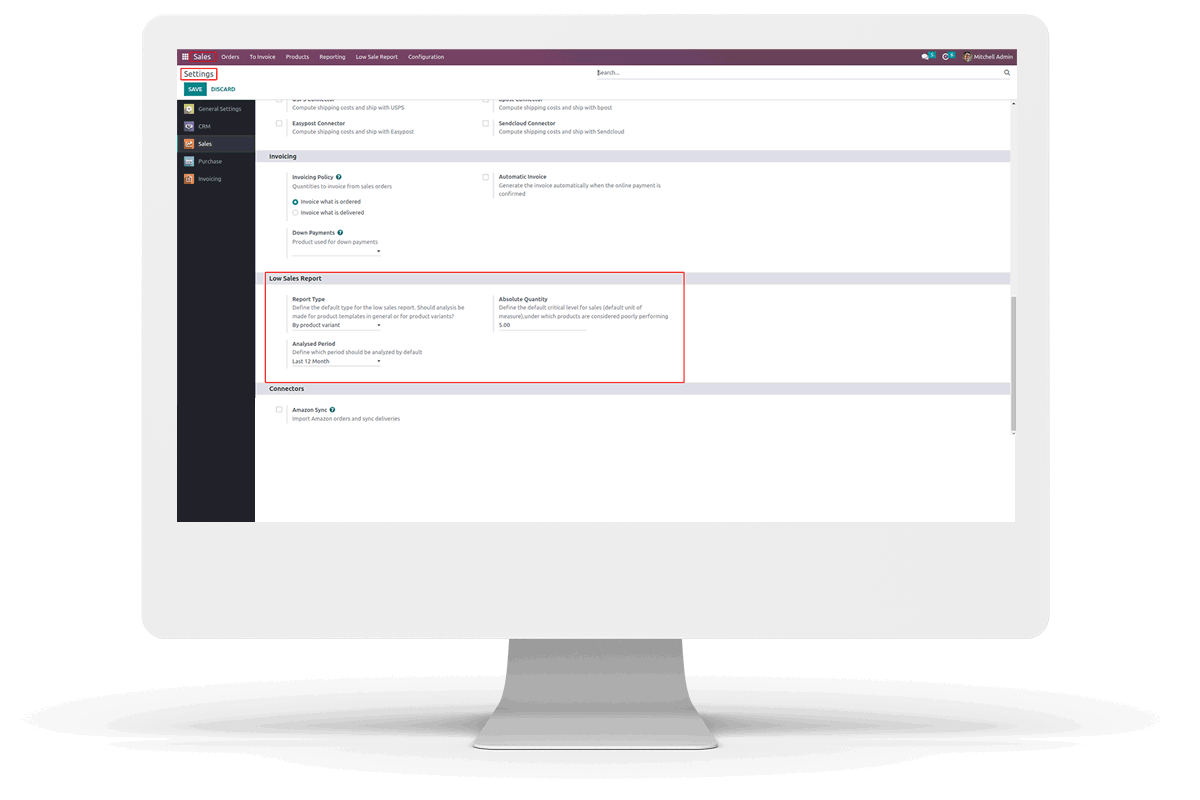



 Own Criteria for Low Sales.
Own Criteria for Low Sales.
 Any Period for Reports.
Any Period for Reports.
 Odoo Pivot and Excel Table.
Odoo Pivot and Excel Table.
 Filtered Analysis.
Filtered Analysis.
 Template and Specific Variants.
Template and Specific Variants.

Goto Sale -> Configuration -> Settings-> Under the settings we can see the new block to setting the default values.
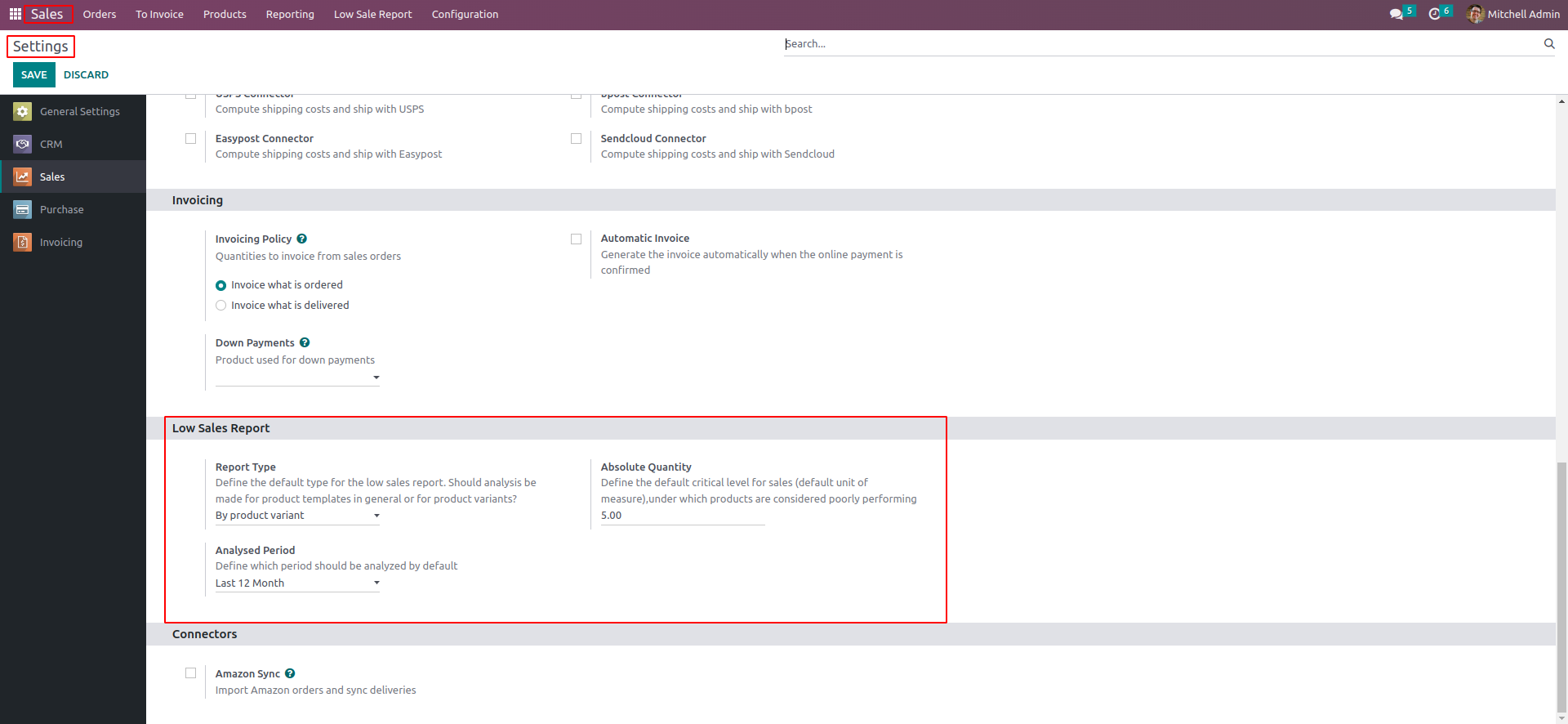
When install the module you can see the menu under the Sale 'Low Sale Report'
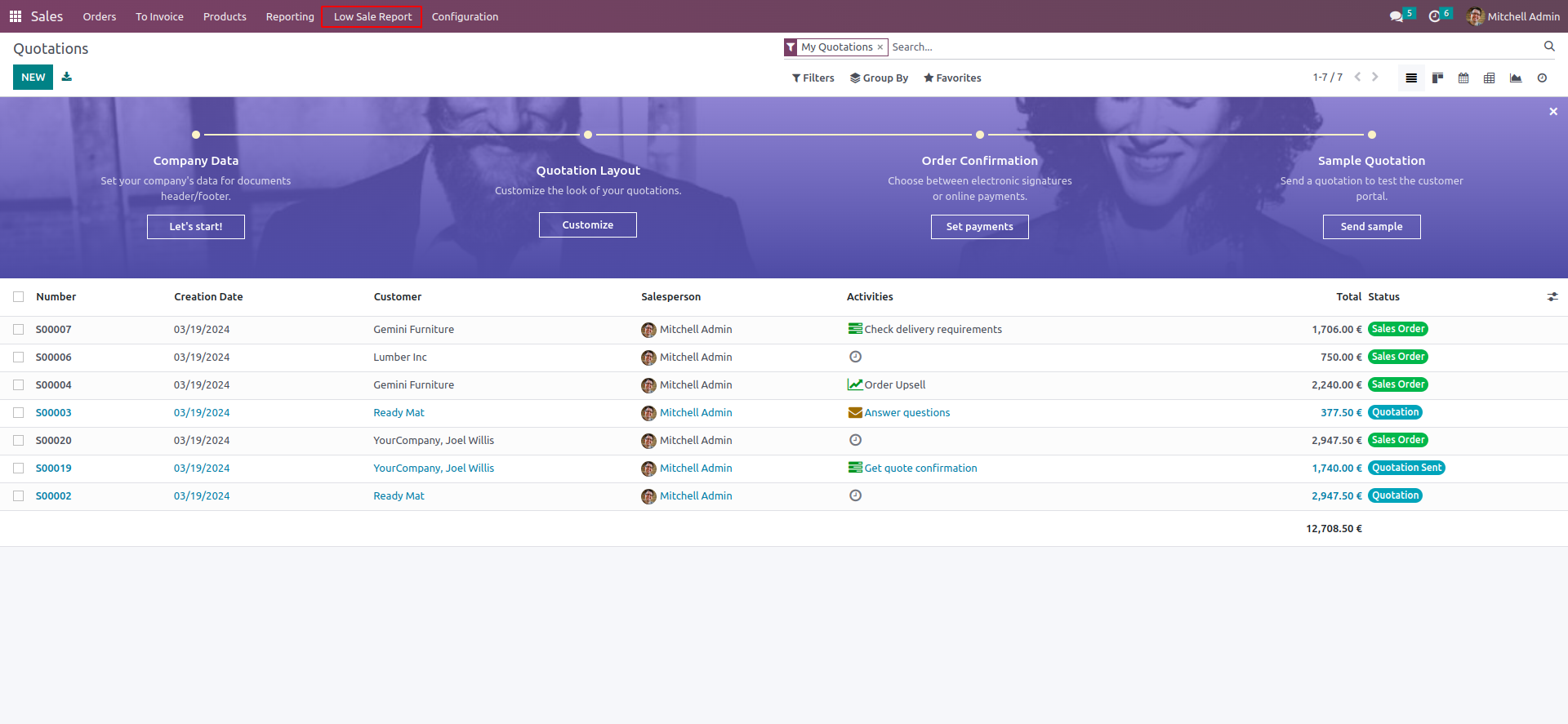
Click the menu its open the wizard then choose filters if you want then click the 'Show in Odoo' button to print the pivot view.
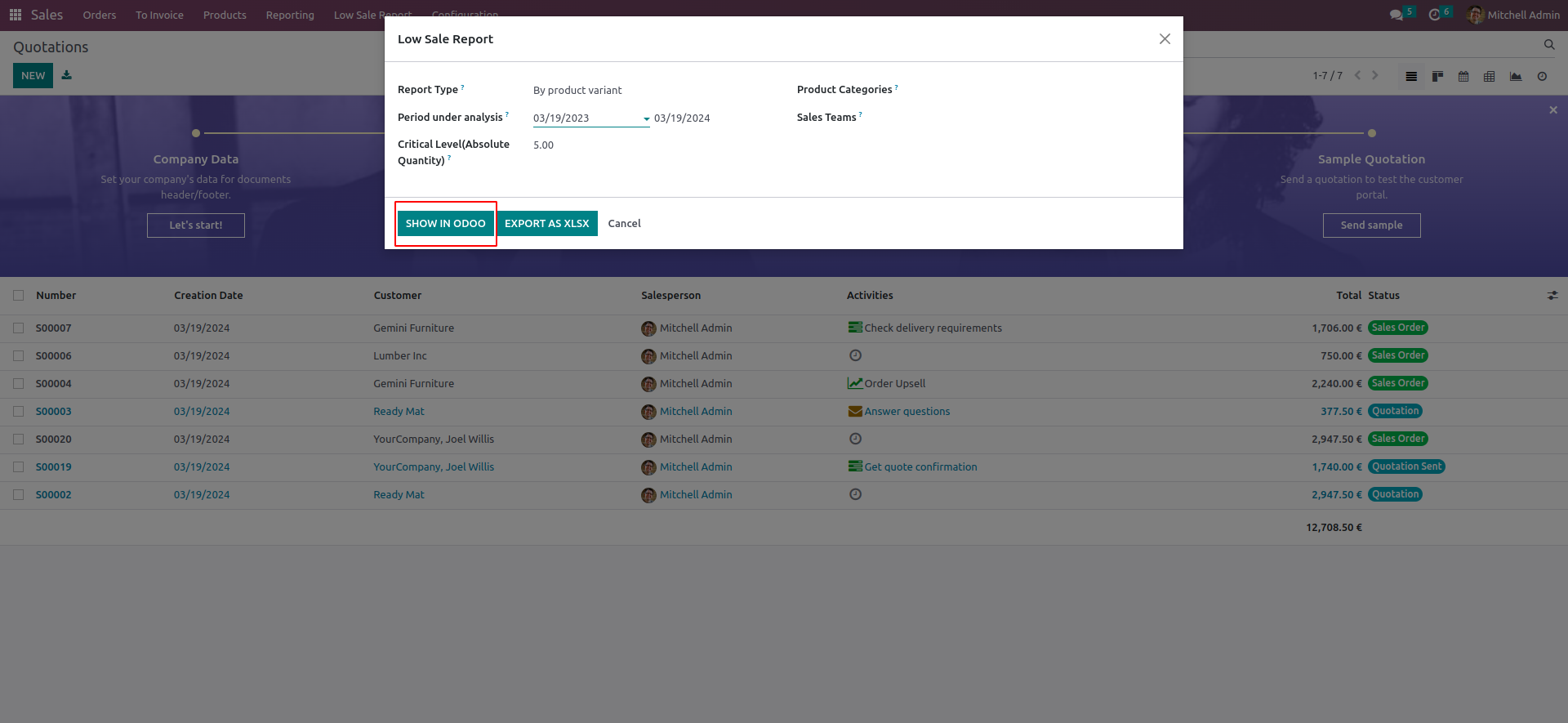
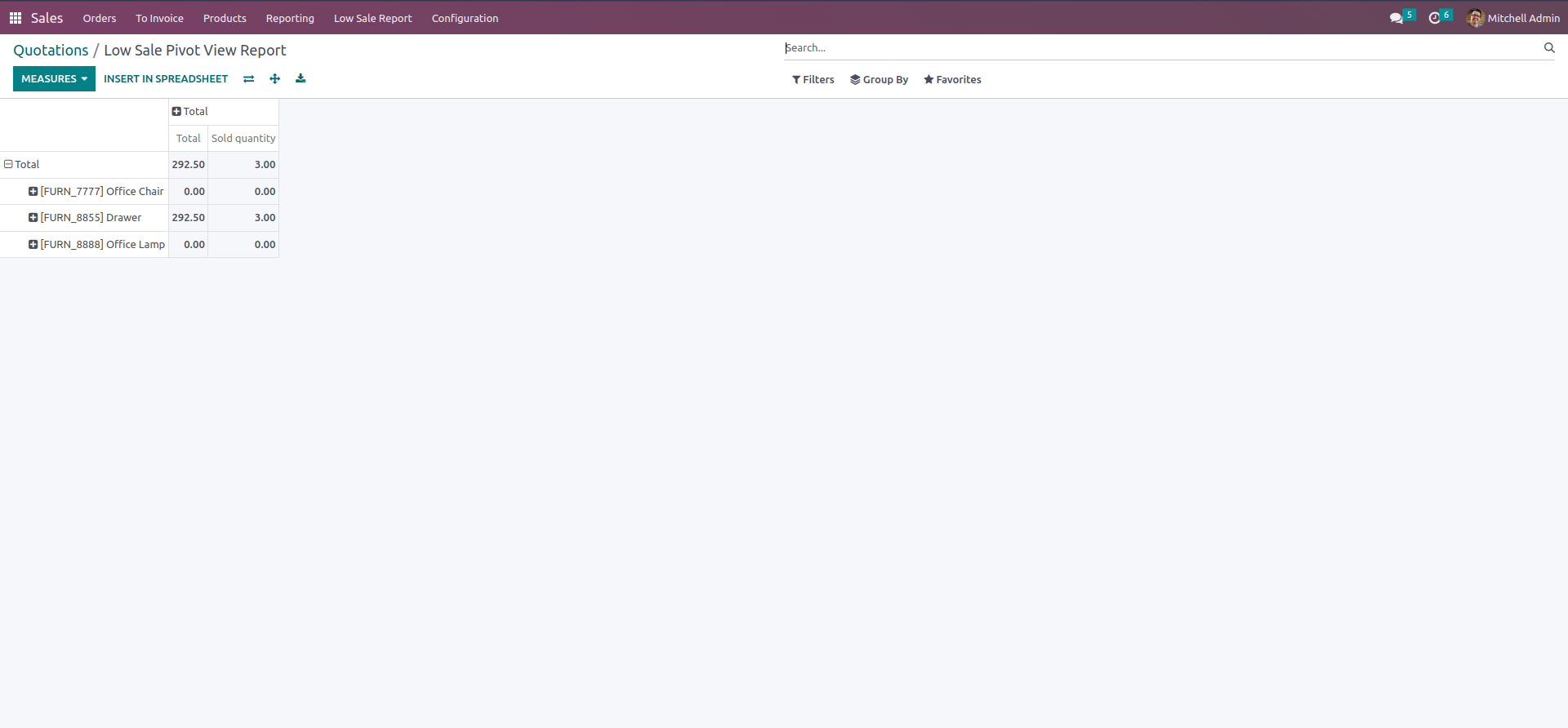
Click the menu its open the wizard then choose filters if you want then click the 'Export as xlsx' button to print the Excel report.
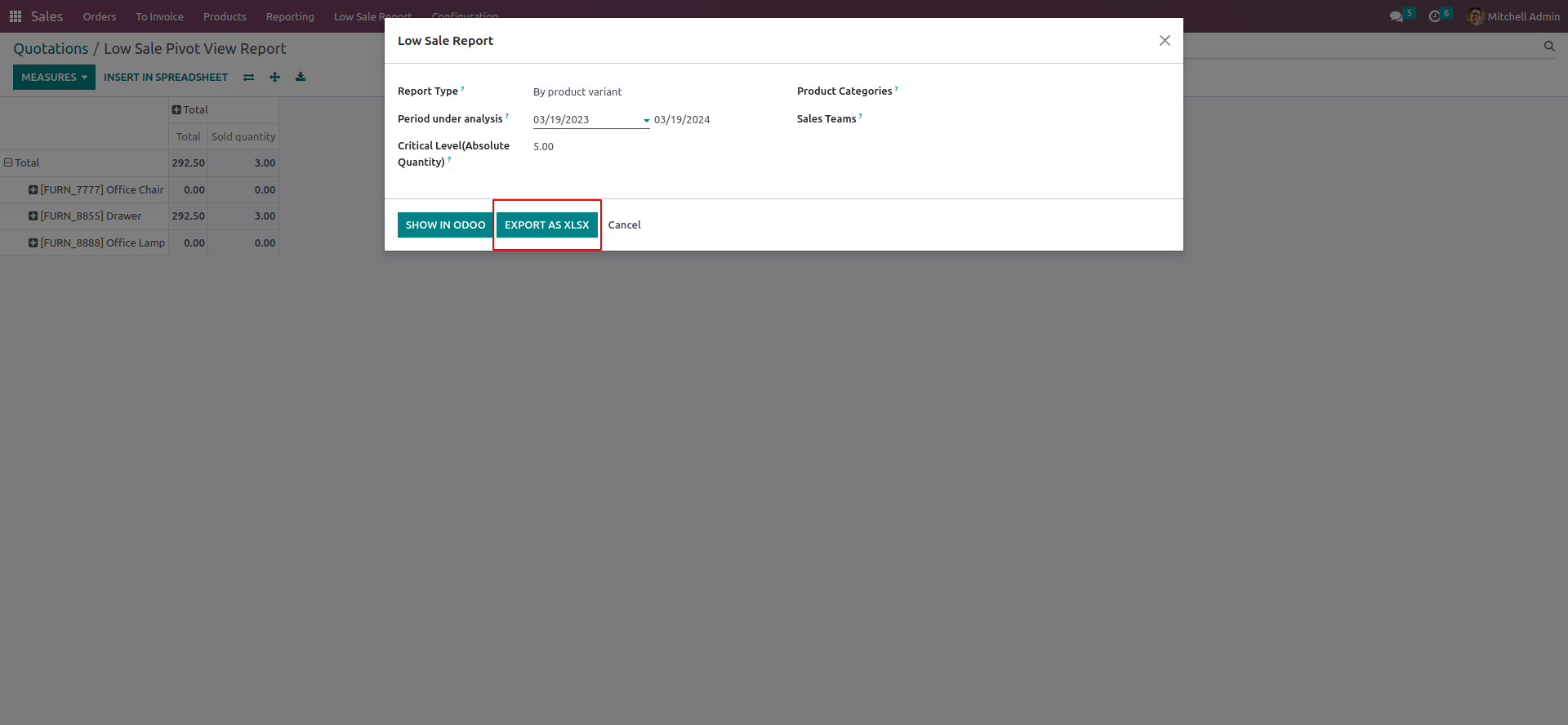
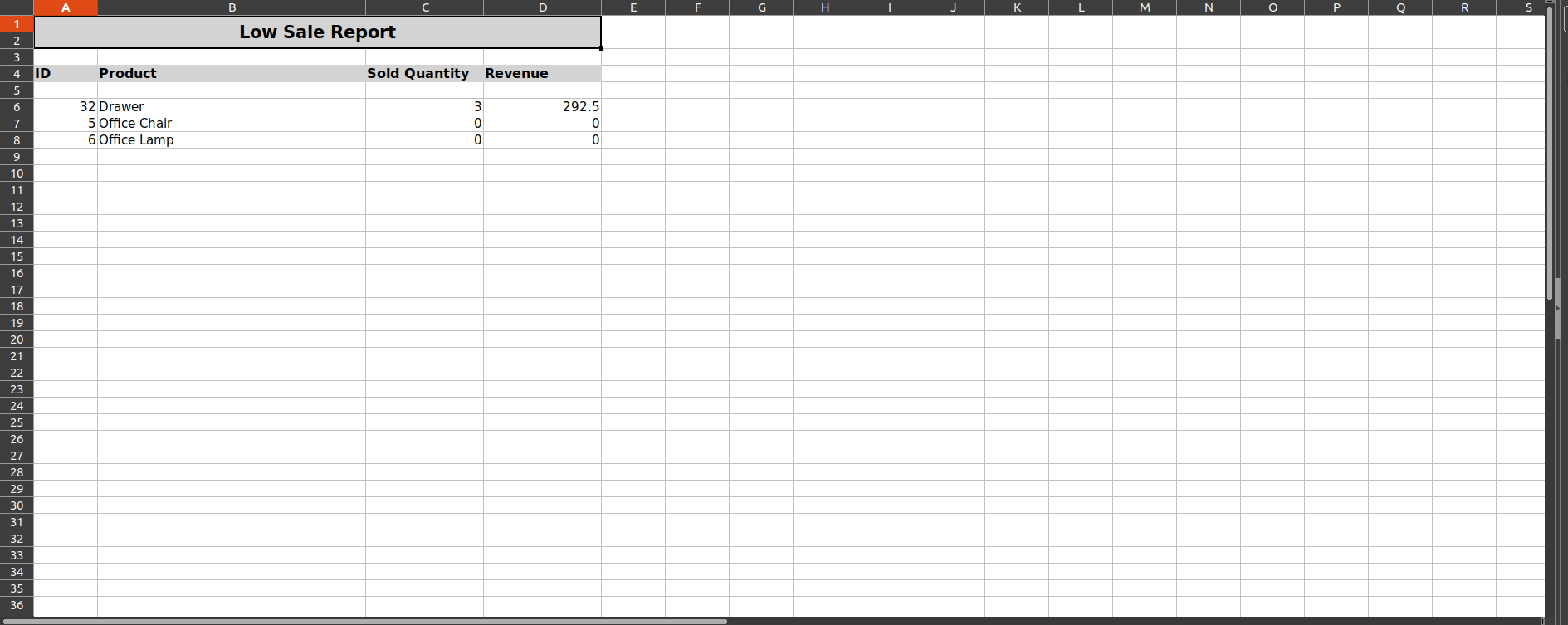



Easily procure and sell your products
Easy configuration and convivial experience
A platform for educational management
Plan, track and schedule your operations
Mobile friendly, awe-inspiring product pages
Keep track of services and invoice
Run your bar or restaurant methodically
An all-inclusive hotel management application

