Time Off LOP
Deduct Loss of Pay Amount from the Payslip.
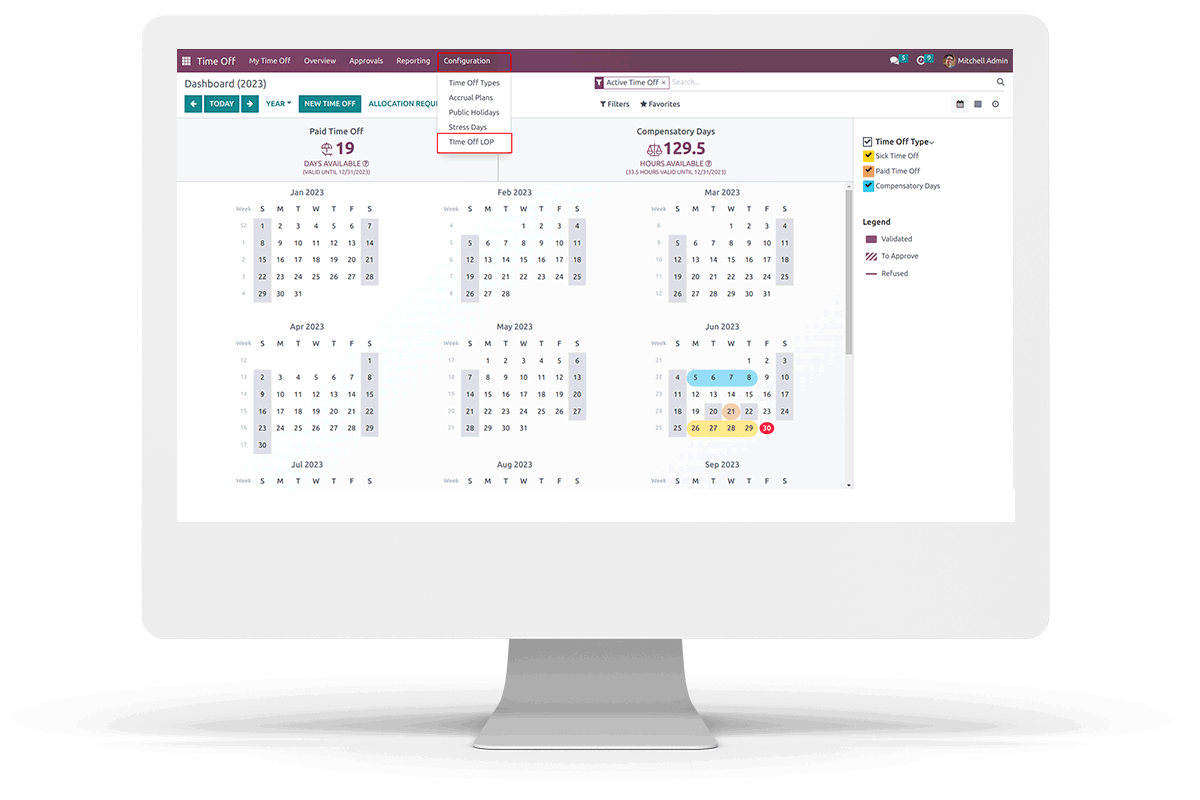
Deduct Loss of Pay Amount from the Payslip.
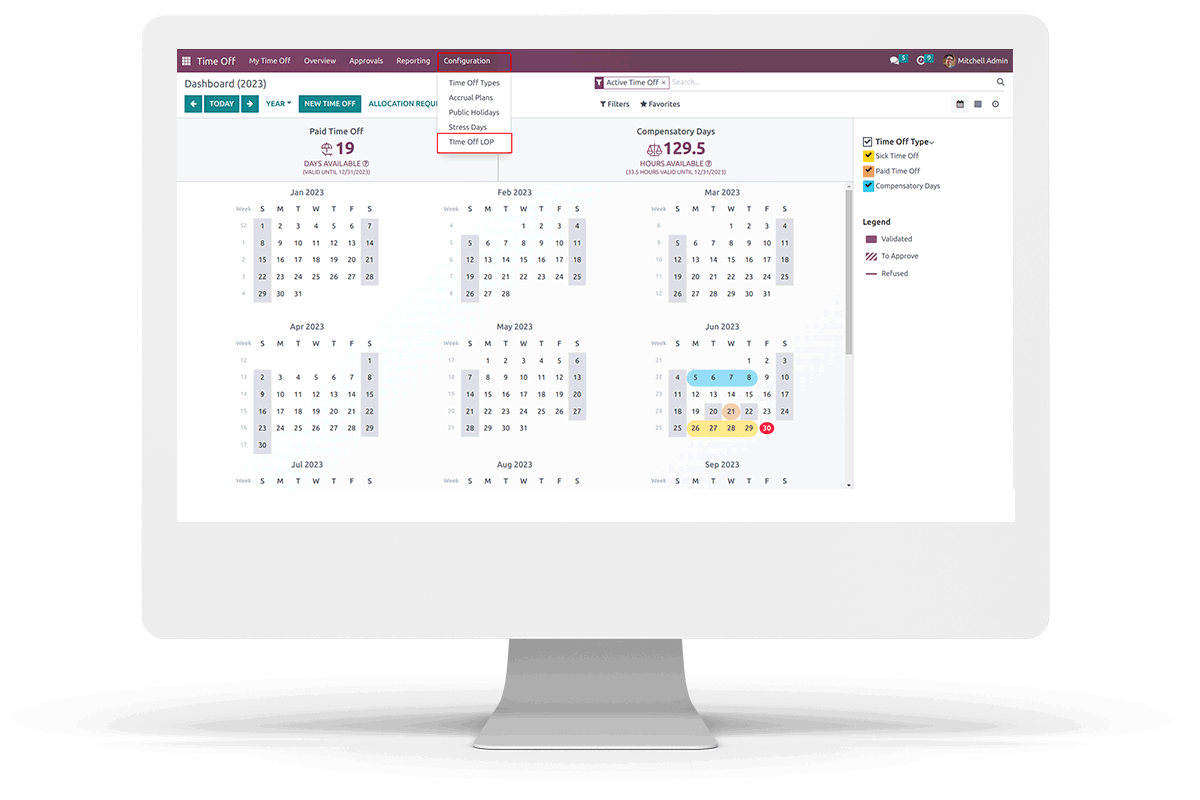



 Hr manager can set lop structures
Hr manager can set lop structures
 Based on the deduction percentage, loss of pay is deducted
Based on the deduction percentage, loss of pay is deducted
 Available in Odoo 16.0 Enterprise and Odoo.sh
Available in Odoo 16.0 Enterprise and Odoo.sh

Go to Time Off => Configuration => Time Off LOP. Create LOP structures.
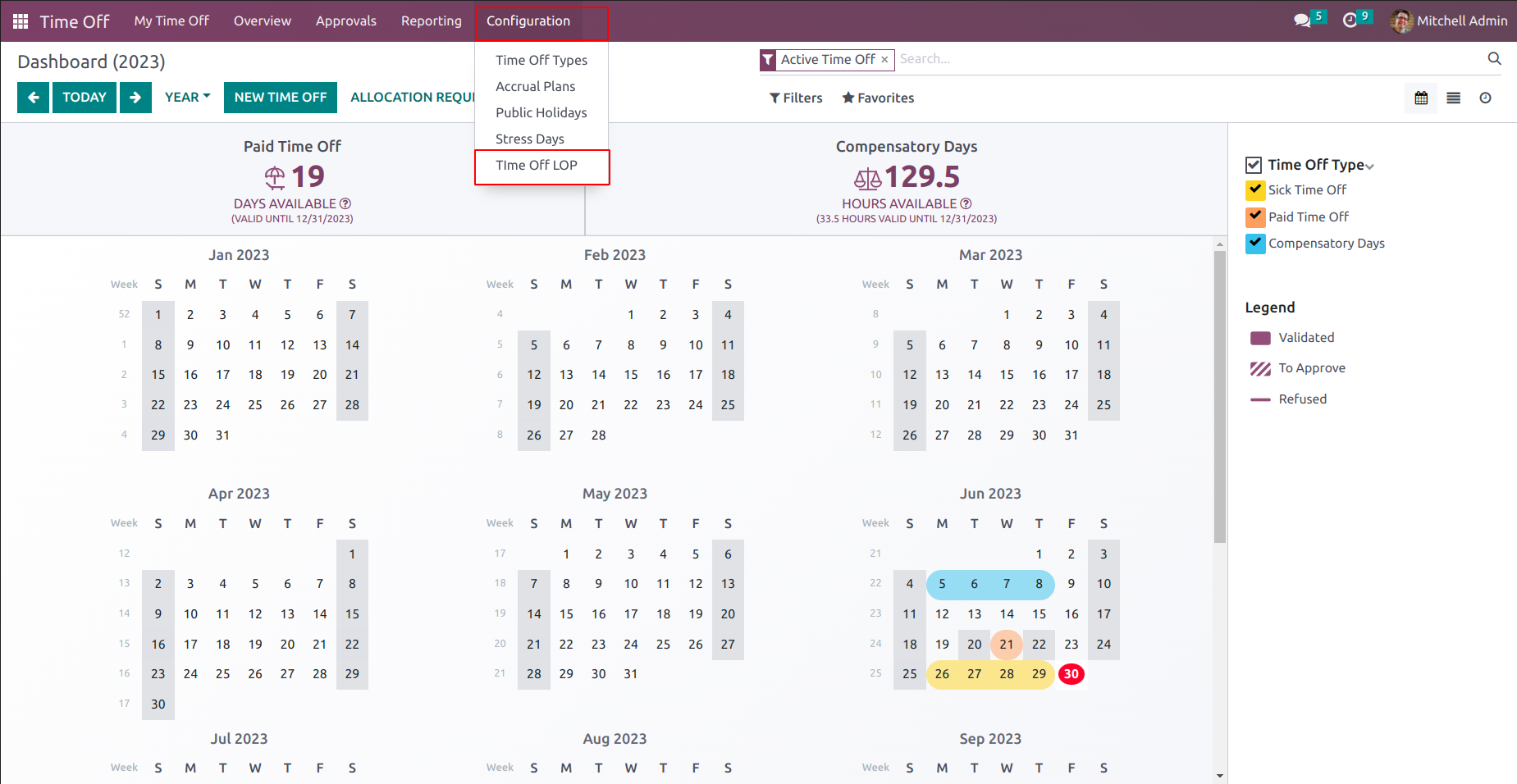
To create a new Loss of Pay (LOP) scenario, select the leave
type as "Day Before Holiday." Set the deduction amount to be
100% of the daily wage for this LOP. Define the number of
holidays to which this LOP applies as 2 days.
In the "Day Before Holiday" scenario, if an employee
takes leave just before a specified consecutive number of
holidays, it will be considered as a loss of pay.
In summary, this LOP type is triggered when an employee takes
leave right before the given consecutive number of holidays.
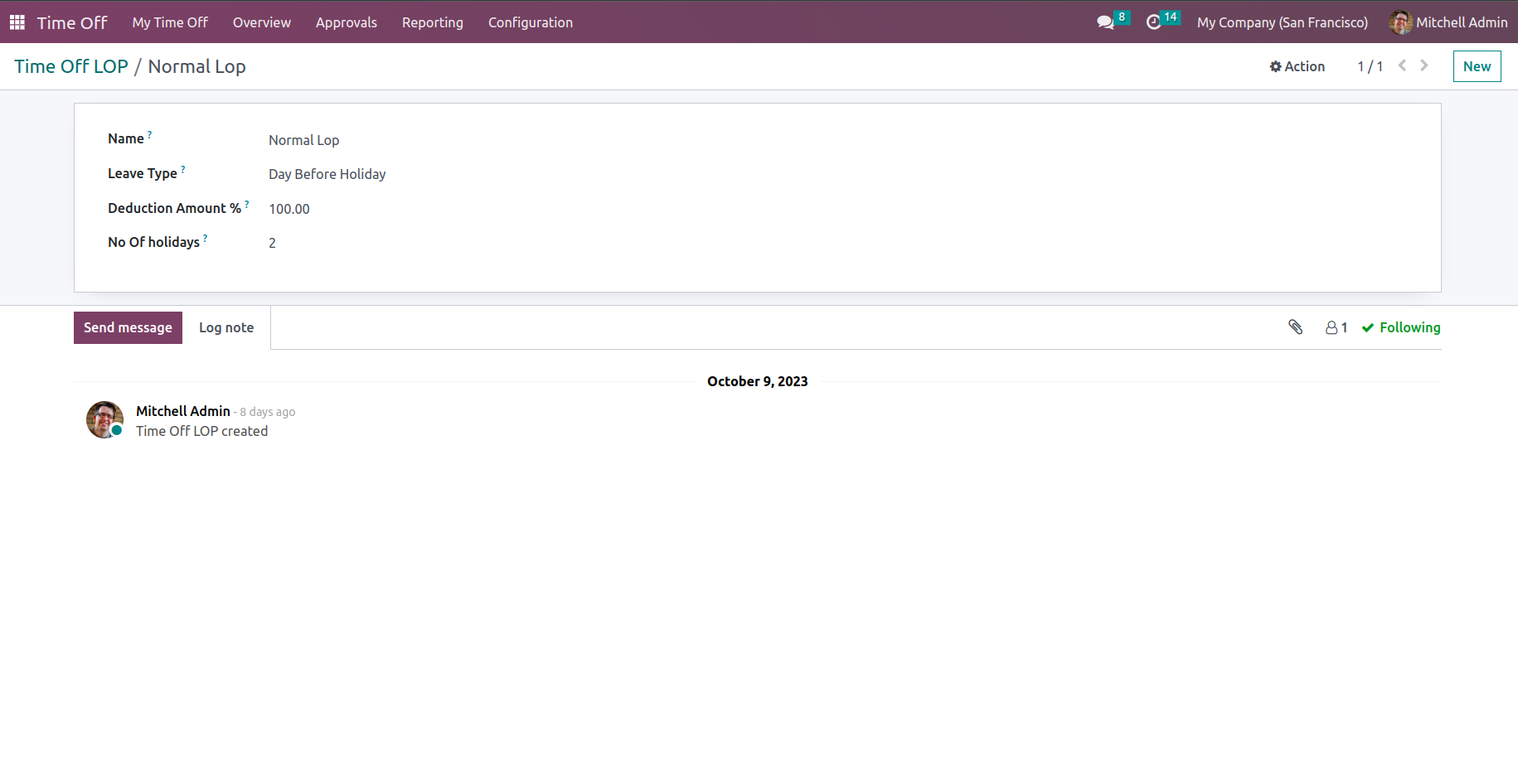
Navigate to Payroll => Payslips => To Pay, and generate
payslips for the month. Compute the payroll for the month of
September.
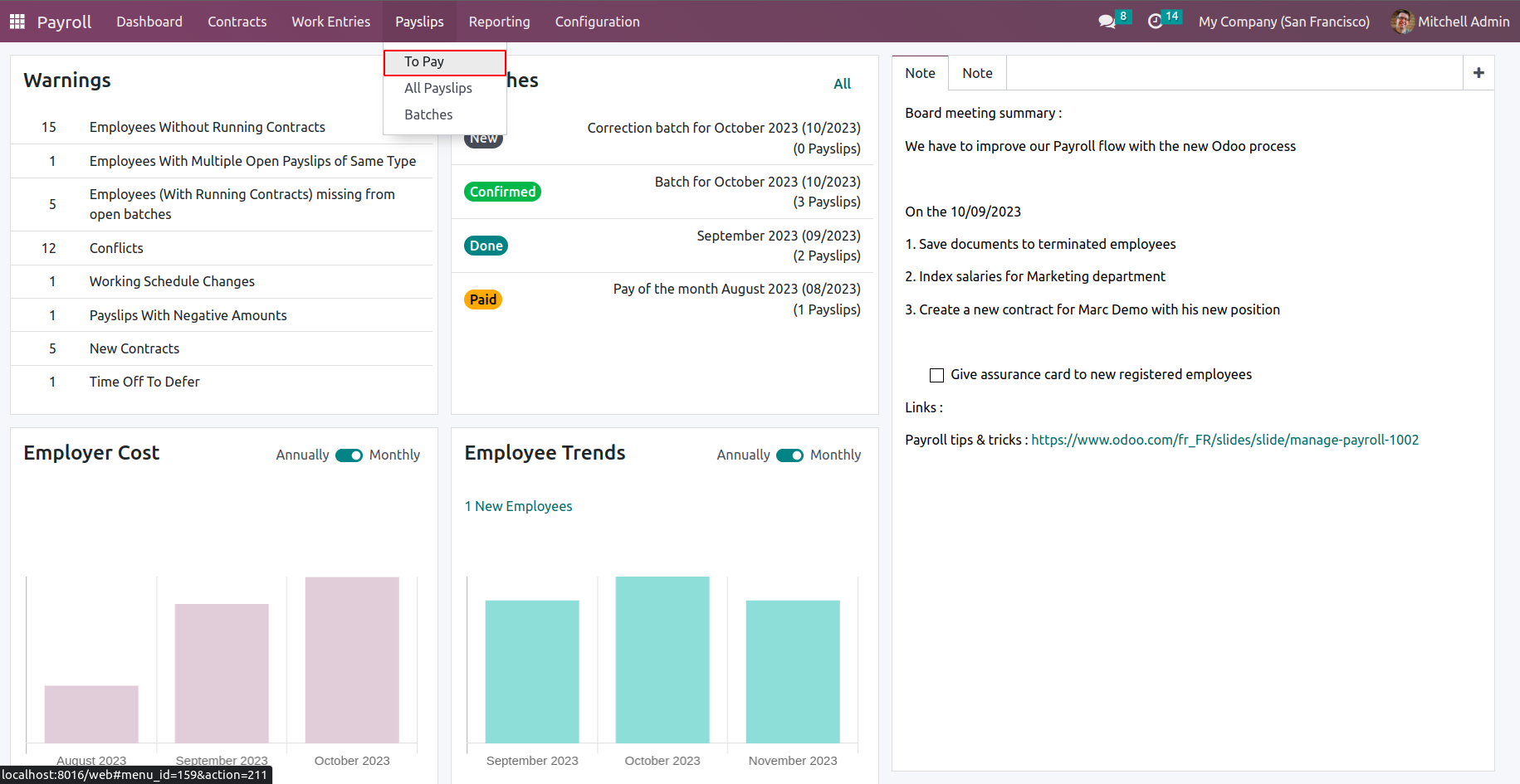
For the employee named "Demo" with a monthly wage of 1000,
let's calculate the payslip for the month of September. The
employee took a leave on September 1st, which is considered a
normal loss of pay, as the 2nd and 3rd of September were also
leaves.
In this payslip, we observe a deduction for Loss of Pay,
amounting to 100% of the daily wage. For employee "Demo,"
the daily wage is 33.33.
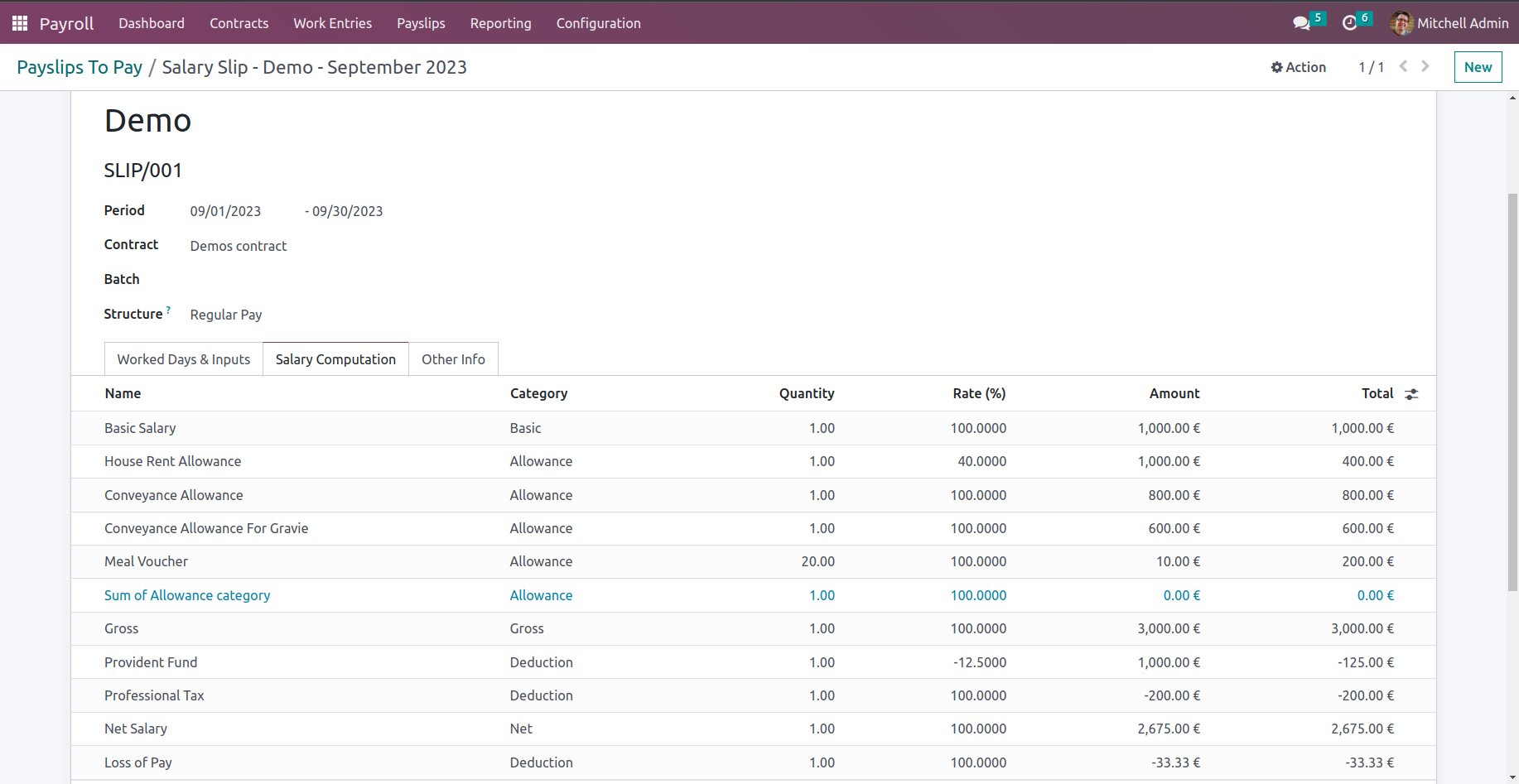
Let's explore the functionality of "Day After Holiday" for
creating a new Loss of Pay (LOP) scenario. Begin by providing a
name and selecting the leave type as "Day After Holiday."
Set the deduction amount to be 50% of the daily wage for this
LOP. Define the number of holidays to which this LOP applies as
2 days.
In the "Day After Holiday" scenario, if an employee takes leave
immediately after a specified consecutive number of holidays,
it will be considered as a loss of pay.
In summary, this LOP type is triggered when an employee takes
leave right after the given consecutive number of holidays.
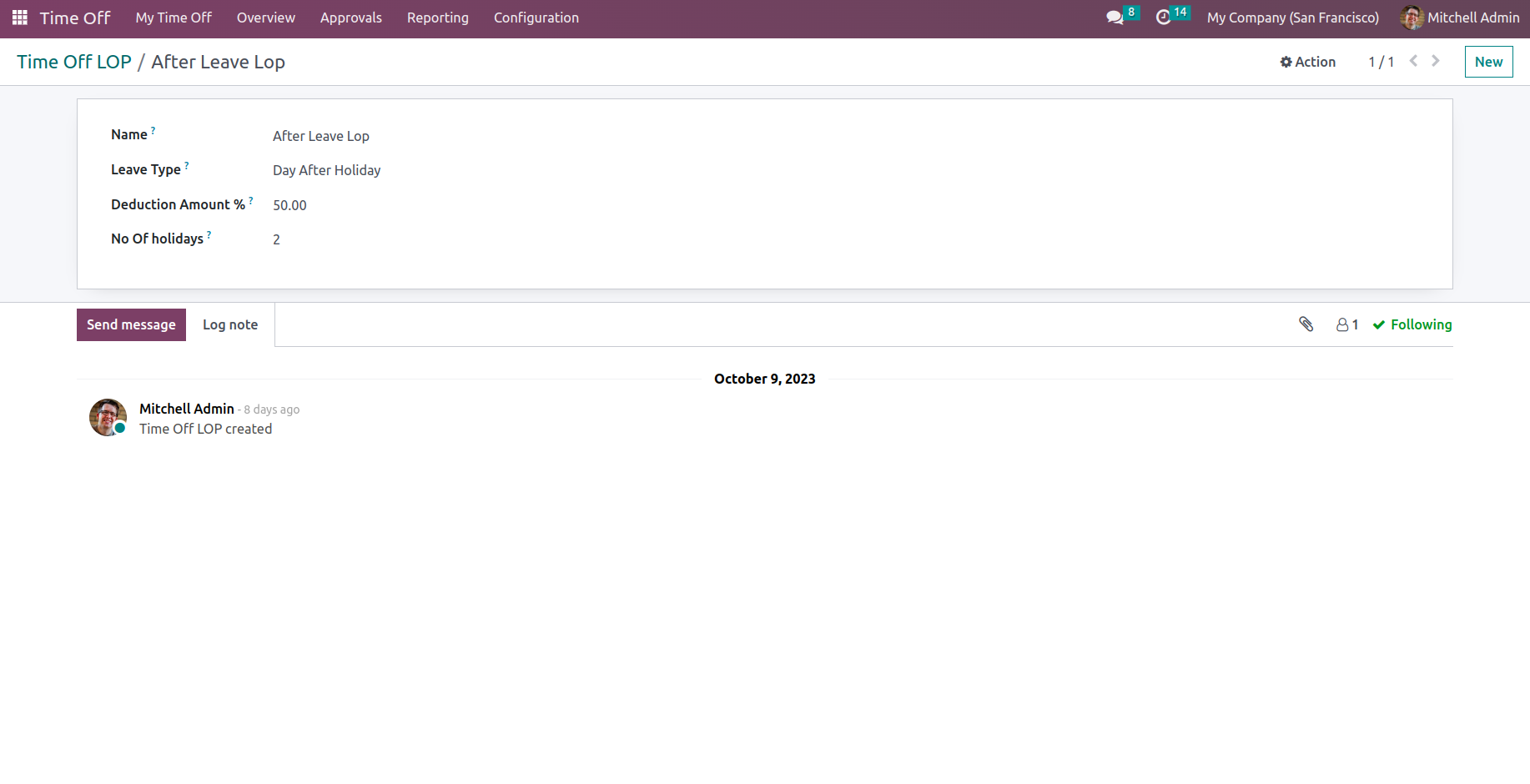
Compute the payslip for the employee named "Demo" by granting
a leave on a day after two consecutive holidays.
In this payslip, we observe a deduction for Loss of Pay,
amounting to 50% of the daily wage. For employee "Demo,"
the daily wage is 33.33.
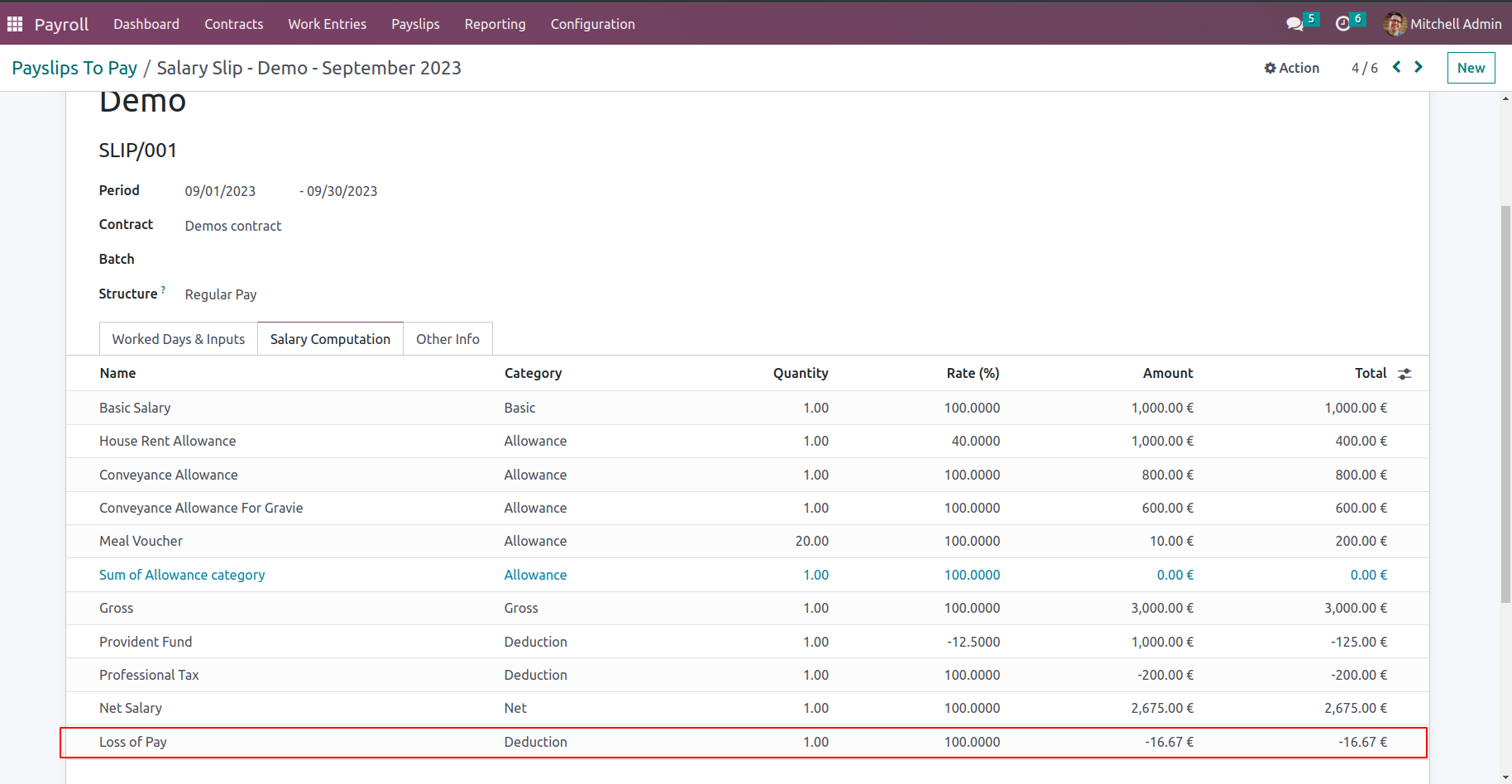
To create a new Loss of Pay (LOP) scenario, choose the leave
type as "Between 2 Holidays." Set the deduction amount to be 200%
for this LOP and define the number of holidays to which this
LOP applies as 3 days.
In this LOP type, if an employee takes leave between two
consecutive holidays, it will be considered as a loss of pay.
The total number of holidays is determined based on the total
consecutive holidays before or after the leave date.
In essence, this method calculates the number of holidays by
considering the larger count of consecutive holidays, whether
before or after the leave date.
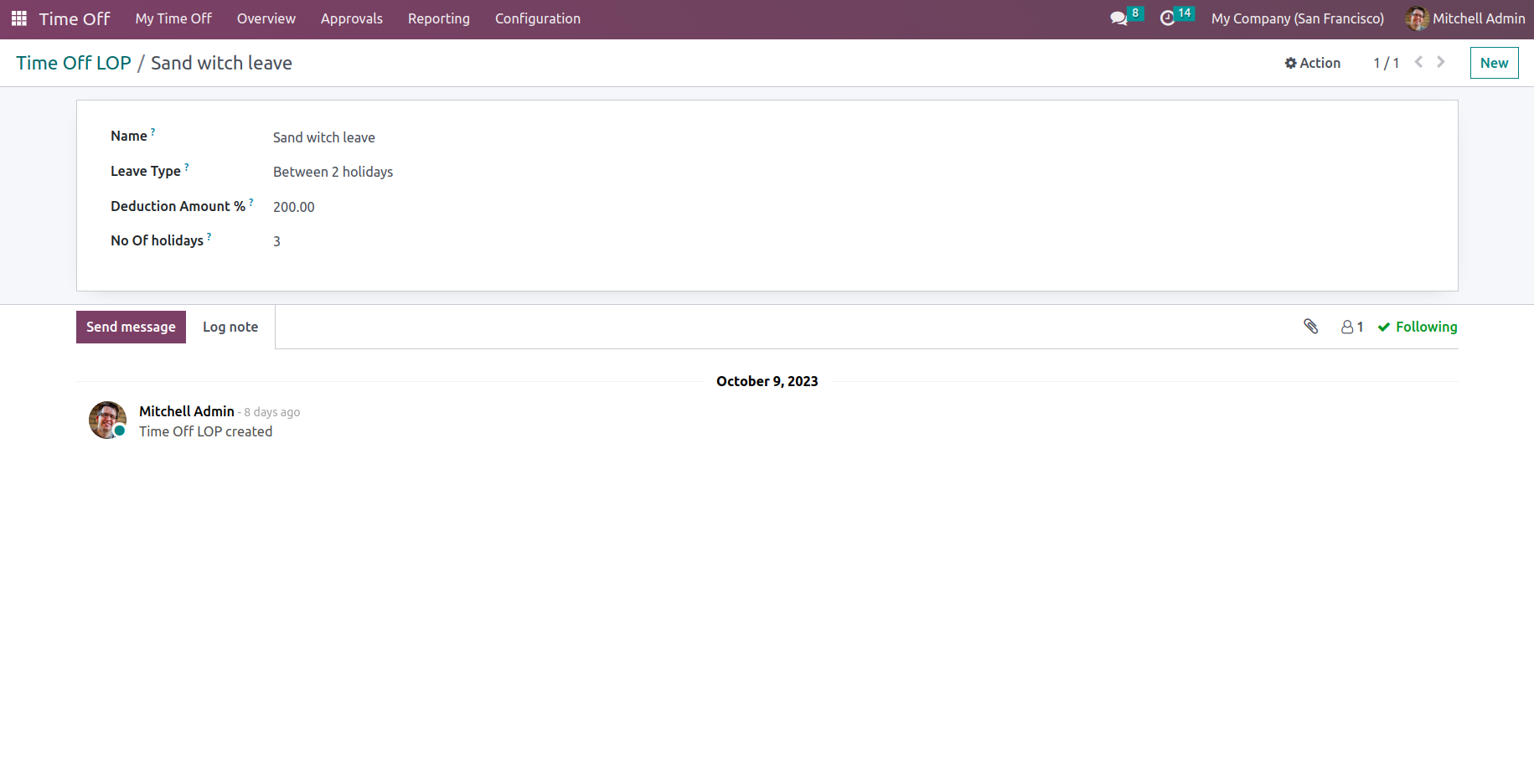
Let's compute the payslip for the employee named "Demo" for
the month of September. The employee took a leave on the 12th
of September, where the 11th and 13th are public holidays. In
this scenario, there are 3 consecutive leaves, considering that
the 9th and 10th of September are a Saturday and Sunday,
respectively.
In this payslip, we observe a deduction for Loss of Pay, which
amounts to 200% of the daily wage. For employee "Demo," the
daily wage is 33.33.
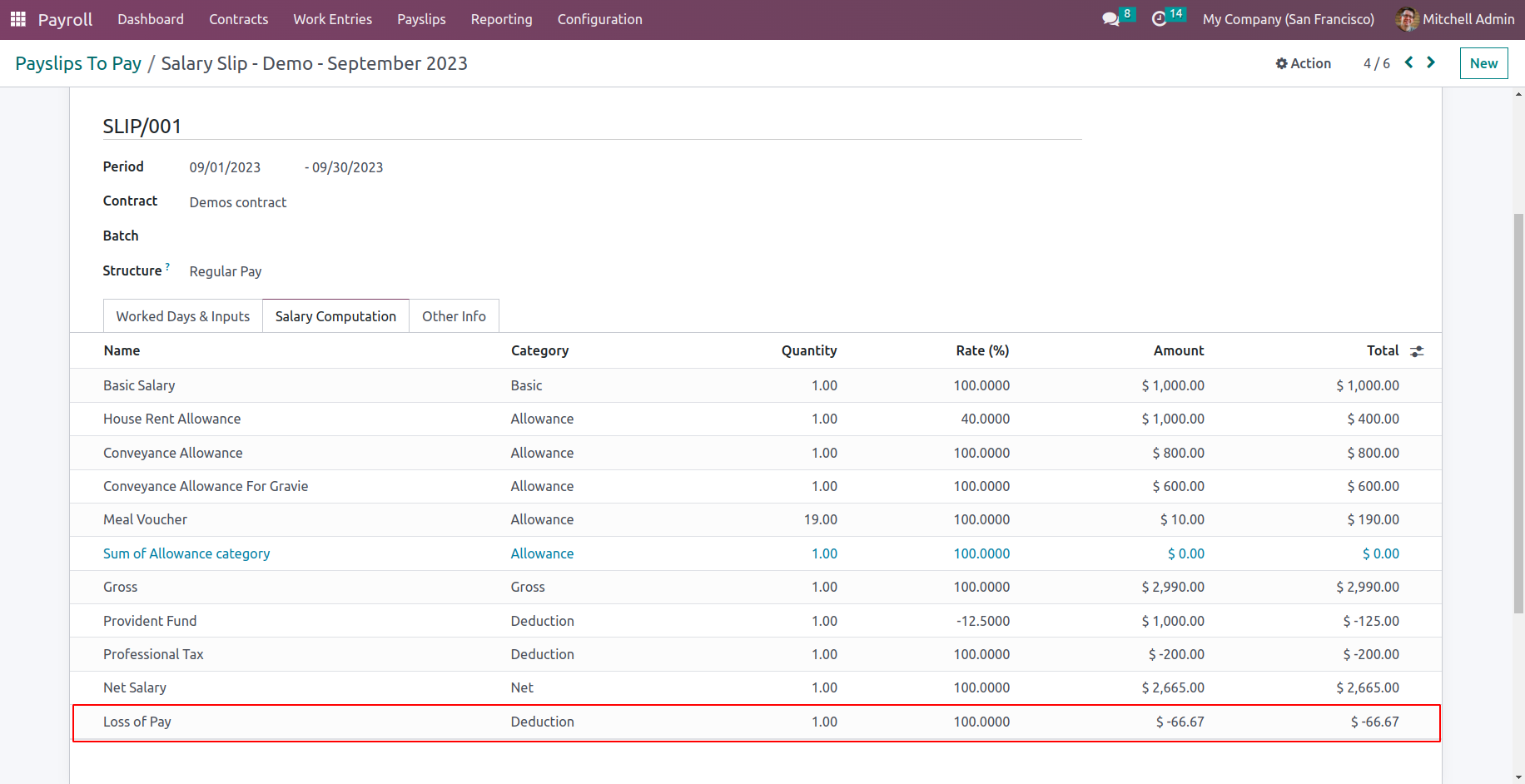



Easily procure and sell your products
Easy configuration and convivial experience
A platform for educational management
Plan, track and schedule your operations
Mobile friendly, awe-inspiring product pages
Keep track of services and invoice
Run your bar or restaurant methodically
An all-inclusive hotel management application

