Delivery Slot
A Module For Adding Delivery Slot For Each Product
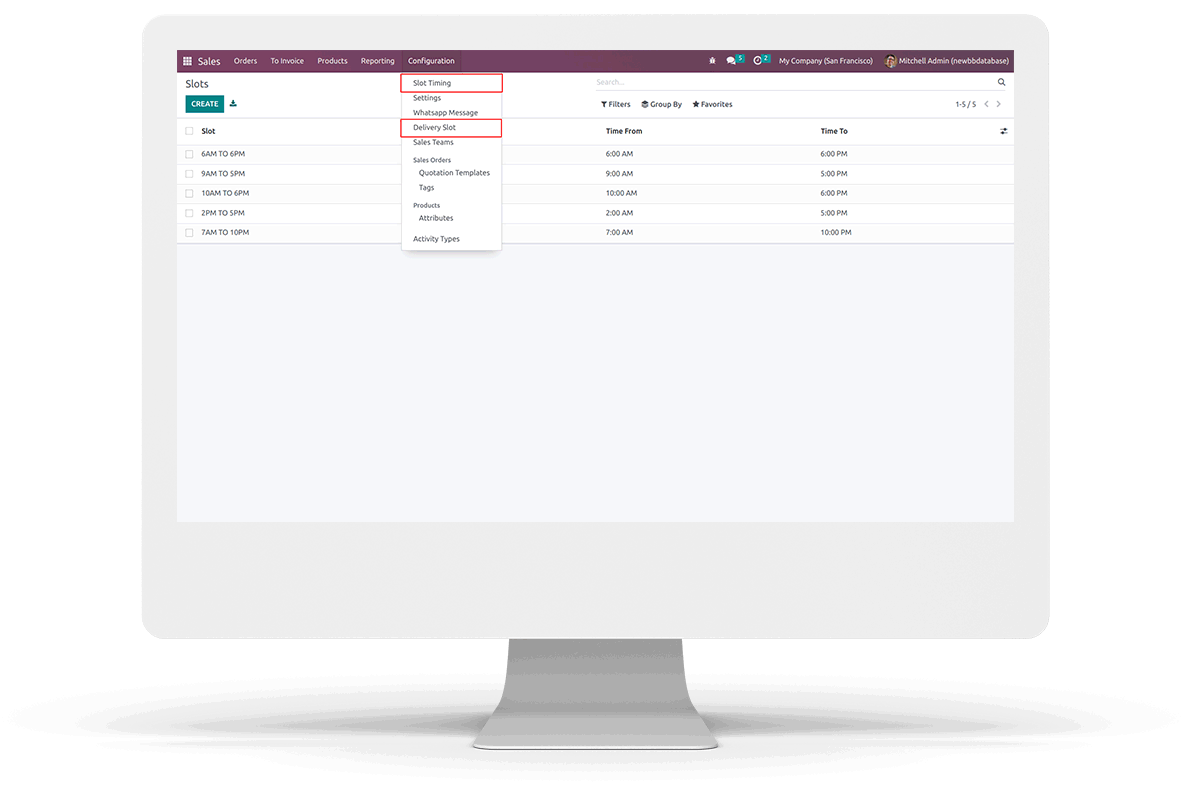
A Module For Adding Delivery Slot For Each Product
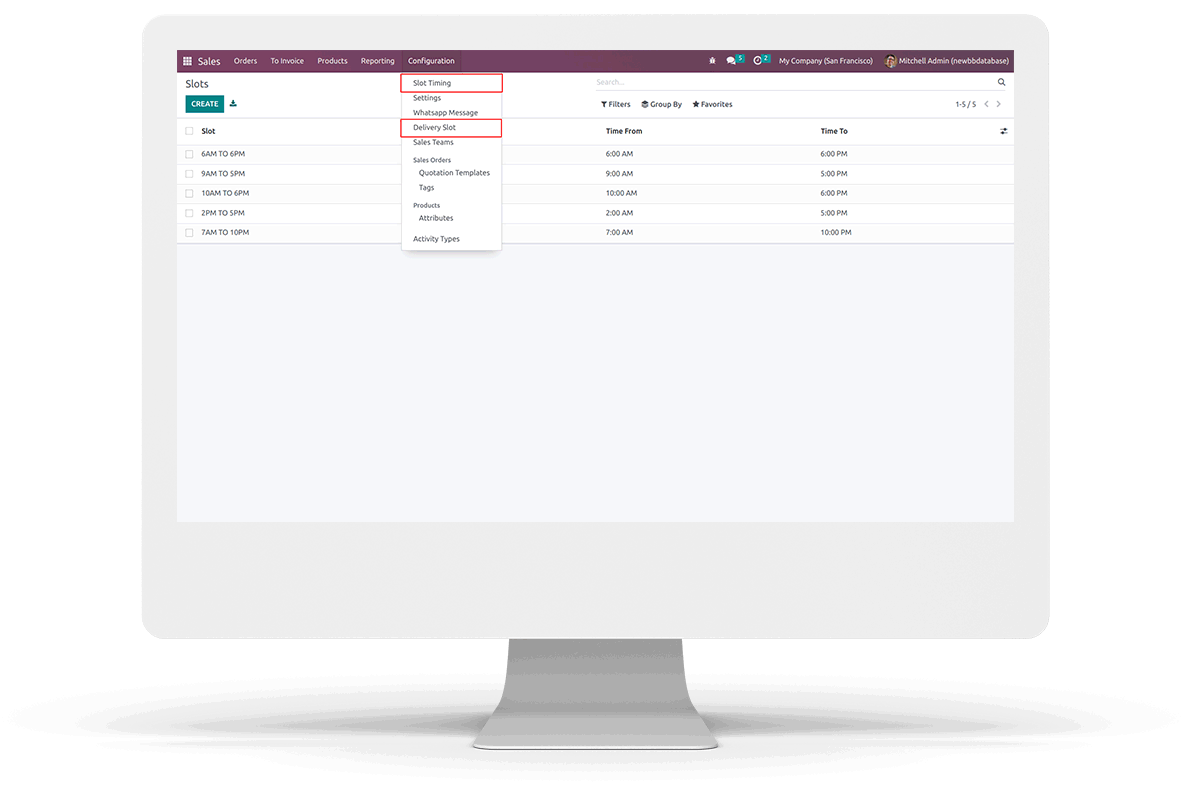



 Community & Enterprise Support.
Community & Enterprise Support.
 Option to Enable/Disable Delivery Slot.
Option to Enable/Disable Delivery Slot.
 Set Delivery Date and Delivery Slot For Each Product.
Set Delivery Date and Delivery Slot For Each Product.
 Multiple deliveries are Created.
Multiple deliveries are Created.
 Limited number of Deliveries In Each Slots.
Limited number of Deliveries In Each Slots.

Go to Sale => Configuration => Slot Timing to create time slots. We can also configure delivery slot , though they will be automatically created when confirming the sale order.
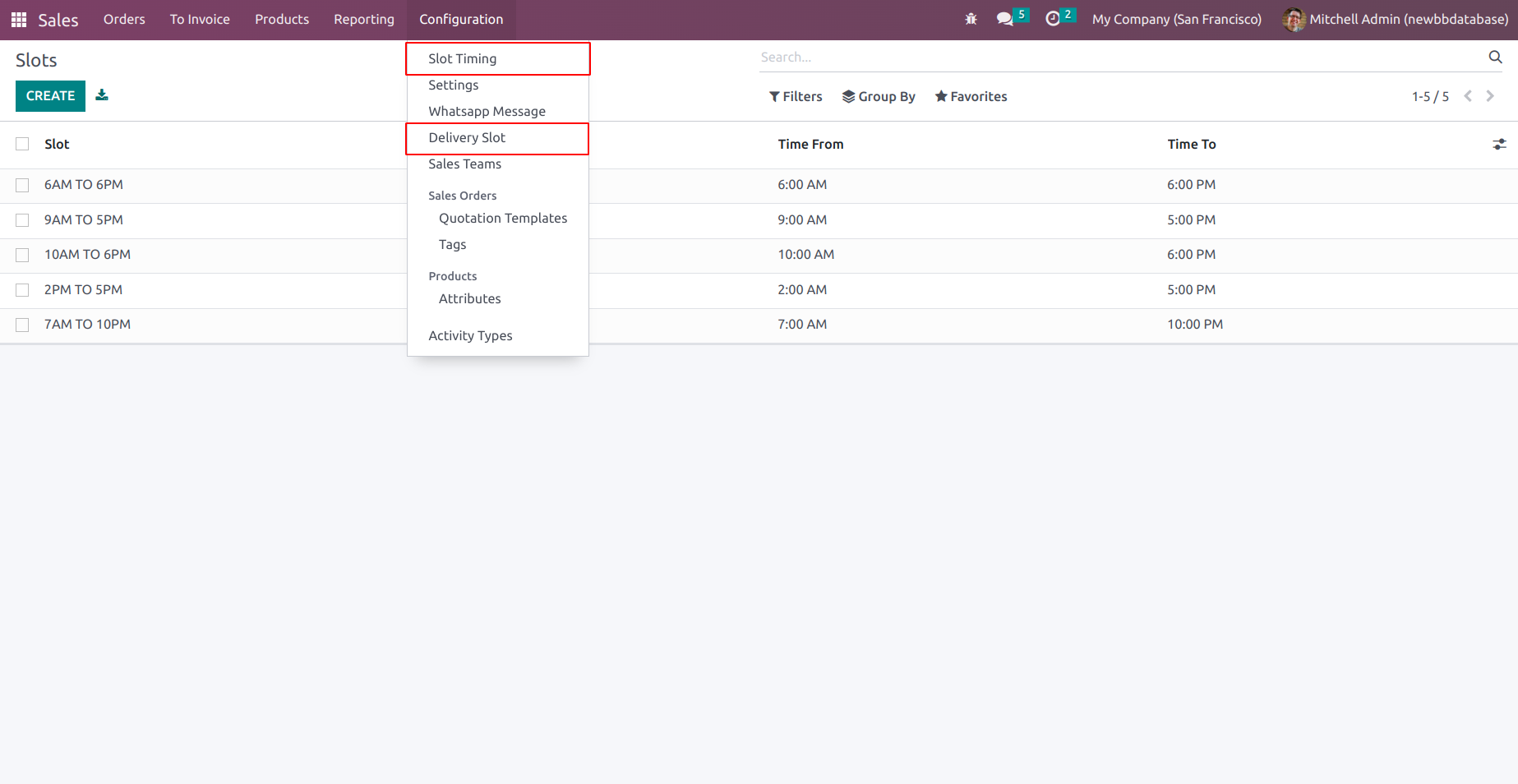
Enable 'Delivery Slot Feature' in website configuration then we can add delivery slot for each product from the cart.
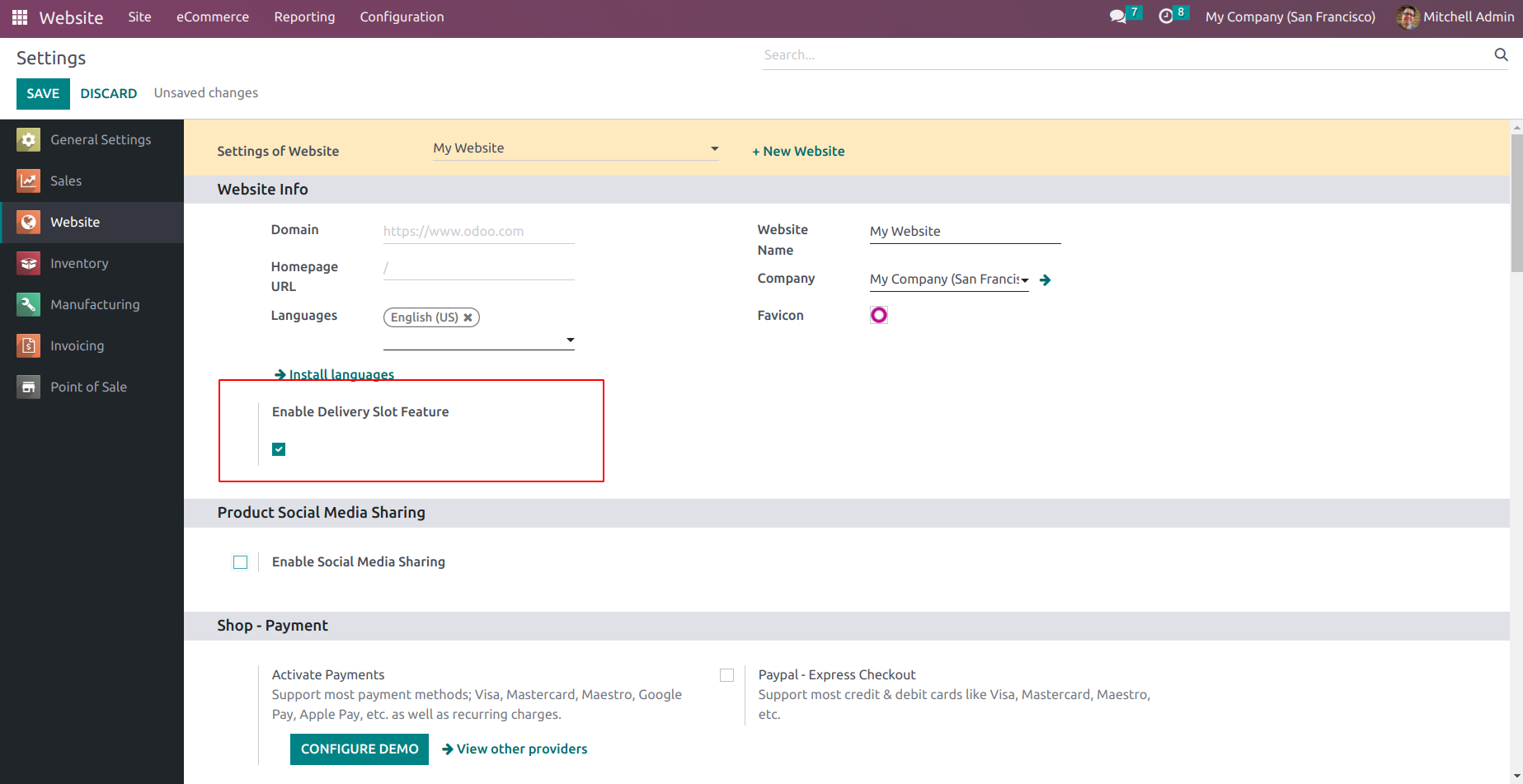
When the Delivery Slot feature is enabled, we can add a delivery date and delivery slot for each cart line.It is mandatory to provide both delivery date and slot to create separate delivery slot for each product. We have the option to choose both office hours and home hours.
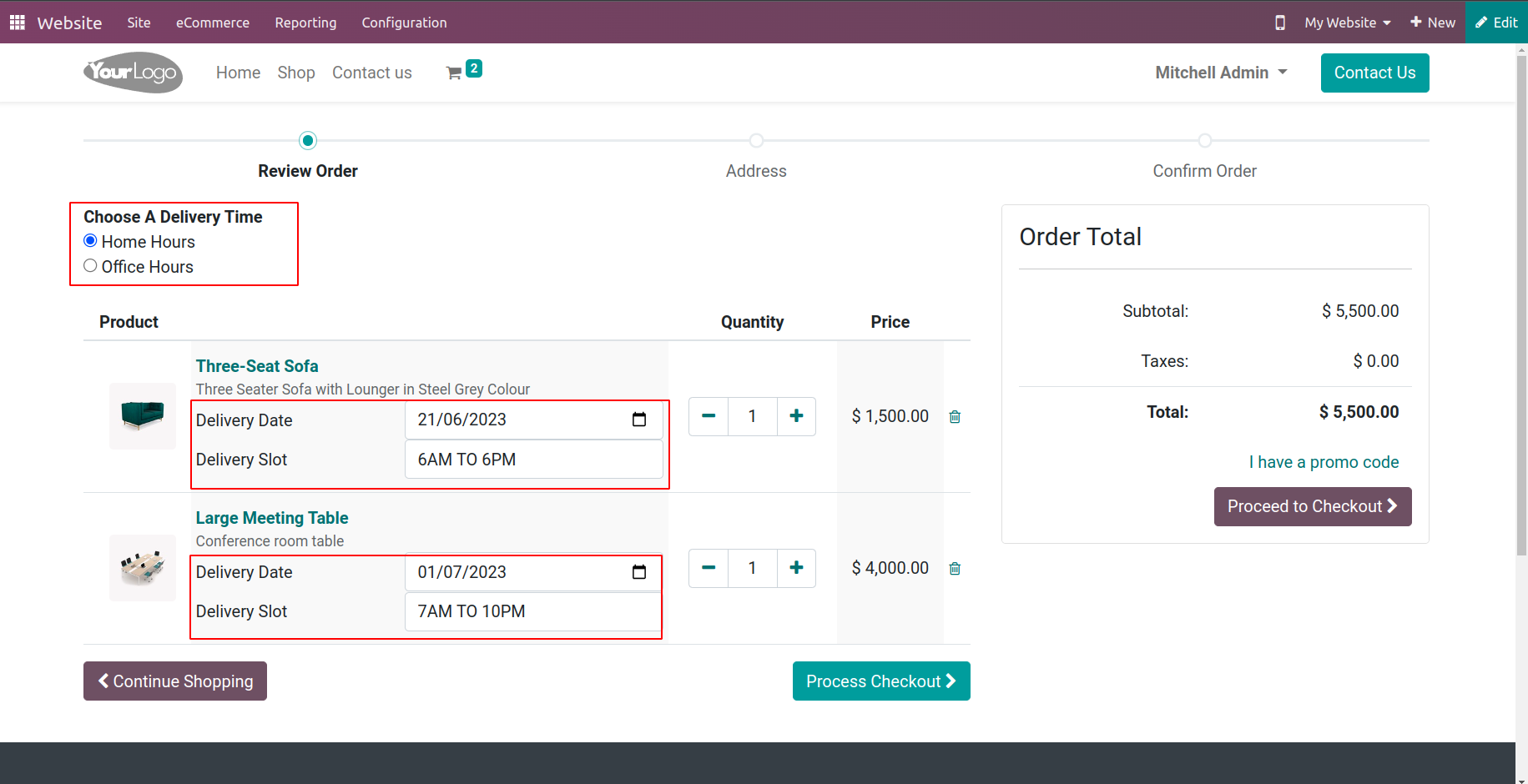
After the payment, a sale order is created with multiple deliveries, and we can see the corresponding delivery slots.
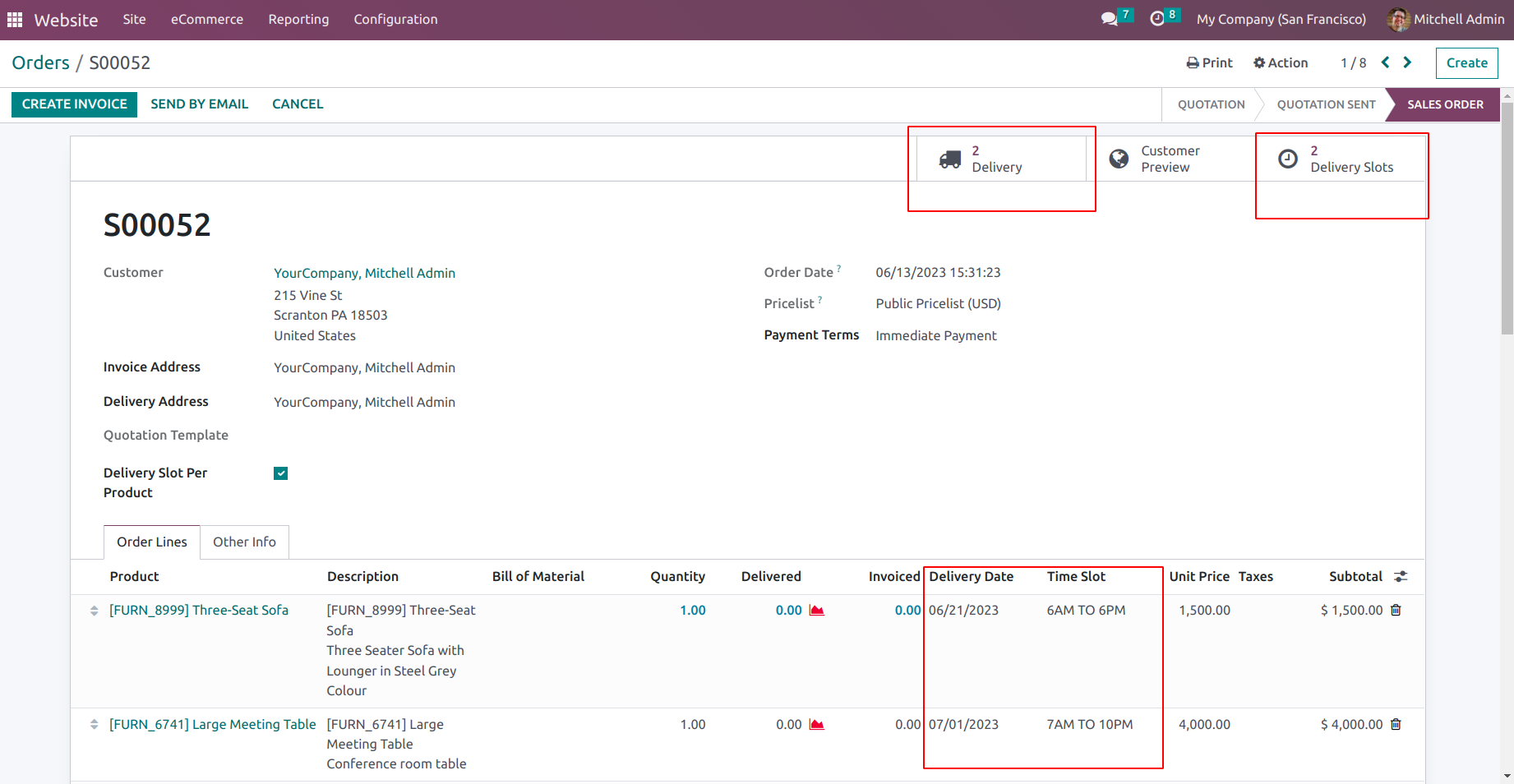
When creating a sale order from the backend, we have the option to enable the delivery slot per product. Then, we can choose the delivery date and slot for each product from the order line. Both delivery date and slot should be added to the orderline for which we want to create separate delivery slot.
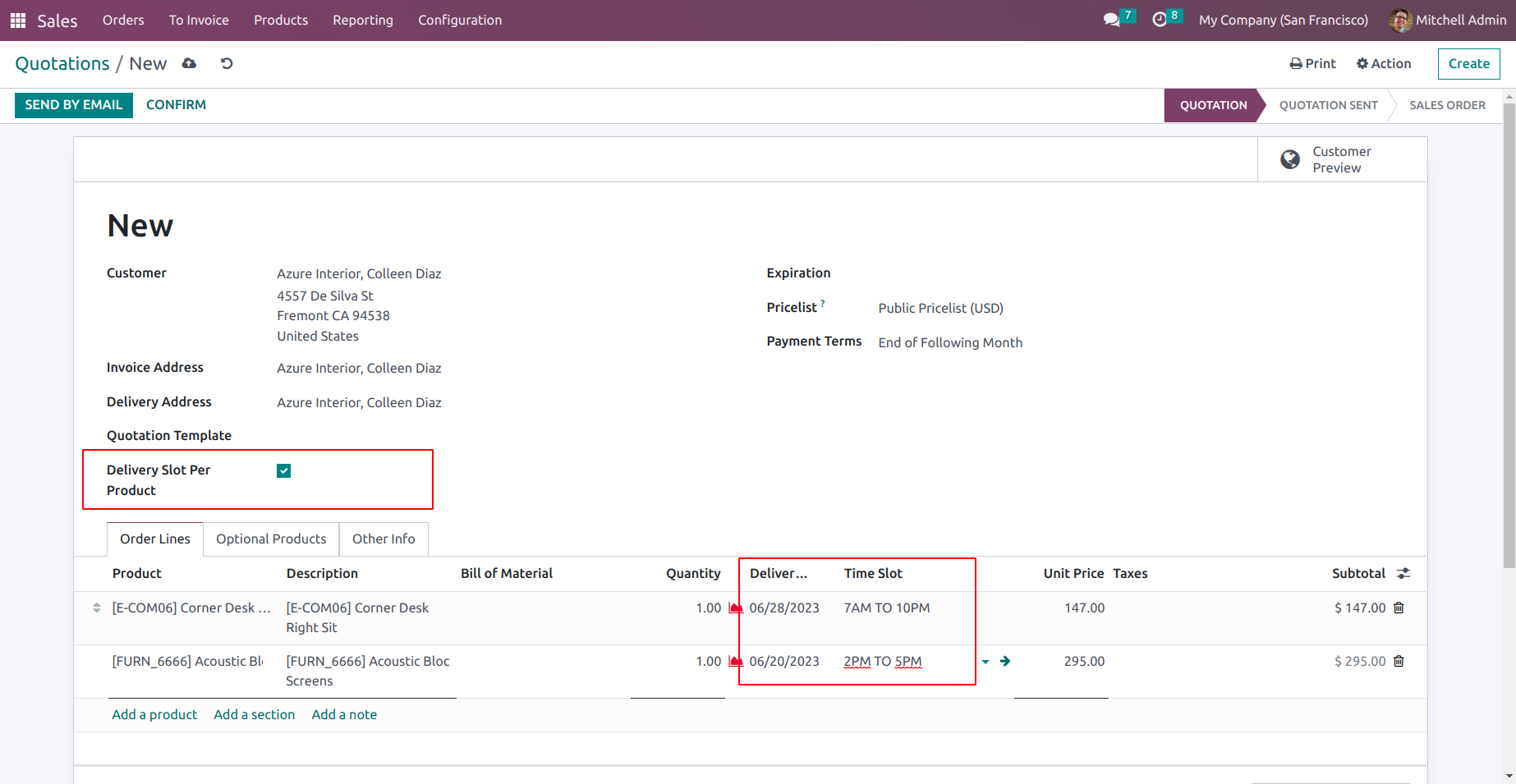
Upon confirming the sale order, multiple deliveries are created based on the selected delivery date and slot.
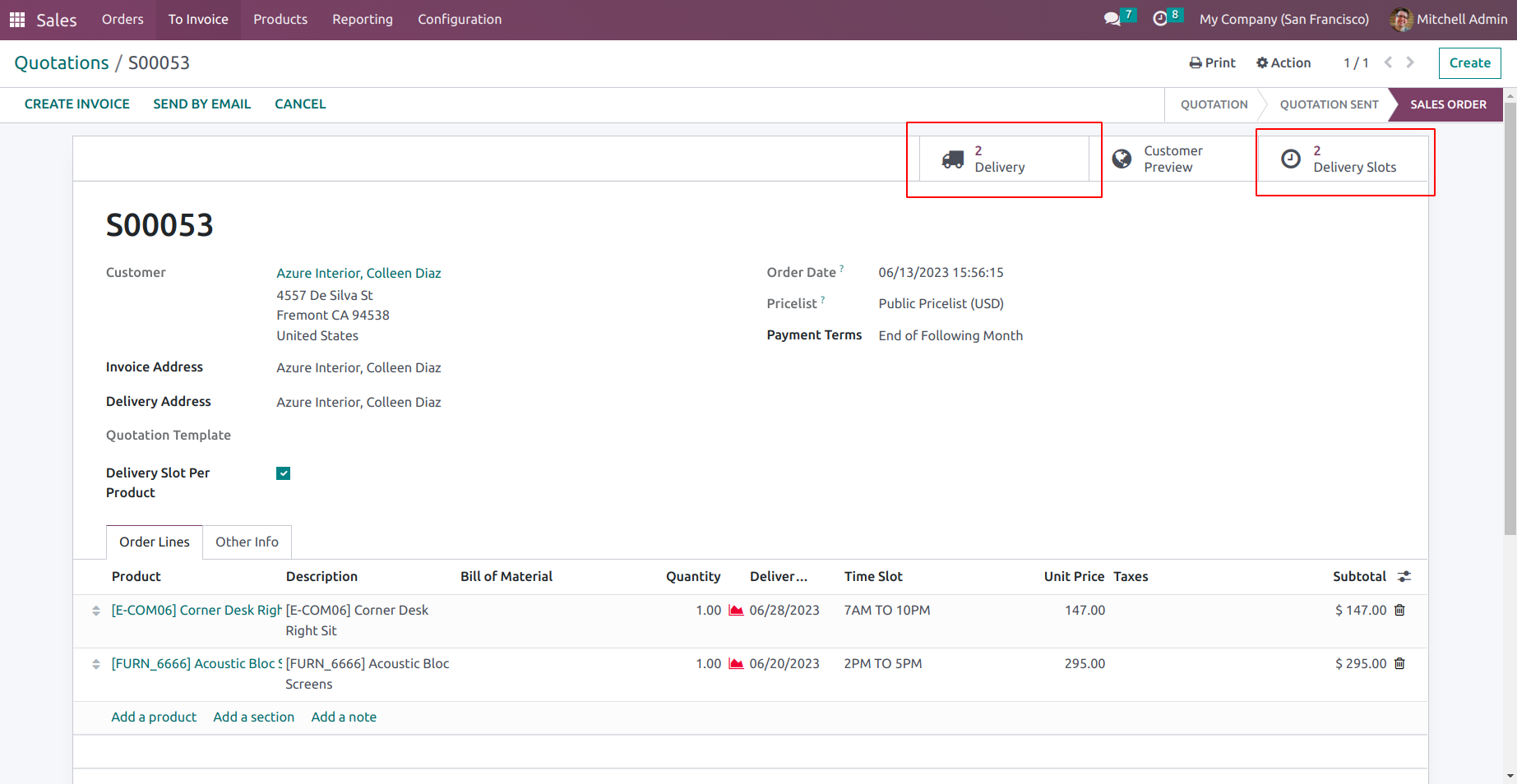



Easily procure and sell your products
Easy configuration and convivial experience
A platform for educational management
Plan, track and schedule your operations
Mobile friendly, awe-inspiring product pages
Keep track of services and invoice
Run your bar or restaurant methodically
An all-inclusive hotel management application

