Adult Daycare Center
Manage Adult Day Care Center and Activities.
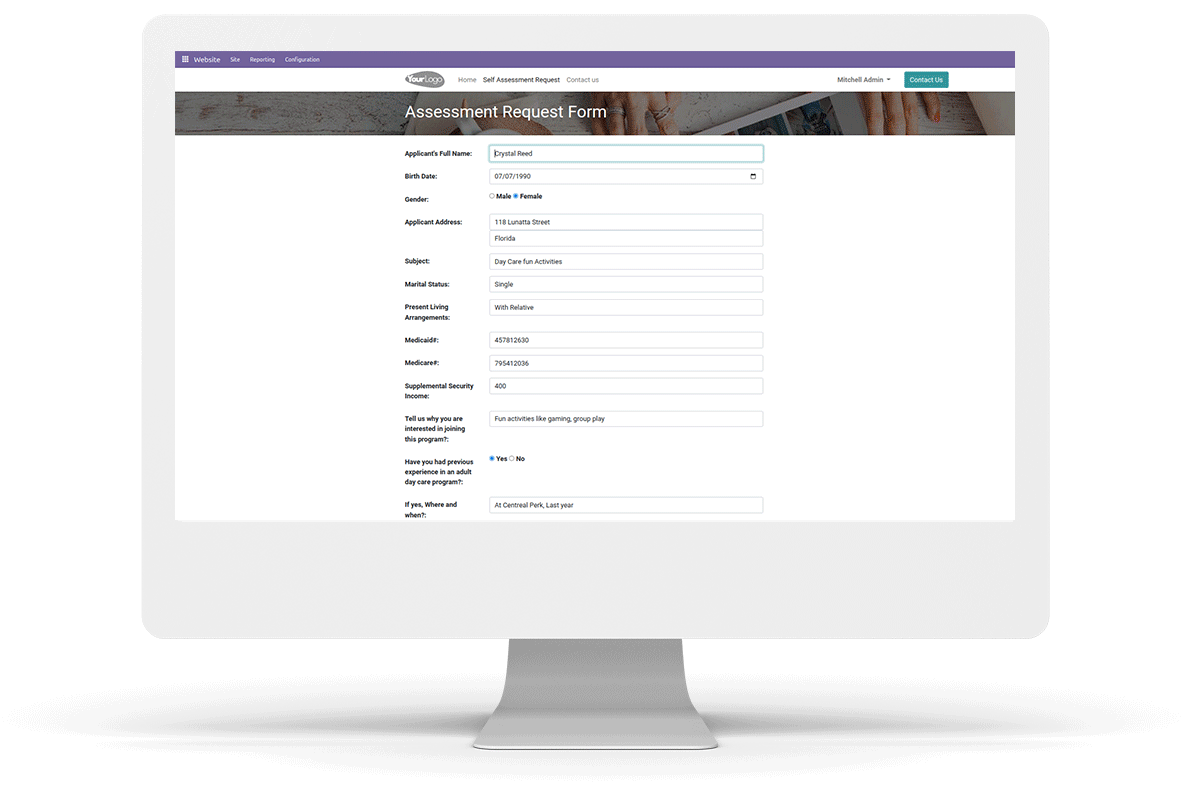
Manage Adult Day Care Center and Activities.
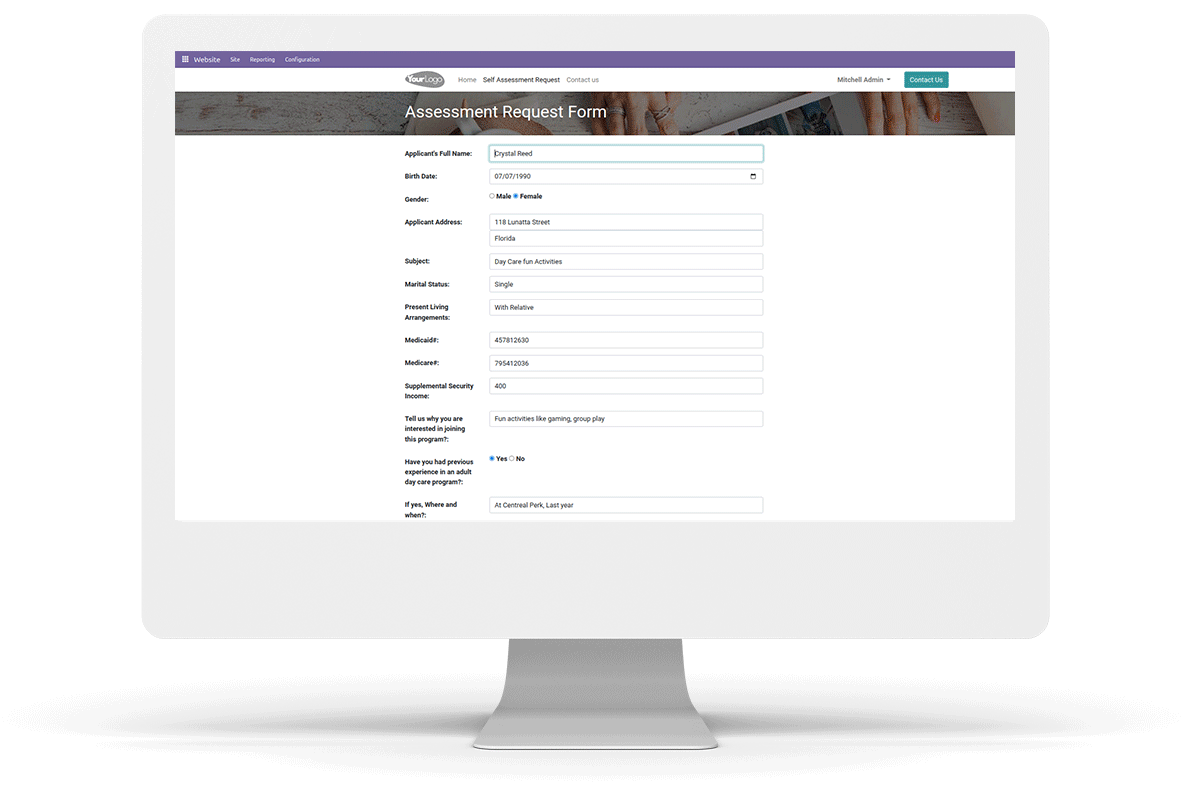



From the website, you can fill out the form and submit an assessment request.
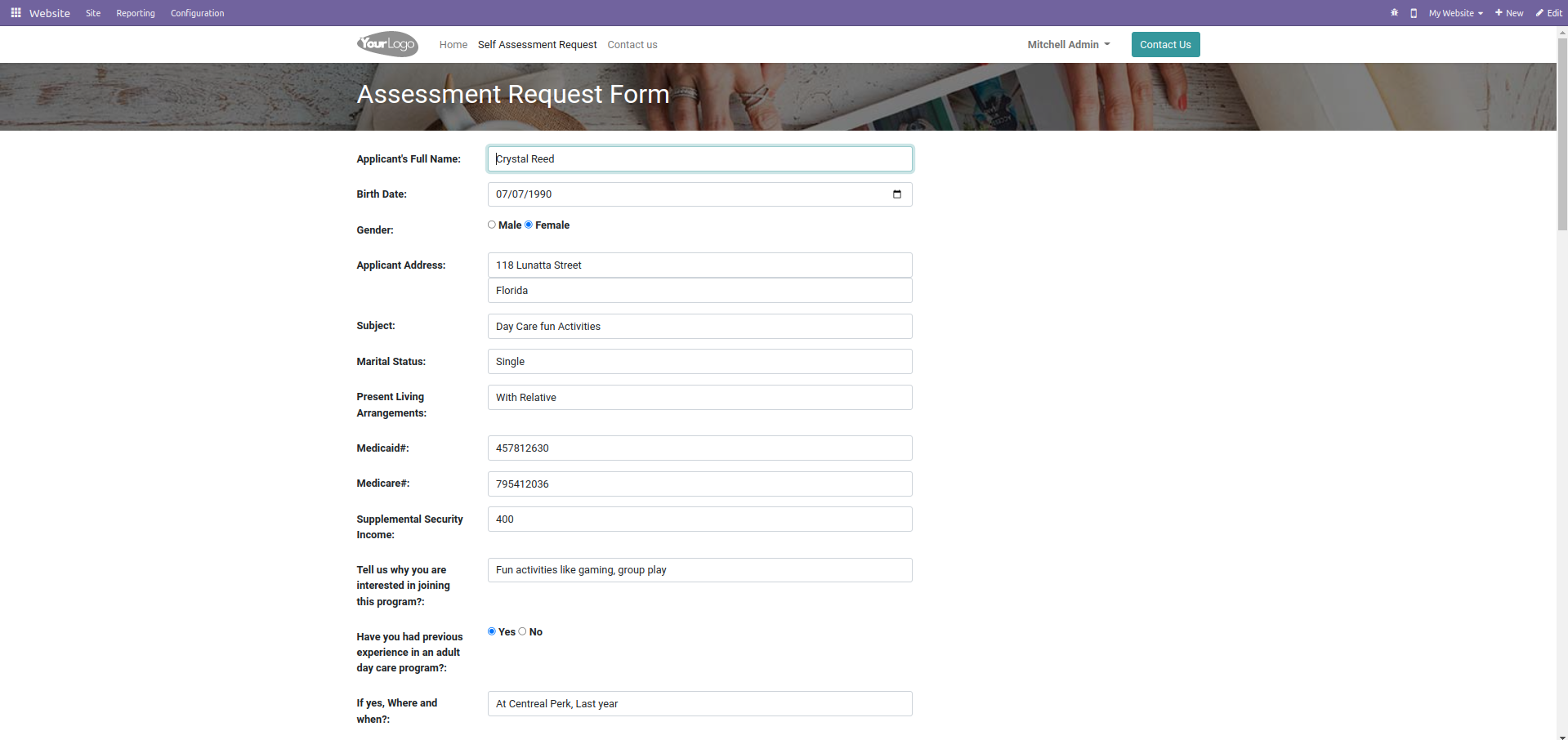
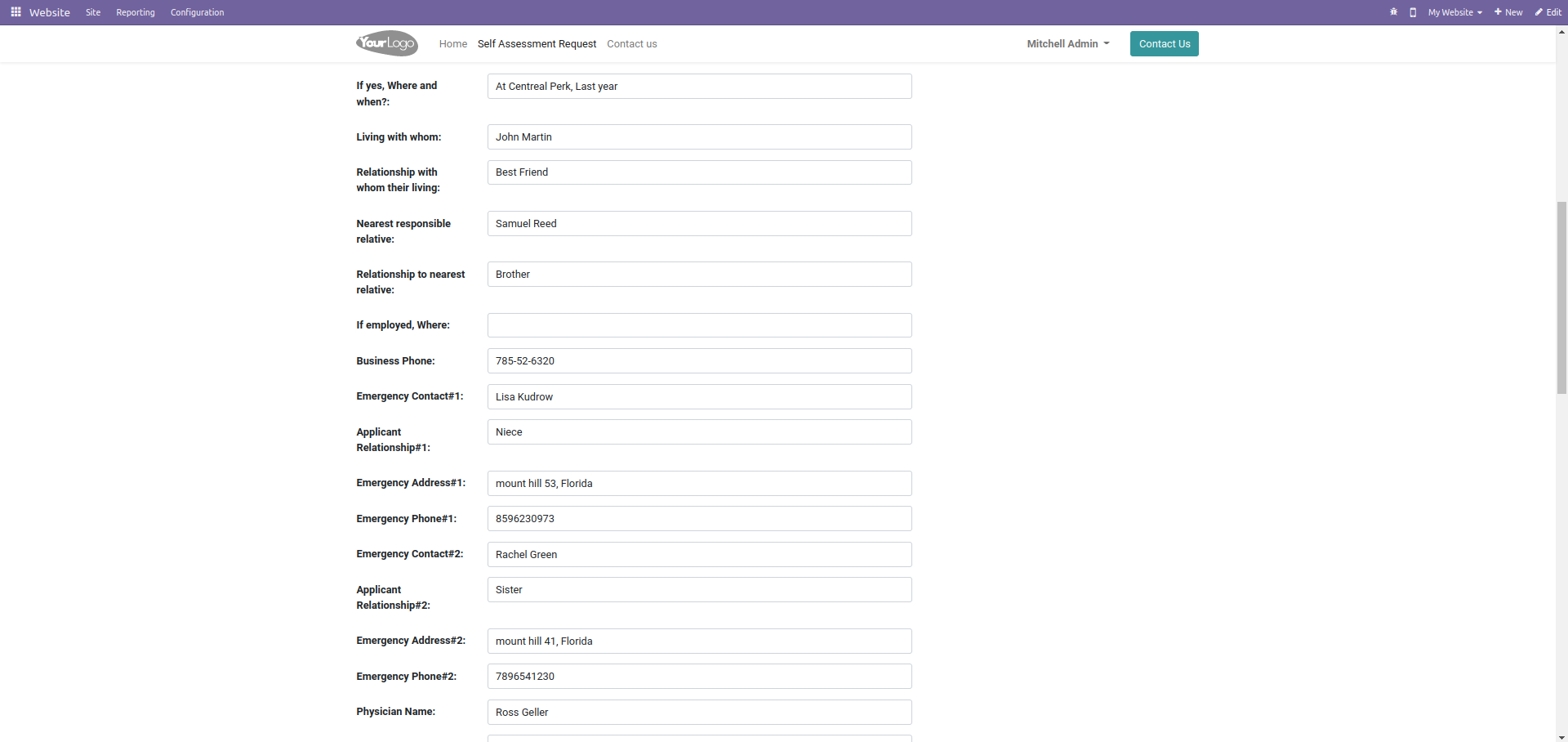
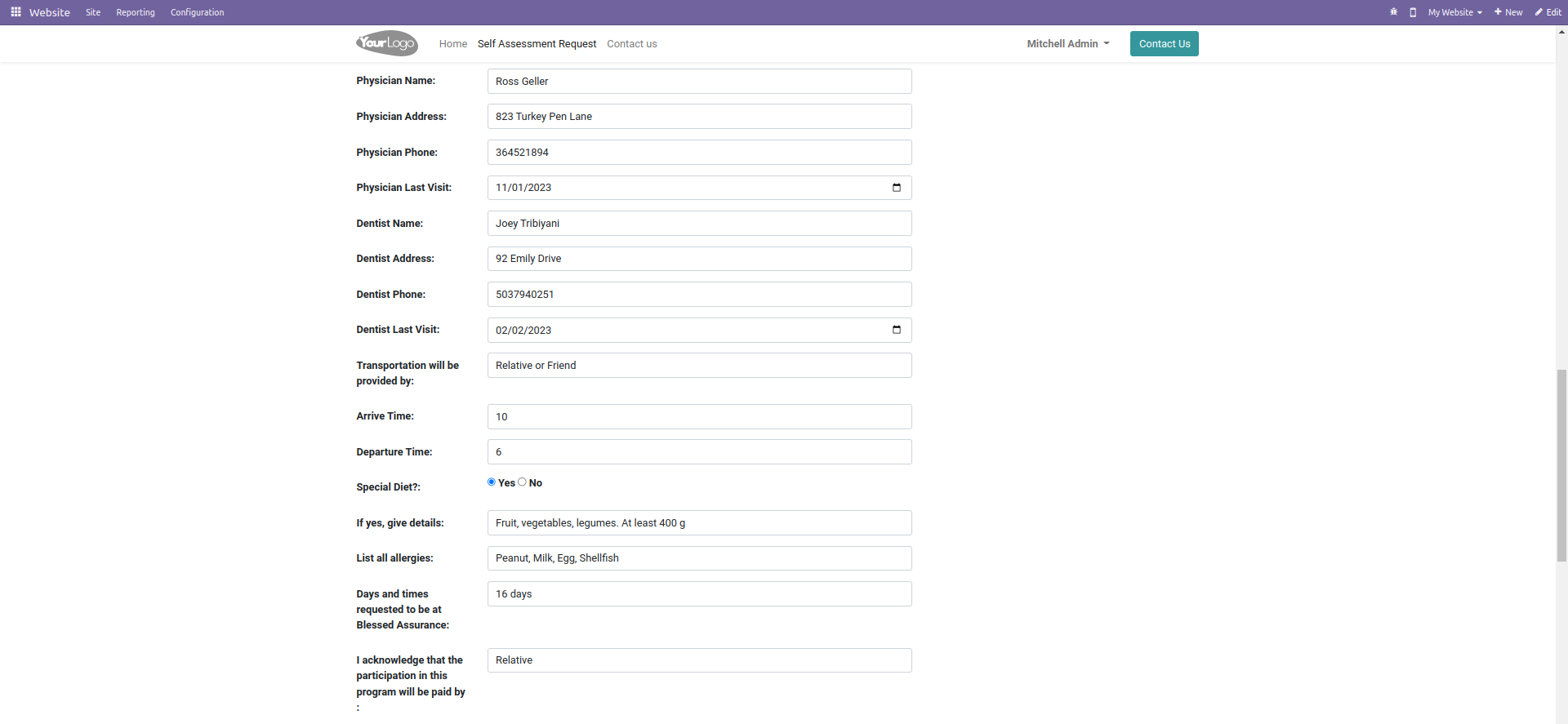
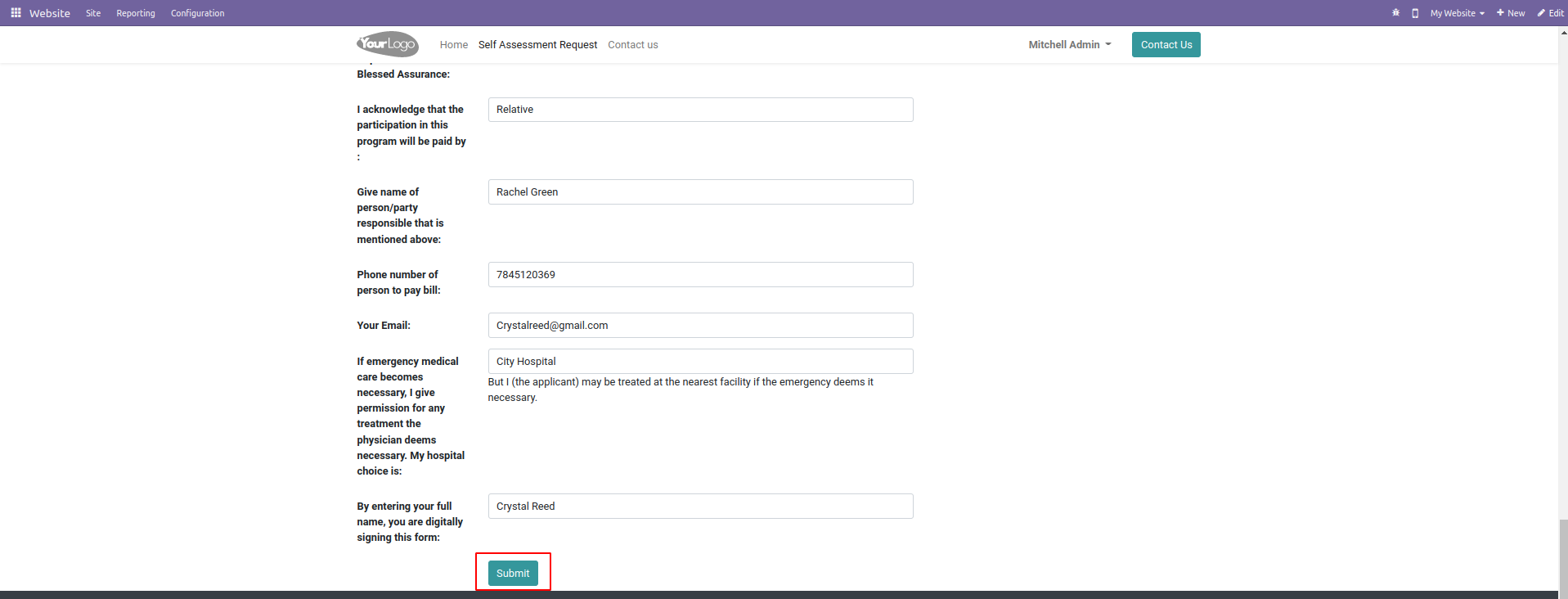
After submitting the form, you will get a view like this.
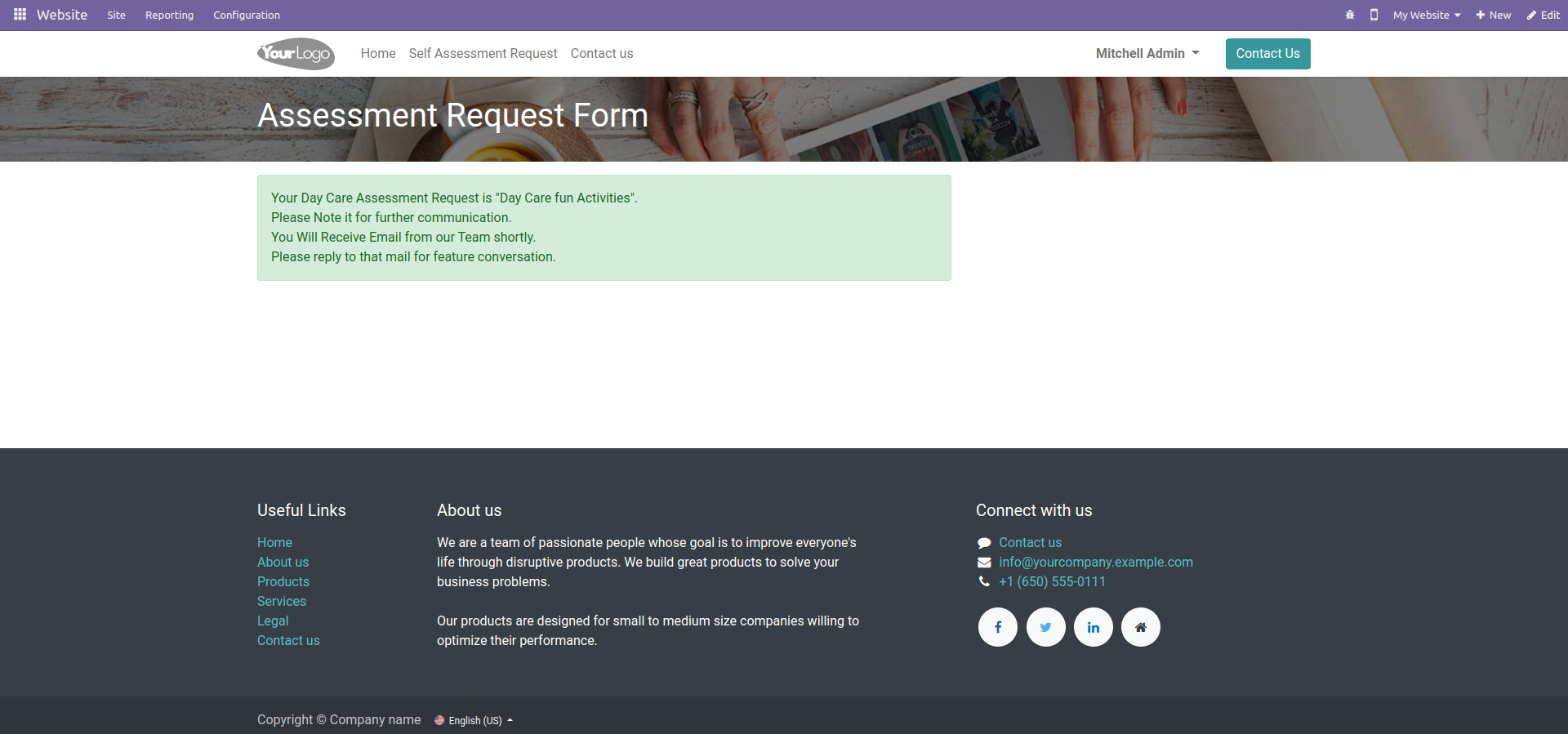
You can see all the request submitted by going to Day Care --> Requests --> Day Care Requests.
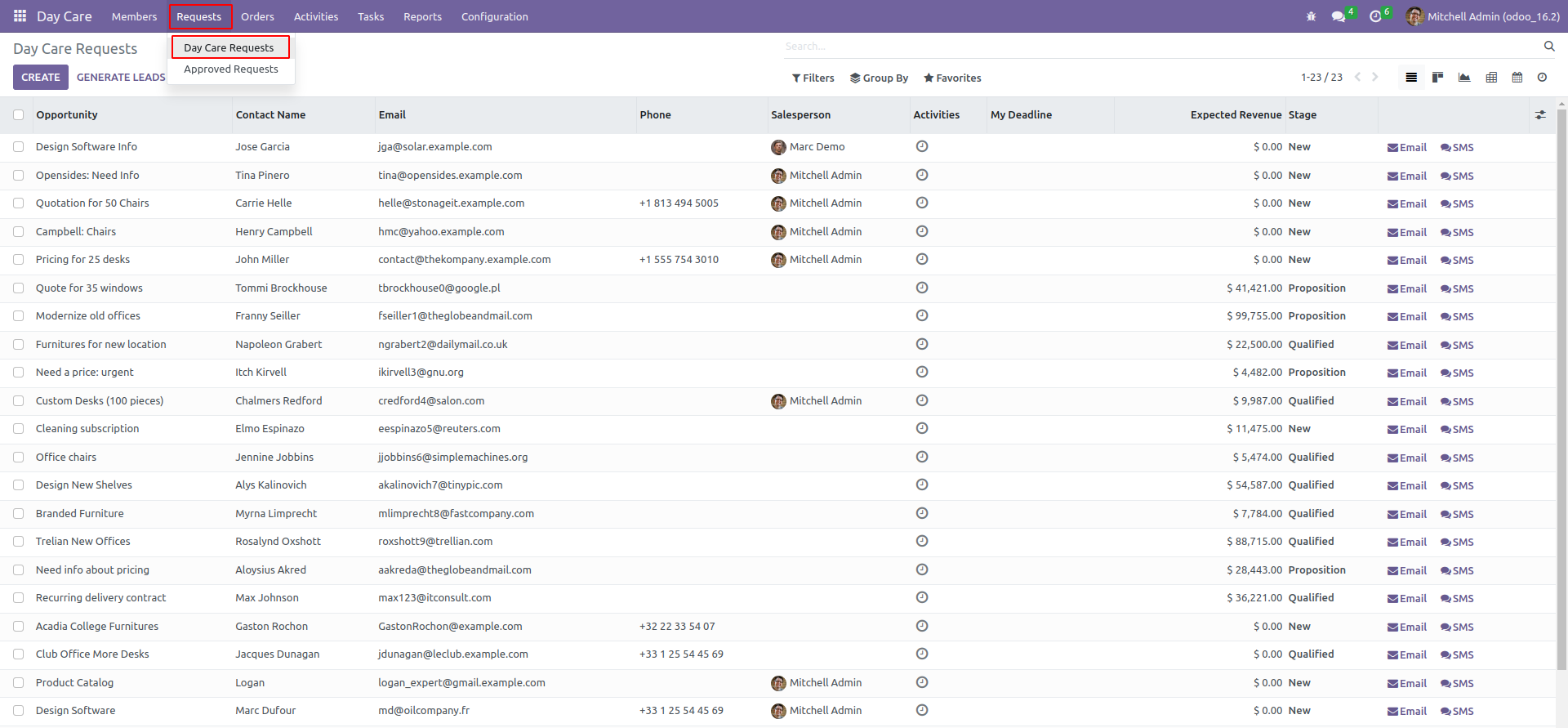
A Lead will be generated. All datas can be seen under the Day Care Information tab.
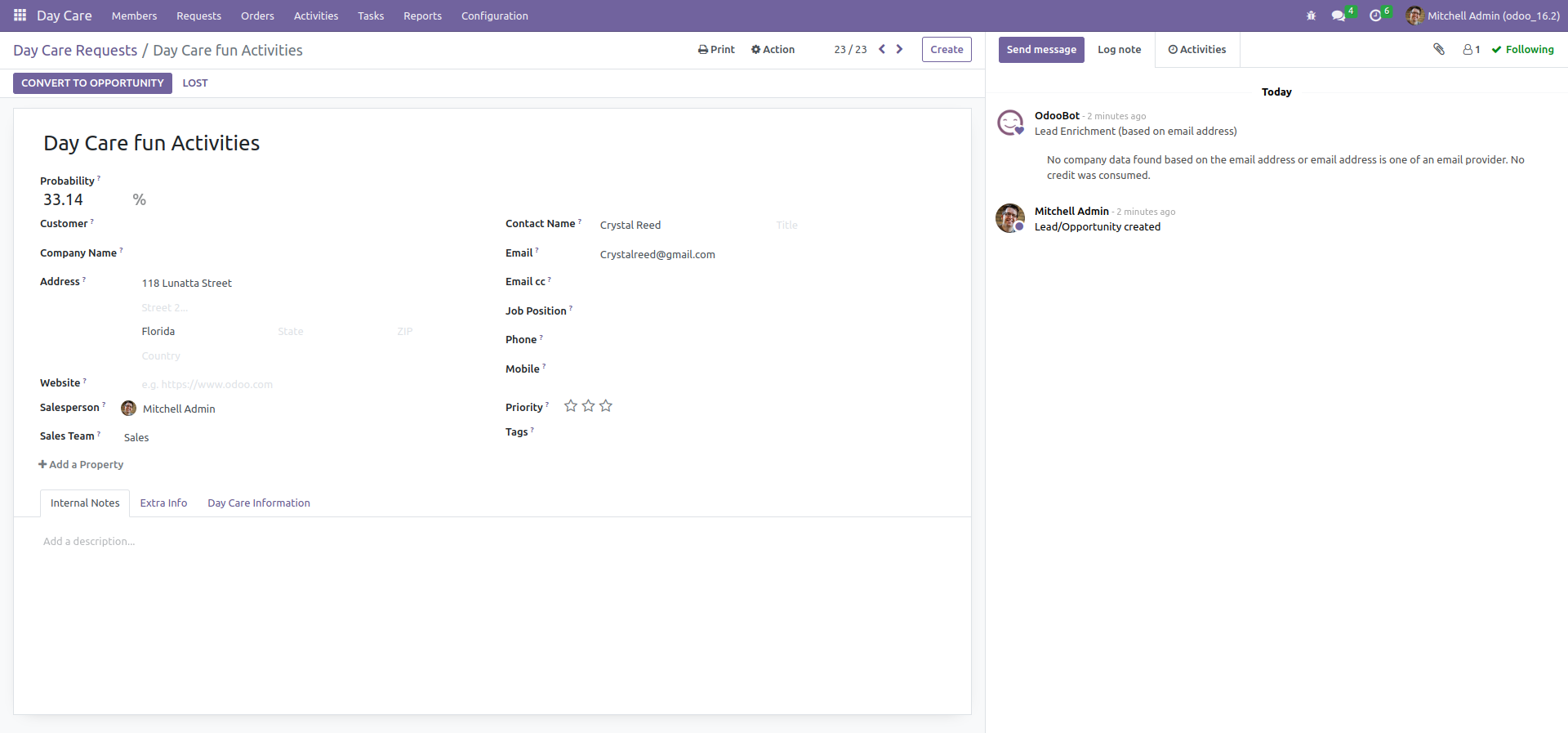
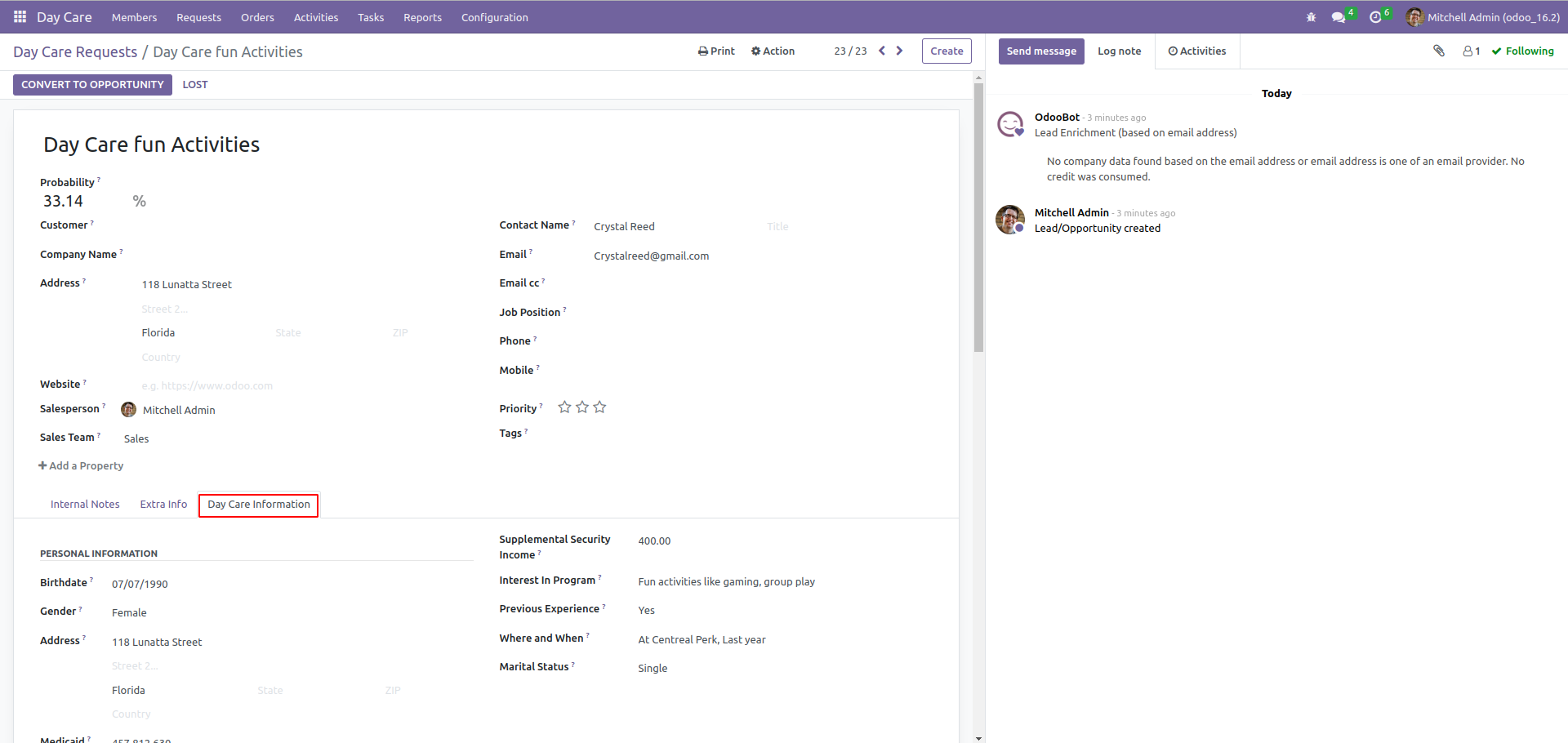
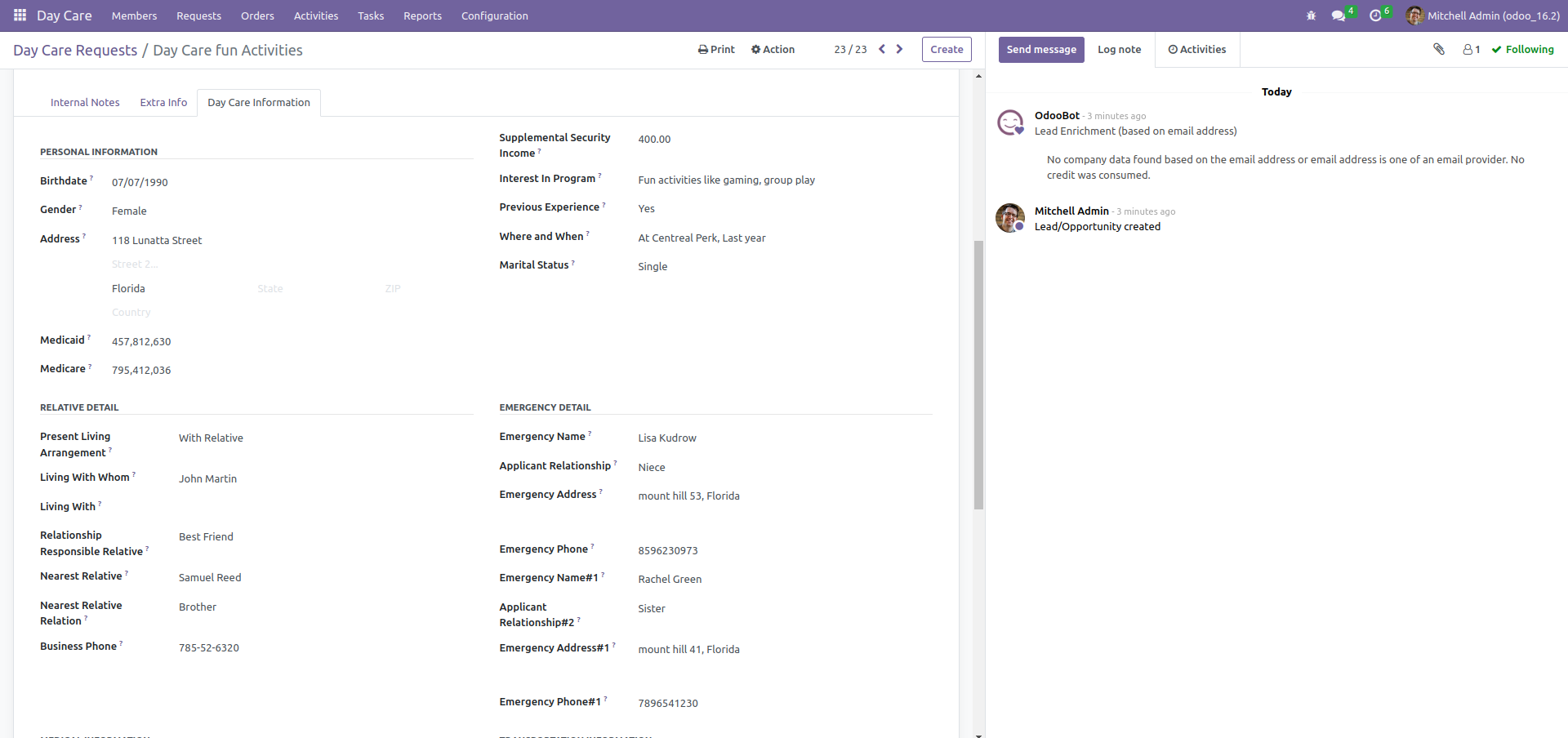
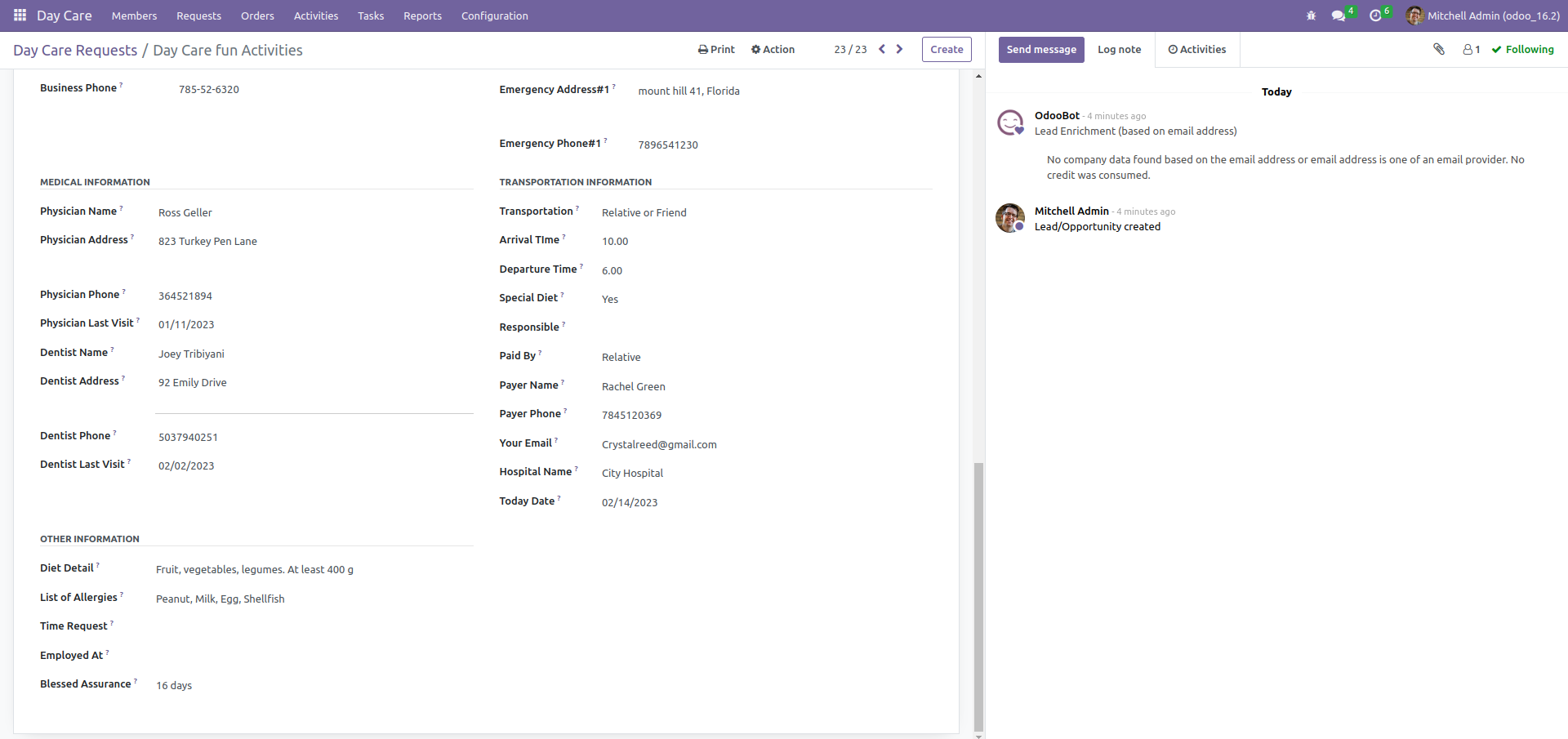
You can convert lead to opportunity by clicking on the button 'Convert To Opportunity'. So the request will be confirmed.
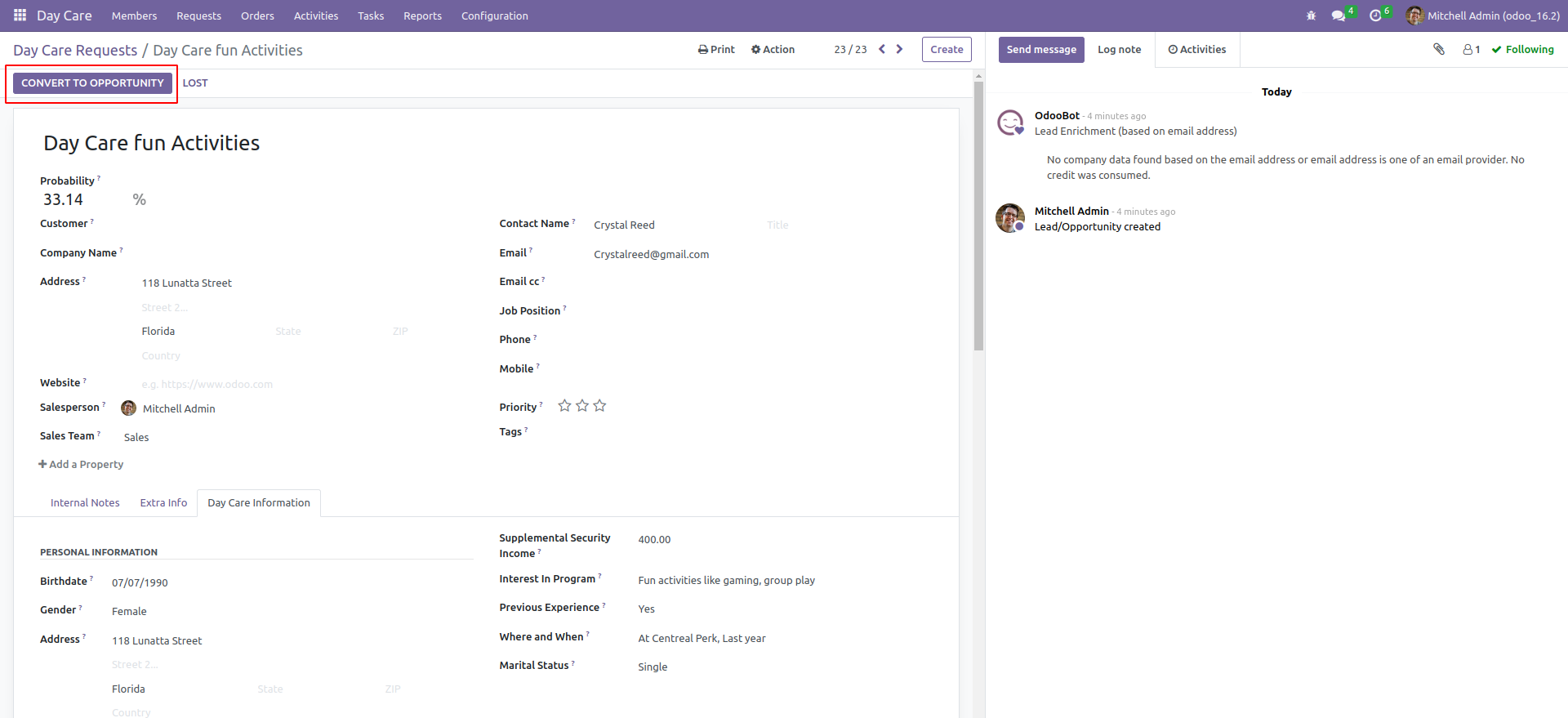
And the lead will be converted to opportunity. And also all the daycare information will be there.
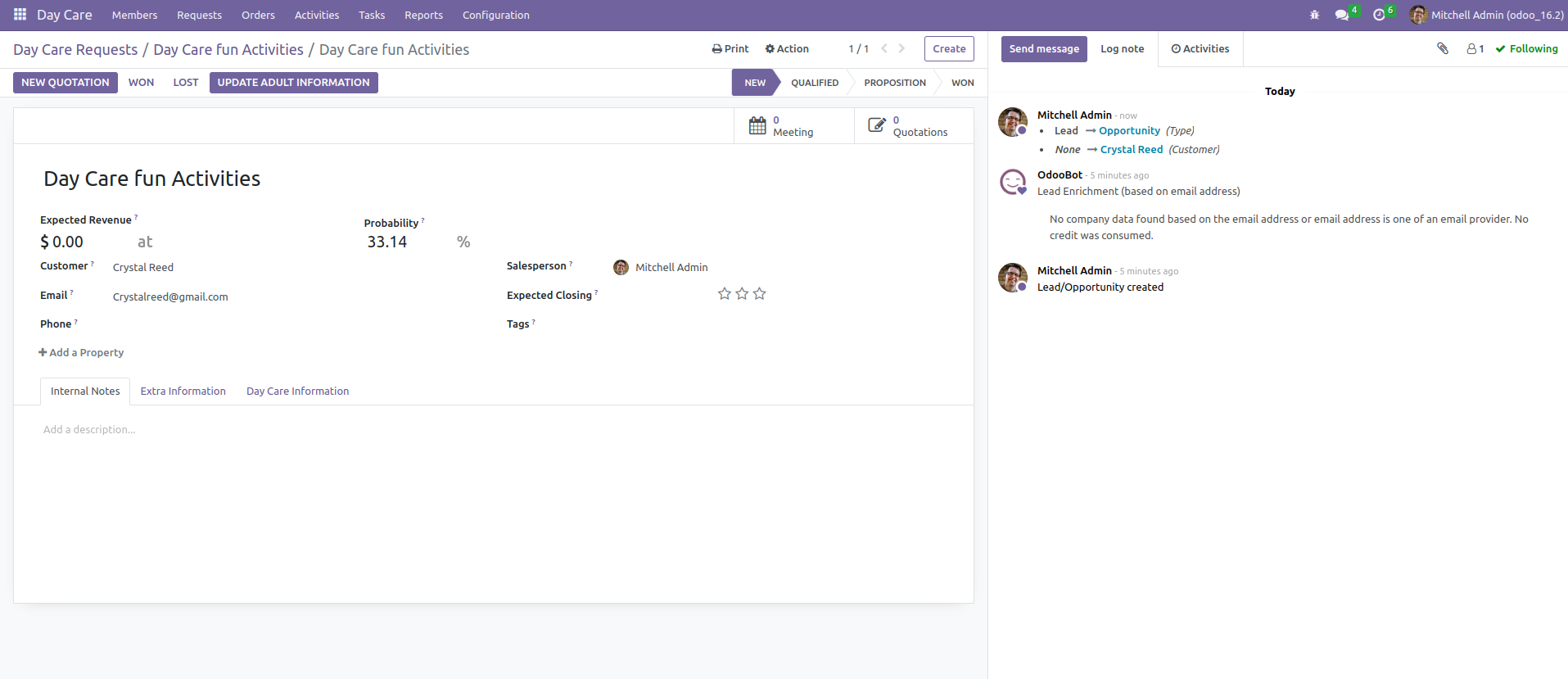
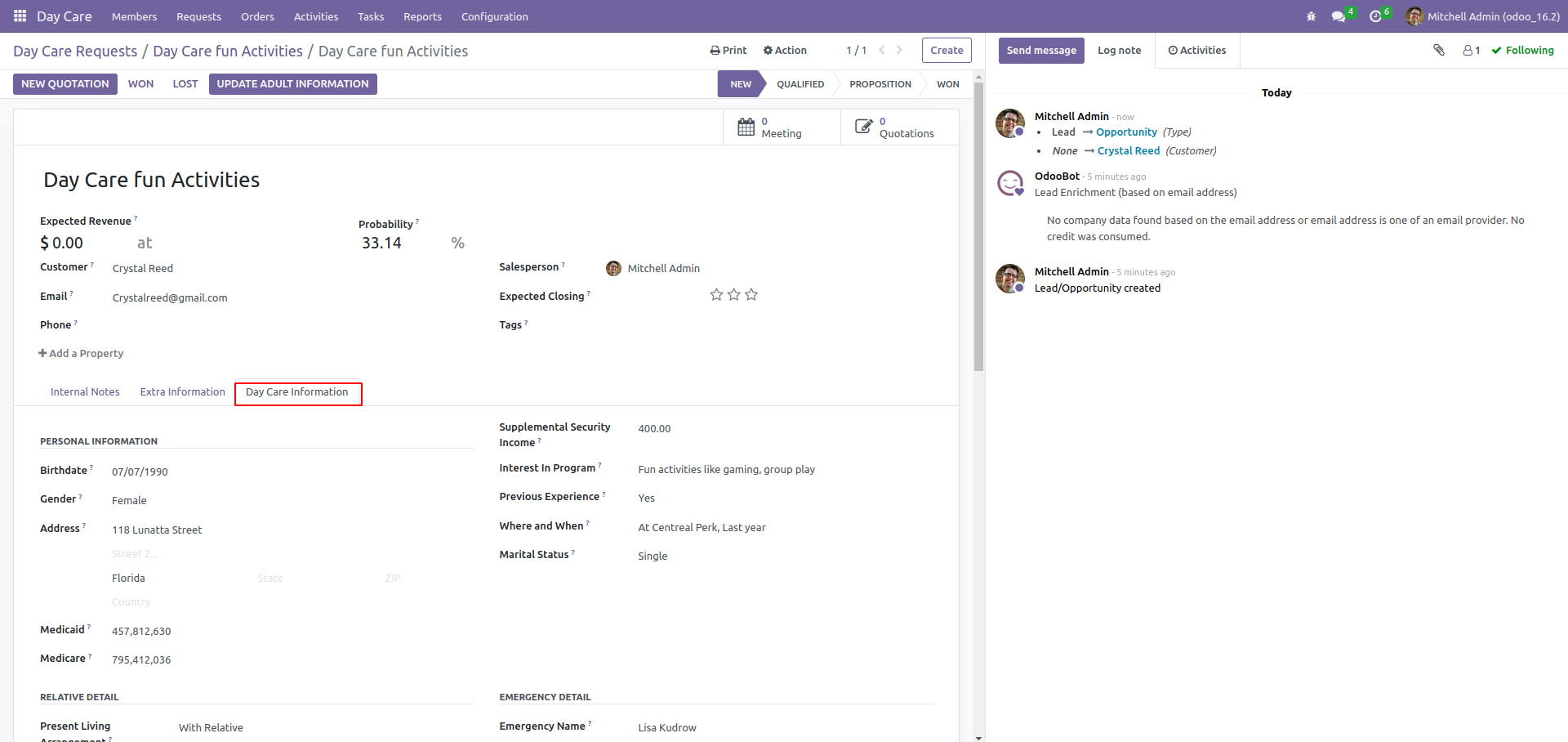
You can Update all the information in the form to corresponding adult by clicking 'Update Adult Information' button.
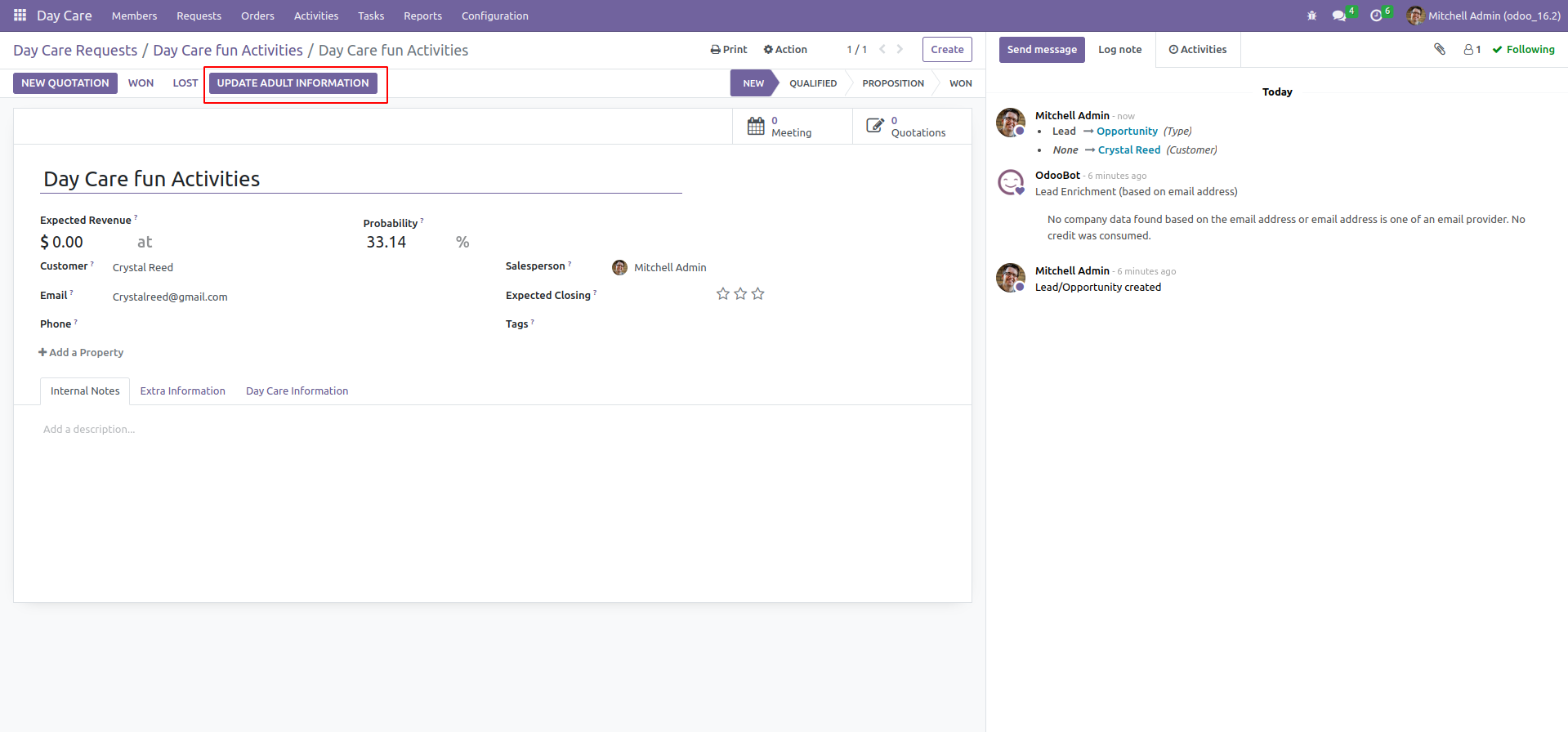
You can see all the Adult Members data by going through Day Care --> Members --> Adult Members.
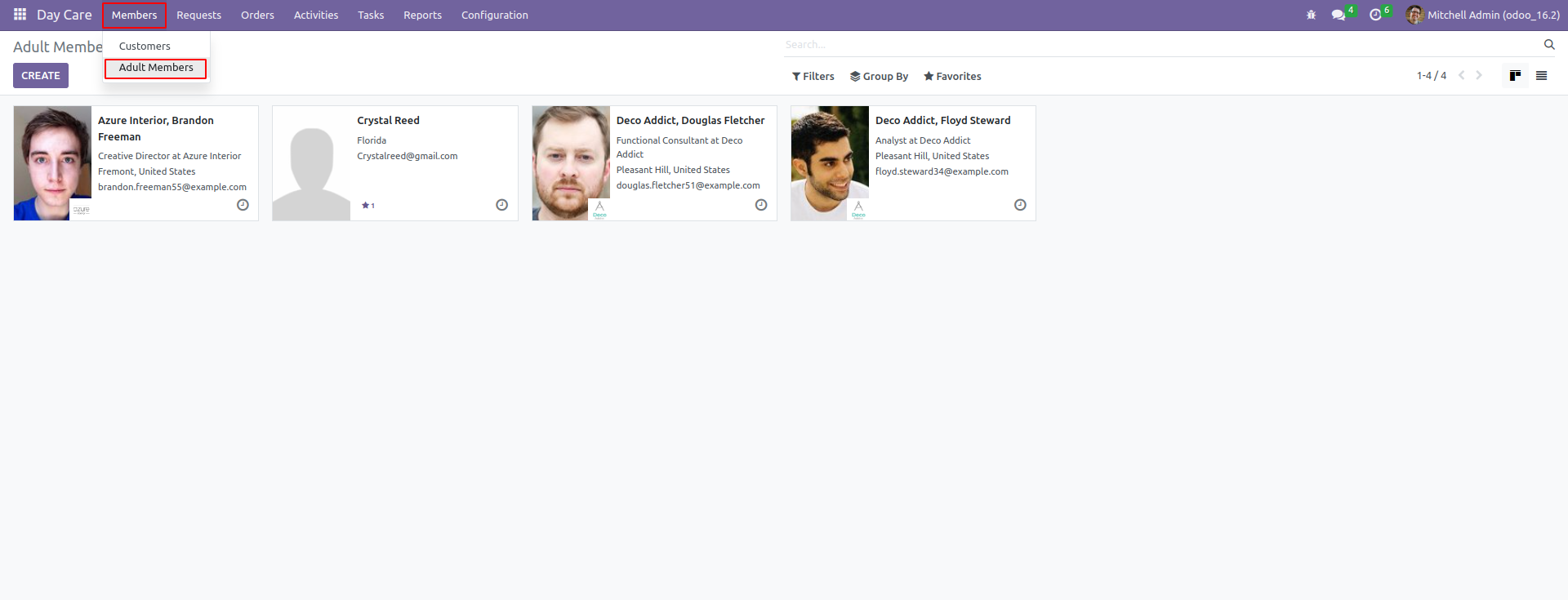
You can see 'Is A Customer' and 'Is Adult Member'
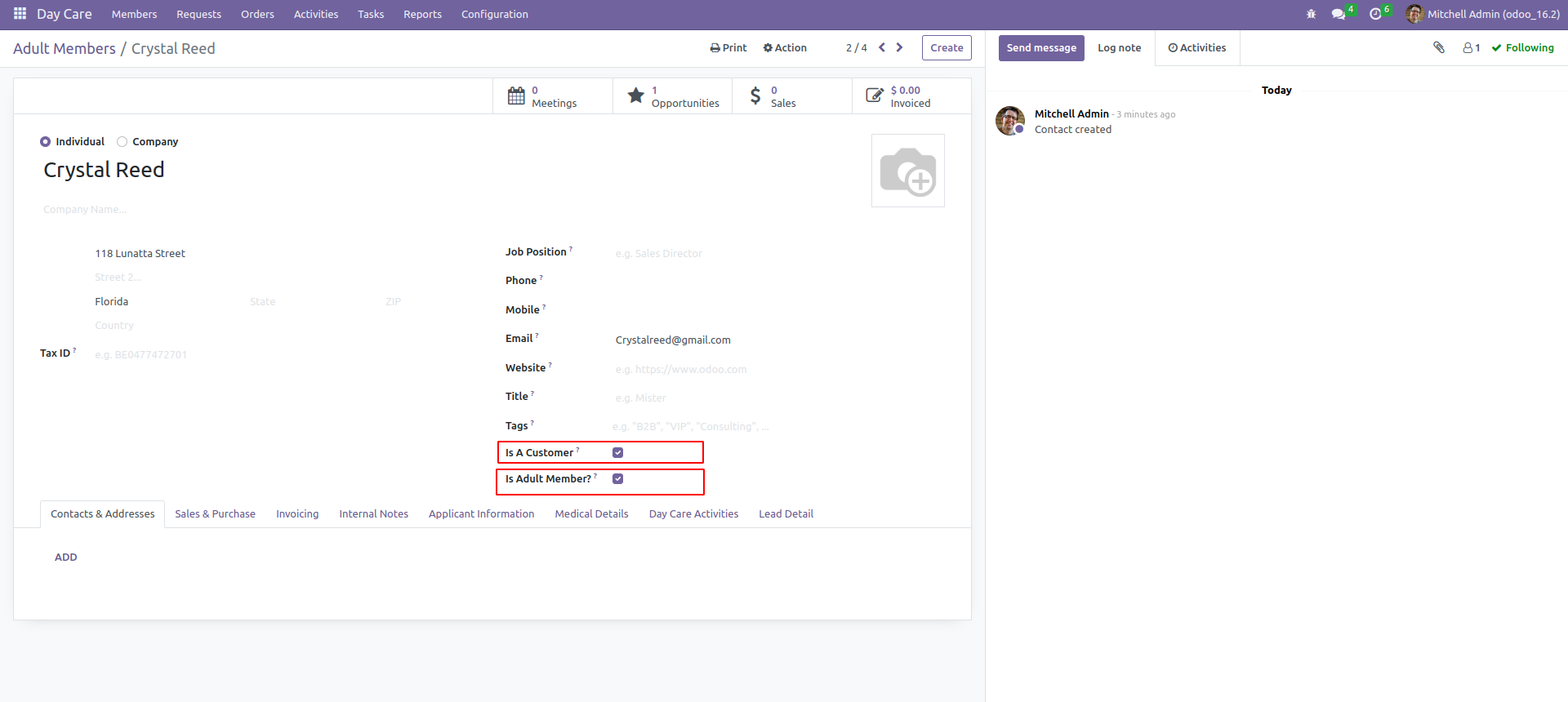
Under the Applicant Information tab , the personal information of the applicant can be seen.
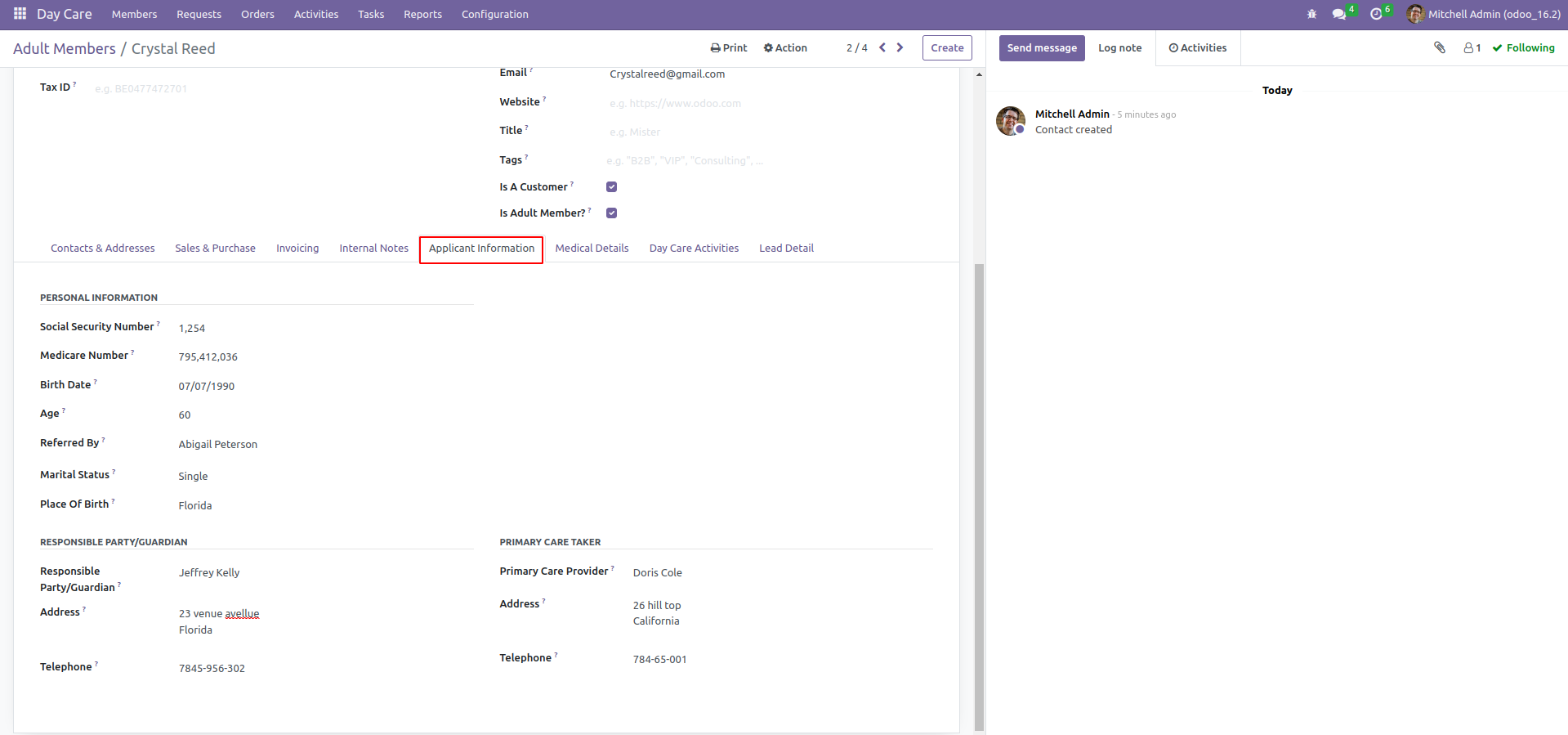
Under the Medical Details tab , the medical detail of the applicant can be seen.
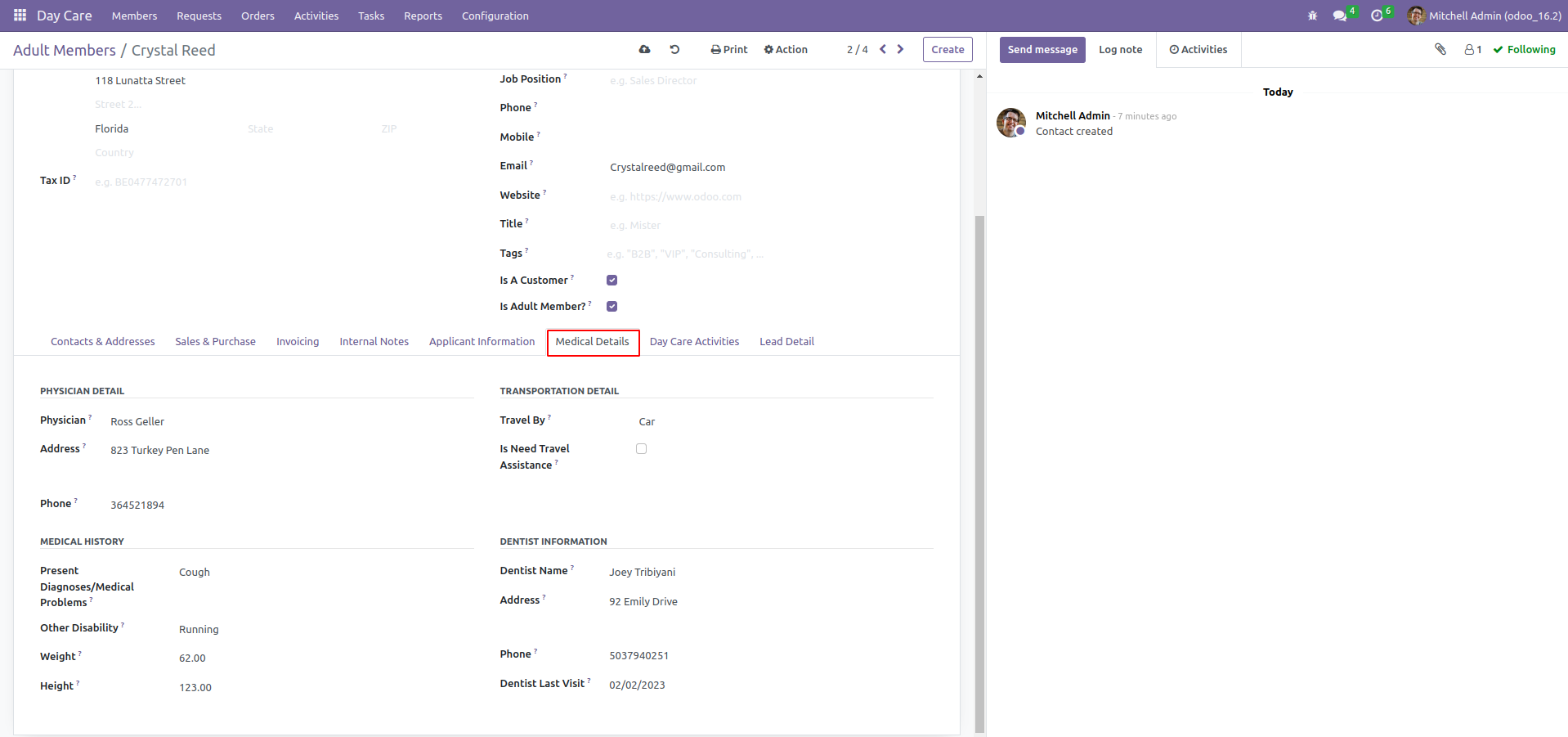
Under the Lead Detail tab , all the lead datas can be seen.
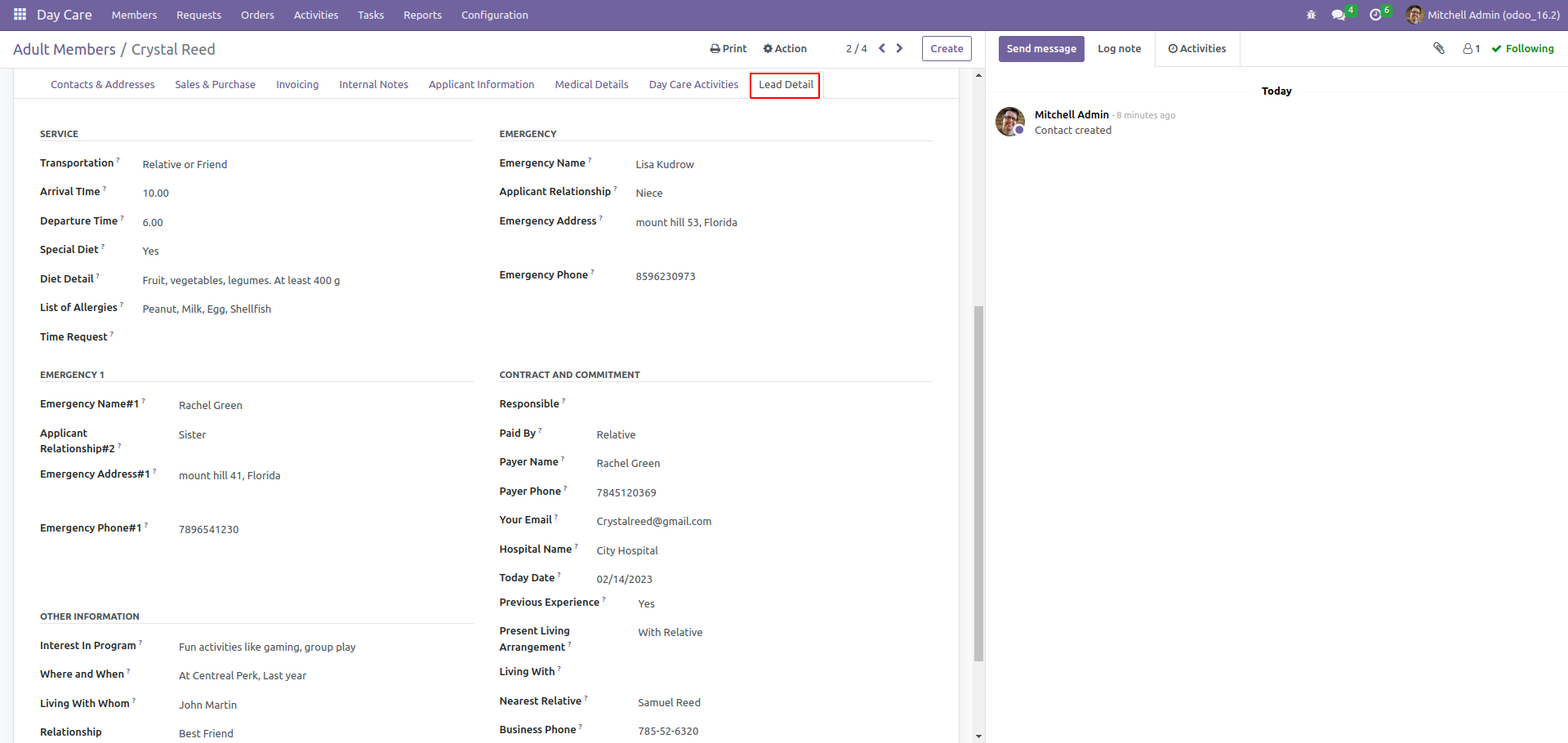
You can create activity type by going to Day Care --> Configuration --> Activity type.
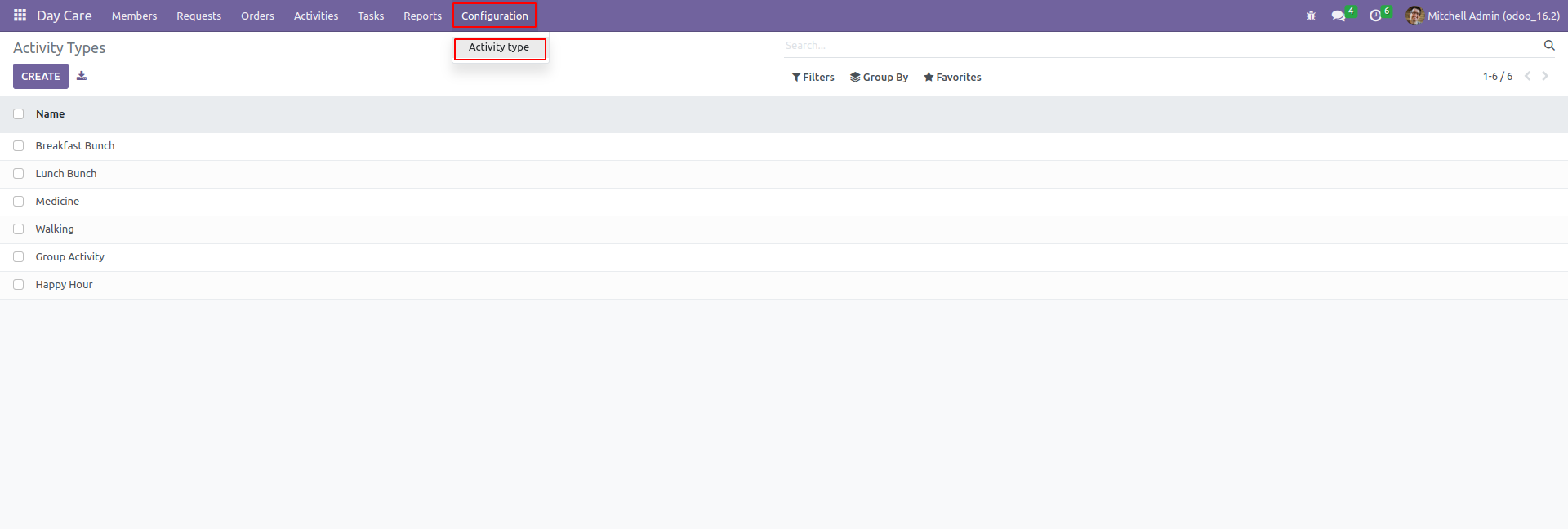
You can create activities by going to Day Care --> Activities --> Adult Activities.
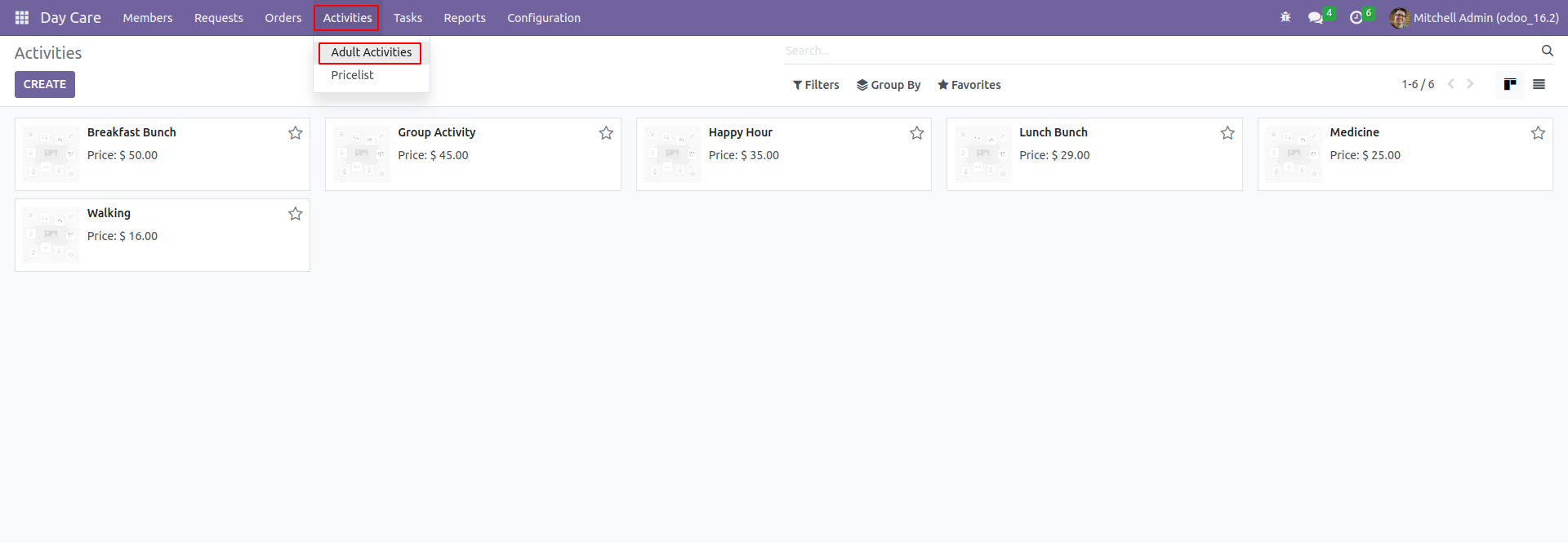
You can add Day Care Activities for the adult member under the Day Care Activities tab.
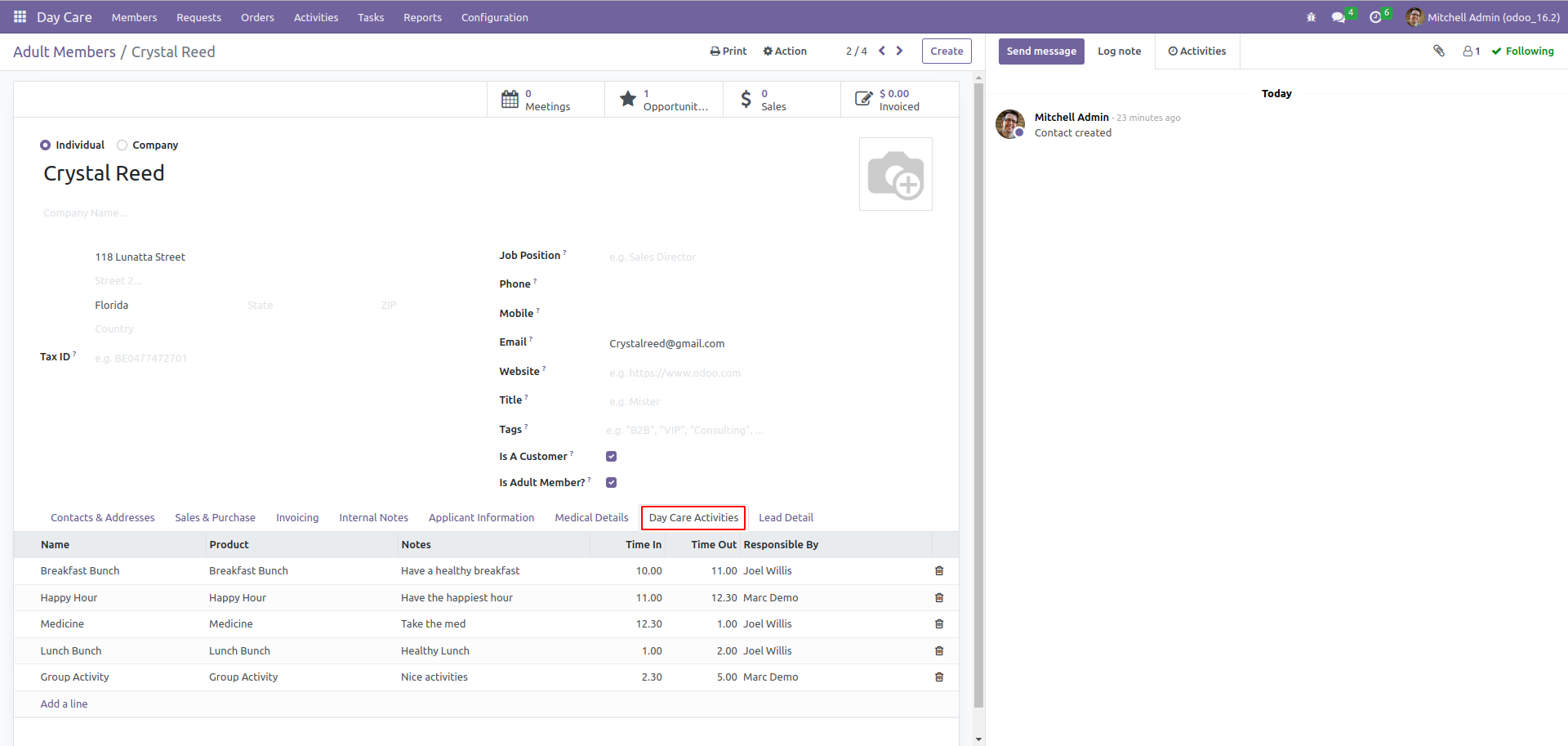
You can create an order for the adult member by going to the Day CAre --> Orders --> Quotations.
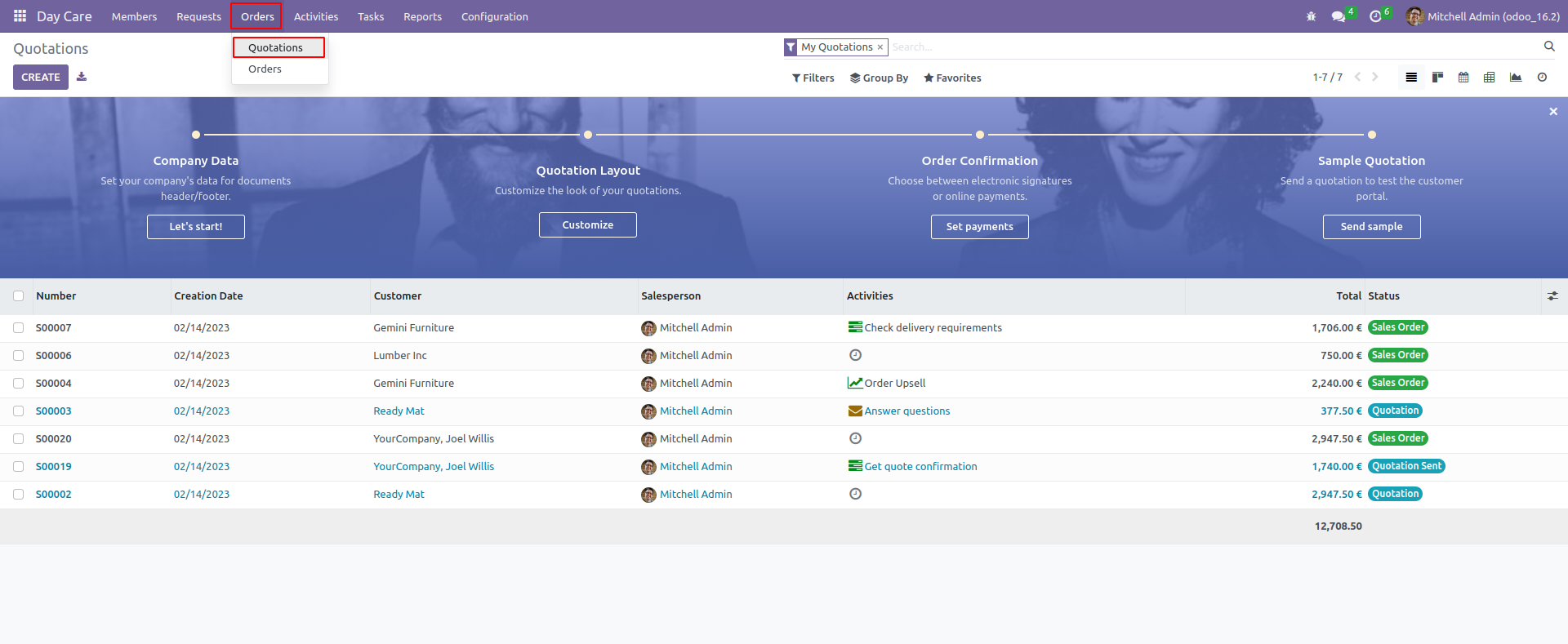
When you choose the Adult Person, the corresponding activity products will be loaded to the order line.
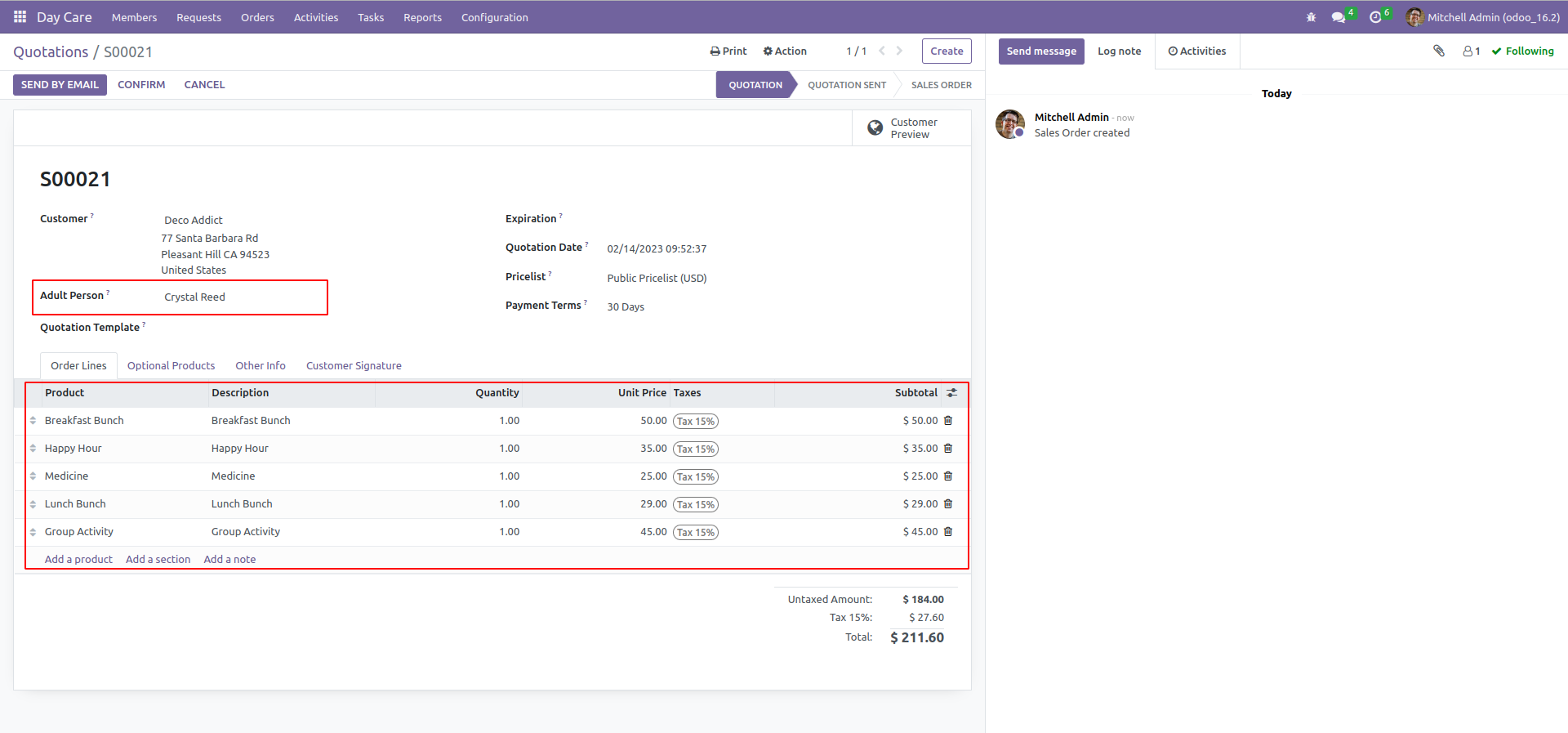
When you confirm the sale order, there will be project and task created and can be accessed using the smart button marked.
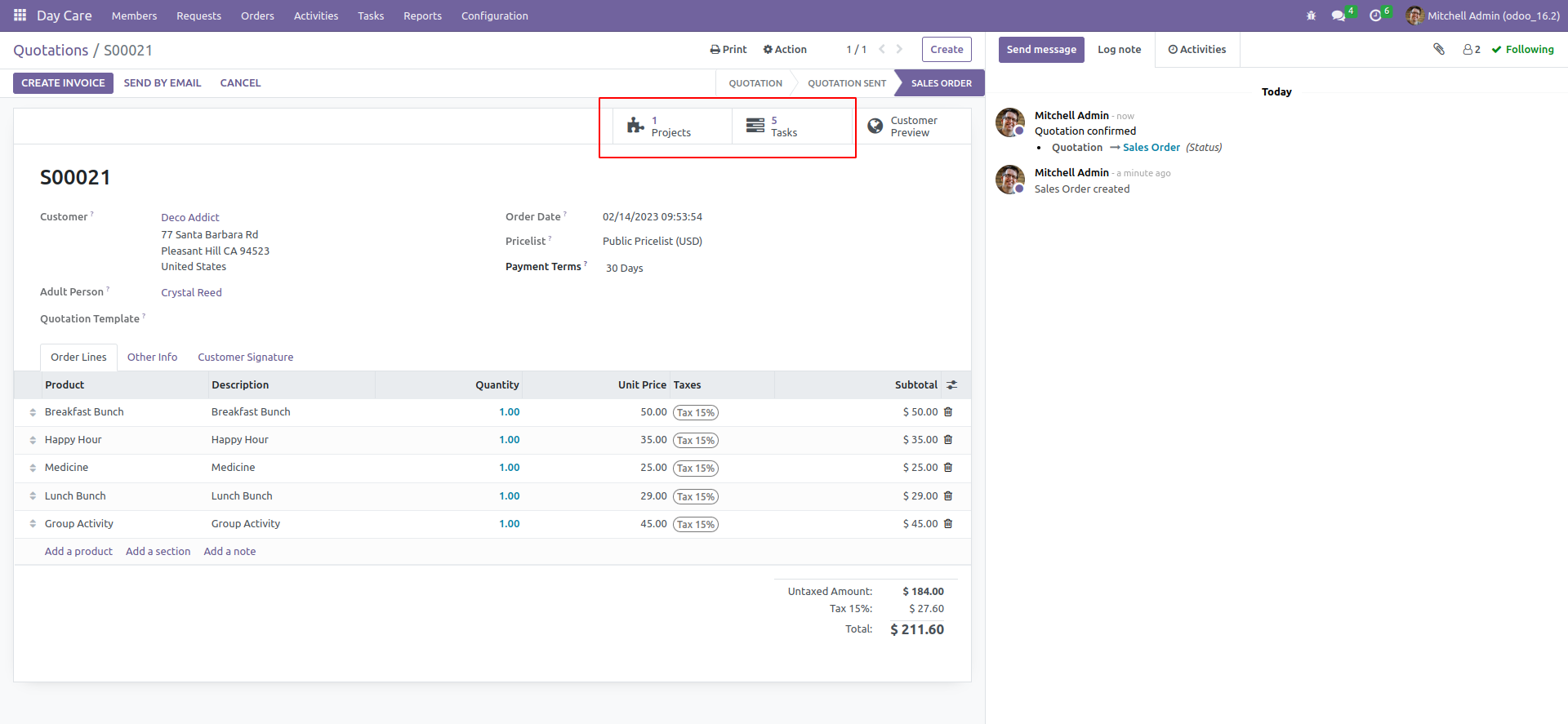
This is the Project created.
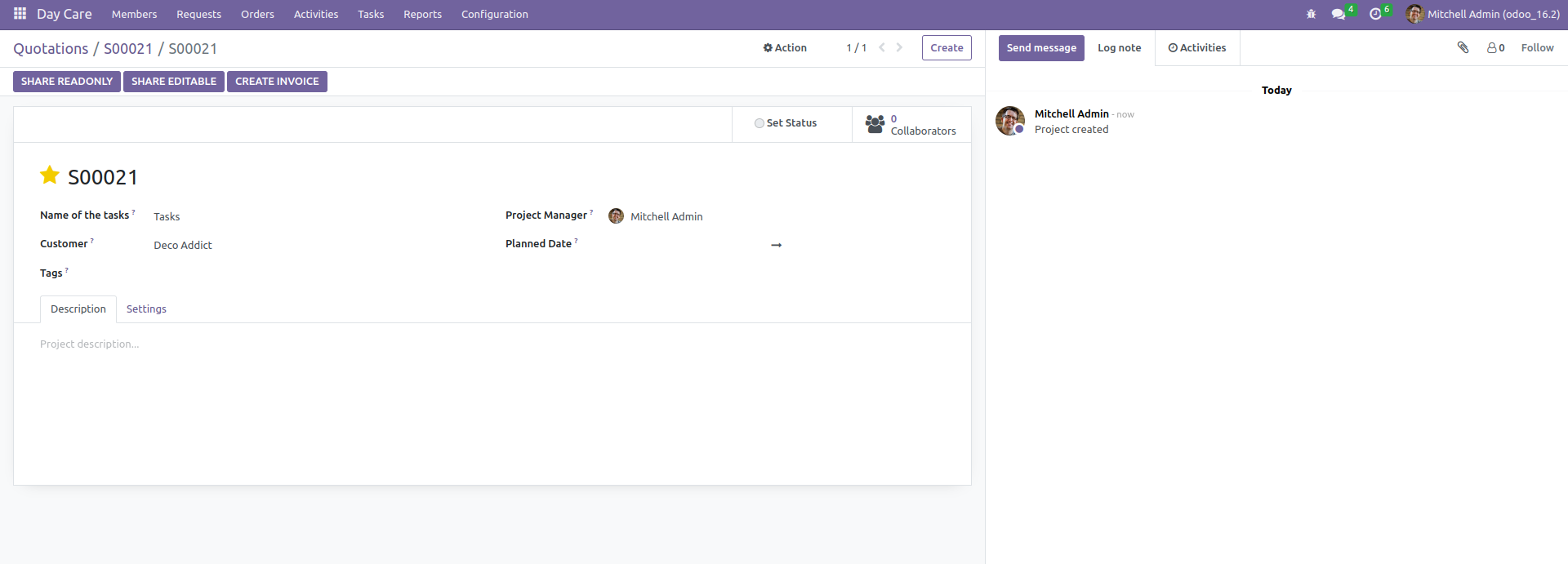
And these are the tasks created under the project.
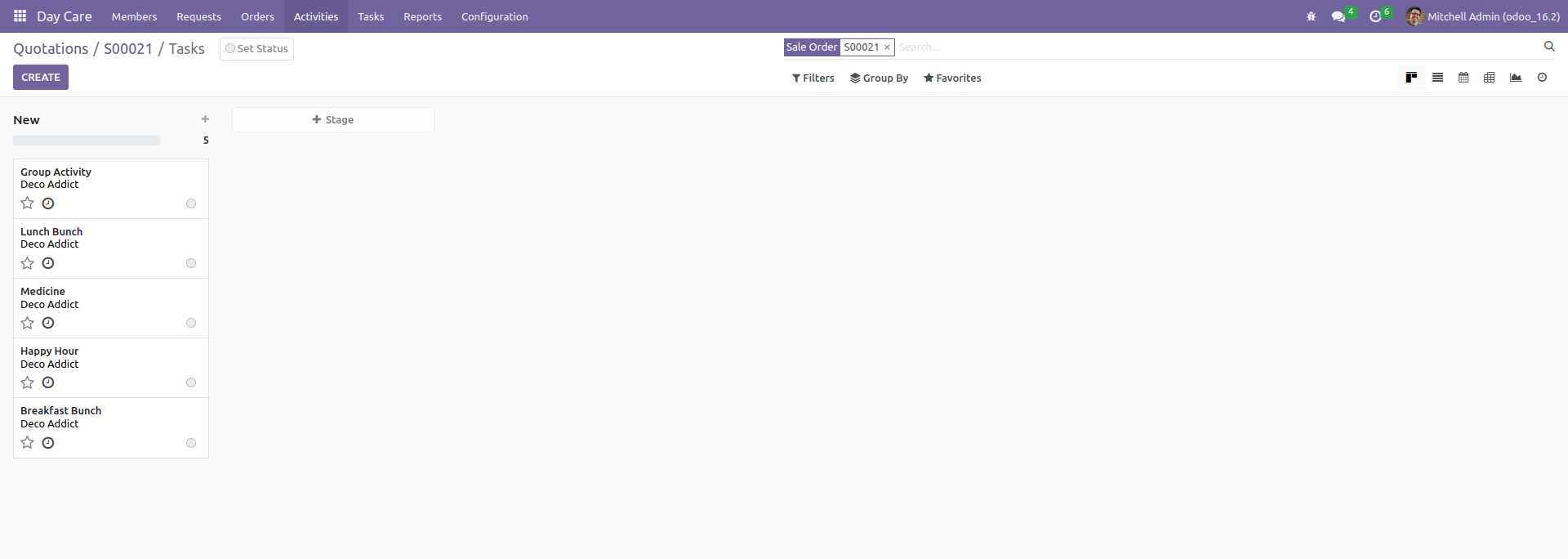
Under the Reports --> Activity Type, you can see all the activity set to the adult members.
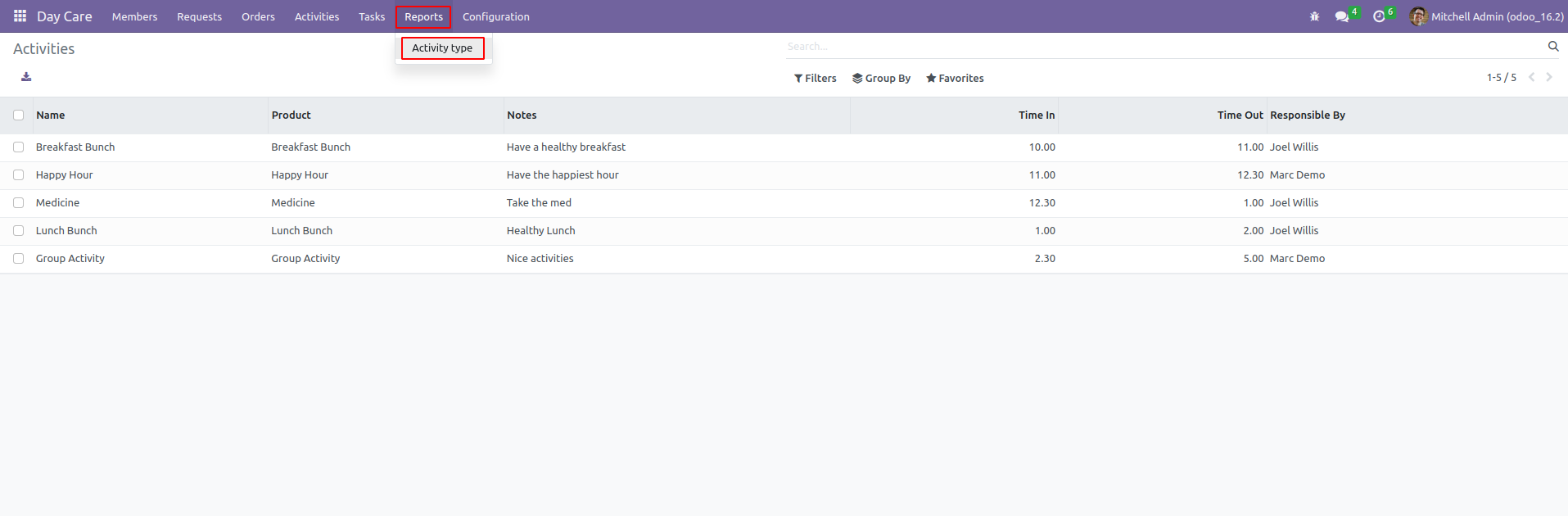
You can print the Adult Care Details of an Adult Member from the members form view itself.
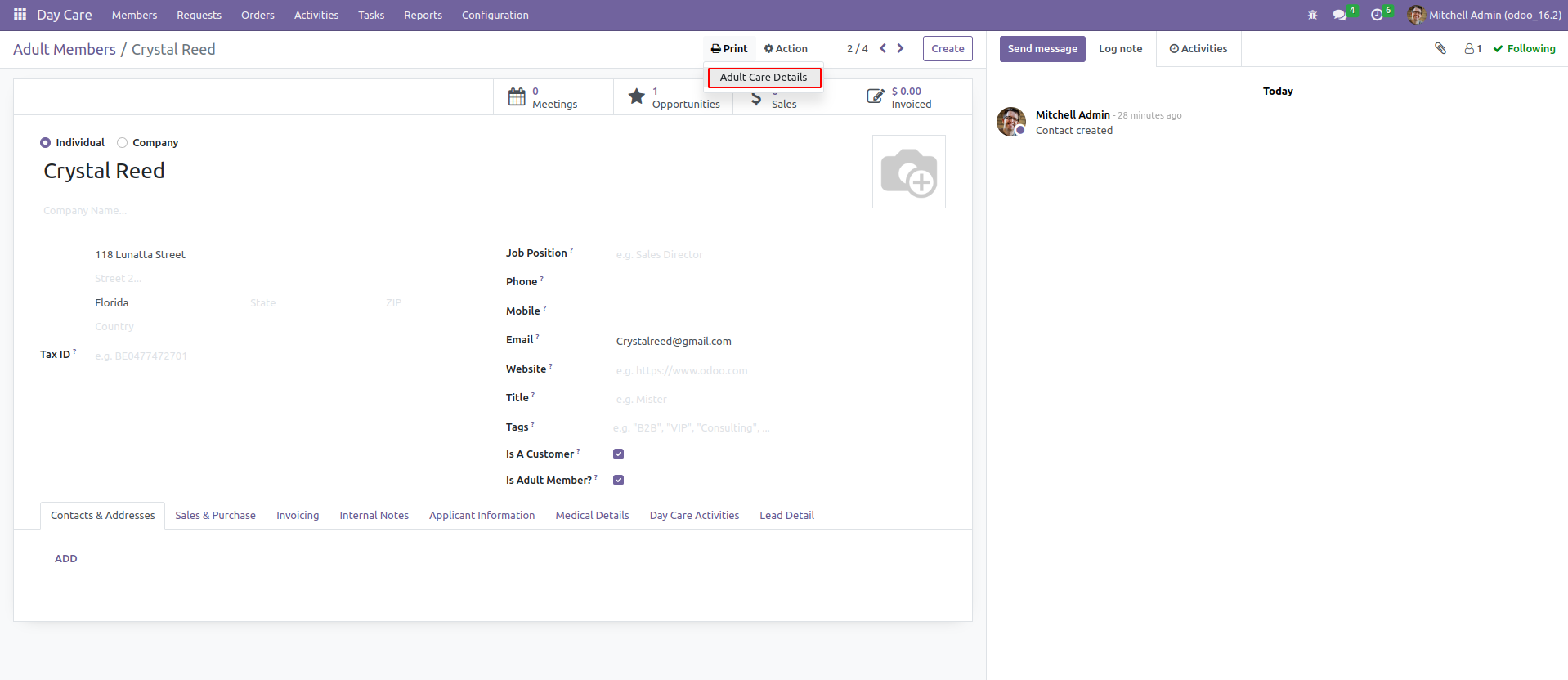
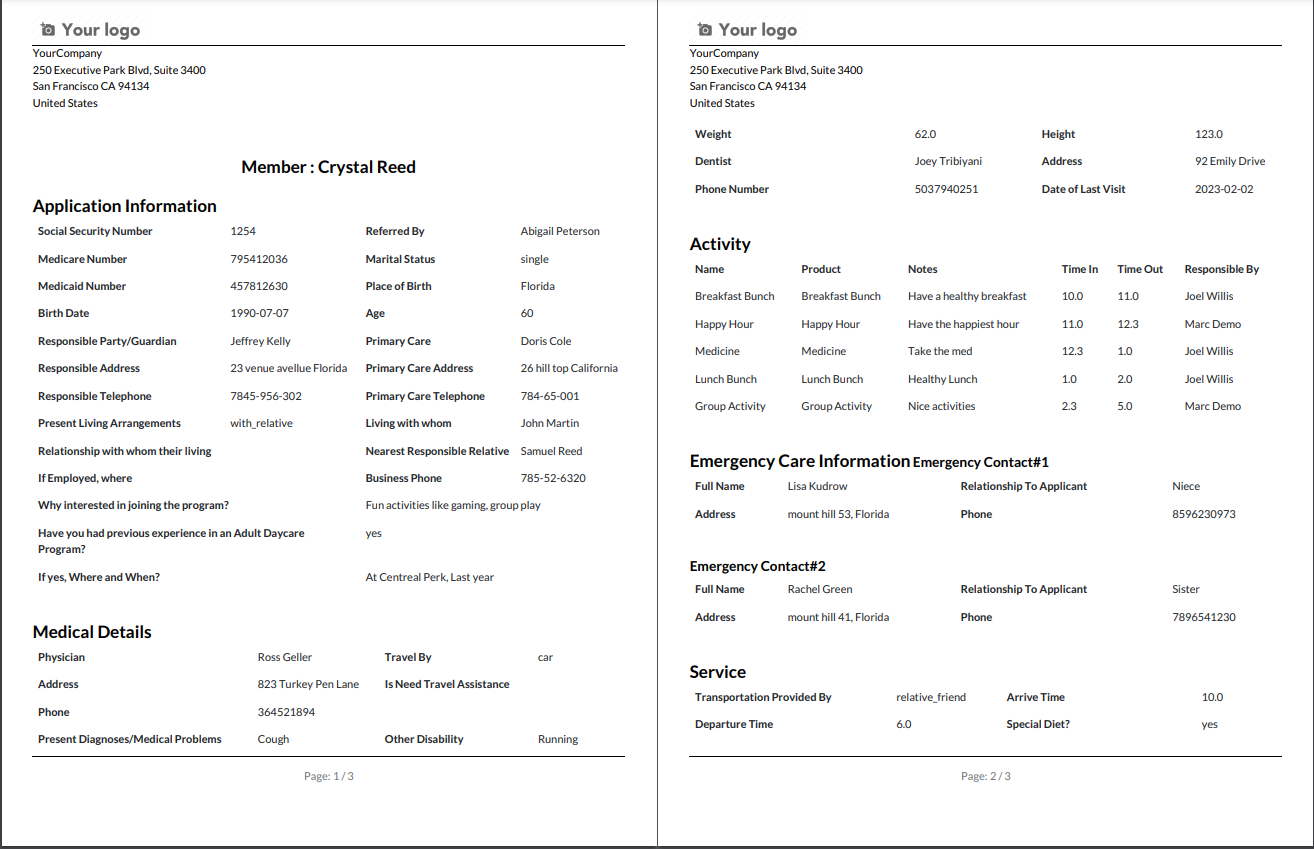
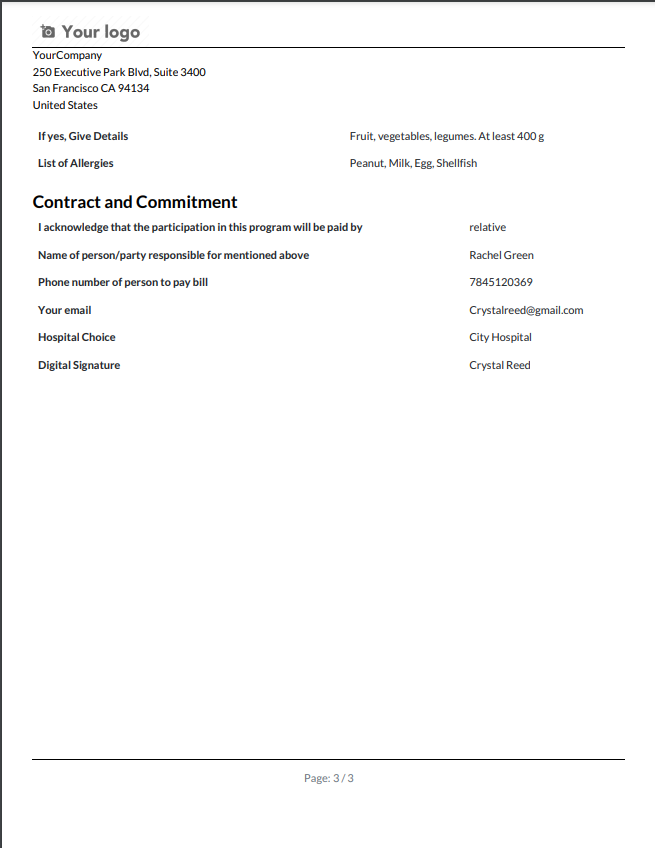
Likewise you can print the approved day care request detail from its form view.
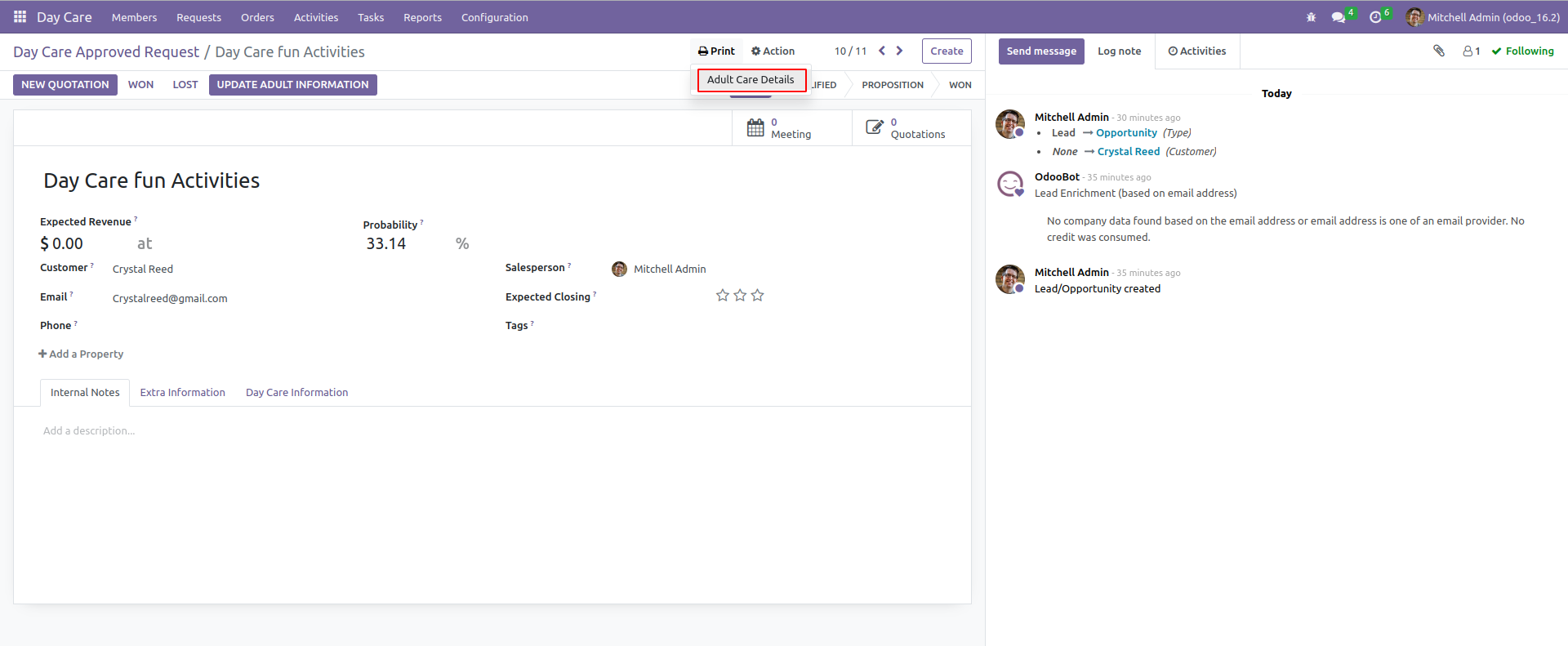
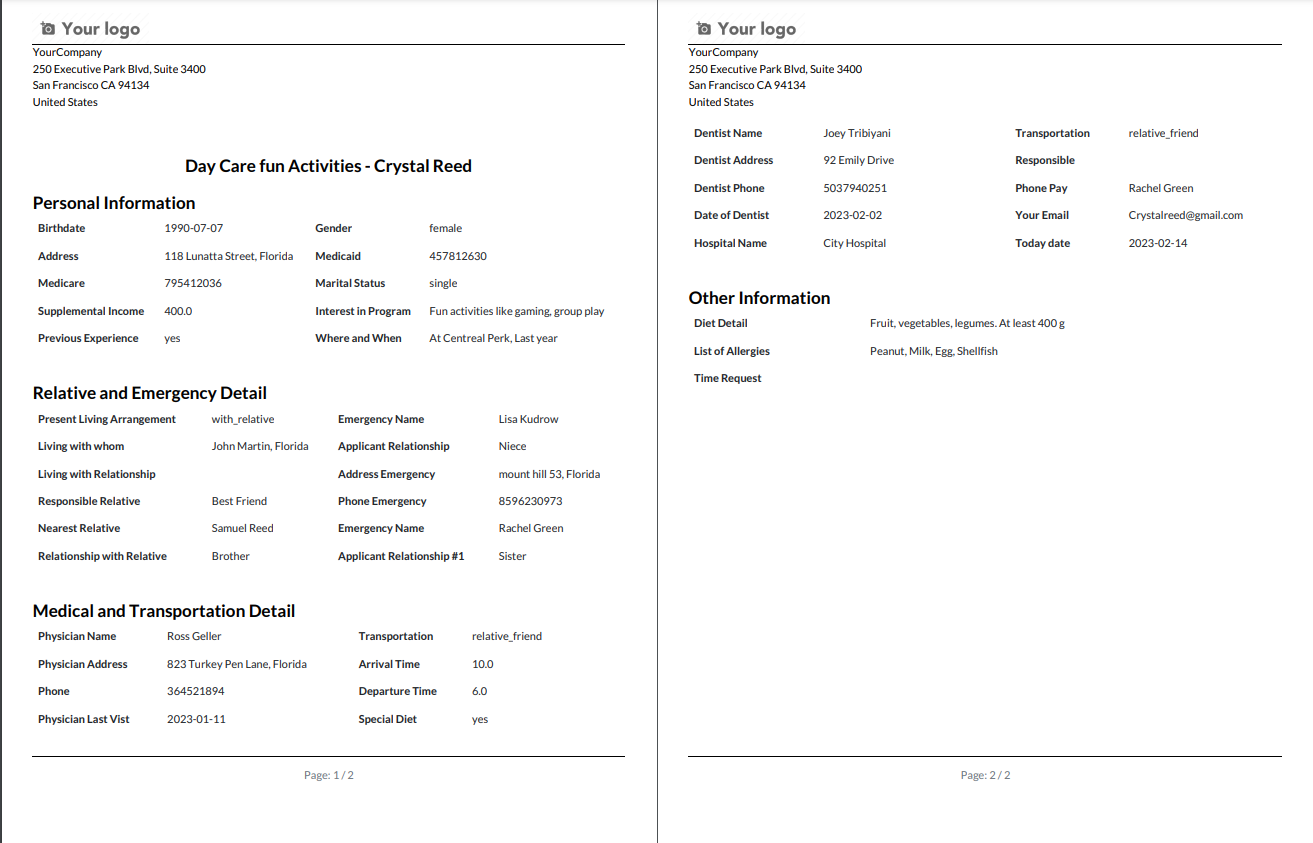
When you are printing Quotation/Sale order, the Adult Person will be visible.
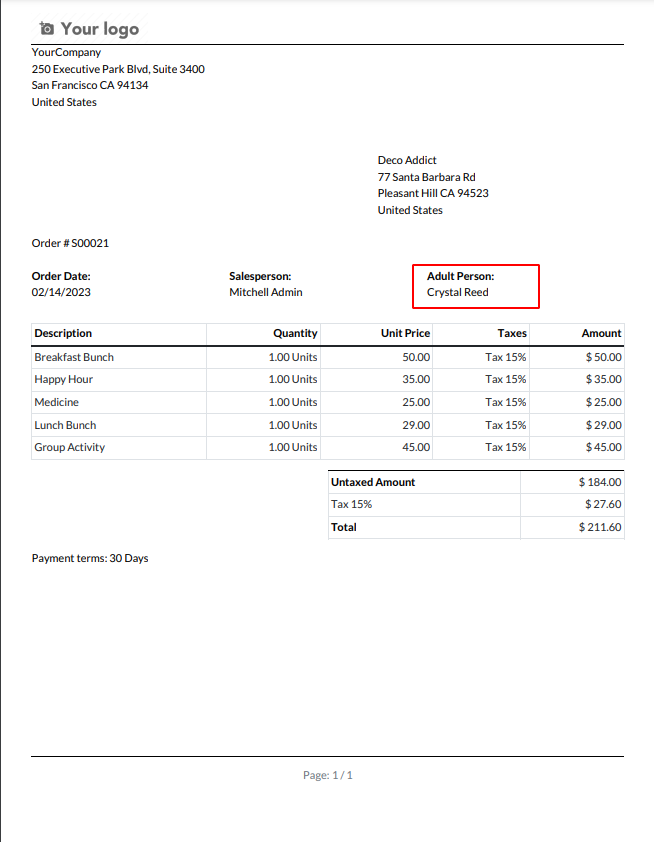



Easily procure and sell your products
Easy configuration and convivial experience
A platform for educational management
Plan, track and schedule your operations
Mobile friendly, awe-inspiring product pages
Keep track of services and invoice
Run your bar or restaurant methodically
An all-inclusive hotel management application

