Social Media Icon Styles in Website
Social Media Icon Styles in Website -Facebook, Twitter, LinkedIn, WhatsApp, Email, Pinterest, Reddit, Hacker News
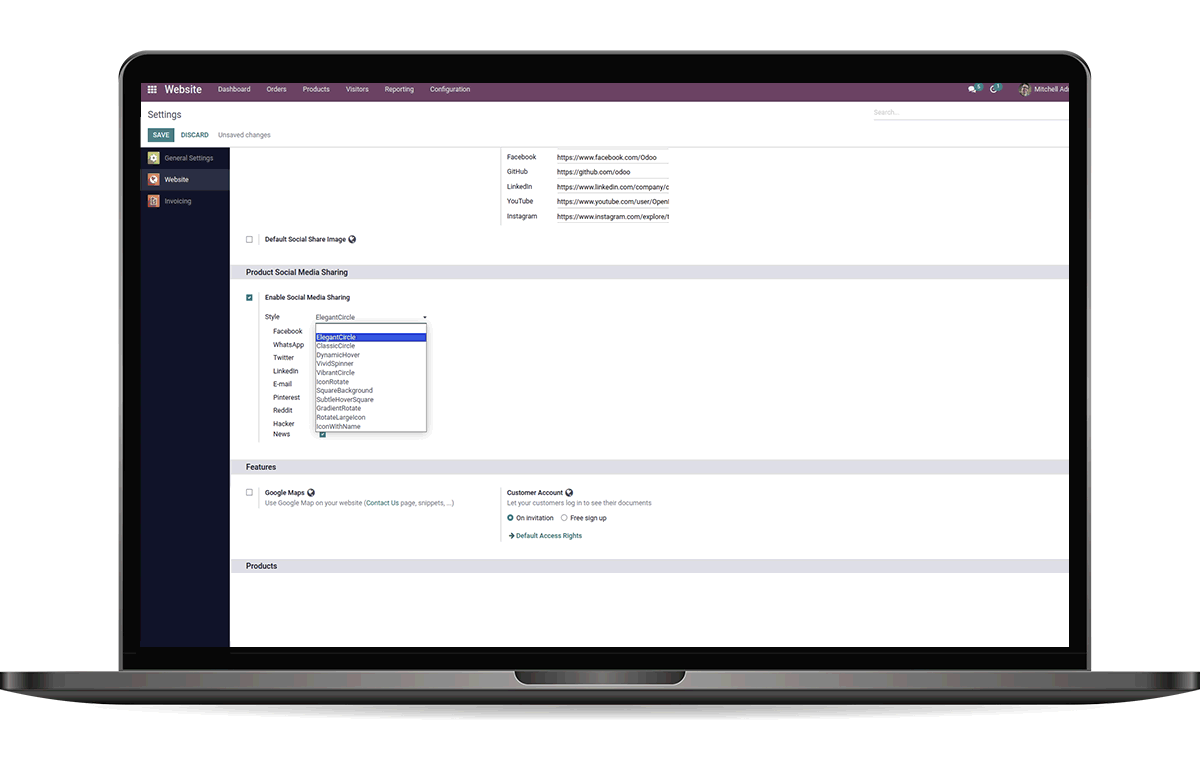
Social Media Icon Styles in Website -Facebook, Twitter, LinkedIn, WhatsApp, Email, Pinterest, Reddit, Hacker News
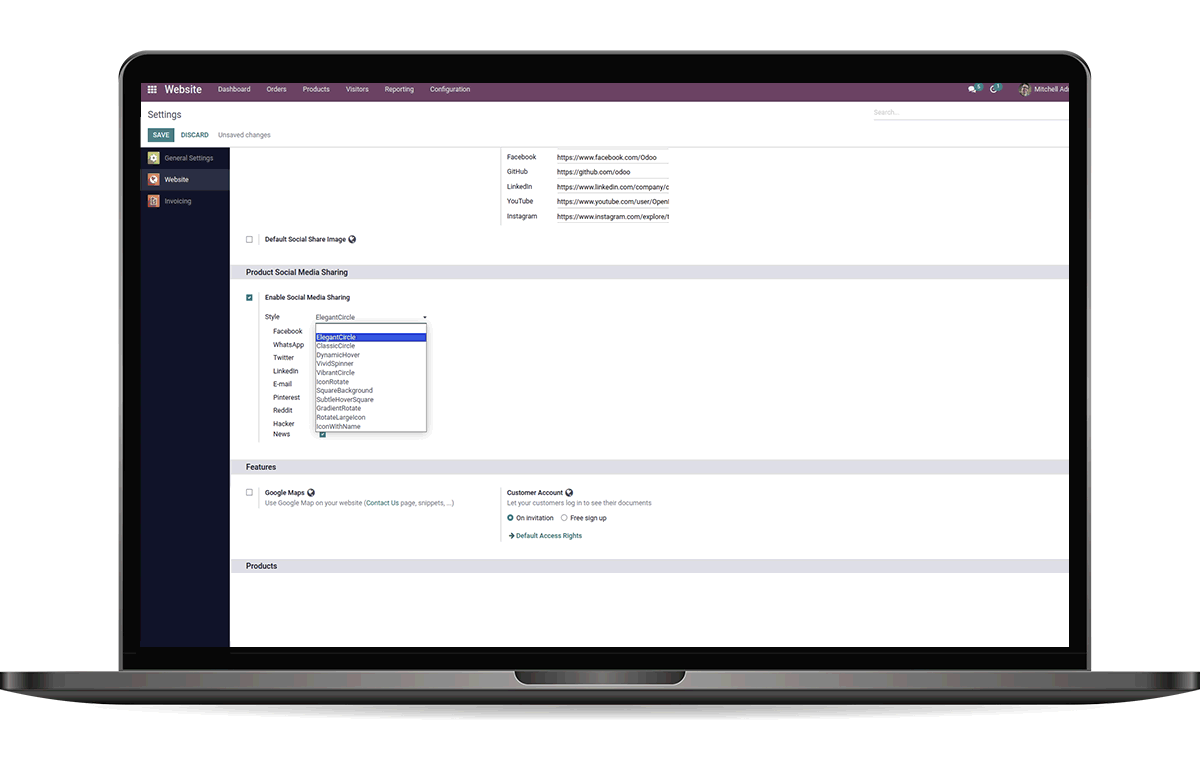



 User Can Enable/Disable Social Media Platforms.
User Can Enable/Disable Social Media Platforms.
 10+ Styles for Social Media Sharing.
10+ Styles for Social Media Sharing.
 Attractive and Easy to Use Styles.
Attractive and Easy to Use Styles.
 Available in Odoo 16.0
Community, Enterprise and Odoo.sh.
Available in Odoo 16.0
Community, Enterprise and Odoo.sh.

Go to Website => Configuration => Settings, enable social media sharing and choose the style.
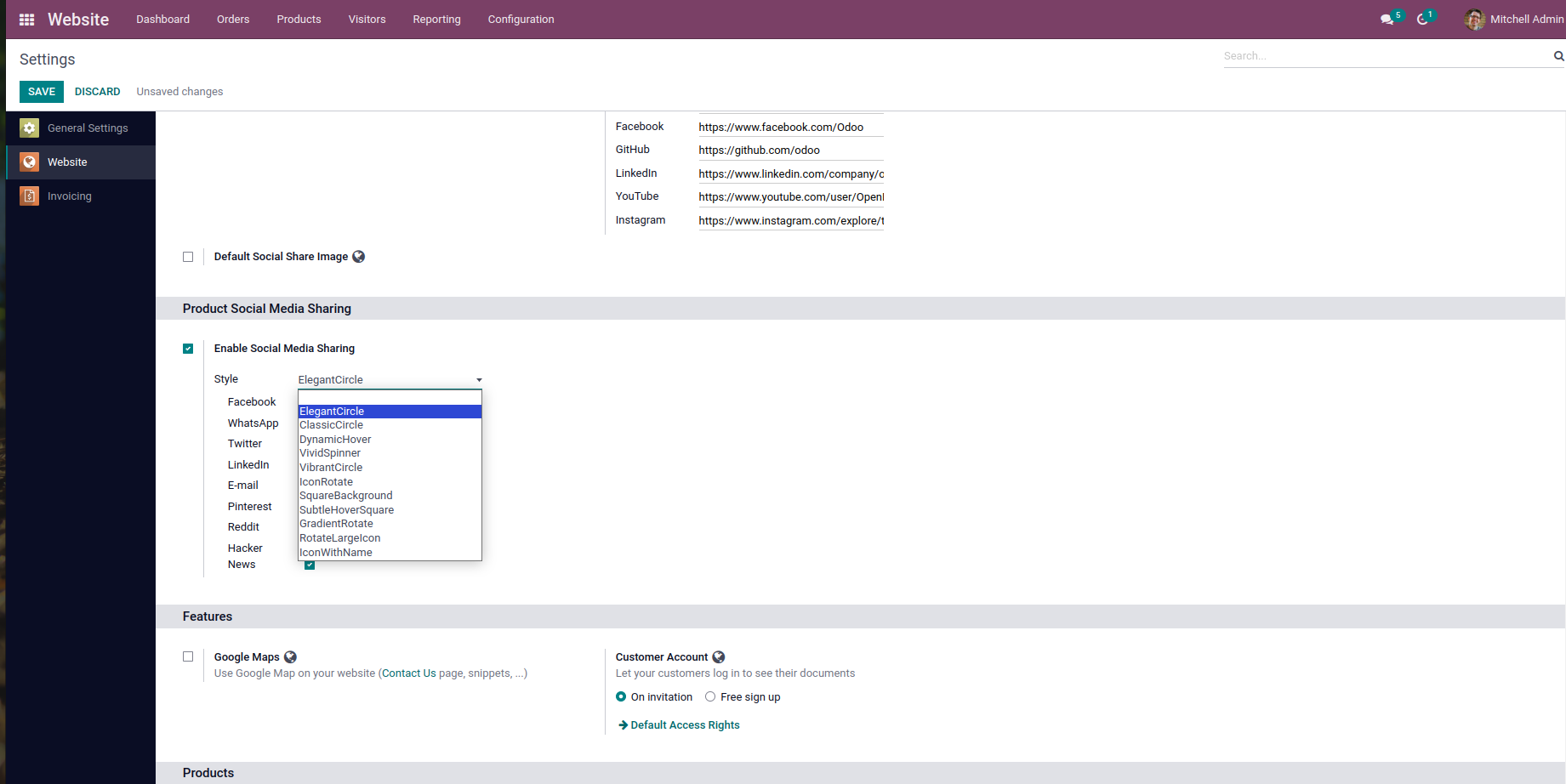
Enable the required social media sharing.
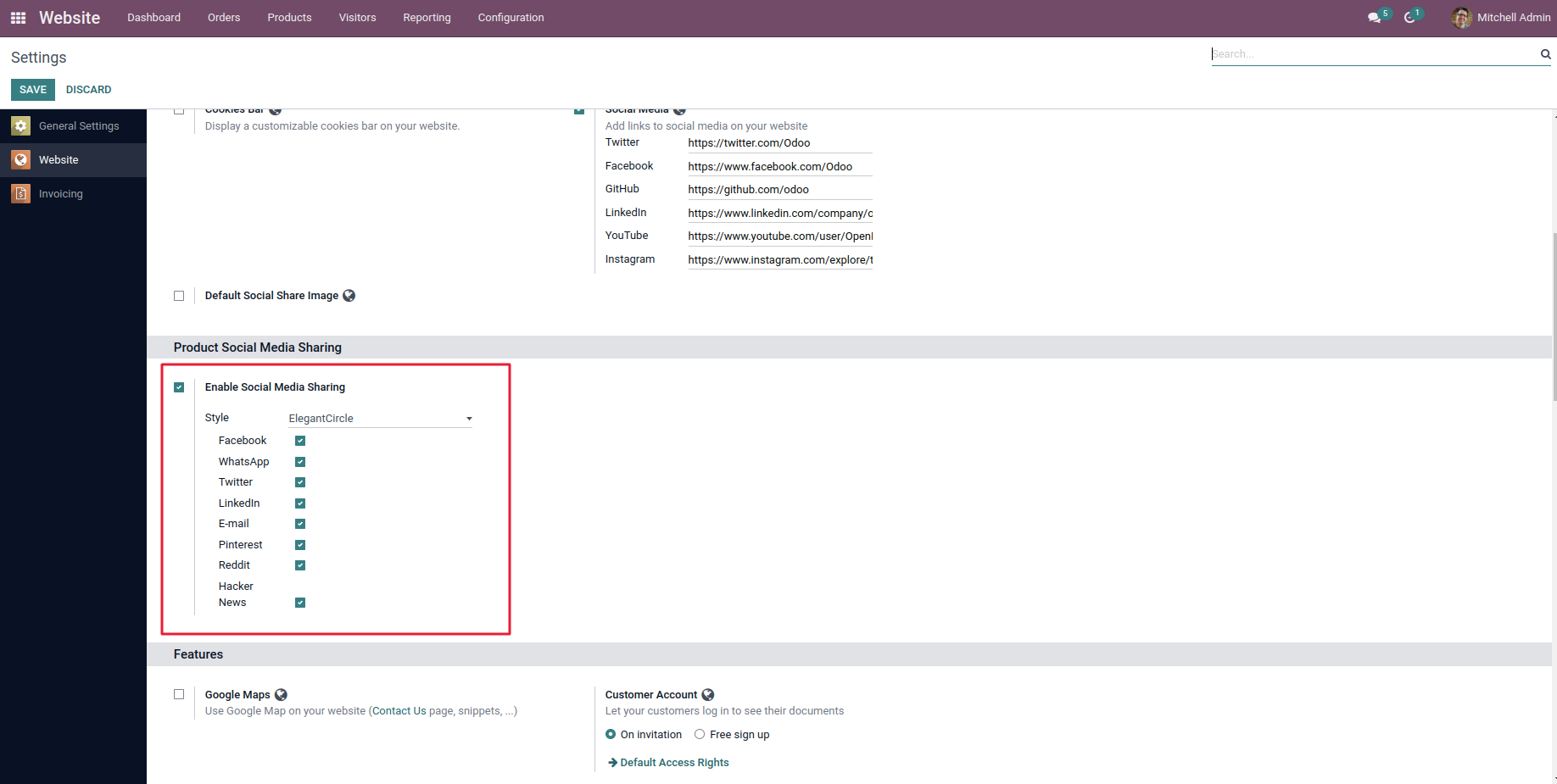
We can see the social media share style and here is how ClassicCircle looks like.
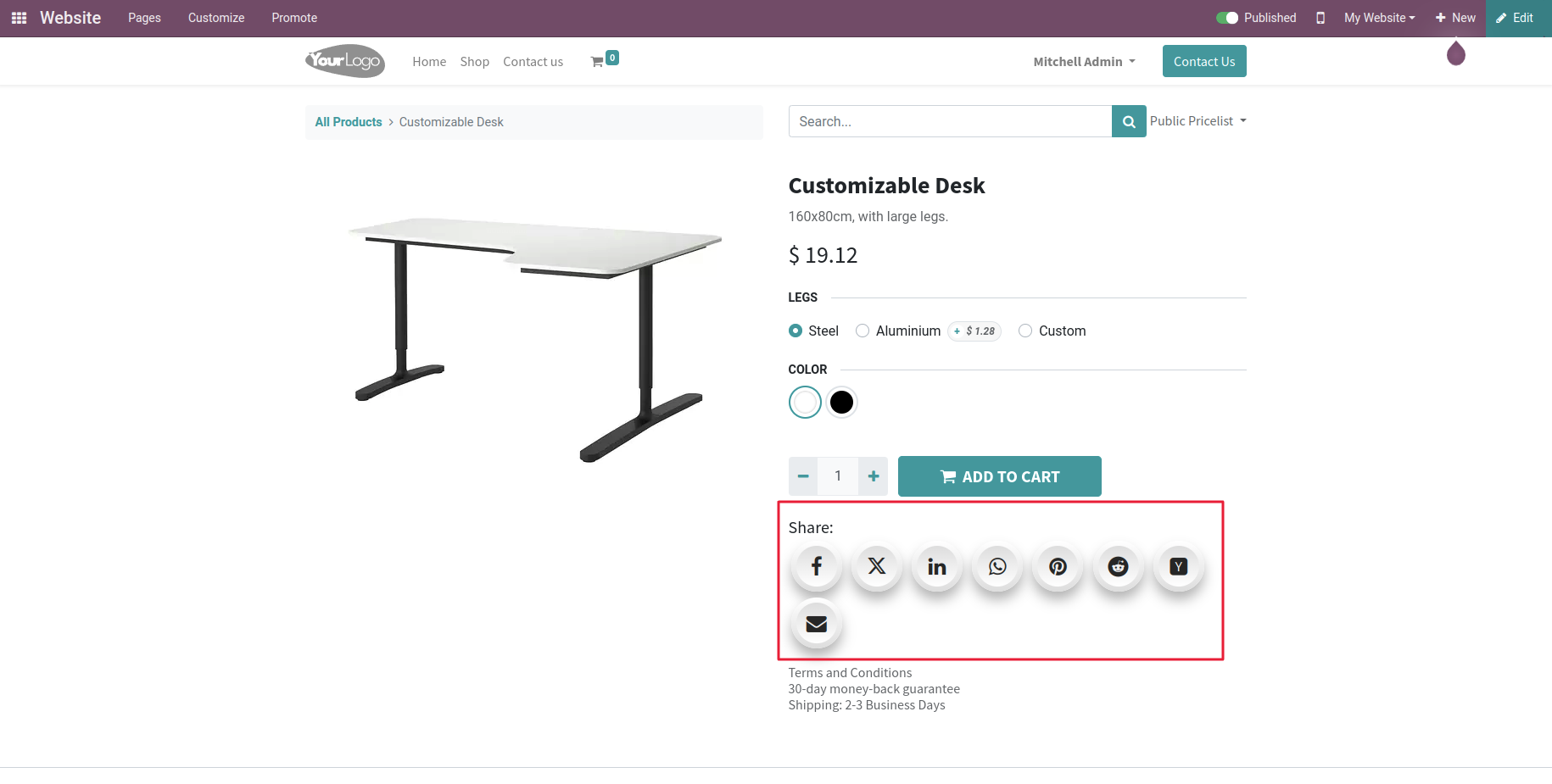
DynamicHover looks like this, and on hovering each icon, its changes.
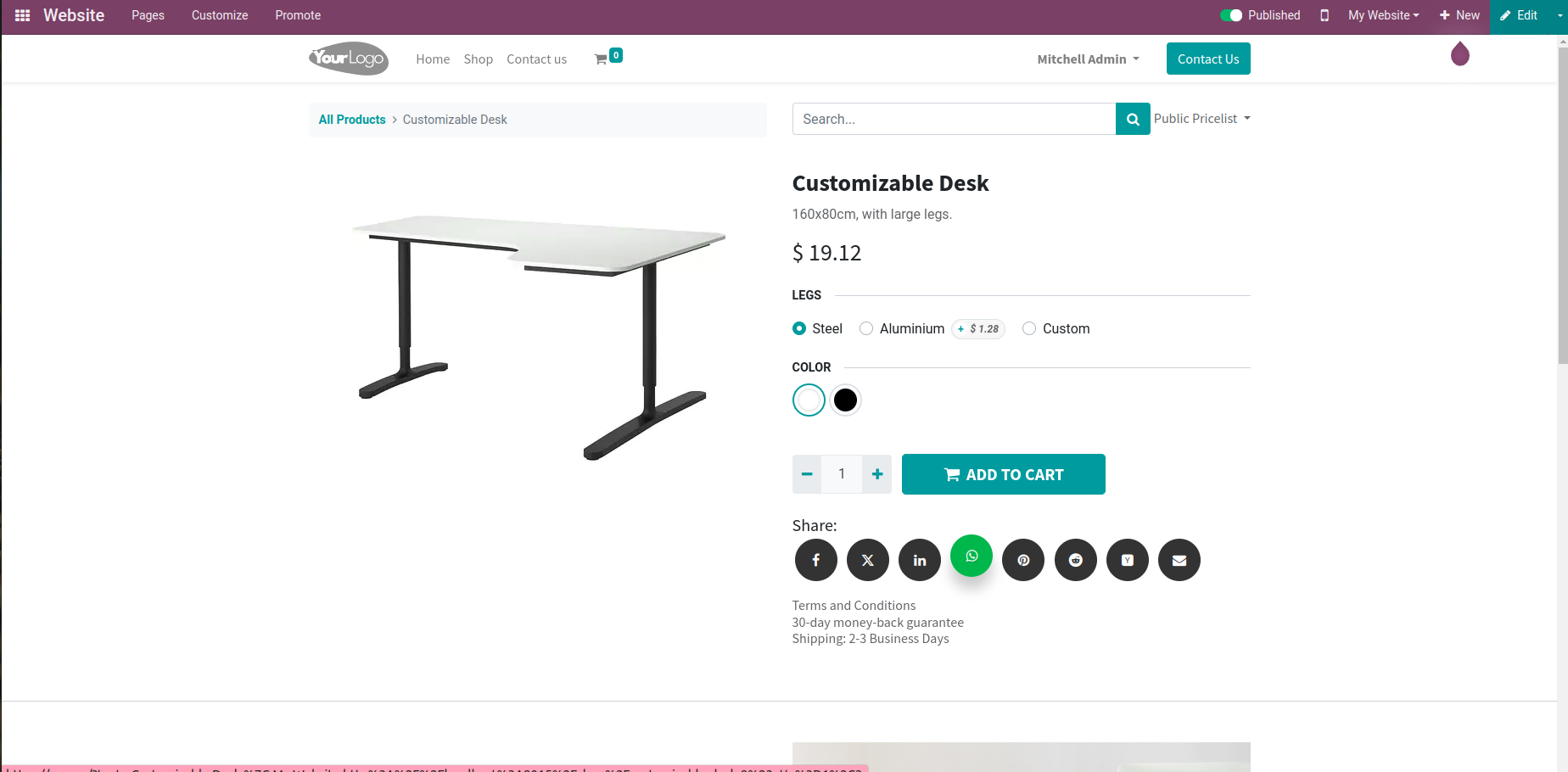
Likewise, we can choose the required style.
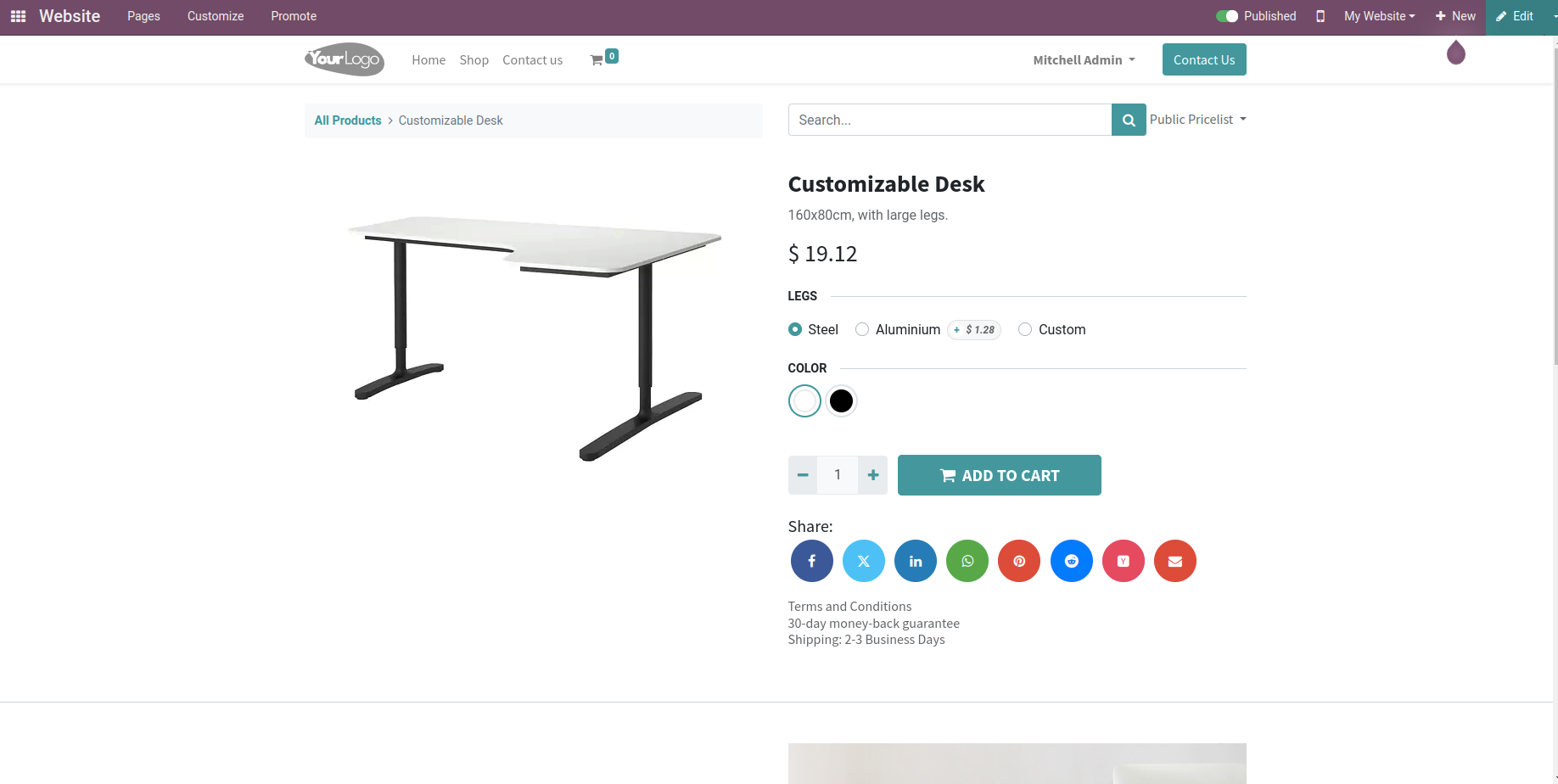
We can see style is changing.
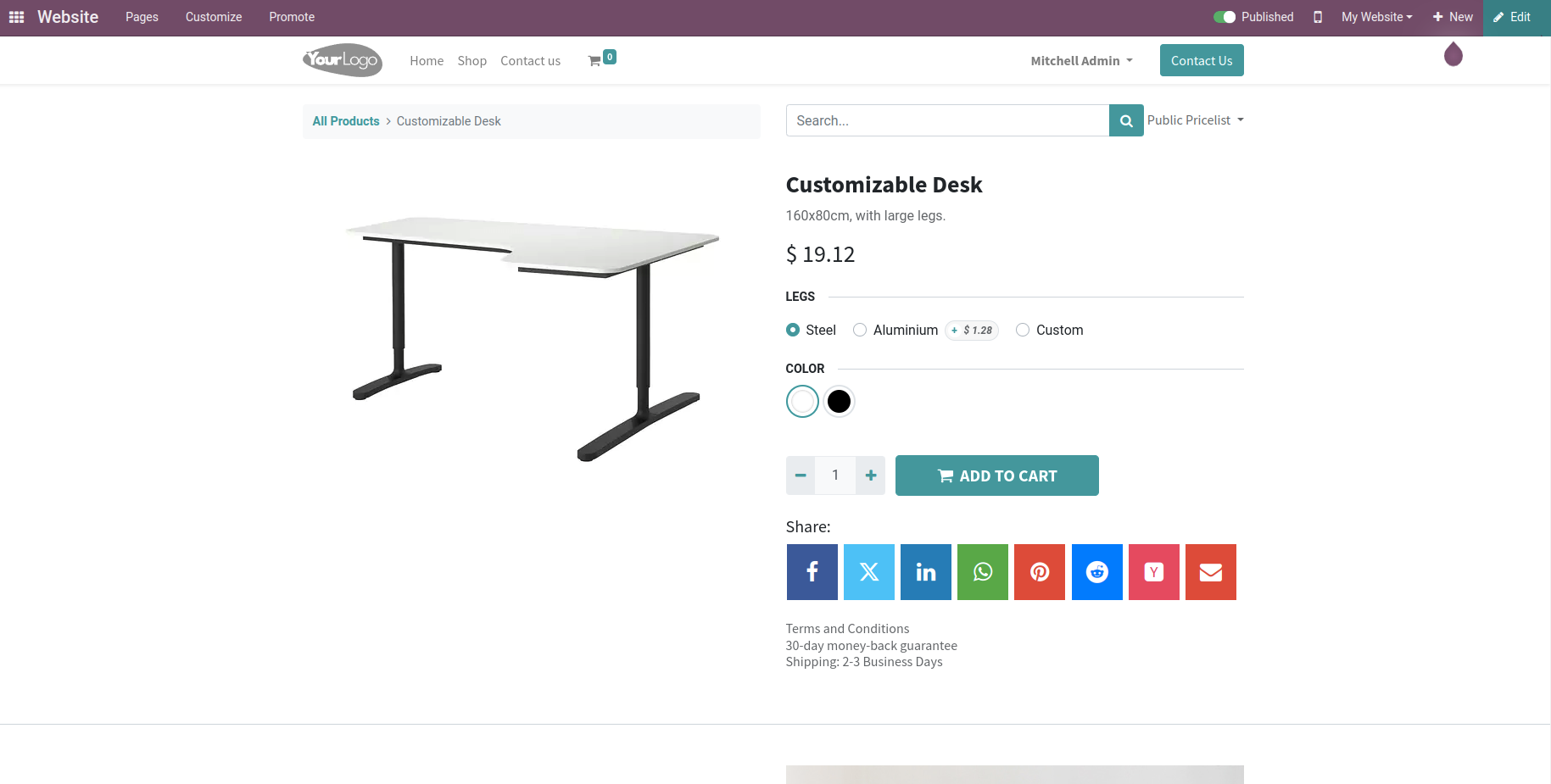
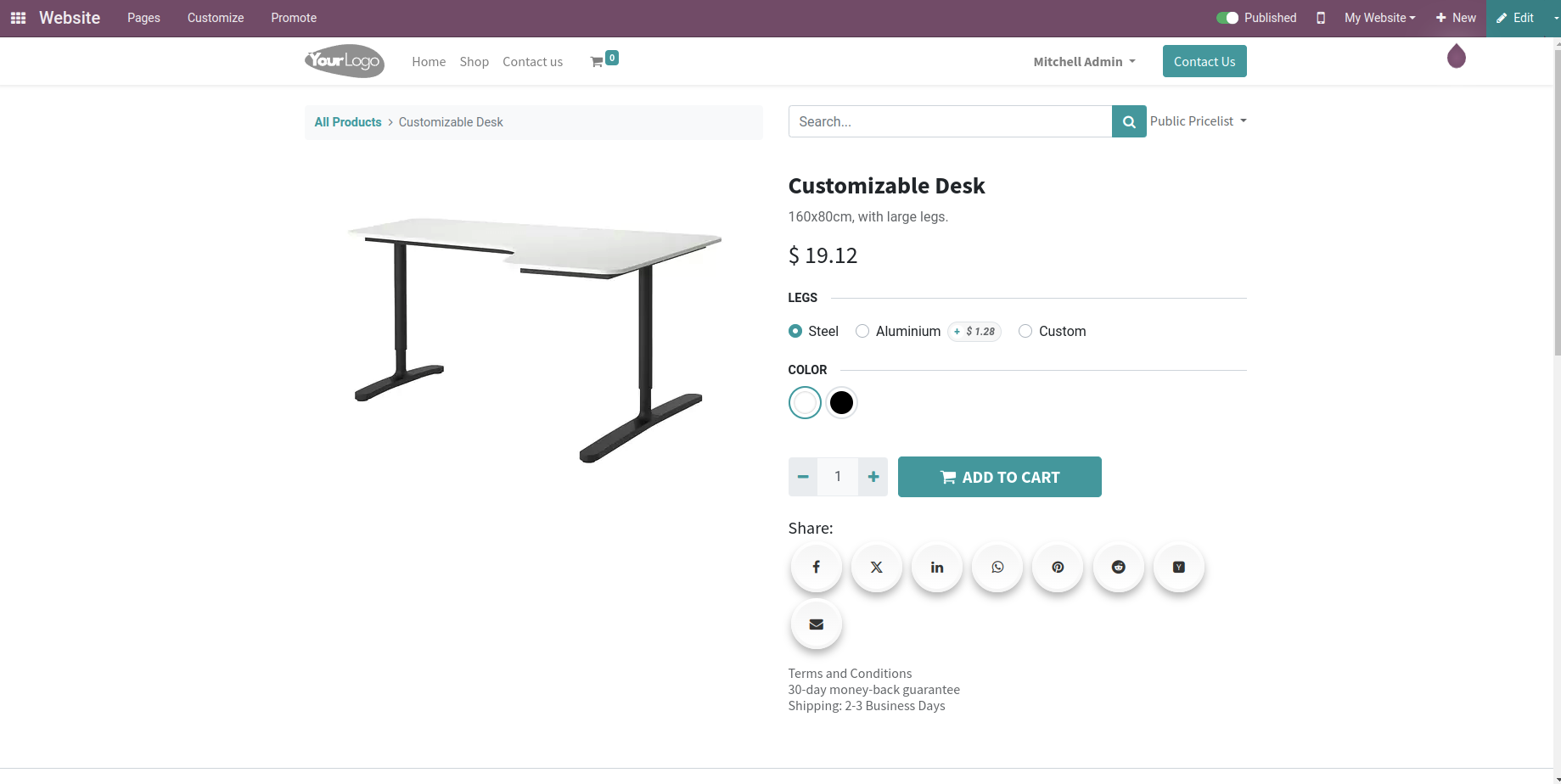
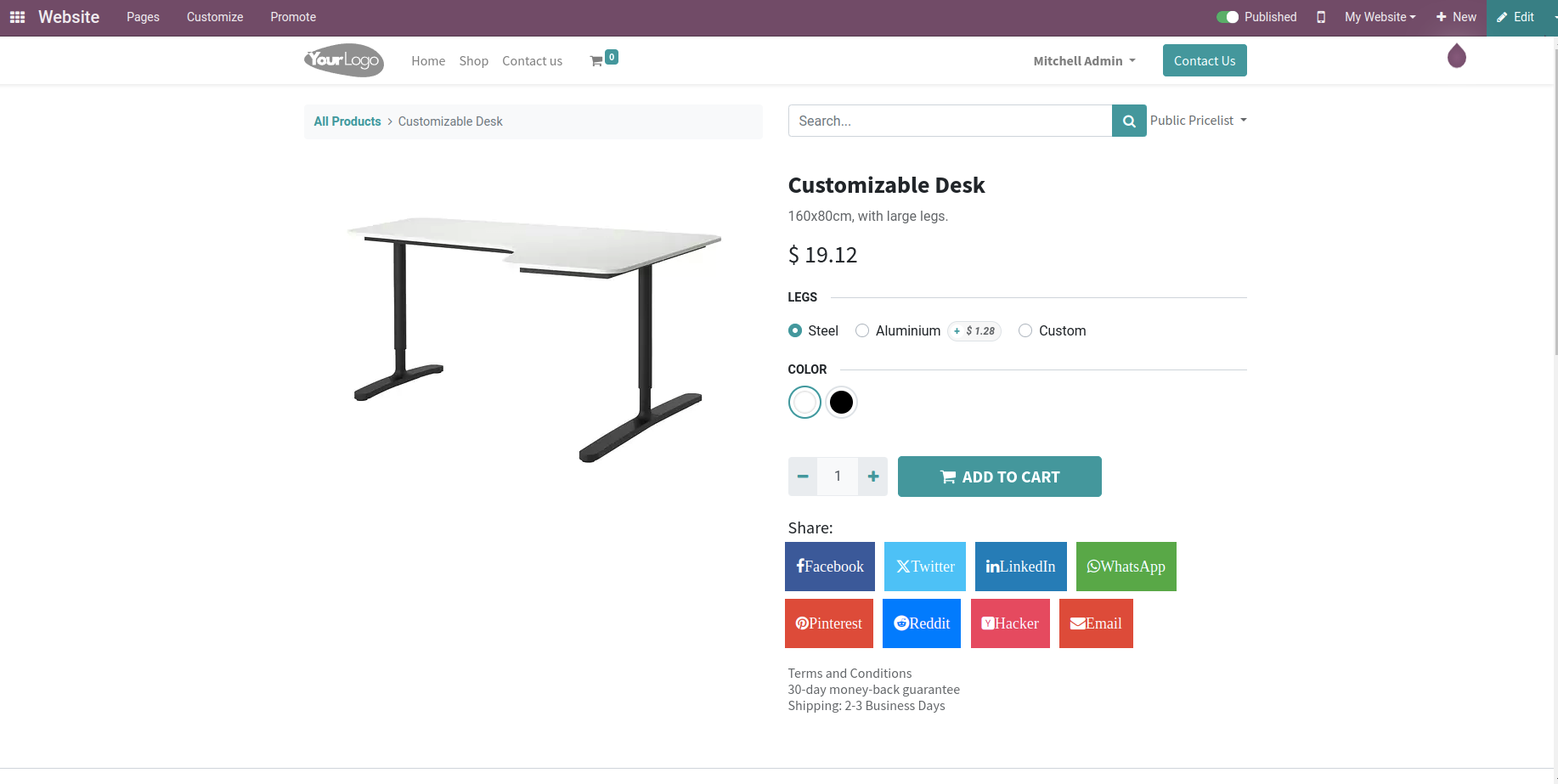
Explore our related modules


Easily procure and sell your products
Easy configuration and convivial experience
A platform for educational management
Plan, track and schedule your operations
Mobile friendly, awe-inspiring product pages
Keep track of services and invoice
Run your bar or restaurant methodically
An all-inclusive hotel management application

