Website Signup Approval
Manage User Signup Approval Process.
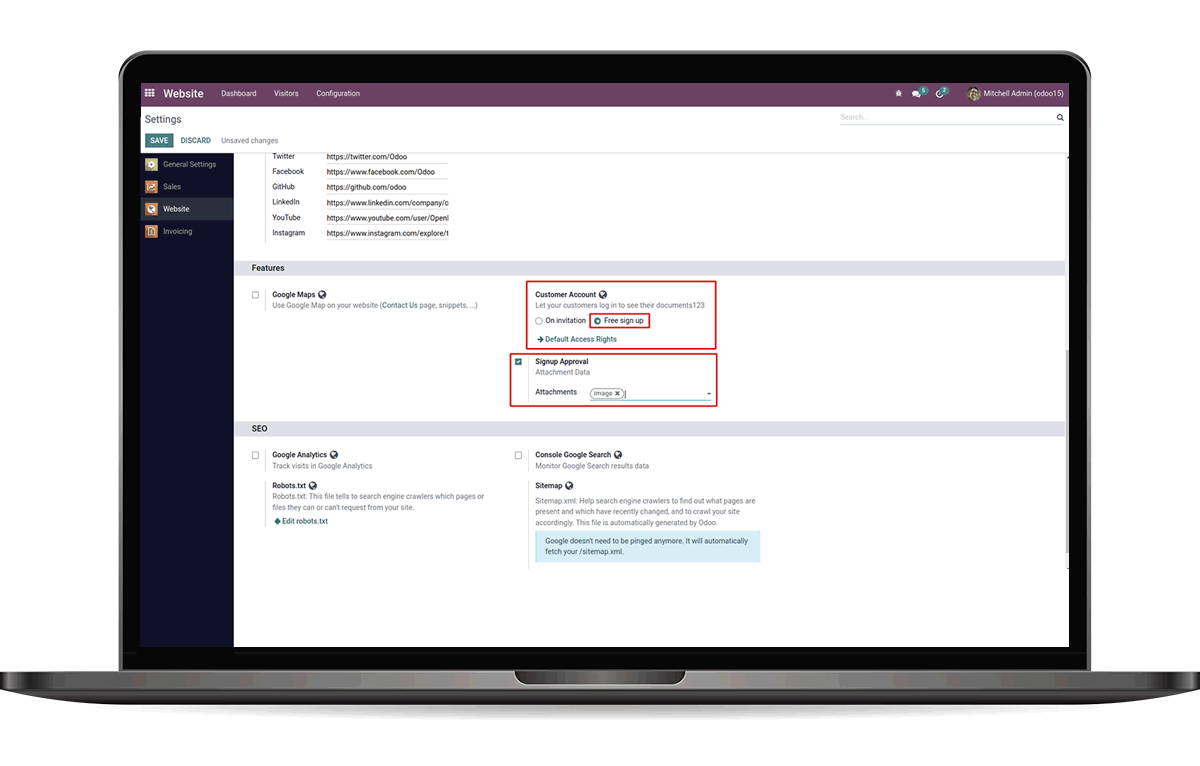
Manage User Signup Approval Process.
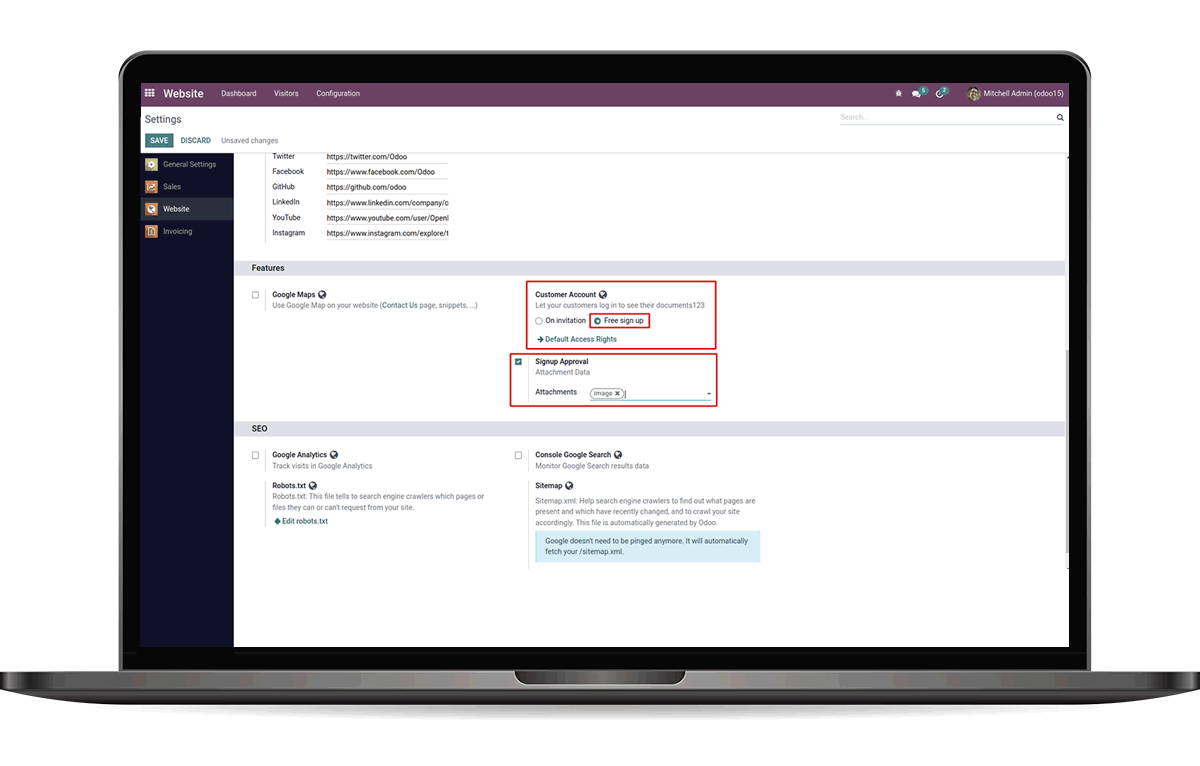



 Community &
Enterprise Support.
Community &
Enterprise Support.
 User signup approval process when a new User signup.
User signup approval process when a new User signup.
 Upload documents of user from Website.
Upload documents of user from Website.
 Sent User sign up request.
Sent User sign up request.
 Approve user request.
Approve user request.

Go to Sales configuration settings, choose Customer Account as Free sign up, enable Signup Approval and add Attachment types.
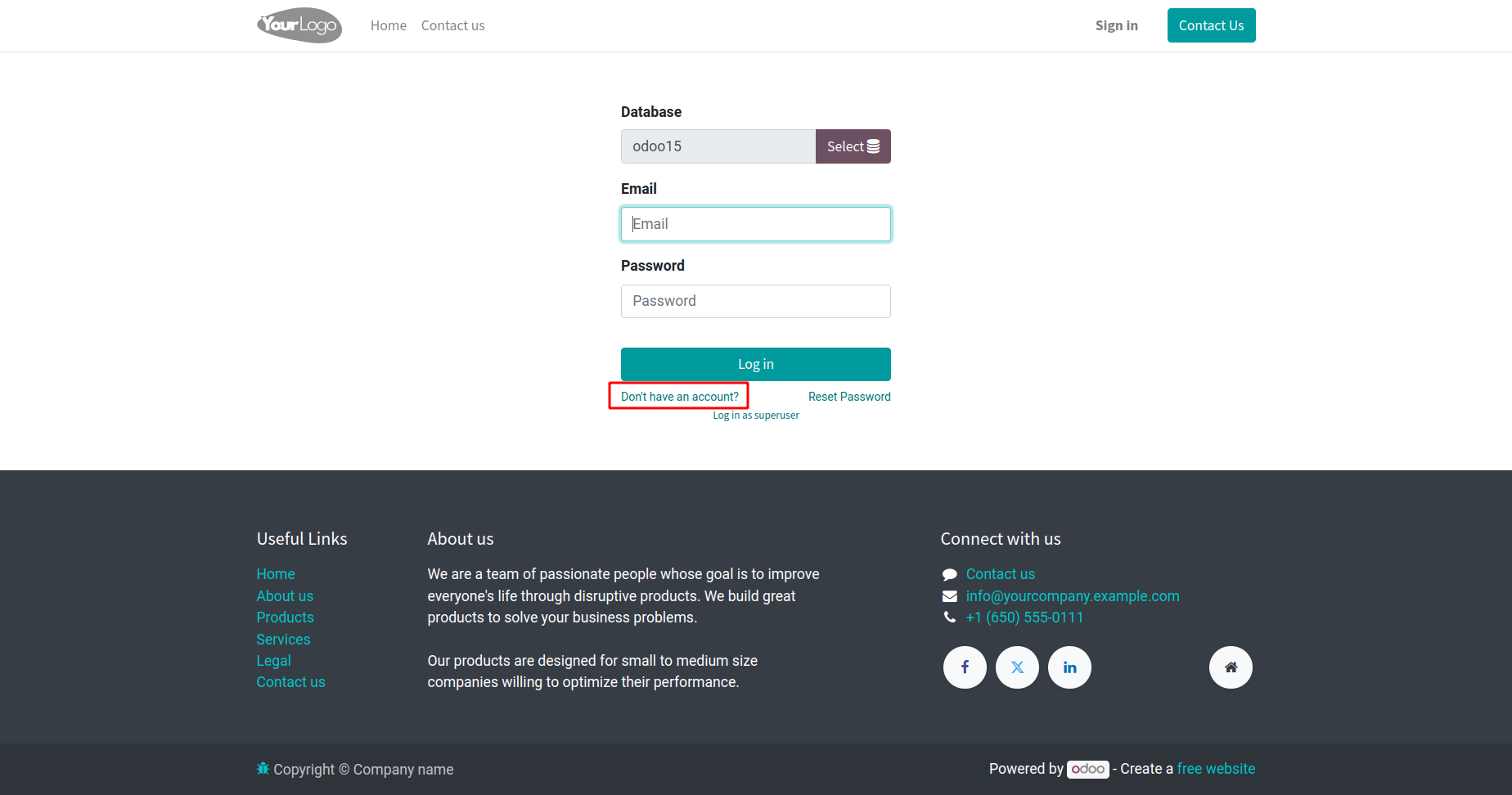
After completed the signup form click on the signup button.An approval request is generated.
Here we can see the request records
Open the form page we can see the APPROVE LOGIN and REJECT LOGIN buttons.
If a person login without the permission it will show the alert message
Showing approved badge when record is approved.
Showing the portal of logged user


Easily procure and sell your products
Easy configuration and convivial experience
A platform for educational management
Plan, track and schedule your operations
Mobile friendly, awe-inspiring product pages
Keep track of services and invoice
Run your bar or restaurant methodically
An all-inclusive hotel management application

