Product Bidding In ECommerce
Bid For Products In Odoo
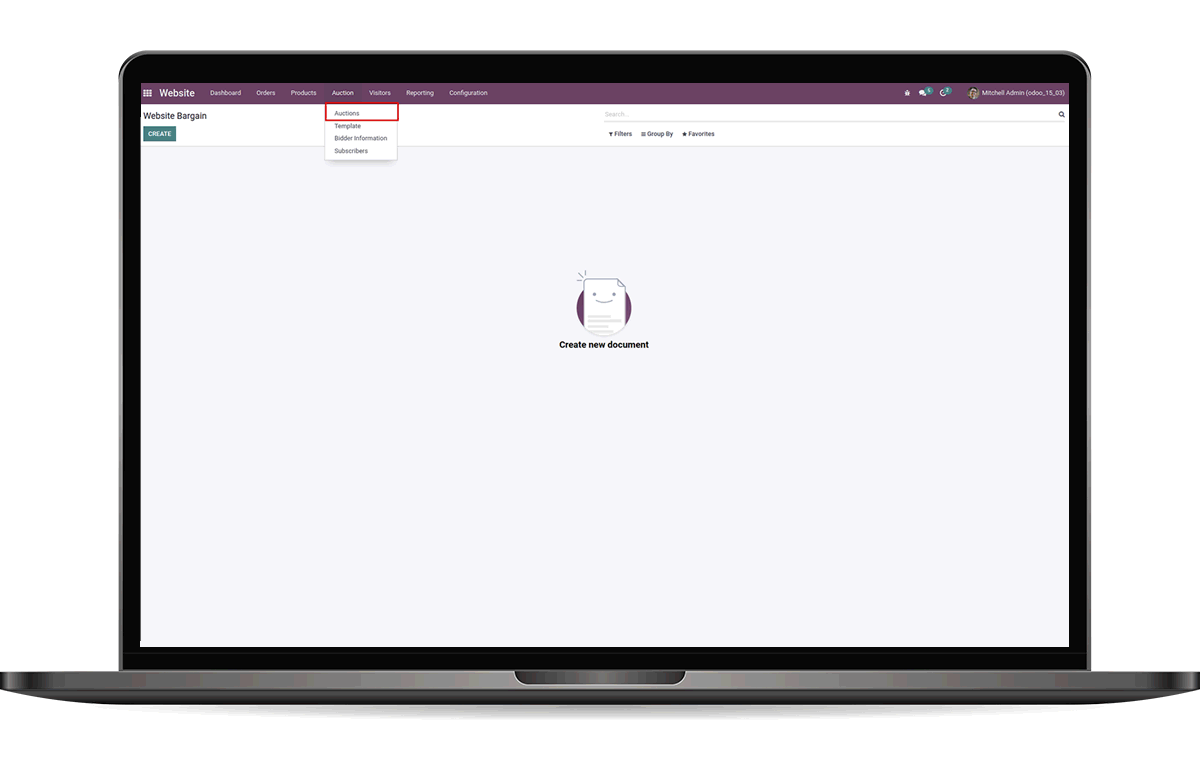
Bid For Products In Odoo
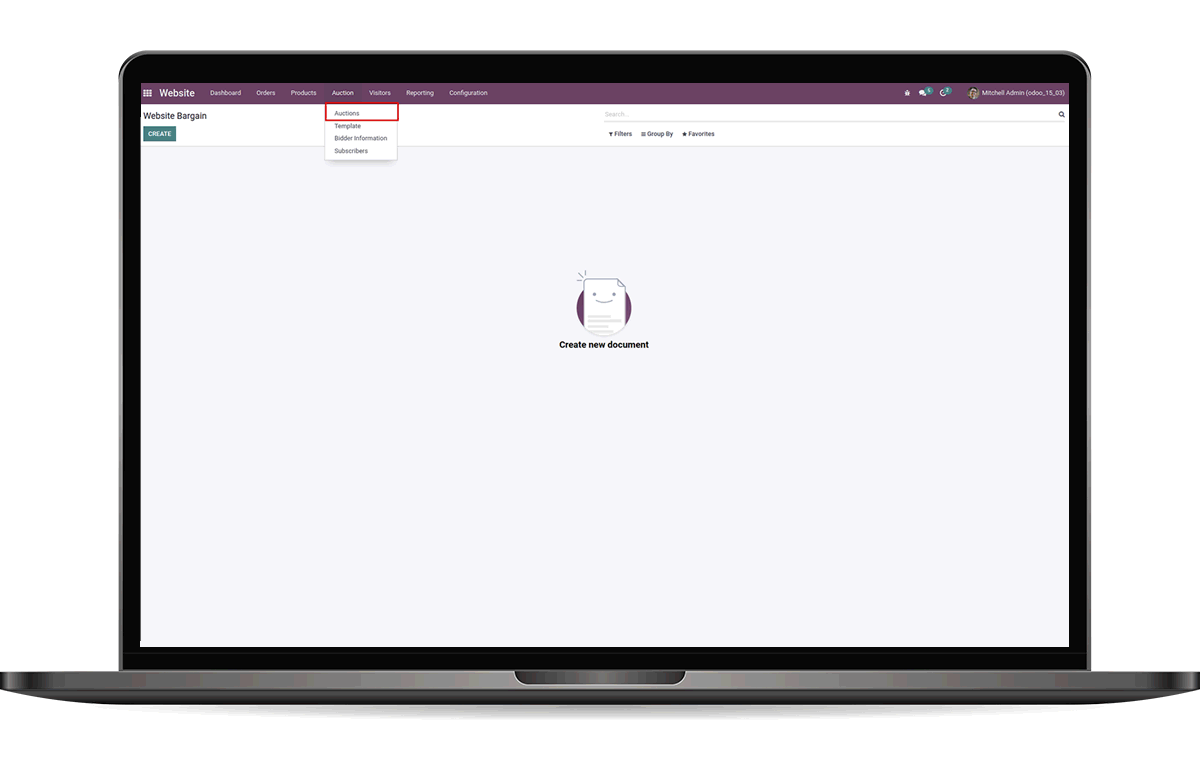



 Timer On Product Until End Of Auction.
Timer On Product Until End Of Auction.
 Subscription Available.
Subscription Available.
 Different Email Notifications.
Different Email Notifications.
 Option To See Bidders.
Option To See Bidders.
 Option For Buy Now.
Option For Buy Now.

Navigate to 'Auction' menu in Website to create new auctions.
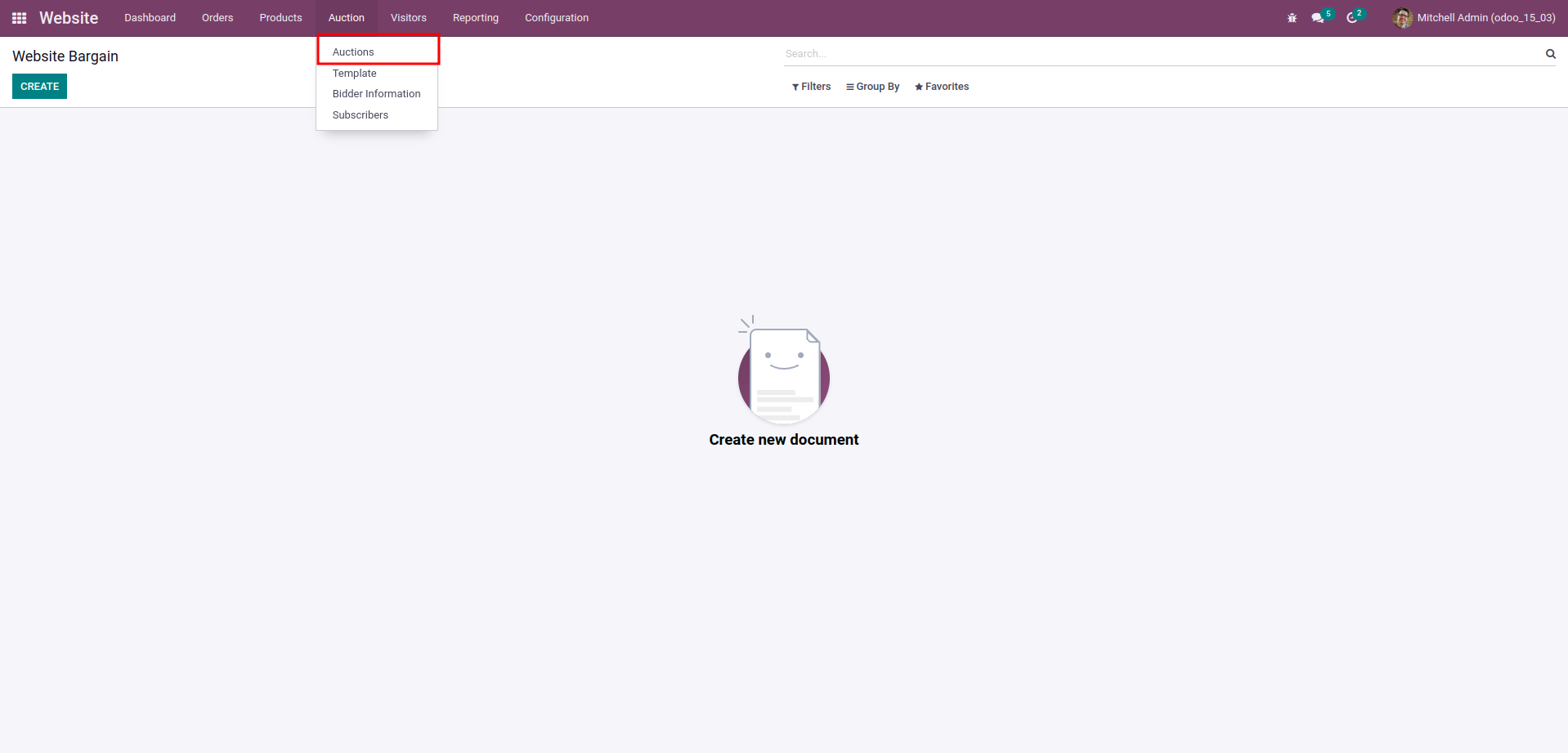
Create an auction by entering the details and then click 'CONFIRM'.
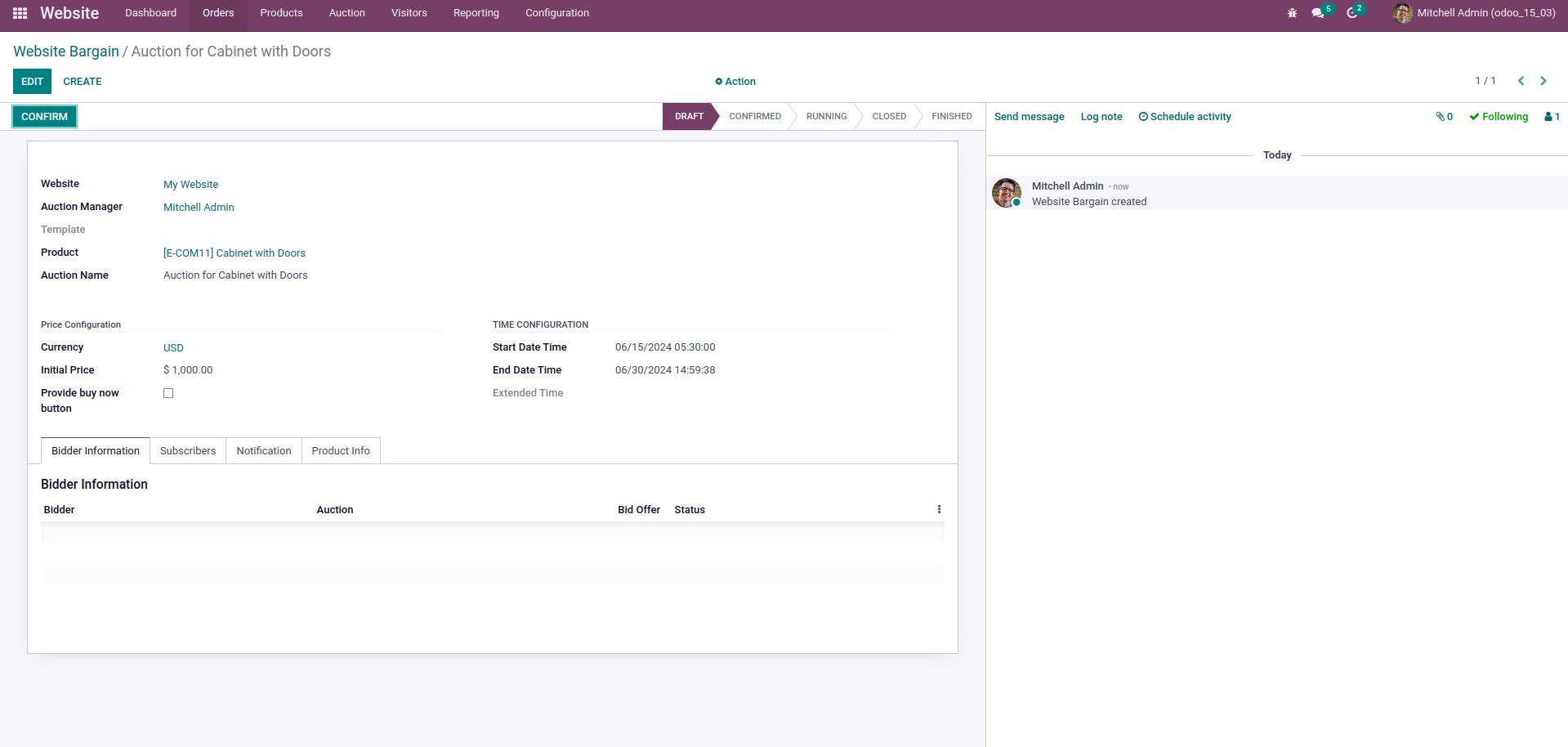
Auction will automatically start at the Start Date Time if it is in confirmed stage.If you want to run manually just click on RUN AUCTION Button.
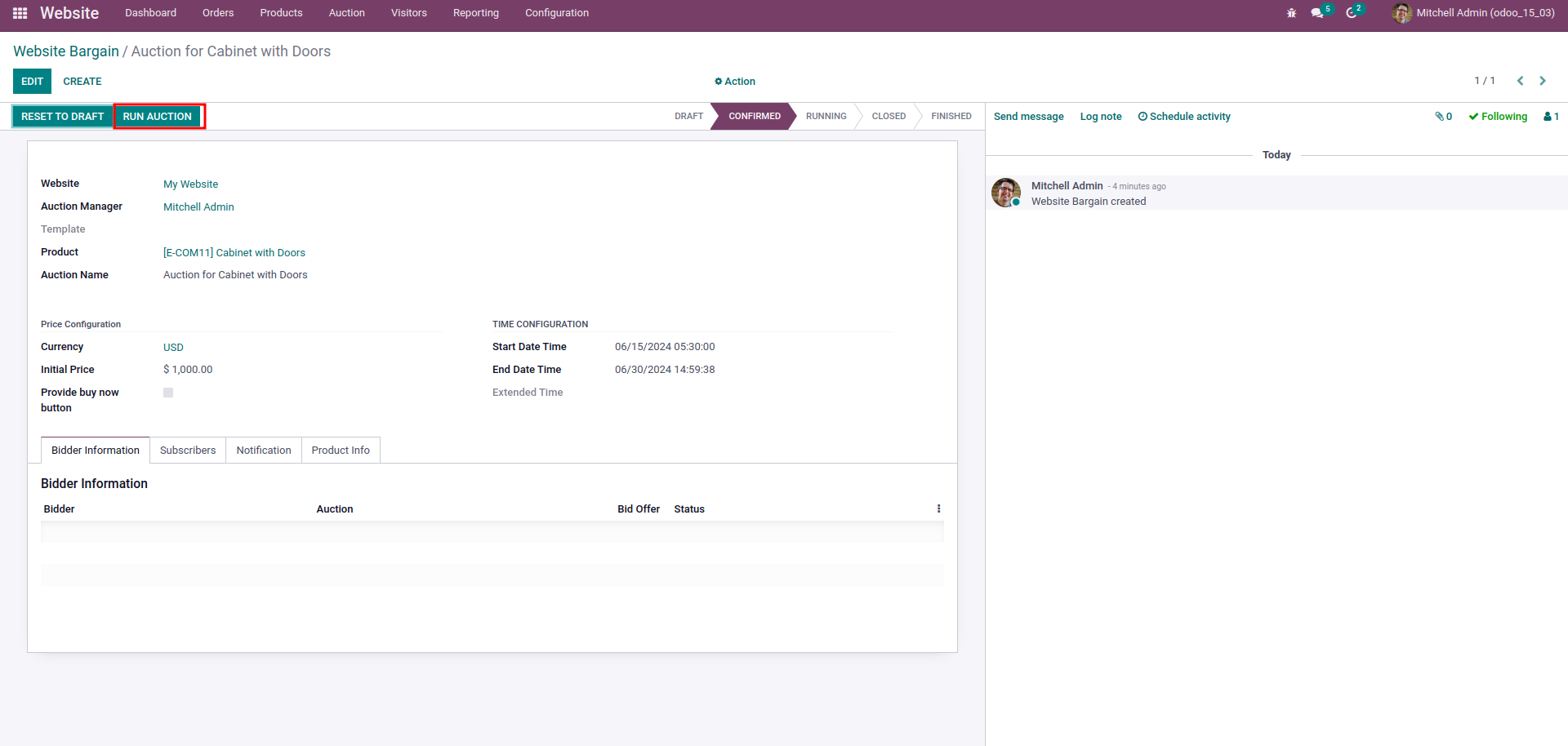
Customers can see 'AUCTION ON' on that product in the shop page.
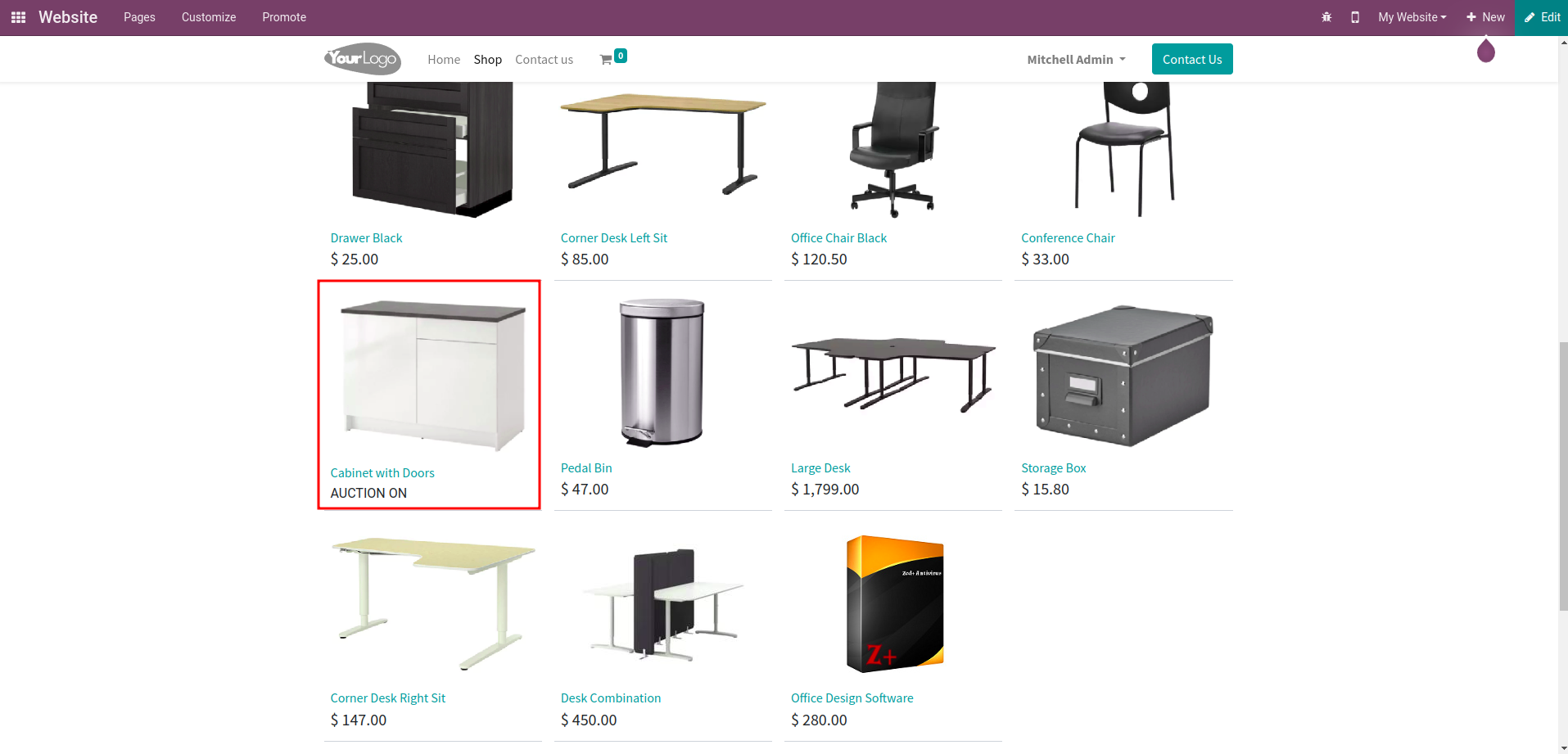
This will be the product view in website.
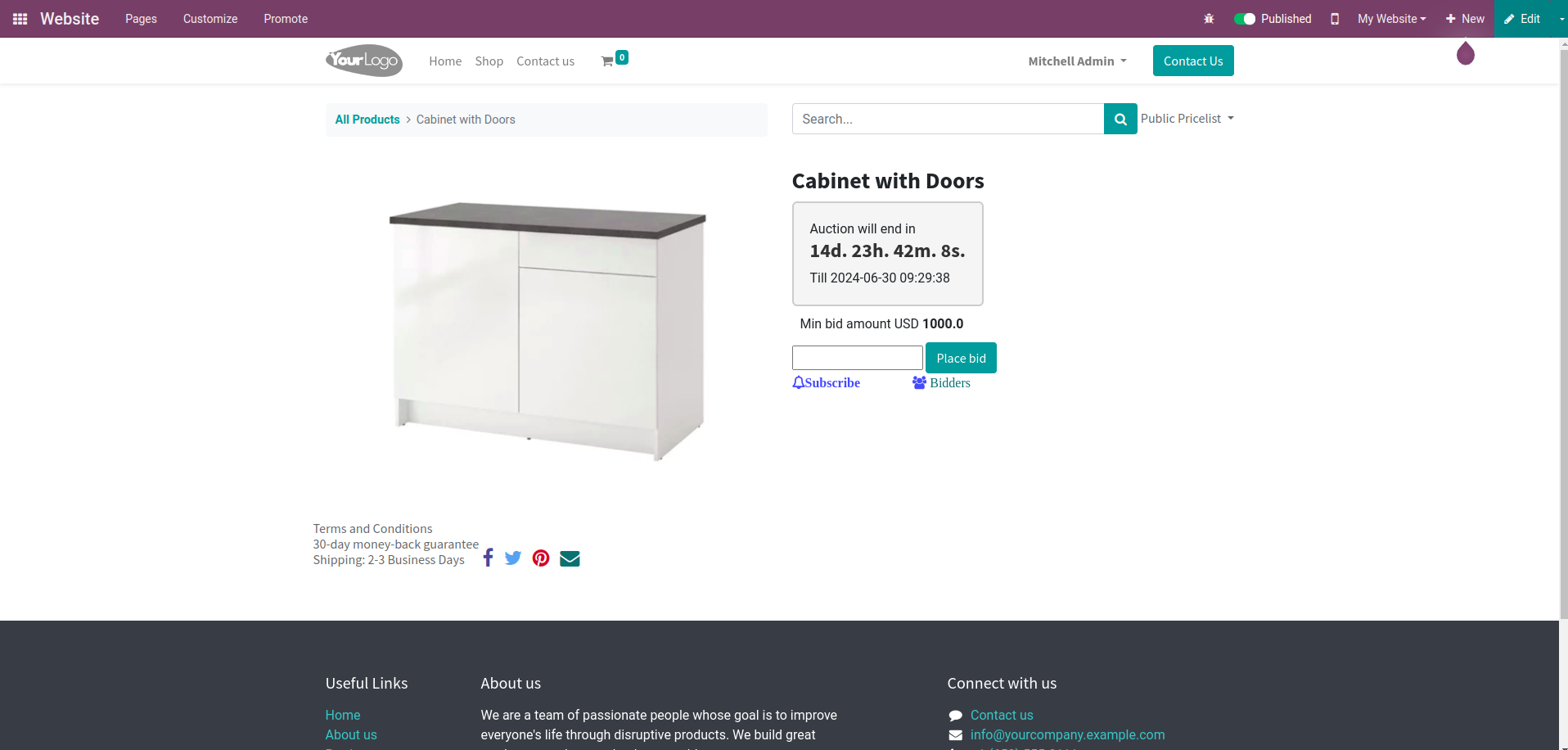
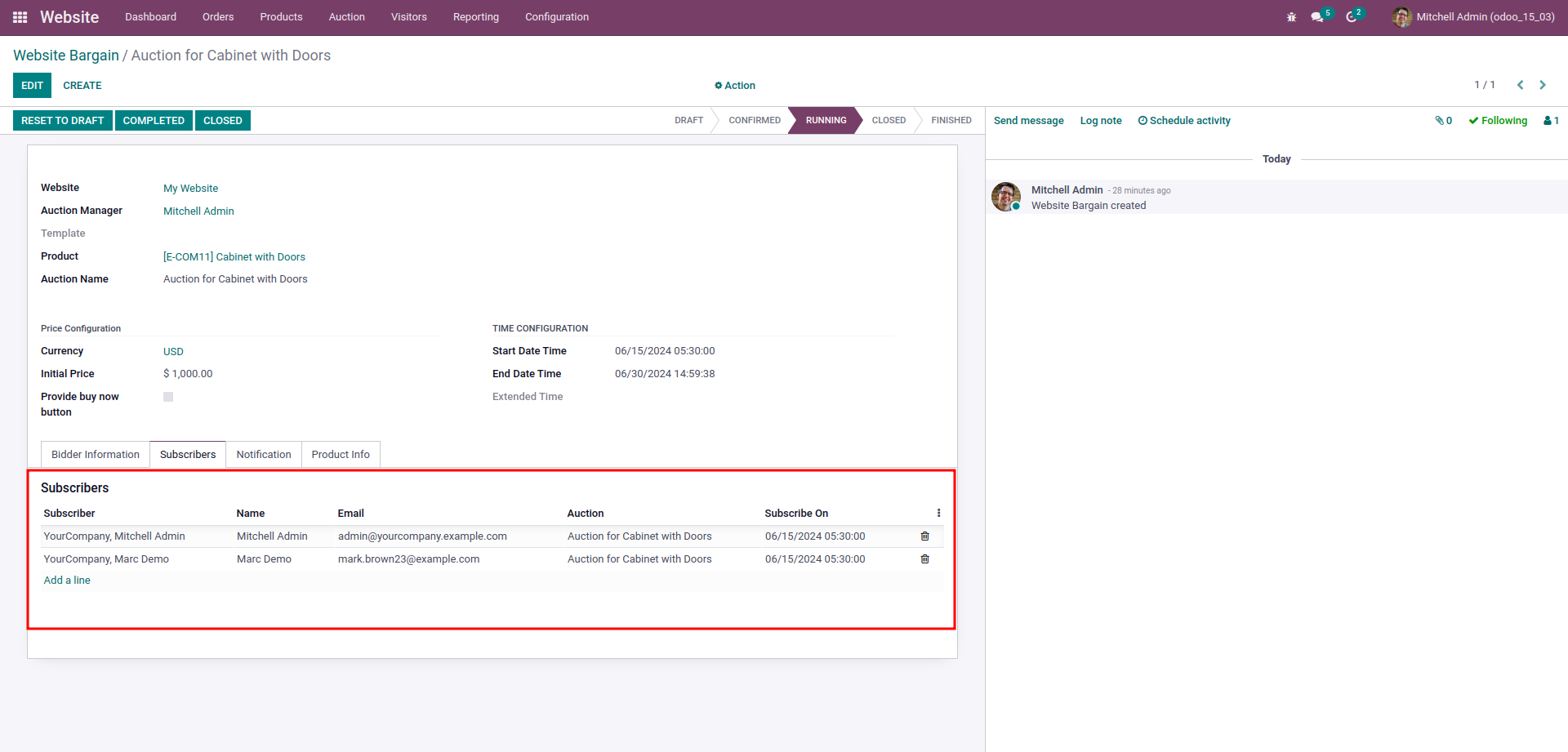
This will be the bidders view in website.
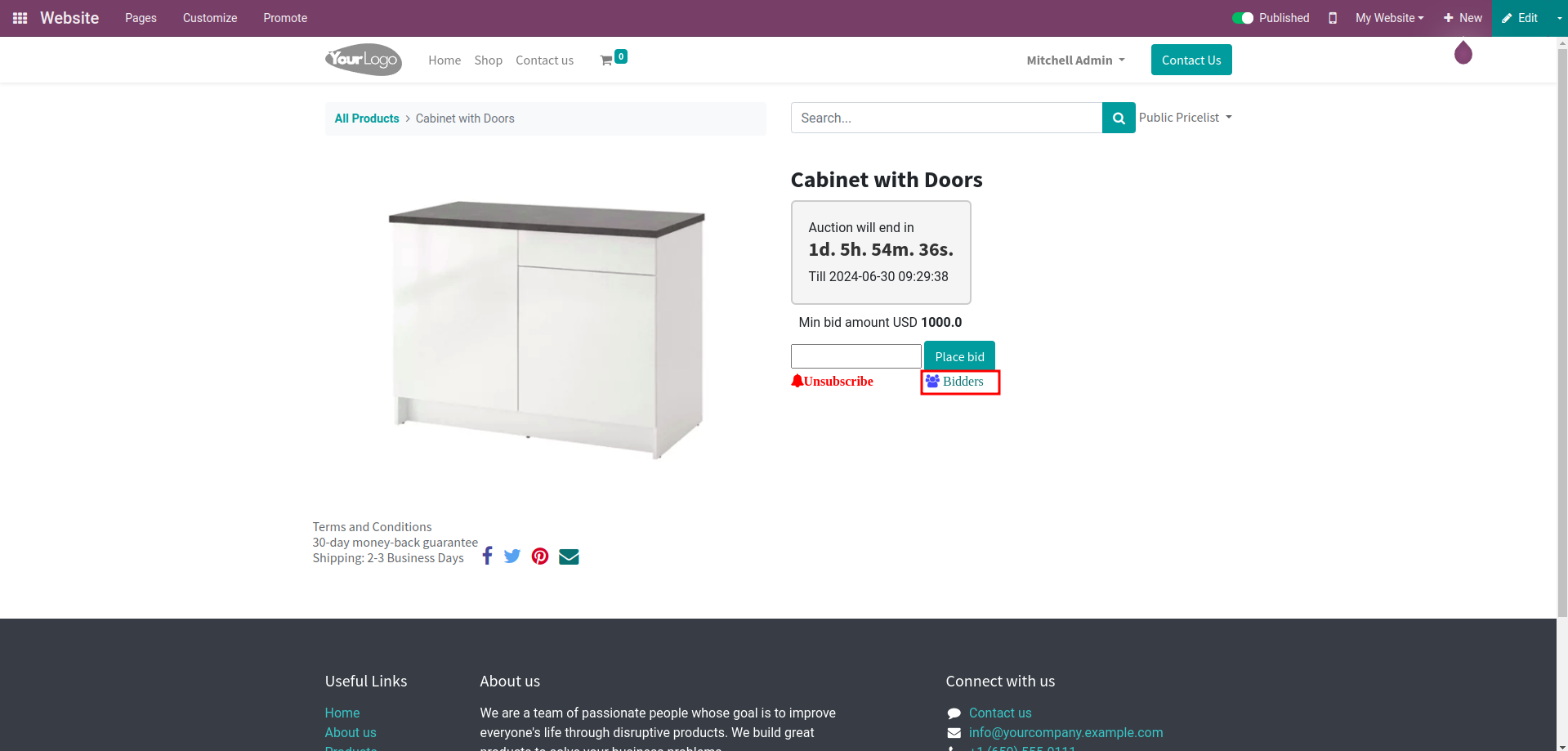

View in backend.
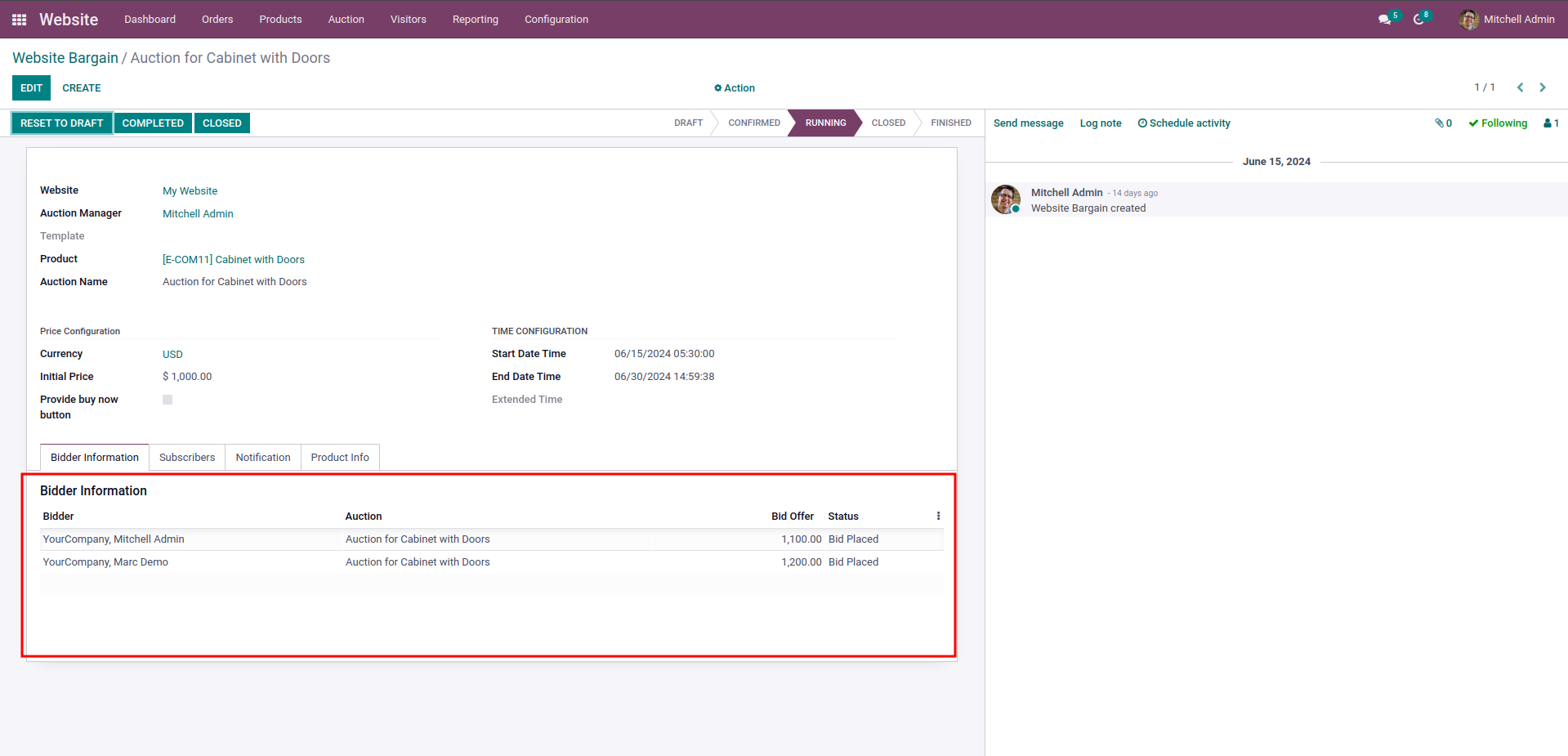
These are different Notifications options.
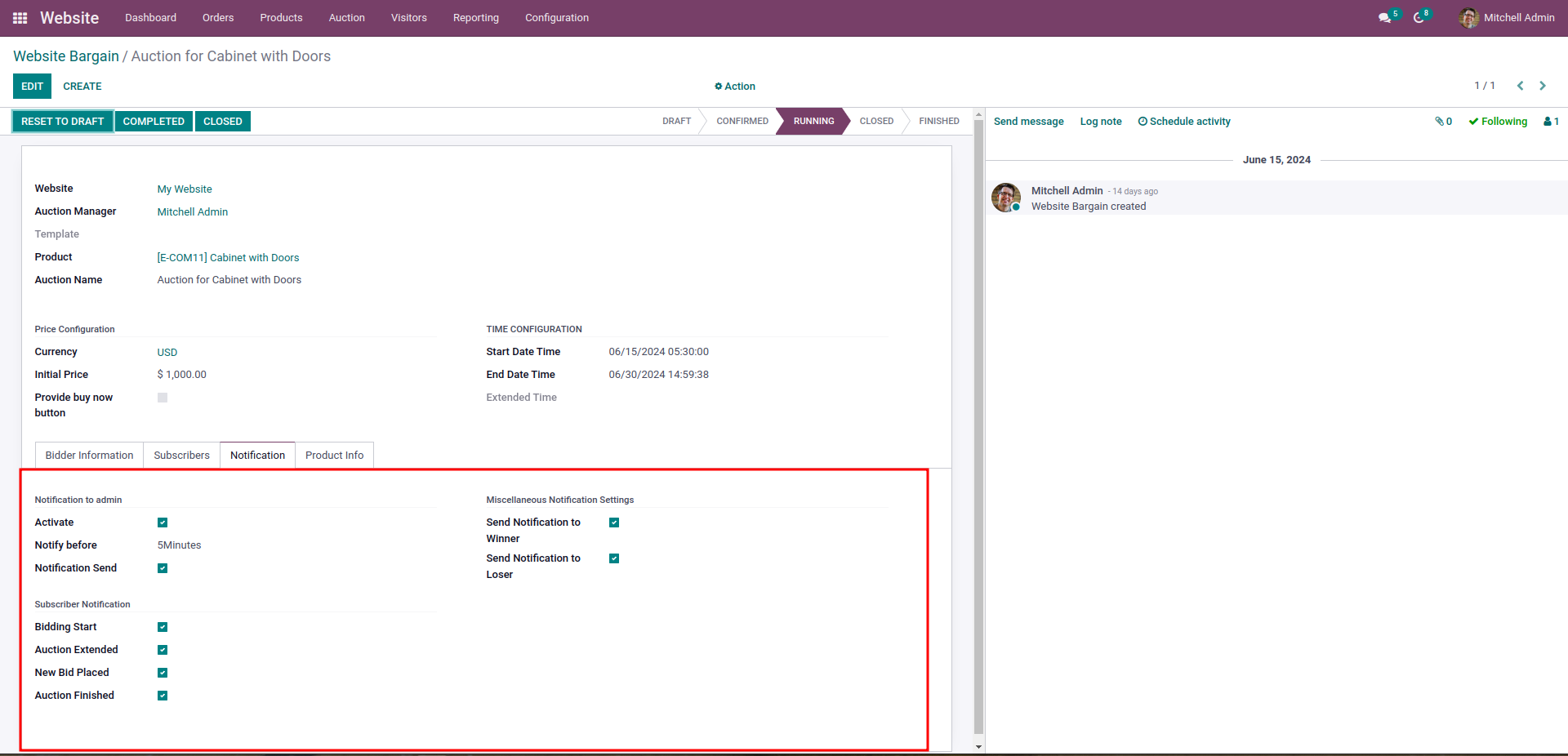


Easily procure and sell your products
Easy configuration and convivial experience
A platform for educational management
Plan, track and schedule your operations
Mobile friendly, awe-inspiring product pages
Keep track of services and invoice
Run your bar or restaurant methodically
An all-inclusive hotel management application

