This Module Helps To Manage The Franchise In Odoo
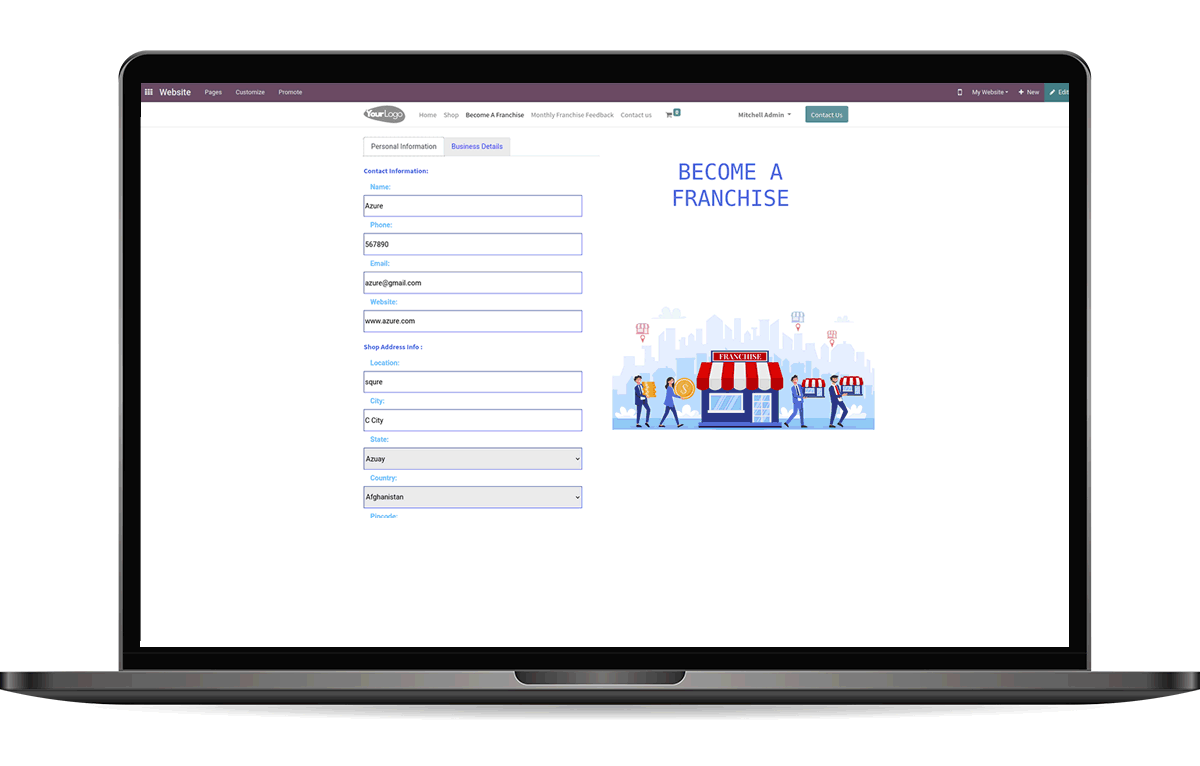



 User Friendly Interface.
User Friendly Interface.
 Compatible with Community, Enterprise, and Odoo.sh
Compatible with Community, Enterprise, and Odoo.sh
 User can manage all the website Franchise Requests in backend.
User can manage all the website Franchise Requests in backend.
 Admin user can Accept or Cancel the Franchise Requests based on the details.
Admin user can Accept or Cancel the Franchise Requests based on the details.
 After approving admin can send contract to the customer.
After approving admin can send contract to the customer.
 Customer can agree the terms and conditions and sign the contract through portal.
Customer can agree the terms and conditions and sign the contract through portal.
 Every year after he signed the contract, he will get a contract renewal email.
Every year after he signed the contract, he will get a contract renewal email.
 Available both Franchise Registrations and Franchise Sales Feedback Reports.
Available both Franchise Registrations and Franchise Sales Feedback Reports.
 Admin can manage all Registrations in website portal account also.
Admin can manage all Registrations in website portal account also.
Customer can submit the franchise requests from website.
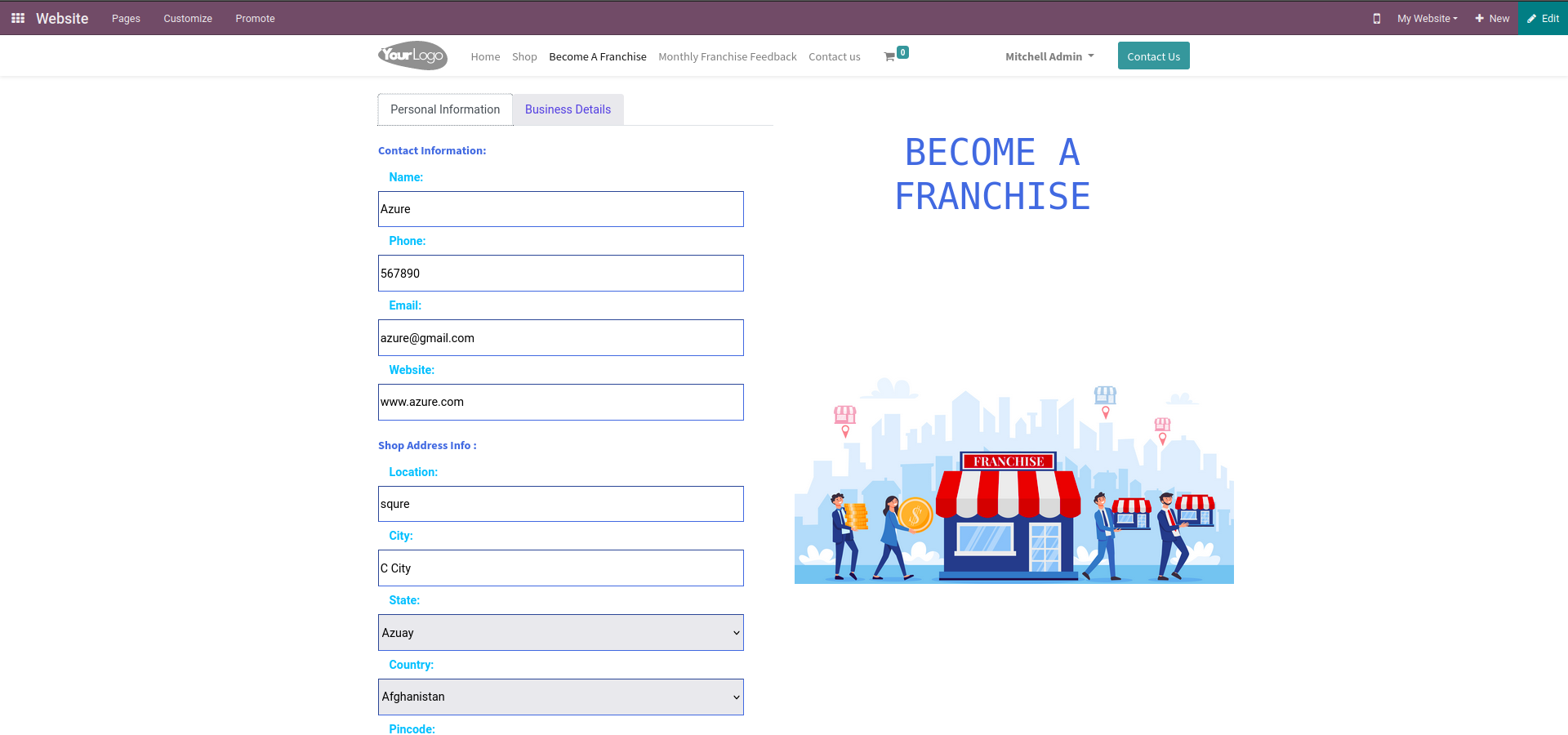
Customer can select his Franchise Agreement Type.
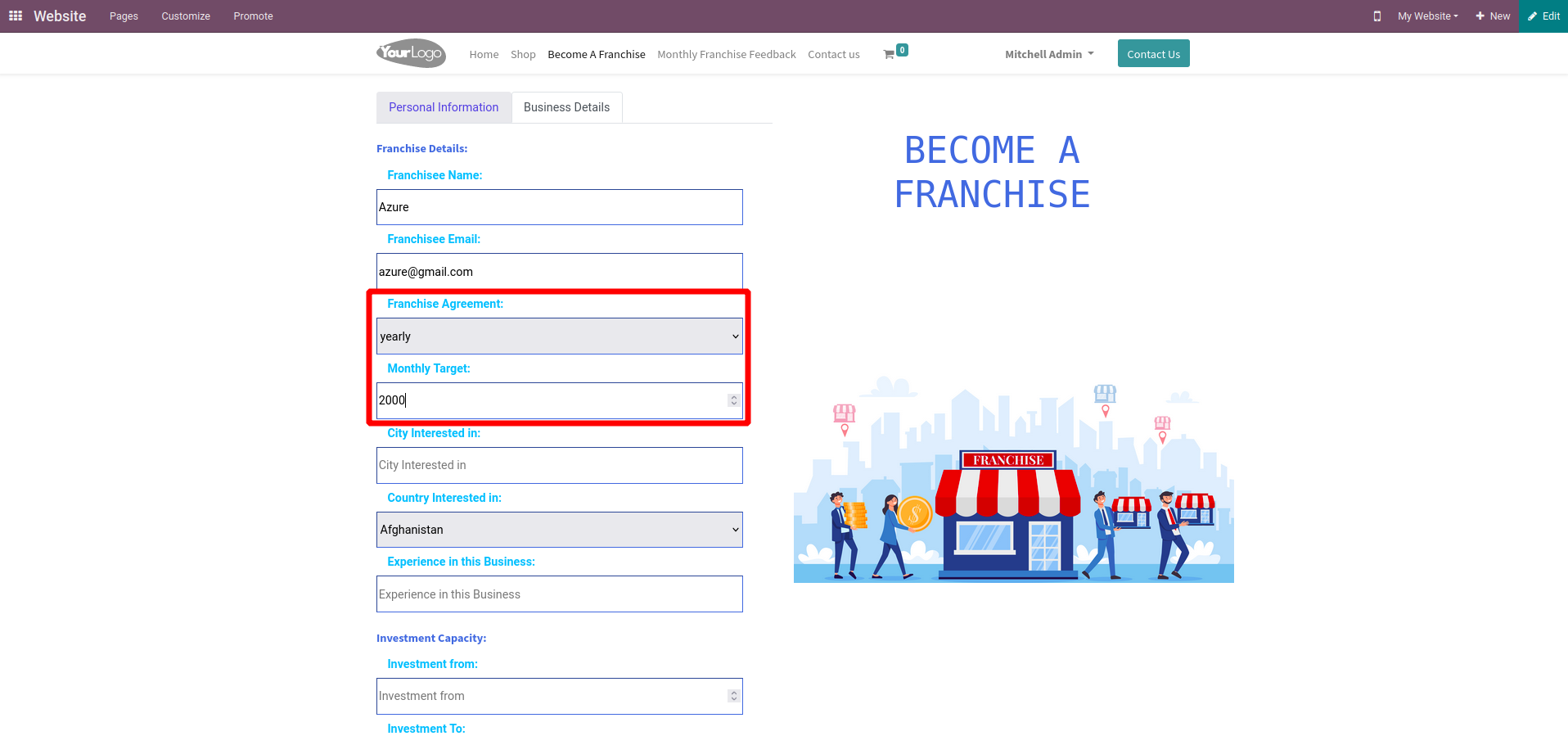
User can manage all the website Franchise Requests in backend.
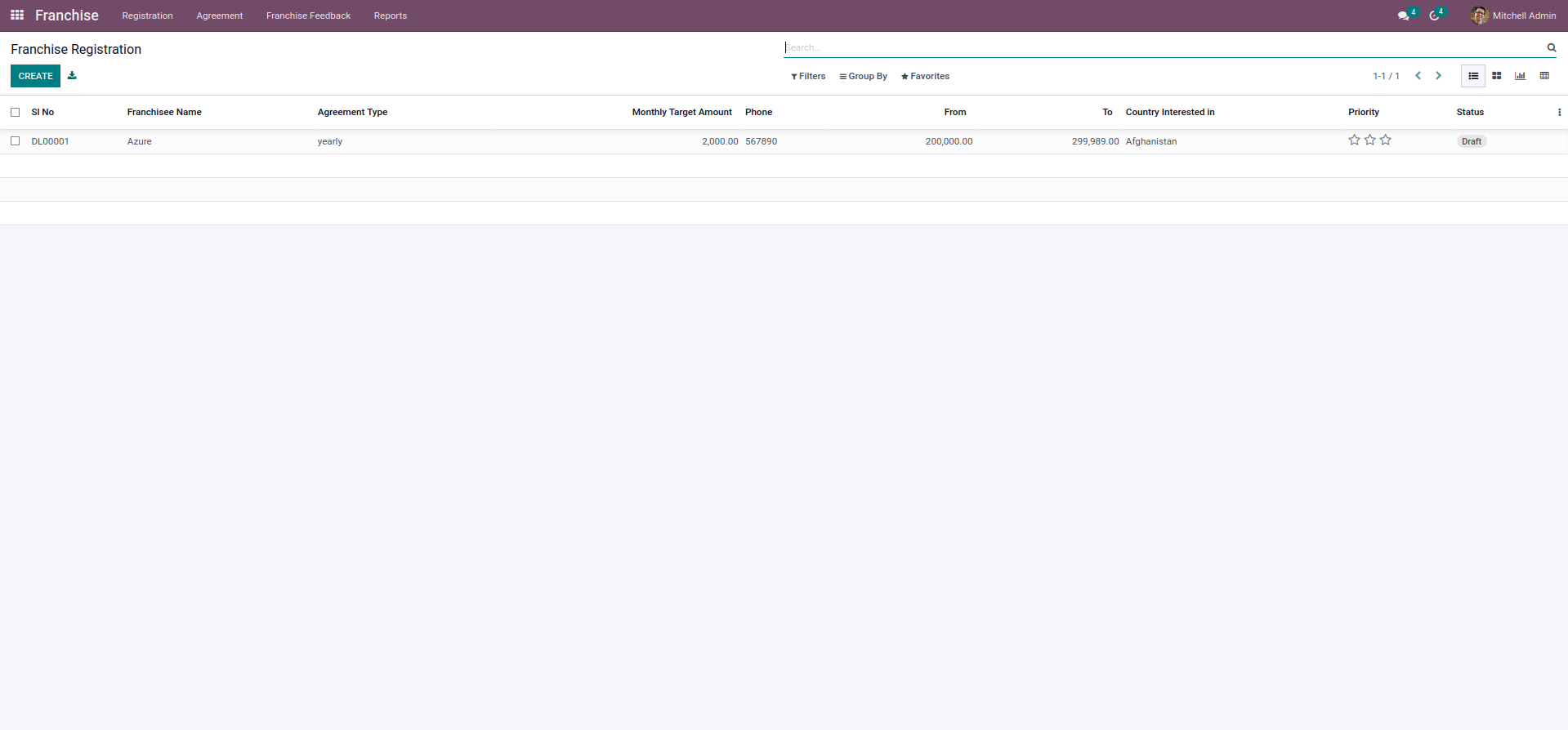
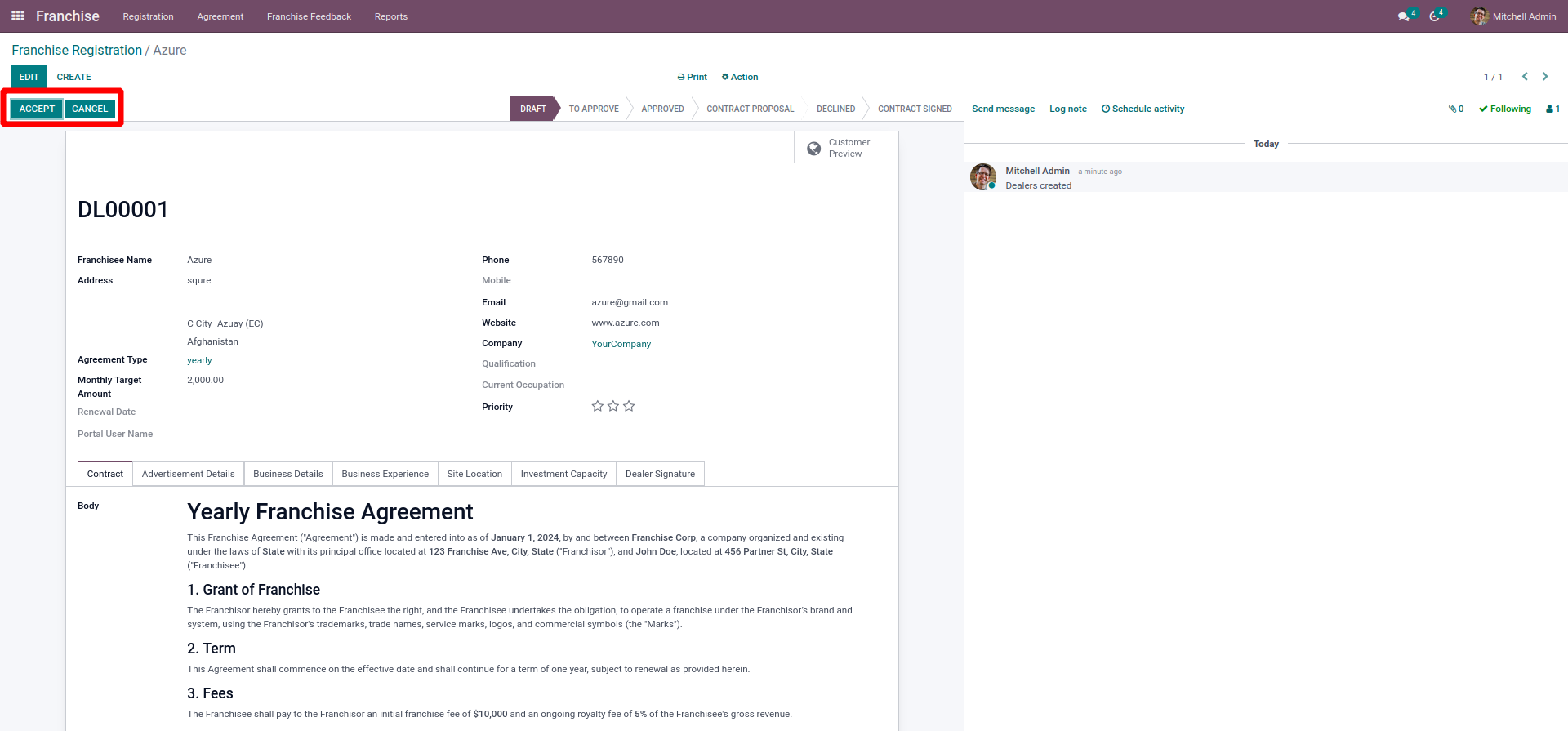
Based on the Agreement Type chosen by the customer from the website, Agreement format will be automatically filled to the backend.
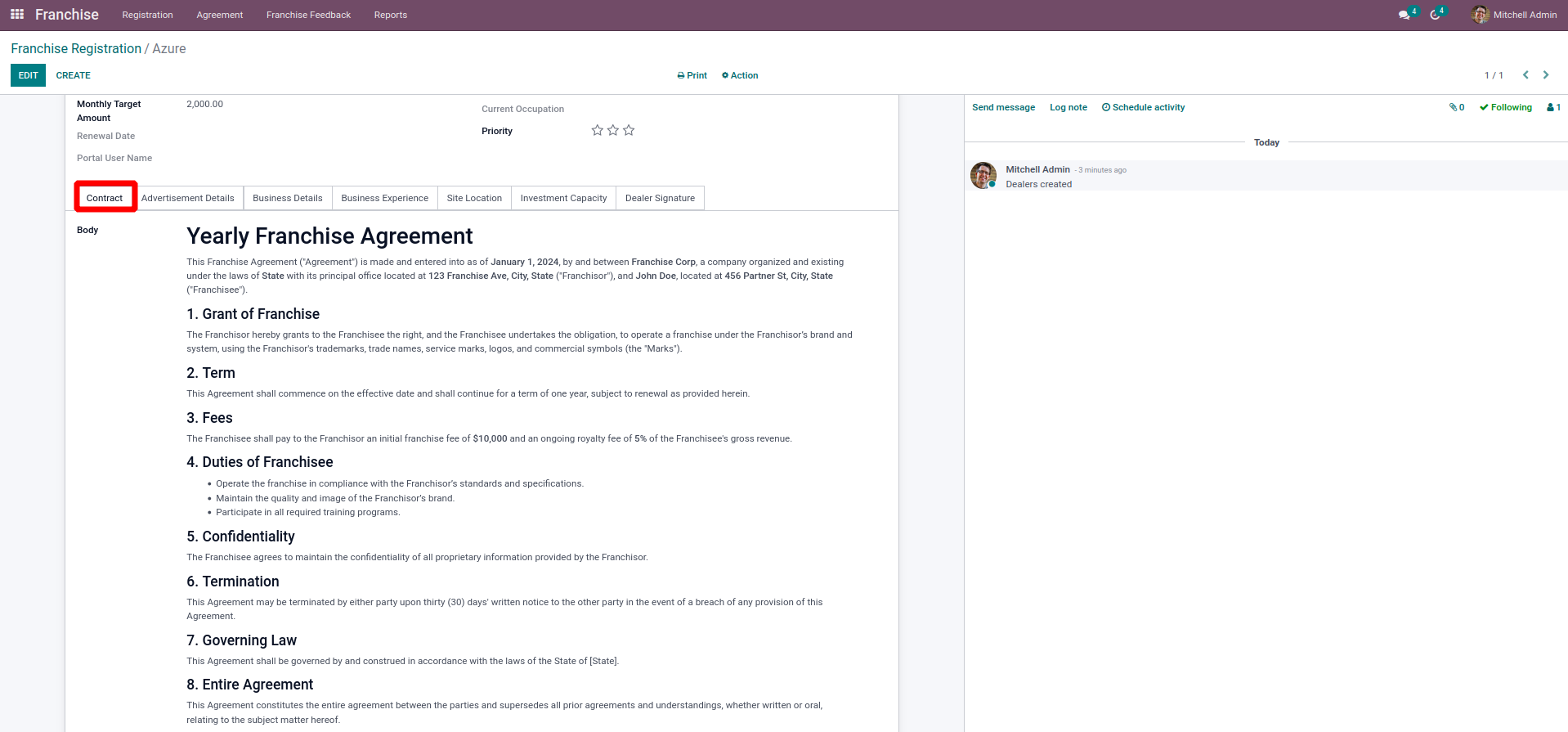
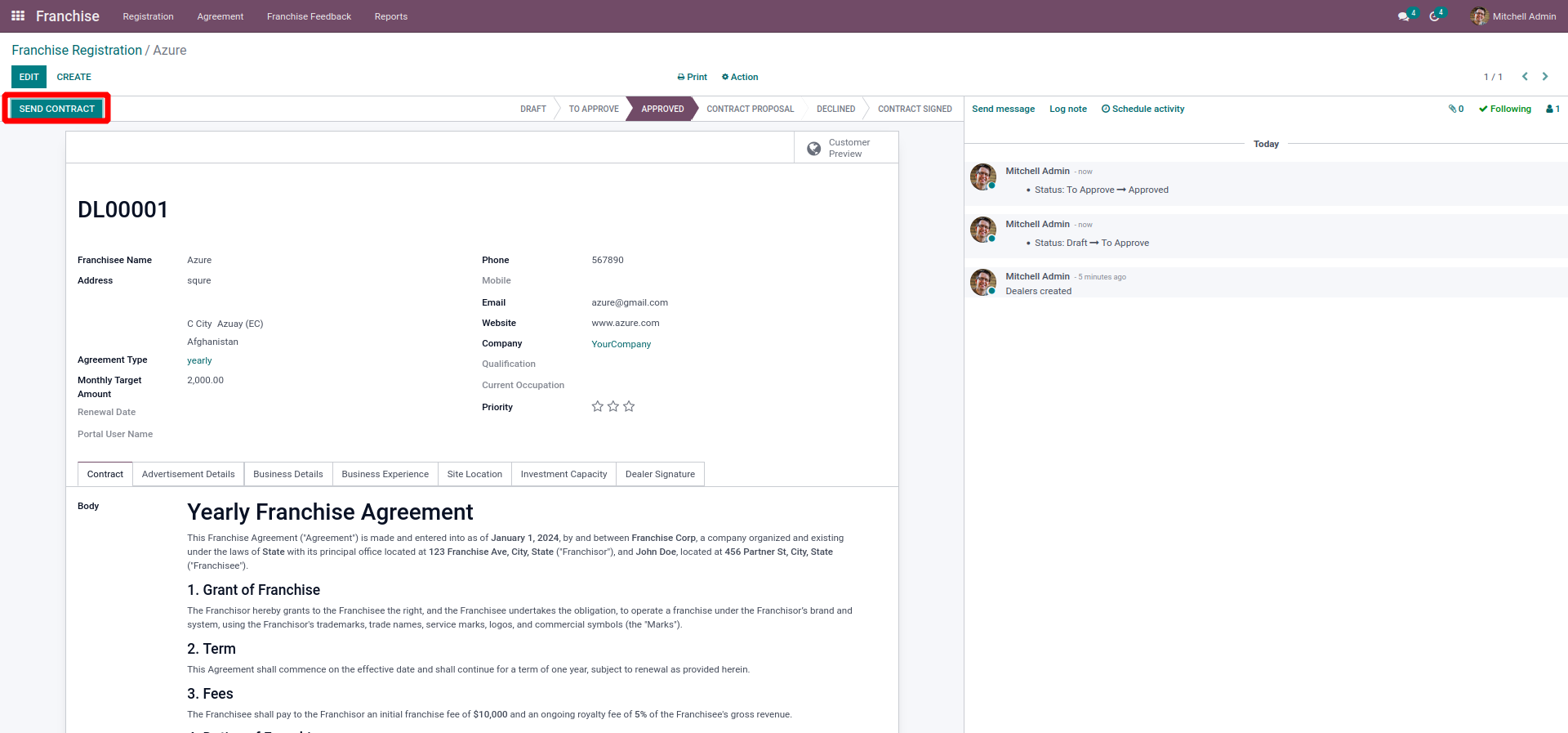
In the mail template a pdf contract with all the terms and conditions are attached along with a button to sign and confirm the contract.
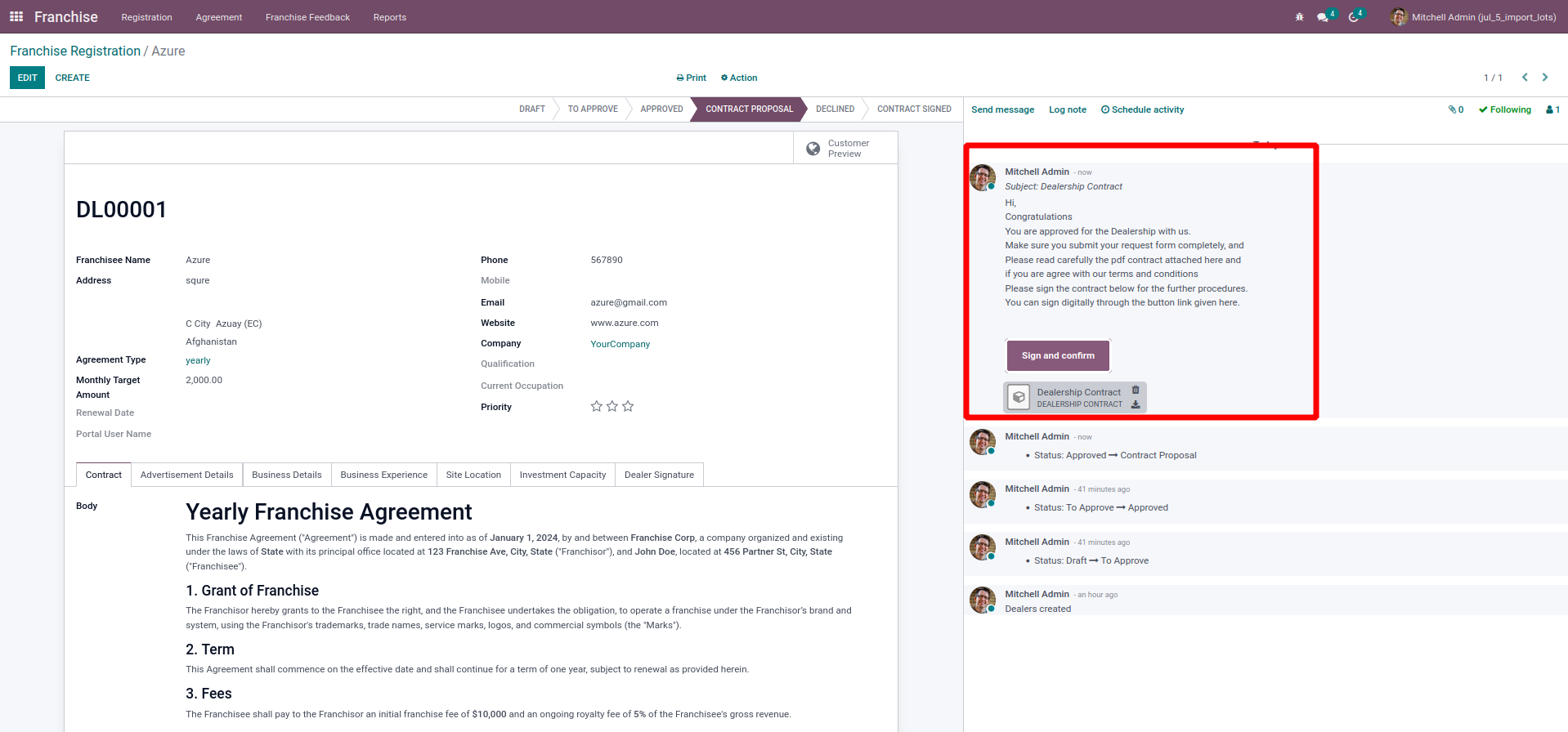
Customer will be redirected to the customer portal and from there he can sign and confirm the contract.
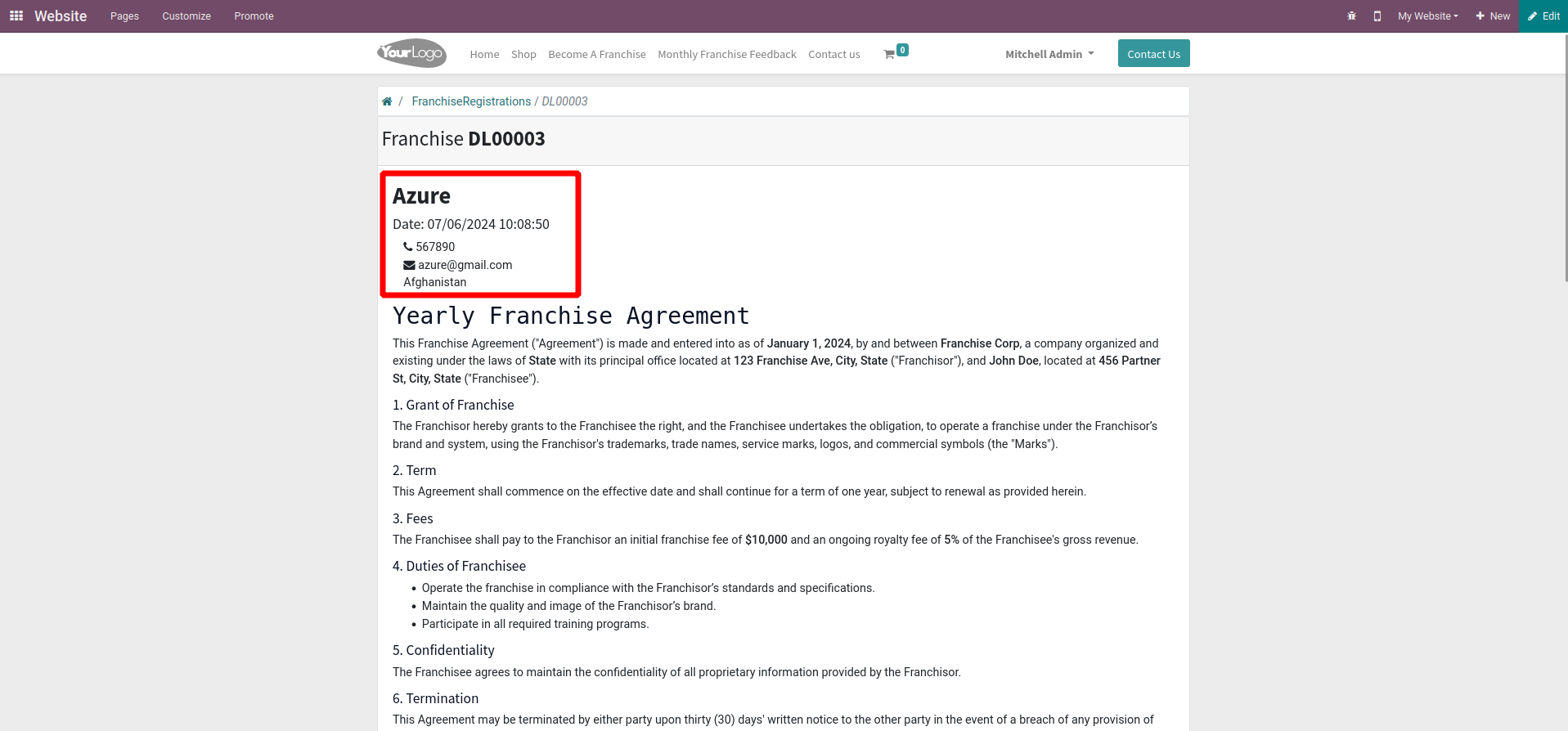
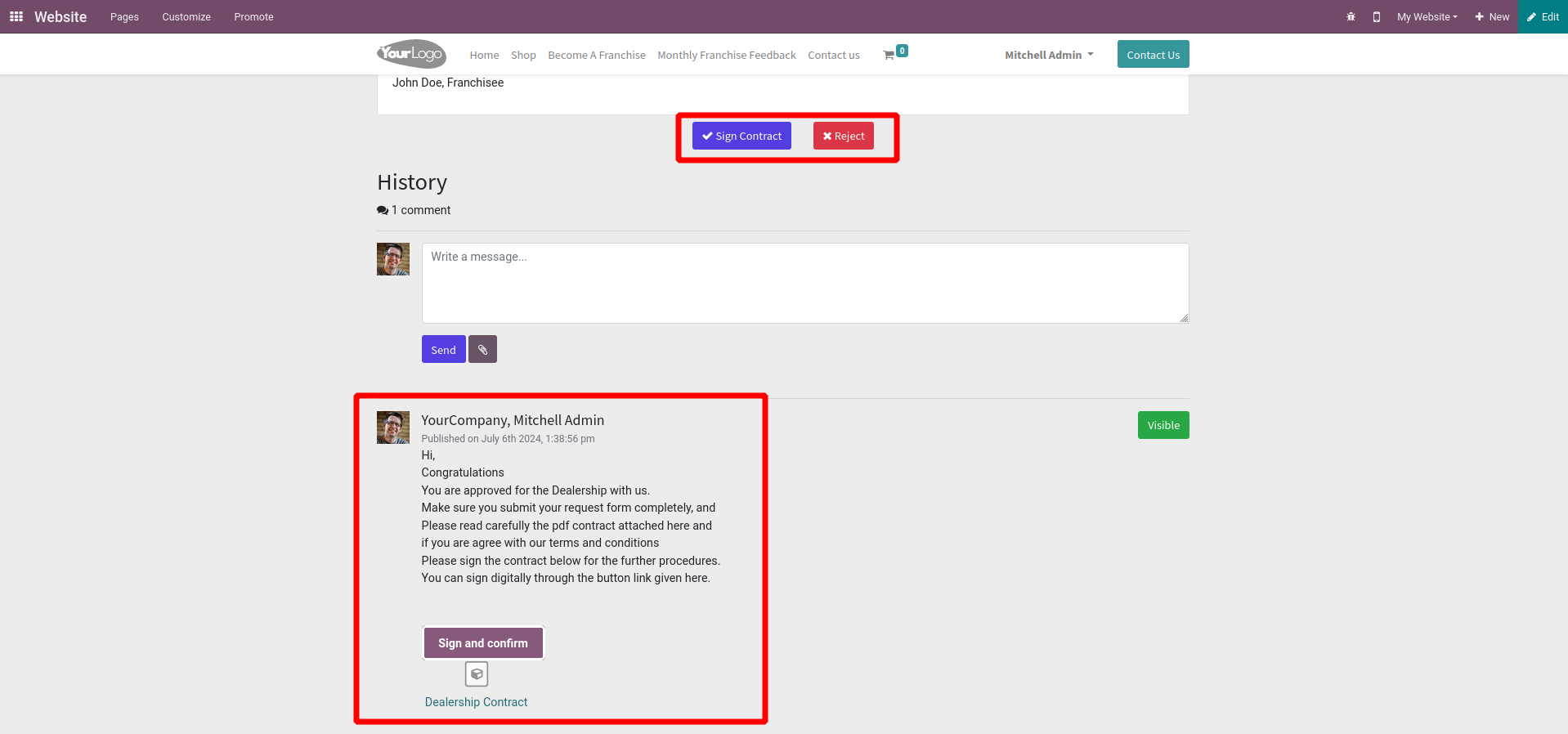
The sign will be added to the portal template.
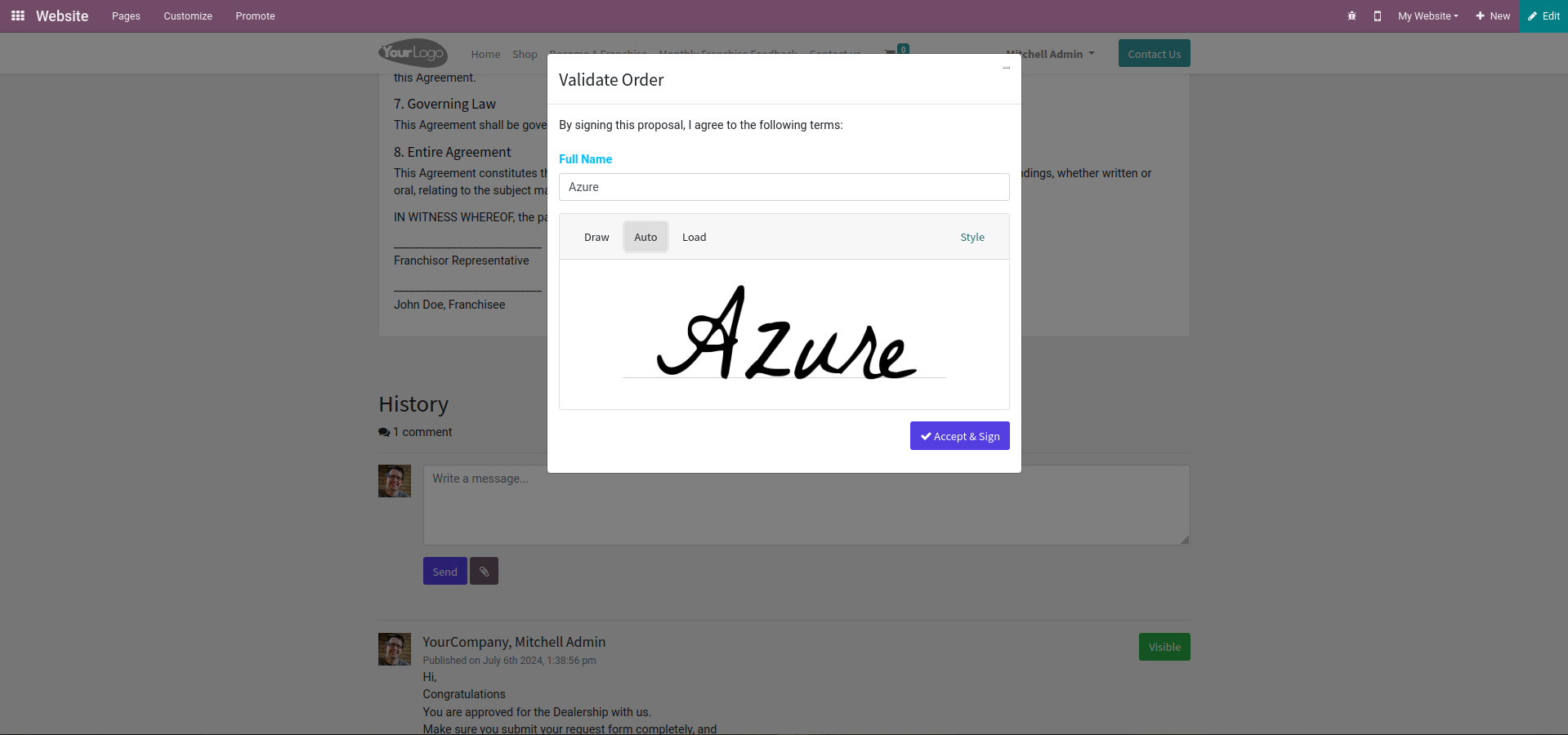
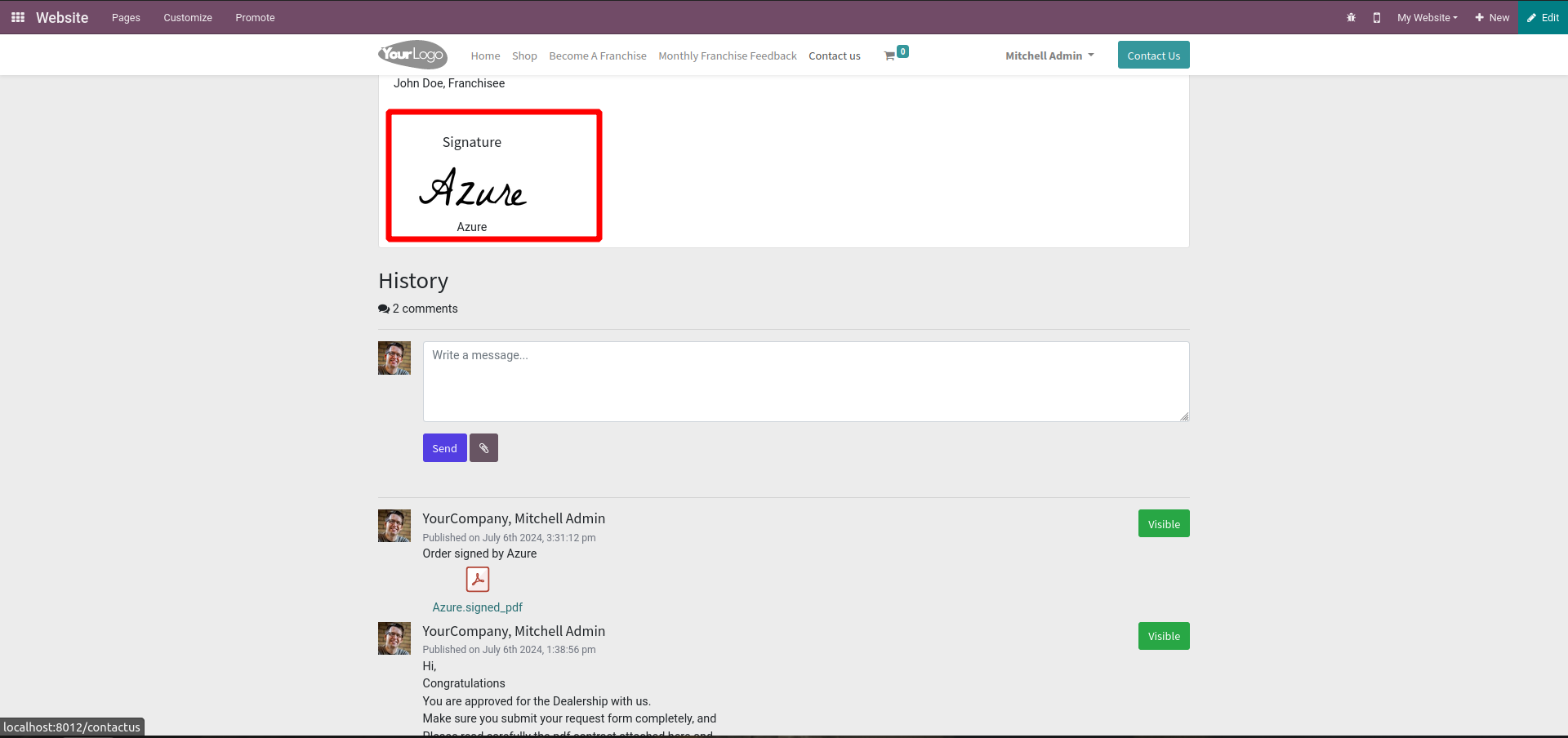
After sign the contract, the customer will be converted as the franchise dealer.He has the portal user access now. A confirmation mail also sent to him about notifying the email and password to log into the portal. The sign and signed date will also be recorded in the backend.
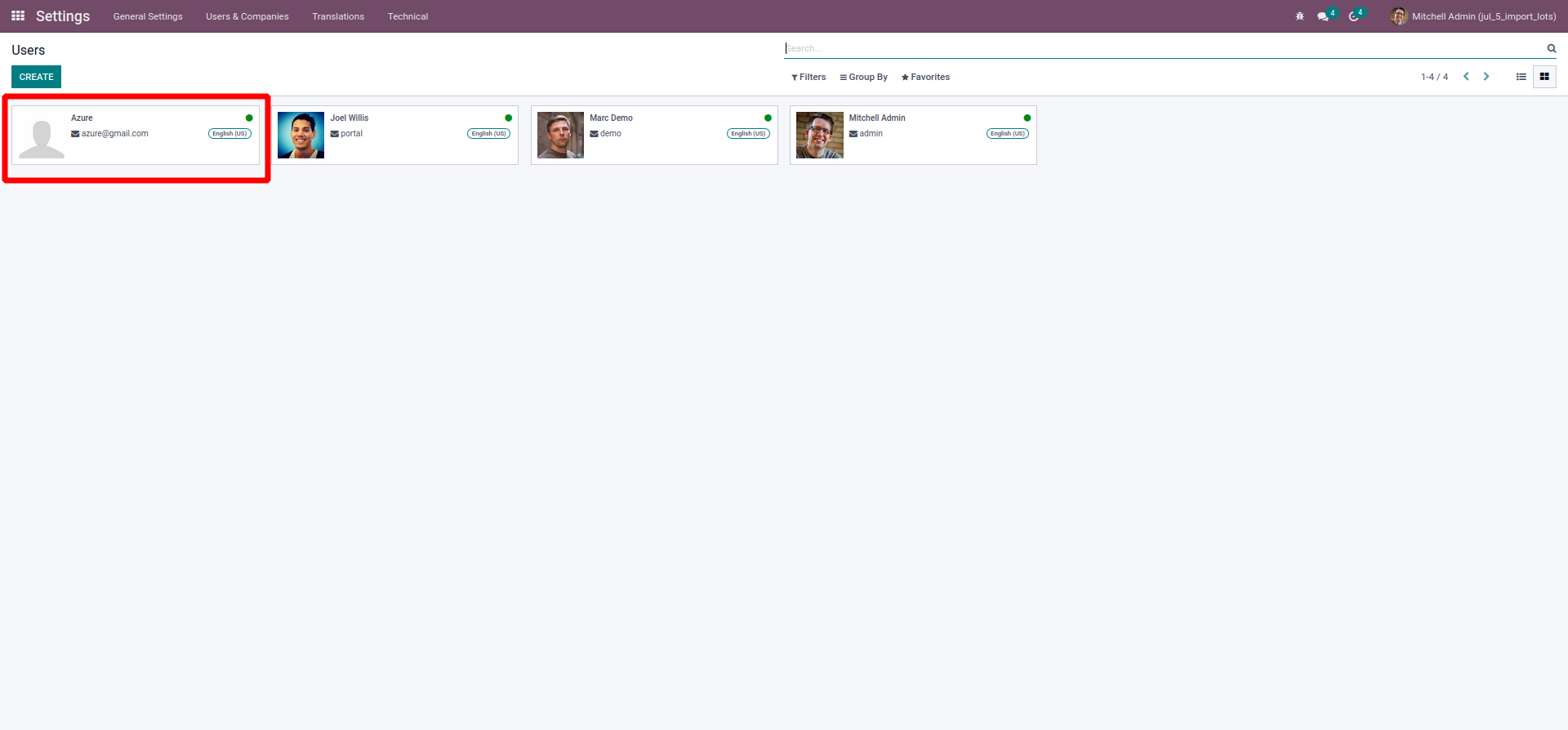
On click of request sale feedback button , a request mail will be sent to the dealer about submitting the monthly sales review of the franchise product.
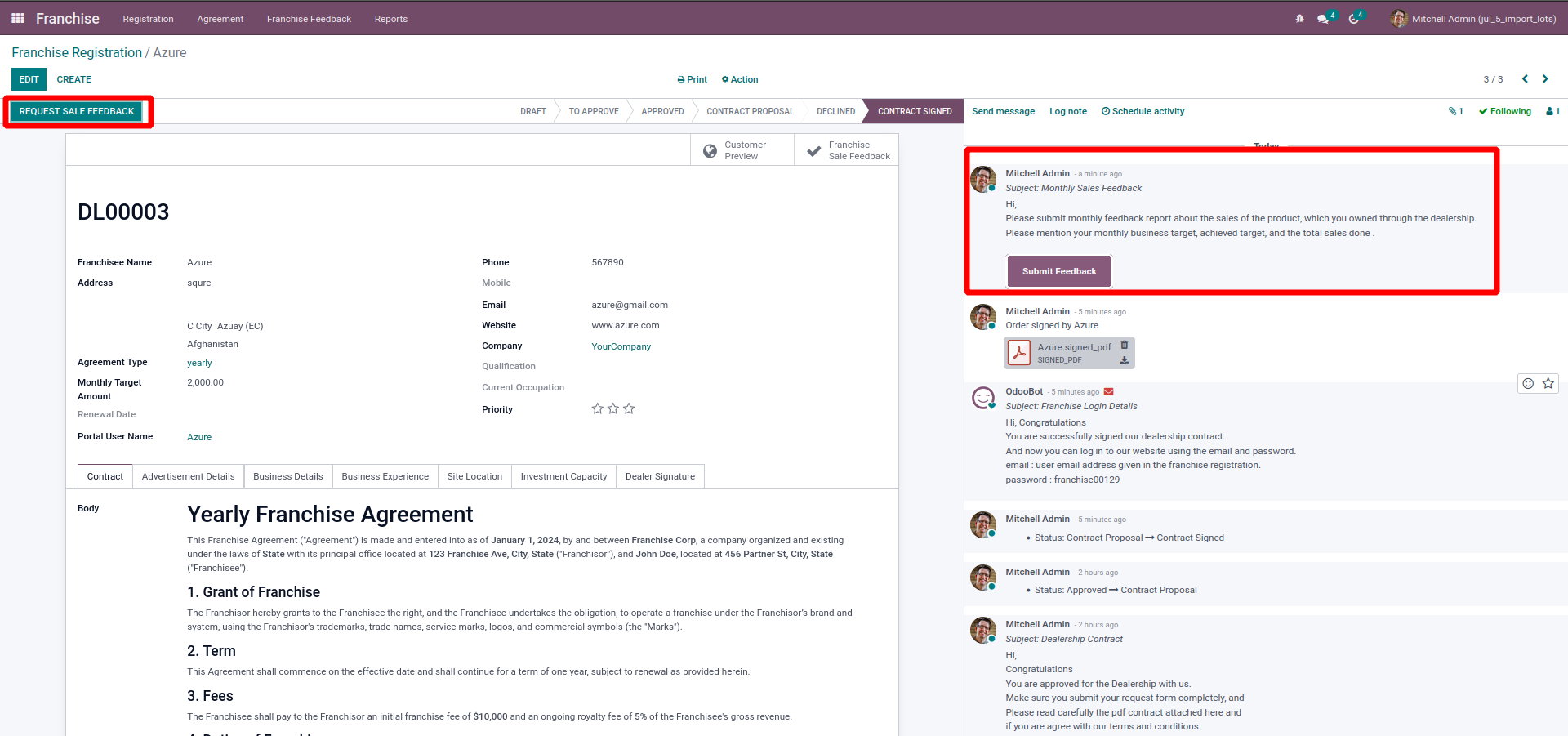
The email template contains a button to redirect to the sales feedback form.
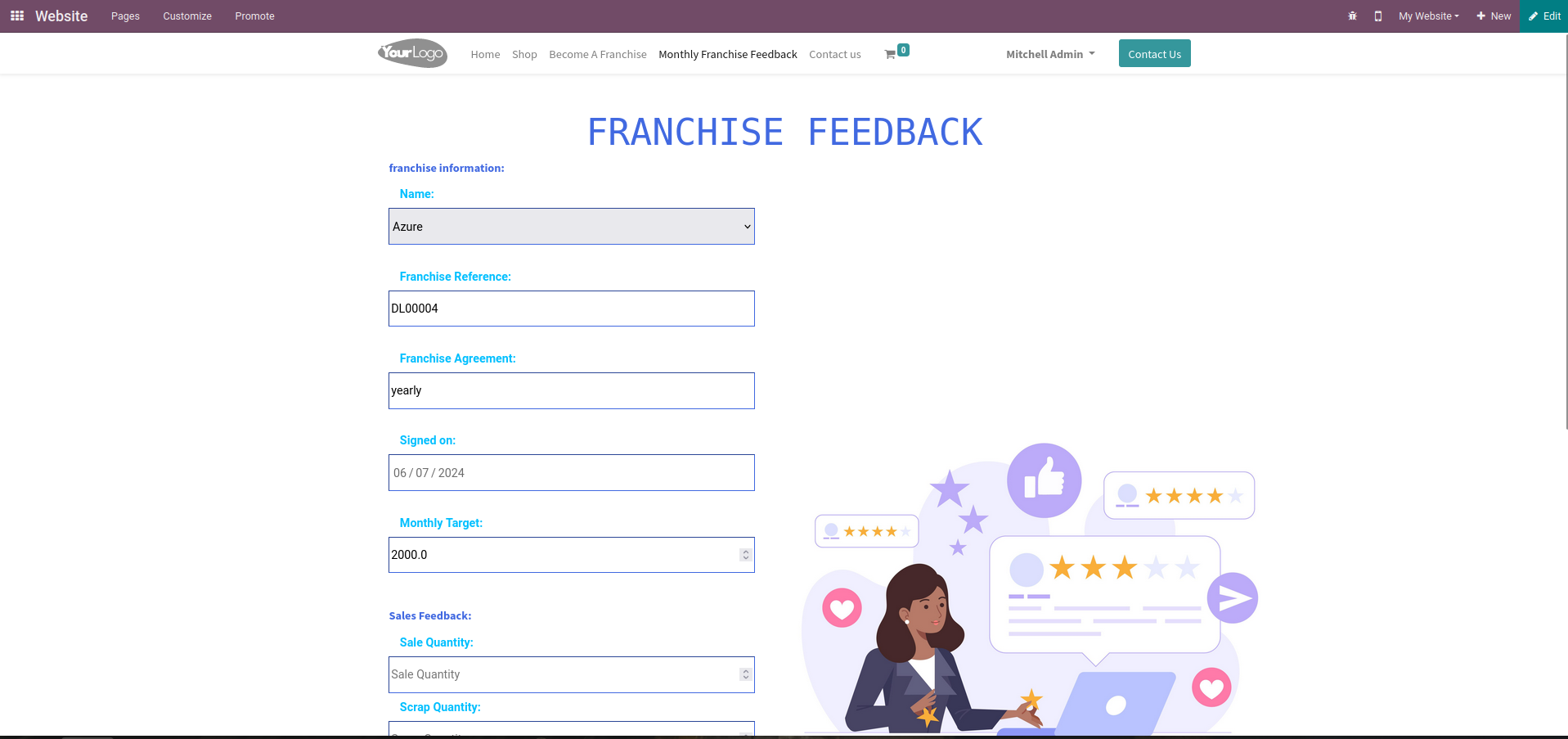
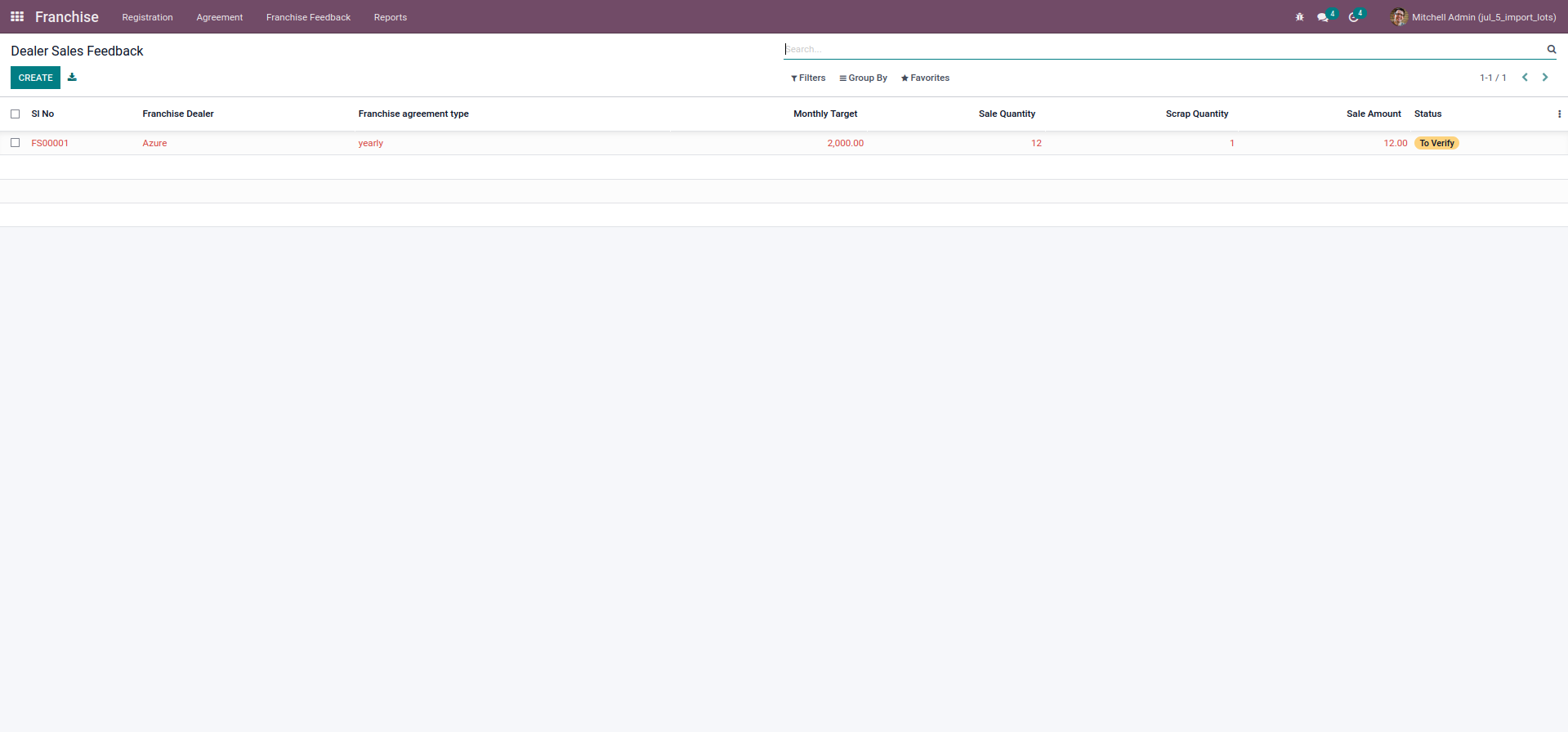
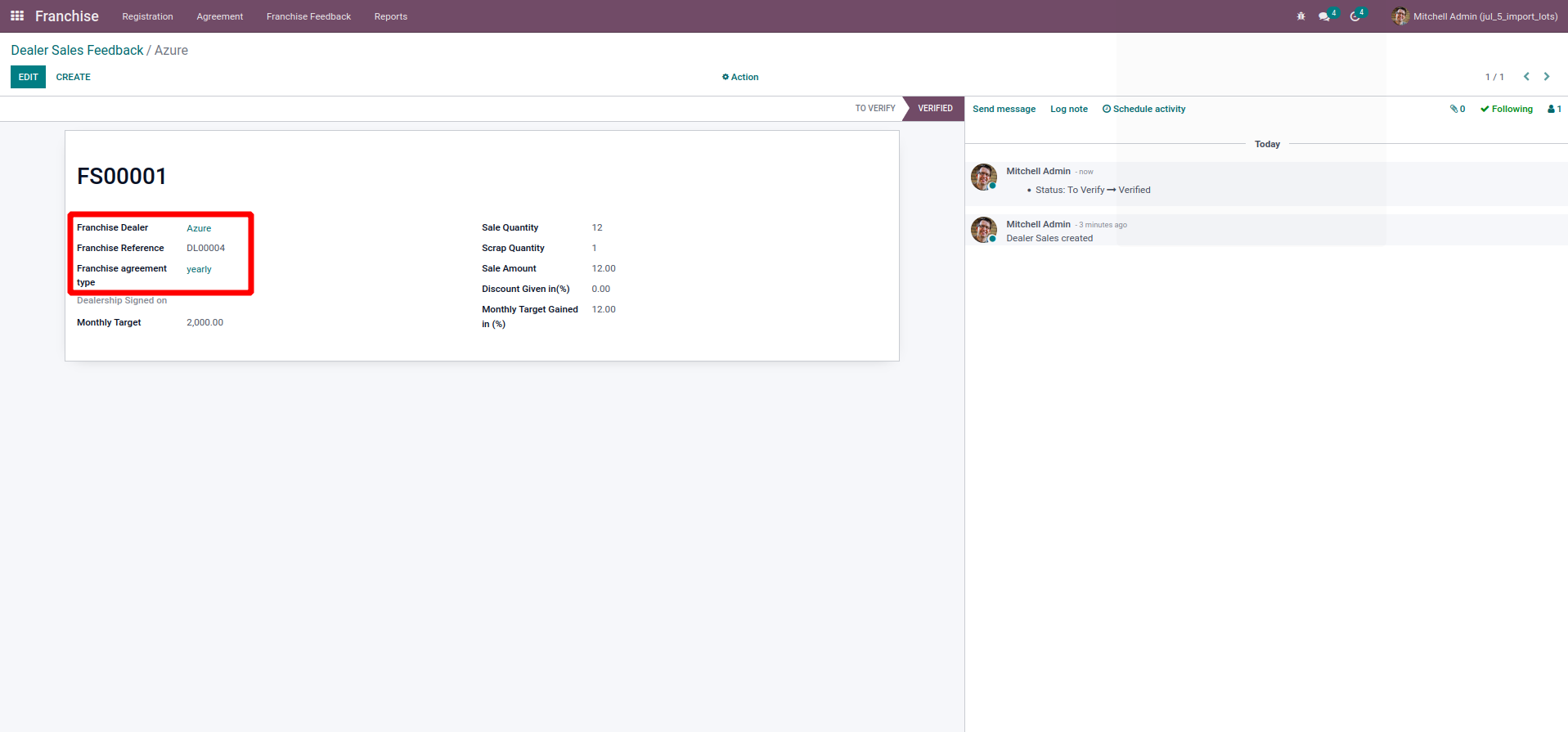
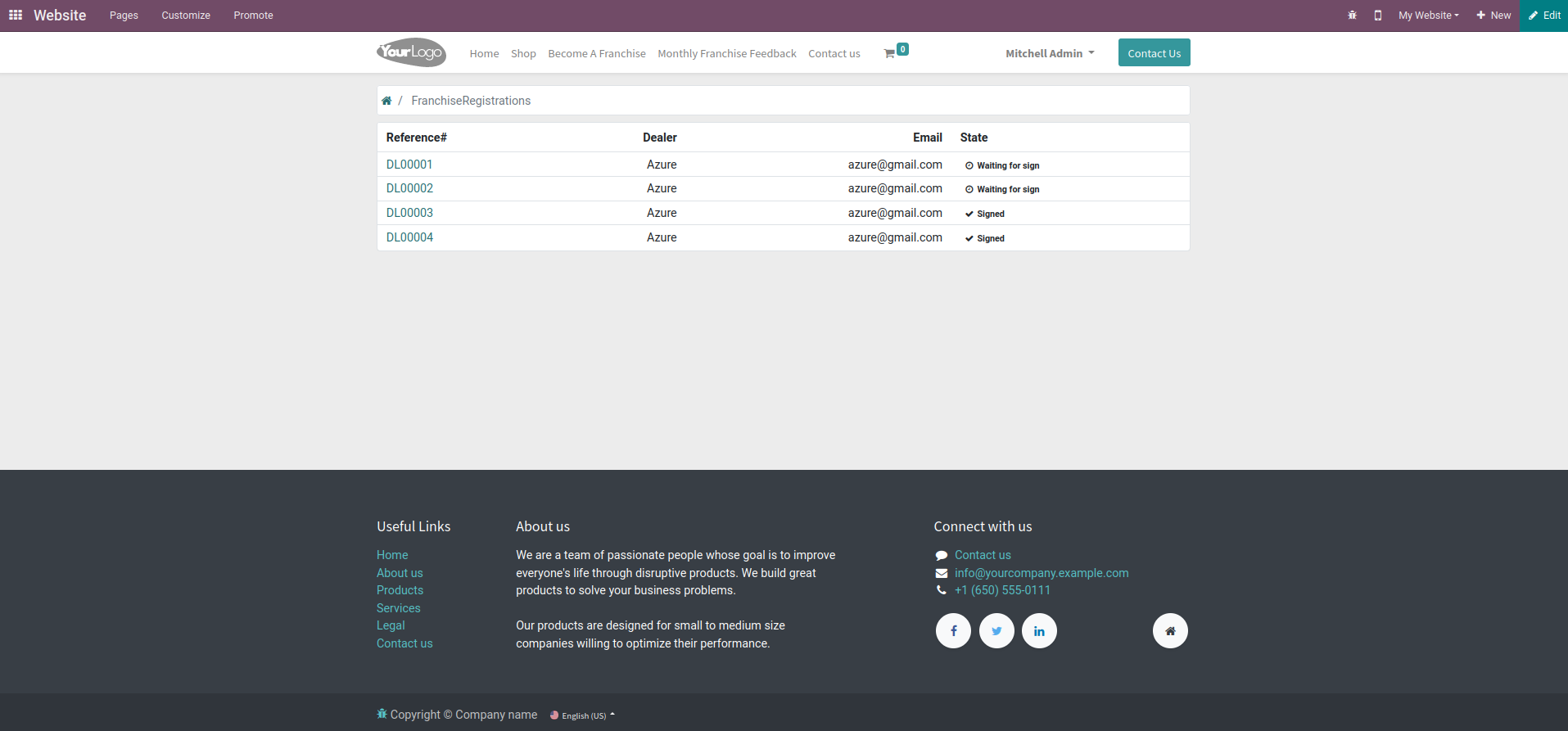
Easily procure and sell your products
Easy configuration and convivial experience
A platform for educational management
Plan, track and schedule your operations
Mobile friendly, awe-inspiring product pages
Keep track of services and invoice
Run your bar or restaurant methodically
An all-inclusive hotel management application
