Vehicle Inspection Management in Fleet.
Manage Recurring Inspection of Vehicles or Fleets.
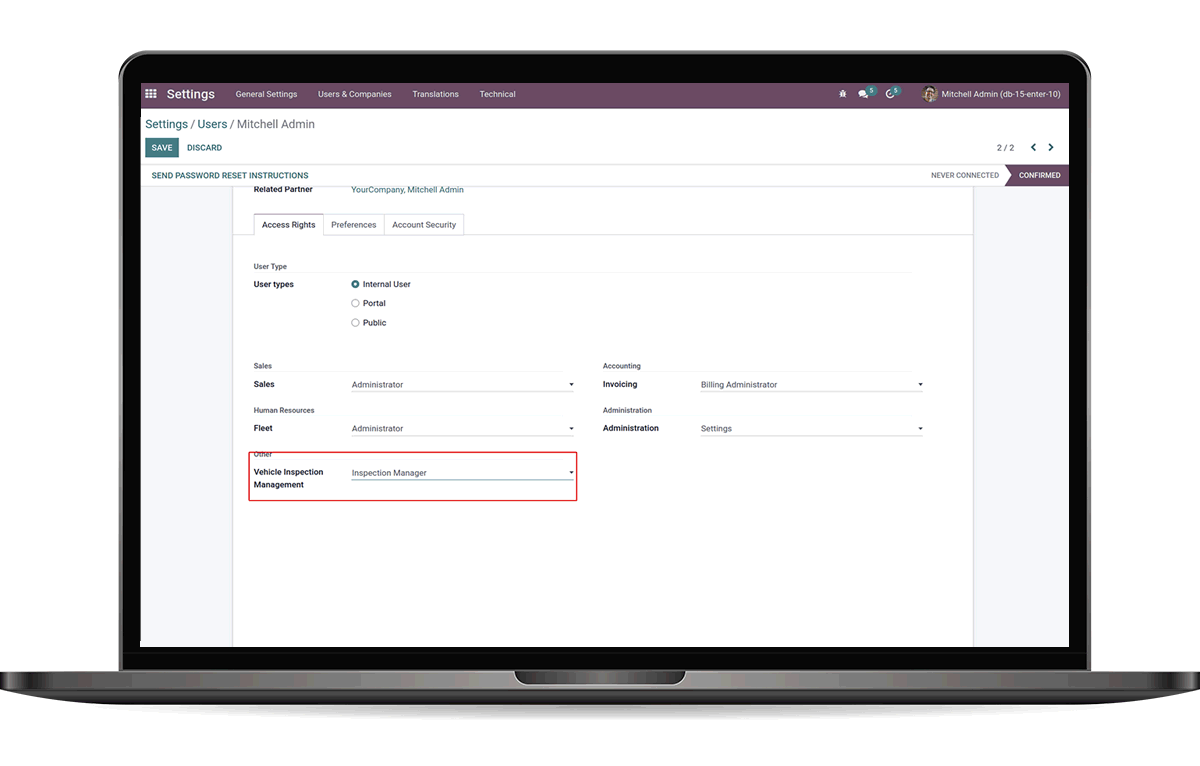
Manage Recurring Inspection of Vehicles or Fleets.
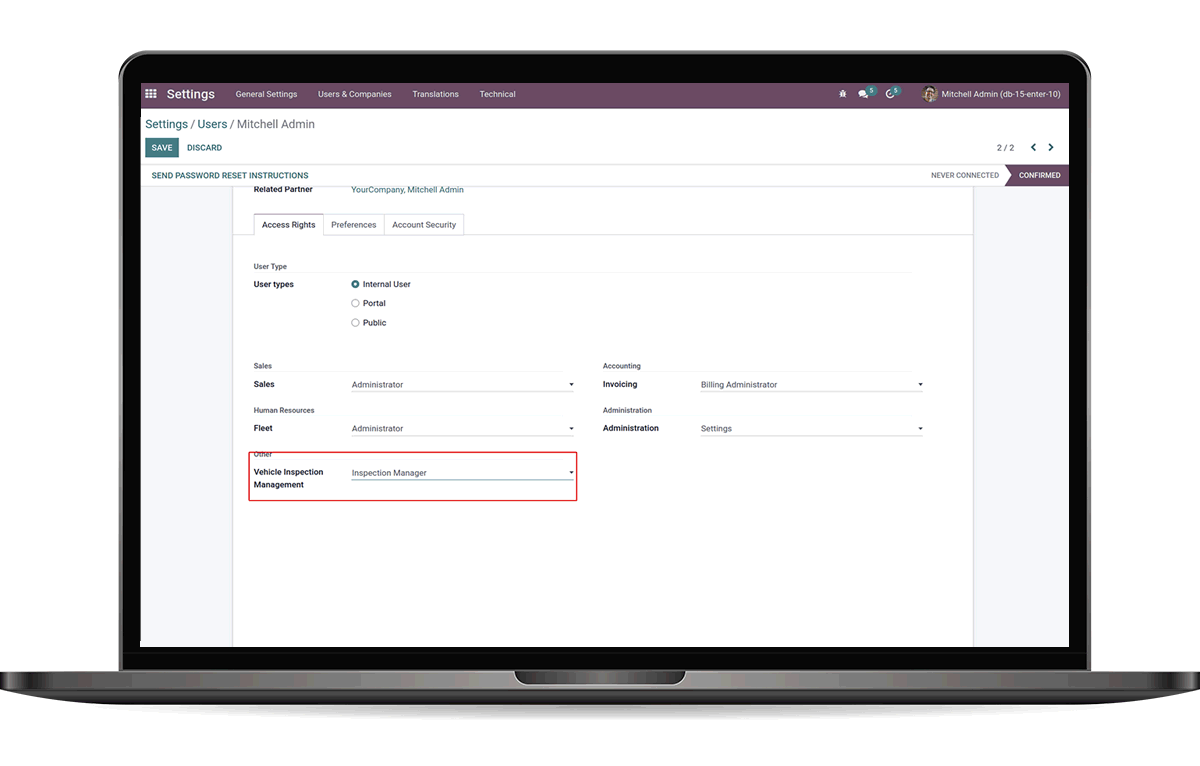



 Option to create and manage vehicle inspection on vehicle form view.
Option to create and manage vehicle inspection on vehicle form view.
 Option to set up and manage different inspections.
Option to set up and manage different inspections.
 Recurring Vehicle Inspections.
Recurring Vehicle Inspections.
 Option to send Automatic Vehicle Inspection Reminder Email.
Option to send Automatic Vehicle Inspection Reminder Email.
 Option to create vehicle service from Inspection Request.
Option to create vehicle service from Inspection Request.
 Option to Print Vehicle Inspection PDF Report.
Option to Print Vehicle Inspection PDF Report.

Go to Settings -> User & Companies -> Users. There has two user access 'Inspection Manager' and 'Inspection Supervisor'.
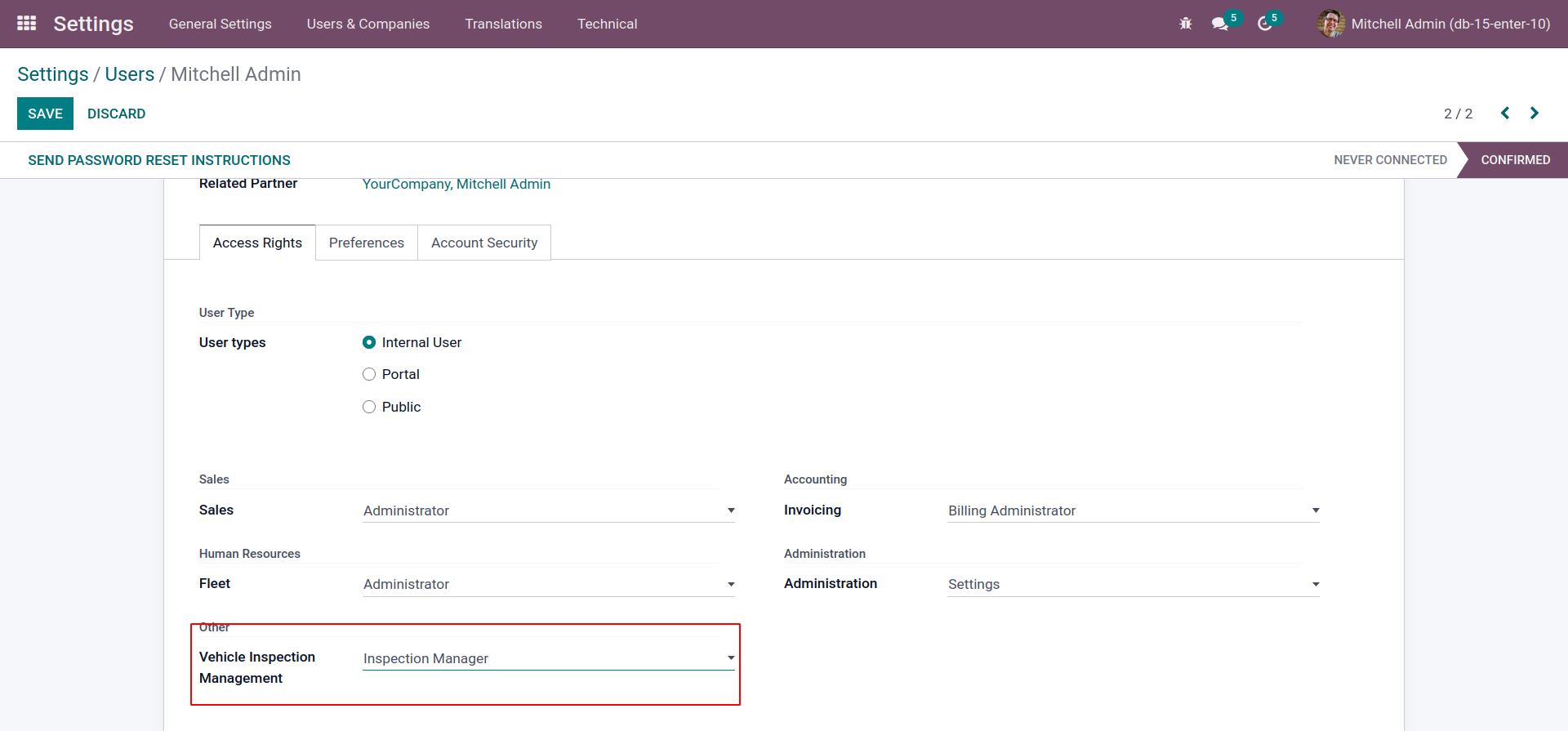
Can see Vehicle Inspection under Configuration.
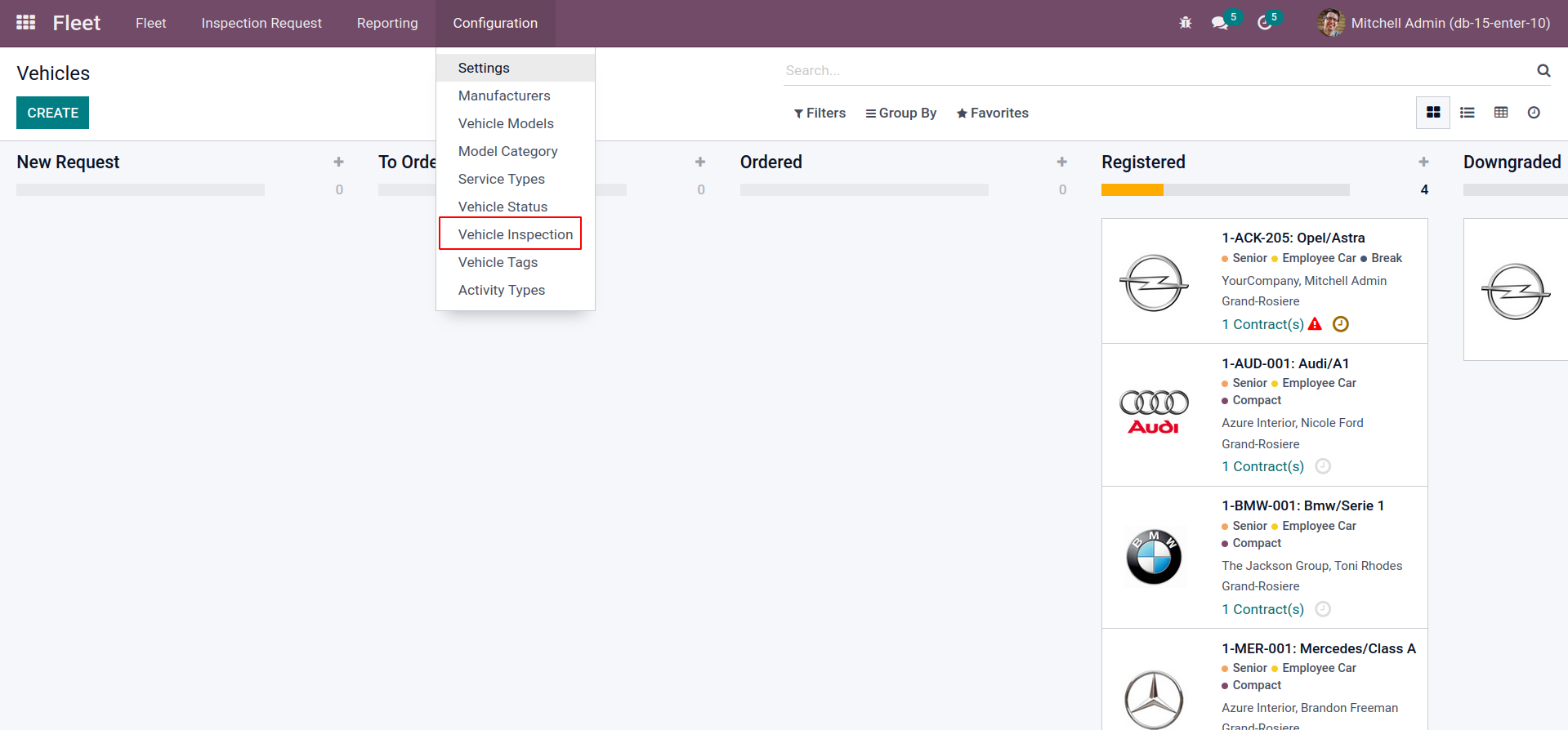
We Can create Vehicle Inspection
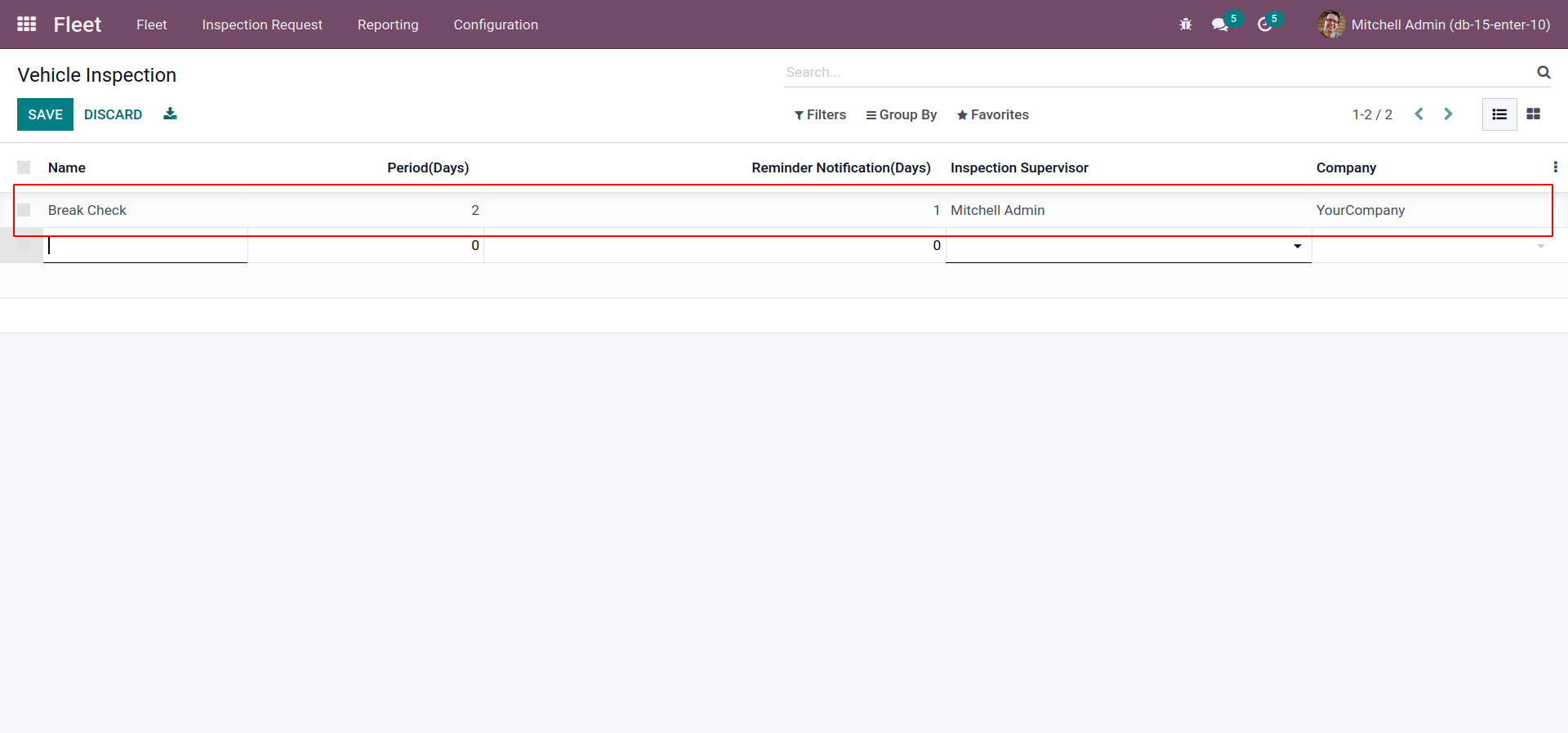
In Fleet -> We have Inspection Request menu
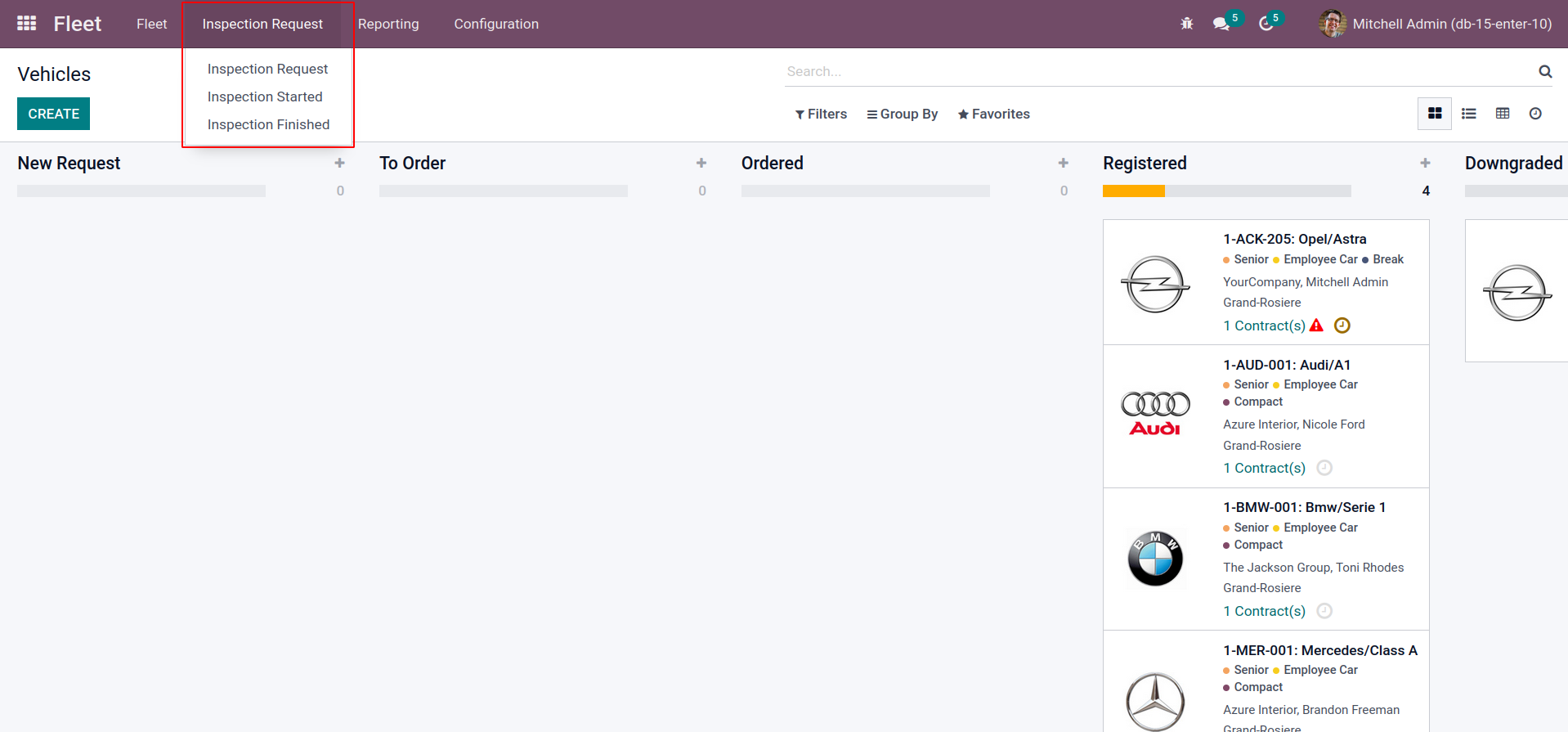
In Inspection Requests -> We Can create inspection requests and we can see created requests in tree view

Fill inspection type vehicle, model, license plate etc..
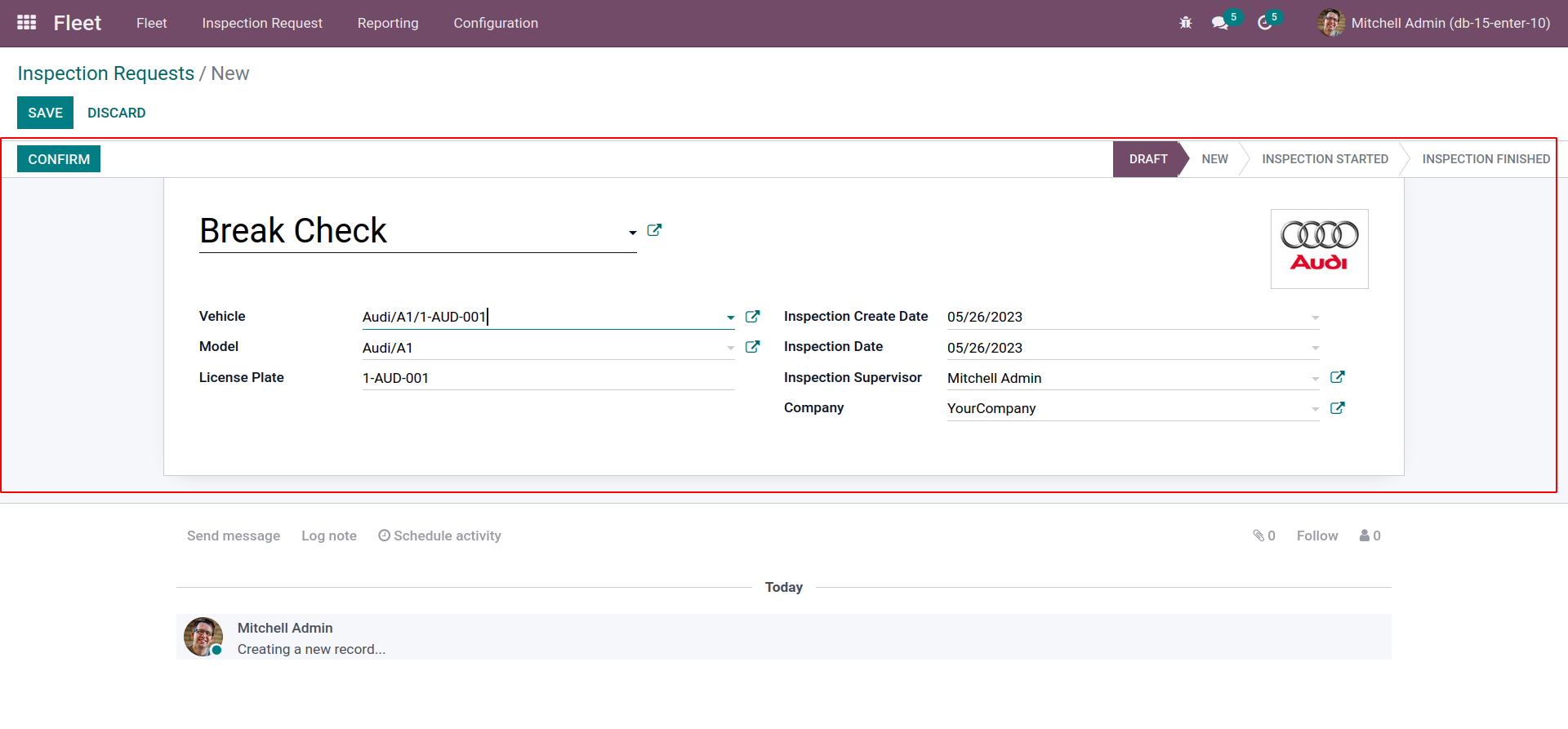
Then click on START INSPECTION button to start inspection
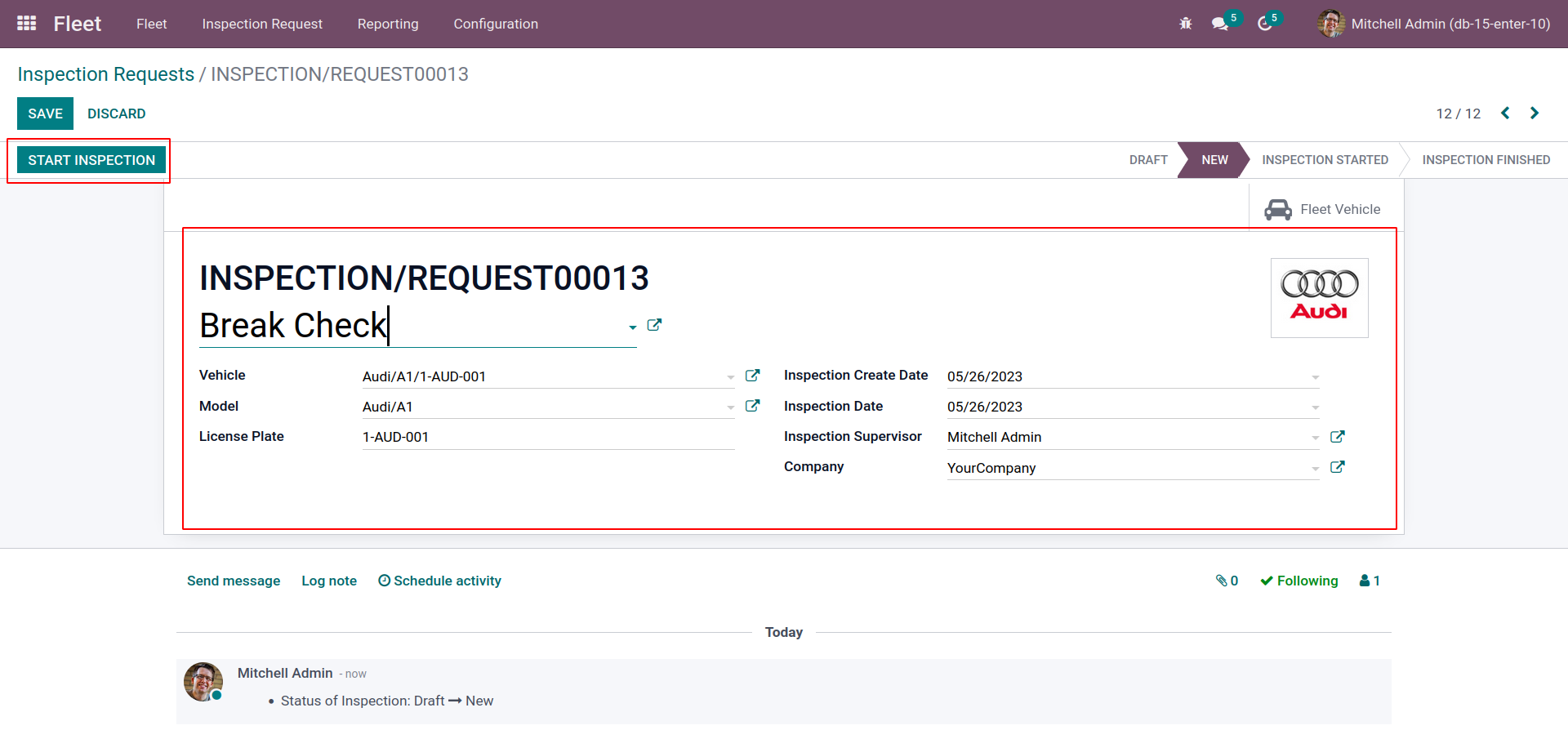
If the inspection finished click on FINISH INSPECTION button,
We can add inspection information in given fields
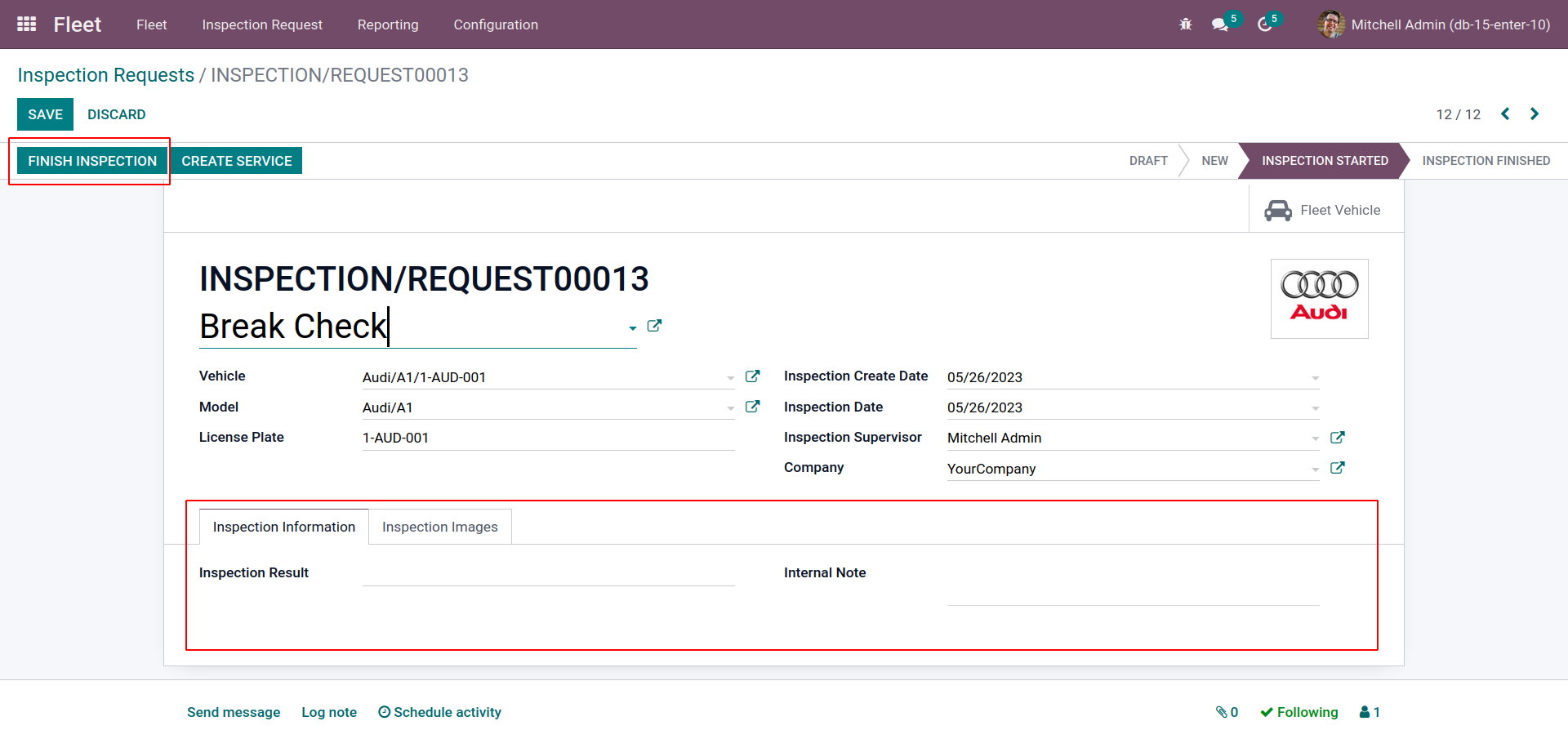
We can add Inspection Images in the marked tab.
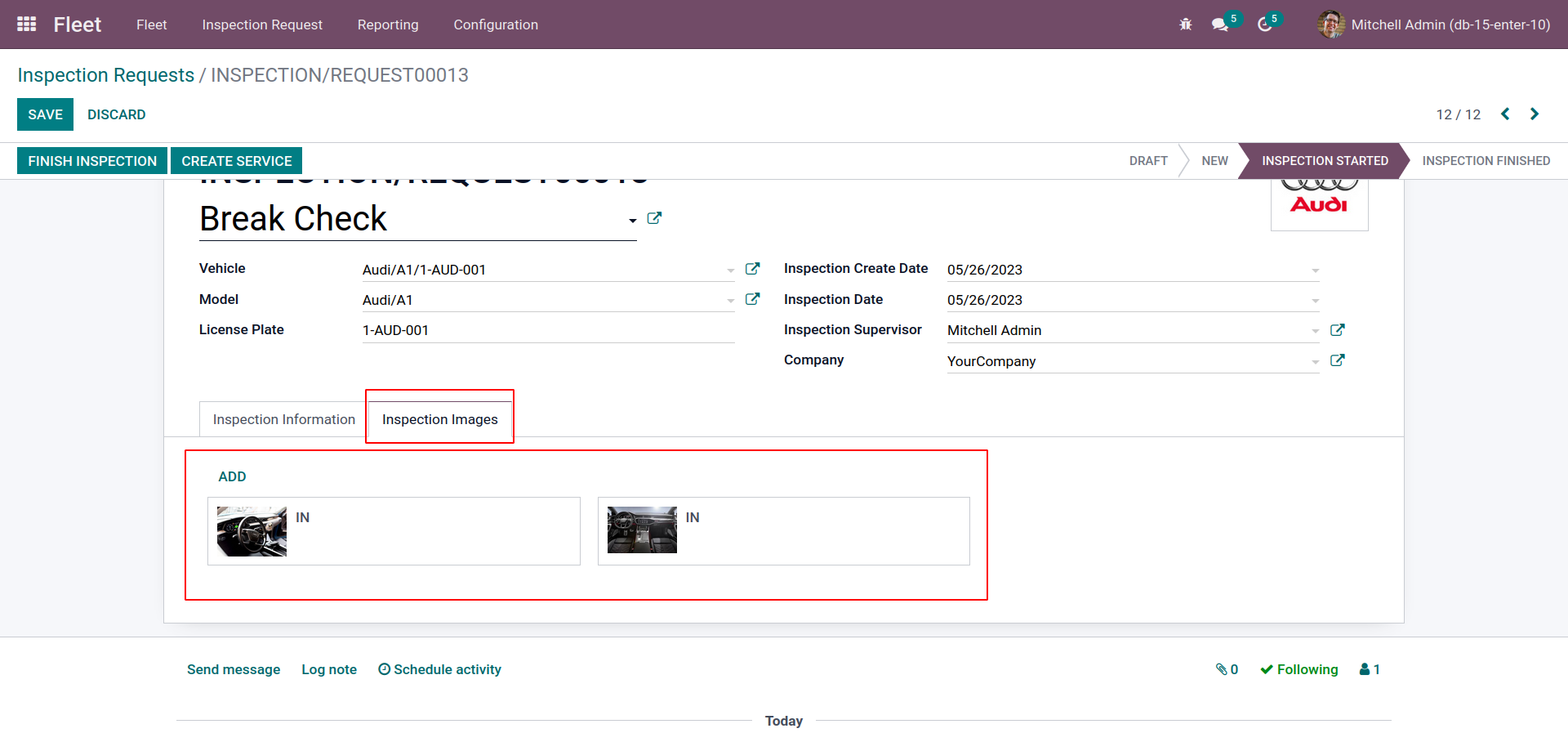
We can create service type by Clicking on CREATE SERVICE button.
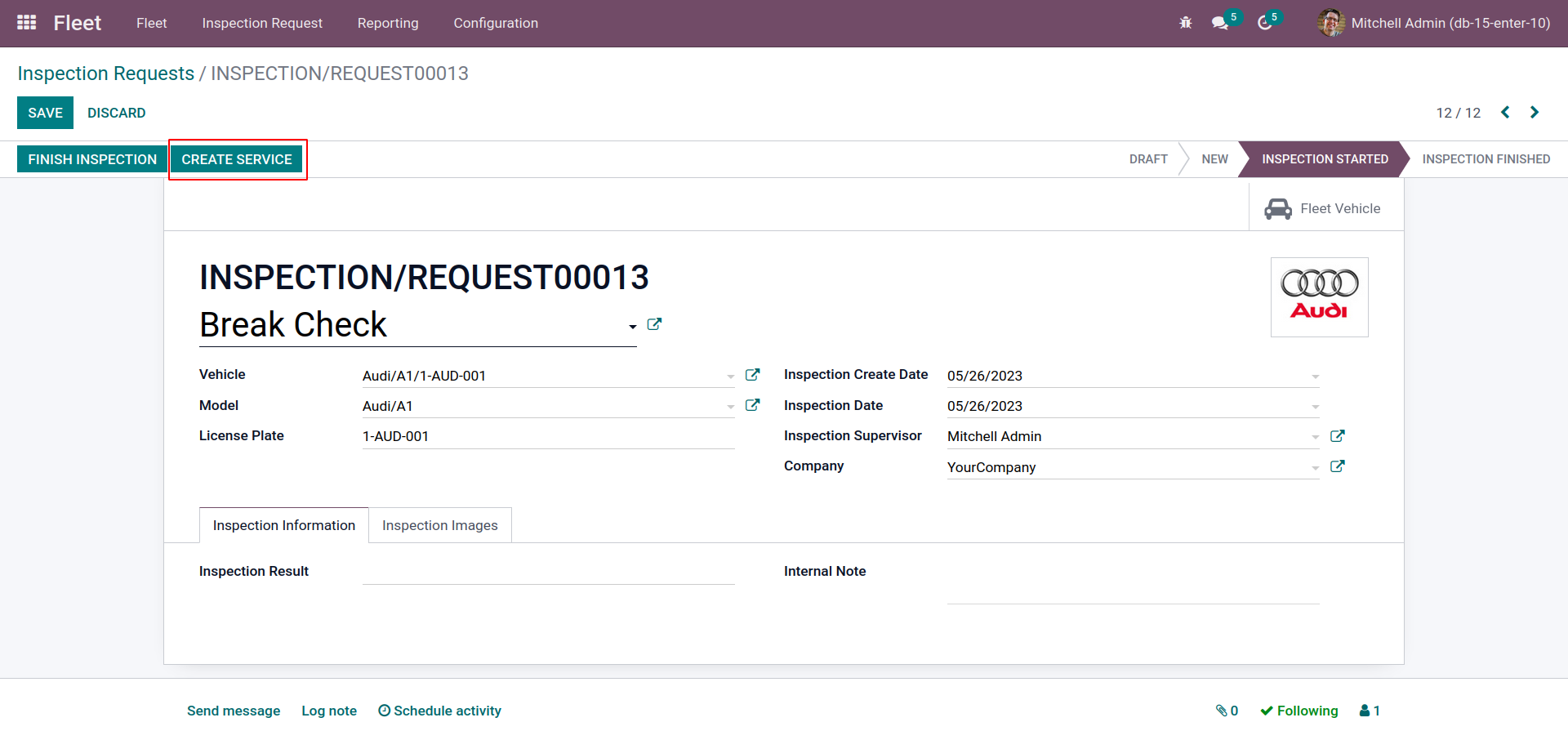
In the wizard fill information about the service.
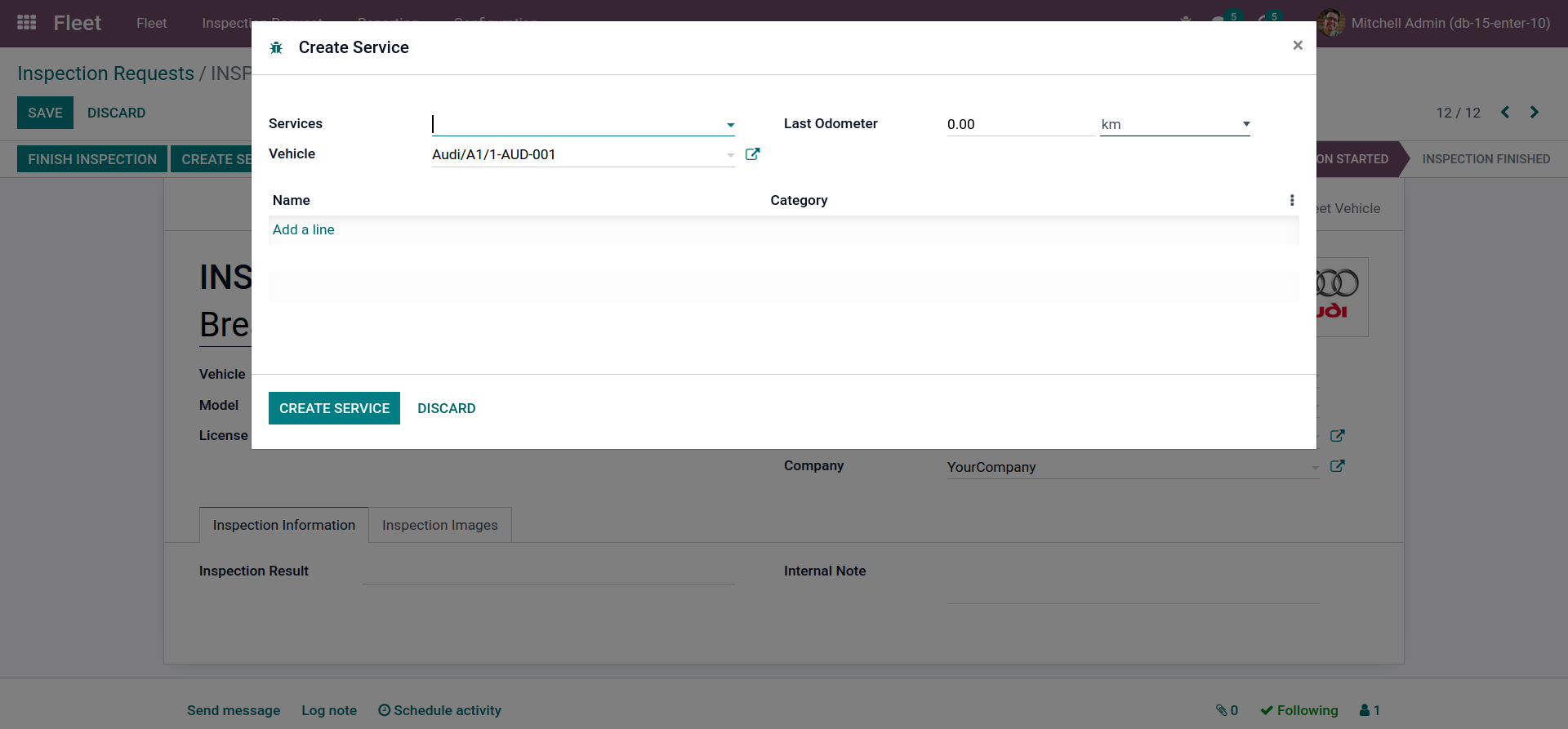
Click --> Service smart button to see the services created.
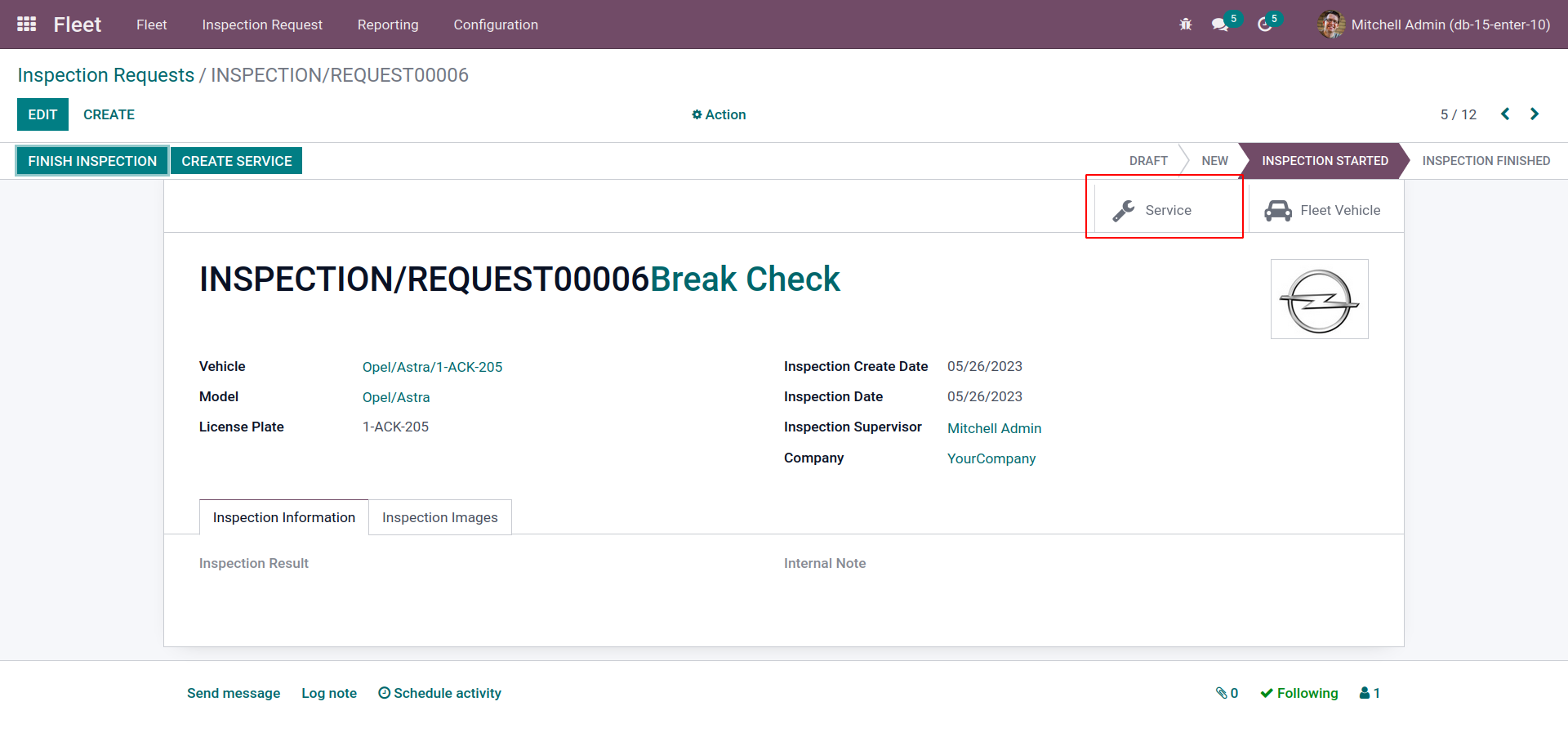
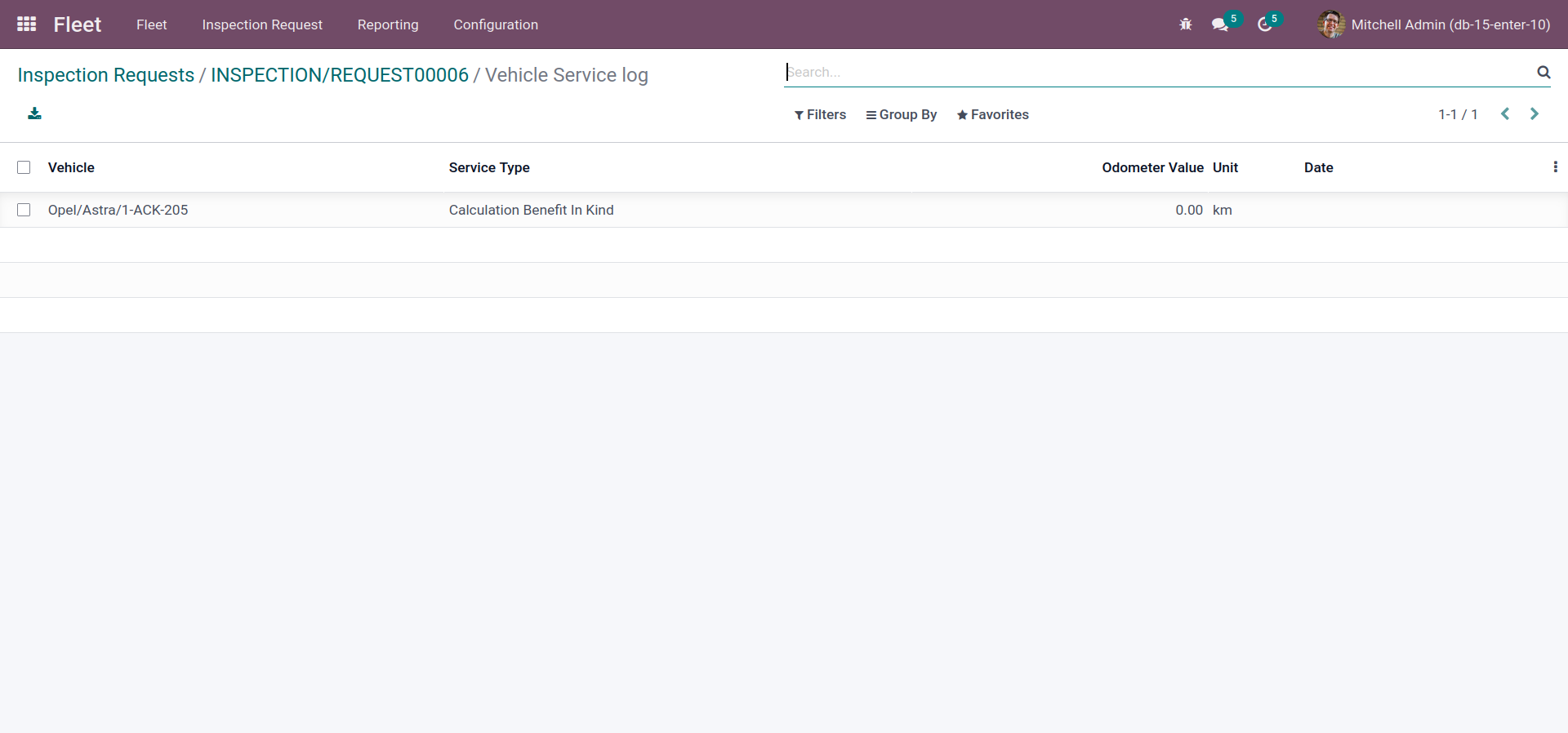
Form View of service
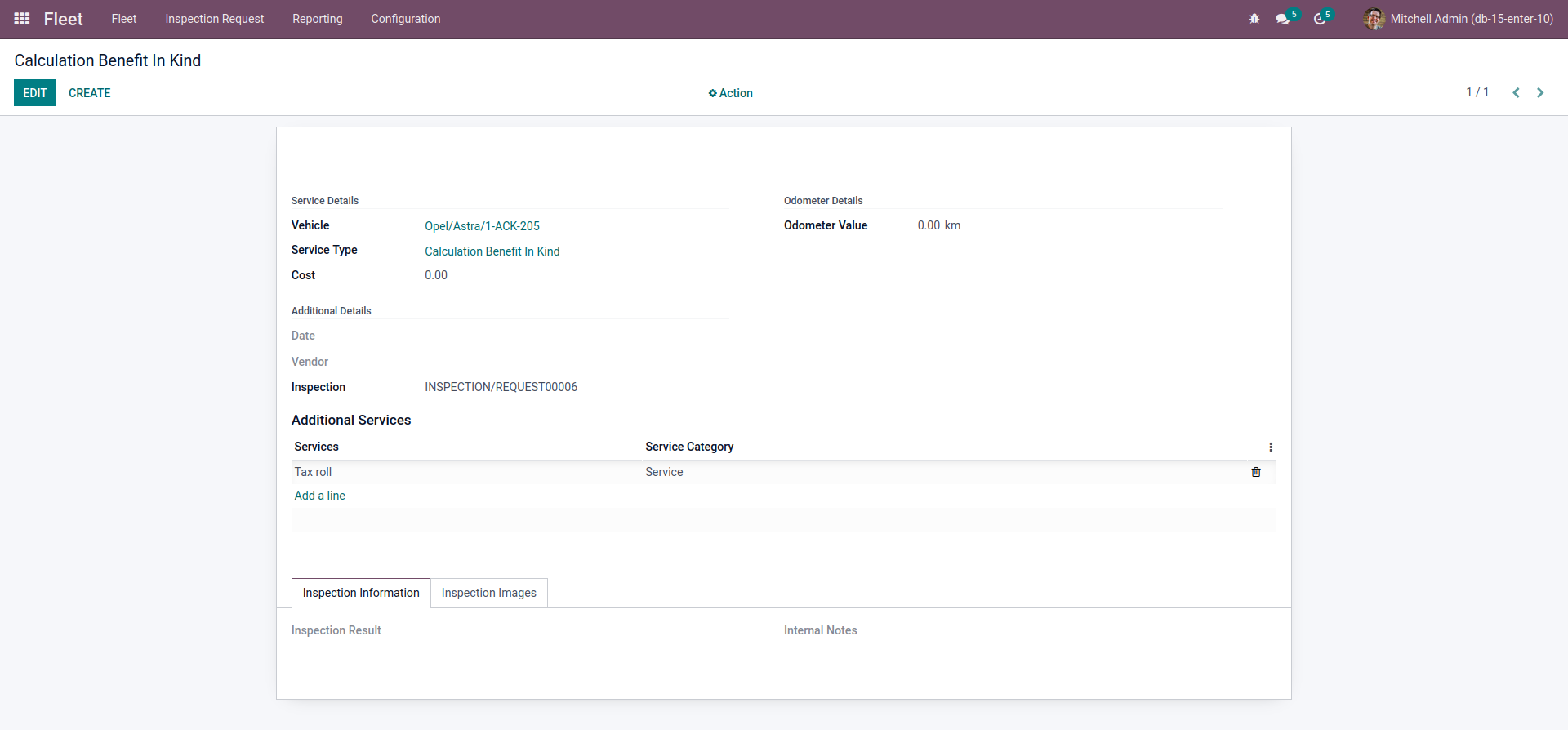
Enable Inspection Active field, which activate inspection lines Page in Notebook, can see the created Inspections for that vehicle
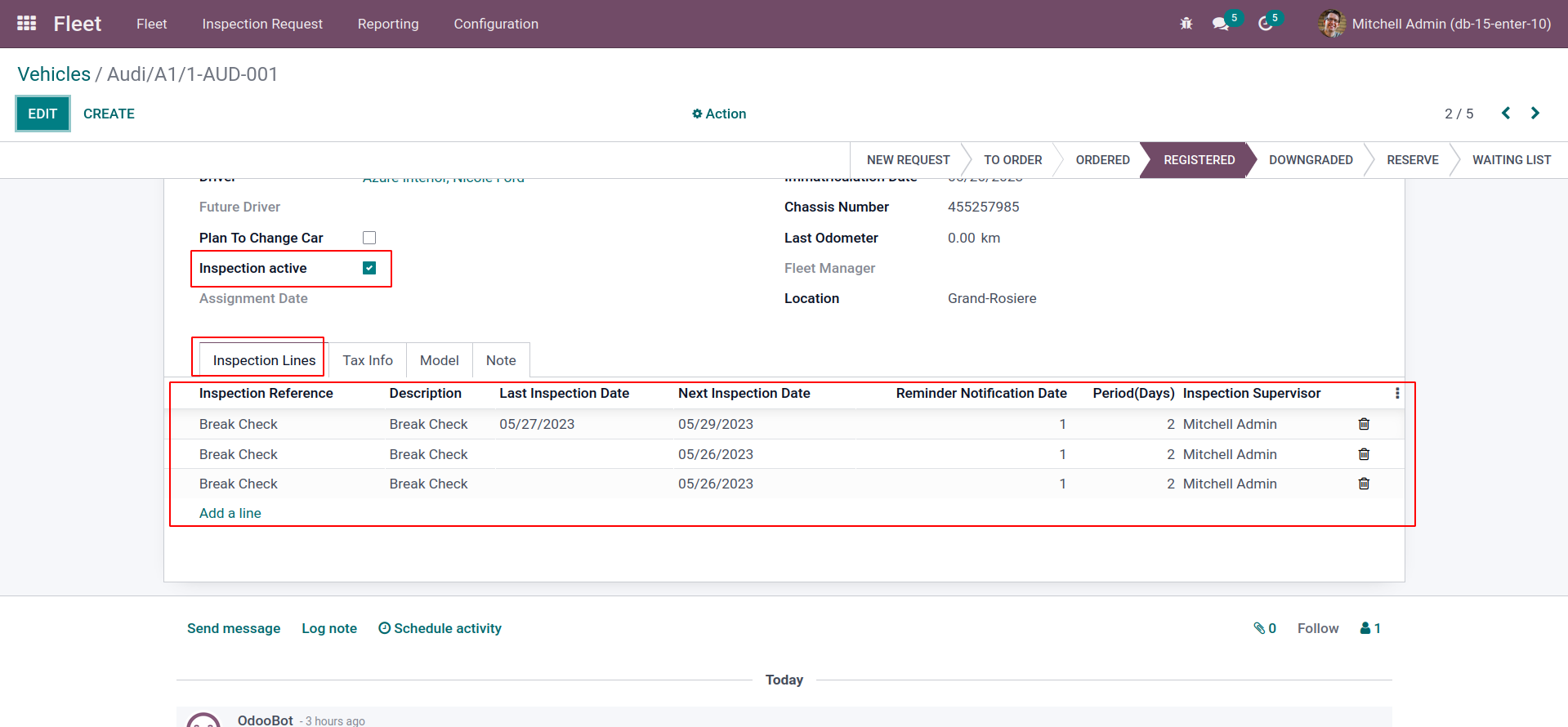
We can see the service menu open it.
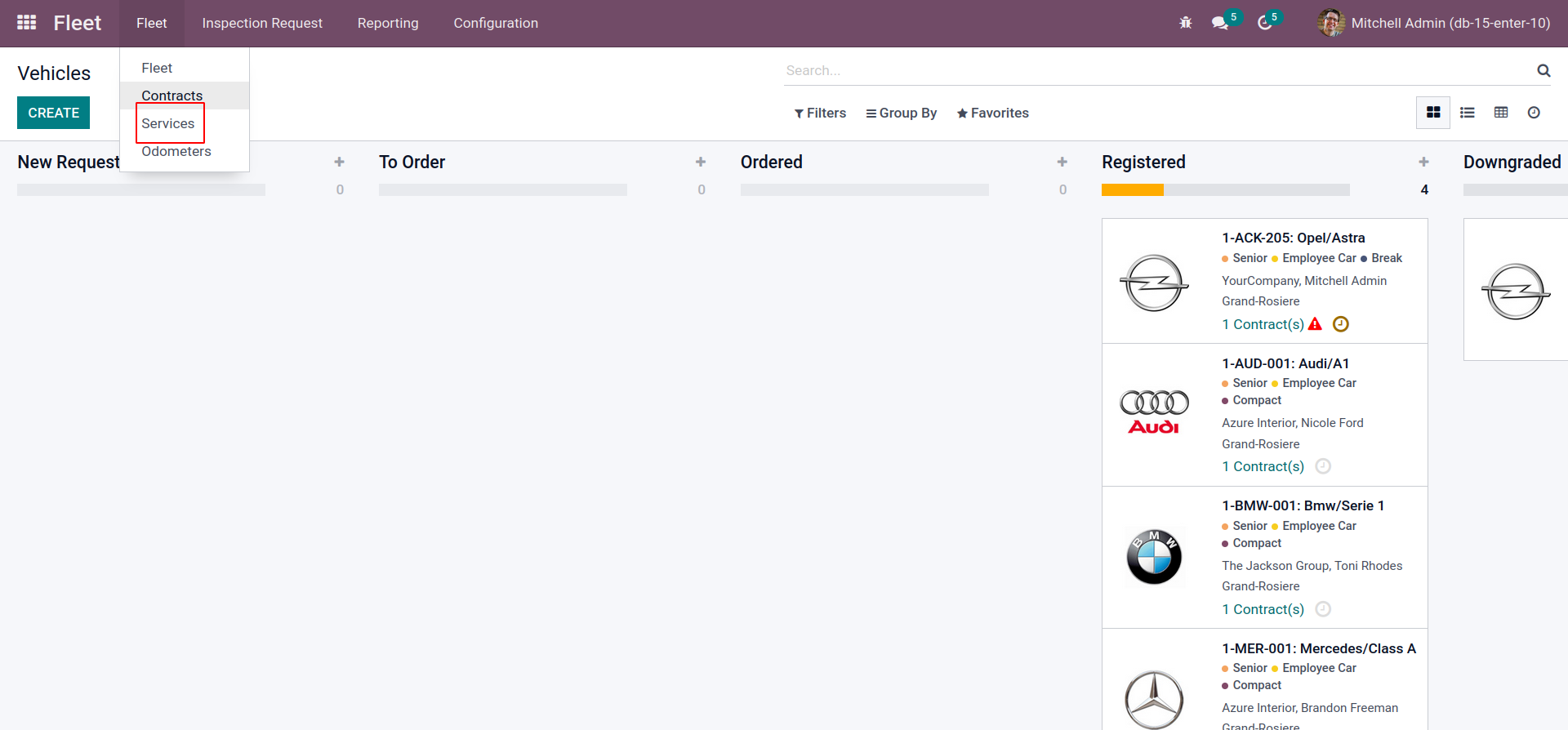
Can see the all service created in tree view. Can create a service from there
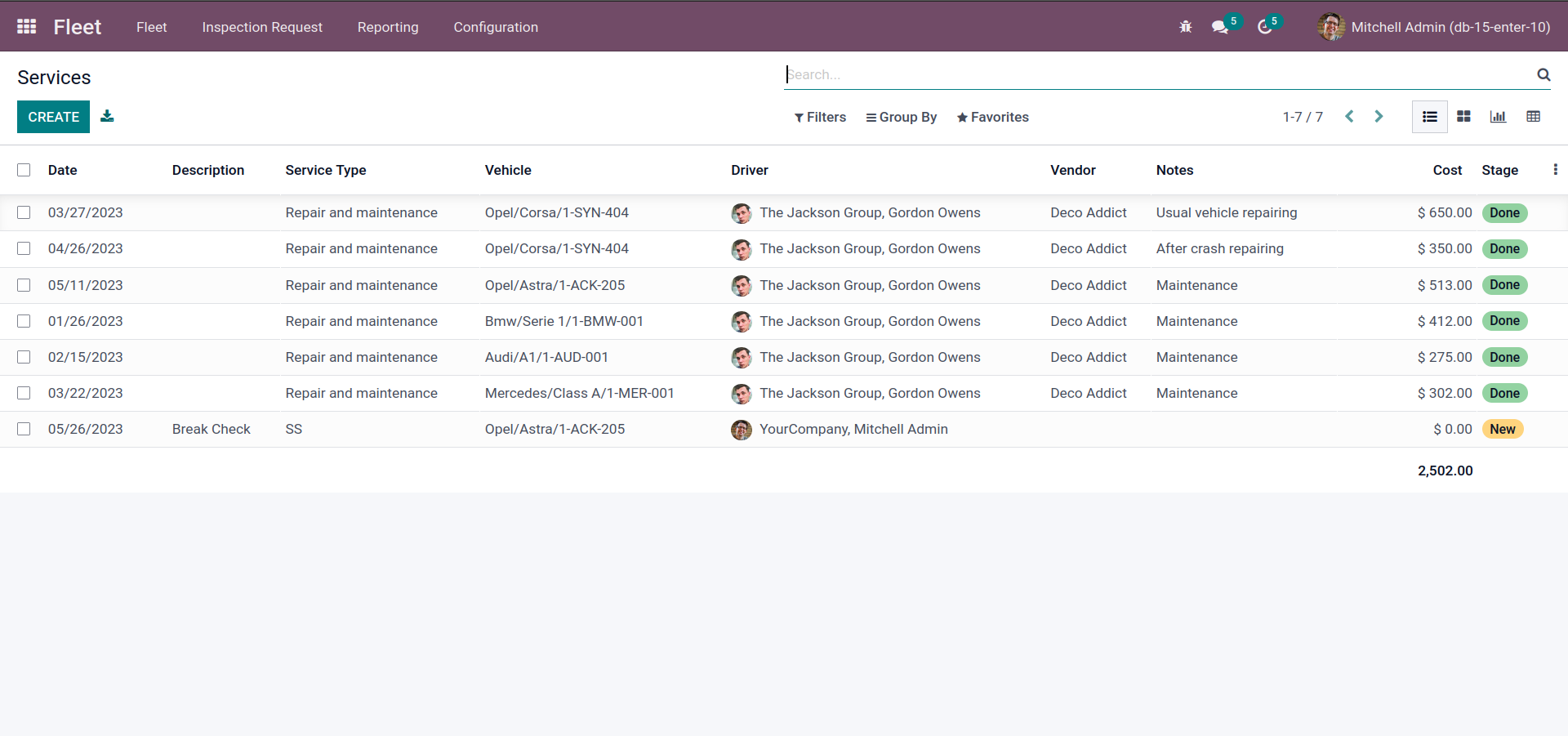
Form view of service
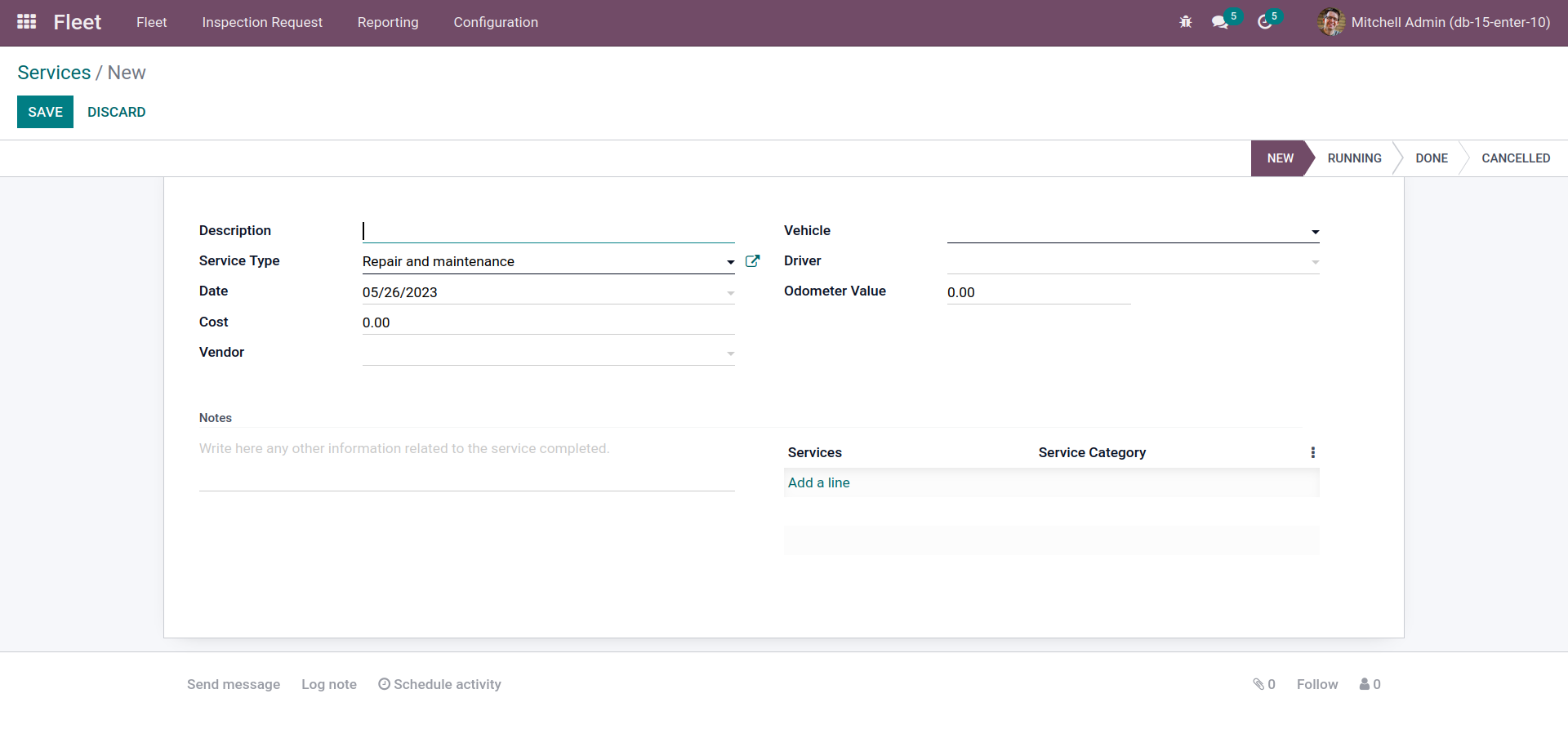
We can see inspection in ongoing state.
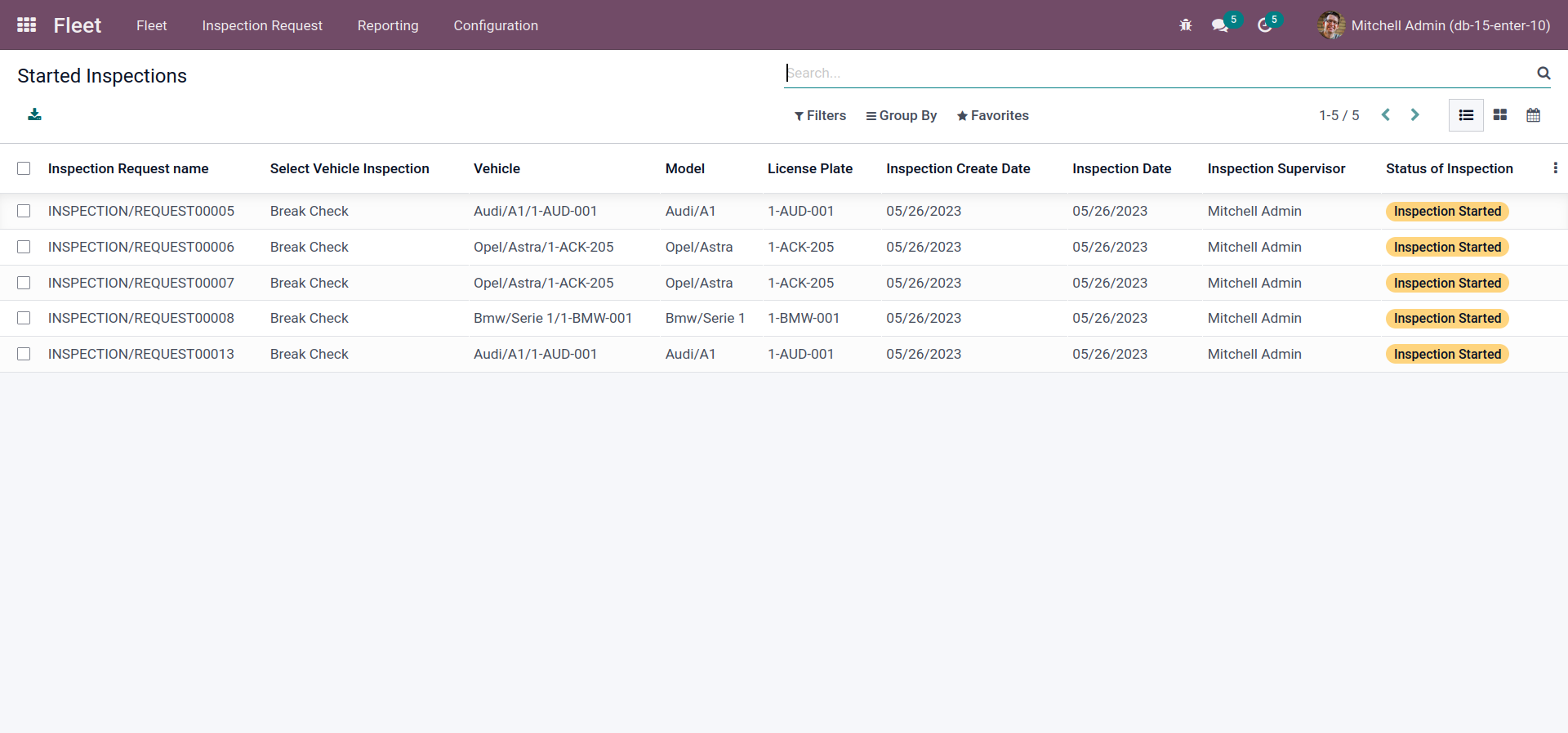
We can see finished inspection
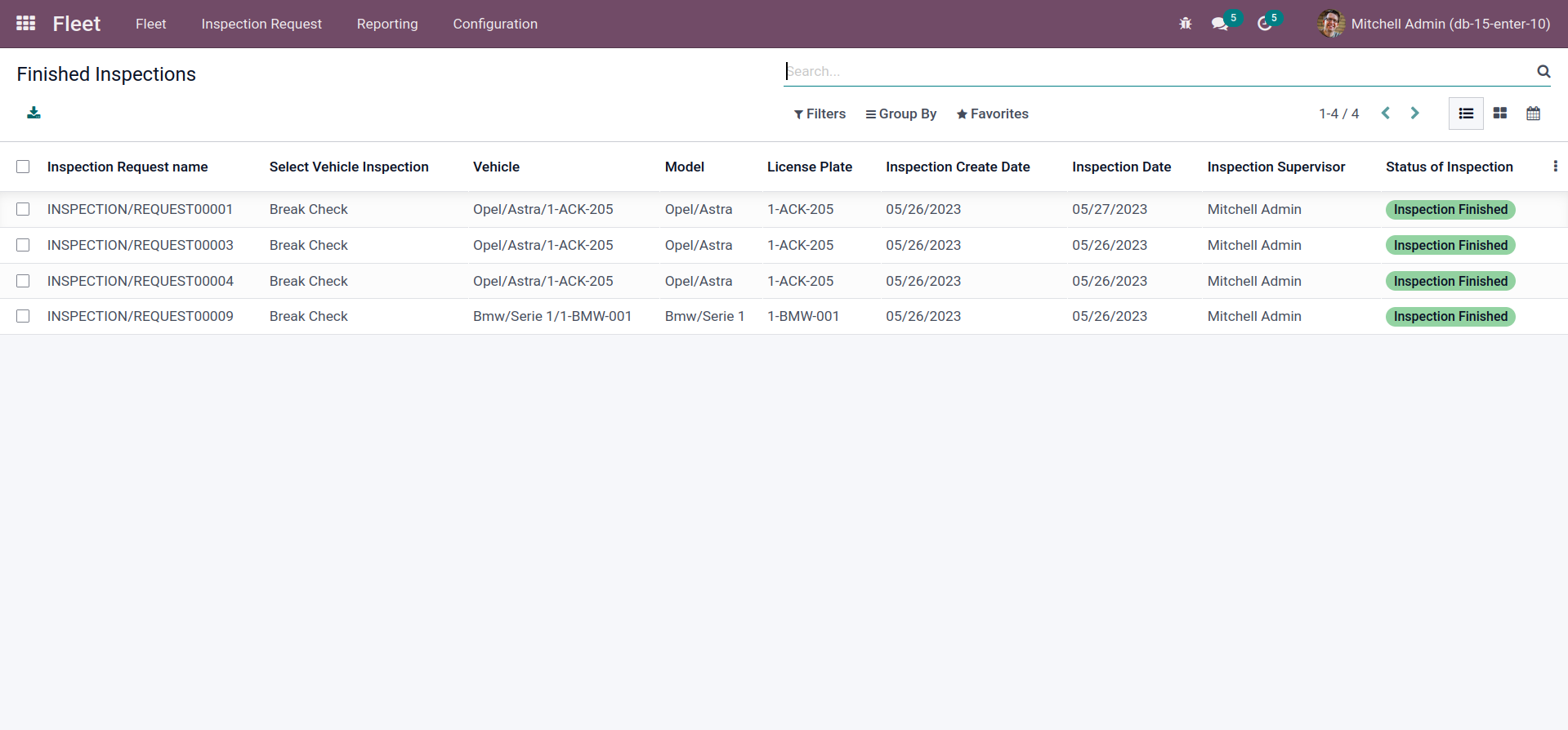
Click on PDF REPORT button to print pdf report.
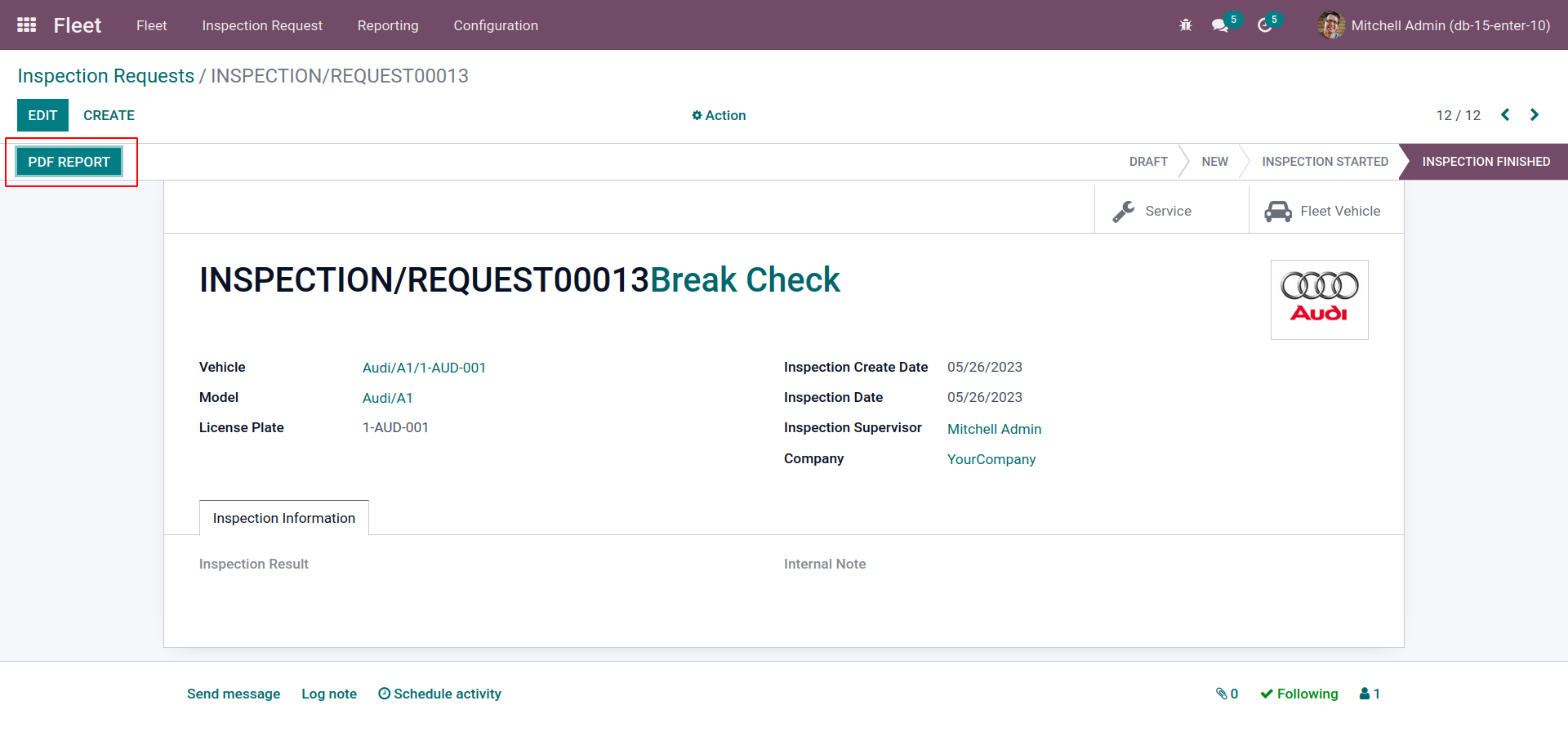
Can see report with Images added

Sent automatic reminder before one day to the Inspection Supervisor.
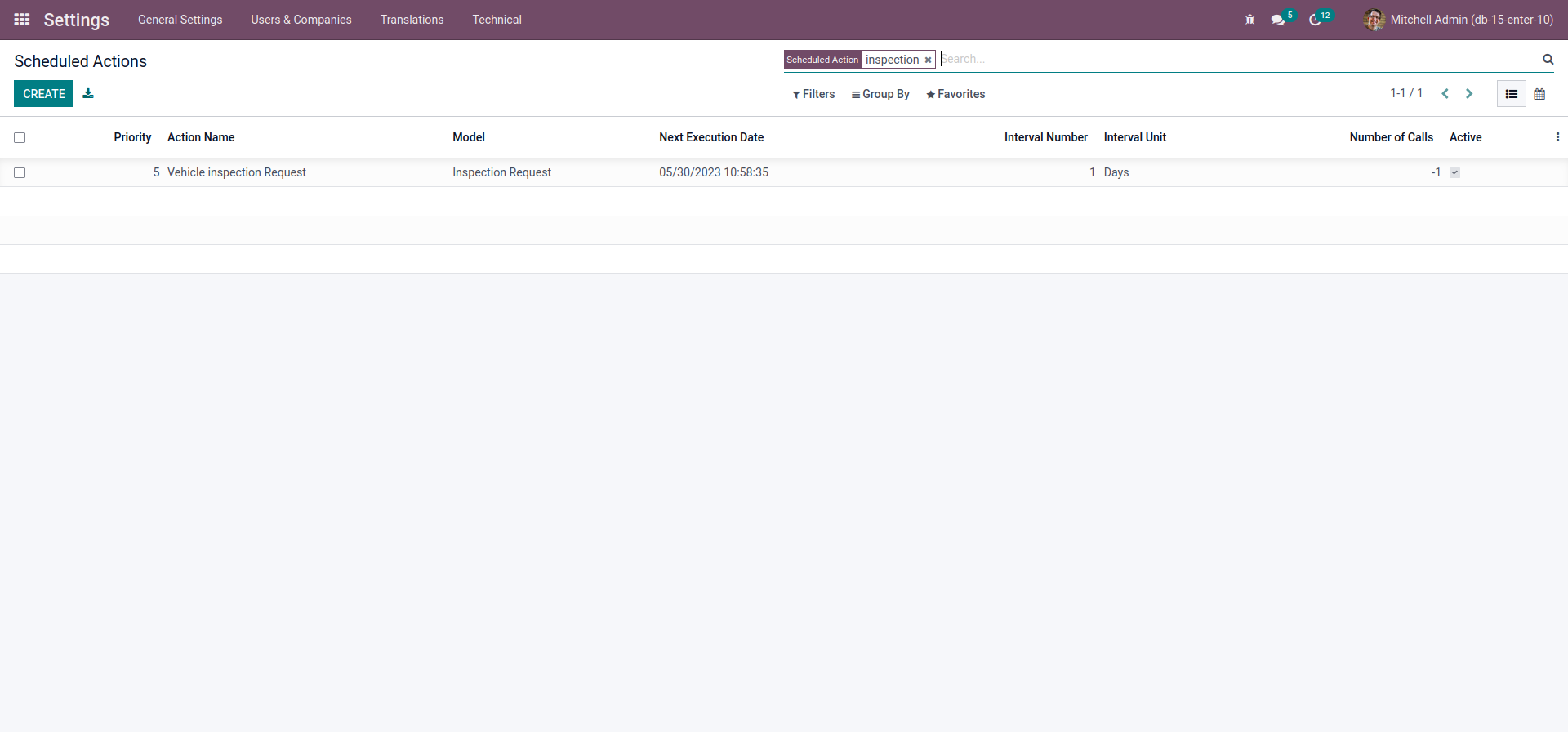
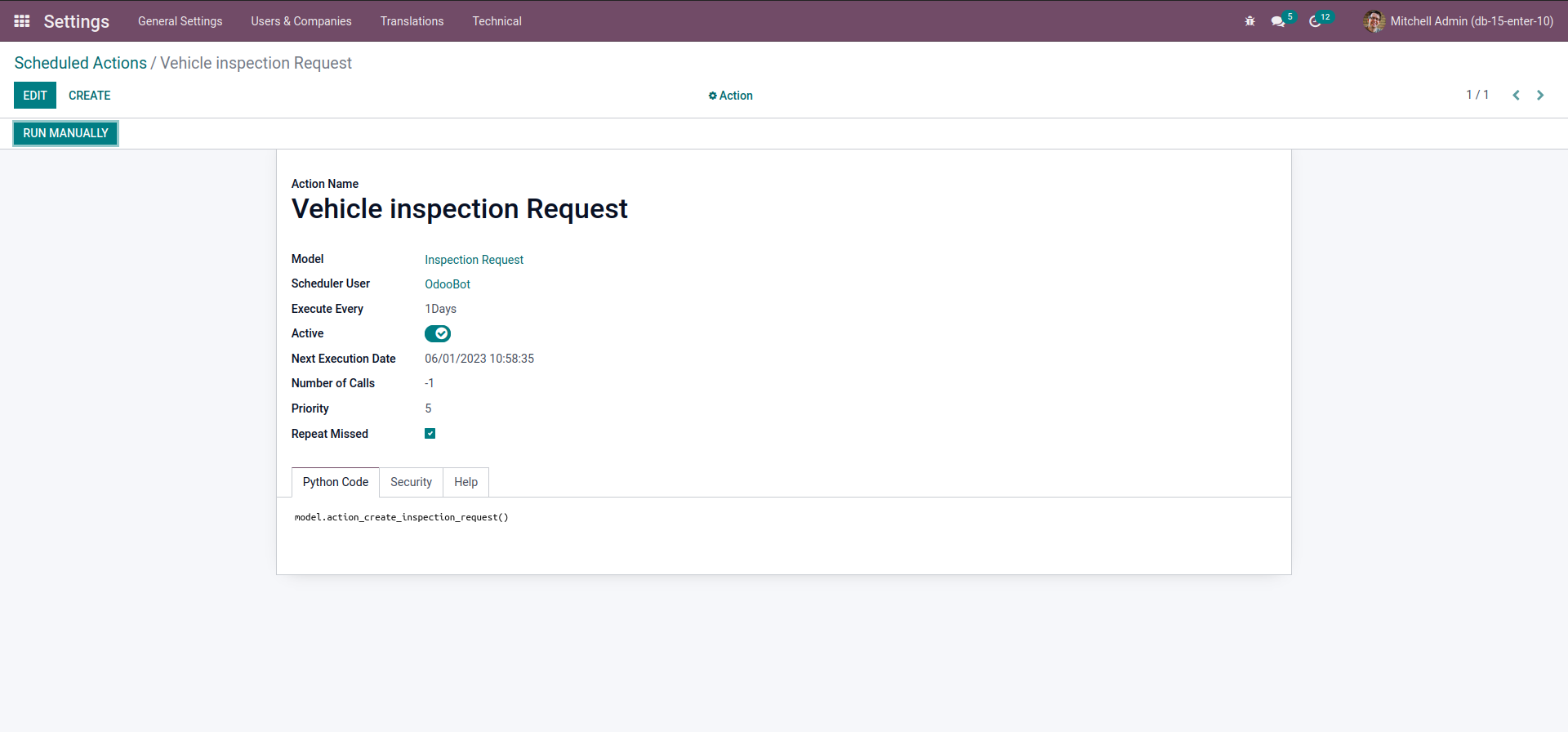



Easily procure and sell your products
Easy configuration and convivial experience
A platform for educational management
Plan, track and schedule your operations
Mobile friendly, awe-inspiring product pages
Keep track of services and invoice
Run your bar or restaurant methodically
An all-inclusive hotel management application

