Generate Unique QR Codes for Customers and Products
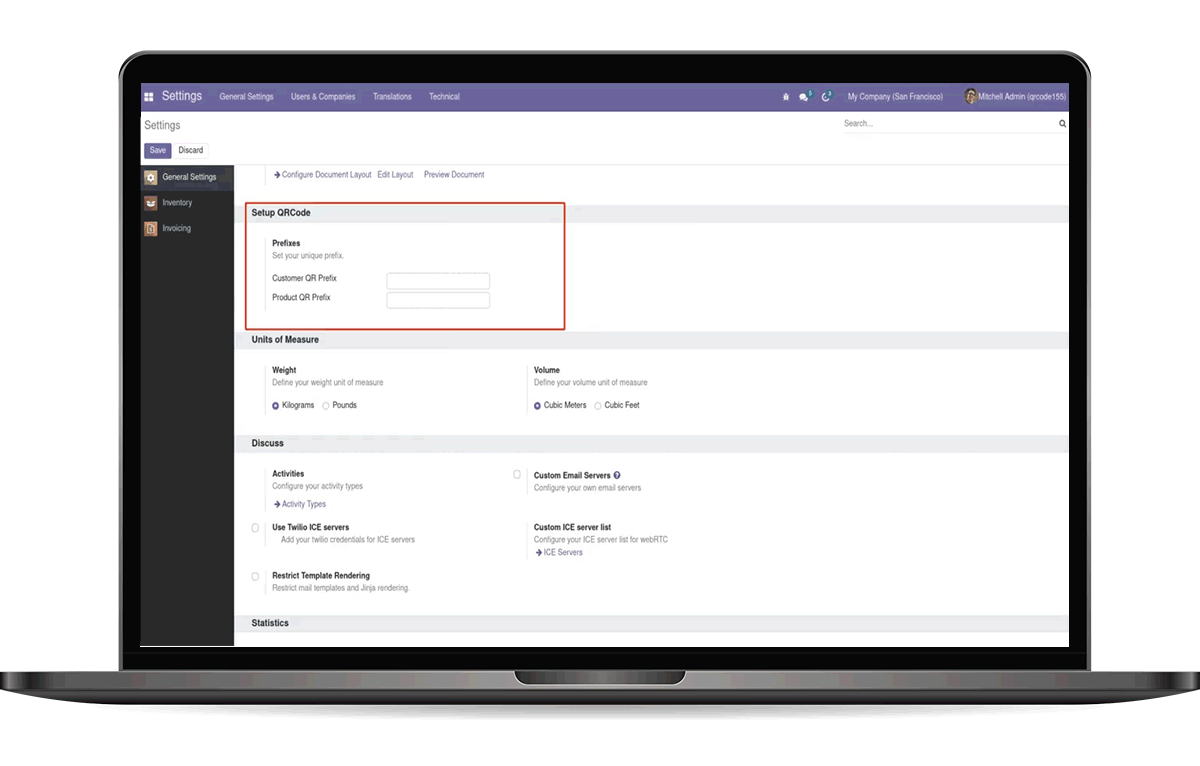
If QR codes aren't the part of your current marketing strategy, you might be missing the large chunks of benefits. Use QR codes to generate customer interest, drive traffic, and increase sales via print, online, or email. The Customer and Product QR Code Generator allows the users to scan QR codes simply and easily from within your browser. This module helps to set up a unique QR code to both your products and customers.
Available in Odoo 14.0 Community and Enterprise.
Set the product and customer prefixes from General Settings Menu. Set a Unique and Denotable Prefix to Your Customers.
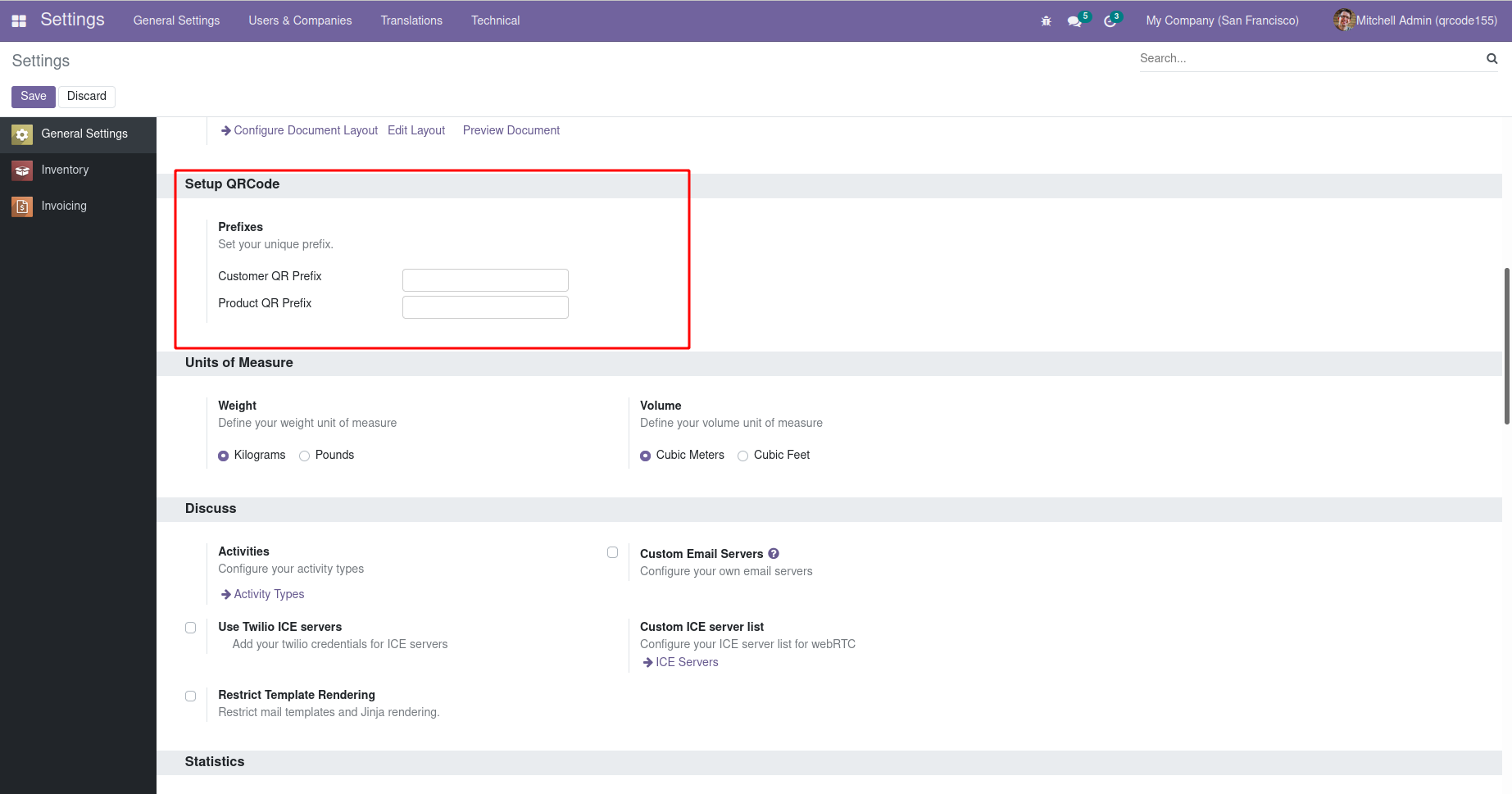
Goto The Customer or Product Form.Click the Generate QR Button. The QR Sequence will be generated and the QR Code will be printed as a PDF.
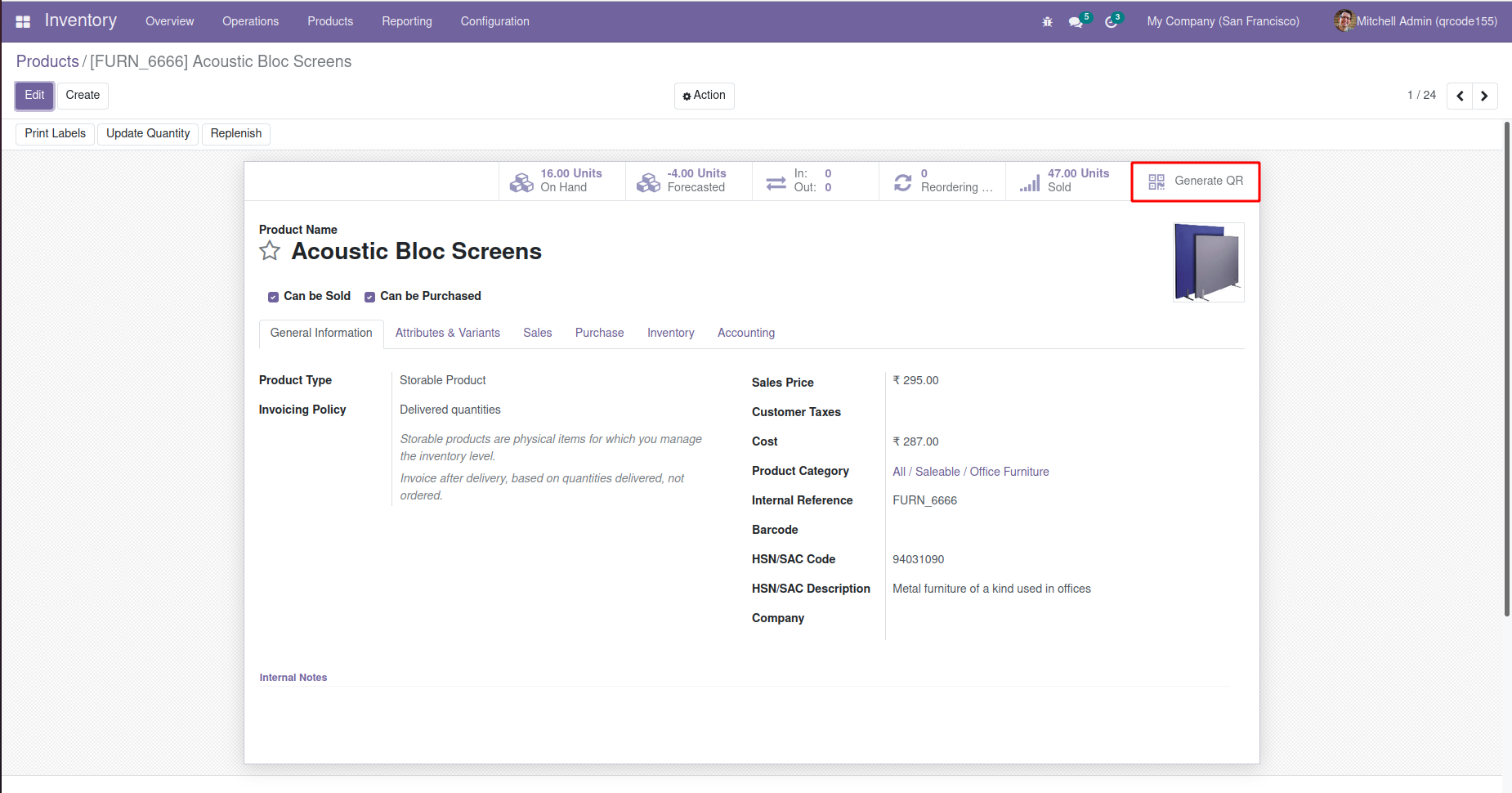
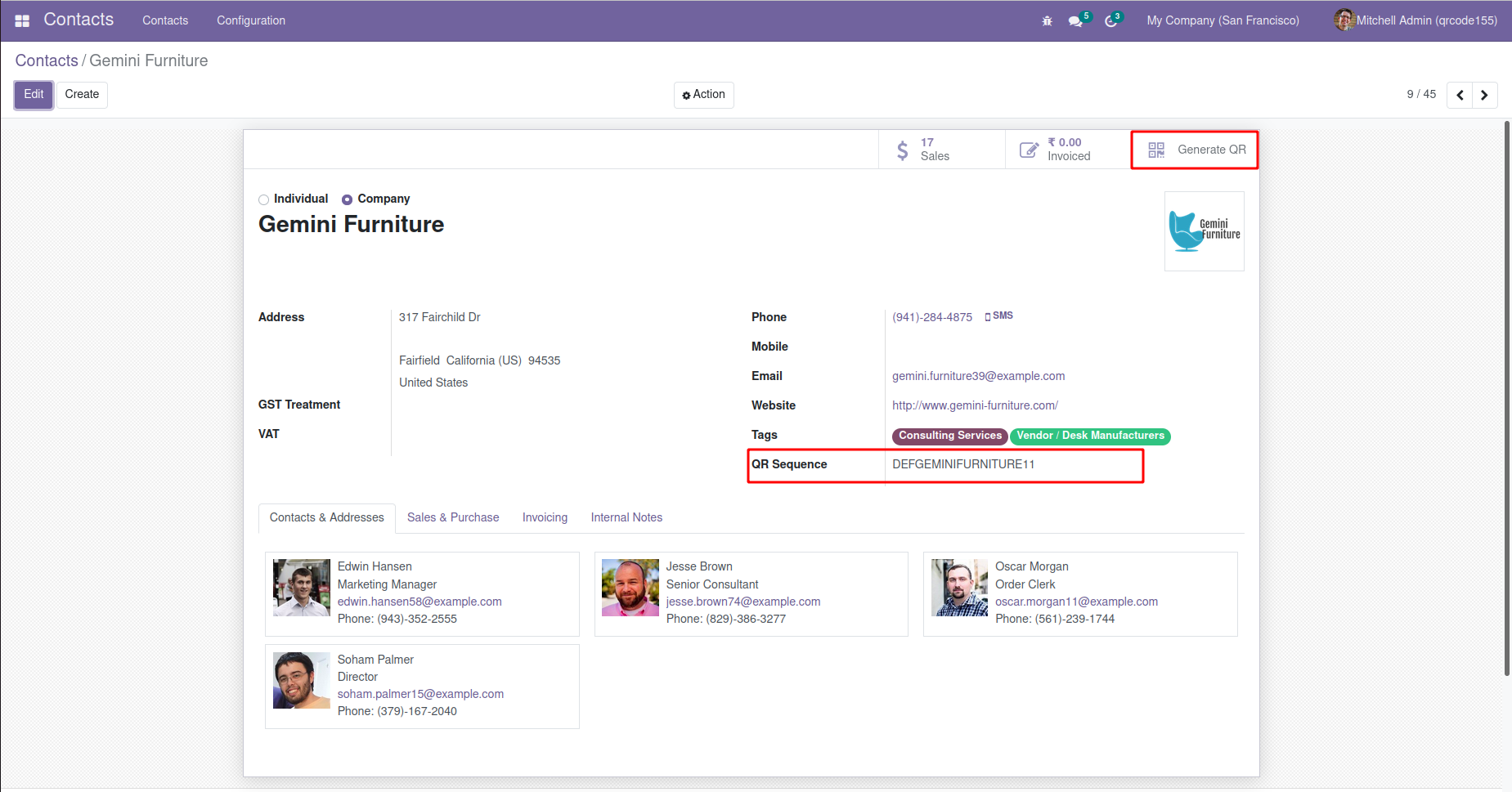
Each Customer or Product will have a unique qr sequence. Simply go to scan from menu bar and grant access to your device camera, you’re ready to scan a QR code using your laptop or mobile devices.
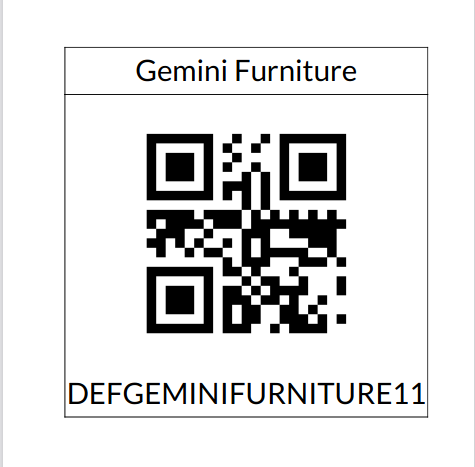
Easily procure and sell your products
Easy configuration and convivial experience
A platform for educational management
Plan, track and schedule your operations
Mobile friendly, awe-inspiring product pages
Keep track of services and invoice
Run your bar or restaurant methodically
An all-inclusive hotel management application
