Scan barcode of products through camera in sale and purchase
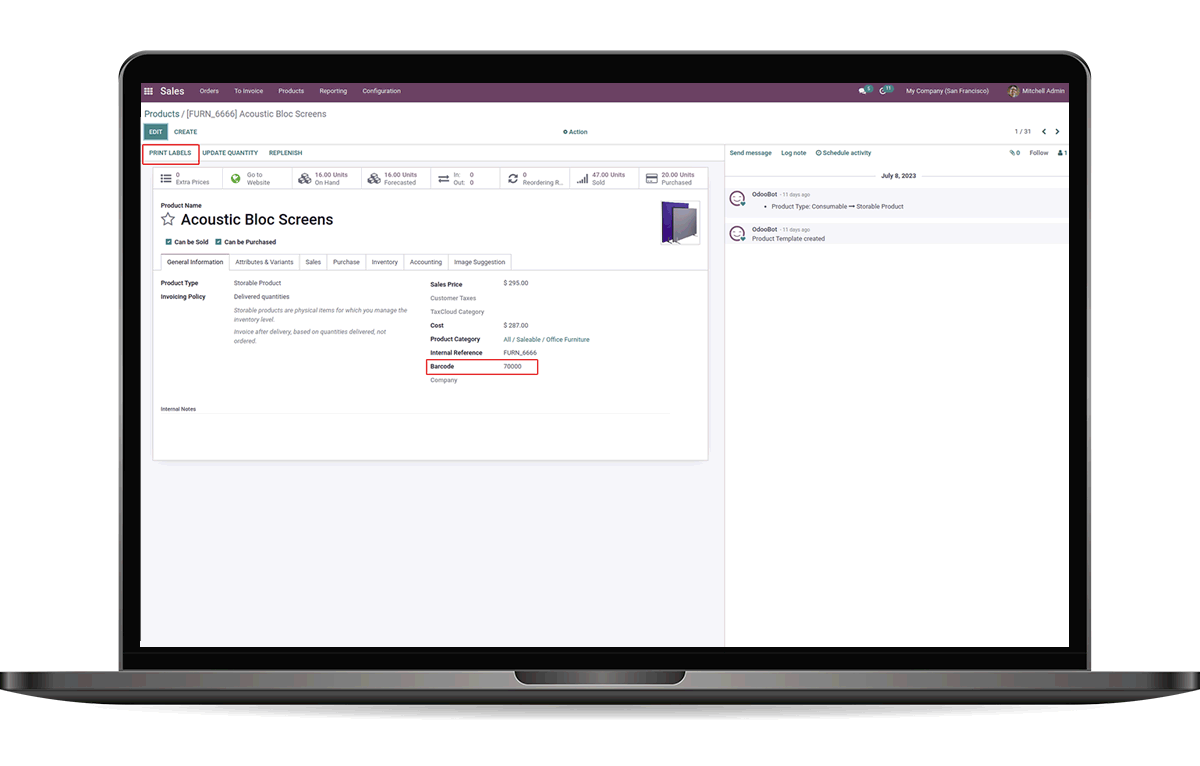
This module captures barcode of products through system camera and add product to order line.
Available in Odoo 15.0 Community and Enterprise.
Products can be effortlessly added to the order line by scanning barcode.
Barcode can be scanned through camera without the help of barcode scanner.
Barcode of product can be set in product form.
'Scan Barcode' button will be available in sale and purchase order.
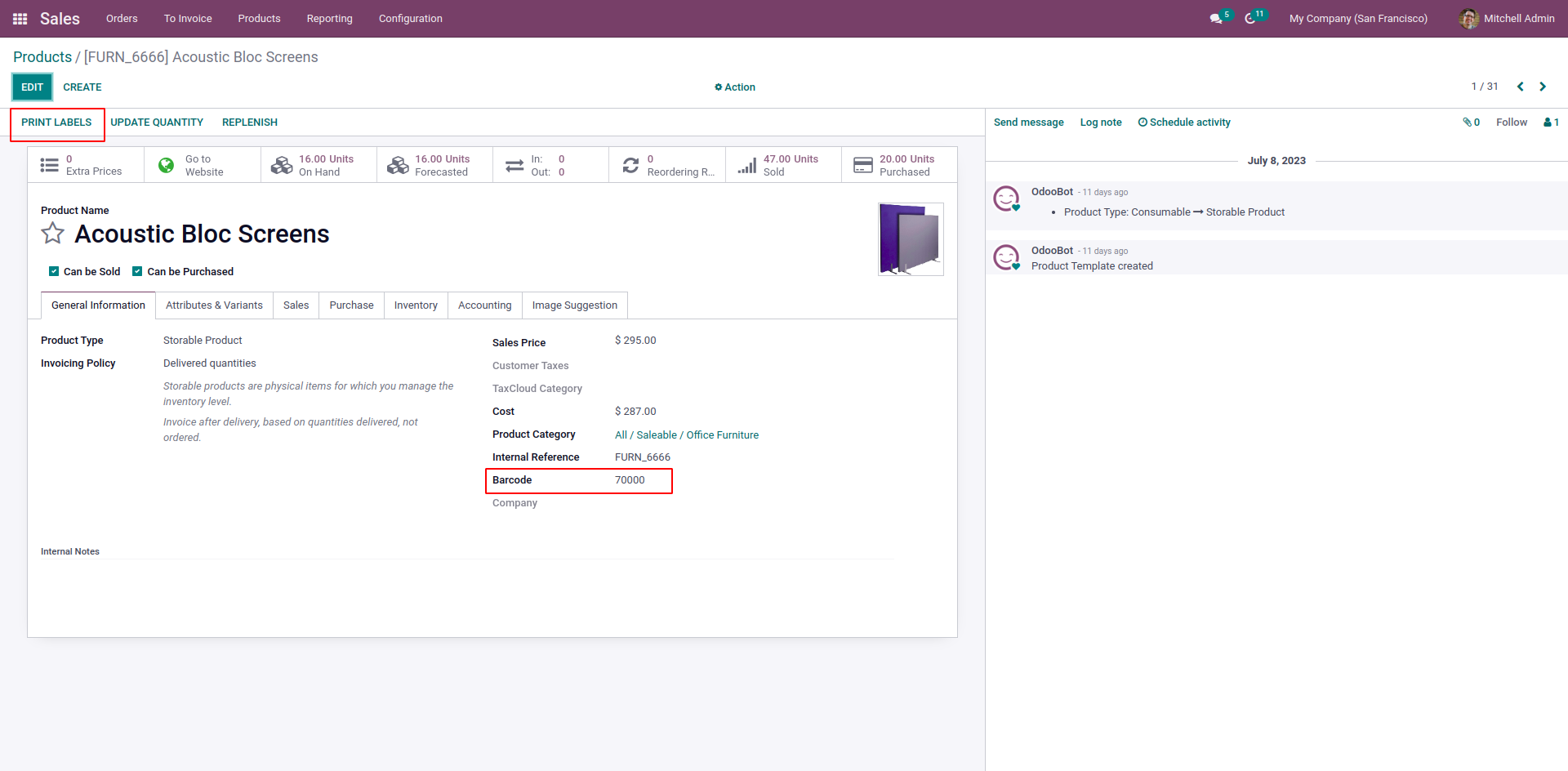
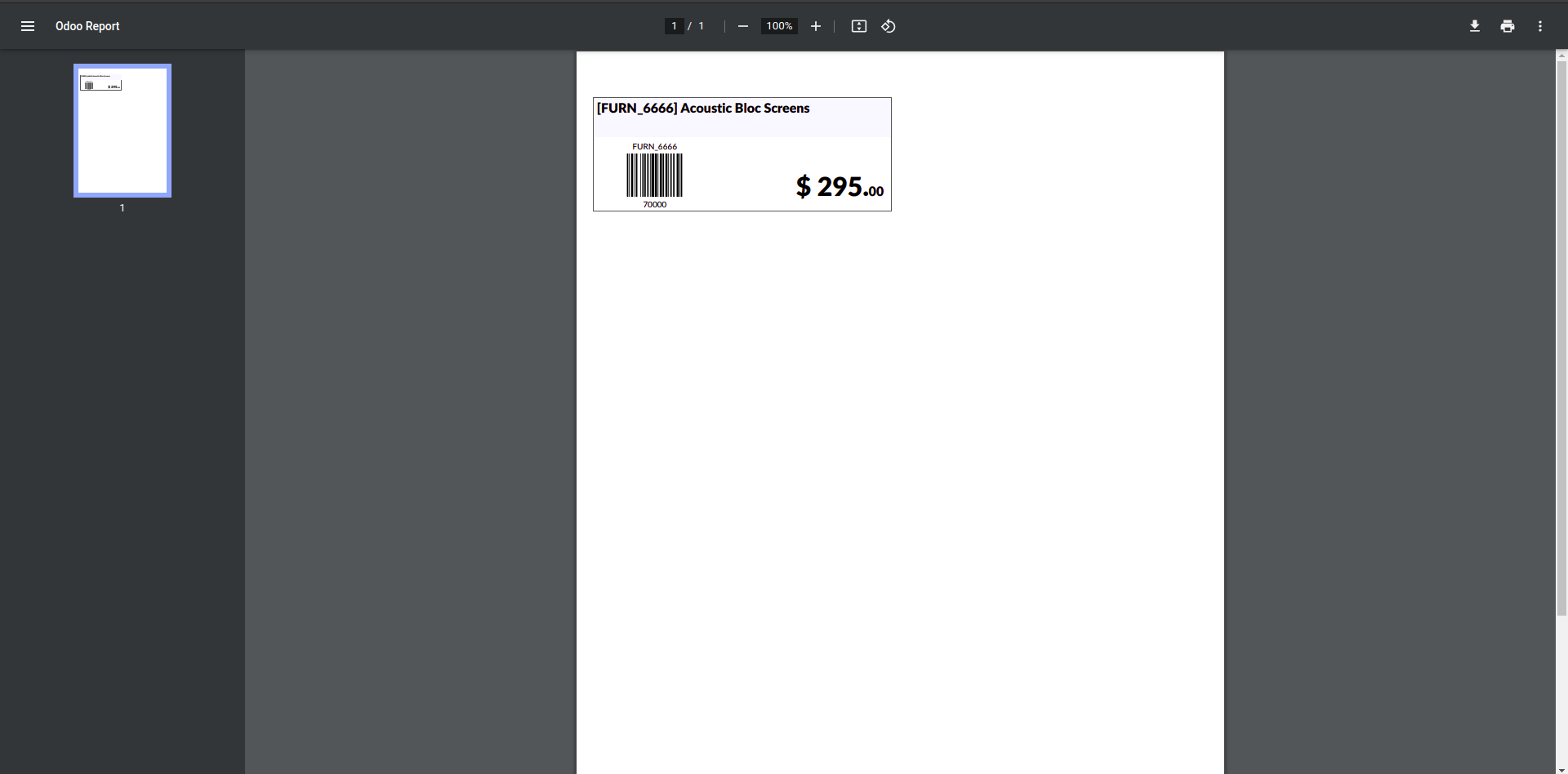
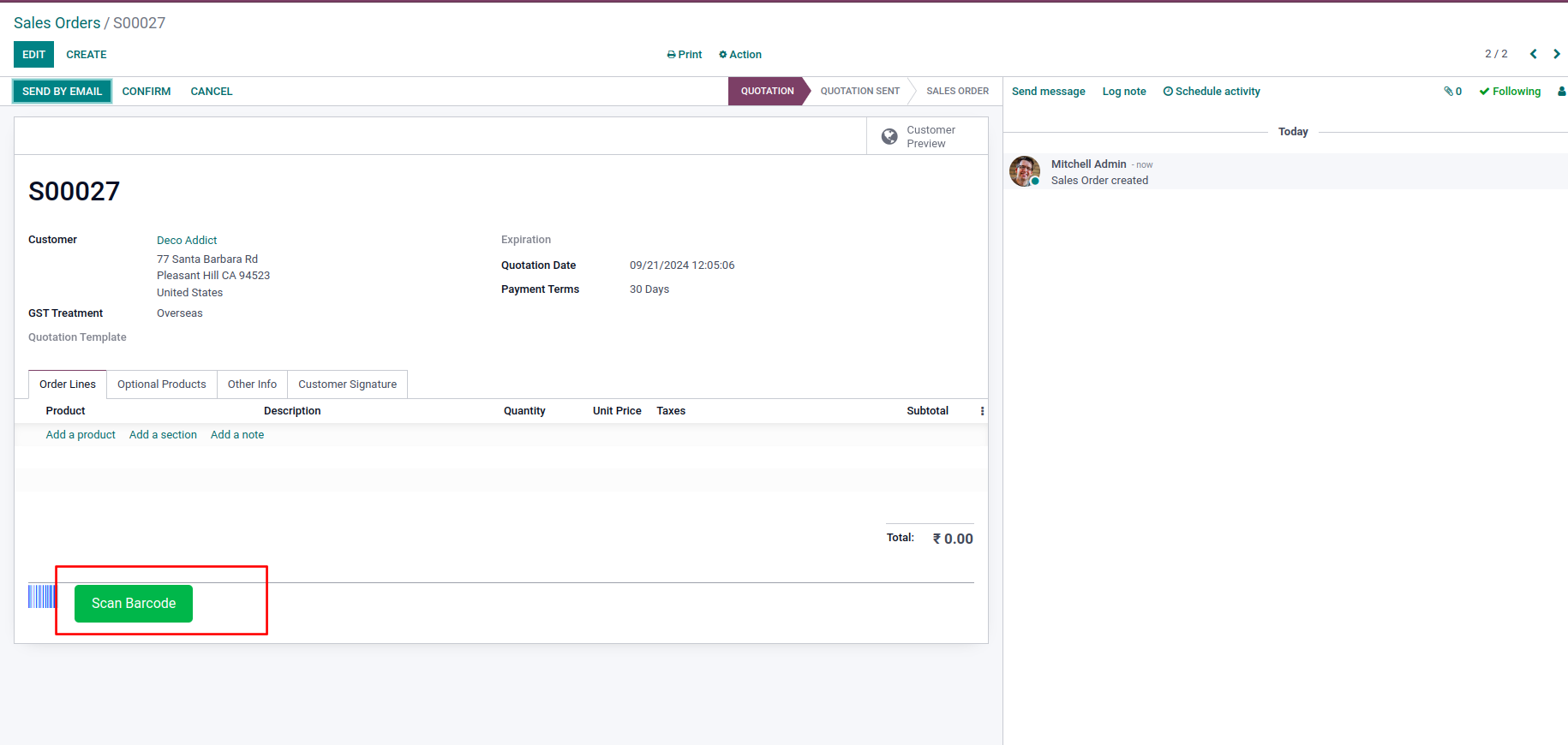
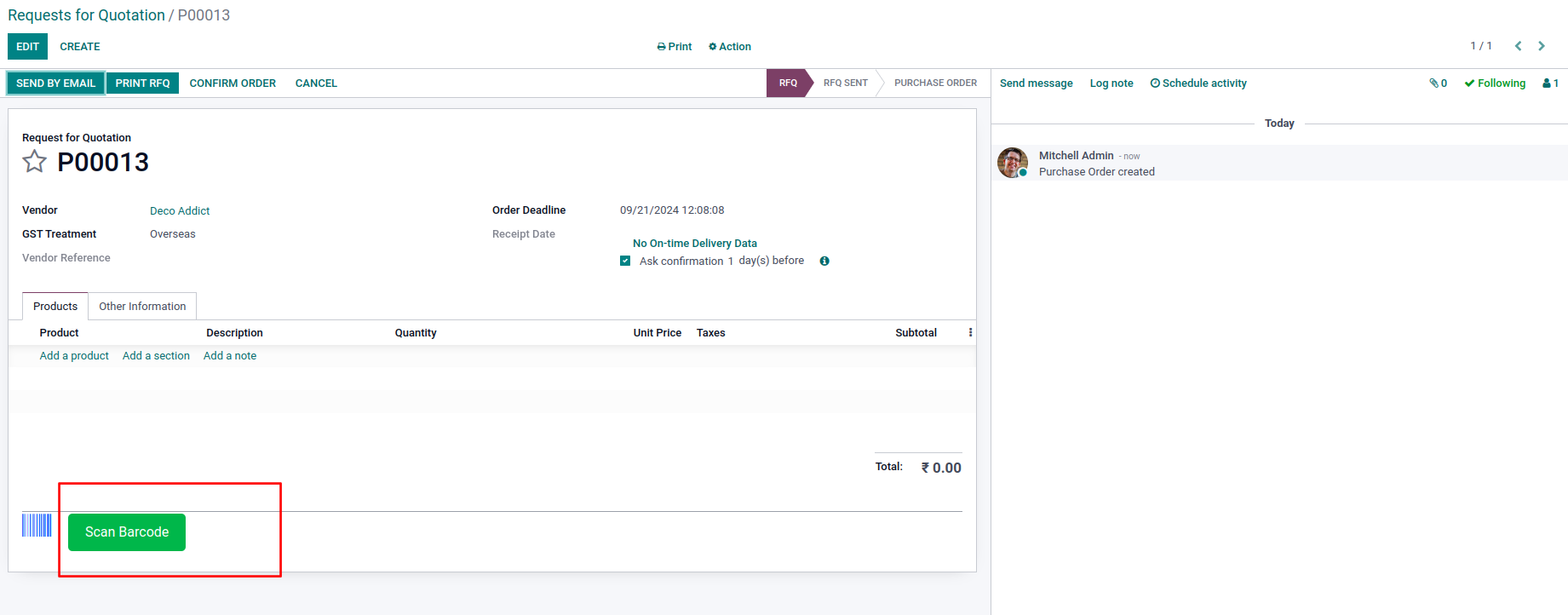
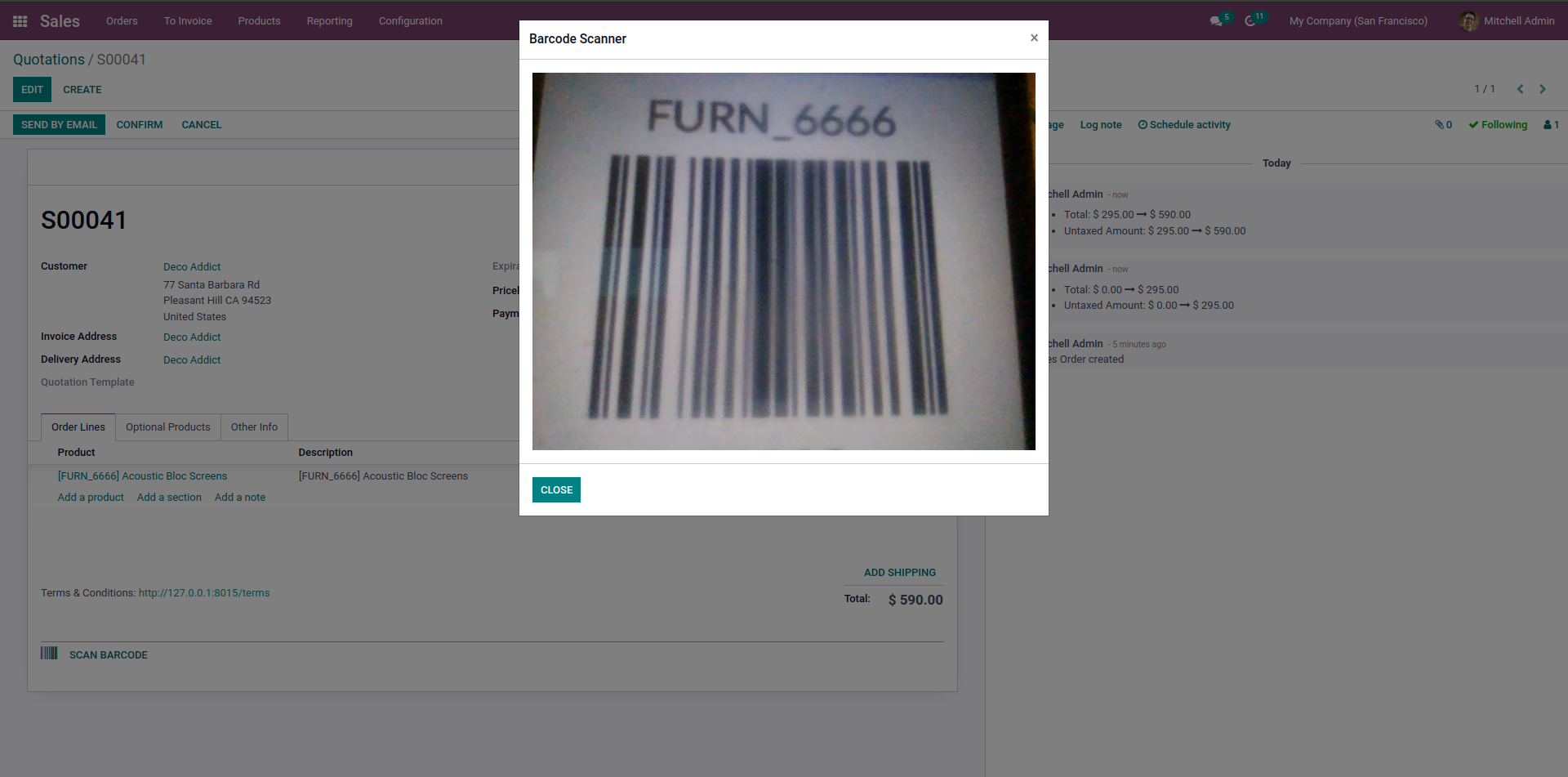
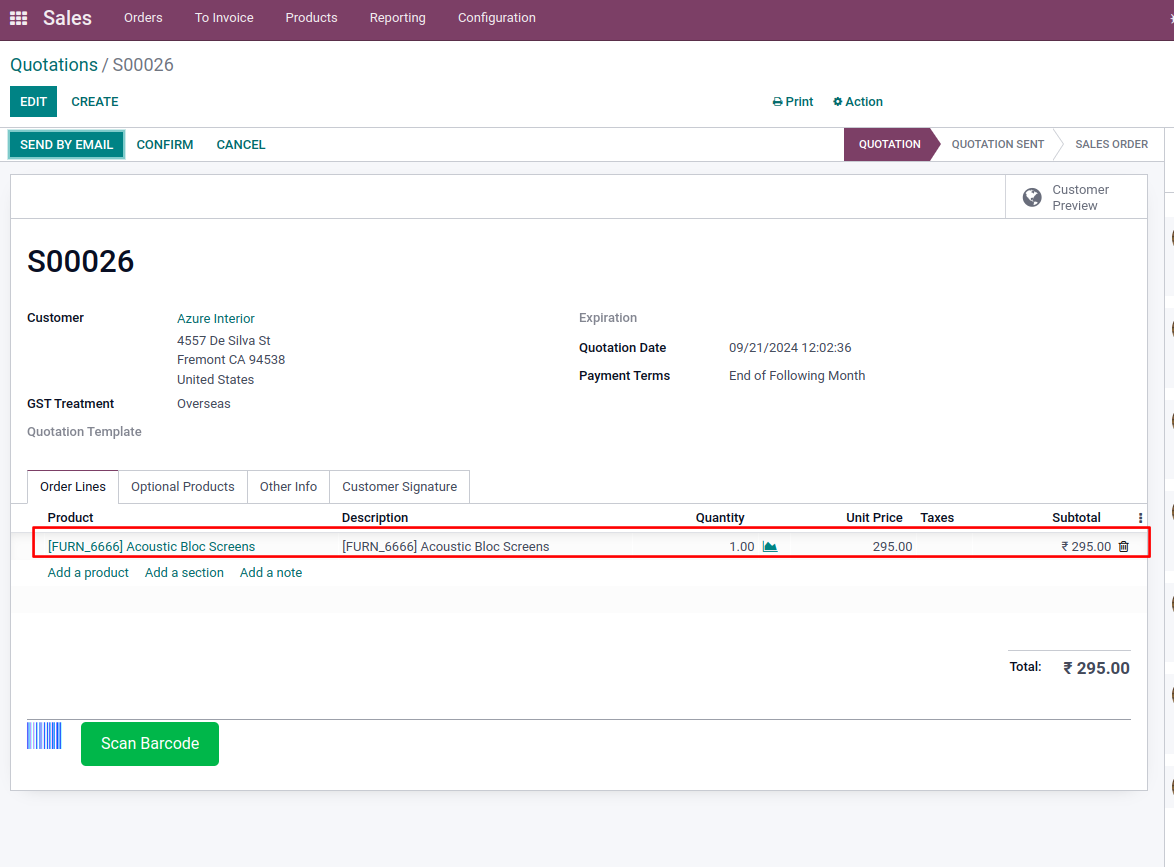
Easily procure and sell your products
Easy configuration and convivial experience
A platform for educational management
Plan, track and schedule your operations
Mobile friendly, awe-inspiring product pages
Keep track of services and invoice
Run your bar or restaurant methodically
An all-inclusive hotel management application
