Complete CRM Kit for odoo14
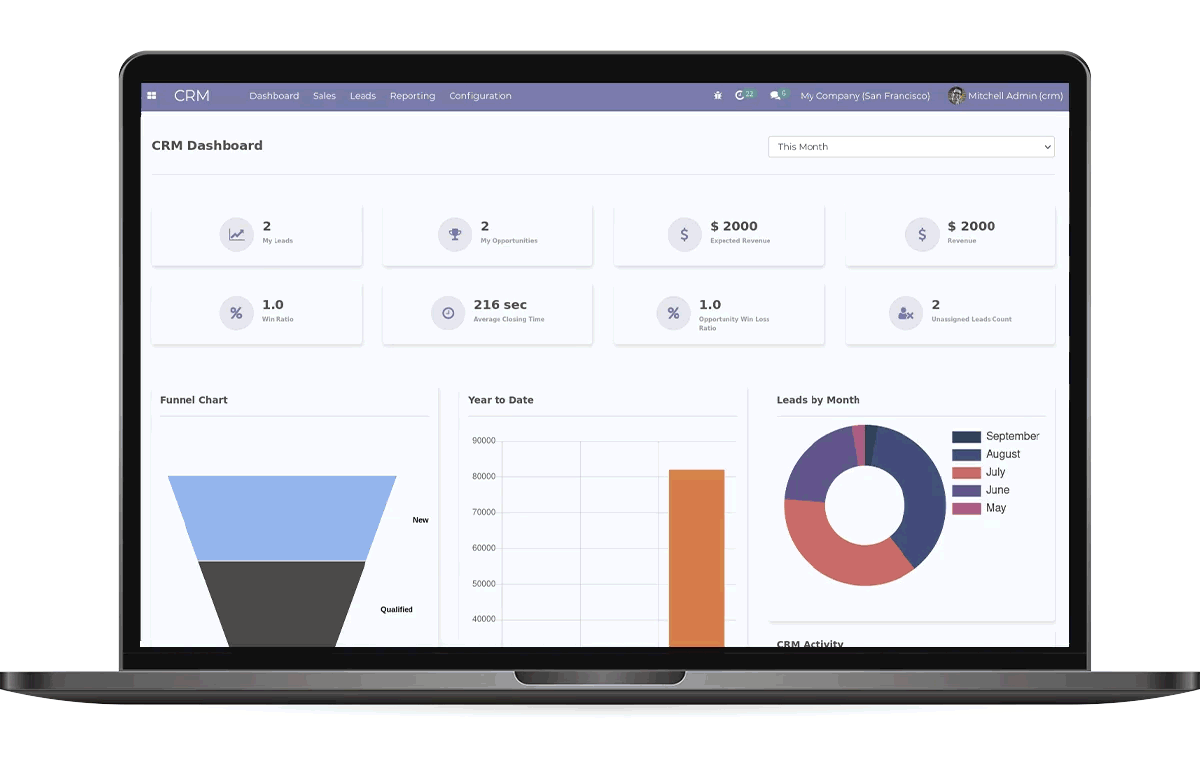
Motivating your sales representatives is one of the key factors for successful sales. The commission plan module helps to motivate your sales teams and salespersons to achieve the goals and earnings. A commission based plan is a monetary incentive for motivating salespeople to meet their sales quota. In the CRM kit, we have 2 types of plans product-wise and revenue-wise further under revenue-wise we have two types the straight commission and graduated commission. The CRM Kit also includes the CRM Dashboard which helps you to see the Overview of the CRM module. Here, you can view all details related to CRM modules such as Leads, Opportunities, Expected, and Total Revenue, also we can see the different reports on the various CRM activities.
For creating new commissions:
Create a new commission
Choose a name to distinguish that type.
Select the type of the commission:
-Product: commissions are calculated using as a percentage based on the selected product in the form.
-Revenue->
Straight revenue: Commissions are calculated using a fixed percentage of the revenue sold. You can fill the percentage in the field "Commission rate".
Graduated revenue: Commissions are calculated as a percentage of the revenue generated at amount intervals. You can fill in the amount intervals
and percentages in the "Graduated Revenue Commission" field.
For adding Commission in Salesperson & Sales team:
Go to CRM -> configuration->Salesperson or Sales team
Edit the Salesperson
Choose a commission type
Save it.
For printing Commission in Xlsx report:
CRM->Reporting ->Commission Report
Select appropriate fields then click on print XLSX button
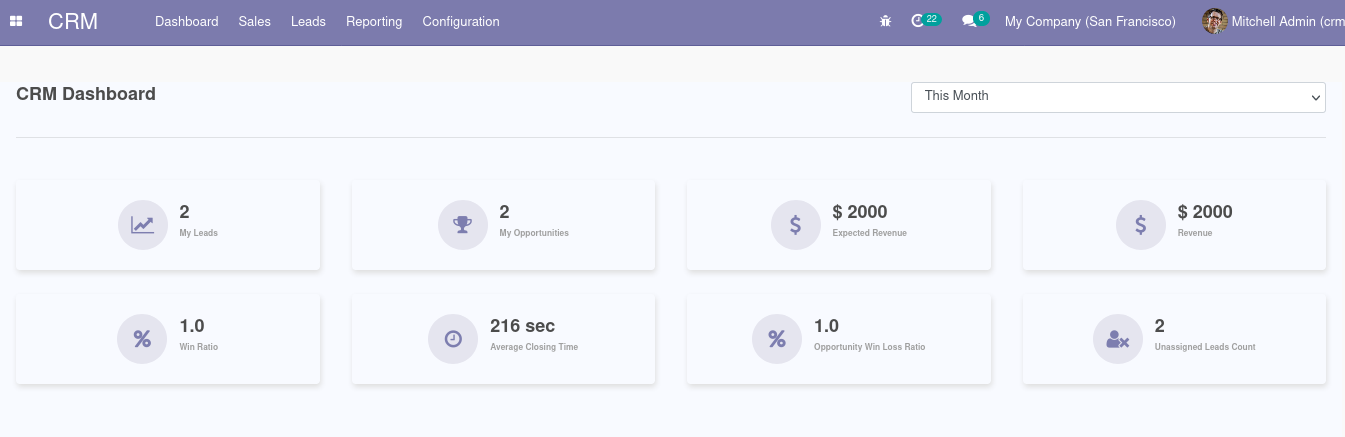

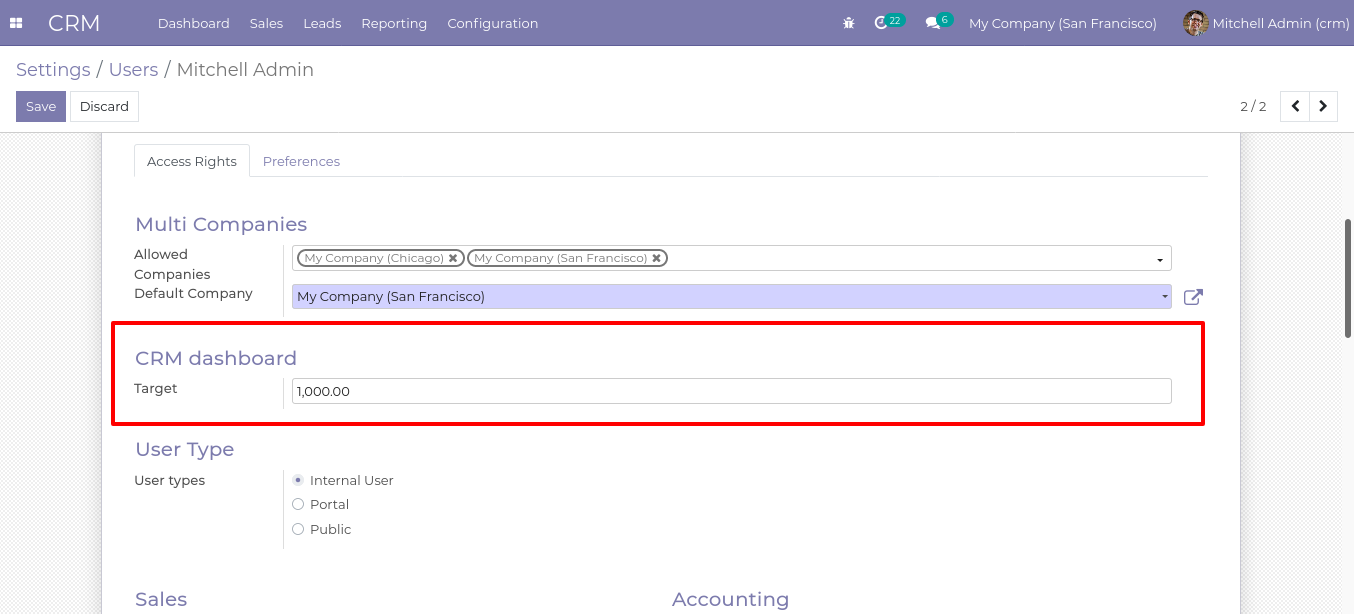
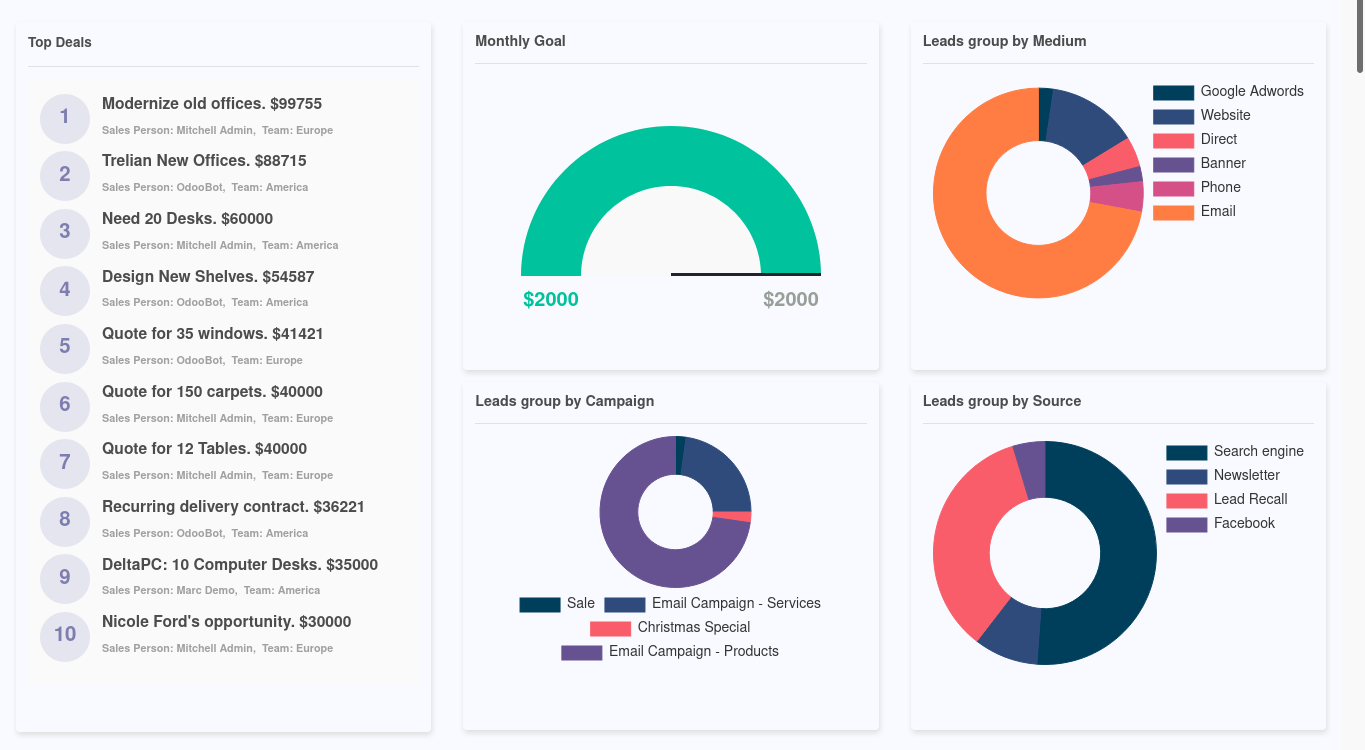
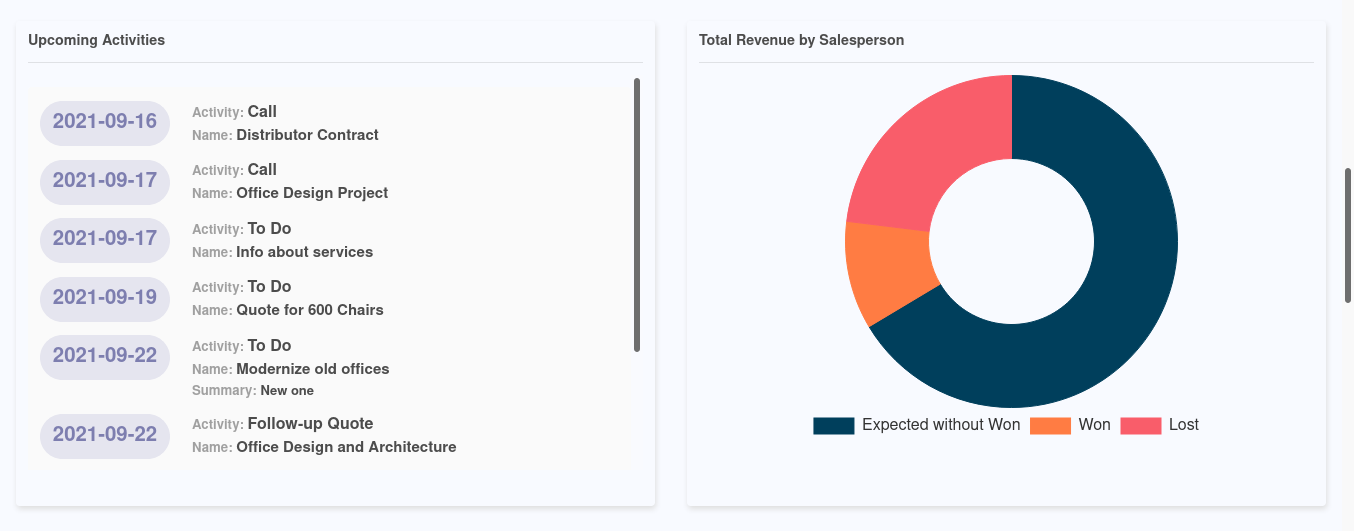
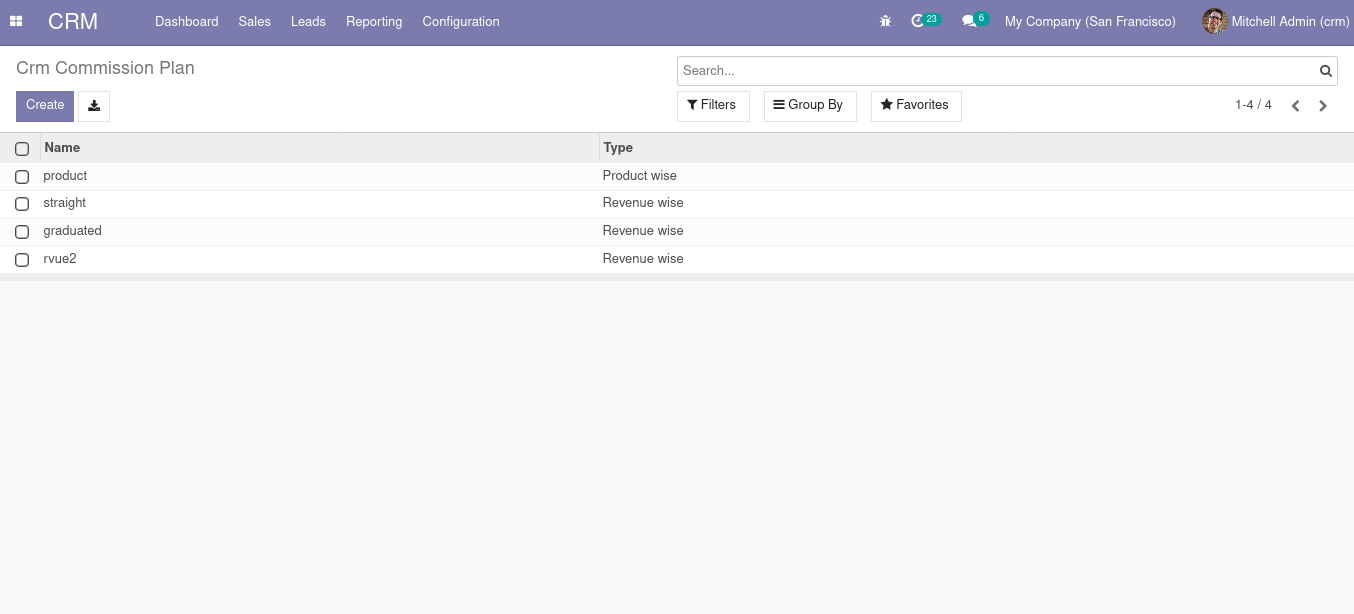
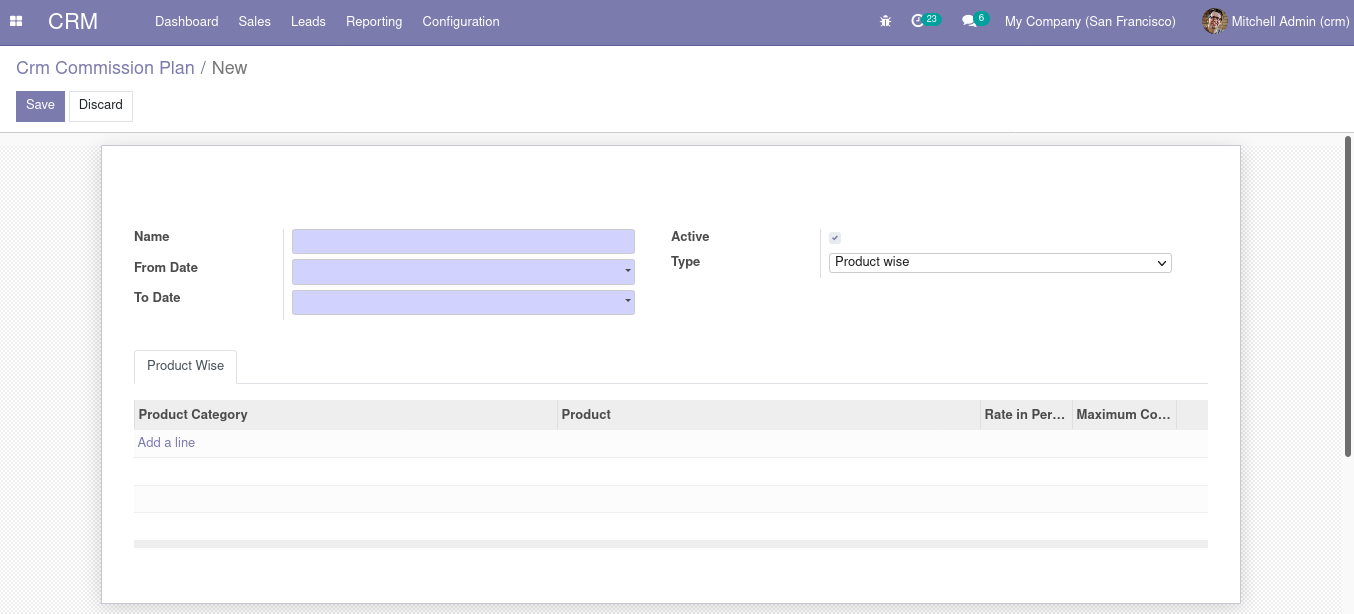
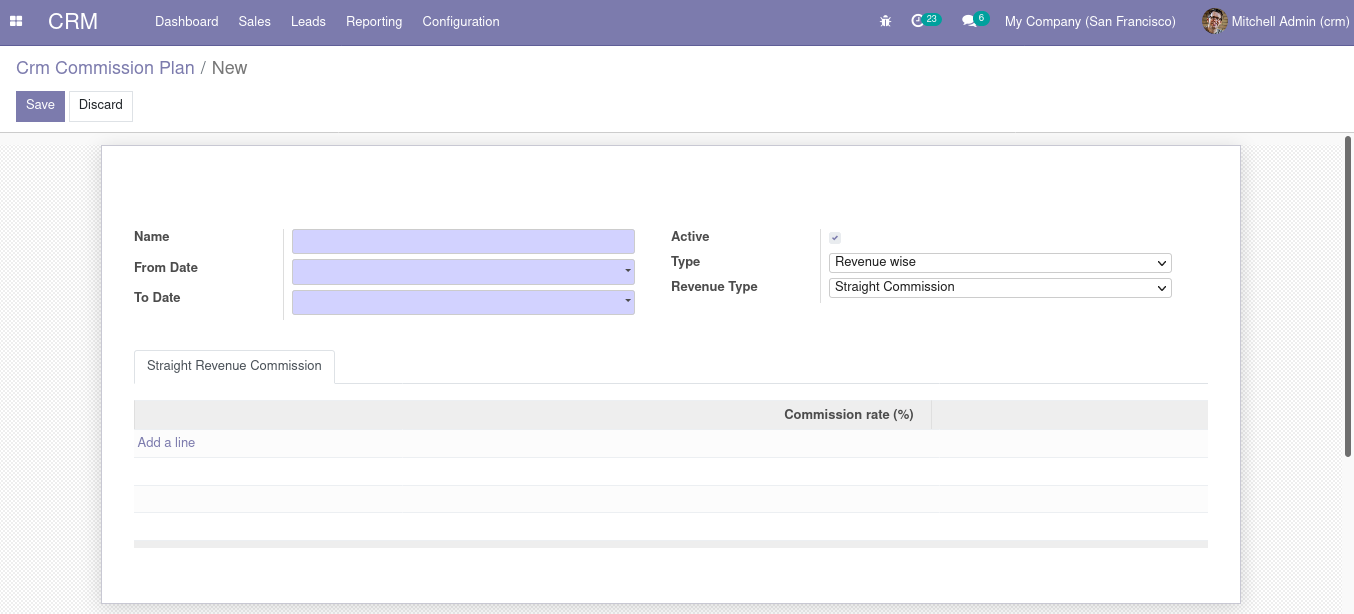
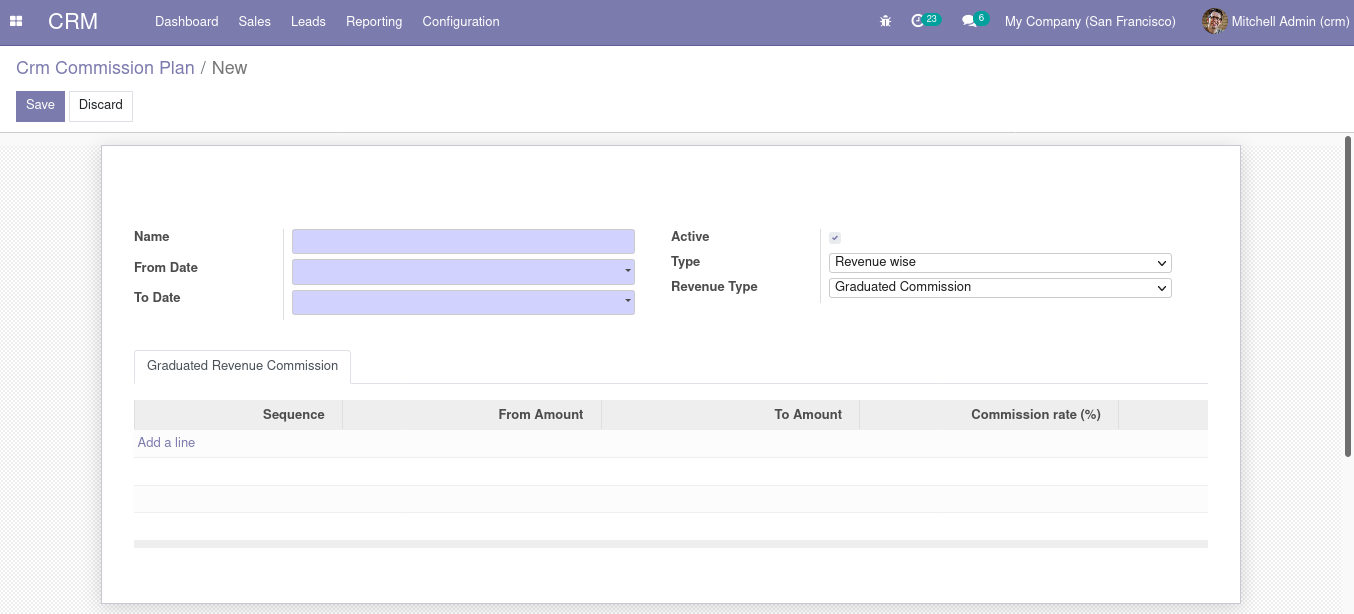
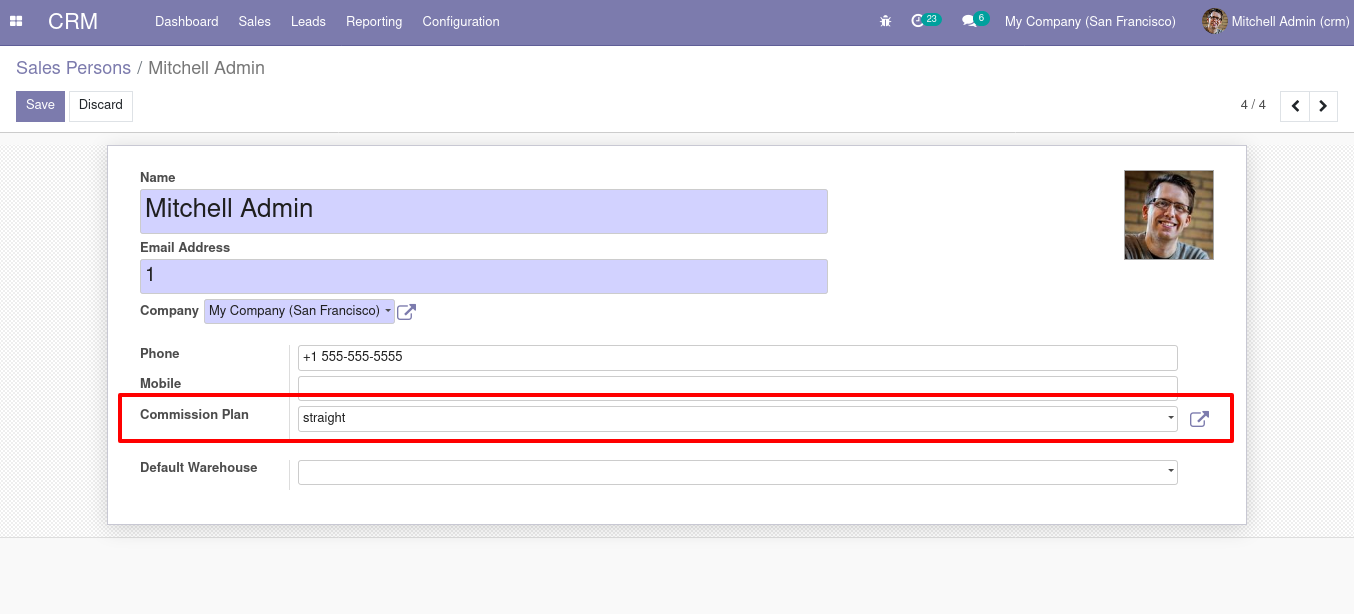
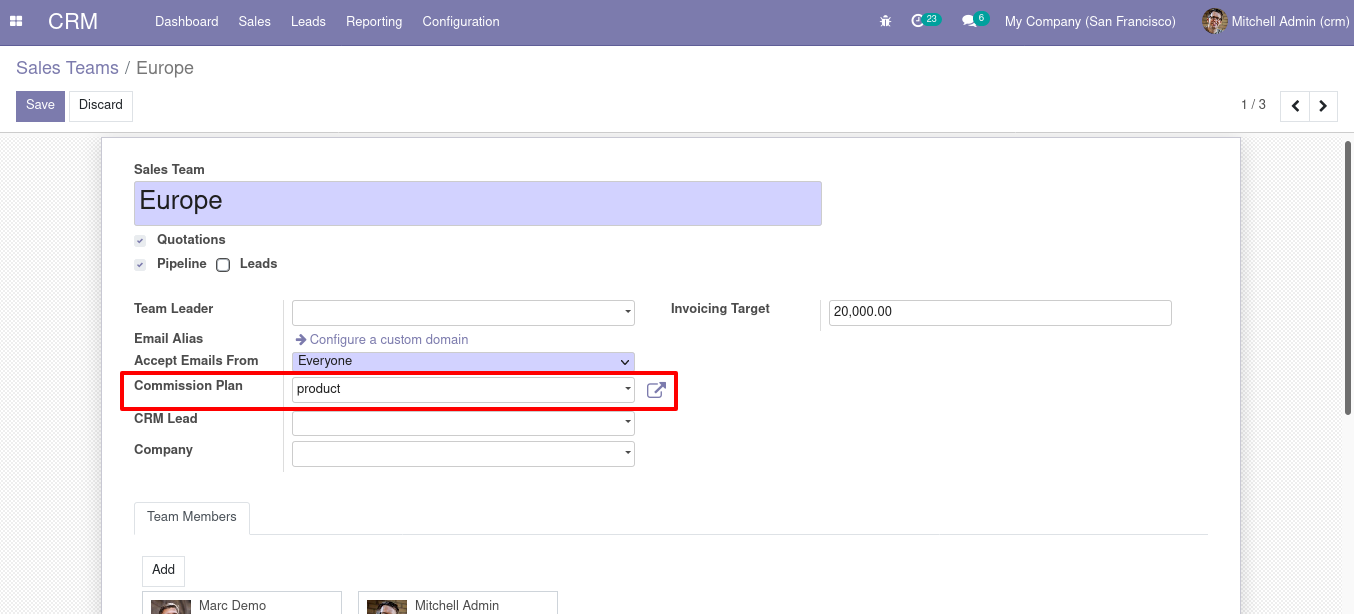
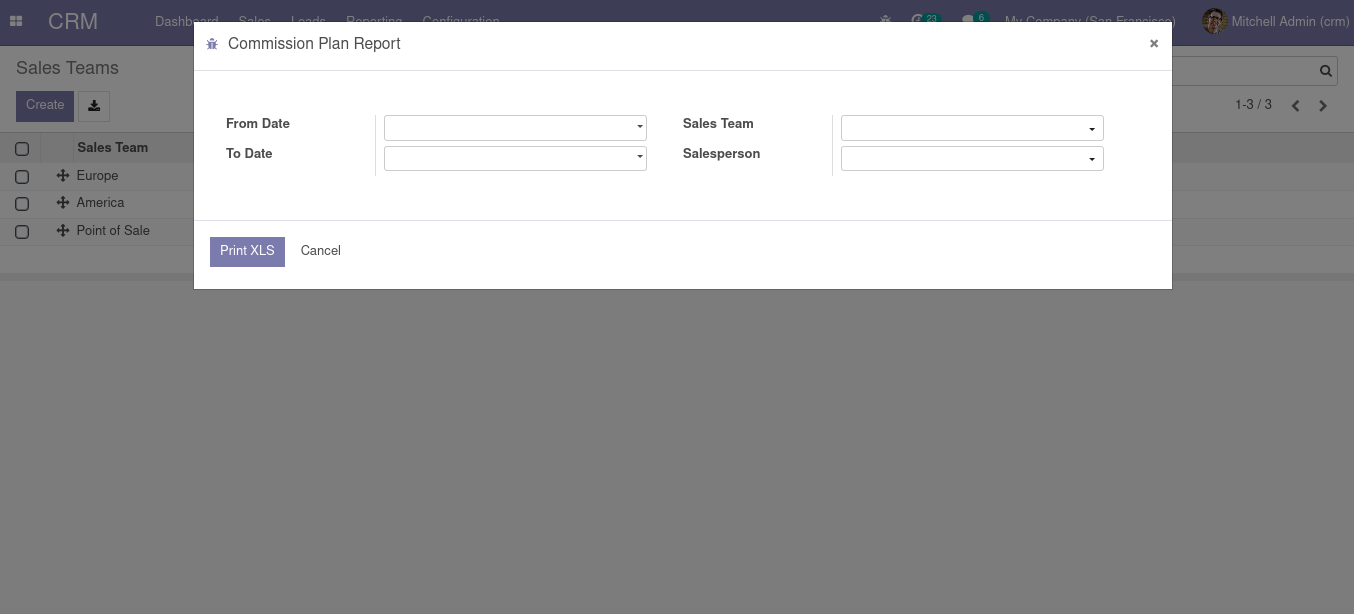

Easily procure and sell your products
Easy configuration and convivial experience
A platform for educational management
Plan, track and schedule your operations
Mobile friendly, awe-inspiring product pages
Keep track of services and invoice
Run your bar or restaurant methodically
An all-inclusive hotel management application
