Allows you to round off the invoice amount to the nearest whole amount
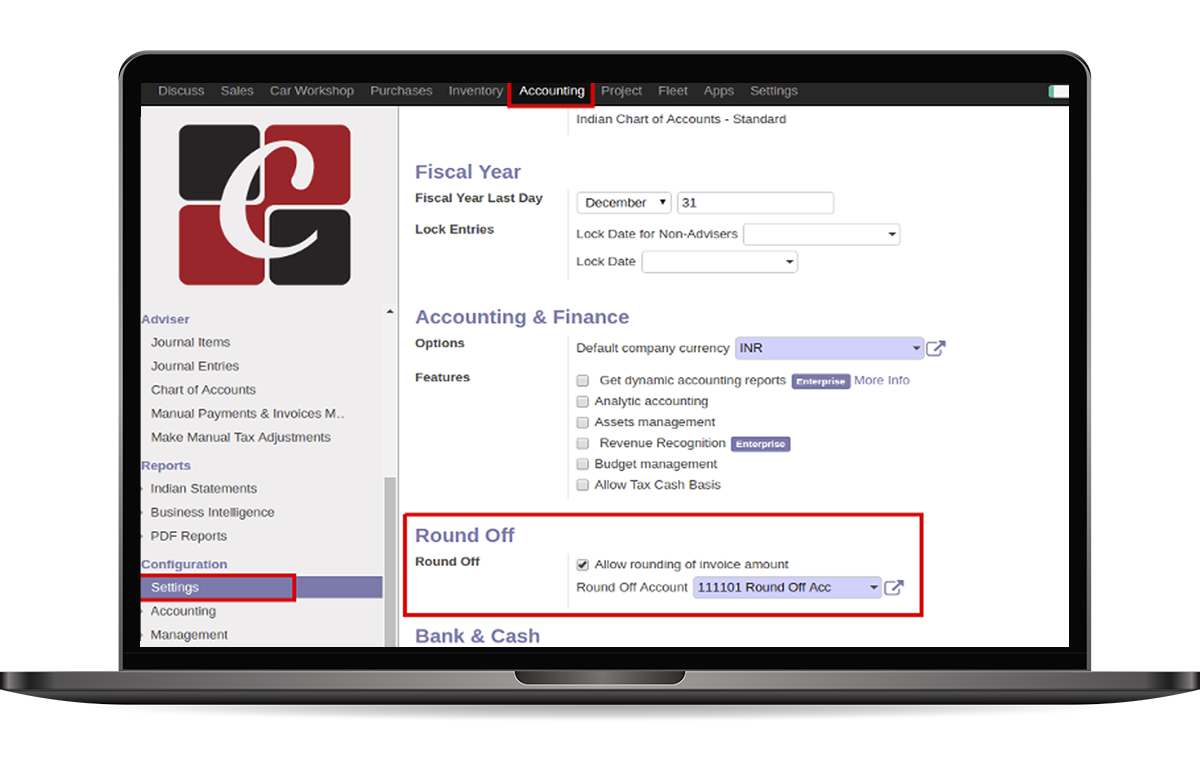
In any business, rounding of invoice amount is a necessary feature. By default, Odoo ERP doesn't support this feature. But the 'Round off Invoice Amount' app from Cybrosys allows you to round off the invoice amount to the nearest whole amount by excluding the decimal parts. This application also supports you to create separate journal entries for the rounded amounts, which can assure the amount is balanced.
Goto Accounting -->Settings -->Round Off Tick the 'Allow rounding of invoice amount' option. Don't forget to add the Round off Account (Journal entry corresponding to write off amount will be passed to this account)
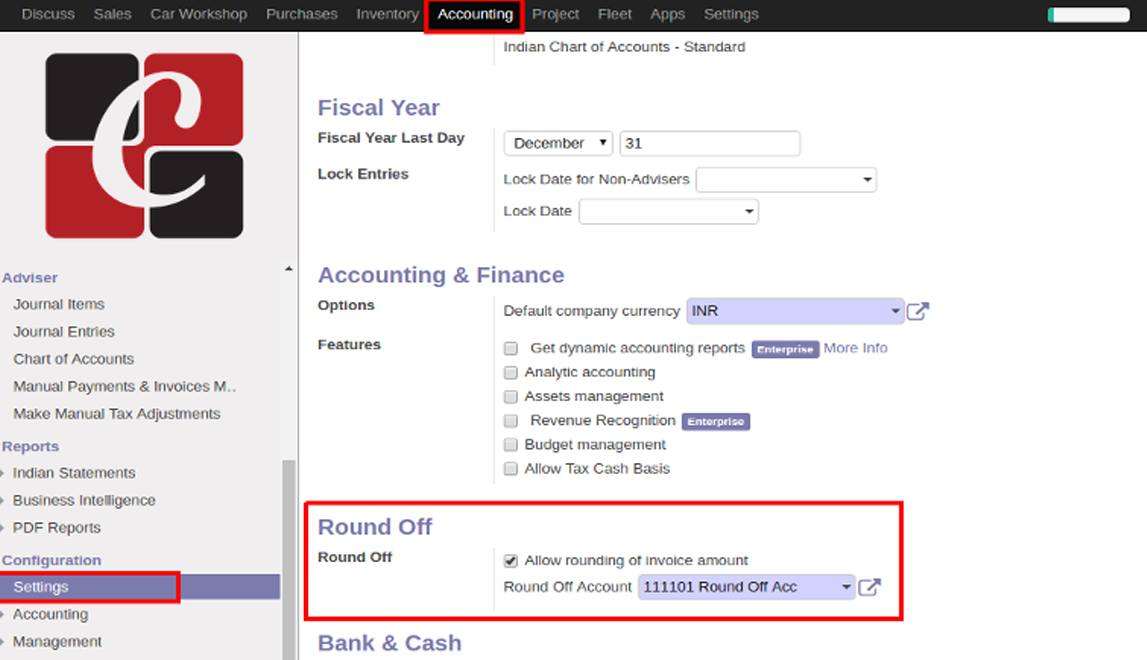
Goto Accounting –>Customer Invoices -> Create. Rounded off total and amount is shown.
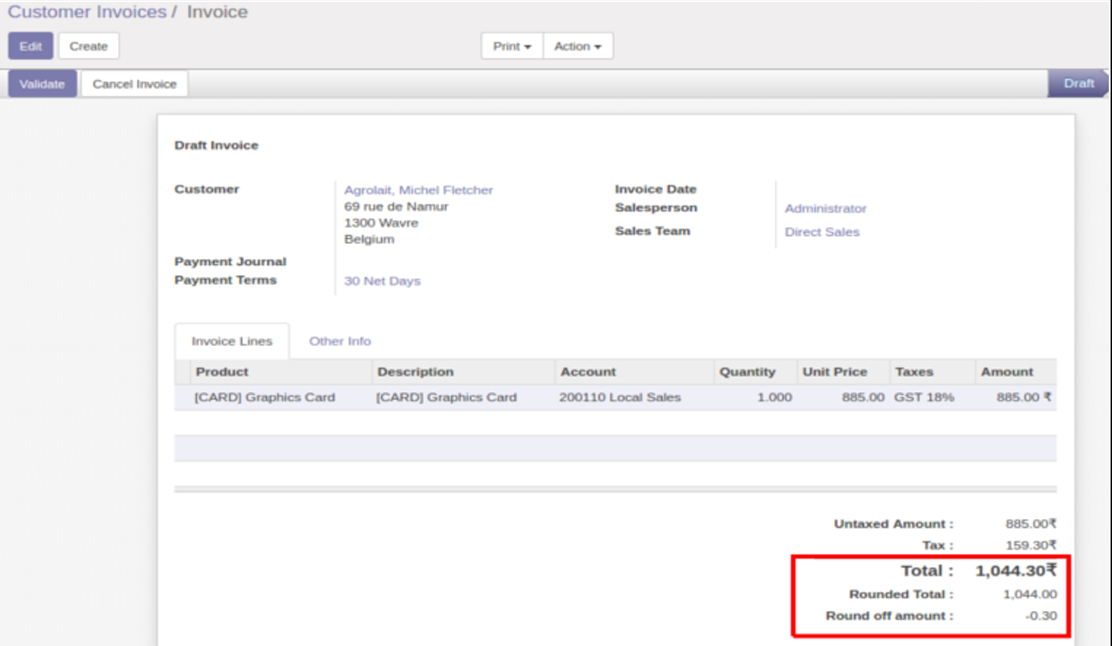
Here, the 'Total amount' is the actual amount. 'Amount Due' is the amount after rounding off the decimal parts and it is the one customer needs to pay.
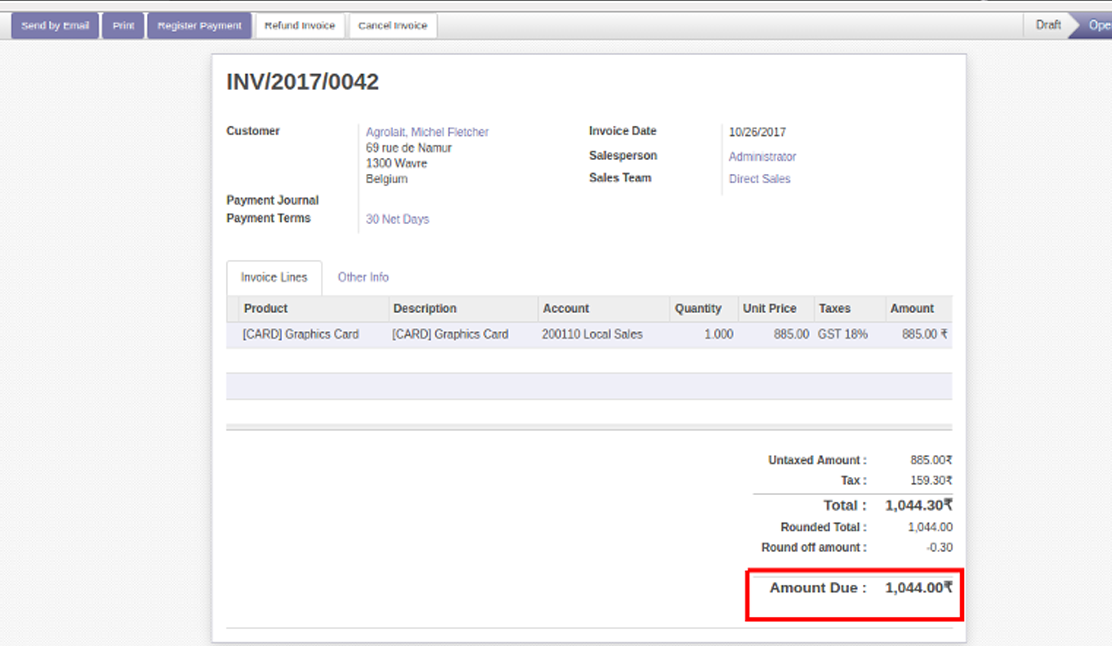
Goto Accounting –> Customer Invoices –> Invoice –> Other Info -> Journal Entry As you can see in the picture a special journal entry is passed to balance the amount.
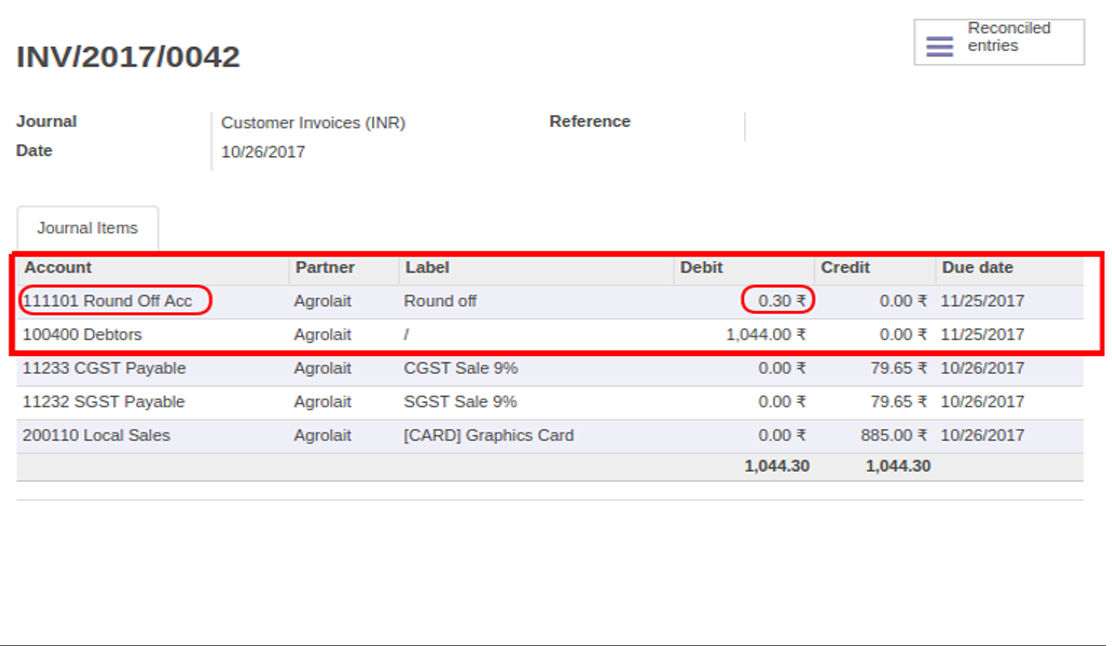
Goto Accounting –> Journal Items -> Search: 'Round Off'.
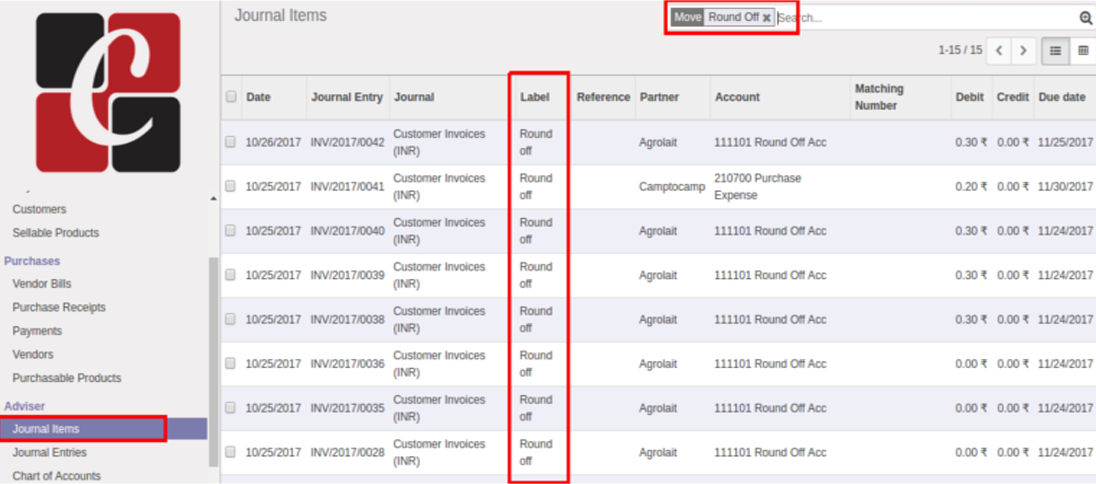
Easily procure and sell your products
Easy configuration and convivial experience
A platform for educational management
Plan, track and schedule your operations
Mobile friendly, awe-inspiring product pages
Keep track of services and invoice
Run your bar or restaurant methodically
An all-inclusive hotel management application
