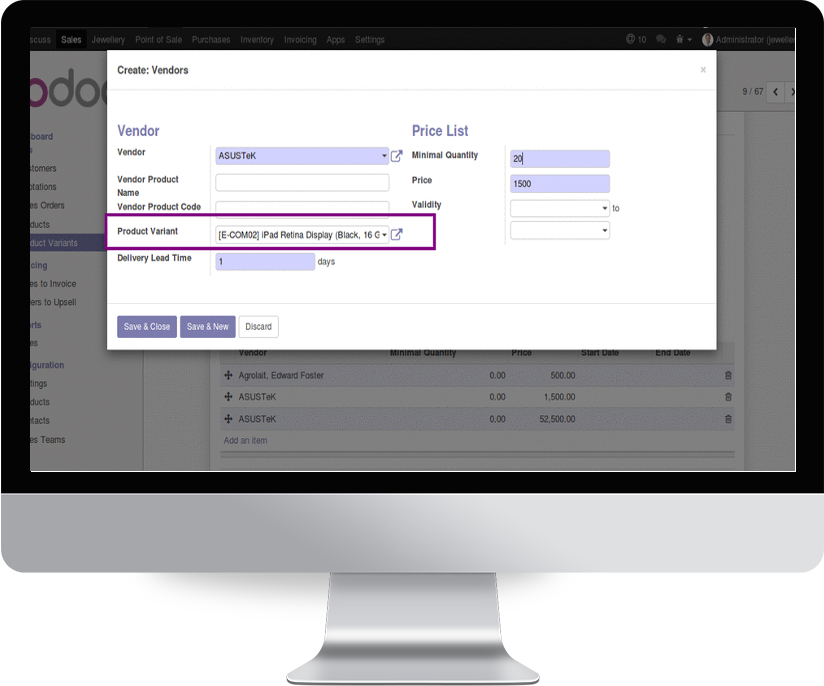Product Variant Cost Price
Different cost price for the variants
Overview
By default, there is no option to set different cost price for the variants of
the same product in Odoo community edition. What we can do is set same cost price
for all variants. But in real cases, it may not be helpful. ‘Product Variant Cost
Price’ module bring this feature to community edition
Features
Add option to set different cost price for variants
Works in Community edition
Feature is there in Enterprise edition
Screenshots
Activate the product variants feature from product variants menu, Sales -> Sales -> Product Variants. Now open a product variant form, go to inventory tab.
To set cost price, click on the Vendors section, a new field will be available there to set the cost price of the product.
Our Industries
Easily procure and sell your products.
Plan, track and schedule your operations.
Run your bar or restaurant methodical.
Easy configuring and convivial selling.
Mobile friendly, awe-inspiring product pages.
An all-inclusive hotel management application.
A Collaborative platform for educational management.
Keep track of services and invoice accordingly.