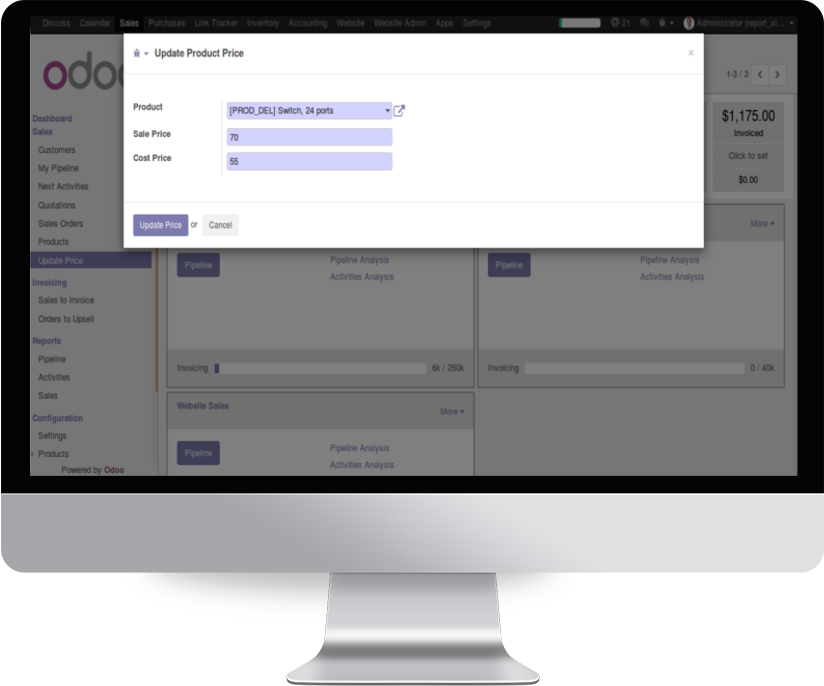Advanced Product Price Update
User Can Easily Update Cost Price/Sale Price of Products
Overview
Currently in Odoo, we need to switch over to each product form to update the price of product.
This module helps to update the cost price and sale price of any product in one single click.
* Create a wizard button in the menu Sales > 'Update Product'.
* After filling wizard form and clicking on 'Update', it will change the selected price field of products
that were selected in the wizard.
Configuration
No additional configuration required
Features
Updates sale price
Updates cost price
Screenshots
You can update the price of product here
Our Industries
Easily procure and sell your products.
Plan, track and schedule your operations.
Run your bar or restaurant methodical.
Easy configuring and convivial selling.
Mobile friendly, awe-inspiring product pages.
An all-inclusive hotel management application.
A Collaborative platform for educational management.
Keep track of services and invoice accordingly.