Perform Mass Select/Deselect in Any One2Many Field
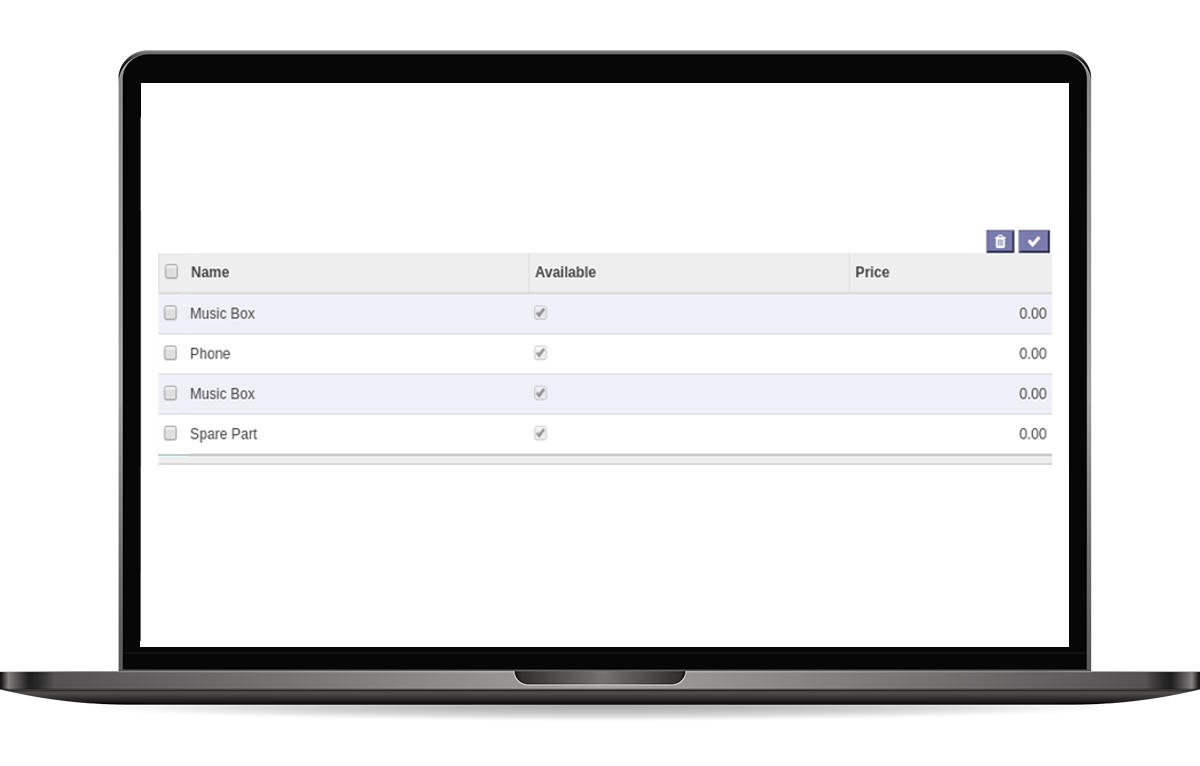
If we want to Select/Deselect a few order lines from a lengthy Sale Order/Purchase Order (Case: 10+ Order lines), We have two ways, individually delete orderline one by one from Purchase/Sale order or create a new order. This module eliminates this issue by introducing a new widget "Mass Select/ Deselect Widget"; which can be used in any One2Many fields to perform mass select/deselect.
We can see a new widget with two buttons and selection option for One2Many fields.

Screenshot before selection is shown below.
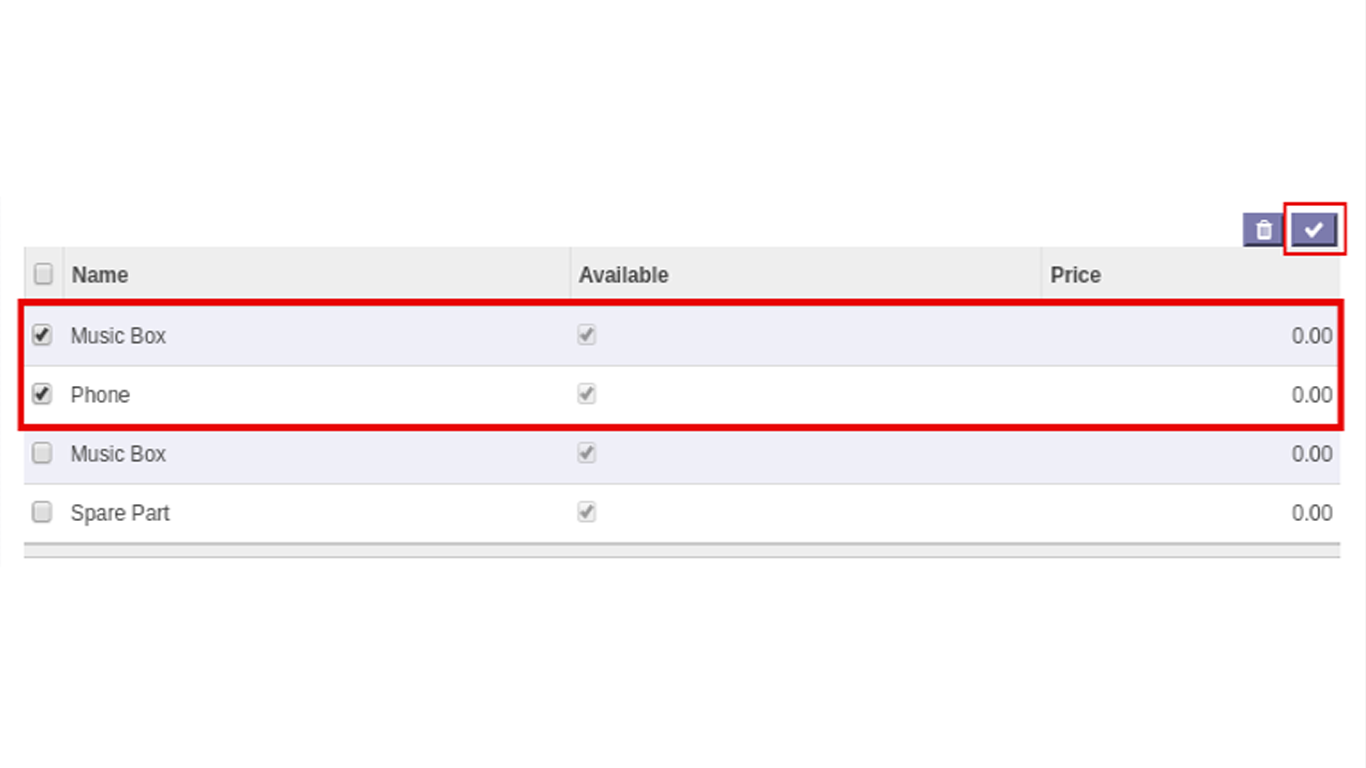
Screenshot after selection is shown below.

Screenshot before deletion is shown below.

Screenshot after deletion is shown below.
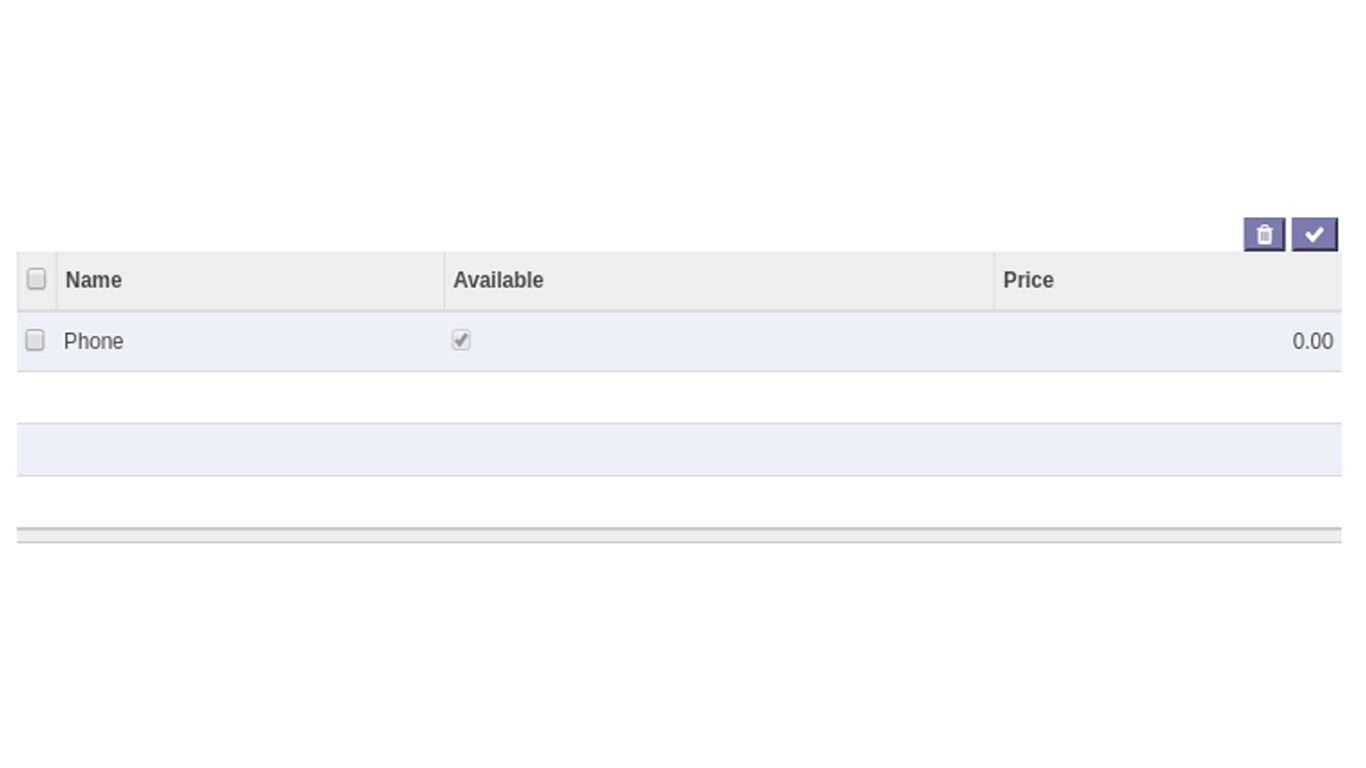
Easily procure and sell your products
Easy configuration and convivial experience
A platform for educational management
Plan, track and schedule your operations
Mobile friendly, awe-inspiring product pages
Keep track of services and invoice
Run your bar or restaurant methodically
An all-inclusive hotel management application
