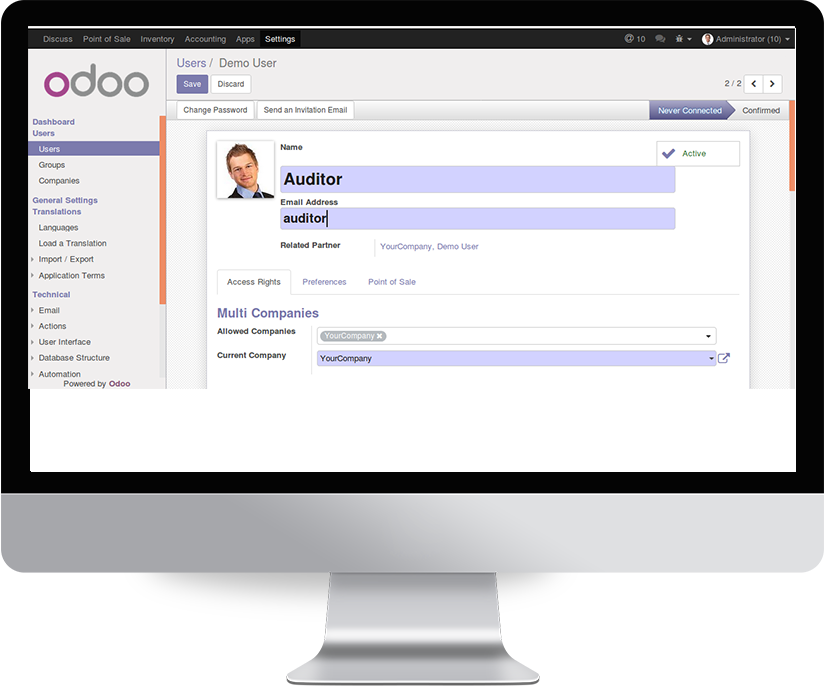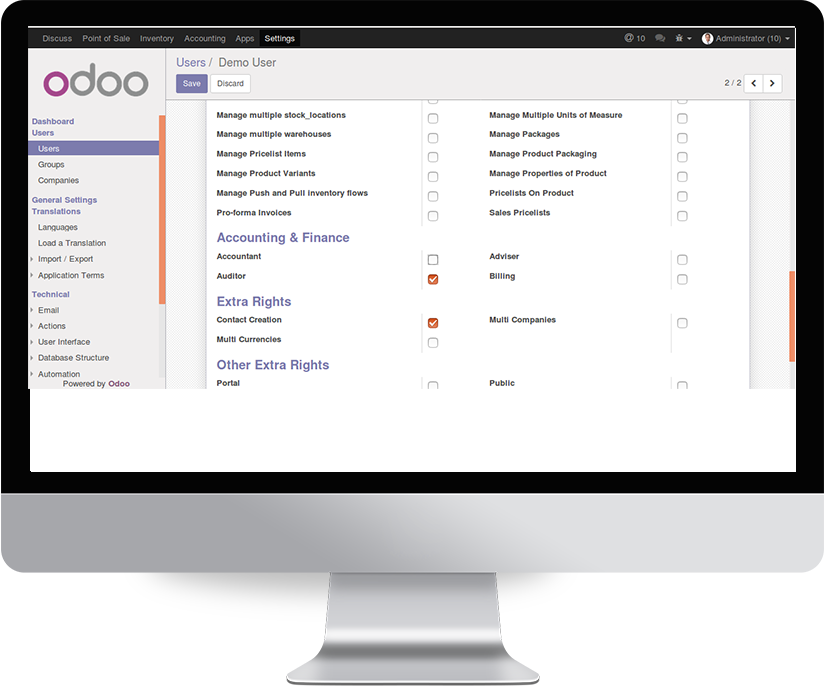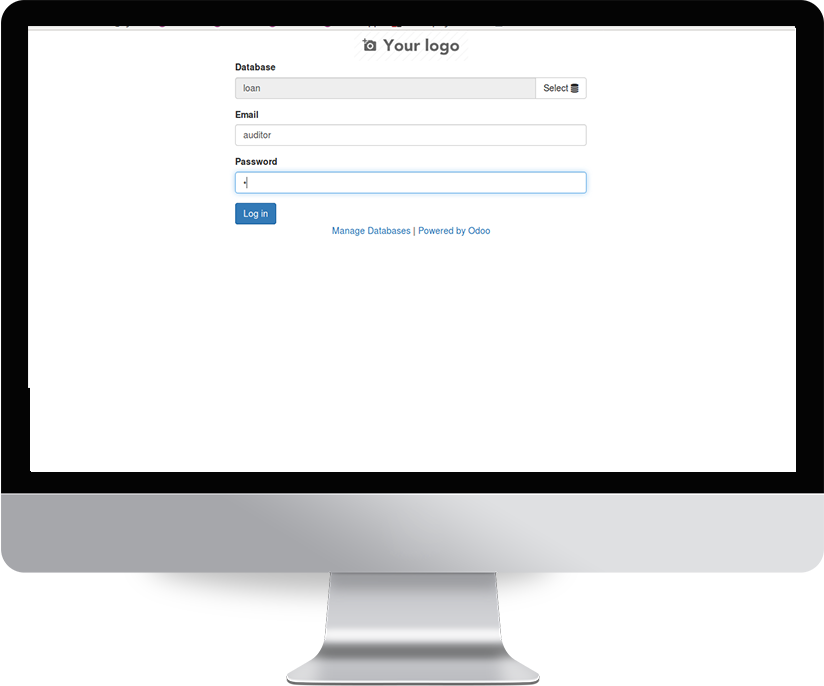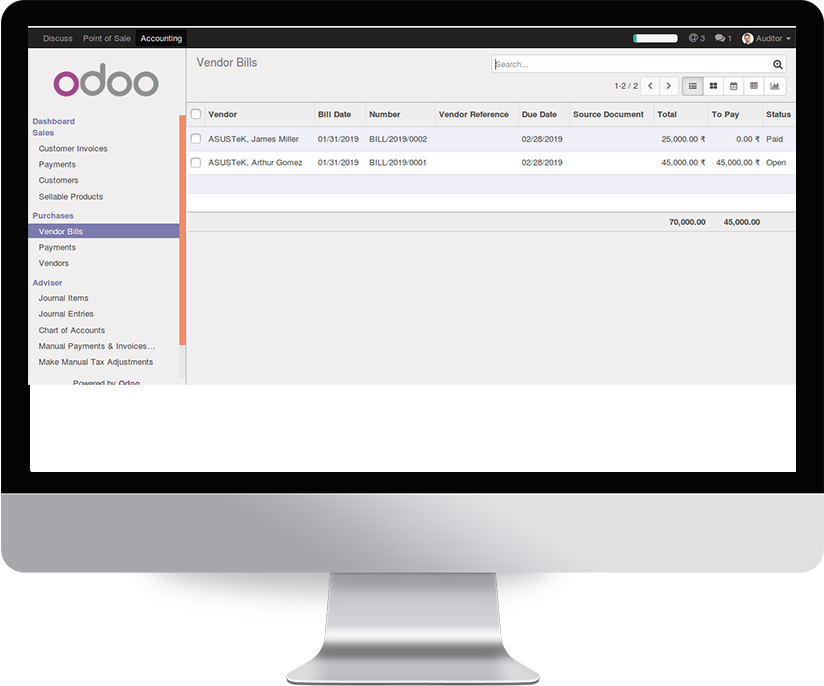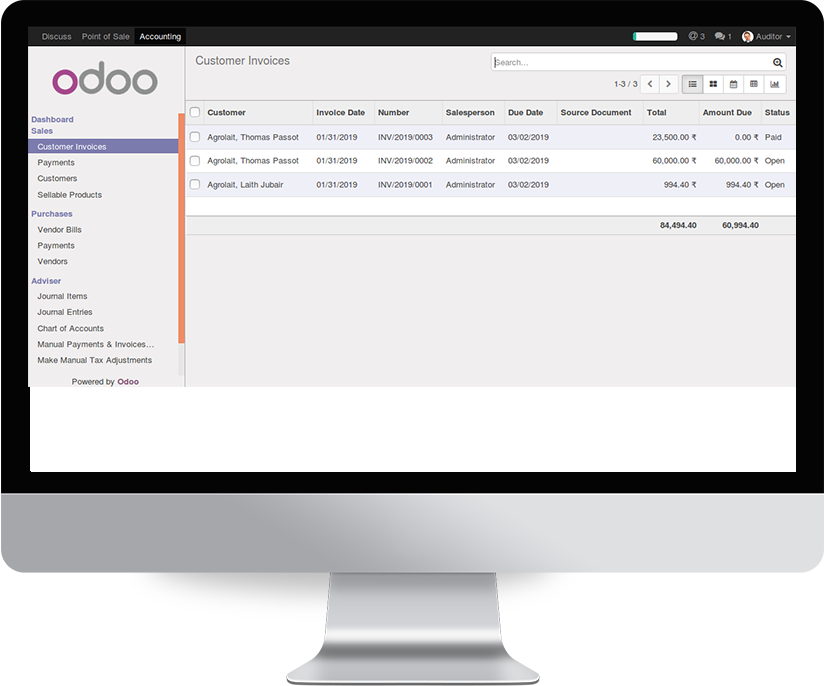Accounting Auditor
Addition of a new group called Auditor.
Overview
As Auditing is an important part of accounting we can create a new user who is having access right to the accounting module with read only permission. This provides the user a provision to read all
the accounting related data but cannot edit or create any records.
Configuration
No additional configuration required
Features
Only Read Permission
No Write Permission
No Create Permission
Screenshots
From the Users form view (Settings -> User) , set the user as Auditor by selecting the Auditor in the Accounting & Finance
Then remove the user from all the other groups
Change the access permissions as shown below
Log in as auditor
No Create Permission.
Only read permissions are given to the user
Our Industries
Easily procure and sell your products.
Plan, track and schedule your operations.
Run your bar or restaurant methodical.
Easy configuring and convivial selling.
Mobile friendly, awe-inspiring product pages.
An all-inclusive hotel management application.
A Collaborative platform for educational management.
Keep track of services and invoice accordingly.